
- •Table of Contents
- •Foreword
- •Chapter 1. A Quick Walk Through
- •Workfile: The Basic EViews Document
- •Viewing an individual series
- •Looking at different samples
- •Generating a new series
- •Looking at a pair of series together
- •Estimating your first regression in EViews
- •Saving your work
- •Forecasting
- •What’s Ahead
- •Chapter 2. EViews—Meet Data
- •The Structure of Data and the Structure of a Workfile
- •Creating a New Workfile
- •Deconstructing the Workfile
- •Time to Type
- •Identity Noncrisis
- •Dated Series
- •The Import Business
- •Adding Data To An Existing Workfile—Or, Being Rectangular Doesn’t Mean Being Inflexible
- •Among the Missing
- •Quick Review
- •Appendix: Having A Good Time With Your Date
- •Chapter 3. Getting the Most from Least Squares
- •A First Regression
- •The Really Important Regression Results
- •The Pretty Important (But Not So Important As the Last Section’s) Regression Results
- •A Multiple Regression Is Simple Too
- •Hypothesis Testing
- •Representing
- •What’s Left After You’ve Gotten the Most Out of Least Squares
- •Quick Review
- •Chapter 4. Data—The Transformational Experience
- •Your Basic Elementary Algebra
- •Simple Sample Says
- •Data Types Plain and Fancy
- •Numbers and Letters
- •Can We Have A Date?
- •What Are Your Values?
- •Relative Exotica
- •Quick Review
- •Chapter 5. Picture This!
- •A Simple Soup-To-Nuts Graphing Example
- •A Graphic Description of the Creative Process
- •Picture One Series
- •Group Graphics
- •Let’s Look At This From Another Angle
- •To Summarize
- •Categorical Graphs
- •Togetherness of the Second Sort
- •Quick Review and Look Ahead
- •Chapter 6. Intimacy With Graphic Objects
- •To Freeze Or Not To Freeze Redux
- •A Touch of Text
- •Shady Areas and No-Worry Lines
- •Templates for Success
- •Point Me The Way
- •Your Data Another Sorta Way
- •Give A Graph A Fair Break
- •Options, Options, Options
- •Quick Review?
- •Chapter 7. Look At Your Data
- •Sorting Things Out
- •Describing Series—Just The Facts Please
- •Describing Series—Picturing the Distribution
- •Tests On Series
- •Describing Groups—Just the Facts—Putting It Together
- •Chapter 8. Forecasting
- •Just Push the Forecast Button
- •Theory of Forecasting
- •Dynamic Versus Static Forecasting
- •Sample Forecast Samples
- •Facing the Unknown
- •Forecast Evaluation
- •Forecasting Beneath the Surface
- •Quick Review—Forecasting
- •Chapter 9. Page After Page After Page
- •Pages Are Easy To Reach
- •Creating New Pages
- •Renaming, Deleting, and Saving Pages
- •Multi-Page Workfiles—The Most Basic Motivation
- •Multiple Frequencies—Multiple Pages
- •Links—The Live Connection
- •Unlinking
- •Have A Match?
- •Matching When The Identifiers Are Really Different
- •Contracted Data
- •Expanded Data
- •Having Contractions
- •Two Hints and A GotchYa
- •Quick Review
- •Chapter 10. Prelude to Panel and Pool
- •Pooled or Paneled Population
- •Nuances
- •So What Are the Benefits of Using Pools and Panels?
- •Quick (P)review
- •Chapter 11. Panel—What’s My Line?
- •What’s So Nifty About Panel Data?
- •Setting Up Panel Data
- •Panel Estimation
- •Pretty Panel Pictures
- •More Panel Estimation Techniques
- •One Dimensional Two-Dimensional Panels
- •Fixed Effects With and Without the Social Contrivance of Panel Structure
- •Quick Review—Panel
- •Chapter 12. Everyone Into the Pool
- •Getting Your Feet Wet
- •Playing in the Pool—Data
- •Getting Out of the Pool
- •More Pool Estimation
- •Getting Data In and Out of the Pool
- •Quick Review—Pools
- •Chapter 13. Serial Correlation—Friend or Foe?
- •Visual Checks
- •Testing for Serial Correlation
- •More General Patterns of Serial Correlation
- •Correcting for Serial Correlation
- •Forecasting
- •ARMA and ARIMA Models
- •Quick Review
- •Chapter 14. A Taste of Advanced Estimation
- •Weighted Least Squares
- •Heteroskedasticity
- •Nonlinear Least Squares
- •Generalized Method of Moments
- •Limited Dependent Variables
- •ARCH, etc.
- •Maximum Likelihood—Rolling Your Own
- •System Estimation
- •Vector Autoregressions—VAR
- •Quick Review?
- •Chapter 15. Super Models
- •Your First Homework—Bam, Taken Up A Notch!
- •Looking At Model Solutions
- •More Model Information
- •Your Second Homework
- •Simulating VARs
- •Rich Super Models
- •Quick Review
- •Chapter 16. Get With the Program
- •I Want To Do It Over and Over Again
- •You Want To Have An Argument
- •Program Variables
- •Loopy
- •Other Program Controls
- •A Rolling Example
- •Quick Review
- •Appendix: Sample Programs
- •Chapter 17. Odds and Ends
- •How Much Data Can EViews Handle?
- •How Long Does It Take To Compute An Estimate?
- •Freeze!
- •A Comment On Tables
- •Saving Tables and Almost Tables
- •Saving Graphs and Almost Graphs
- •Unsubtle Redirection
- •Objects and Commands
- •Workfile Backups
- •Updates—A Small Thing
- •Updates—A Big Thing
- •Ready To Take A Break?
- •Help!
- •Odd Ending
- •Chapter 18. Optional Ending
- •Required Options
- •Option-al Recommendations
- •More Detailed Options
- •Window Behavior
- •Font Options
- •Frequency Conversion
- •Alpha Truncation
- •Spreadsheet Defaults
- •Workfile Storage Defaults
- •Estimation Defaults
- •File Locations
- •Graphics Defaults
- •Quick Review
- •Index
- •Symbols
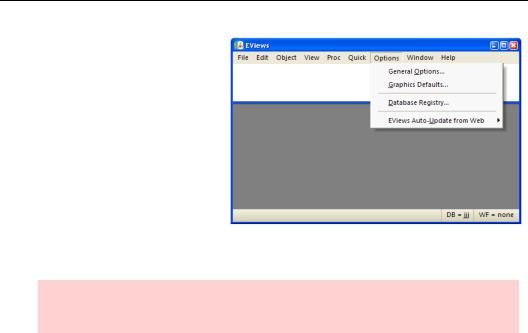
Chapter 18. Optional Ending
EViews devotes an entire menu to setting a myriad of Options. A little bit of one-time customization makes EViews a lot more comfortable, and detailed customization can really speed along a big project.
We’ll explore options in three levels of detail, starting in this section with what you absolutely have to know. The next section gives you our personal recommendations for changing set-
tings. The final section of the chapter walks through all the other important options.
Recapitulation note: Parts of the discussion here repeat advice given in earlier chapters.
Required Options
If it’s required, then it really isn’t an option—is it? That’s the message of this little subsection. Many users live fulfilled and truly happy lives without ever messing with the Options menu. This is okay. EViews’ designers have chosen very nice defaults for the options. Feel free to leave them as they are.
Option-al Recommendations
Here’s how you should reset your options. Trust me. We’ll talk about why later.
These options can be found under the General Options... menu item.
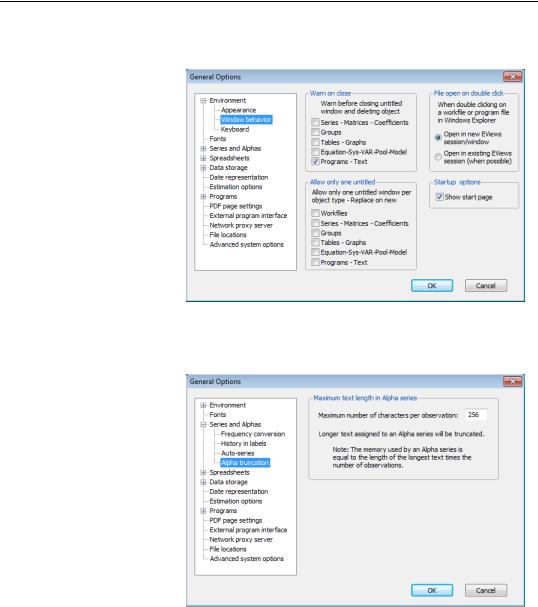
404—Chapter 18. Optional Ending
Window Behavior
In the Environment/Window behavior dialog, under Warn on close uncheck
Series-Matrices-Coeffi- cients, Groups, TablesGraphs, and Equation- Sys-VAR-Pool-Model.
Under Allow only one untitled uncheck everything to cut down on unnecessary alert boxes.
Alpha Truncation
In the Series and
Alphas/Alpha truncation dialog, enter a large number in the
Maximum number of characters per observation field. Try 256, or even 1,000
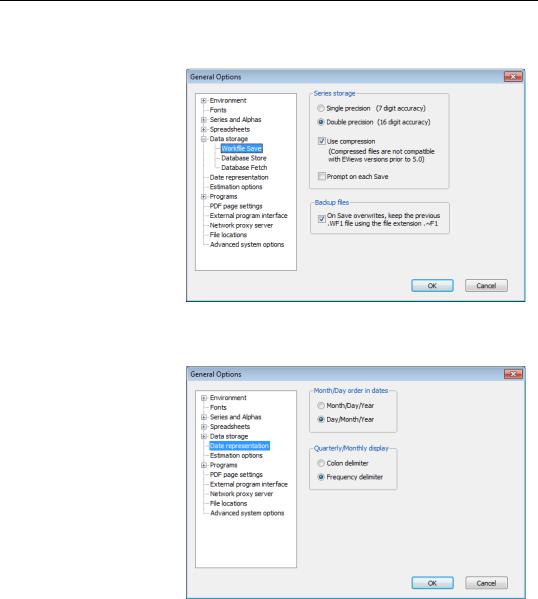
Option-al Recommendations—405
Workfile Storage Defaults
In the Data storage/Workfile Save dialog, check Use compression. One exception—don’t do this if you need to share workfiles with someone using an older (before 5.0) version of EViews. Uncheck
Prompt on each Save.
Date Representation
If you’re American, which includes Canadian for the very limited purpose of this sentence, skip this paragraph. Americans write dates Month/Day/Year. Most of the world prefers the order Day/Month/Year. If you operate in the latter area, click the
Day/Month/Year radio button.
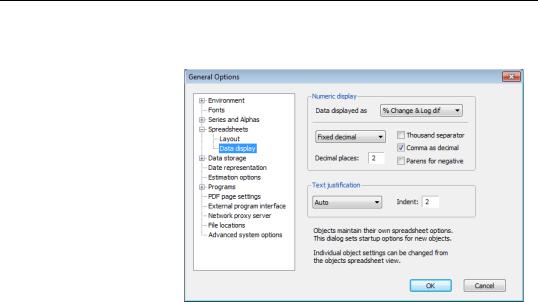
406—Chapter 18. Optional Ending
Spreadsheet Defaults
Americans can skip this one too. Americans separate the integer and fractional parts of numbers with a decimal point. If you prefer a comma, check
Comma as decimal in the Spreadsheets/Data display dialog.
The Data displayed as drop-down determines what is shown in the rest of the Numeric
display group. This allows you to set the numeric display characteristics individually for each type of data in the list. To switch all your data to Comma as decimal, you’ll want to switch to each item in the Data displayed as drop-down and select Comma as decimal. You do not need to click OK and exit the dialog between each setting; EViews remembers each group of settings individually until you click OK.
More Detailed Options
My personal recommendation? If you’ve made the changes above, don’t worry about other option settings for now. As you become more of a power user, you will find some personal customization helpful. The remainder of this chapter is devoted to customization hints.
