
- •Table of Contents
- •Foreword
- •Chapter 1. A Quick Walk Through
- •Workfile: The Basic EViews Document
- •Viewing an individual series
- •Looking at different samples
- •Generating a new series
- •Looking at a pair of series together
- •Estimating your first regression in EViews
- •Saving your work
- •Forecasting
- •What’s Ahead
- •Chapter 2. EViews—Meet Data
- •The Structure of Data and the Structure of a Workfile
- •Creating a New Workfile
- •Deconstructing the Workfile
- •Time to Type
- •Identity Noncrisis
- •Dated Series
- •The Import Business
- •Adding Data To An Existing Workfile—Or, Being Rectangular Doesn’t Mean Being Inflexible
- •Among the Missing
- •Quick Review
- •Appendix: Having A Good Time With Your Date
- •Chapter 3. Getting the Most from Least Squares
- •A First Regression
- •The Really Important Regression Results
- •The Pretty Important (But Not So Important As the Last Section’s) Regression Results
- •A Multiple Regression Is Simple Too
- •Hypothesis Testing
- •Representing
- •What’s Left After You’ve Gotten the Most Out of Least Squares
- •Quick Review
- •Chapter 4. Data—The Transformational Experience
- •Your Basic Elementary Algebra
- •Simple Sample Says
- •Data Types Plain and Fancy
- •Numbers and Letters
- •Can We Have A Date?
- •What Are Your Values?
- •Relative Exotica
- •Quick Review
- •Chapter 5. Picture This!
- •A Simple Soup-To-Nuts Graphing Example
- •A Graphic Description of the Creative Process
- •Picture One Series
- •Group Graphics
- •Let’s Look At This From Another Angle
- •To Summarize
- •Categorical Graphs
- •Togetherness of the Second Sort
- •Quick Review and Look Ahead
- •Chapter 6. Intimacy With Graphic Objects
- •To Freeze Or Not To Freeze Redux
- •A Touch of Text
- •Shady Areas and No-Worry Lines
- •Templates for Success
- •Point Me The Way
- •Your Data Another Sorta Way
- •Give A Graph A Fair Break
- •Options, Options, Options
- •Quick Review?
- •Chapter 7. Look At Your Data
- •Sorting Things Out
- •Describing Series—Just The Facts Please
- •Describing Series—Picturing the Distribution
- •Tests On Series
- •Describing Groups—Just the Facts—Putting It Together
- •Chapter 8. Forecasting
- •Just Push the Forecast Button
- •Theory of Forecasting
- •Dynamic Versus Static Forecasting
- •Sample Forecast Samples
- •Facing the Unknown
- •Forecast Evaluation
- •Forecasting Beneath the Surface
- •Quick Review—Forecasting
- •Chapter 9. Page After Page After Page
- •Pages Are Easy To Reach
- •Creating New Pages
- •Renaming, Deleting, and Saving Pages
- •Multi-Page Workfiles—The Most Basic Motivation
- •Multiple Frequencies—Multiple Pages
- •Links—The Live Connection
- •Unlinking
- •Have A Match?
- •Matching When The Identifiers Are Really Different
- •Contracted Data
- •Expanded Data
- •Having Contractions
- •Two Hints and A GotchYa
- •Quick Review
- •Chapter 10. Prelude to Panel and Pool
- •Pooled or Paneled Population
- •Nuances
- •So What Are the Benefits of Using Pools and Panels?
- •Quick (P)review
- •Chapter 11. Panel—What’s My Line?
- •What’s So Nifty About Panel Data?
- •Setting Up Panel Data
- •Panel Estimation
- •Pretty Panel Pictures
- •More Panel Estimation Techniques
- •One Dimensional Two-Dimensional Panels
- •Fixed Effects With and Without the Social Contrivance of Panel Structure
- •Quick Review—Panel
- •Chapter 12. Everyone Into the Pool
- •Getting Your Feet Wet
- •Playing in the Pool—Data
- •Getting Out of the Pool
- •More Pool Estimation
- •Getting Data In and Out of the Pool
- •Quick Review—Pools
- •Chapter 13. Serial Correlation—Friend or Foe?
- •Visual Checks
- •Testing for Serial Correlation
- •More General Patterns of Serial Correlation
- •Correcting for Serial Correlation
- •Forecasting
- •ARMA and ARIMA Models
- •Quick Review
- •Chapter 14. A Taste of Advanced Estimation
- •Weighted Least Squares
- •Heteroskedasticity
- •Nonlinear Least Squares
- •Generalized Method of Moments
- •Limited Dependent Variables
- •ARCH, etc.
- •Maximum Likelihood—Rolling Your Own
- •System Estimation
- •Vector Autoregressions—VAR
- •Quick Review?
- •Chapter 15. Super Models
- •Your First Homework—Bam, Taken Up A Notch!
- •Looking At Model Solutions
- •More Model Information
- •Your Second Homework
- •Simulating VARs
- •Rich Super Models
- •Quick Review
- •Chapter 16. Get With the Program
- •I Want To Do It Over and Over Again
- •You Want To Have An Argument
- •Program Variables
- •Loopy
- •Other Program Controls
- •A Rolling Example
- •Quick Review
- •Appendix: Sample Programs
- •Chapter 17. Odds and Ends
- •How Much Data Can EViews Handle?
- •How Long Does It Take To Compute An Estimate?
- •Freeze!
- •A Comment On Tables
- •Saving Tables and Almost Tables
- •Saving Graphs and Almost Graphs
- •Unsubtle Redirection
- •Objects and Commands
- •Workfile Backups
- •Updates—A Small Thing
- •Updates—A Big Thing
- •Ready To Take A Break?
- •Help!
- •Odd Ending
- •Chapter 18. Optional Ending
- •Required Options
- •Option-al Recommendations
- •More Detailed Options
- •Window Behavior
- •Font Options
- •Frequency Conversion
- •Alpha Truncation
- •Spreadsheet Defaults
- •Workfile Storage Defaults
- •Estimation Defaults
- •File Locations
- •Graphics Defaults
- •Quick Review
- •Index
- •Symbols
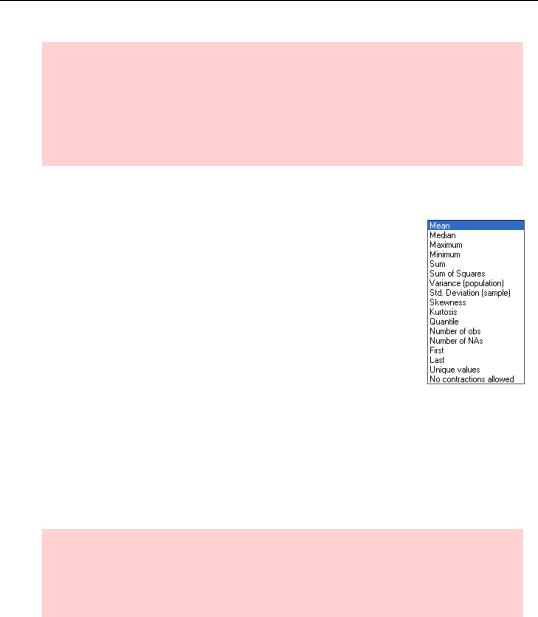
266—Chapter 9. Page After Page After Page
Hint: As usual, EViews knows more than one way to skin a cat. If we hadn’t had any interest in seeing the state-by-state averages, we could have used the @MEANSBY function discussed briefly in Chapter 4, “Data—The Transformational Experience.” The following command would produce the same results as we’ve just seen:
ls lnwage c ed age union @meansby(union,gmstcen,"if not @isna(lnwage)")
Having Contractions
“Contracting” data means mapping many data points into one. Above, when EViews contracted our data from individual to statelevel, it used the default contraction method “Mean.” EViews provides a variety of methods, shown at the right, in the Contraction method field.
Most of the contraction methods operate just as their names imply, but No contractions allowed and Unique values are worth a bit of extra comment. These last two options are primarily for error checking. Suppose, as above, that we want to link from state-by-state data to individual data. There should only be one value from each state, so the default contraction Mean just copies the state value. However,
what if we had somehow messed-up the state-by-state page so that there were two California entries? EViews would average the two entries without any warning. We could instead specify No contractions allowed, which instructs EViews to copy the relevant value, but to display an error message if it finds more than one entry for a state. Unique values is almost the same as No contractions allowed, except that if all the values for a category are identical the link proceeds. In other words, if we had entered California twice with a unionization value of 0.0303, Unique values would proceed while No contractions allowed would fail.
Q: Can I specify my own function in place of one of the built-in contraction methods?
A: No.
A': Mostly no.
You can’t provide your own contraction method, but you may be able to construct a workaround. EViews doesn’t provide for contraction by geometric average, for example, but you can roll your own. A geometric average is defined as

Two Hints and A GotchYa—267
n
xˆ = n ∏ xi
= 1
To do this by hand, define a series lnx=log(x) in the source page. Do a contraction using the regular mean method. Finally, exponentiate the resulting series in the destination page, as in geo_av=exp(lnx).
Sometimes, as in this example, this sort of work around is easy—sometimes it isn’t.
Two Hints and A GotchYa
In our examples, the Source ID and Destination ID each specified a single series with the same name. It’s perfectly okay to have different names in these fields. EViews matches according to the values found in the respective series. What’s more, you can put multiple series in both fields. If we entered “AA BB CC” for the source and “One Two Three” for the destination, EViews would match observations where the value of AA matched the value of ONE and the value of BB matched the value of TWO and the value of CC matched the value of THREE.
Normally, observations with NA in any of the Source ID or Destination ID series are tossed out of matches. Check the checkbox Treat NAs as ID Category to tell EViews to treat NA as a valid value for matching.
And then the “gotchya” risk. When you paste by value, the matching and merging is done right away. When you use a link, the matching and merging is re-executed each time a value of the link is called for. Remember that the link specification has a sample built into it and that this sample is re-evaluated each time the link is recomputed. If the observations included in this sample are changing, be sure that the change is as you intended. Sometimes its better to break links to avoid such unintended changes.
Quick Review
A page is fundamentally a workfile within a workfile. You can use multiple pages simply as a convenient way to store different sets of data together in one workfile.
The real power of pages lies in the fact that each page can have a different identifier. Series can be brought from one page to another either by copying the values in the source page into the destination page, or by creating a live link. If you create a link, EViews will fetch a fresh copy of the data every time the link series is referenced.
Not only will EViews copy data, it will also translate data from one identifier to another. Because EViews is big on calendars, it has a bag of tricks for converting one frequency to another.

268—Chapter 9. Page After Page After Page
Even where the identifier is something other than time, you can contract data by supplying a rule for selecting sets of observations and then summarizing them in a single number. For example, you might contract data on individuals by taking state-wide averages. Inversely, you can also expand data by instructing EViews to look up the desired values in a table.
