
- •AsciiDoc User Guide
- •Table of Contents
- •Introduction
- •Getting Started
- •Installing the AsciiDoc tarball distribution
- •Example AsciiDoc Documents
- •AsciiDoc Document Types
- •article
- •book
- •manpage
- •AsciiDoc Backends
- •docbook
- •xhtml11
- •Stylesheets
- •html4
- •linuxdoc
- •Document Structure
- •Block Elements
- •Header
- •Preamble
- •Sections
- •Special Sections
- •Inline Elements
- •Document Processing
- •Text Formatting
- •Quoted Text
- •Inline Passthroughs
- •Superscripts and Subscripts
- •Line Breaks (HTML/XHTML)
- •Rulers (HTML/XHTML)
- •Tabs
- •Replacements
- •Special Words
- •Titles
- •Two line titles
- •One line titles
- •BlockTitles
- •BlockId Element
- •Paragraphs
- •Default Paragraph
- •Literal Paragraph
- •Admonition Paragraphs
- •Admonition Icons and Captions
- •Delimited Blocks
- •Predefined Delimited Blocks
- •Listing Blocks
- •Literal Blocks
- •SidebarBlocks
- •Comment Blocks
- •Passthrough Blocks
- •Quote Blocks
- •Example Blocks
- •Admonition Blocks
- •Lists
- •Bulleted and Numbered Lists
- •Vertical Labeled Lists
- •Horizontal Labeled Lists
- •Question and Answer Lists
- •Glossary Lists
- •Bibliography Lists
- •List Item Continuation
- •List Block
- •Footnotes
- •Indexes
- •Callouts
- •Implementation Notes
- •Macros
- •Inline Macros
- •URLs
- •Internal Cross References
- •anchor
- •xref
- •Linking to Local Documents
- •Images
- •Block Macros
- •Block Identifier
- •Images
- •Comment Lines
- •System Macros
- •Include Macros
- •Conditional Inclusion Macros
- •eval, sys and sys2 System Macros
- •Template System Macro
- •Macro Definitions
- •Tables
- •Example Tables
- •AsciiDoc Table Block Elements
- •Ruler
- •Row and Data Elements
- •Underline
- •Attribute List
- •Markup Attributes
- •Manpage Documents
- •Document Header
- •The NAME Section
- •The SYNOPSIS Section
- •Configuration Files
- •Configuration File Format
- •Markup Template Sections
- •Special Sections
- •Miscellaneous
- •Titles
- •Tags
- •Attributes Section
- •Special Characters
- •Quoted Text
- •Special Words
- •Replacements
- •Configuration File Names and Locations
- •Document Attributes
- •Attribute Entries
- •Attribute Lists
- •Macro Attribute lists
- •AttributeList Element
- •Attribute References
- •Simple Attributes References
- •Conditional Attribute References
- •Conditional attribute examples
- •System Attribute References
- •Intrinsic Attributes
- •Block Element Definitions
- •Styles
- •Paragraphs
- •Delimited Blocks
- •Lists
- •Tables
- •Filters
- •Filter Search Paths
- •Filter Configuration Files
- •Code Filter
- •Converting DocBook to other file formats
- •a2x Toolchain Wrapper
- •Toolchain Components
- •AsciiDoc DocBook XSL Drivers
- •Generating Plain Text Files
- •XML and Character Sets
- •PDF Fonts
- •Help Commands
- •Customizing Help
- •Tips and Tricks
- •Know Your Editor
- •Vim Commands for Formatting AsciiDoc
- •Text Wrap Paragraphs
- •Format Lists
- •Indent Paragraphs
- •Troubleshooting
- •Gotchas
- •Combining Separate Documents
- •Processing Document Sections Separately
- •Processing Document Chunks
- •Badges in HTML Page Footers
- •Pretty Printing AsciiDoc Output
- •Supporting Minor DocBook DTD Variations
- •Shipping Stand-alone AsciiDoc Source
- •Inserting Blank Space
- •Closing Open Sections
- •Validating Output Files
- •Glossary
- •A. Migration Notes
- •Version 6 to version 7
- •B. Packager Notes
- •C. AsciiDoc Safe Mode
- •E. Installing FOP on Linux
- •F. Installing Java on Windows
- •G. Installing Java on Linux
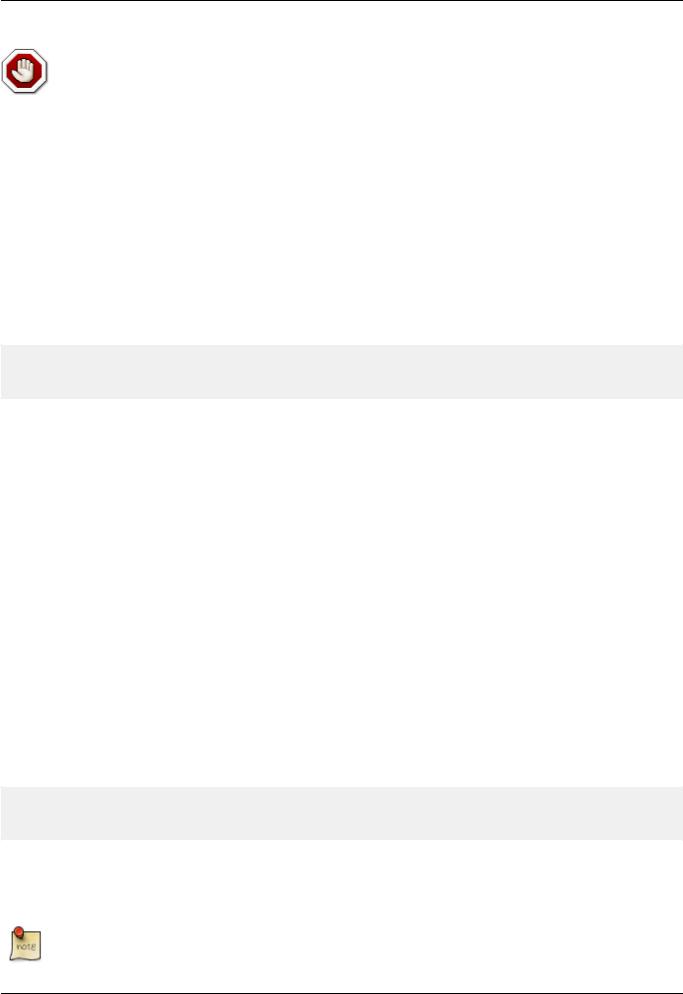
AsciiDoc User Guide
Warning
•Use vertical labeled lists in preference to horizontal labeled lists — current PDF toolchains do not make a good job of determining the relative column widths.
•If you are generating DocBook markup the horizontal labeled lists should be nested because the DocBook XML V4.2 DTD does not permit nested informal tables (although DocBook XSL Stylesheets process them correctly).
Question and Answer Lists
AsciiDoc comes pre-configured with a labeled list for generating DocBook question and answer (Q&A) lists (?? label delimiter). Example:
Question one??
Answer one.
Question two??
Answer two.
Renders:
1.
Question one
Answer one.
2.
Question two
Answer two.
Glossary Lists
AsciiDoc comes pre-configured with a labeled list (:- label delimiter) for generating DocBook glossary lists. Example:
A glossary term:-
The corresponding definition.
A second glossary term:-
The corresponding definition.
For working examples see the article.txt and book.txt documents in the AsciiDoc ./doc distribution directory.
Note
To generate valid DocBook output glossary lists must be located in a glossary section.
28
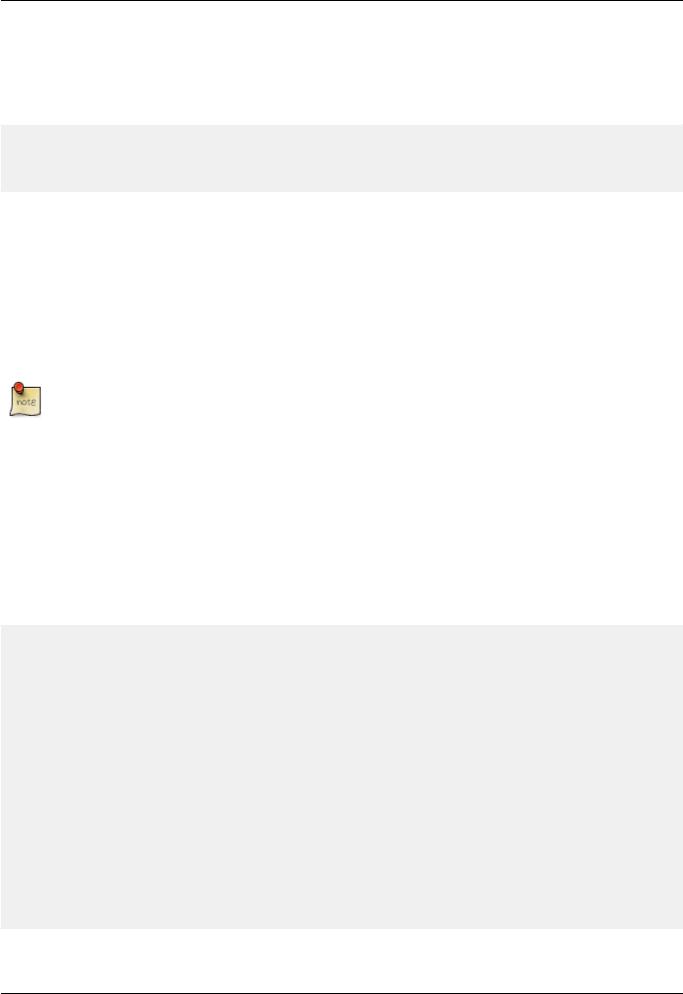
AsciiDoc User Guide
Bibliography Lists
AsciiDoc comes with a predefined itemized list (+ item bullet) for generating bibliography entries. Example:
+[[[taoup]]] Eric Steven Raymond. 'The Art of UNIX Programming'. Addison-Wesley. ISBN 0-13-142901-9.
+[[[walsh-muellner]]] Norman Walsh & Leonard Muellner. 'DocBook - The Definitive Guide'. O'Reilly & Associates. 1999. ISBN 1-56592-580-7.
The [[[<reference>]]] syntax is a bibliography entry anchor, it generates an anchor named <reference> and additionally displays [<reference>] at the anchor position. For example
[[[taoup]]] generates an anchor named taoup that displays [taoup] at the anchor position. Cite the reference from elsewhere your document using <<taoup>>, this displays a hyperlink ([taoup]) to the corresponding bibliography entry anchor.
For working examples see the article.txt and book.txt documents in the AsciiDoc ./doc distribution directory.
Note
To generate valid DocBook output bibliography lists must be located in a bibliography section.
List Item Continuation
To include subsequent block elements in list items (in addition to implicitly included nested lists and Literal paragraphs) place a separator line containing a single plus character between the list item and the ensuing list continuation element. Multiple block elements (excluding section Titles and BlockTitles) may be included in a list item using this technique. For example:
Here's an example of list item continuation:
1.List item one.
+
List item one continued with a second paragraph followed by an Indented block.
+
.................
$ ls *.sh
$ mv *.sh ~/tmp
.................
+
List item one continued with a third paragraph.
2.List item two.
List item two literal paragraph (no continuation required).
-Nested list (item one).
Nested list literal paragraph (no continuation required).
+
Nested list appended list item one paragraph
-Nested list item two.
Renders:
29

AsciiDoc User Guide
1.List item one.
List item one continued with a second paragraph followed by a Listing block.
$ ls *.sh
$ mv *.sh ~/tmp
List item one continued with a third paragraph.
2.List item two.
List item two literal paragraph (no continuation required).
•Nested list (item one).
Nested list literal paragraph (no continuation required).
Nested list appended list item one paragraph
•Nested list item two.
List Block
A List block is a special delimited block containing a list element.
•All elements between in the List Block are part of the preceding list item. In this respect the List block behaves like List Item Continuation except that list items contained within the block do not require explicit + list item continuation lines:
•The block delimiter is a single line containing two dashes.
•Any block title or attributes are passed to the first element inside the block.
The List Block is useful for:
1.Lists with long multi-element list items.
2.Nesting a list within a parent list item (by default nested lists follow the preceding list item).
Here's an example of a nested list block:
.Nested List Block 1. List item one.
+
This paragraph is part of the preceding list item
+
--
a. This list is nested and does not require explicit item continuation.
This paragraph is part of the preceding list item
30
