
- •Introduction
- •Introduction - What, Why, Who etc.
- •Why am I writing this?
- •What will I cover
- •Who should read it?
- •Why Python?
- •Other resources
- •Concepts
- •What do I need?
- •Generally
- •Python
- •QBASIC
- •What is Programming?
- •Back to BASICs
- •Let me say that again
- •A little history
- •The common features of all programs
- •Let's clear up some terminology
- •The structure of a program
- •Batch programs
- •Event driven programs
- •Getting Started
- •A word about error messages
- •The Basics
- •Simple Sequences
- •>>> print 'Hello there!'
- •>>>print 6 + 5
- •>>>print 'The total is: ', 23+45
- •>>>import sys
- •>>>sys.exit()
- •Using Tcl
- •And BASIC too...
- •The Raw Materials
- •Introduction
- •Data
- •Variables
- •Primitive Data Types
- •Character Strings
- •String Operators
- •String operators
- •BASIC String Variables
- •Tcl Strings
- •Integers
- •Arithmetic Operators
- •Arithmetic and Bitwise Operators
- •BASIC Integers
- •Tcl Numbers
- •Real Numbers
- •Complex or Imaginary Numbers
- •Boolean Values - True and False
- •Boolean (or Logical) Operators
- •Collections
- •Python Collections
- •List
- •List operations
- •Tcl Lists
- •Tuple
- •Dictionary or Hash
- •Other Collection Types
- •Array or Vector
- •Stack
- •Queue
- •Files
- •Dates and Times
- •Complex/User Defined
- •Accessing Complex Types
- •User Defined Operators
- •Python Specific Operators
- •More information on the Address example
- •More Sequences and Other Things
- •The joy of being IDLE
- •A quick comment
- •Sequences using variables
- •Order matters
- •A Multiplication Table
- •Looping - Or the art of repeating oneself!
- •FOR Loops
- •Here's the same loop in BASIC:
- •WHILE Loops
- •More Flexible Loops
- •Looping the loop
- •Other loops
- •Coding Style
- •Comments
- •Version history information
- •Commenting out redundant code
- •Documentation strings
- •Indentation
- •Variable Names
- •Modular Programming
- •Conversing with the user
- •>>> print raw_input("Type something: ")
- •BASIC INPUT
- •Reading input in Tcl
- •A word about stdin and stdout
- •Command Line Parameters
- •Tcl's Command line
- •And BASIC
- •Decisions, Decisions
- •The if statement
- •Boolean Expressions
- •Tcl branches
- •Case statements
- •Modular Programming
- •What's a Module?
- •Using Functions
- •BASIC: MID$(str$,n,m)
- •BASIC: ENVIRON$(str$)
- •Tcl: llength L
- •Python: pow(x,y)
- •Python: dir(m)
- •Using Modules
- •Other modules and what they contain
- •Tcl Functions
- •A Word of Caution
- •Creating our own modules
- •Python Modules
- •Modules in BASIC and Tcl
- •Handling Files and Text
- •Files - Input and Output
- •Counting Words
- •BASIC and Tcl
- •BASIC Version
- •Tcl Version
- •Handling Errors
- •The Traditional Way
- •The Exceptional Way
- •Generating Errors
- •Tcl's Error Mechanism
- •BASIC Error Handling
- •Advanced Topics
- •Recursion
- •Note: This is a fairly advanced topic and for most applications you don't need to know anything about it. Occasionally, it is so useful that it is invaluable, so I present it here for your study. Just don't panic if it doesn't make sense stright away.
- •What is it?
- •Recursing over lists
- •Object Oriented Programming
- •What is it?
- •Data and Function - together
- •Defining Classes
- •Using Classes
- •Same thing, Different thing
- •Inheritance
- •The BankAccount class
- •The InterestAccount class
- •The ChargingAccount class
- •Testing our system
- •Namespaces
- •Introduction
- •Python's approach
- •And BASIC too
- •Event Driven Programming
- •Simulating an Event Loop
- •A GUI program
- •GUI Programming with Tkinter
- •GUI principles
- •A Tour of Some Common Widgets
- •>>> F = Frame(top)
- •>>>F.pack()
- •>>>lHello = Label(F, text="Hello world")
- •>>>lHello.pack()
- •>>> lHello.configure(text="Goodbye")
- •>>> lHello['text'] = "Hello again"
- •>>> F.master.title("Hello")
- •>>> bQuit = Button(F, text="Quit", command=F.quit)
- •>>>bQuit.pack()
- •>>>top.mainloop()
- •Exploring Layout
- •Controlling Appearance using Frames and the Packer
- •Adding more widgets
- •Binding events - from widgets to code
- •A Short Message
- •The Tcl view
- •Wrapping Applications as Objects
- •An alternative - wxPython
- •Functional Programming
- •What is Functional Programming?
- •How does Python do it?
- •map(aFunction, aSequence)
- •filter(aFunction, aSequence)
- •reduce(aFunction, aSequence)
- •lambda
- •Other constructs
- •Short Circuit evaluation
- •Conclusions
- •Other resources
- •Conclusions
- •A Case Study
- •Counting lines, words and characters
- •Counting sentences instead of lines
- •Turning it into a module
- •getCharGroups()
- •getPunctuation()
- •The final grammar module
- •Classes and objects
- •Text Document
- •HTML Document
- •Adding a GUI
- •Refactoring the Document Class
- •Designing a GUI
- •References
- •Books to read
- •Python
- •BASIC
- •General Programming
- •Object Oriented Programming
- •Other books worth reading are:
- •Web sites to visit
- •Languages
- •Python
- •BASIC
- •Other languages of interest
- •Programming in General
- •Object Oriented Programming
- •Projects to try
- •Topics for further study
case that compilers produced object code that could be run on its own (an executable file - another term) whereas an interpreter had to be present to run its program as it went along. The difference between these terms is now blurring however since some compilers now require interpreters to be present to do a final conversion and some interpreters simply compile their source code into temporary object code and then execute it.
From our perspective it makes no real difference, we write source code and use a tool to allow the computer to read and execute it.
The structure of a program
The exact structure of a program depends on the programming language and the environment that you run it on. However there are some general principles:
•A loader - every program needs to be loaded into memory by the operating system. The loader does this and is usually created by the interpreter for you.
•Data definitions - most programs operate on data and somewhere in the source code we need to define exactly what type of data we will be working with. Different languages do this very differently. All of the languages we will use allow us to create a new data definition just by using the data, we'll see what I mean in the next section!
•Statements - these are the core of your program. The statements actually manipulate the data we define and do the calculations, print the output etc.
Most programs follow one of two structures:
Batch programs
These are typically started from a command line (or automatically via a scheduler utility) and tend to follow a pattern of:
•Initialize internal data
•Read input data
•Process that data
•Print or store results
Event driven programs
Most GUI systems (and embedded control systems - like your Microwave, camera etc) are event driven. That is the operating system sends events to the program and the program responds to these as they arrive. Events can include things a user does - like clicking the mouse or pressing a key - or things that the system itself does like updating the clock or refreshing the screen.
Event driven programs generally look like:
•Initialize the internal data
•Wait for events to arrive
•Identify an incoming event and react accordingl
13
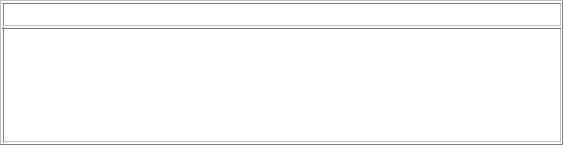
Points to remember
•Programs control the computer
•Programming languages allow us to 'speak' to the computer at a level that is closer to how humans think than how computers 'think'
•Programs operate on data
•Programs can be either Batch oriented or Event driven
14
