
- •Introduction
- •Introduction - What, Why, Who etc.
- •Why am I writing this?
- •What will I cover
- •Who should read it?
- •Why Python?
- •Other resources
- •Concepts
- •What do I need?
- •Generally
- •Python
- •QBASIC
- •What is Programming?
- •Back to BASICs
- •Let me say that again
- •A little history
- •The common features of all programs
- •Let's clear up some terminology
- •The structure of a program
- •Batch programs
- •Event driven programs
- •Getting Started
- •A word about error messages
- •The Basics
- •Simple Sequences
- •>>> print 'Hello there!'
- •>>>print 6 + 5
- •>>>print 'The total is: ', 23+45
- •>>>import sys
- •>>>sys.exit()
- •Using Tcl
- •And BASIC too...
- •The Raw Materials
- •Introduction
- •Data
- •Variables
- •Primitive Data Types
- •Character Strings
- •String Operators
- •String operators
- •BASIC String Variables
- •Tcl Strings
- •Integers
- •Arithmetic Operators
- •Arithmetic and Bitwise Operators
- •BASIC Integers
- •Tcl Numbers
- •Real Numbers
- •Complex or Imaginary Numbers
- •Boolean Values - True and False
- •Boolean (or Logical) Operators
- •Collections
- •Python Collections
- •List
- •List operations
- •Tcl Lists
- •Tuple
- •Dictionary or Hash
- •Other Collection Types
- •Array or Vector
- •Stack
- •Queue
- •Files
- •Dates and Times
- •Complex/User Defined
- •Accessing Complex Types
- •User Defined Operators
- •Python Specific Operators
- •More information on the Address example
- •More Sequences and Other Things
- •The joy of being IDLE
- •A quick comment
- •Sequences using variables
- •Order matters
- •A Multiplication Table
- •Looping - Or the art of repeating oneself!
- •FOR Loops
- •Here's the same loop in BASIC:
- •WHILE Loops
- •More Flexible Loops
- •Looping the loop
- •Other loops
- •Coding Style
- •Comments
- •Version history information
- •Commenting out redundant code
- •Documentation strings
- •Indentation
- •Variable Names
- •Modular Programming
- •Conversing with the user
- •>>> print raw_input("Type something: ")
- •BASIC INPUT
- •Reading input in Tcl
- •A word about stdin and stdout
- •Command Line Parameters
- •Tcl's Command line
- •And BASIC
- •Decisions, Decisions
- •The if statement
- •Boolean Expressions
- •Tcl branches
- •Case statements
- •Modular Programming
- •What's a Module?
- •Using Functions
- •BASIC: MID$(str$,n,m)
- •BASIC: ENVIRON$(str$)
- •Tcl: llength L
- •Python: pow(x,y)
- •Python: dir(m)
- •Using Modules
- •Other modules and what they contain
- •Tcl Functions
- •A Word of Caution
- •Creating our own modules
- •Python Modules
- •Modules in BASIC and Tcl
- •Handling Files and Text
- •Files - Input and Output
- •Counting Words
- •BASIC and Tcl
- •BASIC Version
- •Tcl Version
- •Handling Errors
- •The Traditional Way
- •The Exceptional Way
- •Generating Errors
- •Tcl's Error Mechanism
- •BASIC Error Handling
- •Advanced Topics
- •Recursion
- •Note: This is a fairly advanced topic and for most applications you don't need to know anything about it. Occasionally, it is so useful that it is invaluable, so I present it here for your study. Just don't panic if it doesn't make sense stright away.
- •What is it?
- •Recursing over lists
- •Object Oriented Programming
- •What is it?
- •Data and Function - together
- •Defining Classes
- •Using Classes
- •Same thing, Different thing
- •Inheritance
- •The BankAccount class
- •The InterestAccount class
- •The ChargingAccount class
- •Testing our system
- •Namespaces
- •Introduction
- •Python's approach
- •And BASIC too
- •Event Driven Programming
- •Simulating an Event Loop
- •A GUI program
- •GUI Programming with Tkinter
- •GUI principles
- •A Tour of Some Common Widgets
- •>>> F = Frame(top)
- •>>>F.pack()
- •>>>lHello = Label(F, text="Hello world")
- •>>>lHello.pack()
- •>>> lHello.configure(text="Goodbye")
- •>>> lHello['text'] = "Hello again"
- •>>> F.master.title("Hello")
- •>>> bQuit = Button(F, text="Quit", command=F.quit)
- •>>>bQuit.pack()
- •>>>top.mainloop()
- •Exploring Layout
- •Controlling Appearance using Frames and the Packer
- •Adding more widgets
- •Binding events - from widgets to code
- •A Short Message
- •The Tcl view
- •Wrapping Applications as Objects
- •An alternative - wxPython
- •Functional Programming
- •What is Functional Programming?
- •How does Python do it?
- •map(aFunction, aSequence)
- •filter(aFunction, aSequence)
- •reduce(aFunction, aSequence)
- •lambda
- •Other constructs
- •Short Circuit evaluation
- •Conclusions
- •Other resources
- •Conclusions
- •A Case Study
- •Counting lines, words and characters
- •Counting sentences instead of lines
- •Turning it into a module
- •getCharGroups()
- •getPunctuation()
- •The final grammar module
- •Classes and objects
- •Text Document
- •HTML Document
- •Adding a GUI
- •Refactoring the Document Class
- •Designing a GUI
- •References
- •Books to read
- •Python
- •BASIC
- •General Programming
- •Object Oriented Programming
- •Other books worth reading are:
- •Web sites to visit
- •Languages
- •Python
- •BASIC
- •Other languages of interest
- •Programming in General
- •Object Oriented Programming
- •Projects to try
- •Topics for further study
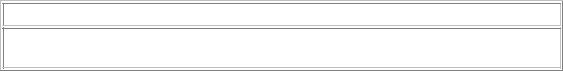
Coding Style
What will we cover?
Several new uses for comments, how to layout code using indentation to improve readability and an introduction to the use of modules for storing our programs.
Comments
I've already spoken about comments in the 'More Sequences' section. However there are more things we can do with comments and I'll enlarge on those here:
Version history information
It ius good practice to create a file header at the start of each file. This should provide details such as the creation daye, author, date, version and a general description of the contents. Often a log of changes. This block will appear as a comment:
#############################
#Module: Spam.py
#Author: A.J.Gauld
# Date: 1999/09/03
#Version: Draft 0.4
#Description: This module provides a Spam object which can be
#combined with any other type of Food object to create
#interesting meal combinations.
#
###############################
#Log:
#1999/09/01 AJG - File created
#1999/09/02 AJG - Fixed bug in pricing strategy
#1999/09/02 AJG - Did it right this time!
#1999/09/03 AJG - Added broiling method(cf Change Req #1234)
################################
import sys, string, food
...
Commenting out redundant code
This technique is often used to isolate a faulty section of code. For example, assume a program reads some data, processes it, prints the output and then saves the results back to the data file. If the results are not what we expect it would be useful to temporarily prevent the (erroneous)data being saved back to the file and thus corrupting it. We could simply delete the relevant code but a less radical approach is simply to convert the lines into comments like so:
data = readData(datafile) for item in data:
results.append(calculateResult(item))
printResults(results)
######################
#Comment out till bug in calculateResult fixed
#for item in results:
#dataFile.save(item)
######################
print 'Program terminated'
42
