
- •Introduction
- •Introduction - What, Why, Who etc.
- •Why am I writing this?
- •What will I cover
- •Who should read it?
- •Why Python?
- •Other resources
- •Concepts
- •What do I need?
- •Generally
- •Python
- •QBASIC
- •What is Programming?
- •Back to BASICs
- •Let me say that again
- •A little history
- •The common features of all programs
- •Let's clear up some terminology
- •The structure of a program
- •Batch programs
- •Event driven programs
- •Getting Started
- •A word about error messages
- •The Basics
- •Simple Sequences
- •>>> print 'Hello there!'
- •>>>print 6 + 5
- •>>>print 'The total is: ', 23+45
- •>>>import sys
- •>>>sys.exit()
- •Using Tcl
- •And BASIC too...
- •The Raw Materials
- •Introduction
- •Data
- •Variables
- •Primitive Data Types
- •Character Strings
- •String Operators
- •String operators
- •BASIC String Variables
- •Tcl Strings
- •Integers
- •Arithmetic Operators
- •Arithmetic and Bitwise Operators
- •BASIC Integers
- •Tcl Numbers
- •Real Numbers
- •Complex or Imaginary Numbers
- •Boolean Values - True and False
- •Boolean (or Logical) Operators
- •Collections
- •Python Collections
- •List
- •List operations
- •Tcl Lists
- •Tuple
- •Dictionary or Hash
- •Other Collection Types
- •Array or Vector
- •Stack
- •Queue
- •Files
- •Dates and Times
- •Complex/User Defined
- •Accessing Complex Types
- •User Defined Operators
- •Python Specific Operators
- •More information on the Address example
- •More Sequences and Other Things
- •The joy of being IDLE
- •A quick comment
- •Sequences using variables
- •Order matters
- •A Multiplication Table
- •Looping - Or the art of repeating oneself!
- •FOR Loops
- •Here's the same loop in BASIC:
- •WHILE Loops
- •More Flexible Loops
- •Looping the loop
- •Other loops
- •Coding Style
- •Comments
- •Version history information
- •Commenting out redundant code
- •Documentation strings
- •Indentation
- •Variable Names
- •Modular Programming
- •Conversing with the user
- •>>> print raw_input("Type something: ")
- •BASIC INPUT
- •Reading input in Tcl
- •A word about stdin and stdout
- •Command Line Parameters
- •Tcl's Command line
- •And BASIC
- •Decisions, Decisions
- •The if statement
- •Boolean Expressions
- •Tcl branches
- •Case statements
- •Modular Programming
- •What's a Module?
- •Using Functions
- •BASIC: MID$(str$,n,m)
- •BASIC: ENVIRON$(str$)
- •Tcl: llength L
- •Python: pow(x,y)
- •Python: dir(m)
- •Using Modules
- •Other modules and what they contain
- •Tcl Functions
- •A Word of Caution
- •Creating our own modules
- •Python Modules
- •Modules in BASIC and Tcl
- •Handling Files and Text
- •Files - Input and Output
- •Counting Words
- •BASIC and Tcl
- •BASIC Version
- •Tcl Version
- •Handling Errors
- •The Traditional Way
- •The Exceptional Way
- •Generating Errors
- •Tcl's Error Mechanism
- •BASIC Error Handling
- •Advanced Topics
- •Recursion
- •Note: This is a fairly advanced topic and for most applications you don't need to know anything about it. Occasionally, it is so useful that it is invaluable, so I present it here for your study. Just don't panic if it doesn't make sense stright away.
- •What is it?
- •Recursing over lists
- •Object Oriented Programming
- •What is it?
- •Data and Function - together
- •Defining Classes
- •Using Classes
- •Same thing, Different thing
- •Inheritance
- •The BankAccount class
- •The InterestAccount class
- •The ChargingAccount class
- •Testing our system
- •Namespaces
- •Introduction
- •Python's approach
- •And BASIC too
- •Event Driven Programming
- •Simulating an Event Loop
- •A GUI program
- •GUI Programming with Tkinter
- •GUI principles
- •A Tour of Some Common Widgets
- •>>> F = Frame(top)
- •>>>F.pack()
- •>>>lHello = Label(F, text="Hello world")
- •>>>lHello.pack()
- •>>> lHello.configure(text="Goodbye")
- •>>> lHello['text'] = "Hello again"
- •>>> F.master.title("Hello")
- •>>> bQuit = Button(F, text="Quit", command=F.quit)
- •>>>bQuit.pack()
- •>>>top.mainloop()
- •Exploring Layout
- •Controlling Appearance using Frames and the Packer
- •Adding more widgets
- •Binding events - from widgets to code
- •A Short Message
- •The Tcl view
- •Wrapping Applications as Objects
- •An alternative - wxPython
- •Functional Programming
- •What is Functional Programming?
- •How does Python do it?
- •map(aFunction, aSequence)
- •filter(aFunction, aSequence)
- •reduce(aFunction, aSequence)
- •lambda
- •Other constructs
- •Short Circuit evaluation
- •Conclusions
- •Other resources
- •Conclusions
- •A Case Study
- •Counting lines, words and characters
- •Counting sentences instead of lines
- •Turning it into a module
- •getCharGroups()
- •getPunctuation()
- •The final grammar module
- •Classes and objects
- •Text Document
- •HTML Document
- •Adding a GUI
- •Refactoring the Document Class
- •Designing a GUI
- •References
- •Books to read
- •Python
- •BASIC
- •General Programming
- •Object Oriented Programming
- •Other books worth reading are:
- •Web sites to visit
- •Languages
- •Python
- •BASIC
- •Other languages of interest
- •Programming in General
- •Object Oriented Programming
- •Projects to try
- •Topics for further study
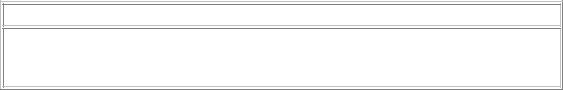
More Sequences and Other Things
What will we cover?
We introducec a new tool for entering Python programs. We look at the use of variables to store information for future use. Also how to combine a sequence of commands to perform a task.
OK, Now we know how to type simple single entry commands into Python and have started to consider data and what we can do with it. Let's see what happens when we type multiple commands into Python.
The joy of being IDLE
But before we do, if you installed Python version 1.5.2 (it tells you when you start up) you should find a tool called IDLE installed by default. This is basically a command prompt in a window. It has several advantages over using the DOS version:
•Easy cut n' paste
•cursor up to previous lines to save retyping them
•syntax coloring to show up missed quote signs etc
•several more we'll discuss later.
There is a full tutor on using IDLE on the Python web site under the IDLE topic. There is also a gentler one which covers some of the same Python things we are discussing here as well, at Danny Yoo's web site. I'd suggest you start with Danny's one then once you feel more confident with IDLE go back to the official one at python.org.
If you are using MS Windows there is yet another option in the form of PythonWin which you can download as part of the winall package. This gives access to all the Windows MFC low level programming functions and importantly, a very good alternative to IDLE. It only works in Windows but in my opinion is slightly superior to IDLE. On the other hand IDLE is very new and in subsequent releases may overtake PythonWin. Whatever happens, it's nice to have a choice!
A quick comment
One of the most important of programming tools is one that beginners often feel is useless on first acquaintance - comments. Comments are just lines in the program which describe what's going on. They have no effect whatsoever on how the program operates, they are purely decorative. They do have an important role to play - they tell the programmer what's going on and more importantly why. This is especially important if the programmer reading the code isn't the one who wrote it, or, its a long time since he/she wrote it. Once you've been programming for a while you'll really appreciate good comments. From now on I'll be commenting the code fragments that I write. Gradually the amount of explanatory text will diminish as the explanation appears in comments instead.
Every language has a way of indicating comments. In BASIC it's REM at the beginning of a comment. Everything after the REM is ignored:
REM print "This never gets printed" print "This gets printed"
You might recognise REM if you have ever written any MSDOS batch files, since they use the same comment marker.
Most BASICs also allow you to use ' instead of REM which is easier to type but harder to see. The choice is yours.
35
Python and Tcl both use a # symbol as their comment marker. Anything following a # is ignored:
v |
= |
12 |
# |
give |
v |
the value 12 |
x |
= |
v*v |
# |
x is |
v |
squared |
Incidentally this is very bad commenting style. Your comment should not merely state what the code does - we can see that for ourselves! It should explain why it's doing it:
v = 3600 # 3600 is num of secs in an hour
s = t*3600 # t holds elapsed time in hours, so convert to secs
These are much more helpful comments.
Sequences using variables
Now either in IDLE or at the DOS or Unix command window Python prompt try typing this:
>>>v = 7
>>>w = 18
>>>x = v + w # use our variables in a calculation
>>>print x
What's happening here is that we are creating variables ( v, w, x ) and manipulating them. Its rather like using the M button on your pocket calculator to store a result for later use.
We can make this prettier by using a format string to print the result:
>>> print "The sum of %d and %d is: %d" % (v,w,x)
One advantage of format strings is that we can store them in variables too:
>>> s = "The sum of %d and %d is: %d"
>>> print s % (v,w,x) # useful if printing same output with different values
Order matters
By now you might be thinking that this sequence construct is a bit over-rated and obvious. You would be right in so far as its fairly obvious but its not quite as simple as it might seem. There can be hidden traps. Consider the case where you want to 'promote' all the headings in an HTML document up a level:
Now in HTML the headings are set by surrounding the text with <H1>text</H1> for level 1 headings,
<H2>text</H2> for level 2 headings, <H3>text</H3> for level 3 headings and so on.
The problem is that by the time you get to level 5 headings the heading text is often smaller than the body text, which looks odd. Thus you might decide to promote all headings up one level. Its fairly easy to do that with a simple string substitution in a text editor, substitute '<H2' with '<H1' and '</H2' with '</H1' and so on.
Consider though what happens if you start with the highest numbers - say H4 -> H3, then do H3 -> H2 and finally H2 -> H1. All of the headings will have moved to H1! Thus the order of the sequence of actions is important. The same is just as true if we wrote a program to do the substitution (which we might well want to do, since promoting headings may be a task we do regularly).
36
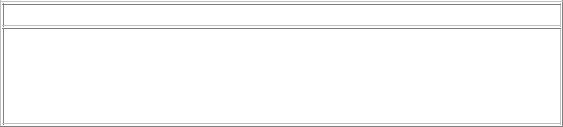
A Multiplication Table
I'm now going to introduce a programming exercise that we will develop over the next few chapters. The solutions will gradually improve as we learn new techniques.
Recall that we can type long strings by enclosing them in triple quotes? Let's use that to construct a multiplication table:
>>>s = """
1 x 12 = %d
2 x 12 = %d
3 x 12 = %d
""" # be careful - you can't put comments inside
>>># strings, they'll become part of the string!
>>>print s % (12, 2*12, 3*12)
By extending that we could print out the full 12 times table from 1 to 12. But is there a better way? The answer is yes, let's see what it is.
Points to remember
•IDLE is a cross platform development tool for writing Python programs.
•Comments can make programs clearer to read but have no effect on the operation of the program
•Variables can store intermediate results for later use
37
