
- •Firebird Generator Guide
- •Table of Contents
- •Introduction
- •What is this article about?
- •Who should read it?
- •Generator Basics
- •What is a generator?
- •What is a sequence?
- •Where are generators stored?
- •What is the maximum value of a generator?
- •Client dialects and generator values
- •How many generators are available in one database?
- •Older InterBase and Firebird versions
- •Generators and transactions
- •SQL statements for generators
- •Statement overview
- •Firebird 2 recommended sytax
- •Use of generator statements
- •Dropping generators in old IB and Firebird versions
- •One for all or one for each?
- •Can you re-use generator values?
- •Generators for IDs or auto-increment fields
- •Before Insert trigger, version 1
- •Before Insert trigger, version 2
- •Before Insert trigger, version 3
- •What else to do with generators
- •Using generators to give e.g. transfer files unique numbers
- •Generators to monitor and/or control long-running Stored Procedures
- •Document history
- •License notice
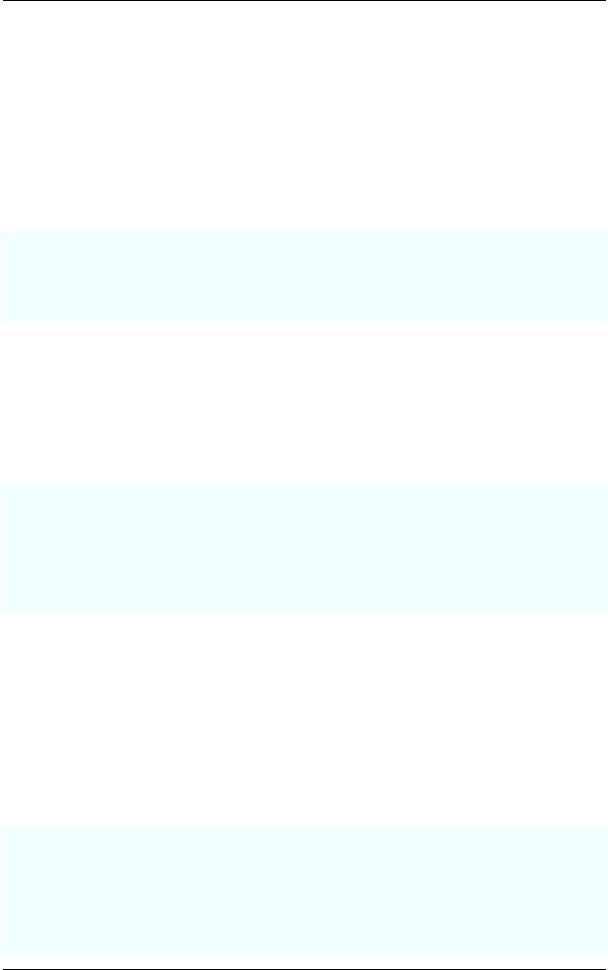
Firebird Generator Guide
Generators for IDs or auto-increment fields
Giving a newly inserted record an ID (in the sense of a unique “serial number”) is easily done with generators and Before Insert triggers, as we'll see in the following subsections. We start with the assumption that we have a table called TTEST with a column ID declared as Integer. Our generator's name is GIDTEST.
Before Insert trigger, version 1
CREATE TRIGGER trgTTEST_BI_V1 for TTEST active before insert position 0
as begin
new.id = gen_id( gidTest, 1 ); end
Problems with trigger version 1:
This one does the job all right – but it also “wastes” a generator value in cases where there is already an ID supplied in the INSERT statement. So it would be more efficient to only assign a value when there was none in the INSERT:
Before Insert trigger, version 2
CREATE TRIGGER trgTTEST_BI_V2 for TTEST active before insert position 0
as begin
if (new.id is null) then begin
new.id = gen_id( gidTest, 1 ); end
end
Problems with trigger version 2:
Some access components have the “bad habit” to auto-fill all the columns in an INSERT. Those not explicitly set by you get default values – usually 0 for integer columns. In that case, the above trigger would not work: it would find that the ID column does not have the state NULL, but the value 0, so it would not generate a new ID. You could post the record, though – but only one... the second one would fail. It is anyway a good idea to “ban” 0 as a normal ID value, to avoid any confusion with NULL and 0. You could e.g. use a special row with an ID of 0 to store a default record in each table.
Before Insert trigger, version 3
CREATE TRIGGER trgTTEST_BI_V3 for TTEST active before insert position 0
as begin
if ((new.id is null) or (new.id = 0)) then begin
new.id = gen_id( gidTest, 1 ); end
end
12
