
Drakos N.The LaTex2HTML translator.1999
.pdf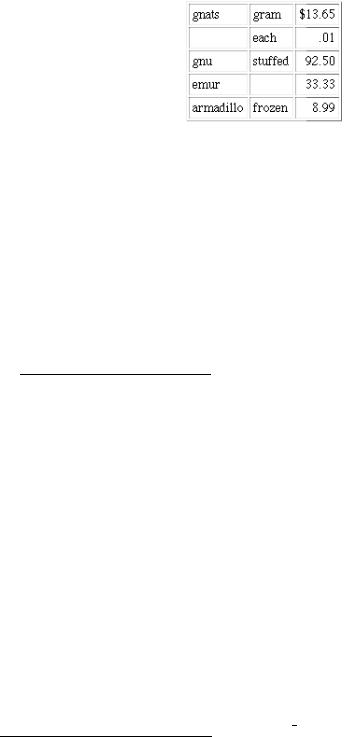
Table 5: Alternate view of the table from [1]
minipage environments. The special feature of minipage environments is in the way \footnote and \footnotemark commands are handled. These are numbered separately from the rest of the footnotes throughout the document, and the notes themselves are collected together to be displayed at the end of the minipage's contents.
Variable |
Meaning |
none |
none |
Jacobi |
m-step Jacobi iterationa |
SSOR |
m-step SSOR iteration1 |
IC |
Incomplete Cholesky factorizationb |
ILU |
Incomplete LU factorization2 |
a one footnote
banother footnote
The code used for this example was as follows39
\begin{minipage}{.9\textwidth}
\renewcommand{\thempfootnote}{\alph{mpfootnote}}
\begin{tabular}{|l|l|} |
\hline |
|
\textbf{Variable} & \textbf{Meaning} \\ \hline |
||
none |
& none |
\\ |
Jacobi |
& $m$-step Jacobi iteration\footnote[1]{one footnote} \\ |
|
SSOR |
& $m$-step SSOR iteration\footnotemark[1] \\ |
|
IC |
& Incomplete Cholesky factorization\footnote[2]{another footnote} \\ |
|
ILU |
& Incomplete LU factorization\footnotemark[2] \\ \hline |
|
\end{tabular}
\end{minipage}
Warning: With some gures, especially when containing graphics imported using \includegraphics or other special macros, the background color may come out as a shade of grey, rather than white or transparent. This is due to a setting designed to enhance anti-aliasing of text within images e.g. for mathematics. To alleviate this possible problem, the ` -white ' command-line option can be used, to ensure a white background for images ofgure environments. Alternatively, set the $WHITE BACKGROUND variable (see section 5.2.3).
39 Thanks to John Turner turner@lanl.gov for this example, which was used in developing code to handle minipage environments correctly.
27

3.6Document Classes and Options
In general the standard LATEX document-classes: article, report, book, letter, slides are translated by LATEX2HTML in the same way. Currently the only real di erence is with the display of section-numbering, when the ` -show section numbers ' switch is used, and when numbering of theorem-like environments is linked to section-numbering.
These di erences are achieved using a mechanism that automatically loads a le: article.perl, report.perl, book.perl, letter.perl, slides.perl according to the requested document-class. These les contain Perl code and are located in the styles/ directory. If a le of the same name exists in the working directory, this will be loaded instead.
Typically such les <class >.perl contain code to de ne subroutines or sets values for variables that will a ect how certain translations are performed. There can be code that is executed only when speci c class-options are speci ed along with the chosen document-class. For example, the foils.perl implementation of FoilTEX's foils class de nes code create a new sub-section for each `foil'. It also has code which allows LATEX2HTML to ignore those of FoilpageT.EX's special formatting commands that have no relevance when constructing an HTML
Any options given on the \documentclass or \documentstyle line may also cause a le containing Perl code to be loaded. Such a le is named <option >.perl for the appropriate <option >. When such a le exists, in the local directory or in the styles/ directory, it typically contains Perl code to de ne subroutines or set values for variables that will a ect how certain translations are performed. There can be code that is executed only for speci c document-classes.
Since the les for class-options are loaded after those for the document-class, it is possible for the <option >.perl le to contain code that overrides settings made within the document-class le.
If a le named <class > <option >.perl happens to exist for a given combination of document-class <class > and class-option <option >, then this will be loaded. When such a le exists, reading and executing its contents is done, rather than executing any <class > <option > speci c information that may be contained in <class >.perl or
<option >.perl .
Currently there are no special option or class-option les provided with the LATEX2HTML distribution. It is hoped that users will identify ways that speci c features can be improved or adapted to speci c classes of documents, and will write such les themselves, perhaps submitting them for general distribution.
Note: This mechanism for handling code speci c to di erent document classes and class-options is more general than that employed by LATEX 2". New options can be de ned for document-classes generally, or for speci c classes, without the need to have corresponding
.sty or .clo les. LATEX simply notes the existence of unusupported options|processing is not interrupted.
3.7Packages and Style-Files
Similar to the document-class mechanism described in Section3.6, LATEX2HTML provides a mechanism whereby the code to translate speci c packages and styleles is automatically loaded, if such code is available. For example, when use of a style such as german.sty is detected in a LATEX source document, either by
28
a \usepackage command of LATEX 2"
an option to the \documentstyle command of LATEX 2.09
an explicit \input or \include command
the translator looks for a corresponding .perl le having the same le-name pre x e.g. thele $LATEX2HTMLDIR/styles/german.perl. If such a .perl le is found, then its code will be incorporated with the main script, to be used as required.
This mechanism helps to keep the core script smaller, as well as making it easier for others to contribute and share solutions on how to translate speci c styleles. The current distribution includes the les to support the styles listed in Table 6. These provide good examples of how you can create further extensions to LATEX2HTML.
Table 6: Supported LATEX2HTML packages and styleles.
.perl le |
Description |
alltt |
Supports the LTEX 2"'s alltt package. |
|
A |
amsfonts |
provides recognition of the special AMS font symbols. |
amsmath |
same as amstex.perl. |
amssymb |
same as amsfonts.perl. |
amstex |
Supports much of the AMS-LTEX package (not yet complete). |
|
A |
babel |
Interface to german.perl via the babel package. |
changebar |
Provides rudimentary change-bar support. |
chemsym |
de nes the standard atomic symbols. |
color |
Causes colored text to be processed as ordinary text by LTEX2HTML. |
|
A |
colordvi |
supports the Crayola colors. |
enumerate |
supports structured labels for enumerate environments. |
epsbox |
Processes embedded gures not enclosed in a gure environment. |
eps g |
Processes embedded gures not enclosed in a gure environment. |
nnish |
Support for the Finnish language. |
oat g |
Processes oating gures. |
oat t |
Processes oating gures and tables. |
foils |
Supports FoilTEX system. |
frames |
Provides separate frames for navigation and footnotes. |
francais |
Support for the French language, same as french.perl. |
french |
Support for the French language. |
german |
Support for the German language. |
germanb |
Support for the German language, same as german.perl. |
graphics |
Supports commands in the graphics package. |
graphicx |
Supports the alternate syntax of graphics commands. |
harvard |
Supports the harvard style of citation (same as fnnharvard.perl). |
heqn |
Alters the way displayed equations are processed. |
hthtml |
gives an alternative syntax for specifying hyperlinks, etc. |
htmllist |
Provides support for fancy lists. |
justify |
supports paragraph alignment|no longer needed. |
latexsym |
supports the L TEX symbol font. |
|
A |
lgrind |
macros for nice layout of computer program code. |
longtable |
supports use of long tables, as a single table. |
makeidx |
provides more sophisticated indexing. |
29

Table 6: Supported LTEX2HTML packages and styleles. |
|
|
A |
|
|
multicol |
suppresses requests for multi-columns. |
natbib |
Supports many di erent styles for citations and bibliographies. |
nharvard |
Supports harvard-style citations, using natbib. |
seminar |
for creation of overhead-presentation slides. |
spanish |
Support for the Spanish language. |
supertabular |
supports use super-tables, as an ordinary table. |
texdefs |
Supports some raw TEX commands. |
verbatim |
Supports verbatim input of les. |
verbatim les |
Supports verbatim input of les, also with line-numbering. |
wrap g |
Supports wrapped gures. |
xspace |
Supports use of the xspace package and \xspace command. |
xy |
Supports use of the X -pic graphics package. |
|
Y |
The problem however, is that writing such extensions requires an understanding of Perl programming and of the way the processing in LATEX2HTML is organised. Interfaces that are more \user-friendly" are being investigated. Some of the techniques currently used are explained in Section 5.3.
3.7.1Fancy List-Markers
An optional stylele htmllist.sty has been provided which produces fancier lists in the electronic version of the documentsuch as this. This le de nes a new LATEX environment htmllist, which causes a user-de ned item-mark to be placed at each new item of the list, and which causes the optional description to be displayed in bold letters. The lename pre x for the item-mark image can be given as an optional parameter see example below. The images distributed with LATEX2HTML for this purpose are listed with the description of the \htmlitemmark command, which provides an alternative means of choosing the item-mark, and allows the image to be changed for di erent items in the list.
The mark is determined by the \htmlitemmark{<item-mark>} command. This command accepts either a mnemonic name for the <item-mark >, from a list of icons established at installation, or the URL of a mark not in the installation list. The command \htmlitemmark must be used inside the htmllist environment in order to be e ective, and it may be used more than once to change the mark within the list. The item-marks supplied with LATEX2HTML are BlueBall, RedBall, OrangeBall, GreenBall, PinkBall, PurpleBall,
WhiteBall and YellowBall. The htmllist environment is identical to the description envi-
ronment in the printed version. An example of its usage is:
\begin{htmllist}[WhiteBall]
\item[Item 1:] This will have a white ball. \item[Item 2:] This will also have a white ball. \htmlitemmark{RedBall}%
\item[Item 3:] This will have a red ball. \end{htmllist}
This will produce:
Item 1: This will have a white ball.
30

Item 2: This will also have a white ball.
Item 3: This will have a red ball.
One can also obtain LATEX 2" styleles floatfig.sty and wrapfig.sty, which provide support for the oating gure and wrap gure environments, respectively. These environments allow text to wrap around a gure in the printed version, but are treated exactly as an ordinary gures in the electronic version. They are described in The LATEX Companion[2].
3.7.2Support for FoilTEX
The FoilTEX system presents some additional problems for LATEX2HTML:
It has additional commands like \foilhead and \rotatefoilhead, that roughly correspond to sectioning commands,
The images are produced at the sizes suitable for large screen presentation, but not for the HTML.
The package foils.perl deals with these problems. It treats foils as starred subsections and ignores FoilTEX-speci c commands that have no meaning for HTML, like \LogoOn. The header \documentclass[+options]{foils} in the images.tex le is substituted by the header \documentclass[$FOILOPTIONS]{$FOILCLASS}, where the variables $FOILOPTIONS and $FOILCLASS can be set in the con guration le (by default they are '10pt' and 'article' correspondingly). A further variable $FOILHEADLEVEL holds the level of sectioning at which a `foil' is to correspond the default level is 4 (sub-section).
The LATEX style le foilhtml.sty in the texinputs/ directory provides some additional features for FoilTEX. It implements structural markup commands like \section, \tableofcontents for foils. See the directory docs/foilhtml/ for the details.
3.7.3Indicating Di erences between Document Versions
LATEX2HTML supports the LATEX 2" changebar.sty package, written by Johannes Braams JLBraams@cistron.nl, for inserting change-bars in a document in order to indicate di erences from previous versions. This is a very primitive form of version control and there is much scope for improvement.
Within the LATEX version of this manual two thicknesses of change-bar have been used. Thicker bars indicate changes introduced with version v97.1 , while thinner bars indicate earlier additions since v96.1 . Within the HTML version the change-bars clearly indicate the di erent revisions with explicit numbering.Within the HTML version, the graphic icons representing the changebars can be followed by some text indicating the new version. This is used repeatedly throughout the online version of this manual. It is achieved using the command \cbversion{<version>}, immediately following the \begin{changebar}. This sets a variable $cb version to be used both at the beginning and end of the environment. The value of this variable is retained, to be used with other changebar environments, unless changed explicitly by another occurrence of $cb version.
Warning: LATEX2HTML will not correctly process changebar environments that contain sectioning commands, even when the (sub)sections or (sub)paragraphs are to occur on the same HTML page. If this is required, use a separate changebar environment within each (sub)section or (sub)paragraph.
31
3.8Indexing
LATEX2HTML automatically produces an Index consisting of the arguments to all \index commands encountered, if there are any. A hyperlink is created to that point in the text where the \index command occurred.
More sophisticated indexing is available by loading the makeidx package. Most of the features described in [1, Appendix A] become available. This includes:
styled entries, using `@' : Entries of the form \index{<sort-key>@<styled-text>} produce <styled-text> as the entry, but sorted according to <sort-key >.
hierarchical entries, using `!' : Entries of the form \index{<item>!<sub-item >} set the <sub-item > indented below the <item >. Unlimited levels of hierarchy are possible, even though LATEX is limited to only 3 levels. The <sort-key >@<styled-text> can be used at each level.
explicit ranges, using `|(' and `|)' : This is perhaps more useful in the LATEX version. In the HTML version these simply insert words \from" and \to", respectively, prior to the hyperlink to where the index-entry occurs.
|see{<index-entry>} : provides a textual reference to another indexed word or phrase, by inserting the word \see". This can be used in conjunction with \htmlref to create a hyperlink to the <index-entry > viz.
\index{latexe@\LaTeXe |see{\htmlref{\LaTeX}{IIIlatex}}}
where a \label has been speci ed in some other index-entry, as follows:
\index{latex@\LaTeX\label{IIIlatex}}
|emph : is handled correctly, by applying \emph to the text of the generated hyperlink.
|<style > : where <style > is the name of LATEX style-changing command, without the initial `\' e.g. `emph', `textbf', `textit', etc. The corresponding LATEX command is applied to the text of the generated hyperlink.
blank lines and alphabetization: Having precisely a single space-character after the | (e.g. \index{A| }) places a blank line before the index entry and omits the hyperlink. This is used mainly for visual formatting it allows a break before the entries starting with each letter, say. Using a printable-key, as in \index{Q@Q, R| }, is appropriate when there are no indexed words starting with `Q', say.
quoted delimiters: The three special delimiters can be used within the printable portion, if preceded by the double-quote character: "@, "|, "! and also "" for the quote character itself. Also \" produces an umlaut accent on the following character, when appropriate, else is ignored.
Furthermore, the printable part of an index entry can contain HTML anchors that is, hyperlinks and/or \label{...}s. This allows index entries to contain cross-links to other entries, for example, as well as allowing index-entries to be the target of hyperlinks from elsewhere within the document.
The next section describes how this feature is used within this manual to create a Glossary, containing a short description of all le-names, con guration-variables and application
32

software mentioned within the manual, integrated with the Index. All occurrences of the technical names can be easily found, starting from any other.
When a single item is indexed many times, it is su cient to have a \label command appearing within the printable portion of the rst instance of an \index{...} command for that item, within a single document segment.
If the index-entries are in di erent segments of a segmented document, it is su cient to have the \index{...@...\label{...}} appearing within that segment, in which the item is indexed, whose indexing information is loaded earliest via a \internal[index]{...} command. When in doubt, include one \index{...@...\label{...}} per segment in which the item is indexed.
For cross-links to work e ectively within segmented documents, the indexing command \index{...@...\label{...}} must occur earlier in the same segment than any use of
\index{...@...\htmlref{...}{...}} intended to create a link to that label. If the \label occurs in a di erent segment, then a \internal[index]{...} command for that segment, may be needed at the beginning of the segment with the \htmlref . When this is done incorrectly, the resulting link will be to the segment where the indexed item occurred, rather than staying within the Index.
Since use of section-names, as the text for hyperlinks, can lead to a very long and cumbersome Index, especially when single items have been indexed many times, a further feature is provided to obtain a more compact Index.
Use of the command-line option ` -short index ' causes a codi ed representation of the sectioning to be used, rather than the full section-name. The di erences are as follows.
For example, `2.1' means sub-node #1 of node #2, viewing the entire document as a tree-like structure.
The top-most node is simply denoted `^'.
With a segmented document, each segment is codi ed separately using the <prefix > supplied for that segment. The Index includes a legend of these pre xes, each giving the title of the leading page from the segment, as a hyperlink to the place on that page where its child-links are displayed.
Hyperlinks start on the same line as the index-key, rather than the next line, separated by `|'. This gives further compacti cation for easier browsing.
If ` -prefix <prefix > ' has been speci ed, then the <prefix > is prepended to the codi ed form. This is most useful for segmented documents. Now the top-most node is indicated by the bare <prefix >.
These features can also be obtained by setting the variable $SHORT INDEX to have value `1', in a con guration or initialisation le provided, of course, that the document loads the makeidx package.
3.8.1Integrated Glossary and Index
A large number of di erent pieces of software are required to make LATEX2HTML work e ectively, as well as many les containing data or code to work with parts of this software. For this reason, a Glossary is included with this manual. It contains the names of all les, con g- uration variables, application software and related technical terms, with a short description of what it is, or does, and perhaps a URL for further reference.
33
In the printed version each item in the Glossary is accompanied by the page-numbers on which the item is mentioned, somewhat like in the Index. For the HTML version, each glossary-item contains a hyperlink to an index-entry, which then has links to each occurrence. These extra index-entries do not appear in the printed version indeed they also contain a hyperlink back to the corresponding glossary-entry.
This feature is currently available only when using the makeidx package, and needs also the html and htmllist packages. It was developed for version 96.1f by Ross Moore, incorporating an extensive revision of makeidx.perl, as well as additions to LATEX2HTML so that all aspects of indexing work correctly with segmented documents.
Since LATEX provides no guidelines for how a Glossary should be constructed, the technique used here will be explained in detail, for both the printed and HTML versions.
Firstly the \makeglossary command, which is similar to \makeindex, must appear
in the document preamble, so that LATEX will record uses of the \glossary{...} command within a le manual.glo.
This command is redundant in the HTML version, so is given a trivial de nition which is ignored by LATEX.
Next, the words, phrases or technical terms to be included in the Glossary are marked in the main text using the \glossary command, used indirectly via other macros. For example, le-names are inserted via \fn{html.sty}, \fn{dvips}, \appl{dvips} etc. which both insert the text and create the glossary-entry viz.
\newcommand{\fn}[1]{\htmlref{\texttt{#1}}{GGG#1}\glossary{#1}}
\newcommand{\appl}[1]{\htmlref{\textsl{#1}}{GGG#1}%
\Glossary{#1}{\textsl{#1}}}
The expansions of \glossary, and the slightly more general \Glossary, are di erent for the printed and HTML versions. For the HTML version the following de nitions occur within an htmlonly environment:
\def\glossary#1{\index{#1@\texttt{#1} \label{III#1}% \htmlref{(G)}{GGG#1}}}
\def\Glossary#1#2{\index{#1@{#2} \label{III#1}\htmlref{(G)}{GGG#1}}} \def\makeglossary{}
. . . while in LATEX we need only: \newcommand\Glossary[2]{\glossary{#1@#2}} .
Notice how the feature of makeidx, allowing the printable portion to be separate from the sorting-key, is used to allow text-styles to be included within both index-entries and glossary-entries. Indeed the purpose of \Glossary is to allow deviations from axed style, e.g.
\newcommand{\MF}{\htmlref{\textsl{Metafont}}{GGGmetafont}%
\Glossary{metafont}{\textsl{Metafont}}}%
Also notice that in the HTML version an index-entry is created that includes, within its printable portion, both a \label and a hyperlink. The former, having name III..., will ultimately reside on the Index page, while the latter will point to an anchor named GGG... on the Glossary page. These names must be distinct from any other names used with \labels elsewhere in the document, hence the use of pre xes III and GGG. A short string `(G)' is used for the text of the hyperlink in the Index.
34
The text descriptions of the glossary-items are stored in a le called l2hfiles.dat, with one description per line. For the HTML version this le is actually read as input:
\section*{Glossary of variables and file-names\label{Glossary}} \begin{htmllist}\htmlitemmark{OrangeBall}
\input l2hfiles.dat \end{htmllist}
For this reason alone it is desirable to have l2hfiles.dat sorted alphabetically.
The mechanism used for the LATEX version also requires the le to be sorted strictly alphabetically, according to the sort-keys associated to each glossary entry.
(This requirement could be relaxed, but only with a loss in e ciency see below.)
LATEX constructs its Glossary by running the makeindex utility on the le manual.glo, using the following command:
makeindex -o manual.gls -s l2hglo.ist manual.glo
Its output, which includes page numbering for an index, is stored in manual.gls and subsequently read by LATEX using:
\InputIfFileExists{manual.gls}{\clearpage\typeout{^^Jcreating Glossary...}} {\typeout{^^JNo Glossary, since manual.gls could not be found.^^J}}
The con guration le l2hglo.ist is included along with this manual. It contains a portion that inserts tricky TEX code at the beginning of manual.gls. This code extracts from l2hfiles.dat that line corresponding to each glossary entry, then typesets it itemized within an environment called theglossary.
\newenvironment{theglossary}{\begin{list}{}{%
\setlength{\labelwidth}{20pt}%
\setlength{\leftmargin}{\labelwidth}% \setlength\itemindent{-\labelwidth}% \setlength\itemsep{0pt}\setlength\parsep{0pt}% \rmfamily}}{\end{list}}
Currently searching within l2hfiles.dat is only done sequentially, stopping at the end of the le. If an entry is not found then it is skipped and a message printed to the log the next entry will search from the top of the le. If all entries are included and maintained in strict order, there will be no skipping and each line of l2hfiles.dat is read exactly once.
Within l2hfiles.dat the data lines look like:
\item[\gn{french.perl}] adds \Perl{} code to be compatible with the ...
\item[\gn{\textsl {ftp}}] `File Transfer Protocols', network ...
\item[\gn{german.perl}] adds \Perl{} code to be compatible with the ...
...
For the LATEX version the \item[\gn{...}] is only used for pattern-matching, to nd the correct data entry. All typesetting is controlled from within manual.gls.
However the HTML version requires the following de nition:
35
\newcommand{\gn}[1]{\texttt{#1}\label{GGG#1}\htmlref{\^}{III#1}}%
which establishes the hyperlink to the Index, marked by `^', and provides the \label to create the target in the Glossary for any \glossary{...} command having the corresponding argument.
36
