
cp-m plus programmers guide
.pdf1.6 System Operation |
CP/M 3 Programmer's Guide |
A Resident System Extension (RSX) is a special type of program that can be attached to the operating system to modify or extend the functionality of the BDOS. RSX modules intercept BDOS functions and either perform them, translate them into other BDOS functions, or pass them through untouched. The BDOS executes nonintercepted functions in the standard manner.
A transient program can also use BDOS Function 60, Call Resident System Extension, to call an RSX for special functions. Function 60 is a general purpose function that allows customized interfaces between programs and RSXS.
Two examples of RSX applications are the GET utility and the LOADER module. The GET.COM command file has an attached RSX, GET.RSX, which intercepts all console input calls and returns characters from the file specified in the GET command line. The LOADER module is another example of an RSX, but it is special because it supports Function 59, Load Overlay. It is always resident in memory when other RSXs are active.
RSXs are loaded into memory at program load time. As described in Section 1.6.2, after the CCP locates a command file, it calls the LOADER module to load the program into the TPA. The LOADER loads the transient program into memory along with any attached RSXS. Subsequently, the loader relocates each attached RSX to the top of the TPA and adjusts the TPA size by changing the jump at location 0005H in Page Zero to point to the RSX. When RSX modules reside in memory, the LOADER module resides directly below the BDOS, and the RSX modules stack downward from it.
The order in which the RSX modules are stacked affects the order in which they intercept BDOS calls. A more recently stacked RSX has precedence over an older RSX. Thus,, if two RSXs in memory intercept the same BDOS function, the more recently loaded RSX handles the function.
The CP/M 3 utility GENCOM attaches RSX modules to program files. Program files with attached RSXs have a special one page header that the LOADER recognizes when it loads the command file. GENCOM can also attach one or more RSXs to a null command file so that the CCP can load RSXs without having to execute a transient program. In this case, the command file consists of the RSX header followed by the RSXS.
RSX modules are Page Relocatable, PRL, files with the file type RSX. RSX files must be page relocatable because their execution address is determined dynamically by the LOADER module at load time. RSX files have the following format:
1-24
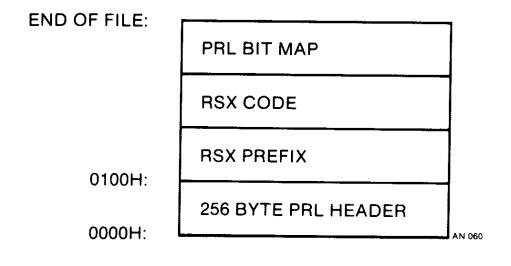
1.6 System Operation |
CP/M 3 Programmer's Guide |
Figure 1-8. RSX File Format
RSX files begin with a one page PRL header that specifies the total size of the RSX prefix and code sections. The PRL bit map is a string of bits identifying those bytes in the RSX prefix and code sections that require relocation. The PRL format is described in detail in Appendix B. Note that the PRL header and bit map are removed when an RSX is loaded into memory. They are only used by the LOADER module to load the RSX.
The RSX prefix is a standard data structure that the LOADER module uses to manage RSXs (see Section 4.4). Included in this data structure are jump instructions to the previous and next RSX in memory, and two flags. The LOADER module initializes and updates these 'ump instructions to maintain the link from location 6 of Page Zero to the BDOS entry point. The RSX flags are the Remove flag and the Nonbanked flag. The Remove flag controls RSX removal from memory. The CCP tests this flag to determine whether or not it should remove the RSX from memory at system warm start. The nonbanked flag identifies RSXs that are loaded only in nonbanked CP/M 3 systems. For example, the CP/M 3 RSX, DIRLBL.RSX, is a nonbanked RSX. It provides BDOS Function 100, Set Directory Label, support for nonbanked systems only. Banked systems support this function in the BDOS.
The RSX code section contains the main body of the RSX. This section always begins with code to intercept the BDOS function that is supported by the RSX. Nonintercepted functions are passed to the next RSX in memory. This section can also include initialization and termination code that transient programs can call with BDOS Function 60.
1-25
1.6 System Operation |
CP/M 3 Programmer's Guide |
When the CCP gains control after a system warm start, it removes any RSXs in memory that have the Remove flag set to OFFH. All other RSXs remain active in memory. Setting an RSX's Remove flag to OFFH indicates that the RSX is not active and it can be removed. Note that if an RSX marked for removal is not the lowest active RSX in memory, it still occupies memory after removal. Although the removed RSX cannot be executed, its space is returned to the TPA only when all the lower RSXs are removed.
There 'is one special case where the CCP does not remove an RSX with the Remove flag set to OFFH following warm start. This case occurs on warm starts following the load of an empty file with attached RSXS. This exception allows an RSX with the Remove flag set to be loaded into i-nemory before a transient program. The transient program can then access the RSX during execution. After the transient program terminates, however, the CCP removes the RSX from the system environment.
As an example of RSX operation, here is a description of the operation of the GET utility. The GET.COM command file has an attached RSX. The LOADER moves this RSX to the top of the TPA when it loads the GET.COM command file. The GET utility performs necessary initializations which include opening the ASCII file specified in the GET command line. It also makes a BDOS Function 60 call to initialize the GET.RSX. At this point, the GET utility terminates. Subsequently, the GET.RSX intercepts all console input calls and returns characters from the file specified in the GET command line. It continues this action until it reads end-of-file. At this point, it sets its Remove flag in the RSX prefix, and stops intercepting console input. On the following warm boot, the CCP removes the RSX from memory.
1.6.5 SUBMIT Operation
A SUBMIT command line has the following syntax:
SUBMIT <filespec> <parameters>
If the CCP identifies a command as a submit file, it automatically inserts the SUBMIT keyword into the command line as described in Section 1.6.2.
1-26
1.6 System Operation |
CP/M 3 Programmer's Guide |
When the SUBMIT utility begins execution, it opens and reads the file specified by <filespec> and creates a temporary submit file of type $$$ on the system's temporary file drive. GENCPM initializes the temporary file drive to the CCP's current default drive. The SETDEF utility can set the temporary file drive to a specific drive.
As it creates the temporary file, SUBMIT performs the parameter substitutions requested by the <parameters> subfield of the SUBMIT command line. See the CP/M Plus (CP/M Version 3) Operating System User's Guide for a detailed description of this process.
After SUBMIT creates the temporary submit file, its operation is similar to that of the GET utility described in Section 1.6.4. The SUBMIT command file also has an attached RSX that performs console input redirection from a file. However, the SUBMIT RSX expands upon the simpler facilities provided by the GET RSX. Command lines in a submit file can be marked to indicate whether they are program or CCP input. Furthermore, if a program exhausts all its program input, the next SUBMIT command is a CCP command, the SUBMIT RSX temporarily reverts to console input. Redirected input from the submit file resumes when the program terminates.
Because CP/M 3's submit facility is implemented with RSXS, submit files can be nested. That is) a submit file can contain additional SUBMIT or GET commands. Similarly, a GET command can specify a file that contains GET or SUBMIT commands. For example, when a SUBMIT command is encountered in a submit file, a new SUBMIT RSX is created below the current RSX. The new RSX handles console input until it reads end-of-file on its temporary submit file. At this point, control reverts to the previous SUBMIT RSX.
1.7 System Control Block
The System Control Block, SCB, is a 100 byte CP/M 3 data structure that resides in the BDOS system component. The SCB contains internal BDOS flags and data, CCP flags and data, and other system information such as console characteristics and the current date and time. The BDOS, BIOS, CCP system components as well as
CP/M 3 utilities and RSXs reference SCB fields. BDOS Function 49, Get/Set System Control Block, provides access to the SCB fields for transient programs, RSXS, and the CCP.
1-27
1.7 System Control Block |
CP/M 3 Programmer's Guide |
However, use caution when you access the SCB through Function 49 for two reasons. First, the SCB is a CP/M 3 data structure. Digital Research's multi-user operating system, MP/M, does not support BDOS Function 49. Programs that access the SCB can run only on CP/M 3. Secondly, the SCB contains critical system parameters that reflect the current state of the operating system. If a program modifies these parameters illegally, the operating system might crash. However, for application writers who are writing system-oriented applications, access to the SCB variables might prove valuable.
For example, the CCP default drive and current user number are maintained in the System Control Block. This information is displayed in the system prompt. If a transient program changes the current disk or user number by making an explicit BDOS call, the System Control Block values are not changed. They continue to reflect the state of the system when the transient program was loaded. For compatibility
with CP/M Version 2, the current disk and user number are also maintained in location 0004H of Page Zero. The high-order nibble contains the user number, and the low-order nibble contains the drive.
Refer to the description of BDOS Function 49 in Section 2.5 for more information on the System Control Block. The SCB fields are also discussed in Appendix A.
End of Section 1
1-28
Section 2
The BDOS System Interface
This section describes the operating system services available to a transient program through the BDOS module of CP/M 3. The section begins by defining how a transient program calls BDOS functions, then discusses serial I/O for console, list and auxiliary devices, the file system, and Page Zero initialization.
2.1 BDOS Calling Conventions
CP/M 3 uses a standard convention for BDOS function calls. On entry to the BDOS, register C contains the BDOS function number, and register pair DE contains a byte or word value or an information address. BDOS functions return single-byte values in register A, and double-byte values in register pair HL. In addition, they return with register A equal to L, and register H equal to B. If a transient program makes a BDOS call to a nonsupported function number in the range of 0 to 127, the BDOS returns with register pair HL set to OFFFFH. For compatibility with MP/M, the BDOS returns with register pair HL set to OOOOH on nonsupported function numbers in the range of 128 to 255. Note that CP/M 2 returns with HL set to zero on all invalid function calls. CP/M 3's register passing conventions for BDOS function calls are consistent with the conventions used by the Intel PL/M systems programming language.
When a transient program makes a BDOS function call, the BDOS does not restore registers to their entry values before returning to the calling program. The responsibility for saving and restoring any critical re 'ster values rests with the calling program.
When the CCP loads a transient program, the LOADER module sets the stack pointer to a 16 level stack, and then pushes the address OOOOH onto the stack. Thus, an immediate return to the system is equivalent to a jump to OOOOH. However, most transient programs set up their own stack, and terminate execution by making a BDOS System Reset call (Function 0) or by jumping to location OOOOH.
2-1
2.1 BDOS Calling Conventions |
CP/M 3 Programmer's Guide |
The following example illustrates how a transient program calls a BDOS function. This program reads characters continuously until it encounters an asterisk. Then it termmates execution by returning to the system.
bdos |
equ |
0005h |
;BDOS entry Point in Page Zero |
conin |
equ |
1 |
;BDOS console input function |
; |
|
|
|
|
org |
100h |
;Base of Transient Program Area |
nextc: |
mvii |
c,conin |
|
|
call |
bdos |
;Return character in A |
|
cpi |
'*' |
;End of Processing? |
|
jnz |
nextc |
;Loop if not |
|
ret |
|
;Terminate Program |
|
end |
|
|
2.2 BDOS Serial Device I/O
Under CP/M 3, serial device I/O is simply input to and output from simple devices such as consoles, line printers, and communications devices. These physical devices can be assigned the logical device names defined below:
CONIN: |
logical console input device |
CONOUT: |
logical console output device |
AUXIN: |
logical auxiliary input device |
AUXOUT: |
logical auxiliary output device |
LST: |
logical list output device |
If your system supports the BIOS DEVTBL function, the CP/M 3 DEVICE utility can display and change the assignment of logical devices to physical devices. DEVICE can also display the names and attributes of physical devices supported on your system. If your system does not support the DEVTBL entry point, then the logical to physical device assignments are fixed by the BIOS.
In general, BDOS serial I/O functions read and write an individual ASCII character, or character string to and from these devices, or test the device's ready status. For these BDOS functions, a string of characters is defined as zero to N characters terminated by a delimiter. A block of characters is defined as zero to N characters where N is specified by a word count field. The maximum value of N in both cases is limited only by available memory. The following list summarizes BDOS serial device I/O functions.
2-2
2.2 BDOS Serial Device I/O |
CP/M 3 Programmer's Guide |
Read a character from CONIN:
Read a character buffer from CONIN:
Write a character to CONOUT:
Write a string of characters to CONOUT:
Write a block of characters to CONOUT:
Read a character from AUXIN:
Write a character to AUXOUT:
Write a character to LST:
Write a block of characters to LST:
Interrogate CONIN:, AUXIN:, AUXOUT: ready
CP/M 3 cannot run unless CONIN: and CONOUT: are assigned to a physical console. The remaining logical devices can remain unassigned. If a logical output device is not assigned to a physical device, an output BDOS call to the logical device performs no action. If a logical input device is not assigned to a physical device, an input BDOS call to the logical device typically returns a CTRL-Z (lAH), which indicates end-of-file. Note that these actions depend on your system's BIOS implementation.
2.2.1 BDOS Console I/O
Because a transient program's main interaction with its user is through the console, the BDOS supports many console I/O functions. Console PO functions can be divided into four categories: basic console I/O, direct console I/O, buffered console input,
and special console functions. Using the basic console I/O functions, programs can access the console device for simple input and output. The basic console I/O functions are:
1. |
Console Input |
- Inputs a single character |
2. |
Console Output - Outputs a single character |
|
9. Print String |
- Outputs a string of characters |
|
11. |
Console Status |
- Signals if a character is ready for input |
111. |
Print Block |
- Outputs a block of characters |
The input function echoes the character to the console so that the user can identify the typed character. The output functions expand tabs in columns of eight characters,
2-3
2.2 BDOS Serial Device I/O |
CP/M 3 Programmer's Guide |
The basic I/O functions also monitor the console to stop and start console output scroll at the user's request. To provide this support, the console output functions make internal status checks for an input character before writing a character to the output device. The console input and console status functions also check the input character. If the user types a CTRL-S, these functions make an additional Blos console input call. This input call suspends execution until a character is typed. If the typed character is not a CTRL-Q, an additional BIOS console input call is made. Execution and console scrolling resume when the user types a CTRL-Q.
When the BDOS is suspended because of a typed CTRL-S, it scans input for three special characters: CTRL-Q, CTRL-C, and CTRL-P. If the user types any other character, the BDOS echoes a bell character, CTRL-G, to the console, discards the input character, and continues the scan. If the user types a CTRL-C, the BDOS executes a warm start which terminates the calling program. If the user types a CTRL-P, the BDOS toggles the printer echo switch. The printer echo switch controls whether console output is automatically echoed to the list device, LST:. The BDOS signals when it turns on printer echo by sending a bell character to the console.
All basic console I/O functions discard any CTRL-Q or CTRL-P character that is not preceded by a CTRL-S character. Thus, BDOS function 1 cannot read a CTRL- S, CTRL-Q, or CTRL-P character. Furthermore, these characters are invisible to the console status function.
The second category of console I/O is direct console I/O. BDOS function 6 can proveide direct console I/O in situations where unadorned console I/O is required. Function 6 actually consists of several sub-functions that support direct console input, output, and status checks. The BDOS does not filter out special characters during direct console I/O. The direct output sub-function does not expand tabs, and the direct input sub-function does not echo typed characters to the console.
The third category of console I/O accepts edited input from the console. The only function in this category, Function 10, Read Buffer Input, reads an input line from a buffer and recognizes certain control characters that edit the input. As an option, the line to be edited can be initialized by the calling program.
In the nonbanked version of CP/M 3, editing within the buffer is restricted to the last character on the line. That. is, to edit a character embedded in the line, the user must delete all characters that follow the erroneous character, correct the error, and then retype the remainder of the line. The banked version of CP/M 3 supports complete line editing in which characters can be deleted and inserted anywhere in the line. In addition', the banked version can also recall the previously entered line.
2-4
2.2 BDOS Serial Device I/O |
CP/M 3 Programmer's Guide |
Function 10 also filters input for certain control characters. If the user types a CTRL-C as the first character in the line, Function 10 terminates the calling program by branching to the BIOS warm start entry point. A CTRL-C in any other position is simply echoed at the console. Function 10 also watches for a CTRL-P keystroke, and if it finds one at any position in the command line, it toggles the printer echo switch. Function 10 does not filter CTRL-S and CTRL-Q characters, but accepts them as normal input. In general, all control characters that Function 10 does not recognize as editing control characters, it accepts as input characters. Function 10 identifies a control character with a leading caret, ', when it echoes the control character to the console. Thus, CTRL-C appears as 'C in a Function 10 command line on the screen.
The final category of console I/O functions includes special functions that modify the behavior of other console functions. These functions are:
109.Get/Set Console Mode
110.Get/Set Output Delimiter
Function 110 can get or set the current delimiter for Function 9, Print String. The delimiter is $, when a transient program begins execution. Function 109 gets or sets a 16-bit system variable called the Console Mode. The following list describes the bits of the Console Mode variable and their functions:
bit 0 If this bit is set, Function 11 returns true only if a CTRL-C is typed at the console. Programs that make repeated console status calls to test if execution should be interrupted, can set this bit to interrupt on CTRL-C only. The CCP DIR and TYPE built-in commands run in this mode.
bit 1 Setting this bit disables stop and start scroll support for the basic console 110 functions, which comprise the first category of functions described in this section. When this bit is set, Function 1 reads CTRL-S, CTRL-Q, and CTRL-P, and Function 1 1 returns true if the user types these characters. Use this mode in situations where raw console input and edited output is needed. While in this mode, you can use Function 6 for input and input status, and Functions 1, 9, and 111 for output without the possibility of the output functions intercepting input CTRL-S, CTRL-Q, or CTRL-P characters.
bit 2 : Setting this bit disables tab expansion and printer echo support for Functions 2, 9, and 111. Use this mode when non-edited output is required.
2-5
