
- •Advanced Bash-Scripting Guide
- •Dedication
- •Table of Contents
- •Part 1. Introduction
- •Advanced Bash-Scripting Guide
- •Chapter 2. Starting Off With a Sha-Bang
- •2.1. Invoking the script
- •2.2. Preliminary Exercises
- •Part 2. Basics
- •Chapter 3. Exit and Exit Status
- •Chapter 4. Special Characters
- •Chapter 5. Introduction to Variables and Parameters
- •5.1. Variable Substitution
- •5.2. Variable Assignment
- •5.3. Bash Variables Are Untyped
- •5.4. Special Variable Types
- •Chapter 6. Quoting
- •Chapter 7. Tests
- •7.1. Test Constructs
- •7.2. File test operators
- •7.3. Comparison operators (binary)
- •7.4. Nested if/then Condition Tests
- •7.5. Testing Your Knowledge of Tests
- •8.1. Operators
- •8.2. Numerical Constants
- •Part 3. Beyond the Basics
- •Chapter 9. Variables Revisited
- •9.1. Internal Variables
- •9.2. Manipulating Strings
- •9.3. Parameter Substitution
- •9.4. Typing variables: declare or typeset
- •9.5. Indirect References to Variables
- •9.6. $RANDOM: generate random integer
- •9.7. The Double Parentheses Construct
- •Chapter 10. Loops and Branches
- •10.1. Loops
- •10.2. Nested Loops
- •10.3. Loop Control
- •10.4. Testing and Branching
- •Chapter 11. Internal Commands and Builtins
- •12.1. Basic Commands
- •12.2. Complex Commands
- •12.3. Time / Date Commands
- •12.4. Text Processing Commands
- •12.5. File and Archiving Commands
- •12.6. Communications Commands
- •12.7. Terminal Control Commands
- •12.8. Math Commands
- •12.9. Miscellaneous Commands
- •Chapter 13. System and Administrative Commands
- •Chapter 14. Command Substitution
- •Chapter 15. Arithmetic Expansion
- •Chapter 16. I/O Redirection
- •16.1. Using exec
- •16.2. Redirecting Code Blocks
- •16.3. Applications
- •Chapter 17. Here Documents
- •Chapter 18. Recess Time
- •Part 4. Advanced Topics
- •Chapter 19. Regular Expressions
- •19.1. A Brief Introduction to Regular Expressions
- •19.2. Globbing
- •Chapter 20. Subshells
- •Chapter 21. Restricted Shells
- •Chapter 22. Process Substitution
- •Chapter 23. Functions
- •23.1. Complex Functions and Function Complexities
- •23.2. Local Variables
- •Chapter 24. Aliases
- •Chapter 25. List Constructs
- •Chapter 26. Arrays
- •Chapter 27. Files
- •Chapter 28. /dev and /proc
- •28.2. /proc
- •Chapter 29. Of Zeros and Nulls
- •Chapter 30. Debugging
- •Chapter 31. Options
- •Chapter 32. Gotchas
- •Chapter 33. Scripting With Style
- •Chapter 34. Miscellany
- •34.2. Shell Wrappers
- •34.3. Tests and Comparisons: Alternatives
- •34.4. Optimizations
- •34.5. Assorted Tips
- •34.6. Oddities
- •34.7. Security Issues
- •34.8. Portability Issues
- •34.9. Shell Scripting Under Windows
- •Chapter 35. Bash, version 2
- •36. Endnotes
- •36.1. Author's Note
- •36.2. About the Author
- •36.3. Tools Used to Produce This Book
- •36.4. Credits
- •List of Tables
- •List of Examples
- •Bibliography

Manipulating Strings
|
Advanced Bash-Scripting Guide: |
|
Prev |
Chapter 9. Variables Revisited |
Next |
9.2. Manipulating Strings
Bash supports a surprising number of string manipulation operations. Unfortunately, these tools lack a unified focus. Some are a subset of parameter substitution, and others fall under the functionality of the UNIX expr command. This results in inconsistent command syntax and overlap of functionality, not to mention confusion.
String Length
${#string}
expr length $string
expr "$string" : '.*'
stringZ=abcABC123ABCabc |
|
|
||
echo ${#stringZ} |
# 15 |
|||
echo |
`expr |
length $stringZ` |
# |
15 |
echo |
`expr |
"$stringZ" : '.*'` |
# |
15 |
|
|
|
|
|
Length of Matching Substring at Beginning of String
expr match "$string" '$substring'
$substring is a regular expression. expr "$string" : '$substring'
$substring is a regular expression.
stringZ=abcABC123ABCabc |
|
|
||
# |
|------ |
| |
|
|
echo `expr match "$stringZ" 'abc[A-Z]*.2'` |
# |
8 |
||
echo `expr "$stringZ" : 'abc[A-Z]*.2'` |
# |
8 |
||
|
|
|
|
|
Index
expr index $string $substring
Numerical position in $string of first character in $substring that matches.
http://tldp.org/LDP/abs/html/string-manipulation.html (1 of 6) [7/15/2002 6:35:09 PM]

Manipulating Strings
stringZ=abcABC123ABCabc |
|
|
echo |
`expr index "$stringZ" C12` |
# 6 |
|
|
# C position. |
echo |
`expr index "$stringZ" 1c` |
# 3 |
# 'c' (in #3 position) matches before '1'. |
|
|
|
|
|
This is the near equivalent of strchr() in C.
Substring Extraction
${string:position}
Extracts substring from $string at $position.
If the $string parameter is "*" or "@", then this extracts the positional parameters, [1] starting at $position. ${string:position:length}
Extracts $length characters of substring from $string at $position.
stringZ=abcABC123ABCabc
# |
0123456789..... |
|
# |
0-based indexing. |
|
echo ${stringZ:0} |
# abcABC123ABCabc |
|
echo ${stringZ:1} |
# bcABC123ABCabc |
|
echo ${stringZ:7} |
# 23ABCabc |
|
echo ${stringZ:7:3} |
# 23A |
|
|
|
# Three characters of substring. |
If the $string parameter is "*" or "@", then this extracts a maximum of $length positional parameters, starting at $position.
echo ${*:2} |
# Echoes second and following positional parameters. |
|
echo |
${@:2} |
# Same as above. |
echo |
${*:2:3} |
# Echoes three positional parameters, starting at second. |
|
|
|
expr substr $string $position $length
Extracts $length characters from $string starting at $position.
stringZ=abcABC123ABCabc
#123456789......
#1-based indexing.
echo |
`expr |
substr |
$stringZ |
1 |
2` |
# |
ab |
echo |
`expr |
substr |
$stringZ |
4 |
3` |
# |
ABC |
http://tldp.org/LDP/abs/html/string-manipulation.html (2 of 6) [7/15/2002 6:35:09 PM]
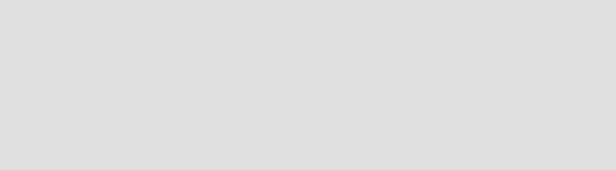
Manipulating Strings
expr match "$string" '\($substring\)'
Extracts $substring at beginning of $string, where $substring is a regular expression. expr "$string" : '\($substring\)'
Extracts $substring at beginning of $string, where $substring is a regular expression.
stringZ=abcABC123ABCabc |
|
|
# |
======= |
|
echo `expr match "$stringZ" '\(.[b-c]*[A-Z]..[0-9]\)'` |
# abcABC1 |
|
echo `expr "$stringZ" : '\(.[b-c]*[A-Z]..[0-9]\)'` |
# abcABC1 |
|
echo `expr "$stringZ" : '\(.......\)'` |
# abcABC1 |
|
# All of the above forms give an identical result. |
|
|
|
|
|
expr match "$string" '.*\($substring\)'
Extracts $substring at end of $string, where $substring is a regular expression. expr "$string" : '.*\($substring\)'
Extracts $substring at end of $string, where $substring is a regular expression.
stringZ=abcABC123ABCabc |
|
|
|
# |
====== |
|
|
echo `expr match "$stringZ" '.*\([A-C][A-C][A-C][a-c]*\)'` |
# |
ABCabc |
|
echo `expr "$stringZ" : '.*\(......\)'` |
# |
ABCabc |
|
|
|
|
|
Substring Removal
${string#substring}
Strips shortest match of $substring from front of $string. ${string##substring}
Strips longest match of $substring from front of $string.
stringZ=abcABC123ABCabc |
|
|
# |
|----| |
|
# |
|----------| |
|
echo ${stringZ#a*C} |
# 123ABCabc |
|
# Strip out shortest |
match |
between 'a' and 'C'. |
echo ${stringZ##a*C} |
# |
abc |
# Strip out longest match between 'a' and 'C'.
${string%substring}
http://tldp.org/LDP/abs/html/string-manipulation.html (3 of 6) [7/15/2002 6:35:09 PM]
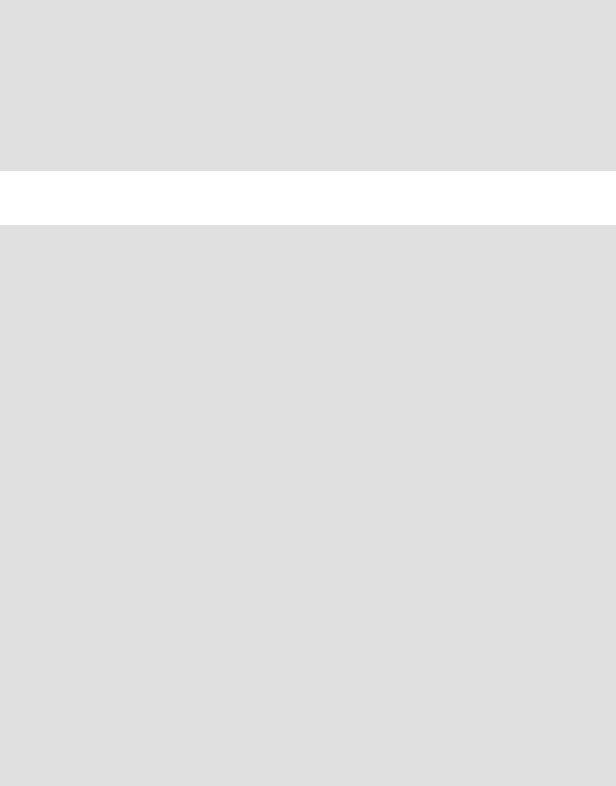
Manipulating Strings
Strips shortest match of $substring from back of $string. ${string%%substring}
Strips longest match of $substring from back of $string.
stringZ=abcABC123ABCabc
# |
|
|| |
# |
|------------| |
|
echo ${stringZ%b*c} |
# abcABC123ABCa |
|
# Strip out shortest match between 'b' and 'c', from back of $stringZ.
echo ${stringZ%%b*c} # a
# Strip out longest match between 'b' and 'c', from back of $stringZ.
Example 9-10. Converting graphic file formats, with filename change
#!/bin/bash
#cvt.sh:
#Converts all the MacPaint image files in a directory to "pbm" format.
#Uses the "macptopbm" binary from the "netpbm" package,
#+ which is maintained by Brian Henderson (bryanh@giraffe-data.com).
#Netpbm is a standard part of most Linux distros.
OPERATION=macptopbm |
|
SUFFIX=pbm |
# New filename suffix. |
if [ -n "$1" ] |
|
then |
|
directory=$1 |
# If directory name given as a script argument... |
else |
|
directory=$PWD |
# Otherwise use current working directory. |
fi |
|
#Assumes all files in the target directory are MacPaint image files,
#+ with a ".mac" suffix.
for file in $directory/* |
# Filename globbing. |
do |
|
filename=${file%.*c} |
# Strip ".mac" suffix off filename |
#+ ('.*c' matches everything
#+ between '.' and 'c', inclusive). $OPERATION $file > $filename.$SUFFIX
# Redirect conversion to new filename.
# Delete original files after converting.
# Log what is happening to stdout.
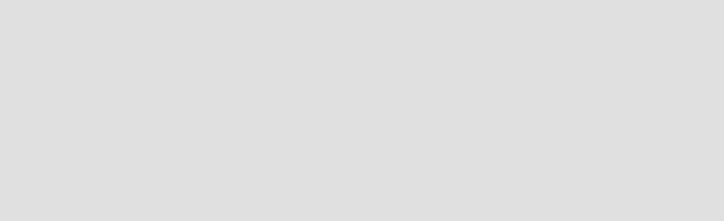
Manipulating Strings
${string/substring/replacement}
Replace first match of $substring with $replacement.
${string//substring/replacement}
Replace all matches of $substring with $replacement.
|
stringZ=abcABC123ABCabc |
|
|
echo ${stringZ/abc/xyz} |
# xyzABC123ABCabc |
|
|
# Replaces first match of 'abc' with 'xyz'. |
|
echo ${stringZ//abc/xyz} |
# xyzABC123ABCxyz |
|
|
# Replaces all matches of 'abc' with # 'xyz'. |
|
|
|
${string/#substring/replacement} |
|
|
If $substring matches front end of $string, substitute $replacement for $substring.
${string/%substring/replacement}
If $substring matches back end of $string, substitute $replacement for $substring.
stringZ=abcABC123ABCabc |
|
|
echo |
${stringZ/#abc/XYZ} |
# XYZABC123ABCabc |
|
|
# Replaces front-end match of 'abc' with 'xyz'. |
echo |
${stringZ/%abc/XYZ} |
# abcABC123ABCXYZ |
|
|
# Replaces back-end match of 'abc' with 'xyz'. |
|
|
|
9.2.1. Manipulating strings using awk
A Bash script may invoke the string manipulation facilities of awk as an alternative to using its built-in operations.
Example 9-11. Alternate ways of extracting substrings
#!/bin/bash
# substring-extraction.sh
String=23skidoo1 |
|
|
# |
012345678 |
Bash |
# |
123456789 |
awk |
#Note different string indexing system:
#Bash numbers first character of string as '0'.
#Awk numbers first character of string as '1'.
echo ${String:2:4} # position 3 (0-1-2), 4 characters long
# skid
http://tldp.org/LDP/abs/html/string-manipulation.html (5 of 6) [7/15/2002 6:35:09 PM]
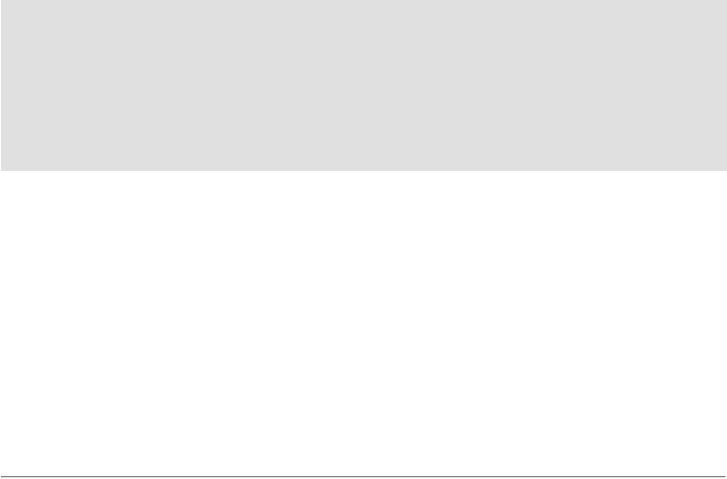
Manipulating Strings
# The awk equivalent of ${string:pos:length} is substr(string,pos,length). echo | awk '
{ print substr("'"${String}"'",3,4) # skid
}
'
# Piping an empty "echo" to awk gives it dummy input, #+ and thus makes it unnecessary to supply a filename.
exit 0
9.2.2. Further Discussion
For more on string manipulation in scripts, refer to Section 9.3 and the relevant section of the expr command listing. For script examples, see:
1.Example 12-6
2.Example 9-13
3.Example 9-14
4.Example 9-15
5.Example 9-17
Notes
[1]This applies to either command line arguments or parameters passed to a function.
Prev |
Home |
Next |
Internal Variables |
Up |
Parameter Substitution |
http://tldp.org/LDP/abs/html/string-manipulation.html (6 of 6) [7/15/2002 6:35:09 PM]
