
C style guide.1994
.pdf
Introduction
comments. The guidelines are intended to help you write code that can be easily read, understood, and maintained.
•Software engineering principles are discussed and illustrated.
•Key concepts are highlighted.
•Code examples are provided to illustrate good practices.
2 |
SEL-94-003 |

2 READABILITY AND MAINTAINABILITY
This section summarizes general principles that maximize the readability and maintainability of C code:
•Organize programs using encapsulation and information hiding techniques.
•Enhance readability through the use of white space.
•Add comments to help others understand your program.
•Create names that are meaningful and readable.
•Follow ANSI C standards, when available.
2.1Encapsulation and Information Hiding
Encapsulation and information hiding techniques can help you write better organized and maintainable code. Encapsulation means grouping related elements. You can encapsulate on many levels:
•Organize a program into files, e.g., using header files to build a cohesive encapsulation of one idea.
•Organize files into data sections and function sections.
•Organize functions into logically related groups within individual files.
•Organize data into logical groups (data structures).
Information hiding refers to controlling the visibility (or scope) of program elements. You can use C constructs to control the scope of functions and data. For example:
•Encapsulate related information in header files, and then include those header files only where needed. For example, #include <time.h> would be inserted only in files whose functions manipulate time.
•A variable defined outside the current file is called an external variable. An external variable is only visible to a function when declared by the extern declaration, which may be used only as needed in individual functions.
SEL-94-003 |
3 |
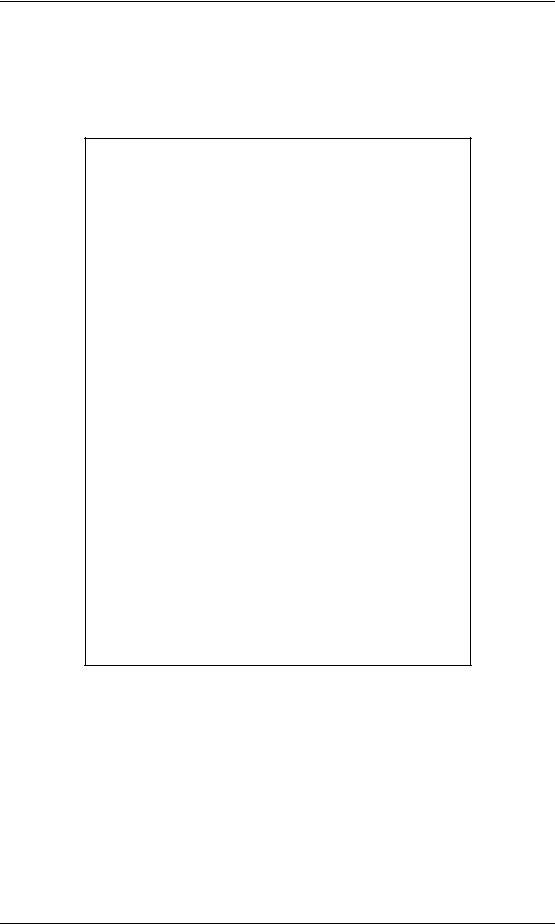
Readability and Maintainability
Figure 1 illustrates the information hiding concept. The code consists of two files, three functions, and six variables. A variable name appears to the right of each line that is within its scope.
File |
Code |
Scope |
|
x.c |
#include “local.h” |
|
|
|
int a = 2; |
|
|
|
static int b = 3; |
a |
|
|
main() |
ab |
|
|
{ |
ab |
|
|
int c = a + b; |
ab |
|
|
|
abc |
|
|
xsub(c); |
abc |
|
|
} |
abc |
|
|
xsub(d) |
ab |
|
|
int d; |
ab |
|
|
{ |
ab d |
|
|
int e = 7 * d; |
ab d |
|
|
|
ab de |
|
|
ysub(e); |
ab de |
|
|
} |
ab de |
|
y.c |
#include “local.h” |
|
|
|
ysub(f) |
|
|
|
int f; |
|
|
|
{ |
f |
|
|
extern int a; |
|
|
|
|
a |
f |
|
printf(“%d\n”, a + f); |
a |
f |
|
} |
a |
f |
Figure 1 Information Hiding
2.2White Space
Write code that is as easy as possible to read and maintain (taking into consideration performance tradeoffs for real-time systems when it is appropriate). Adding white space in the form of blank lines, spaces, and indentation will significantly improve the readability of your code.
4 |
SEL-94-003 |

Readability and Maintainability
2.2.1 Blank Lines
A careful use of blank lines between code “paragraphs” can greatly enhance readability by making the logical structure of a sequence of lines more obvious. Using blank lines to create paragraphs in your code or comments can make your programs more understandable. The following example illustrates how the use of blank lines helps break up lines of text into meaningful chunks.
Example: code paragraphing
#define LOWER 0 #define UPPER 300 #define STEP 20
main() /* Fahrenheit-Celsius table */
{
int fahr;
for (fahr = LOWER; fahr <= UPPER; fahr = fahr + STEP) printf(“%4d %6.1f\n”, fahr, (5.0/9.0)*(fahr - 32));
}
However, overuse of blank lines can defeat the purpose of grouping and can actually reduce readability. Therefore, use a single blank line to separate parts of your program from one another.
2.2.2 Spacing
Appropriate spacing enhances the readability of lexical elements such as variables and operators. The following examples illustrate how to use individual spaces to improve readability and to avoid errors. The second example is not only harder to read, but the spacing introduces an error, where the operator /* will be interpreted by the compiler as the beginning of a comment. Put one space after a comma to improve readability, as shown in the third example below.
Example: good spacing
*average = *total / *count; |
/* compute the average */ |
Example: poor spacing
*average=*total/*count; |
/* compute the average */ |
^ begin comment end comment^
Example: comma spacing
concat(s1, s2)
SEL-94-003 |
5 |

Readability and Maintainability
2.2.3 Indentation
Use indentation to show the logical structure of your code. Research has shown that four spaces is the optimum indent for readability and maintainability. However, in highly nested code with long variable names, four-space indentation may cause the lines of code to overrun the end of the line. Use four spaces unless other circumstances make it unworkable.
Example: four-space indentation
main()
{
int c;
c = getchar(); while (c!= EOF)
{
putchar(c);
c = getchar();
}
}
2.3Comments
Judiciously placed comments in the code can provide information that a person could not discern simply by reading the code. Comments can be added at many different levels.
•At the program level, you can include a README file that provides a general description of the program and explains its organization.
•At the file level, it is good practice to include a file prolog that explains the purpose of the file and provides other information (discussed in more detail in Section 4).
•At the function level, a comment can serve as a function prolog.
•Throughout the file, where data are being declared or defined, it is helpful to add comments to explain the purpose of the variables.
Comments can be written in several styles depending on their purpose and length. Use comments to add information for the reader or to highlight sections of code. Do not paraphrase the code or repeat information contained in the Program Design Language (PDL).
6 |
SEL-94-003 |

Readability and Maintainability
This section describes the use of comments and provides examples.
•Boxed comments—Use for prologs or as section separators
•Block comments—Use at the beginning of each major section of the code as a narrative description of that portion of the code.
•Short comments—Write on the same line as the code or data definition they describe.
•Inline comments—Write at the same level of indentation as the code they describe.
Example: boxed comment prolog
/*****************************************************
* FILE NAME |
* |
* |
* |
* PURPOSE |
* |
* |
* |
*****************************************************/
Example: section separator
/*****************************************************/
Example: block comment
/*
*Write the comment text here, in complete sentences.
*Use block comments when there is more than one
*sentence.
*/
Example: short comments
double ieee_r[]; |
/* |
array of IEEE real*8 |
values |
*/ |
|
unsigned char ibm_r[]; /* string of IBM real*8 values |
*/ |
||||
int count; |
/* |
number of |
real*8 |
values |
*/ |
•Tab comment over far enough to separate it from code statements.
•If more than one short comment appears in a block of code or data definition, start all of them at the same tab position and end all at the same position.
SEL-94-003 |
7 |

Readability and Maintainability
Example: inline comment
switch (ref_type)
{
/* Perform case for either s/c position or velocity * vector request using the RSL routine c_calpvs */
case 1:
case 2:
...
case n:
}
In general, use short comments to document variable definitions and block comments to describe computation processes.
Example: block comment vs. short comment
preferred style:
/*
* Main sequence: get and process all user requests */
while (!finish())
{
inquire();
process();
}
not recommended:
while (!finish()) |
/* |
Main sequence: |
*/ |
|
{ |
/* |
|
|
*/ |
inquire(); |
/* |
Get |
user request |
*/ |
process(); |
/* |
And |
carry it out |
*/ |
} |
/* |
As long as possible |
*/ |
|
2.4Meaningful Names
Choose names for files, functions, constants, or variables that are meaningful and readable. The following guidelines are recommended for creating element names.
8 |
SEL-94-003 |

Readability and Maintainability
•Choose names with meanings that are precise and use them consistently throughout the program.
•Follow a uniform scheme when abbreviating names. For example, if you have a number of functions associated with the “data refresher,” you may want to prefix the functions with “dr_”.
•Avoid abbreviations that form letter combinations that may suggest unintended meanings. For example, the name “inch” is a misleading abbreviation for “input character.” The name “in_char” would be better.
•Use underscores within names to improve readability and clarity:
get_best_fit_model load_best_estimate_model
•Assign names that are unique (with respect to the number of unique characters permitted on your system).
•Use longer names to improve readability and clarity. However, if names are too long, the program may be more difficult to understand and it may be difficult to express the structure of the program using proper indentation.
•Names more than four characters in length should differ by at least two characters. For example, “systst” and “sysstst” are easily confused. Add underscores to distinguish between similar names:
systst sys_tst
sysstst sys_s_tst
•Do not rely on letter case to make a name unique. Although C is casesensitive (i.e., “LineLength” is different from “linelength” in C), all names should be unique irrespective of letter case. Do not define two variables with the same spelling, but different case.
•Do not assign a variable and a typedef (or struct) with the same name, even though C allows this. This type of redundancy can make the program difficult to follow.
2.4.1 Standard Names
Some standard short names for code elements are listed in the example below. While use of these names is acceptable if their meaning is clear, we recommend using longer, more explicit names, such as “buffer_index.”
SEL-94-003 |
9 |

Readability and Maintainability
Example: standard short names
c |
characters |
i, j, k indices |
|
n |
counters |
p, q |
pointers |
s |
strings |
Example: standard suffixes for variables
_ptr |
pointer |
_file |
variable of type file* |
_fd |
file descriptor |
2.4.2 Variable Names
When naming internal variables used by a function, do not duplicate global variable names. Duplicate names can create hidden variables, which can cause your program not to function as you intended. In the following example, the internal variable “total” would override the external variable “total.” In the corrected example, the internal variable has been renamed “grand_total” to avoid the duplication.
Example: hidden variable
int total; |
|
int func1(void) |
|
{ |
|
float total; |
/* this is a hidden variable */ |
... |
|
} |
|
Example: no hidden variable |
|
int total; |
|
int func1(void) |
|
{ |
|
float grand_total; /* internal variable is unique */
...
}
In separate functions, variables that share the same name can be declared. However, the identical name should be used only when the variables also have the identical meaning. When the meanings of two variables are only similar or coincidental, use unique names to avoid confusion.
10 |
SEL-94-003 |

Readability and Maintainability
2.4.3 Capitalization
The following capitalization style is recommended because it gives the programmer as well as the reader of the code more information.
•Variables: Use lower-case words separated by underscores.
•Function names: Capitalize the first letter of each word; do not use underscores.
•Constants: Use upper-case words separated by underscores.
•C bindings: Use the letter “c” followed by an underscore and the binding name.
Example: capitalization style
open_databasevariables
ProcessError |
function names |
MAX_COUNT |
constants |
c_ephemrd |
C bindings |
2.4.4 Type and Constant Names
•Type names (i.e., created with typedef): Follow the naming standards for global variables.
•Enumeration types (declared using enum) and constants declared using const: Follow the naming conventions for constants.
SEL-94-003 |
11 |
