
- •Table of Contents
- •Chapter 1. Introduction
- •1.1. Goals
- •1.2. Prior Art
- •1.3. Relation to XML
- •1.4. Terminology
- •Chapter 2. Preview
- •2.1. Collections
- •2.2. Structures
- •2.3. Scalars
- •2.4. Tags
- •2.5. Full Length Example
- •Chapter 3. Processing YAML Information
- •3.1. Processes
- •3.1.1. Represent
- •3.1.2. Serialize
- •3.1.3. Present
- •3.1.4. Parse
- •3.1.5. Compose
- •3.1.6. Construct
- •3.2. Information Models
- •3.2.1. Representation Graph
- •3.2.1.1. Nodes
- •3.2.1.2. Tags
- •3.2.1.3. Nodes Comparison
- •3.2.2. Serialization Tree
- •3.2.2.1. Keys Order
- •3.2.2.2. Anchors and Aliases
- •3.2.3. Presentation Stream
- •3.2.3.1. Node Styles
- •3.2.3.2. Scalar Formats
- •3.2.3.3. Comments
- •3.2.3.4. Directives
- •3.3. Loading Failure Points
- •3.3.1. Well-Formed and Identified
- •3.3.2. Resolved
- •3.3.3. Recognized and Valid
- •3.3.4. Available
- •Chapter 4. Syntax
- •4.1. Characters
- •4.1.1. Character Set
- •4.1.2. Character Encoding
- •4.1.3. Indicator Characters
- •4.1.4. Line Break Characters
- •4.1.5. Miscellaneous Characters
- •4.1.6. Escape Sequences
- •4.2. Syntax Primitives
- •4.2.1. Production Parameters
- •4.2.2. Indentation Spaces
- •4.2.3. Comments
- •4.2.4. Separation Spaces
- •4.2.5. Ignored Line Prefix
- •4.2.6. Line Folding
- •4.3. YAML Character Stream
- •4.3.1. Directives
- •4.3.1.2.1. Tag Prefixes
- •4.3.1.2.2. Tag Handles
- •4.3.2. Document Boundary Markers
- •4.3.3. Documents
- •4.3.4. Complete Stream
- •4.4. Nodes
- •4.4.1. Node Anchors
- •4.4.2. Node Tags
- •4.4.3. Node Content
- •4.4.4. Alias Nodes
- •4.4.5. Complete Nodes
- •4.4.5.1. Flow Nodes
- •4.4.5.2. Block Nodes
- •4.5. Scalar Styles
- •4.5.1. Flow Scalar Styles
- •4.5.1.1. Double Quoted
- •4.5.1.2. Single Quoted
- •4.5.1.3. Plain
- •4.5.2. Block Scalar Header
- •4.5.2.1. Block Style Indicator
- •4.5.2.2. Block Indentation Indicator
- •4.5.2.3. Block Chomping Indicator
- •4.5.3. Block Scalar Styles
- •4.5.3.1. Literal
- •4.5.3.2. Folded
- •4.6. Collection Styles
- •4.6.1. Sequence Styles
- •4.6.1.1. Flow Sequences
- •4.6.1.2. Block Sequences
- •4.6.2. Mapping Styles
- •4.6.2.1. Flow Mappings
- •4.6.2.2. Block Mappings
- •Terms Index

Chapter 2. Preview
This section provides a quick glimpse into the expressive power of YAML. It is not expected that the first-time reader grok all of the examples. Rather, these selections are used as motivation for the remainder of the specification.
2.1. Collections
YAML's block collections use indentation for scope and begin each entry on its own line. Block sequences indicate each entry with a dash and space ( “-”). Mappings use a colon and space (“: ”) to mark each mapping key: value pair.
Example 2.1. Sequence of Scalars |
Example 2.2. Mapping Scalars to Scalars |
|
(ball players) |
(player statistics) |
|
- Mark McGwire |
hr: 65 |
|
- Sammy Sosa |
avg: 0.278 |
|
- Ken Griffey |
rbi: 147 |
|
Example 2.3. Mapping Scalars to Sequences |
Example 2.4. Sequence of Mappings |
|
(ball clubs in each league) |
(players' statistics) |
|
american: |
- |
|
- Boston Red Sox |
name: Mark McGwire |
|
- Detroit Tigers |
hr: |
65 |
- New York Yankees |
avg: |
0.278 |
national: |
- |
|
- New York Mets |
name: Sammy Sosa |
|
- Chicago Cubs |
hr: |
63 |
- Atlanta Braves |
avg: |
0.288 |
YAML also has flow styles, using explicit indicators rather than indentation to denote scope. The flow sequence is written as a comma separated list within square brackets. In a similar manner, the flow mapping uses curly braces.
Example 2.5. Sequence of Sequences |
Example 2.6. Mapping of Mappings |
||
- [name |
, |
hr, avg ] |
Mark McGwire: {hr: 65, avg: 0.278} |
- [Mark McGwire, |
65, 0.278] |
Sammy Sosa: { |
|
- [Sammy Sosa |
, |
63, 0.288] |
hr: 63, |
|
|
|
avg: 0.288 |
|
|
|
} |
4
XSL• FO
RenderX

Preview
2.2. Structures
YAML uses three dashes (“---”) to separate documents within a stream. Three dots ( “...”) indicate the end of a document without starting a new one, for use in communication channels. Comment lines begin with the Octothorpe (usually called the “hash” or “pound” sign - “#”).
Example 2.7. Two Documents in a Stream |
Example 2.8. Play by Play Feed |
(each with a leading comment) |
from a Game |
# Ranking of 1998 home runs |
--- |
--- |
time: 20:03:20 |
- Mark McGwire |
player: Sammy Sosa |
- Sammy Sosa |
action: strike (miss) |
- Ken Griffey |
... |
|
--- |
# Team ranking |
time: 20:03:47 |
--- |
player: Sammy Sosa |
- Chicago Cubs |
action: grand slam |
- St Louis Cardinals |
... |
Repeated nodes are first identified by an anchor (marked with the ampersand - “&”), and are then aliased (referenced with an asterisk - “*”) thereafter.
Example 2.9. Single Document with |
Example 2.10. Node for “Sammy Sosa” |
||
Two Comments |
appears twice in this document |
||
--- |
|
--- |
|
hr: # 1998 hr ranking |
hr: |
|
|
- |
Mark McGwire |
- |
Mark McGwire |
- |
Sammy Sosa |
# |
Following node labeled SS |
rbi: |
|
- |
&SS Sammy Sosa |
# |
1998 rbi ranking |
rbi: |
|
- |
Sammy Sosa |
- |
*SS # Subsequent occurrence |
- |
Ken Griffey |
- |
Ken Griffey |
5
XSL• FO
RenderX

Preview
A question mark and space (“? ”) indicate a complex mapping key. Within a block collection, key: value pairs can start immediately following the dash, colon or question mark.
Example 2.11. Mapping between Sequences |
Example 2.12. In-Line Nested Mapping |
|||
? - Detroit Tigers |
--- |
|
|
|
- |
Chicago cubs |
# products purchased |
||
: |
|
- item |
: Super Hoop |
|
- |
2001-07-23 |
quantity: |
1 |
|
|
|
- item |
: |
Basketball |
? [ |
New York Yankees, |
quantity: |
4 |
|
|
Atlanta Braves ] |
- item |
: |
Big Shoes |
: [ |
2001-07-02, 2001-08-12, |
quantity: |
1 |
|
|
2001-08-14 ] |
|
|
|
2.3. Scalars
Scalar content can be written in block form using a literal style (“|”) where all line breaks count. Or they can be written with the folded style (“>”) where each line break is folded to a space unless it ends an empty or a “more indented” line.
Example 2.13. In literals, |
Example 2.14. In the plain scalar, |
newlines are preserved |
newlines become spaces |
# ASCII Art |
--- |
--- | |
Mark McGwire's |
\//||\/|| |
year was crippled |
// || ||__ |
by a knee injury. |
Example 2.15. Folded newlines preserved |
Example 2.16. Indentation determines scope |
for "more indented" and blank lines |
|
> |
name: Mark McGwire |
Sammy Sosa completed another |
accomplishment: > |
fine season with great stats. |
Mark set a major league |
|
home run record in 1998. |
63 Home Runs |
stats: | |
0.288 Batting Average |
65 Home Runs |
|
0.278 Batting Average |
What a year! |
|
6
XSL• FO
RenderX
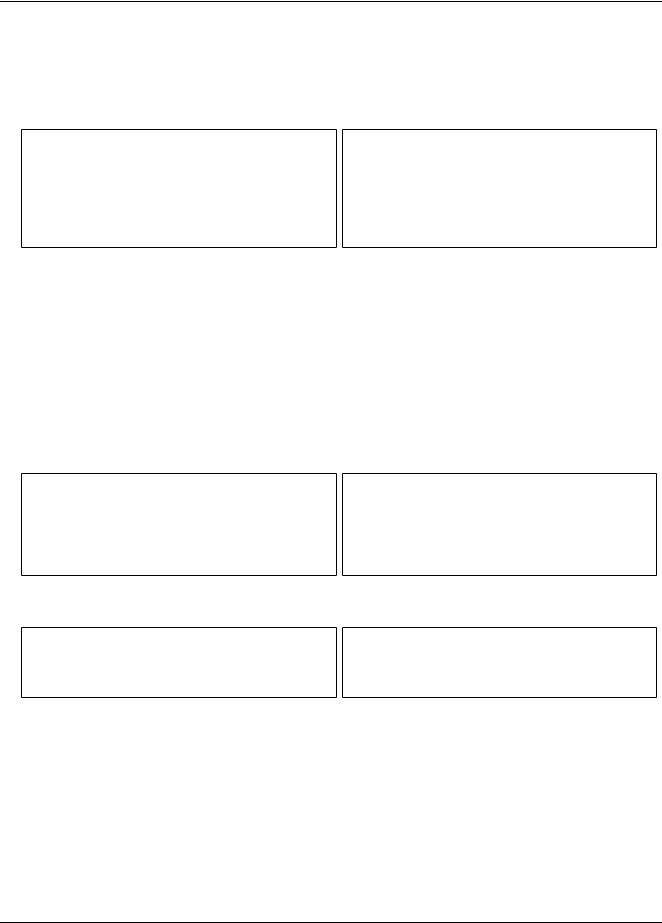
Preview
YAML's flow scalars include the plain style (most examples thus far) and quoted styles. The double quoted style provides escape sequences. The single quoted style is useful when escaping is not needed. All flow scalars can span multiple lines; line breaks are always folded.
Example 2.17. Quoted Scalars |
Example 2.18. Multi-line Flow Scalars |
unicode: "Sosa did fine.\u263A" |
plain: |
control: "\b1998\t1999\t2000\n" |
This unquoted scalar |
hexesc: "\x13\x10 is \r\n" |
spans many lines. |
single: '"Howdy!" he cried.' |
quoted: "So does this |
quoted: ' # not a ''comment''.' |
quoted scalar.\n" |
tie-fighter: '|\-*-/|' |
|
2.4. Tags
In YAML, untagged nodes are given an type depending on the application. The examples in this specification generally use the “seq” [http://yaml.org/type/seq.html], “map” [http://yaml.org/type/map.html] and “str” [http://yaml.org/type/str.html] types from the YAML tag repository [http://yaml.org/type/index.html]. A few examples also use the “int” [http://yaml.org/type/int.html] and “float” [http://yaml.org/type/float.html] types. The repository includes additional types such as “null” [http://yaml.org/type/null.html], “bool” [http://yaml.org/type/bool.html], “set” [http://yaml.org/type/set.html] and others.
Example 2.19. Integers |
Example 2.20. Floating Point |
canonical: 12345 |
canonical: 1.23015e+3 |
decimal: +12,345 |
exponential: 12.3015e+02 |
sexagecimal: 3:25:45 |
sexagecimal: 20:30.15 |
octal: 014 |
fixed: 1,230.15 |
hexadecimal: 0xC |
negative infinity: -.inf |
|
not a number: .NaN |
Example 2.21. Miscellaneous |
Example 2.22. Timestamps |
null: ~ |
canonical: 2001-12-15T02:59:43.1Z |
true: y |
iso8601: 2001-12-14t21:59:43.10-05:00 |
false: n |
spaced: 2001-12-14 21:59:43.10 -5 |
string: '12345' |
date: 2002-12-14 |
7
XSL• FO
RenderX

Preview
Explicit typing is denoted with a tag using the exclamantion point (“!”) symbol. Global tags are URIs and may be specified in a shorthand form using a handle. Application-specific local tags may also be used.
Example 2.23. Various Explicit Tags |
Example 2.24. Global Tags |
--- |
%TAG ! tag:clarkevans.com,2002: |
not-date: !!str 2002-04-28 |
--- !shape |
|
# Use the ! handle for presenting |
picture: !!binary | |
# tag:clarkevans.com,2002:circle |
R0lGODlhDAAMAIQAAP//9/X |
- !circle |
17unp5WZmZgAAAOfn515eXv |
center: &ORIGIN {x: 73, y: 129} |
Pz7Y6OjuDg4J+fn5OTk6enp |
radius: 7 |
56enmleECcgggoBADs= |
- !line |
|
start: *ORIGIN |
application specific tag: !something | |
finish: { x: 89, y: 102 } |
The semantics of the tag |
- !label |
above may be different for |
start: *ORIGIN |
different documents. |
color: 0xFFEEBB |
|
text: Pretty vector drawing. |
Example 2.25. Unordered Sets |
Example 2.26. Ordered Mappings |
# sets are represented as a |
# ordered maps are represented as |
# mapping where each key is |
# a sequence of mappings, with |
# associated with the empty string |
# each mapping having one key |
--- !!set |
--- !!omap |
? Mark McGwire |
- Mark McGwire: 65 |
? Sammy Sosa |
- Sammy Sosa: 63 |
? Ken Griff |
- Ken Griffy: 58 |
8
XSL• FO
RenderX
