
- •1.1 Introduction to Modbus RTU
- •1.2 Network Overview
- •1.3 Technical Features for Modbus RTU
- •2.1 Mechanical Overview
- •2.2 Protocol & Supported Functions
- •2.3 Physical Interface
- •2.4 Configuration & Indications
- •2.5 Data Exchange
- •2.6 Application Interface
- •2.7 Dual Port RAM Memory - DPRAM (Alternative 1)
- •2.8 Asynchronous serial interface (not available)
- •3.1 Fieldbus Connectors
- •3.1.2 Screw terminal
- •3.1.3 2 mm connector
- •3.2 Baudrate
- •3.3 Switches
- •3.3.1 Node ID Switch
- •3.3.2 Baudrate switch
- •3.3.3 Parity switch
- •3.3.4 Termination
- •3.4 Indications
- •3.4.1 LED 1 : Processing
- •3.4.2 LED 2 : Bus Error
- •3.4.3 LED 3 : Bus Ready
- •3.4.4 LED 4 : HW Settings Status
- •3.4.5 Watchdog LED functionality
- •4.1 Supported Modbus RTU functions
- •4.1.1 Modbus Function 8, Diagnostics
- •4.1.2 Exception Response
- •4.1.2.1 Supported Exception Codes
- •5.1 Memory map structure of the Modbus RTU Module
- •5.1.1 DPRAM IN/OUT Data Areas
- •6.1 Mailbox Area
- •6.2 Initialization telegram (FB_INIT)
- •6.3 Run state telegram (GET_MB_COM_SETTINGS)
- •6.4 Run state telegram (GET_COM_STATUS)
- •6.4.1 Fieldbus Specific Area
- •6.4.2 Control Area
- •6.5 Initialization
- •6.5.1 Initialization Example
- •6.6 Data Exchange
- •6.6.1 Map data to/from the Network
- •6.6.1.1 Data to network
- •6.6.1.2 Data from network
- •7.1 Temperature
- •7.1.1 Operating
- •7.1.2 Non-operating
- •7.1.3 Relative humidity
- •7.1.4 Shock and vibration
- •7.1.5 EMC compliance
- •7.1.5.1 Emission
- •7.1.5.2 Immunity
- •8.1 Supply voltage
- •8.2 Maximum current consumption
- •8.3 PE Grounding
- •8.4 Application interface pin configuration
- •9.1 Mechanical drawings in this chapter
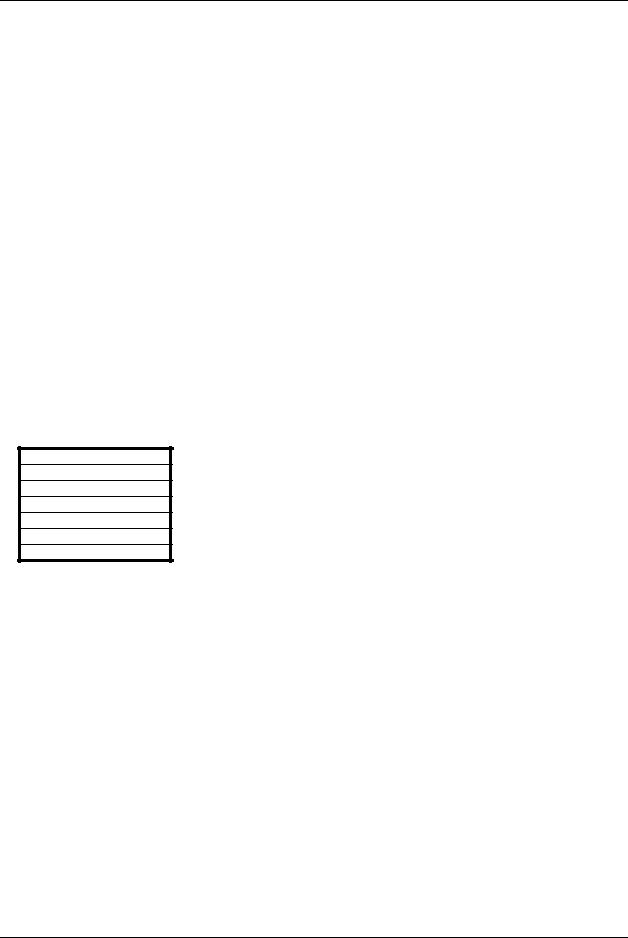
Fieldbus Appendix - ANYBUS®-S Modbus RTU DOC. ABS-APPENDIX-RTU Rev 1.00 2003-04-28
6.6 Data Exchange
The AnyBus S Modbus RTU device can be read/written from the Modbus master. The amount of data copied is determined in the configuration phase of the fieldbus initialization. The data will be exchanged via the IN and OUT data areas of the DPRAM, or via the mailbox messages if internal memory is used.
6.6.1 Map data to/from the Network
Example: If the module is initialized from the application with the following sizes...
IN I/O SIZE : 64 bytes ( 32words)
IN DPRAM SIZE : 200 bytes (100 words)
IN TOTAL SIZE : 200 bytes (100 words)
OUT I/O SIZE : 64 bytes ( 32words)
OUT DPRAM SIZE : 200 bytes (100 words)
OUT TOTAL SIZE : 200 bytes (100 words)
...the data map from the fieldbus will look like this (section 6.6.1.1 and 6.6.1.2):
6.6.1.1 Data to network
The "Data To Network" area always starts at 0001, and the whole content in the "Data to Network" area can be read with Modbus commands such as “Read Holding Registers” (see chapter 4.1).
“Data to Network” area
Words 0001 - 0256
I/O-Data
Table 27: Command and response layout; Data To Network
Example:
To read four words from the "Data to Network" area, use “Read Holding Registers” with start address 0001, and with number of registers to read, set to 4. This will give you the four first data words.
28 |
HMS INDUSTRIAL NETWORKS AB |
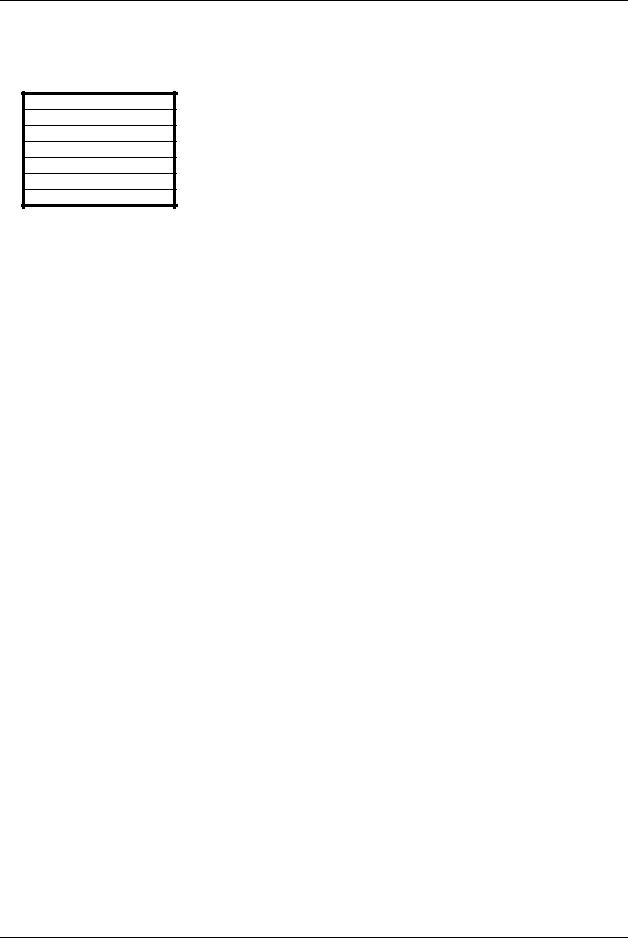
Fieldbus Appendix - ANYBUS®-S Modbus RTU
DOC. ABS-APPENDIX-RTU Rev 1.00
2003-04-28
6.6.1.2 Data from network
The "Data from Network" always starts at 1025 and the whole "Data from Network" area can be read and written by the Modbus commands.
“Data from Network” area
Words 1025 - 1281
I/O-Data
Table 28: Command and response layout; Data From Network
Example:
To write to the first two words of the "Data from Network" area in the AnyBus module, use “Preset Multiple Register” (see chapter 4.1) with the start register 1025 and with number of registers set to 2 words.
HMS INDUSTRIAL NETWORKS AB |
29 |
