
Andreasson O.Iptables tutorial V1.1.9.2001
.pdf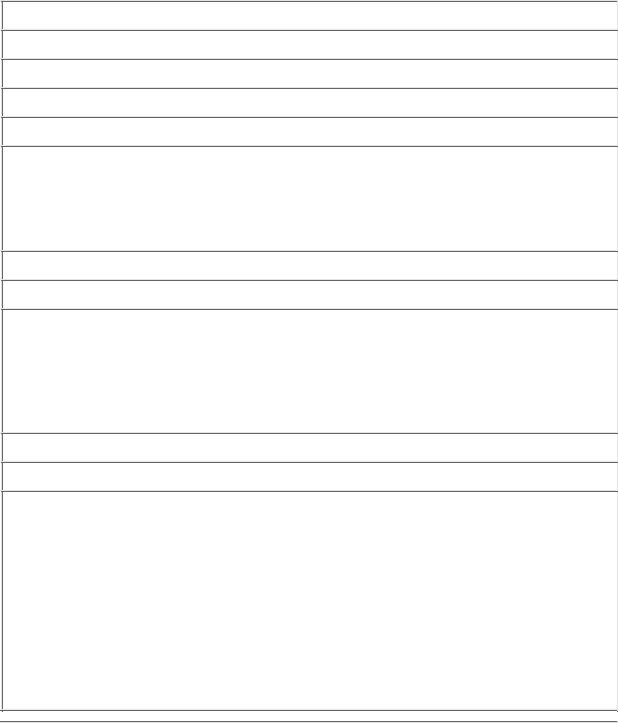
Iptables Tutorial 1.1.9 |
Página 41 |
Table 25. TTL target
Option
Example
Explanation
--ttl-set
iptables -t mangle -A PREROUTING -o eth0 -j TTL --ttl-set 64
The --ttl-set option tells the TTL target which TTL value to set on the packet in question. A good value would be around 64 somewhere. It's not too long, and it is not too short. Do not set this value too high, since it may affect your network and it is a bit immoral to set this value to high, since the packet may start bouncing back and forth between two misconfigured routers, and the higher the TTL, the more bandwidth will be eaten unnecessary in such a case.
--ttl-dec
iptables -t mangle -A PREROUTING -o eth0 -j TTL --ttl-dec 1
The --ttl-dec option tells the TTL target to decrement the Time To Live value by the amount specified after the --ttl-decoption. In other words, if the TTL for an incoming packet was 53 and we had set --ttl-dec 3, the packet would leave our host with a TTL value of 49. The reason for this is that the networking code will automatically decrement the TTL value by 1, hence the packet will be decremented by 4 steps, from 53 to 49 in other words. IF ANYONE HAS A GOOD USAGE FOR THIS OPTION, NOTIFY ME
--ttl-inc
iptables -t mangle -A PREROUTING -o eth0 -j TTL --ttl-inc 1
The --ttl-inc option tells the TTL target to increment the Time To Live value with the value specified to the --ttl-inc option. This means that we should raise the TTL value with the value specified in the - -ttl-inc option, and if we specified --ttl-inc 4, a packet entering with a TTL of 53 would leave the host with TTL 56. Note that the same thing goes here, as for the previous example of the --ttl-dec option, where the network code will automatically decrement the TTL value by 1, which it always does. This may be used to make our firewall a bit more stealthy to traceroutes among other things. By setting the TTL one value higher for all incoming packets, we effectively make the firewall hidden from traceroutes. Traceroutes are a loved and hated thing, since they provide excellent information on problems with connections and where it happens, but at the same time, it gives the hacker/cracker some good information about your upstreams if they have targeted you. For a good example on how this could be used, see the ttl-inc.txt script.
ULOG target
The ULOG target is used to provide userspace logging of matching packets. If a packet is matched and the ULOG target is set, the packet information is multicasted together with the whole packet through a netlink socket. One or more userspace processes may then subscribe to various multicast groups and receive the packet. This is in other words a more complete and more sophisticated logging facility that is only used by iptables and netfilter so far, and it contains much better facilities for logging
http://people.unix-fu.org/andreasson/iptables-tutorial/iptables-tutorial.html |
21:25:51 10/06/2002 |
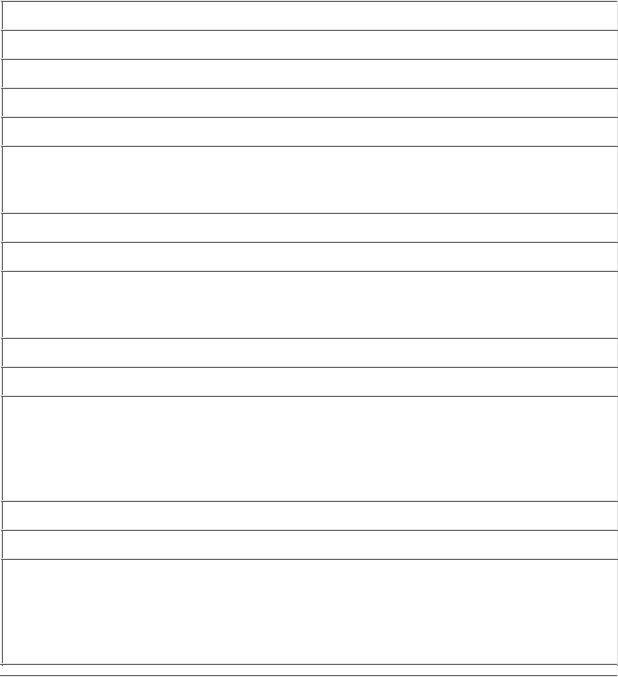
Iptables Tutorial 1.1.9 |
Página 42 |
packets. This target enables us to log information to MySQL databases, and other databases, making it much simpler to search for specific packets, and to group log entries etcetera.
Table 26. ULOG target
Option
Example
Explanation
--ulog-nlgroup
iptables -A INPUT -p TCP --dport 22 -j ULOG --ulog-nlgroup 2
The --ulog-nlgroup option tells the ULOG target which netlink group to send the packet to. There are 32 netlink groups, which are simply specified as 1-32. If we would like to reach netlink group 5, we would simply write --ulog-nlgroup 5. The default netlink groupd used is 1.
--ulog-prefix
iptables -A INPUT -p TCP --dport 22 -j ULOG --ulog-prefix "SSH connection attempt: "
The --ulog-prefix option works just the same as the prefix value for the standard LOG target. This option prefixes all log entries with a userspecified log prefix. It can be 32 characters long, and is definitely most useful to distinguish different logmessages and where they came from.
--ulog-cprange
iptables -A INPUT -p TCP --dport 22 -j ULOG --ulog-cprange 100
The --ulog-cprange option tells the ULOG target how many bytes of the packet to send to the userspace daemon of ULOG. If we specify 100 as above, we would copy 100 bytes of the whole packet to userspace, which would include the whole header hopefully, plus some leading data within the actual packet. If we specify 0, the whole packet will be copied to userspace, regardless of the packets size. The default value is 0, so the whole packet will be copied to userspace.
--ulog-qthreshold
iptables -A INPUT -p TCP --dport 22 -j ULOG --ulog-qthreshold 10
The --ulog-qthreshold option tells the ULOG target how many packets to queue inside the kernel before actually sending the data to userspace. For example, if we set the threshold to 10 as above, the kernel would first accumulate 10 packets inside the kernel, and then transmit it outside to the userspace as one single netlink multipart message. The default value here is 1 because of backwards compatibility, the userspace daemon did not know how to handle multipart messages previously.
Traversing of tables and chains
This chapter will talk about how packets traverse the the different chains and in which order. Also we will speak about in which order the tables are traversed. This is extremely valuable information later on when you write your own specific rules. We will also look at which points certain other parts that also are kernel dependant gets in the picture. With this we mainly mean the different routing decisions and
http://people.unix-fu.org/andreasson/iptables-tutorial/iptables-tutorial.html |
21:25:51 10/06/2002 |

Iptables Tutorial 1.1.9 |
Página 43 |
so on. This is especially needed if you want to write rules with iptables that chould change how different packets get routed, good examples of this is DNAT and SNAT and of course the TOS bits.
General
When a packet first enters the firewall, it hits the hardware and then get's passed on to the proper device driver in the kernel. Then the packet starts to go through a series of steps in the kernel before it is either sent to the correct application (locally), or forwarded to another host or whatever happens to it. In this example, we're assuming that the packet is destined for another host on another network. The packet goes through the different steps in the following fashion:
Table 1. Forwarded packets
Step |
Table |
Chain |
Comment |
|
|
|
|
1 |
|
|
On the wire(ie, internet) |
|
|
|
|
2 |
|
|
Comes in on the interface(ie, eth0) |
|
|
|
|
3 |
mangle |
PREROUTING |
This chain is normally used for mangling packets, ie, |
|
|
|
changing TOS and so on. |
|
|
|
|
4 |
nat |
PREROUTING |
This chain is used for Destination Network Address |
|
|
|
Translation mainly. Source Network Address |
|
|
|
Translation is done further on. Avoid filtering in this |
|
|
|
chain since it will be passed through in certain cases. |
|
|
|
|
5 |
|
|
Routing decision, ie, is the packet destined for our |
|
|
|
localhost or to be forwarded and where. |
|
|
|
|
6 |
filter |
FORWARD |
The packet got routed onto the FORWARD chain, |
|
|
|
only forwarded packets go through here, we do all |
|
|
|
the filtering here. Note that all traffic that's |
|
|
|
forwarded goes through here (not only in one |
|
|
|
direction), so you need to think about it when |
|
|
|
writing your ruleset. |
|
|
|
|
7 |
nat |
POSTROUTING |
This chain should first and foremost be used for |
|
|
|
Source Network Address Translation, avoid doing |
|
|
|
filtering here since certain packets might pass this |
|
|
|
chain without ever hitting it. This is also where |
|
|
|
Masquerading is done. |
|
|
|
|
8 |
|
|
Goes out on the outgoing interface (ie, eth1). |
|
|
|
|
9 |
|
|
Out on the wire again (ie, LAN). |
|
|
|
|
As you can see, there's quite a lot of steps to pass through. The packet can be stopped at any of the iptables chains, or anywhere else in case it is malformed, however, we are mainly interested in the iptables aspect of this lot. Do note that there is no specific chains or tables for different interfaces or
http://people.unix-fu.org/andreasson/iptables-tutorial/iptables-tutorial.html |
21:25:51 10/06/2002 |
Iptables Tutorial 1.1.9 |
Página 44 |
anything like that. FORWARD is always passed by all packets that are forwarded over this firewall/ router. Now, let us have a look at a packet that is destined for our own localhost. It would pass through the following steps before actually being delivered to our application to receive it:
Table 2. Destination localhost
Step |
Table |
Chain |
Comment |
|
|
|
|
1 |
|
|
On the wire (ie, Internet) |
|
|
|
|
2 |
|
|
Comes in on the interface(ie, eth0) |
|
|
|
|
3 |
mangle |
PREROUTING |
This chain is normally used for mangling packets, ie, |
|
|
|
changing TOS and so on. |
|
|
|
|
4 |
nat |
PREROUTING |
This chain is used for Destination Network Address |
|
|
|
Translation mainly. Avoid filtering in this chain since |
|
|
|
it will be passed through in certain cases. |
|
|
|
|
5 |
|
|
Routing decision, ie, is the packet destined for our |
|
|
|
localhost or to be forwarded and where. |
|
|
|
|
6 |
filter |
INPUT |
This is where we do filtering for all incoming traffic |
|
|
|
destined for our localhost. Note that all incoming |
|
|
|
packets destined for this host passes through this |
|
|
|
chain, no matter what interface and so on it came |
|
|
|
from. |
|
|
|
|
7 |
|
|
Local process/application (ie, server/client program) |
|
|
|
|
Note that this time the packet was passed through the INPUT chain instead of the FORWARD chain. Quite logical. Most probably the only thing that's really logical about the traversing of tables and chains in your eyes in the beginning, but if you continue to dig in it, I think it gets clearer with time. I think.
Finally we look at the outgoing packets from our own localhost and what steps they go through.
Table 3. Source localhost
Step |
Table |
Chain |
Comment |
|
|
|
|
1 |
|
|
Local process/application (ie, server/client |
|
|
|
program) |
|
|
|
|
2 |
Mangle |
OUTPUT |
This is where we mangle packets, it is suggested |
|
|
|
that you do not filter in this chain since it can have |
|
|
|
sideeffects. |
|
|
|
|
3 |
Nat |
OUTPUT |
This is currently broken, could someone tell me |
|
|
|
when this will be fixed? Please? |
|
|
|
|
4 |
Filter |
OUTPUT |
This is where we filter packets going out from |
|
|
|
localhost. |
|
|
|
|
http://people.unix-fu.org/andreasson/iptables-tutorial/iptables-tutorial.html |
21:25:51 10/06/2002 |
Iptables Tutorial 1.1.9 |
Página 45 |
5 |
|
|
Routing decision. This is where we decide where |
|
|
|
the packet should go. |
|
|
|
|
6 |
Nat |
POSTROUTING |
This is where we do Source Network Address |
|
|
|
Translation as described earlier. It is suggested that |
|
|
|
you don't do filtering here since it can have |
|
|
|
sideeffects, and certain packets might slip through |
|
|
|
even though you set a default policy of DROP. |
|
|
|
|
7 |
|
|
Goes out on some interface (ie, eth0) |
|
|
|
|
8 |
|
|
On the wire (ie, Internet) |
|
|
|
|
We have now seen how the different chains are traversed in three separate scenarios. If we would figure out a good map of all this, it would look something like this:
http://people.unix-fu.org/andreasson/iptables-tutorial/iptables-tutorial.html |
21:25:51 10/06/2002 |
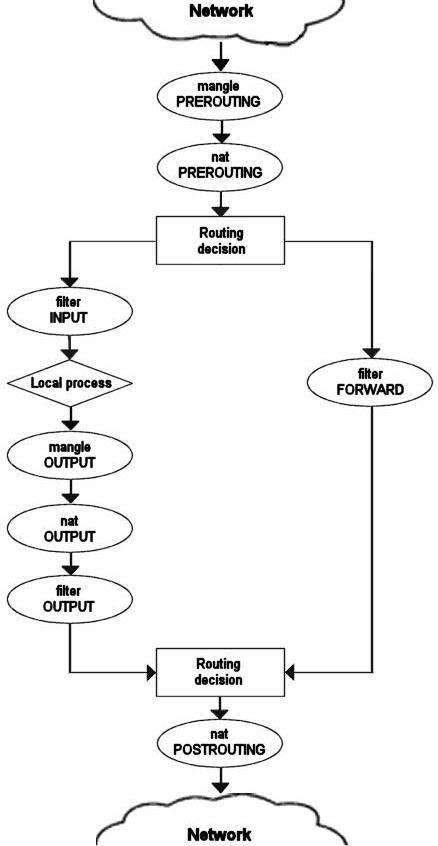
Iptables Tutorial 1.1.9 |
Página 46 |
Hopefully you got a clearer picture of how the packets traverses the built in chains now. All comments welcome, this might still be wrong or it might change in the future. If you feel that you want more information, you could use the rc.test-iptables.txt script. This test script should give you the necessary rules to test how the tables and chains are traversed.
http://people.unix-fu.org/andreasson/iptables-tutorial/iptables-tutorial.html |
21:25:51 10/06/2002 |

Iptables Tutorial 1.1.9 |
Página 47 |
Mangle table
This table should as we've already noted mainly be used for mangling packets. In other words, you may freely use the mangle matches etc that could be used to change TOS (Type Of Service) fields and so on.
It is strongly adviced that you don't use this table to do any filtering in, nor will any DNAT, SNAT or Masquerading work in this table.
Target's that only valid in the mangle table:
 TOS
TOS
 TTL
TTL
 MARK
MARK
The TOS target is used to set and/or change the Type of Service field in the packet. This could be used for setting up policies on the network regarding how a packet should be routed and so on. Note that this has not been perfected and is not really implemented on the internet and most of the routers don't care about the value in this field, and sometimes, they act faulty on what they get. Don't set this in other words for packets going to the internet unless you want to do routing decisions on it with iproute2.
The TTL target is used to change the TTL (Time To Live) field of the packet. We could tell packets to only have a specific TTL and so on. One good reason for this could be that we don't want to give ourself away to nosy Internet Service Providers. Some Internet Service Providers does not like users running multiple computers on one single connection, and there are some Internet Service Providers known to look for a single host generating many different TTL values, and takes this as one of many signs of multiple computers connected to a single connection.
The MARK target is used to set special mark values to the packet. These marks could then be recognised by the iproute2 programs to do different routing on the packet depending on what mark they have, or if they don't have any. We could also do bandwidth limiting and Class Based Queuing based on these marks.
Nat table
This table should only be used for NAT (Network Address Translation) on different packets. In other words, it should only be used to translate packets source field or destination field. Note that, as we have said before, only the first packet in a stream will hit this chain. After this, the rest of the packets
http://people.unix-fu.org/andreasson/iptables-tutorial/iptables-tutorial.html |
21:25:51 10/06/2002 |
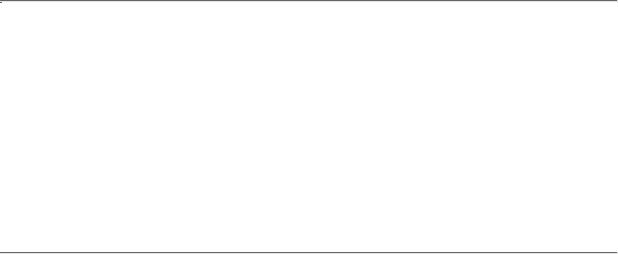
Iptables Tutorial 1.1.9 |
Página 48 |
will automatically have the same action taken on them as the first packet. The actual targets that does these kind of things are:
 DNAT
DNAT
 SNAT
SNAT
 MASQUERADE
MASQUERADE
The DNAT (Destination Network Address Translation) target is mainly used in cases such as when you have one IP and want to redirect accesses to the firewall to some other host on a DMZ for example. In other words, we change the destination address of the packet and reroute it to some other host.
SNAT (Source Network Address Translation) is mainly used for changing the source address of packets. This is mainly done to hide our local networks or DMZ, etcetera. A good example when this is very good is when we have a firewall that we know the outside IP address of, but need to change our local networks IP numbers to the same of the IP of our firewall. The firewall will with this target automatically SNAT and De-SNAT the packets, hence making it possible to make connections from the LAN to the Internet. If you're network uses 192.168.x.x netmask for example, the packets would never get back from the Internet because these networks are regulated to be used in LAN's by IANA.
The MASQUERADE target is used in exactly the same way as SNAT, but the MASQUERADE target takes a little bit more overhead to compute. The reason for this is that each time that the MASQUERADE target gets hit by a packet, it automatically checks for the IP address to use, instead of doing as the SNAT target does and just use an IP address submitted while the rule was parsed. The MASQUERADE target will on the other hand work properly with Dynamic IP addresses that you may be provided when you connect to the Internet with, for example PPP, SLIP or DHCP.
Filter table
The filter table is, of course, mainly used for filtering packets. We can match packets and filter them however we want, and there is nothing special to this chain or special packets that might slip through because they are malformed, etc. This is the place that we actually take action against packets and look at what they contain and DROP/ACCEPT depending on their payload. Of course we may do filtering earlier too, however, this is the place that was designed for it. Almost all targets are usable in this chain, however, the targets discussed previously in this chapter are only usable in their respective tables. We will not go into deeper discussion about this table though, as you already know, this is where we (should) do the main filtering.
rc.firewall file
This chapter will deal with an example firewall setup and how the script file could look. We have used one of the basic setups and dug deeper into how it works and what we do in it. This should be used to get a basic idea on how to solve different problems and what you may need to think about before
http://people.unix-fu.org/andreasson/iptables-tutorial/iptables-tutorial.html |
21:25:51 10/06/2002 |
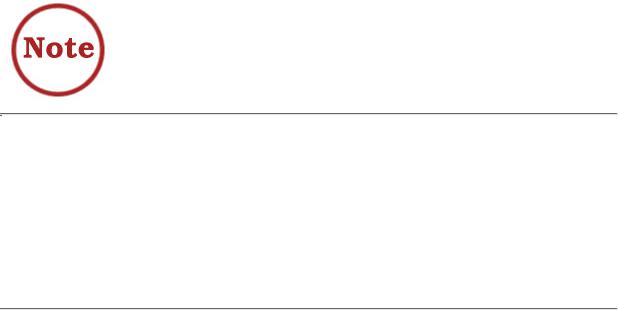
Iptables Tutorial 1.1.9 |
Página 49 |
actually putting your scripts into work. It could be used as is with some changes to the variables, but is not suggested since it may not work perfectly together with your network setup. As long as you have a very basic setup however, it will very likely run quite smooth with just a few fixes to it.
note that there might be more efficient ways of making the ruleset, however, the script has been written for readability so that everyone can understand it without having to know too much BASH scripting before reading this
example rc.firewall
Ok, so you have everything set up and are ready to check out an example configuration script. You should at least be if you have come this far. This example rc.firewall.txt (also included in the Example scripts codebaseappendix) is fairly large but not a lot of comments in it. Instead of looking for comments, I suggest you read through the script file to get a basic hum about how it looks, and then you return here to get the nitty gritty about the whole script.
explanation of rc.firewall
Configuration options
The first section you should note within the example rc.firewall.txt is the configuration section. This should always be changed since it contains the information that is vital to your actual configuration. For example, your IP address will always change, hence it is available here. The $INET_IP should always be a fully valid IP address, if you got one (if not, then you should probably look closer at the rc.DHCP.firewall.txt, however, read on since this script will introduce a lot of interesting stuff anyways). Also, the $INET_IFACE variable should point to the actual device used for your internet connection. This could be eth0, eth1, ppp0, tr0, etcetera just to name a few possible device names.
This script does not contain any special configuration options for DHCP or PPPoE, hence these sections are empty. The same goes for all sections that are empty, they are however left there so you can spot the differences between the scripts in a more efficient way. If you need these parts, then you could always create a mix of the different scripts, or (hold yourself) create your own from scratch.
The Local Area Network section contains most of the configuration options for your LAN, which are necessary. For example, you need to specify the IP address of the physical interface connected to the LAN as well as the IP range which the LAN uses and the interface that the box is connected to the LAN through.
Also, as you may see there is a Localhost configuration section. We do provide it, however you will with 99% certainty not change any of the values within this section since you will almost always use the 127.0.0.1 IP address and the interface will amost certainly be named lo. Also, just below the Localhost configuration, you will find a brief section that pertains to the iptables. Mainly, this section only consists of the $IPTABLES variable, which will point the script to the exact location of the
http://people.unix-fu.org/andreasson/iptables-tutorial/iptables-tutorial.html |
21:25:51 10/06/2002 |

Iptables Tutorial 1.1.9 |
Página 50 |
iptables application. This may vary a bit, and the default location when compiling the iptables package by hand is /usr/local/sbin/iptables. However, many distributions put the actual application in another location such as /usr/sbin/iptables and so on.
Initial loading of extra modules
First, we see to it that the module dependencies files are up to date by issuing an /sbin/depmod -a command. After this we load the modules that we will require for this script. Always avoid loading modules that you do not need, and if possible try to avoid having modules lying around at all unless you will be using them. This is for security reasons, since it will take some extra effort to make additional rules this way. Now, for example, if you want to have support for the LOG, REJECT and MASQUERADE targets and don't have this compiled statically into your kernel, we load these modules as follows:
/sbin/insmod ipt_LOG /sbin/insmod ipt_REJECT /sbin/insmod ipt_MASQUERADE
Next is the option to load ipt_owner module, which could for example be used to only allow certain users to make certain connections, etcetera. I will not use that module in this example but basically, you could allow only root to do FTP and HTTP connections to redhat and DROP all the others. You could also disallow all users but your own user and root to connect from your box to the Internet, might be boring for others, but you will be a bit more secure to bouncing hacker attacks and attacks where the hacker will only use your host as an intermediate host. For more information about the ipt_owner match, look at the Owner match section within the How a rule is built chapter.
We may also load extra modules for the state matching code here. All modules that extend the state matching code and connection tracking code are called ip_conntrack_* and ip_nat_*. Connection tracking helpers are special modules that tells the kernel how to properly track the specific connections. Without these so called helpers, the kernel would not know what to look for when it tries to track specific connections. The NAT helpers on the other hand, are extensions of the connection tracking helpers that tells the kernel what to look for in specific packets and how to translate these so the connections will actually work. For example, FTP is a complex protocol by definition, and it sends connection information within the actual payload of the packet. So, if one of your hosts NAT'ed boxes connect to a FTP server on the internet, it will send its own local network IP address within the payload of the packet, and tells the FTP server to connect to that IP address. Since this local network address is not valid outside your own network, the FTP server will not know what to do with it and hence the connection will break down. The FTP NAT helpers do all of the translations within these connections so the FTP server will actually know where to connect. The same thing applies for DCC file transfers (sends) and chats. Creating these kind of connections requires the IP address and ports to be sent within the IRC protocol, which in turn requires some translation to be done. Without these helpers, some FTP and IRC stuff will work no doubt, however, some other things will not work. For example, you may be able to receive files over DCC, but not be able to send files. This is due to how the DCC starts a connection. First off, you tell the receiver that you want to send a file and where he should connect to. Without the helpers, the DCC connection will look as if it wants the receiver to connect to some host on the receivers own local network. In other words, the whole connection will be
http://people.unix-fu.org/andreasson/iptables-tutorial/iptables-tutorial.html |
21:25:51 10/06/2002 |
