
Andreasson O.Iptables tutorial V1.1.9.2001
.pdf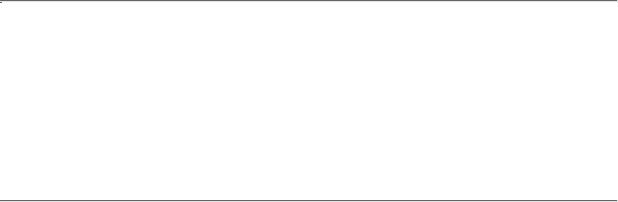
Iptables Tutorial 1.1.9 |
Página 31 |
of all targets. However, before we do that, let us have a brief look at how a jump is done.
The jump specification is done exactly the same as the target definition except that it requires a chain within the same table to jump to. To jump to a specific chain, it is required that the chain has already been created. As we have already explained before, a chain is created with the -N command. For example, let's say we create a chain in the filter table called tcp_packets like this: iptables -N tcp_packets. We could then add a jump target to it like this: iptables -A INPUT -p tcp -j tcp_packets. We would then jump from the INPUT chain to the tcp_packets chain and start traversing that chain. When/If we reach the end of that chain, we get dropped back to the INPUT chain and the packet starts traversing from the rule one step below where it jumped to the other chain (tcp_packets in this case). If a packet is ACCEPT'ed within one of the subchains, it will automatically be ACCEPT'ed in the superset chain also and it will not traverse any of the superset chains any further. However, do note that the packet will traverse all other chains in the other tables in a normal fashion. For more information on table and chain traversing, see the Traversing of tables and chains chapter.
Targets on the other hand specify an action to take on the packet in question. We could for example, DROP or ACCEPT the packet depending on what we want to do. There is also a number of other actions we may want to take which we will describe further on in this section. Targets may also end with different results one could say, some targets will make the packet stop traversing the specific chain and superset chains as described above. Good examples of such rules are DROP and ACCEPT. Rules that are stopped, will not pass through any of the rules further on in the chain or superset chains. Other targets, may take an action on the packet and then the packet will continue passing through the rest of the rules anyway, a good example of this would be the LOG, DNAT and SNAT targets. These packets may be logged, Network Address Translationed and then be passed on to the other rules in the same chains. This may be good in cases where we want to take two actions on the same packet, such as both mangling the TTL and the TOS value of a specific packet/stream. Some targets will also take options that may be necessary (What address to do NAT to, what TOS value to use etcetera) while others have options not necessary, but available in any case (log prefixes, masquerade to ports and so on). We will try to answer all these questions as we go in the descriptions. Let us have a look at what kinds of targets there are.
ACCEPT target
This target takes no special options first of all. When a packet is perfectly matched and this target is set, it is accepted and will not continue traversing the chain where it was accepted in, nor any of the calling chains. Do note, that packets that was accepted in one chain will still travel through any subsequent chains within the other tables and may be dropped there. There is nothing special about this target whatsoever, and it does not require, or have the possibility, to add options to the target. To use this target, we specify it like -j ACCEPT.
DROP target
The DROP target does just what it says, it drops packets dead to the ground and refuses to process them anymore. A packet that matches a rule perfectly and then has this action taken on it will be blocked and no further processing will be done. Note that this action may be a bit bad in certain cases since it may leave dead sockets around on the server and client. A better solution would be to use the REJECT target in those cases, especially when you want to block certain portscanners from getting to
http://people.unix-fu.org/andreasson/iptables-tutorial/iptables-tutorial.html |
21:25:51 10/06/2002 |
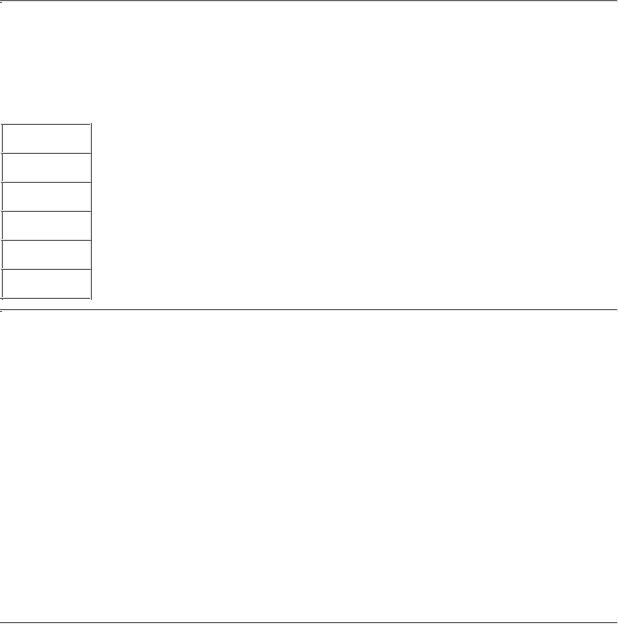
Iptables Tutorial 1.1.9 |
Página 32 |
much information, such as filtered ports and so on. Also note that if a packet has the DROP action taken on them in a subchain, the packet will not be processed in any of the above chains in the structure either. The target will not send any kind of information in either direction, either to tell the client or the server as told previously.
QUEUE target
Table 16. QUEUE target
Option
Example
Explanation
Option
Example
Explanation
RETURN target
The RETURN target will make the current packet stop travelling through the chain where it hit the rule. If it is a subchain to another chain, the packet will continue to travel through the above chains in the structure as if nothing had happened. If the chain is the main chain, for example the INPUT chain, the packet will have the default policy taken on it. The default policy is normally set to ACCEPT or DROP or something the like.
For example, lets say a packet enters the INPUT chain and then hits a rule that it matches and that gives it --jump EXAMPLE_CHAIN. The packet will then start traversing the EXAMPLE_CHAIN, and all of a sudden it matches a specific rule which has the --jump RETURN target set. It will then jump back to the previous chain, which in this case would be the INPUT chain. Another example would be if the packet hit a --jump RETURN rule in the INPUT chain. It would then be dropped to the default policy as previously described, and no more actions would be taken in this chain.
LOG target
The LOG target is specially made to make it possible to log snippets of information about packets that may be illegal, or for pure bughunting and errorfinding. The LOG target will log specific information such as most of the IP headers and other interesting information via the kernel logging facility. This information may then be read with dmesg or syslogd and likely programs and applications. This is an excellent target to use while you are debugging your rulesets to see what packets go where and what rules are applied on what packets. Also note that it may be a really great idea to use the LOG target instead of the DROP target while you are testing a rule you are not 100% sure about on a production firewall since this may otherwise cause severe connectivity problems for your users. Also note that the
http://people.unix-fu.org/andreasson/iptables-tutorial/iptables-tutorial.html |
21:25:51 10/06/2002 |
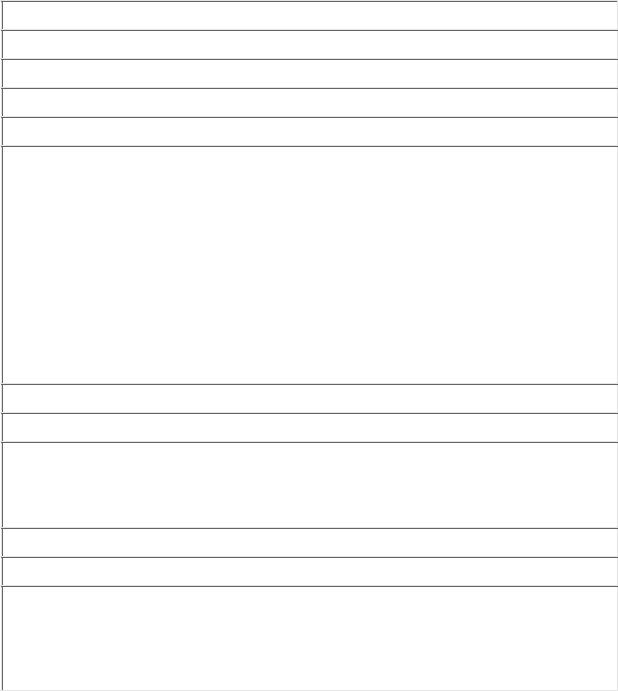
Iptables Tutorial 1.1.9 |
Página 33 |
ULOG target may be interesting in case you are getting heavy logs, since the ULOG target has support for logging directly to MySQL databases and such.
Note that it is not a iptables or netfilter problem in case you get your logs to the consoles or likely, but instead a problem of your syslogd configuration which you may find in /etc/syslog.conf. Read more in man syslog.conf for information about these kind of problems.
The LOG target currently takes five options that may be interesting to use in case you have specific needs for more information, or want to set different options to specific values. They are all listed below.
Table 17. LOG target options
Option
Example
Explanation
--log-level
iptables -A FORWARD -p tcp -j LOG --log-level debug
This is the option that we can use to tell iptables and syslog which log level to use. For a complete list of loglevels read the syslog.conf manual. Normally there are the following log levels, or priorities as they are normally referred to: debug, info, notice, warning, warn, err, error, crit, alert, emerg and panic. The keyword error is the same as err, warn is the same as warning and panic is the same as emerg. Note that all three of these are deprecated, in other words do not use error, warn and panic. The priority defines the severity of the message being logged. All messages are logged through the kernel facility. In other words, setting kern.=info /var/log/iptables in your syslog.conf file and then letting all your LOG messages in iptables use log level info, would make all messages appear in the /var/log/iptables file. Note that there may be other messages here as well from other parts of the kernel that uses the info priority. For more information on logging I recommend you to read the syslog and syslog.conf manpages as well as other HOWTO's etcetera.
--log-prefix
iptables -A INPUT -p tcp -j LOG --log-prefix "INPUT packets"
This option tells iptables to prefix all log messages with a specific prefix which may then be very good to use together with, for example, grep and other tools to distinguish specific problems and outputs from specific rules. The prefix may be up to 29 letters long, including whitespace and those kind of symbols.
--log-tcp-sequence
iptables -A INPUT -p tcp -j LOG --log-tcp-sequence
This option will log the TCP Sequence numbers together with the log message. The TCP Sequence number are special numbers that identify each packet and where it fits into a TCP sequence and how the stream should be reassembled. Note that this option is a security risk if the log is readable by any users, or by the world for that matter. Any log that is, which may contain logging messages from iptables.
http://people.unix-fu.org/andreasson/iptables-tutorial/iptables-tutorial.html |
21:25:51 10/06/2002 |
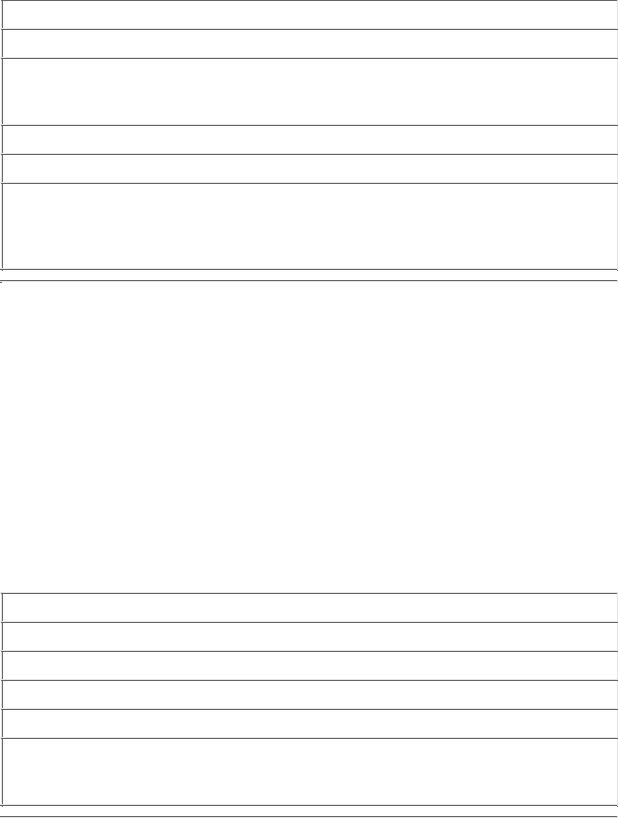
Iptables Tutorial 1.1.9 |
Página 34 |
--log-tcp-options
iptables -A FORWARD -p tcp -j LOG --log-tcp-options
The --log-tcp-options option will log the different options from the TCP packets header. These may be valuable when trying to debug what may go wrong and what has gone wrong. This option takes no variable fields or anything like that, just as most of the LOG options.
--log-ip-options
iptables -A FORWARD -p tcp -j LOG --log-ip-options
The --log-ip-options option will log most of the IP packet header options. This works exactly thesame as the --log-tcp-options option, but instead works on the IP options. These logging messages may be valuable when trying to debug or finding out specific culprits and what goes wrong, just the same as the previous option.
MARK target
The MARK target is used to set netfilter mark values that are associated with specific packets. This target is only valid in the mangle table, and will not work outside there. The MARK values may be used in conjunction with the advanced routing capabilities in Linux to send different packets through different routes and to tell them to use different queue disciplines (qdisc), etcetera. For more information on advanced routing, check out the LARTC HOWTO. Note that the mark value is not set within the actual package, but is an value that is associated within the kernel with the packet. In other words, you may not set a MARK for a package and then expect the MARK to still be there on another computer. If this is what you want, you will be better off with the TOS target which will mangle the TOS value in the IP header.
Table 18. MARK target options
Option
Example
Explanation
--set-mark
iptables -t mangle -A PREROUTING -p tcp --dport 22 -j MARK --set-mark 2
The --set-mark option is required to set a mark. The --set-mark match takes an integer value. For example, we may set mark 2 to a specific stream of packets, or on all packets from a specific host and then do advanced routing on that host, limiting or unlimiting their network speed etcetera.
REJECT target
The REJECT target works basically the same as the DROP target, but it also sends back an error message to the host sending the packet that was blocked. The REJECT target is as of today only valid in the INPUT, FORWARD and OUTPUT chain or subchains of those chains, which would also
http://people.unix-fu.org/andreasson/iptables-tutorial/iptables-tutorial.html |
21:25:51 10/06/2002 |
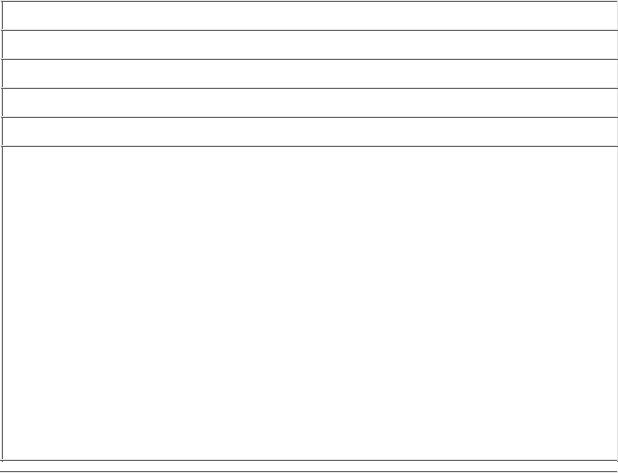
Iptables Tutorial 1.1.9 |
Página 35 |
be the only chains where it would make any sense to put this target in. Note that the chains that uses the REJECT target may only be called upon by the INPUT, FORWARD, and OUTPUT chains, else they won't work. There currently is only one option which controls the nature of how this target works, which in turn may take a huge set of variables. Most of them are fairly easy to understand if you have a basic knowledge of TCP/IP.
Table 19. REJECT target
Option
Example
Explanation
--reject-with
iptables -A FORWARD -p TCP --dport 22 -j REJECT --reject-with tcp-reset
This option tells the REJECT target what response to send to the host that sent the packet that we found to be a match. Once we get a packet that matches a specific rule and we specify this target, the target will first of all send the specified reply, and then the packet is dropped dead to the ground, just the same as with the DROP target. There are currently the following reject types that can be used: icmp-net-unreachable, icmp-host-unreachable, icmp-port- unreachable, icmp-proto-unreachable, icmp-net-prohibited and icmp-host-prohibited. The default error message is to send an port-unreachable to the host. All of the above are ICMP error messages and may be set as you wish, and you may get some more information by looking in the appendix ICMP types. There is also an option called echo-reply, but this option may only be used in conjunction with rules which would match ICMP ping packets. Finally, there is one more option called tcp-reset which may only be used together with the TCP protocol. the tcp-reset option will tell REJECT to send an TCP RST packet in reply to the sending host. TCP RST are used to close open connections gracefully. For more information about the TCP RST read RFC 793 - Transmission Control Protocol. As stated in the iptables man page, this is mainly useful for blocking ident probes which frequently occur when sending mail to broken mail hosts, which won't accept your mail otherwise.
TOS target
The TOS target is used to set the Type of Service field within the IP header. The TOS field consists of 8 bits which are used to route packets. This is one of the few fields that can be used within iproute2 and its subsystem to route packets. Also note that if you handle several separate firewalls and routers, this is the only way to propagate routing information between these routers and firewalls within the actual packet. As noted before, the MARK target which sets a MARK associated with a specific packet is only available within the kernel, and can not be propagated with the packet. If you feel a need to propagate routing information on how to do routing for a specific packet or stream, you should hence set the TOS field which was developed for this. There are currently a lot of routers on the internet which does a pretty bad job at this so it may be a bit useless as of now to do any TOS mangling before sending the packets on to the internet. At best the routers will do nothing with the TOS field, and they will not even look at them. At worst, they will look at the TOS field and do the wrong thing based on the information. As stated previously, however, there is most definitely a good use if you
http://people.unix-fu.org/andreasson/iptables-tutorial/iptables-tutorial.html |
21:25:51 10/06/2002 |
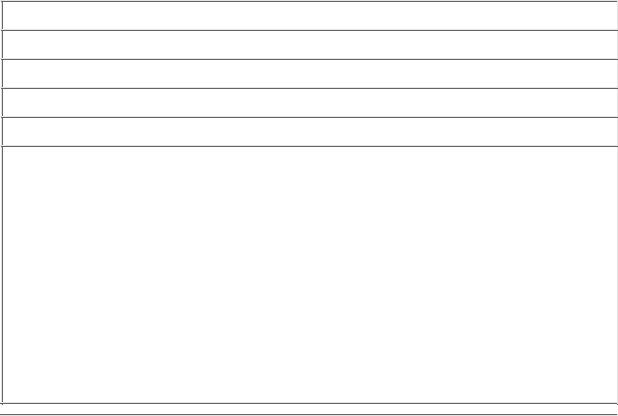
Iptables Tutorial 1.1.9 |
Página 36 |
have a large WAN or LAN with several routers and actually have the possibility to give packets different routes and preference depending on their TOS value, at least within your own network.
Note that this target is only valid within the mangle table and can not be used outside it. Also note that some old versions (1.2.2 or below) of iptables provided a broken implementation of this target which would not fix the packet checksum upon mangling, and hence rendered the packets bad and in need of retransmission, which in turn most probably would be mangled and the connection would never work.
The TOS target only takes one option as described below.
Table 20. TOS target
Option
Example
Explanation
--set-tos
iptables -t mangle -A PREROUTING -p TCP --dport 22 -j TOS --set-tos 0x10
The --set-tos option tells the TOS mangler what TOS value to set on packets that are matched. The option takes a numeric value, either in hex or in decimal value. As the TOS value consists of 8 bits, the value may be 0-255, or in hex 0x00-0xFF. Note that most of these values will never be used by anyone on the internet so you may be better of by using the named values available (which should be more or less standardized). These values are Minimize-Delay (decimal value 16, hex value 0x10), Maximize-Throughput (decimal value 8, hex value 0x08), MaximizeReliability (decimal value 4, hex value 0x04), Minimize-Cost (decimal value 2, hex 0x02) or Normal-Service (decimal value 0, hex value 0x00). The default value on most packets are Normal-Service, or 0. Note that you can, of course, use the actual names instead of the actual hex values to set up the TOS value, and it should generally be recommended since the values behind the names may be changed if you are unlucky. For a complete listing of the "descriptive values", do an iptables -j TOS -h. This listing is complete as of iptables 1.2.5 and should hopefully be so for another period of time.
MIRROR target
The MIRROR target is an experimental demonstration target only, and you should be warned of using this since it may result in really bad loops, hence resulting in a bad kind of Denial of Service, among other things. The MIRROR target is used to invert the source and destination fields in the IP header, and then to retransmit the packet. This results in some really funny things, and I would be quite sure that someone has had a good laugh at some cracker or another that has cracked his own box via this target by now. The result of this target is really simple. Lets say we set up a MIRROR target for port 80 at computer A. If computer B would be coming from yahoo.com, and tried to access the HTTP server at computer A, the MIRROR target would make so computer B got the webpage at yahoo.com back (since this is where he came from).
http://people.unix-fu.org/andreasson/iptables-tutorial/iptables-tutorial.html |
21:25:51 10/06/2002 |
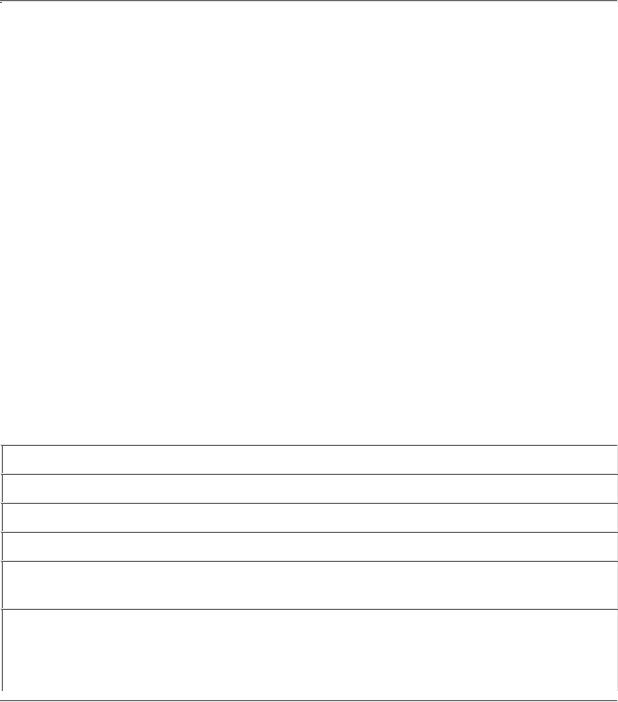
Iptables Tutorial 1.1.9 |
Página 37 |
Note that the MIRROR target is only valid within the INPUT, FORWARD and PREROUTING chains, and any user-defined chains which are only called from those chains. Also note that the outgoing packets created by the MIRROR target is not seen by any of the normal chains in the filter, NAT or mangle tables to avoid loops and other problems. However, this does not make the target free of any likely problems. One thing would for example be to send a spoofed packet to a host that uses the MIRRORcommand with a TTL of 255, and see to it that the packet is spoofed so it looks as if it comes from another host that uses the MIRROR command. The packet will then bounce back and forth a huge set of times, depending on how many hops there is between them. If there is only 1 hop, the packet will jump back and forth 240-255 times. Not bad for a cracker in other words to send 1500 bytes of data, and eat up 380 kbyte of your connection. Note that this is a best case scenario for the cracker or scriptkiddie, whichever we want to call them.
SNAT target
The SNAT target is used to do Source Network Address Translation, which means that this target will rewrite the Source IP address in the IP header of the packet. For example, this is good when we want several computers to share an internet connection. We could then turn on ip forwarding in the kernel, and then set an SNAT rule which would translate all packets from our local network to the source IP of our own internet connection. Without doing this, the outside world would not know where to send reply packets, since our local networks should use the IANA specified IP addresses which are allocated for LAN networks. If we forwarded these packets as is, noone on the internet would know that they where actually from us. The SNAT target does all the translation needed to do this kind of work, letting all packets leaving our LAN look as if they came from a single host, which would be our firewall.
The SNAT target is only valid within the nat table, within the POSTROUTING chain. This is in other words the only place that you may do SNAT in. If the first packet in a connection is mangled in this fashion, then all future packets in the same connection will also be SNAT'ed and, also, no further processing of rules in the POSTROUTING chain will be commenced on the packets in the same stream.
Table 21. SNAT target
Option
Example
Explanation
--to-source
iptables -t nat -A POSTROUTING -o eth0 -j SNAT --to-source 194.236.50.155- 194.236.50.160:1024-32000
The --to-source option is used to specify which source the packets should use. This option, at it simplest, takes one IP address to which we should transform all the source IP addresses in the IP header. If we want to balance between several IP addresses we could use an range of IP addresses separated by a hyphen, it would then look like, for example, 194.236.50.155-194.236.50.160 as
http://people.unix-fu.org/andreasson/iptables-tutorial/iptables-tutorial.html |
21:25:51 10/06/2002 |
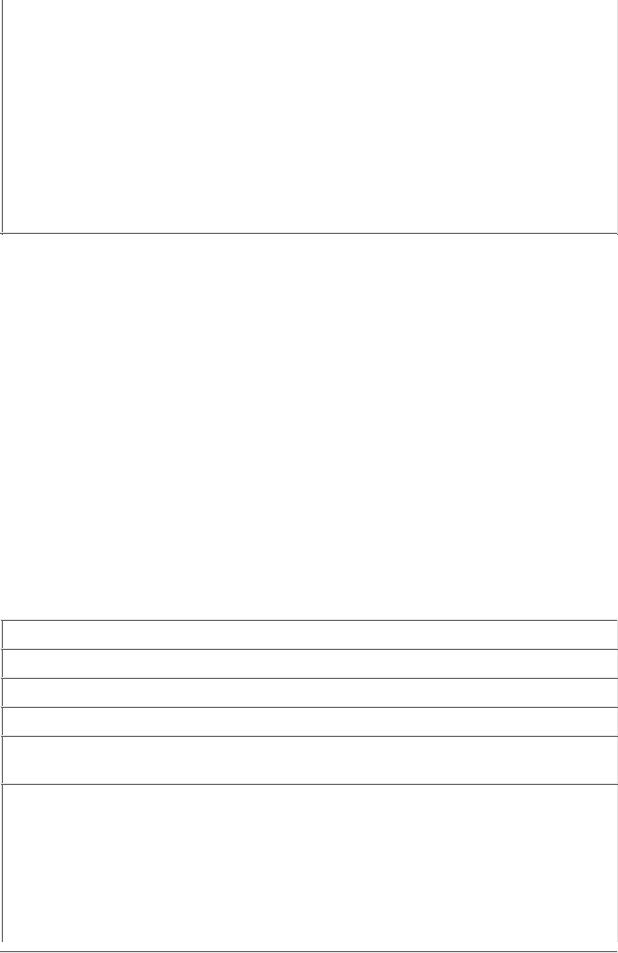
Iptables Tutorial 1.1.9 |
Página 38 |
described in the example above. The source IP would then be set randomly for each stream that we open, and a single stream would always use the same IP address for packets within that stream. There may also be an range of ports specified that should only be used by SNAT. All the source ports would then be mapped to the ports specified. This would hence look as within the example above, :1024-32000 or something alike. iptables will always try to not make any port alterations if it is possible, but if two hosts tries to use the same ports, iptables will map one of them to another port. If no port range is specified, then all source ports below 512 will be mapped to other ports below 512 if needed. Those between source ports 512 and 1023 will be mapped to ports below 1024. All other ports will be mapped to 1024 or above. As previously stated, iptables will always try to maintain the source ports used by the actual workstation making the connection. Note that this has nothing to do with destination ports, so if a client tries to make contact with an HTTP server outside the firewall, it will not be mapped to the FTP control port.
DNAT target
The DNAT target is used to do Destination Network Address Translation, which means that it is used to rewrite the Destination IP address of a packet. If a packet is matched, and this is the target of the rule, the packet, and all subsequent packets in the same stream will be translated, and then routed on to the correct device, host or network. This target can be extremely useful, for example, when you have an host running your webserver inside a LAN, but no real IP to give it that will work on the internet. You could then tell the firewall to forward all packets going to its own HTTP port, on to the real webserver within the LAN. We may also specify a whole range of destination IP addresses, and the DNAT mechanism will choose the destination IP address at random for each stream. Hence, we will be able to deal with a kind of load balancing by doing this.
Note that the DNAT target is only available within the PREROUTING and OUTPUT chains in the nat table, and any of the chains called upon from any of those listed chains. Note that chains containing DNAT targets may not be used from any other chains, such as the POSTROUTING chain.
Table 22. DNAT target
Option
Example
Explanation
--to-destination
iptables -t nat -A PREROUTING -p tcp -d 15.45.23.67 --dport 80 -j DNAT --to-destination 192.168.1.1-192.168.1.10
The --to-destination option tells the DNAT mechanism which Destination IP to set in the IP header, and where to send packets that are matched. The above example would send on all packets destined for IP address 15.45.23.67 to a range of LAN IP's, namely 192.168.1.1 through 10. Note, as described previously, that a single stream will always use the same host, and that each stream will randomly be given an IP address that it will always be Destinated for, within that stream. We could also have specified only one IP address, in which case we would always be connected to the same host. Also note that we may add an port or port range to which the traffic would be redirected to. This is done by adding, for example, an :80 statement to the IP addresses to which we want to
http://people.unix-fu.org/andreasson/iptables-tutorial/iptables-tutorial.html |
21:25:51 10/06/2002 |
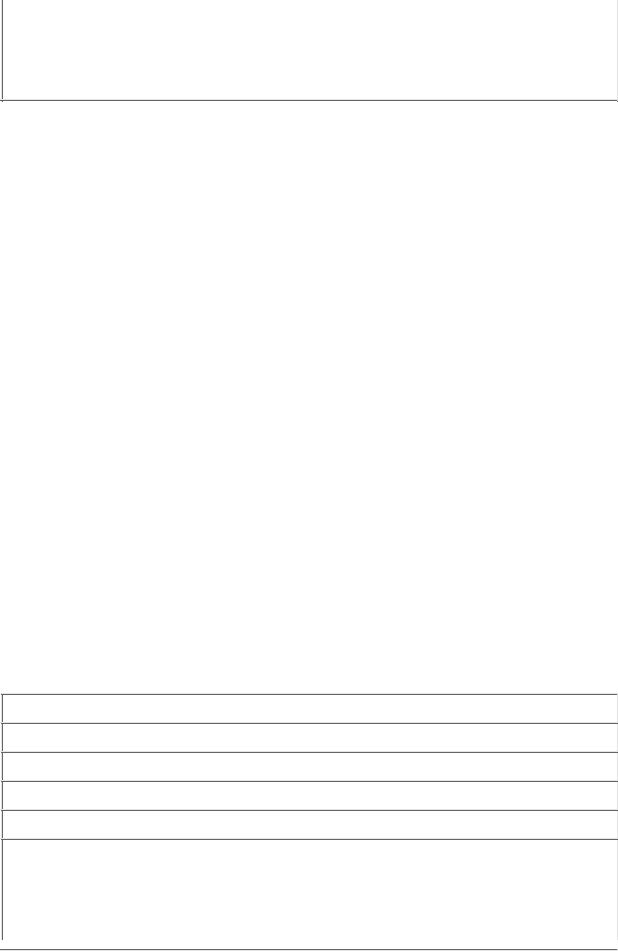
Iptables Tutorial 1.1.9 |
Página 39 |
DNAT the packets. A rule could then look like --to-destination 192.168.1.1:80 for example, or like --to-destination 192.168.1.1:80-100 if we wanted to specify a port range. As you can see, the syntax is pretty much the same for the DNAT target, as for the SNAT target even though they do two totally different things. Do note that port specifications are only valid for rules that specify the TCP or UDP protocols with the --protocol option.
MASQUERADE target
The MASQUERADE target is used basically the same as the SNAT target, but it does not require any --to-source option. The reason for this is that the MASQUERADE target was made to work with, for example, dialup connections, or DHCP connections, which gets dynamic IP addresses when connecting to the network in question. This means that you should only use the MASQUERADE target with dynamically assigned IP connections, which we don't know the actual address of at all times. If you have a static IP connection, you should instead use the SNAT target.
When you masquerade a connection, it means that we set the IP address used on a specific network interface instead of the --to-source option, and the IP address is automatically grabbed from the information about the specific interface. The MASQUERADE target also has the effect that connections are forgotten when an interface goes down, which is extremely good if we, for example, kill a specific interface. If we would have used the SNAT target, we may have been left with a lot of old connection tracking data, which would be lying around for days, swallowing up worthful connection tracking memory. This is in general the correct behaviour when dealing with dialup lines that are probable to be assigned a different IP every time it is up'ed. In case we are assigned a different IP, the connection is lost anyways, and it is more or less idiotic to keep the entry around.
It is still possible to use the MASQUERADE target instead of SNAT even though you do have an static IP, however, it is not favorable since it will add extra overhead, and there may be inconsistencies in the future which will thwart your existing scripts and render them "unusable".
Note that the MASQUERADE target is only valid within the POSTROUTING chain in the nat table, just as the SNAT target. The MASQUERADE target takes on option specified below, which is optional.
Table 23. MASQUERADE target
Option
Example
Explanation
--to-ports
iptables -t nat -A POSTROUTING -p TCP -j MASQUERADE --to-ports 1024-31000
The --to-ports option is used to set the source port or ports to use on outgoing packets. Either you can specify a single port like --to-ports 1025 or you may specify a port range as --to-ports 10243000. In other words, the lower port range delimiter and the upper port range delimiter separated with a hyphen. This alters the default SNAT port-selection as described in the SNAT target section. The --to-ports option is only valid if the rule match section specifies the TCP or UDP protocols with
http://people.unix-fu.org/andreasson/iptables-tutorial/iptables-tutorial.html |
21:25:51 10/06/2002 |
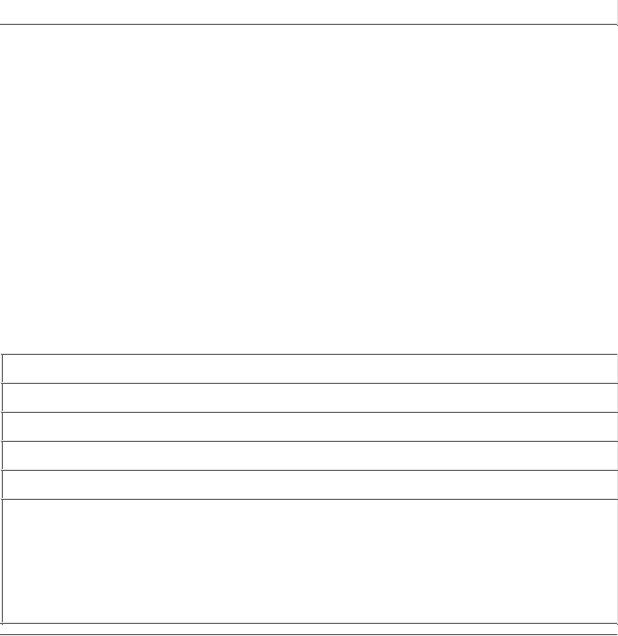
Iptables Tutorial 1.1.9 |
Página 40 |
 the --protocol match.
the --protocol match.
REDIRECT target
The REDIRECT target is used to redirect packets and streams to the machine itself. This means that we could for example REDIRECT all packets destined for the HTTP ports to an HTTP proxy like squid, on our own host. Locally generated packets are mapped to the 127.0.0.1 address. In other words, this rewrites the destination address to our own host for packets that are forwarded, or something alike. The REDIRECT target is extremely good to use when we want, for example, transparent proxying, where the LAN hosts do not know about the proxy at all.
Note that the REDIRECT target is only valid within the PREROUTING and OUTPUT chains of the nat table. It is also valid within user-defined chains that are only called from those chains, and nowhere else. The REDIRECT target takes only one option, as described below.
Table 24. REDIRECT target
Option
Example
Explanation
--to-ports
iptables -t nat -A PREROUTING -p tcp --dport 80 -j REDIRECT --to-ports 8080
The --to-ports option specifies the destination port, or port range, to use. Without the --to-ports option, the destination port is never altered. This is specified, as above, --to-ports 8080 in case we only want to specify one port. If we would want to specify an port range, we would do it like --to- ports 8080-8090, which tells the REDIRECT target to redirect the packets to the ports 8080 through 8090. Note that this option is only available in rules specifying the TCP or UDP protocol with the --protocol matcher, since it wouldn't make any sense anywhere else.
TTL target
The TTL target is used to modify the Time To Live field in the IP header. One useful application of this is to change all Time To Live values to the same value on all outgoing packets. One reason for doing this is if you have a bully ISP which don't allow you to have more than one machine connected to the same internet connection, and who actively pursue this. Setting all TTL values to the same value, will effectively make it a little bit harder for them to notify that you are doing this. We may then reset the TTL value for all outgoing packets to a standardized value, such as 64 as specified in Linux kernel.
For more information on how to set the default value used in Linux, read the ip-sysctl.txt, which you may find within the Other resources and links appendix.
The TTL target is only valid within the mangle table, and nowhere else. It takes 3 options as of writing this, all of them described below in the table.
http://people.unix-fu.org/andreasson/iptables-tutorial/iptables-tutorial.html |
21:25:51 10/06/2002 |
