
Andreasson O.Iptables tutorial V1.1.9.2001
.pdf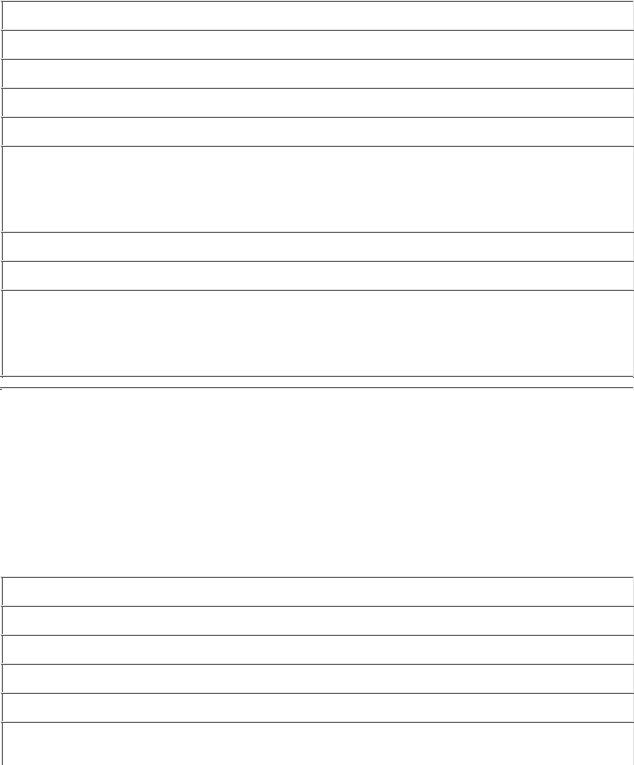
Iptables Tutorial 1.1.9 |
Página 151 |
that goes over the edge of a certain chain, and get limited logging of this. What this means, is that when we add this match we limit how many times a certain rule may be matched in a certain timeframe. This is its main usage, but there are more usages, of course. The limit match may also be inversed by adding a ! flag in front of the limit match explicit loading, it would then look like -m ! limit. This means that all packets will be matched after they have broken the limit.
Table 9. Limit match options
Match
Example
Explanation
--limit
iptables -A INPUT -m limit --limit 3/hour
This sets the maximum average matching rate of the limit match. This match is specified with a number and an optional time specifier. The following time specifiers are currently recognised: /second /minute / hour /day. The default value here is 3 per hour, or 3/hour. This tells the limit match how many times to let this match run per timeunit (ie /minute).
--limit-burst
iptables -A INPUT -m limit --limit-burst 5
This is the setting for the burst limit of the limit match. It tells iptables the maximum initial number of packets to match. This number gets recharged by one every time the limit specified is not reached, up to this number. The default value is 5. (If anyone got a good/better and simpler explanation than this, send me a mail and I'll try to make this more understandable).
Multiport match
The multiport match extension can be used to specify more destination ports and port ranges than one, which would sometimes mean you would have to make several rules looking exactly the same just to match different ports.
Table 10. Multiport match options
Match
Example
Explanation
--source-port
iptables -A INPUT -p tcp -m multiport --source-port 22,53,80,110
This match matches multiple source ports. A maximum of 15 separate ports may be specified. The ports must be comma delimited, as you can see in the example. This match may only be used in
http://people.unix-fu.org/andreasson/iptables-tutorial/iptables-tutorial.html |
21:25:51 10/06/2002 |
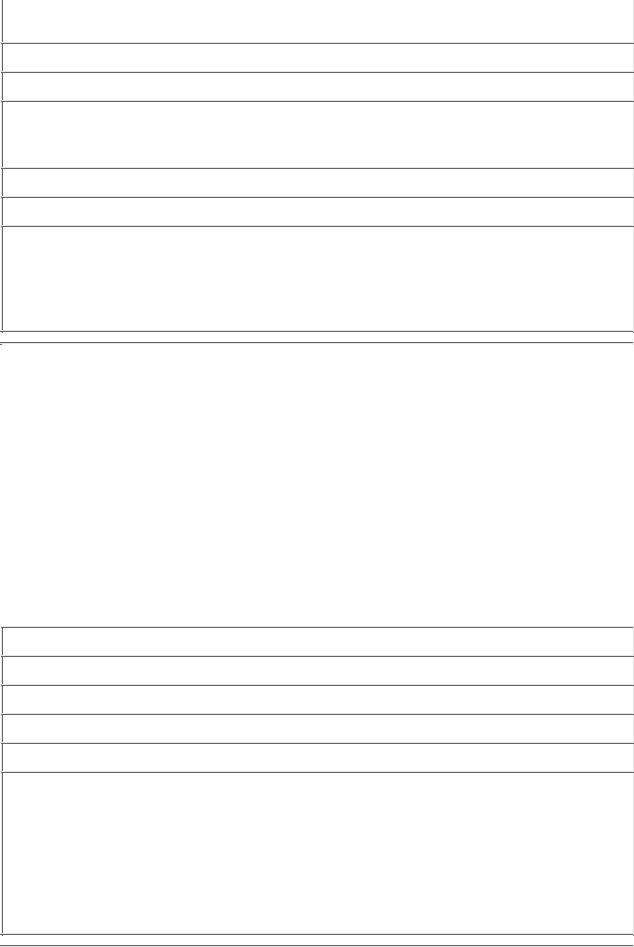
Iptables Tutorial 1.1.9 |
Página 152 |
conjunction with the -p tcp or -p udp matches. It is mainly an enhanced version of the normal --source- port match.
--destination-port
iptables -A INPUT -p tcp -m multiport --destination-port 22,53,80,110
This match is used to match multiple destination ports. It works exactly the same way as the source port match mentioned just above, except that it matches destination ports. It has a maximum specification of 15 ports and may only be used in conjunction with -p tcp and -p udp.
--port
iptables -A INPUT -p tcp -m multiport --port 22,53,80,110
This match extension can be used to match packets based both on their destination port and their source port. It works the same way as the --source-port and --destination-port matches above. It can take a maximum of 15 ports specified to it in one argument. It can only be used in conjunction with -p tcp and -p udp. Note that this means that it will only match packets that comes from, for example, port 80 to port 80 and if you have specified port 80 to the --port match.
Mark match
The mark match extension is used to match packets based on the marks they have set. A mark is a special field only maintained within the kernel that is associated with the packets as they travel through the computer. They may be used by different kernel routines for such tasks as traffic shaping and filtering. As of today, there is only one way of setting a mark in Linux, namely the MARK target in iptables. This was previously done with the FWMARK target in ipchains, this is why people still refer to FWMARK in advanced routing areas. The mark field is currently set to an unsigned integer, hence the limit of 65535 possible marks to use within your ruleset. In other words, you are probably not going to run into this limit in quite some time.
Table 11. Mark match options
Match
Example
Explanation
--mark
iptables -t mangle -A INPUT -m mark --mark 1
This match is used to match packets that have previously been marked. Marks can be set with the MARK target which we will discuss a bit more later on in the next section. All packets traveling through netfilter gets a special mark field associated with them. Note that this mark field does not in any way travel outside, with or without the packet, the actual computer itself. If this mark field matches the mark match it is a match. The mark field is an unsigned integer, hence there can be a maximum of 65535 different marks. You may also use a mask with the mark. The mark specification would then look like, for example, --mark 1/1. If a mask is specified, it is logically ANDed with the mark specified before the actual comparison.
http://people.unix-fu.org/andreasson/iptables-tutorial/iptables-tutorial.html |
21:25:51 10/06/2002 |
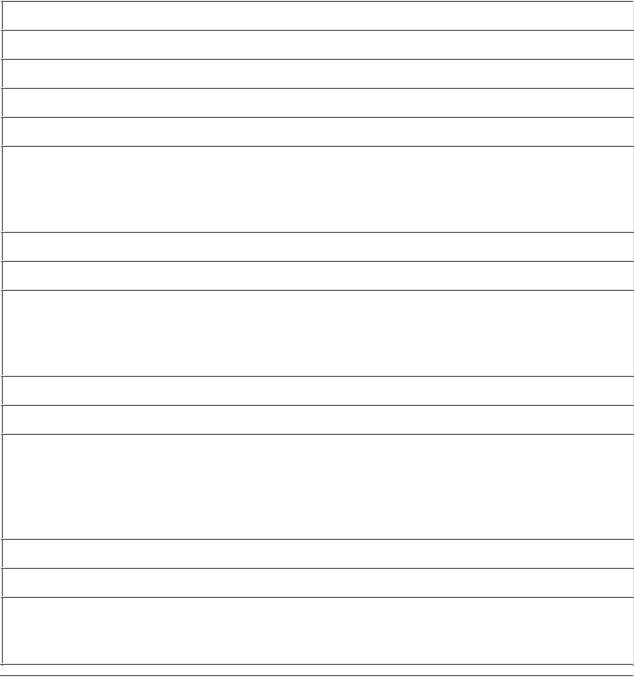
Iptables Tutorial 1.1.9 |
Página 153 |
Owner match
The owner match extension is used to match packets based on who created them. This extension was originally written as an example on what iptables might be used for. This match only works within the OUTPUT chain as it looks today, for obvious reasons. It is pretty much impossible to find out any information about who sent a packet on the other end, or if we where an intermediate hop to the real destination. Even within the OUTPUT chain it is not very reliable since certain packets may not have an owner. Notorious packets of that sort is different ICMP responses among other things. ICMP responses will, hence, never match.
Table 12. Owner match options
Match
Example
Explanation
--uid-owner
iptables -A OUTPUT -m owner --uid-owner 500
This packet match will match if the packet was created by the given User ID (UID). This could be used to match outgoing packets based on who created them. One possible use would be to block any other user than root to open new connections outside your firewall, or another possible use could be to block everyone but the httpuser from creating packets from HTTP.
--gid-owner
iptables -A OUTPUT -m owner --gid-owner 0
This match is used to match all packets based on their Group ID (GID). This means that we match all packets based on what group the user creating the packets are in. This could be used to block all but the users part of the "network" group from getting out onto the internet, or as described above to only allow "httpgroup" to be able to create packets going out on the HTTP port.
--pid-owner
iptables -A OUTPUT -m owner --pid-owner 78
This match is used to match packets based on their Process ID (PID) and which PID created the packets. This match is a bit harder to use, but one example would be to only allow PID 94 to send packets on the HTTP port, or we could write a small script that grabs the PID from a ps output for a specific daemon and then adds a rule for it. (If anyone has actually used this match for a production server, I would love to hear what they used it for and how they did it).
--sid-owner
iptables -A OUTPUT -m owner --sid-owner 100
This match is used to match packets based on their Session ID and the Session ID used by the program in question. If anyone have an idea for the usage of this match, please give me a note of it and of other possible uses.
http://people.unix-fu.org/andreasson/iptables-tutorial/iptables-tutorial.html |
21:25:51 10/06/2002 |
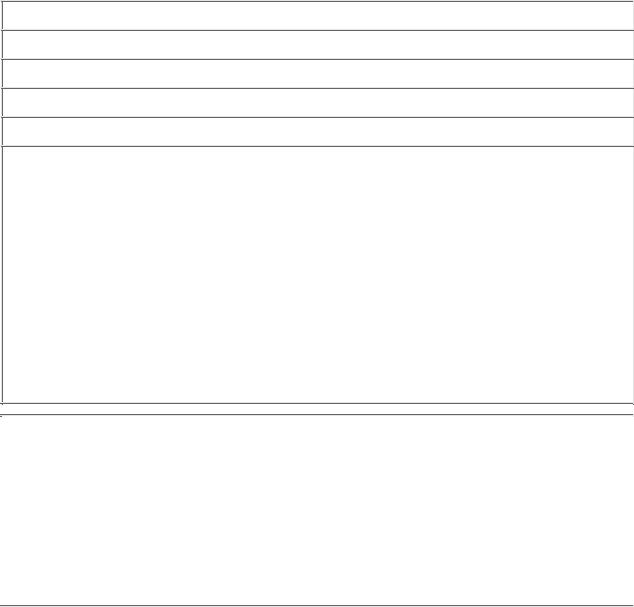
Iptables Tutorial 1.1.9 |
Página 154 |
State match
The state match extension is used in conjunction with the connection tracking code in the kernel and allows access to the connection tracking state of the packets. This allows us to know in what state the connection is, and works for pretty much all protocols, including stateless protocols such as ICMP and UDP. In all cases, there will be a default timeout for the connection and it will then be dropped from the connection tracking database. This match needs to be loaded explicitly by adding a -m state statement to the rule. You will then have access to one new match. This concept will be more deeply introduced in a future chapter since it is such a large area.
Table 13. State matches
Match
Example
Explanation
--state
iptables -A INPUT -m state --state RELATED,ESTABLISHED
This match option tells the state match what states the packets must be in to be matched. There is currently 4 states that can be used. INVALID, ESTABLISHED, NEW and RELATED. INVALID means that the packet is associated with no known stream or connection and that it may contain faulty data or headers. ESTABLISHED means that the packet is part of an already established connection that has seen packets in both directions and is fully valid. NEW means that the packet has or will start a new connection, or that it is associated with a connection that has not seen packets in both directions. Finally, RELATED means that the packet is starting a new connection and is associated with an already established connection. This could for example mean an FTP data transfer, or an ICMP error associated with an TCP or UDP connection for example. Note that the NEW state does not look for SYN bits in TCP packets trying to start a new connection and should, hence, not be considered very good in cases where we have only one firewall and no load balancing between different firewalls. However, there may be times where this could be useful. For more information on how this could be used, read in the future chapter on the state machine.
Unclean match
The unclean match takes no options and requires no more than explicit loading when you want to use it. Note that this option is regarded as experimental and may not work at all times, nor will it take care of all unclean packages or problems. This match tries to match packets which seems malformed or unusual, such as packets with bad headers or checksums and so on. This could be used to DROP connections and to check for bad streams etcetera, however you should be aware that this may break legal connections too.
TOS match
http://people.unix-fu.org/andreasson/iptables-tutorial/iptables-tutorial.html |
21:25:51 10/06/2002 |
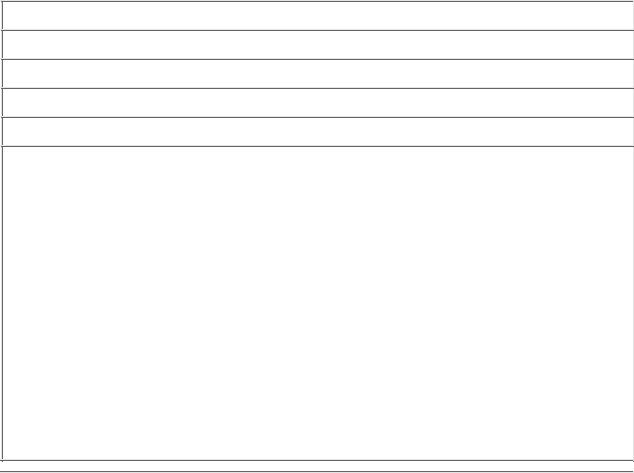
Iptables Tutorial 1.1.9 |
Página 155 |
The TOS match can be used to match packets based on their TOS field. TOS stands for Type Of Service, consists of 8 bits, and is located in the IP header. This match is loaded explicitly by adding -m tos to the rule. TOS is normally used to tell intermediate hosts the preceeding of the stream, and what kind of content it has(not really, but it tells us if there is any specific requirements for this stream such as that it needs to be sent as fast as possible, or it needs to be able to send as much payload as possible). How different routers and people deal with these values depends. Most do not care at all, while others try their best to do something good with the packets in question and the data they provide.
Table 14. TOS matches
Match
Example
Explanation
--tos
iptables -A INPUT -p tcp -m tos --tos 0x16
This match is used as described above, it can match packets based on their TOS field and their value. This could be used for, among other things, to mark packets for later usage together with the iproute2 and advanced routing functions in linux. The match takes an hex or numeric value as an option, or possibly one of the names given if you do an iptables -m tos -h. At the time of writing it contained the following named values: Minimize-Delay 16 (0x10), Maximize-Throughput 8 (0x08), Maximize-Reliability 4 (0x04), Minimize-Cost 2 (0x02), and Normal-Service 0 (0x00). Minimize-Delay means to minimize the delay for the packets, example of standard protocols that this includes are telnet, SSH and FTP-control. Maximize-Throughput means to find a path that allows as big throughput as possible, a standard protocol would be FTP-data. Maximize-Reliability means to maximize the reliability of the connection and to use lines that are as reliable as possible, some good protocols that would fit with this TOS values would be BOOTP and TFTP. Minimize-Delay means to minimize the delay until the packets gets through all the way to the client/server, ie find the fastest route. Some good protocols that would use this would be RTSP (Real Time Stream Control Protocol) and other streaming video/radio protocols. Normal-Service would finally mean any normal protocol that has no special needs for their transfers.
TTL match
The TTL match is used to match packets based on their TTL (Time To Live) field residing in the IP header. The TTL field contains 2 bits and is decremented once every time it is processed by an intermediate host between the client and host. If the TTL reaches 0, an ICMP type 11 code 0 (TTL equals 0 during transit) or code 1 (TTL equals 0 during reassembly) is transmitted to the party sending the packet and telling about the problem. This match is only used to match packets based on their TTL, and not to change anything. This is true here, as well as in all kinds of matches. To load this match, you need to add an -m ttl to the rule.
Table 15. TTL matches
http://people.unix-fu.org/andreasson/iptables-tutorial/iptables-tutorial.html |
21:25:51 10/06/2002 |
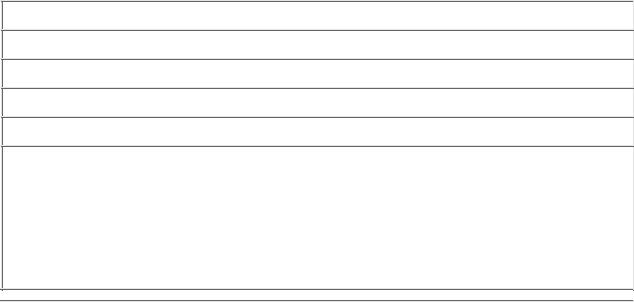
Iptables Tutorial 1.1.9 |
Página 156 |
Command
Example
Explanation
--ttl
iptables -A OUTPUT -m ttl --ttl 60
This match option is used to specify which TTL value to match. It takes an numeric value and matches based on this value. There is no inversion and there is no other specifics to this match. This target could be used for debugging your local network, for example hosts which seems to have problems connecting to hosts on the internet, or to find possible infestations of trojans etcetera. The usage is pretty much limited, however, it is only your imagination which stops you. One example, as described above, would be to find hosts with bad TTL values set as default (may be due to badly implemented TCP/IP stack, or due to a malconfiguration).
Targets/Jumps
The target/jumps tells the rule what to do with a packet that is a perfect match with the match section of the rule. There is a few basic targets, the ACCEPT and DROP targets which we will deal with first of all targets. However, before we do that, let us have a brief look at how a jump is done.
The jump specification is done exactly the same as the target definition except that it requires a chain within the same table to jump to. To jump to a specific chain, it is required that the chain has already been created. As we have already explained before, a chain is created with the -N command. For example, let's say we create a chain in the filter table called tcp_packets like this: iptables -N tcp_packets. We could then add a jump target to it like this: iptables -A INPUT -p tcp -j tcp_packets. We would then jump from the INPUT chain to the tcp_packets chain and start traversing that chain. When/If we reach the end of that chain, we get dropped back to the INPUT chain and the packet starts traversing from the rule one step below where it jumped to the other chain (tcp_packets in this case). If a packet is ACCEPT'ed within one of the subchains, it will automatically be ACCEPT'ed in the superset chain also and it will not traverse any of the superset chains any further. However, do note that the packet will traverse all other chains in the other tables in a normal fashion. For more information on table and chain traversing, see the Traversing of tables and chains chapter.
Targets on the other hand specify an action to take on the packet in question. We could for example, DROP or ACCEPT the packet depending on what we want to do. There is also a number of other actions we may want to take which we will describe further on in this section. Targets may also end with different results one could say, some targets will make the packet stop traversing the specific chain and superset chains as described above. Good examples of such rules are DROP and ACCEPT. Rules that are stopped, will not pass through any of the rules further on in the chain or superset chains. Other targets, may take an action on the packet and then the packet will continue passing through the rest of the rules anyway, a good example of this would be the LOG, DNAT and SNAT targets. These packets may be logged, Network Address Translationed and then be passed on to the other rules in the same chains. This may be good in cases where we want to take two actions on the same packet, such as both mangling the TTL and the TOS value of a specific packet/stream. Some targets will also take options that may be necessary (What address to do NAT to, what TOS value to use etcetera) while others have options not
http://people.unix-fu.org/andreasson/iptables-tutorial/iptables-tutorial.html |
21:25:51 10/06/2002 |
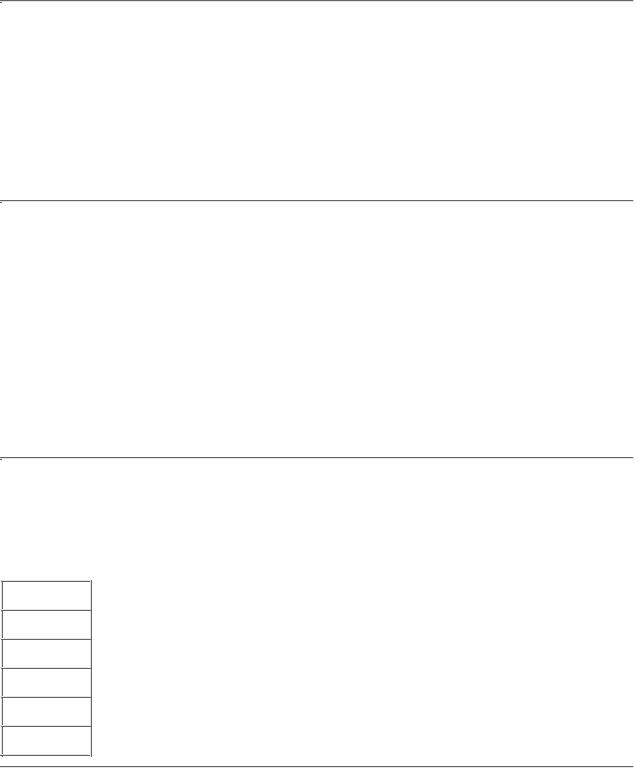
Iptables Tutorial 1.1.9 |
Página 157 |
necessary, but available in any case (log prefixes, masquerade to ports and so on). We will try to answer all these questions as we go in the descriptions. Let us have a look at what kinds of targets there are.
ACCEPT target
This target takes no special options first of all. When a packet is perfectly matched and this target is set, it is accepted and will not continue traversing the chain where it was accepted in, nor any of the calling chains. Do note, that packets that was accepted in one chain will still travel through any subsequent chains within the other tables and may be dropped there. There is nothing special about this target whatsoever, and it does not require, or have the possibility, to add options to the target. To use this target, we specify it like -j ACCEPT.
DROP target
The DROP target does just what it says, it drops packets dead to the ground and refuses to process them anymore. A packet that matches a rule perfectly and then has this action taken on it will be blocked and no further processing will be done. Note that this action may be a bit bad in certain cases since it may leave dead sockets around on the server and client. A better solution would be to use the REJECT target in those cases, especially when you want to block certain portscanners from getting to much information, such as filtered ports and so on. Also note that if a packet has the DROP action taken on them in a subchain, the packet will not be processed in any of the above chains in the structure either. The target will not send any kind of information in either direction, either to tell the client or the server as told previously.
QUEUE target
Table 16. QUEUE target
Option
Example
Explanation
Option
Example
Explanation
RETURN target
The RETURN target will make the current packet stop travelling through the chain where it hit the rule. If it is a subchain to another chain, the packet will continue to travel through the above chains in the structure as if nothing had happened. If the chain is the main chain, for example the INPUT chain, the packet will
http://people.unix-fu.org/andreasson/iptables-tutorial/iptables-tutorial.html |
21:25:51 10/06/2002 |
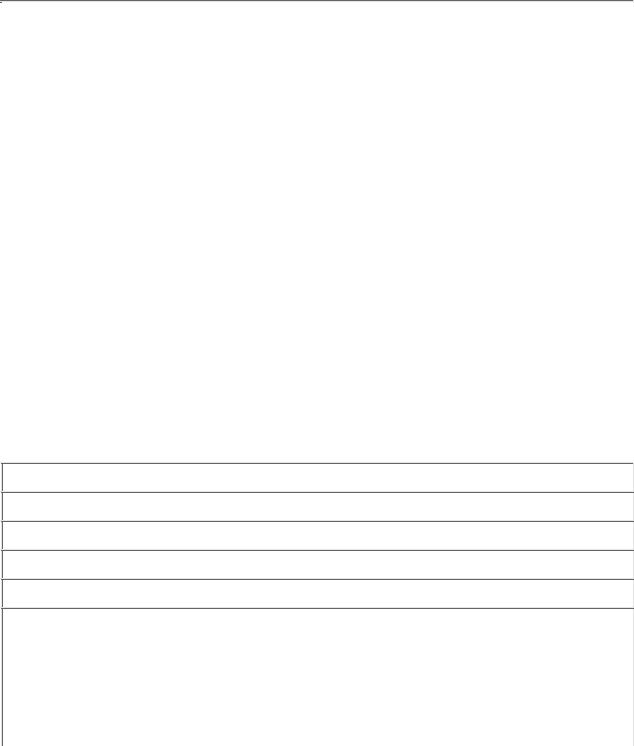
Iptables Tutorial 1.1.9 |
Página 158 |
have the default policy taken on it. The default policy is normally set to ACCEPT or DROP or something the like.
For example, lets say a packet enters the INPUT chain and then hits a rule that it matches and that gives it --jump EXAMPLE_CHAIN. The packet will then start traversing the EXAMPLE_CHAIN, and all of a sudden it matches a specific rule which has the --jump RETURN target set. It will then jump back to the previous chain, which in this case would be the INPUT chain. Another example would be if the packet hit a --jump RETURN rule in the INPUT chain. It would then be dropped to the default policy as previously described, and no more actions would be taken in this chain.
LOG target
The LOG target is specially made to make it possible to log snippets of information about packets that may be illegal, or for pure bughunting and errorfinding. The LOG target will log specific information such as most of the IP headers and other interesting information via the kernel logging facility. This information may then be read with dmesg or syslogd and likely programs and applications. This is an excellent target to use while you are debugging your rulesets to see what packets go where and what rules are applied on what packets. Also note that it may be a really great idea to use the LOG target instead of the DROP target while you are testing a rule you are not 100% sure about on a production firewall since this may otherwise cause severe connectivity problems for your users. Also note that the ULOG target may be interesting in case you are getting heavy logs, since the ULOG target has support for logging directly to MySQL databases and such.
Note that it is not a iptables or netfilter problem in case you get your logs to the consoles or likely, but instead a problem of your syslogd configuration which you may find in /etc/syslog.conf. Read more in man syslog.conf for information about these kind of problems.
The LOG target currently takes five options that may be interesting to use in case you have specific needs for more information, or want to set different options to specific values. They are all listed below.
Table 17. LOG target options
Option
Example
Explanation
--log-level
iptables -A FORWARD -p tcp -j LOG --log-level debug
This is the option that we can use to tell iptables and syslog which log level to use. For a complete list of loglevels read the syslog.conf manual. Normally there are the following log levels, or priorities as they are normally referred to: debug, info, notice, warning, warn, err, error, crit, alert, emerg and panic. The keyword error is the same as err, warn is the same as warning and panic is the same as emerg. Note that all three of these are deprecated, in other words do not use error, warn and panic. The priority defines the severity of the message being logged. All messages are logged through the kernel facility. In other words, setting kern.=info /var/log/iptables in your syslog.conf file
http://people.unix-fu.org/andreasson/iptables-tutorial/iptables-tutorial.html |
21:25:51 10/06/2002 |
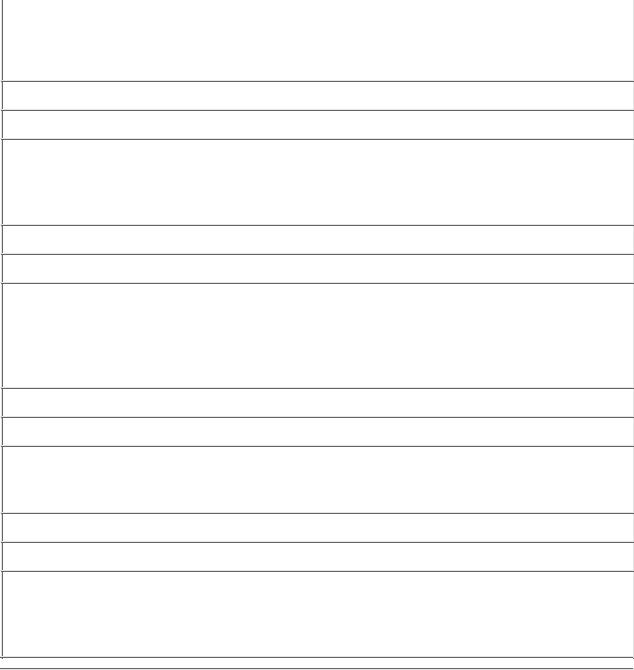
Iptables Tutorial 1.1.9 |
Página 159 |
and then letting all your LOG messages in iptables use log level info, would make all messages appear in the /var/log/iptables file. Note that there may be other messages here as well from other parts of the kernel that uses the info priority. For more information on logging I recommend you to read the syslog and syslog.conf manpages as well as other HOWTO's etcetera.
--log-prefix
iptables -A INPUT -p tcp -j LOG --log-prefix "INPUT packets"
This option tells iptables to prefix all log messages with a specific prefix which may then be very good to use together with, for example, grep and other tools to distinguish specific problems and outputs from specific rules. The prefix may be up to 29 letters long, including whitespace and those kind of symbols.
--log-tcp-sequence
iptables -A INPUT -p tcp -j LOG --log-tcp-sequence
This option will log the TCP Sequence numbers together with the log message. The TCP Sequence number are special numbers that identify each packet and where it fits into a TCP sequence and how the stream should be reassembled. Note that this option is a security risk if the log is readable by any users, or by the world for that matter. Any log that is, which may contain logging messages from iptables.
--log-tcp-options
iptables -A FORWARD -p tcp -j LOG --log-tcp-options
The --log-tcp-options option will log the different options from the TCP packets header. These may be valuable when trying to debug what may go wrong and what has gone wrong. This option takes no variable fields or anything like that, just as most of the LOG options.
--log-ip-options
iptables -A FORWARD -p tcp -j LOG --log-ip-options
The --log-ip-options option will log most of the IP packet header options. This works exactly thesame as the --log-tcp-options option, but instead works on the IP options. These logging messages may be valuable when trying to debug or finding out specific culprits and what goes wrong, just the same as the previous option.
MARK target
The MARK target is used to set netfilter mark values that are associated with specific packets. This target is only valid in the mangle table, and will not work outside there. The MARK values may be used in conjunction with the advanced routing capabilities in Linux to send different packets through different routes and to tell them to use different queue disciplines (qdisc), etcetera. For more information on advanced routing, check out the LARTC HOWTO. Note that the mark value is not set within the actual package, but is an value that is associated within the kernel with the packet. In other words, you may not set a MARK for a package and then expect the MARK to still be there on another computer. If this is what you want, you will be better off with the TOS target which will mangle the TOS value in the IP header.
http://people.unix-fu.org/andreasson/iptables-tutorial/iptables-tutorial.html |
21:25:51 10/06/2002 |
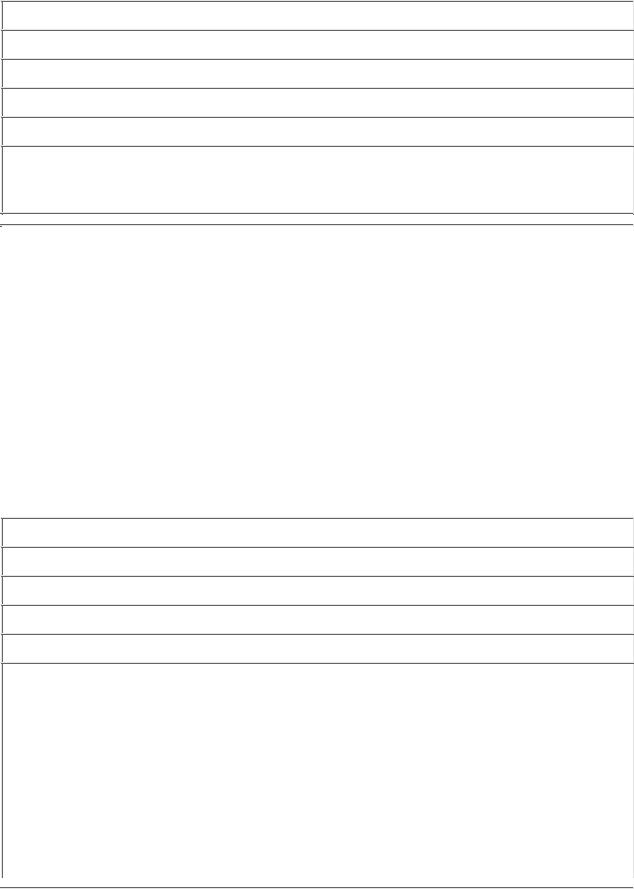
Iptables Tutorial 1.1.9 |
Página 160 |
Table 18. MARK target options
Option
Example
Explanation
--set-mark
iptables -t mangle -A PREROUTING -p tcp --dport 22 -j MARK --set-mark 2
The --set-mark option is required to set a mark. The --set-mark match takes an integer value. For example, we may set mark 2 to a specific stream of packets, or on all packets from a specific host and then do advanced routing on that host, limiting or unlimiting their network speed etcetera.
REJECT target
The REJECT target works basically the same as the DROP target, but it also sends back an error message to the host sending the packet that was blocked. The REJECT target is as of today only valid in the INPUT, FORWARD and OUTPUT chain or subchains of those chains, which would also be the only chains where it would make any sense to put this target in. Note that the chains that uses the REJECT target may only be called upon by the INPUT, FORWARD, and OUTPUT chains, else they won't work. There currently is only one option which controls the nature of how this target works, which in turn may take a huge set of variables. Most of them are fairly easy to understand if you have a basic knowledge of TCP/IP.
Table 19. REJECT target
Option
Example
Explanation
--reject-with
iptables -A FORWARD -p TCP --dport 22 -j REJECT --reject-with tcp-reset
This option tells the REJECT target what response to send to the host that sent the packet that we found to be a match. Once we get a packet that matches a specific rule and we specify this target, the target will first of all send the specified reply, and then the packet is dropped dead to the ground, just the same as with the DROP target. There are currently the following reject types that can be used: icmp-net-unreachable, icmp-host-unreachable, icmp-port- unreachable, icmp-proto-unreachable, icmp-net-prohibited and icmp- host-prohibited. The default error message is to send an port-unreachable to the host. All of the above are ICMP error messages and may be set as you wish, and you may get some more information by looking in the appendix ICMP types. There is also an option called echo-reply, but this option may only be used in conjunction with rules which would match ICMP ping packets. Finally, there is one more option called tcp-reset which may only be used together with the TCP protocol. the
http://people.unix-fu.org/andreasson/iptables-tutorial/iptables-tutorial.html |
21:25:51 10/06/2002 |
