
Andreasson O.Iptables tutorial V1.1.9.2001
.pdf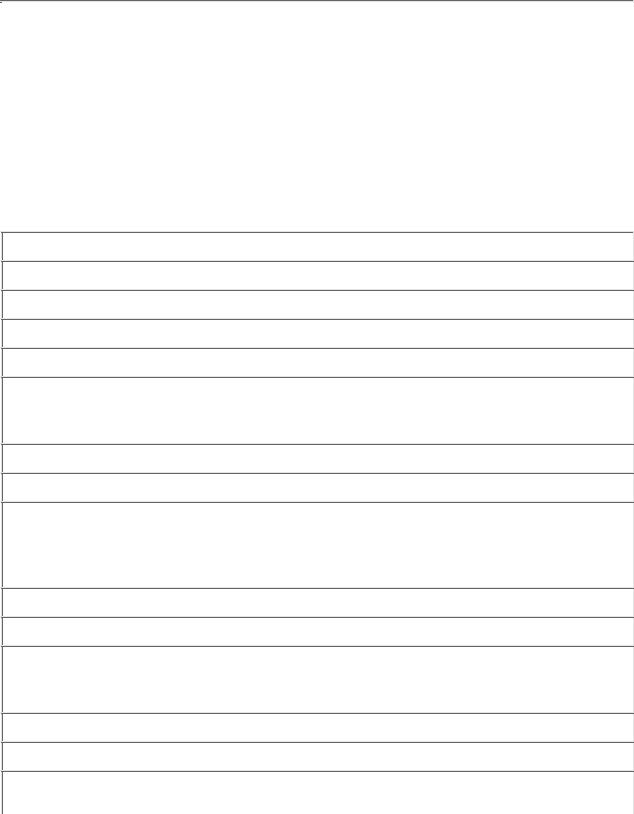
Iptables Tutorial 1.1.9 |
Página 141 |
The listing above has hopefully explained the basics about the three different tables that are available. They should be used for totally different things, and you should know what to use each chain for. If you do not understand their usage you may well fall into a pit once someone finds the hole you have unknowingly placed in the firewall yourself. We will discuss the tables and chains more in the Traversing of tables and chainschapter.
Commands
In this section we will bring up all the different commands and what can be done with them. The command tells iptables what to do with the rest of the commandline that we send to the program. Normally we want to either add or delete something to some table or another. The following commands are available to iptables:
Table 2. Commands
Command
Example
Explanation
-A, --append
iptables -A INPUT ...
This command appends the rule to the end of the chain. The rule will will in other words always be put last in the ruleset in comparison to previously added rules, and hence be checked last, unless you append or insert more rules later on.
-D, --delete
iptables -D INPUT --dport 80 -j DROP, iptables -D INPUT 1
This command deletes a rule in a chain. This could be done in two ways, either by specifying a rule to match with the -D option (as in the first example) or by specifying the rule number that we want to match. If you use the first way of deleting rules, they must match totally to the entry in the chain. If you use the second way, the rules are numbered from the top of each chain, and the top rule is number 1.
-R, --replace
iptables -R INPUT 1 -s 192.168.0.1 -j DROP
This command replaces the old entry at the specified line. It works in the same way as the --delete command, but instead of totally deleting the entry, it will replace it with a new entry. This might be good while experimenting with iptables mainly.
-I, --insert
iptables -I INPUT 1 --dport 80 -j ACCEPT
Insert a rule somewhere in a chain. The rule is inserted at the actual number that we give. In other words, the above example would be inserted at place 1 in the INPUT chain, and hence it would be the
http://people.unix-fu.org/andreasson/iptables-tutorial/iptables-tutorial.html 21:25:51 10/06/2002
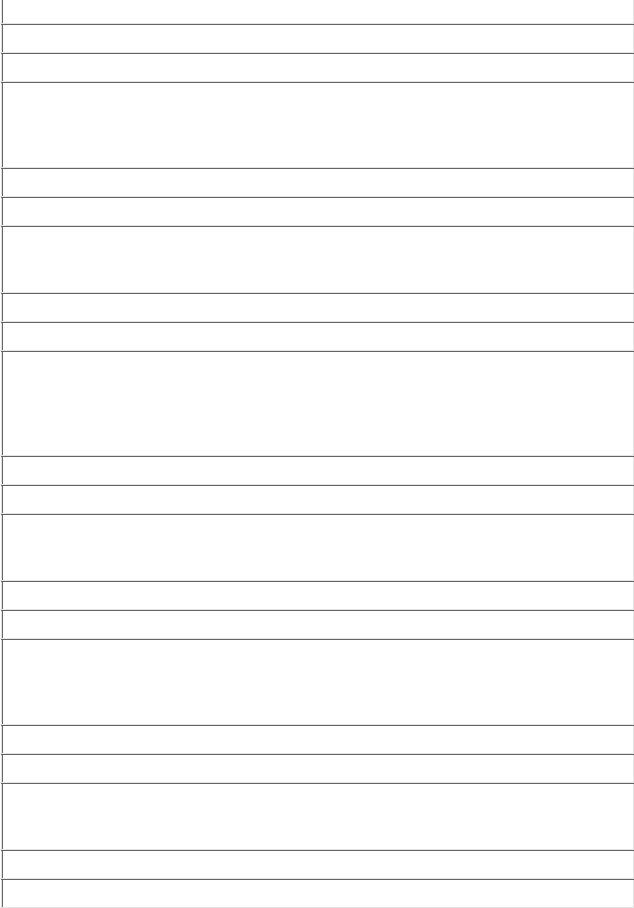
Iptables Tutorial 1.1.9 |
Página 142 |
absolutely first rule in the chain from now on.
-L, --list
iptables -L INPUT
This command lists all the entries in the specified chain. In the above case, we would list all the entries in the INPUT chain. It's also legal to not specify any chain at all. In the last case, the command would list all the chains in the specified table (To specify a table, see the Tables section). The exact output is affected by other options sent to the program, for example the -n and -v options, etcetera.
-F, --flush
iptables -F INPUT
This command flushes the specified chain from all rules and is equivalent to deleting each rule one by one but is quite a bit faster. The command can be used without options, and will then delete all rules in all chains within the specified table.
-Z, --zero
iptables -Z INPUT
This command tells the program to zero all counters in a specific chain or in all chains. If you have used the -v option with the -L command, you have probably seen the packet counter in the beginning of each field. To zero this packet counter, use the -Z option. This option works the same as -L except that -Z won't list the rules. If -L and -Z is used together (which is legal), the chains will first be listed, and then the packet counters are zeroised.
-N, --new-chain
iptables -N allowed
This command tells the kernel to create a new chain by the specified name in the specified table. In the above example we create a chain called allowed. Note that there must be no target of the same name previously to creating it.
-X, --delete-chain
iptables -X allowed
This command deletes the specified chain from the table. For this command to work, there must be no rules that are referring to the chain that is to be deleted. In other words, you would have to replace or delete all rules referring to the chain before actually deleting the chain. If this command is used without any options, all chains that are not built in will be deleted from the specified table.
-P, --policy
iptables -P INPUT DROP
This command tells the kernel to set a specified default target, or policy, on a chain. All packets that don't match any rule will then be forced to use the policy of the chain. Legal targets are: DROP, ACCEPT and REJECT (There might be more, mail me if so)
-E, --rename-chain
iptables -E allowed disallowed
http://people.unix-fu.org/andreasson/iptables-tutorial/iptables-tutorial.html |
21:25:51 10/06/2002 |
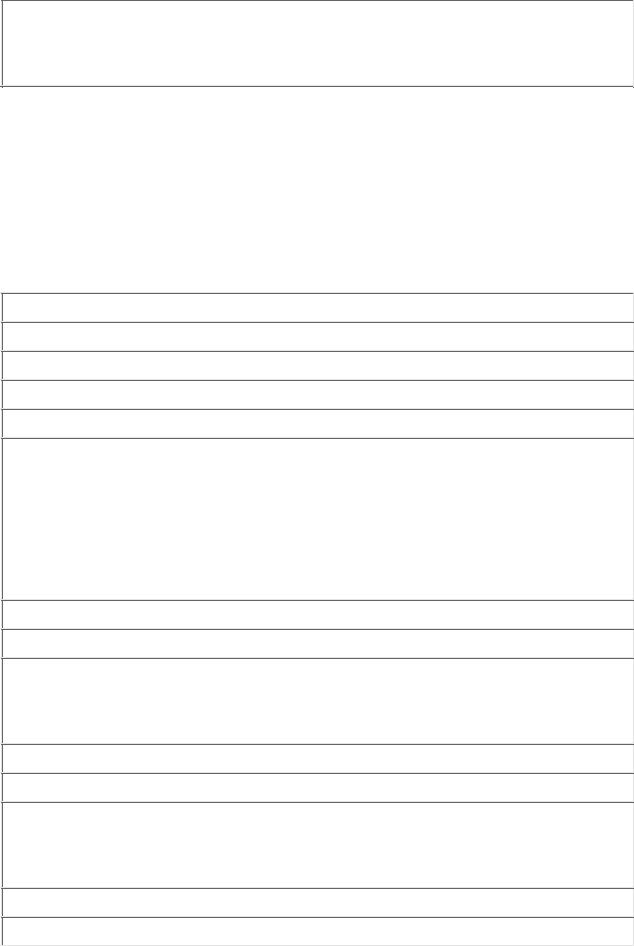
Iptables Tutorial 1.1.9 |
Página 143 |
The -E command tells iptables to rename the first name of a chain, to the second name. In the example above we would, in other words, change the name of the chain from allowed to disallowed. Note that this will not affect the actual way the table will work. It is, in other words, just a cosmetic change to the table.
A command should always be specified, unless you just want to list the built-in help for iptables or get the version of the command. To get the version, use the -v option and to get the help message, use the -h option. As usual, in other words. Here comes a few options that can be used together with a few different commands. Note that we tell you with which commands the options can be used and what effect they will have. Also note that we do not tell you any options here that is only used to affect rules and matches. The matches and targets are instead looked upon in a later section of this chapter.
Table 3. Options
Option
Commands used with
Explanation
-v, --verbose
--list, --append, --insert, --delete, --replace
This command shows a verbose output and is mainly used together with the --list command. If used together with the --list command it makes the output from the command include the interface address, rule options and TOS masks. The --list command will also include a bytes and packet counter for each rule if the --verbose option is set. These counters uses the K (x1000), M (x1,000,000) and G (x1,000,000,000) multipliers. To overcome this and to get exact output, you could use the -x option described later. If this option is used with the --append, --insert, --delete or --replace commands, the program will output detailed information on what happens to the rules and if it was inserted correctly etcetera.
-x, --exact
--list
This option expands the numerics. The output from --list will in other words not contain the K, M or G multipliers. Instead we will get an exact output of how many packets and bytes that has matched the rule in question from the packets and bytes counters. Note that this option is only usable in the --list command and isn't really relevant for any of the other commands.
-n, --numeric
--list
This option tells iptables to output numerical values. IP addresses and port numbers will be printed by using their numerical values and not hostnames, network names or application names. This option is only applicable to the --list command. This option overrides the default of resolving all numerics to hosts and names if possible.
--line-numbers
--list
http://people.unix-fu.org/andreasson/iptables-tutorial/iptables-tutorial.html 21:25:51 10/06/2002
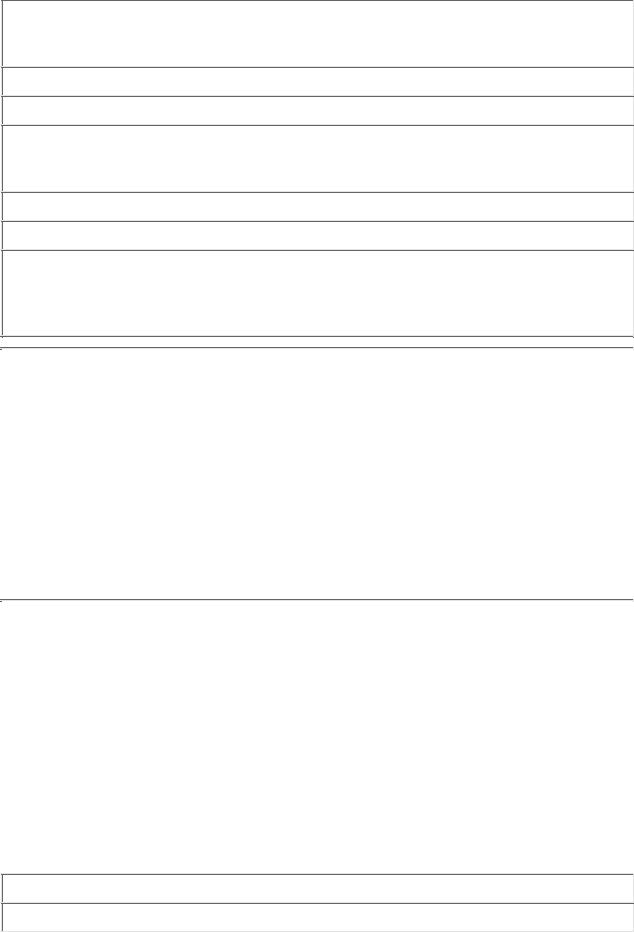
Iptables Tutorial 1.1.9 |
Página 144 |
The --line-numbers command is used to output line numbers together with the --list command. Each rule is numbered together with this option and it might be easier to know which rule has which number when you're going to insert rules. This option only works with the --list command.
-c, --set-counters
--insert, --append, --replace
This option is used when creating a rule in some way or modifying it. We can then use the option to initialize the packets and bytes counters of the rule. The syntax would be something like --set-counters 20 4000, which would tell the kernel to set the packet counter to 20 and byte counter to 4000.
--modprobe
All
The --modprobe option is used to tell iptables which command to use when probing for modules to the kernel. It could be used if your modprobe command is not somewhere in the searchpath etc. In such cases it might be necessary to specify this option so the program knows what to do in case a needed module is not loaded. This option can be used with all commands.
Matches
This section will talk a bit more about the matches. I've chosen to split down the matches into five different subcategories here. First of all we have the generic matches which are generic and can be used in all rules. Then we have the TCP matches which can only be applied to TCP packets. We have UDP matches which can only be applied to UDP packets and ICMP matches which can only be used on ICMP packets. Finally we have special matches such as the state, owner and limit matches and so on. These final matches has in turn been split down to even more subcategories even though they might not necessarily be different matches at all. I hope this is a reasonable breakdown and that all people out there can understand this breakdown.
Generic matches
This section will deal with Generic matches. A generic match is a kind of match that is always available whatever kind of protocol we are working on or whatever match extensions we have loaded. No special parameters are in other words needed to load these matches at all. I have also added the --protocol match here, even though it is needed to use some protocol specific matches. For example, if we want to use an TCP match, we need to use the --protocol match and send TCP as an option to the match. However, --protocol is in itself a match, too, since it can be used to match specific protocols. The following matches are always available.
Table 4. Generic matches
Command
Example
http://people.unix-fu.org/andreasson/iptables-tutorial/iptables-tutorial.html |
21:25:51 10/06/2002 |
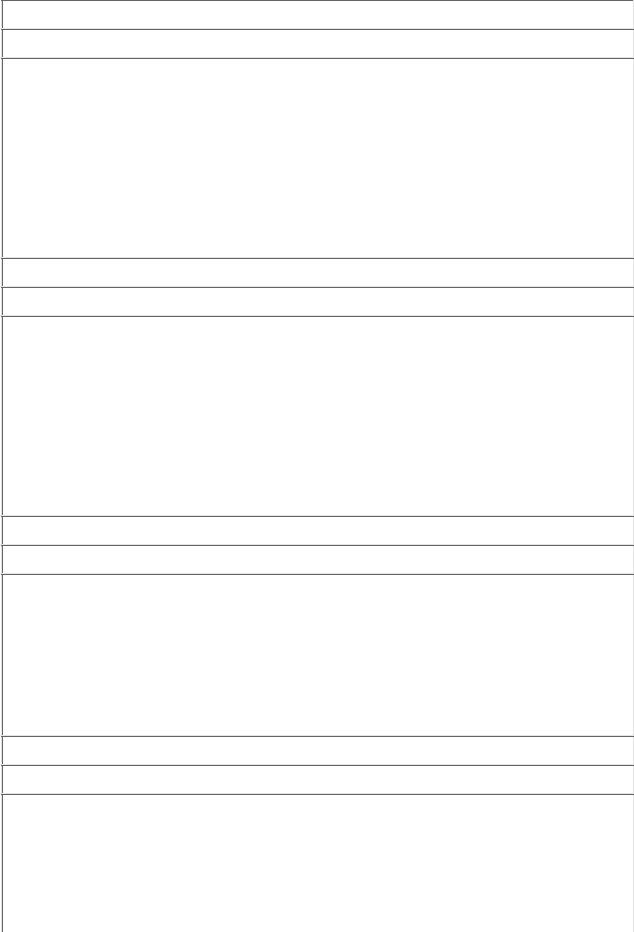
Iptables Tutorial 1.1.9 |
Página 145 |
Explana- , --protocolion
iptables -A INPUT -p tcp
This match is used to check for certain protocols. Examples of protocols are TCP, UDP and ICMP. This list can vary a bit at the same time since it uses the /etc/protocols if it can not recognise the protocol itself. First of all the protocol match can take one of the three aforementioned protocols, as well as ALL, which means to match all of the previous protocols. The protocol may also take a numeric value, such as 255 which would mean the RAW IP protocol. Finally, the program knows about all the protocols in the /etc/protocols file as we already explained. The command may also take a comma delimited list of protocols, such as udp,tcp which would match all UDP and TCP packets. If this match is given the numeric value of zero (0), it means ALL protocols, which in turn is the default behaviour in case the --protocol match is not used. This match can also be inversed with the ! sign, so - -protocol ! tcp would mean to match the ICMP and UDP protocols.
-s, --src, --source
iptables -A INPUT -s 192.168.1.1
This is the source match which is used to match packets based on their source IP address. The main form can be used to match single IP addresses such as 192.168.1.1. It could be used with a netmask in a bits form. One way is to do it with an regular netmask in the 255.255.255.255 form (ie, 192.168.0.0/ 255.255.255.0), and the other way is to only specify the number of ones (1's) on the left side of the network mask. This means that we could for example add /24 to use a 255.255.255.0 netmask. We could then match whole IP ranges, such as our local networks or network segments behind the firewall. The line would then look something like, for example, 192.168.0.0/24. This would match all packets in the 192.168.0.x range. We could also inverse the match with an ! just as before. If we would in other words use a match in the form of --source ! 192.168.0.0/24 we would match all packets with a source address not coming from within the 192.168.0.x range. The default is to match all IP addresses.
-d, --dst, --destination
iptables -A INPUT -d 192.168.1.1
The --destination match is used to match packets based on their destination address or addresses. It works pretty much the same as the --source match and has the same syntax, except that it matches based on where the packets are going. To match an IP range, we can add a netmask either in the exact netmask form, or in the number of ones (1's) counted from the left side of the netmask bits. It would then look like either 192.168.0.0/255.255.255.0 or like 192.168.0.0/24 and both would be equivalent to each other. We could also invert the whole match with an ! sign, just as before. --destination ! 192.168.0.1 would in other words match all packets except those not destined to the 192.168.0.1 IP address.
-i, --in-interface
iptables -A INPUT -i eth0
This match is used to match based on which interface the packet came in on. Note that this option is only legal in the INPUT, FORWARD and PREROUTING chains and will render an error message when used anywhere else. The default behaviour of this match, in case the match is not specified, is to assume a string value of +. The + value is used to match a string of letters and numbers. A single + would in other words tell the kernel to match all packets without considering which interface it came in on. The + string can also be used at the end of an interface, and eth+ would in other words match all ethernet devices. We can also invert the meaning of this option with the help of the ! sign. The line
http://people.unix-fu.org/andreasson/iptables-tutorial/iptables-tutorial.html |
21:25:51 10/06/2002 |
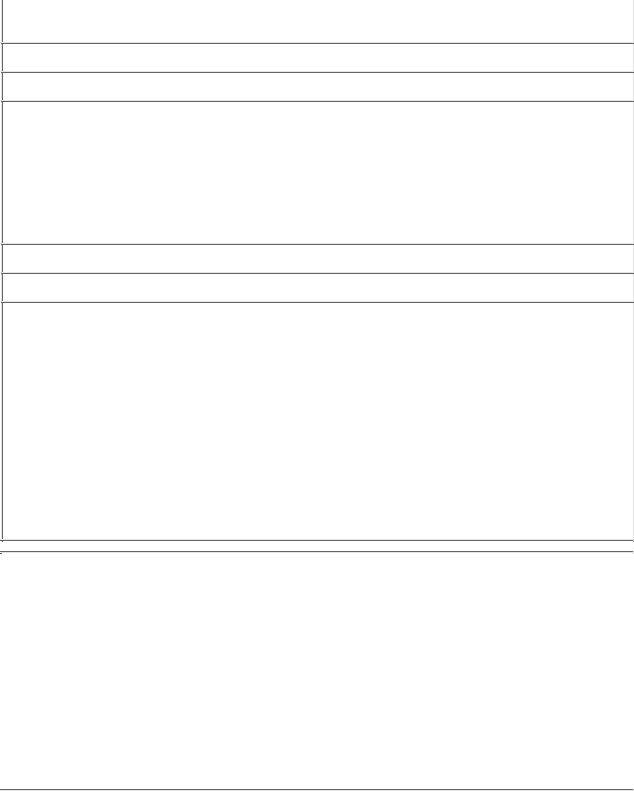
Iptables Tutorial 1.1.9 |
Página 146 |
would then have a syntax looking something like -i ! eth0, which would mean to match all incoming interfaces, except eth0.
-o, --out-interface
iptables -A FORWARD -o eth0
The --out-interface match is used to match packets depending on which interface they are leaving on. Note that this match is only available in the OUTPUT, FORWARD and POSTROUTING chains, in opposite of the --in-interface match. Other than this, it works pretty much the same as the --in- interface match. The + extension is understood so you can match all eth devices with eth+ and so on. To inverse the meaning of the match, you can use the ! sign in exactly the same sense as in the --in- interface match. Of course, the default behaviour if this match is left out is to match all devices, regardless of where the packet is going.
-f, --fragment
iptables -A INPUT -f
This match is used to match the second and third part of a fragmented packet. The reason for this is that in the case of fragmented packets, there is no way to tell the source or destination ports of the fragments, nor ICMP types, among other things. Also, fragmented packets might in rather special cases be used to compile attacks against computers. Such fragments of packets will not be matched by other rules when they look like this, and hence this match was created. This option can also be used in conjunction with the ! sign, however, in this case the ! sign must precede the match, like this ! -f. When this match is inversed, we match all head fragments and/or unfragmented packets. What this means is that we match all the first fragments of a fragmented packets, and not the second, third, and so on, fragments. We also match all packets that has not been fragmented during the transfer. Also note that there are defragmentation options within the kernel that can be used which are really good. As a secondary note, in case you use connection tracking you will not see any defragmented packets since they are dealt with before hitting any chain or table in iptables.
Implicit matches
This section will describe the matches that are loaded implicitly. Implicit matches are loaded automatically when we tell iptables that this rule will match for example TCP packets with the --protocol match. There are currently three types of implicit matches that are loaded automatically for three different protocols. These are TCP matches, UDP matches and ICMP matches. The TCP based matches contain a set of different matches that are available for only TCP packets, and UDP based matches contain another set of matches that are available only for UDP packets, and the same thing for ICMP packets. There is also explicitly loaded matches that you must load explicitly with the -m or -- match option which we will go through later on in the next section.
TCP matches
These matches are protocol specific and are only available when working with TCP packets and streams. To use these matches you need to specify --protocol tcp on the command line before trying to use these matches. Note that the --protocol tcp match must be to the left of the protocol specific matches. These matches are loaded implicitly in a sense, just as the UDP and ICMP matches are loaded implicitly. The other matches will be looked over in the continuation of this section, after the TCP match section.
http://people.unix-fu.org/andreasson/iptables-tutorial/iptables-tutorial.html 21:25:51 10/06/2002
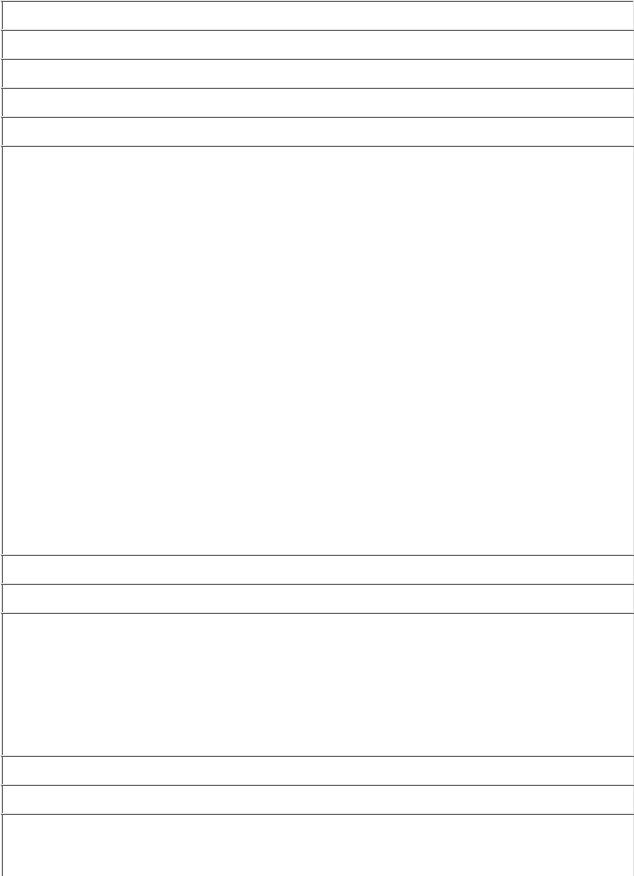
Iptables Tutorial 1.1.9 |
Página 147 |
Table 5. TCP matches
Match
Example
Explanation
--sport, --source-port
iptables -A INPUT -p tcp --sport 22
The --source-port match is used to match packets based on their source port. This match can either take a service name or a port number. If you specify a service name, the service name must be in the / etc/services file since iptables uses this file to look up the service name in. If you specify the port by port number, the entry of the rule will be slightly faster since iptables don't have to check up the service name, however, it could be a little bit harder to read in case you specify the numeric value. If you are writing a ruleset consisting of a 200 rules or more, you should definitely do this by port numbers since you will be able to notice the difference(On a slow box, this could make as much as 10 seconds if you are running a large ruleset consisting of 1000 rules or so). The --source-port match can also be used to match a whole range of ports in this fashion --source-port 22:80 for example. This example would match all source ports between 22 and 80. If we omit the first port specification, the port 0 is assumed to be the one we mean. --source-port :80 would then match port 0 through 80. And if the last port specification is omitted, port 65535 is assumed. If we would write --source-port 22: we would in turn get a port specification that tells us to match all ports from port 22 through port 65535. If we inversed the port specification in the port range so the highest port would be first and the lowest would be last, iptables automatically reverses the inversion. If a source port definition looked like -- source-port 80:22, it would be understood just the same as --source-port 22:80. We could also invert a match by adding a ! sign like --source-port ! 22 which would mean that we want to match all ports but port 22. The inversion could also be used together with a port range and would then look like --source-port ! 22:80, which in turn would mean that we want to match all ports but port 22 through 80. Note that this match does not handle multiple separated ports and port ranges. For more information about this, look at the multiport match extension.
--dport, --destination-port
iptables -A INPUT -p tcp --dport 22
This match is used to match TCP packets depending on its destination port. It uses exactly the same syntax as the --source-port match. It understands port and port range specifications, as well as inversions. It does also reverse high and low ports in a port range specification if the high port went into the first spot and the low port into the last spot. The match will also assume the values of 0 or 65535 if the high or low port is left out in a port range specification. In other words, exactly the same as -- source-port in syntax. Note that this match does not handle multiple separated ports and port ranges. For more information about this, look at the multiport match extension.
--tcp-flags
iptables -p tcp --tcp-flags SYN,ACK,FIN SYN
This match is used to match depending on the TCP flags in a packet. First of all the match takes a list of flags to compare (a mask) and second it takes list of flags that should be set to 1, or turned on. Both lists should be comma-delimited. The match knows about the SYN, ACK, FIN, RST, URG, PSH
http://people.unix-fu.org/andreasson/iptables-tutorial/iptables-tutorial.html |
21:25:51 10/06/2002 |
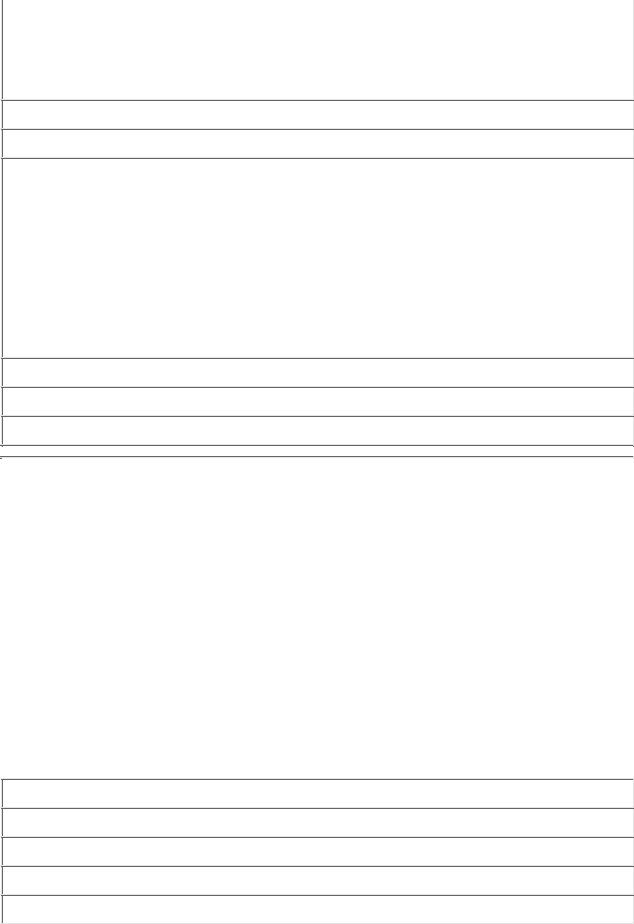
Iptables Tutorial 1.1.9 |
Página 148 |
flags but it also recognizes the words ALL and NONE. ALL and NONE is pretty much self describing, ALL means to use all flags and NONE means to use no flags for the option it is set. --tcp-flags ALL NONE would in other words mean to check all of the TCP flags and match if none of the flags are set. This option can also be inverted with the ! sign. Also note that the comma delimitation should not include spaces. The correct syntax could be seen in the example above.
--syn
iptables -p tcp --syn
The --syn match is more or less an old relic from the ipchains days and is still there out of compatibility reasons, and for ease of traversing from one to the other. This match is used to match packets if they have the SYN bit set and the ACK and FIN bits unset. This command would in other words be exactly the same as the --tcp-flags SYN,ACK,FIN SYN match. Such packets are used to request new TCP connections from a server mainly. If you block these packets, you should have effectively blocked all incoming connection attempts, however, you will not have blocked the outgoing connections which a lot of exploits today uses (for example, hack a legit service and then make a program or such make the connect to you instead of setting up an open port on your host). This match can also be inverted with the ! sign in this, ! --syn, way. This would tell the match to match all packet with the FIN or the ACK bits set, in other words packets in an already established connection.
--tcp-option
iptables -p tcp --tcp-option 16
This match is used to match packets depending on their TCP options.
UDP matches
This section describes matches that will only work together with UDP packets. These matches are implicitly loaded when you specify the --protocol UDP match and will be available after this specification. Note that UDP packets are not connection oriented, and hence there is no such thing as different flags to set in the packet to give data on what the datagram is supposed to do, such as open or closing a connection, or if they are just simply supposed to send data. UDP packets do not require any kind of acknowledgement either. If they are lost, they are simply lost (Not taking ICMP error messaging etcetera into account). This means that there is quite a lot less matches to work with on a UDP packet than there is on TCP packets. Note that the state machine will work on all kinds of packets even though UDP or ICMP packets are counted as connectionless protocols. The state machine works pretty much the same on UDP packets as on TCP packets. There will be more about the state machine in a future chapter.
Table 6. UDP matches
Match
Example
Explanation
--sport, --source-port
iptables -A INPUT -p udp --sport 53
http://people.unix-fu.org/andreasson/iptables-tutorial/iptables-tutorial.html |
21:25:51 10/06/2002 |
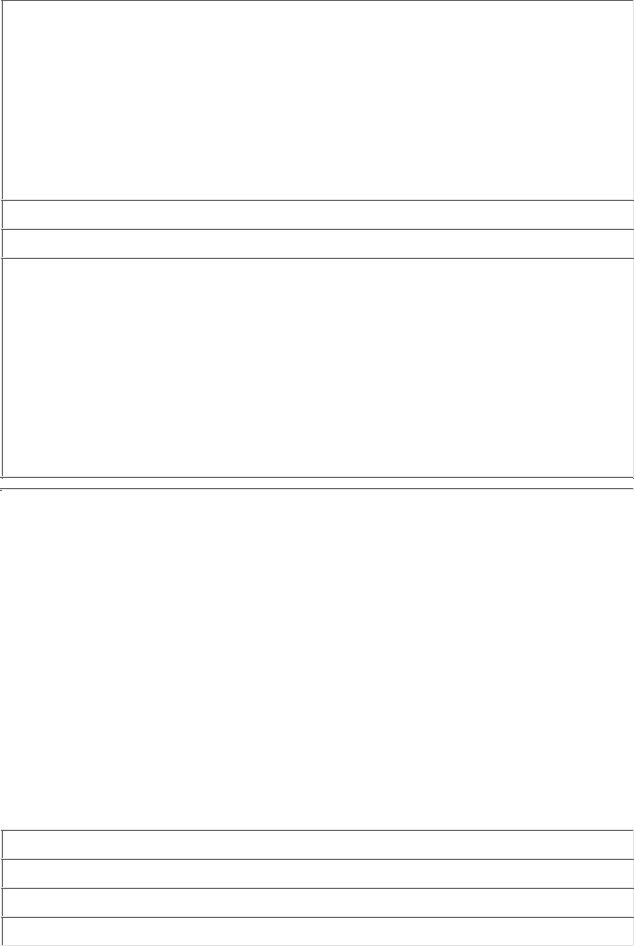
Iptables Tutorial 1.1.9 |
Página 149 |
This match works exactly the same as its TCP counterpart. It is used to perform matches on packets based on their source UDP ports. It has support for port ranges, single ports and port inversions with the same syntax. To make a UDP port range you could do 22:80 which would match UDP ports 22 through 80. If the first value is omitted, port 0 is assumed. If the last port is omitted, port 65535 is assumed. If the high port comes before the low port, the ports switch place with eachother automatically. Single UDP port matches look as in the example above. To invert the port match, add a ! sign in this, --source-port ! 53 fashion. This would match all ports but port 80. Of course, the match can understand service names as long as they are available in the /etc/services file. Note that this match does not handle multiple separated ports and port ranges. For more information about this, look at the multiport match extension.
--dport, --destination-port
iptables -A INPUT -p udp --dport 53
The same goes for this match as for the UDP version of --source-port, it is exactly the same as the equivalent TCP match, but will work with UDP packets instead. The match is used to match packets based on their UDP destination port. The match handles port ranges, single ports and inversions. To match a single port we do --destination-port 53, to invert this we could do --destination-port ! 53. The first would match all UDP packets going to port 53 while the second would match packets but those going to the destination port 53. To specify a port range, we would do --destination-port 22:80 for example. This example would match all packets destined for UDP port 22 through 80. If the first port is omitted, port 0 is assumed. If the second port is omitted, port 65535 is assumed. If the high port is placed before the low port, they automatically switch place so the low port winds up before the high port. Note that this match does not handle multiple ports and port ranges. For more information about this, look at the multiport match extension.
ICMP matches
These are the ICMP matches. These packets are even worse than UDP packets in the sense that they are connectionless. The ICMP protocol is mainly used for error reporting and for connection controlling and such features. ICMP is not a protocol subordinated to the IP protocol, but more of a protocol beside the IP protocol that helps handling errors. The headers of a ICMP packet are very similar to those of the IP headers, but contains differences. The main feature of this protocol is the type header which tells us what the packet is to do. One example is if we try to access an unaccessible IP adress, we would get an ICMP host unreachable in return.For a complete listing of ICMP types, see the ICMP types appendix. There is only one ICMP specific match available for ICMP packets, and hopefully this should suffice. This match is implicitly loaded when we use the --protocol ICMP match and we get access to it automatically. Note that all the generic matches can also be used, so we can know source and destination adress too, among other things.
Table 7. ICMP matches
Match
Example
Explanation
--icmp-type
http://people.unix-fu.org/andreasson/iptables-tutorial/iptables-tutorial.html 21:25:51 10/06/2002
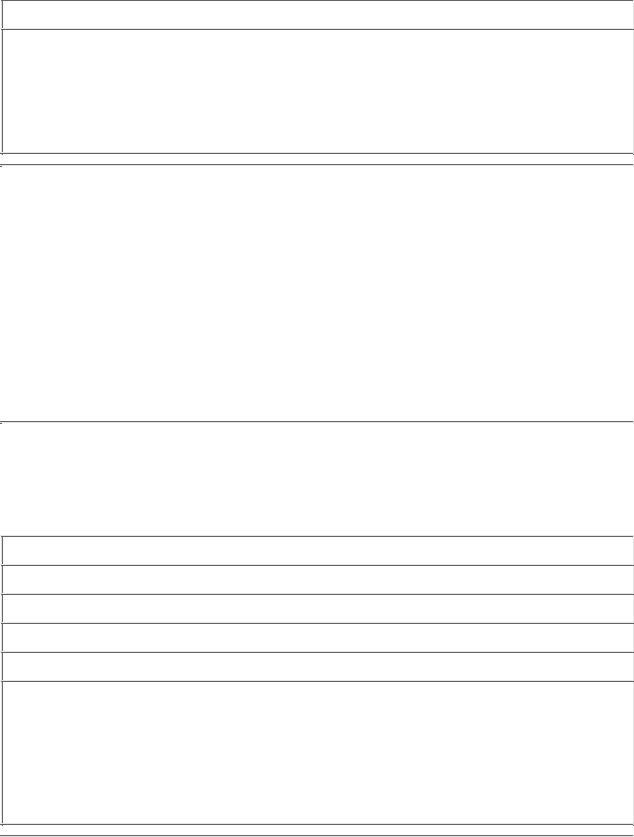
Iptables Tutorial 1.1.9 |
Página 150 |
iptables -A INPUT -p icmp --icmp-type 8
This match is used to specify the ICMP type to match. ICMP types can be specified either by their numeric values or by their names. Numerical values are specified in RFC 792. To find a complete listing of the ICMP name values, do a iptables --protocol icmp --help, or check the ICMP types appendix. This match can also be inverted with the ! sign in this, --icmp-type ! 8, fashion. Note that some ICMP types are obsolete, and others again may be "dangerous" for a simple host since they may, among other things, redirect packets to the wrong places.
Explicit matches
Explicit matches are matches that must be specifically loaded with the -m or --match option. If we would like to use the state matches for example, we would have to write -m state to the left of the actual match using the state matches. Some of these matches may be specific to some protocols, or was created for testing/experimental use or plainly to show examples of what could be accomplished with iptables. This in turn means that all these matches may not always be useful, however, they should mostly be useful since it all depends on your imagination and your needs. The difference between implicitly loaded matches and explicitly loaded ones is that the implicitly loaded matches will automatically be loaded when you, for example, match TCP packets, while explicitly loaded matches will not be loaded automatically in any case and it is up to you to activate them before using them.
MAC match
Table 8. MAC match options
Match
Example
Explanation
--mac-source
iptables -A INPUT --mac-source 00:00:00:00:00:01
This match is used to match packets based on their MAC source address. The MAC address specified must be in the form XX:XX:XX:XX:XX:XX, else it will not be legal. The match may be reversed with an ! sign and would look like --mac-source ! 00:00:00:00:00:01. This would in other words reverse the meaning of the match so all packets except packets from this MAC address would be matched. Note that since MAC addresses are only used on ethernet type networks, this match will only be possible to use on ethernet based networks. This match is also only valid in the PREROUTING, FORWARD and INPUT chains and nowhere else.
Limit match
The limit match extension must be loaded explicitly with the -m limit option. This match is excellent to use to do limited logging of specific rules etcetera. For example, you could use this to match all packets
http://people.unix-fu.org/andreasson/iptables-tutorial/iptables-tutorial.html |
21:25:51 10/06/2002 |
