
- •1. TABLE OF CONTENTS
- •2. COMPUTER HARDWARE
- •3. A BRIEF OVERVIEW OF COMPUTER HARDWARE
- •3.1 BASIC COMPONENTS
- •3.1.1 The components of a computer are,
- •3.1.2 Some I/O Devices
- •3.2 AN EXAMPLE OF A COMPUTER IN MANUFACTURING
- •3.3 COMMERCIAL COMPUTERS
- •3.3.1 Mainframes
- •3.3.2 Super Computers
- •3.3.3 Workstations
- •3.3.4 Personal Computers
- •3.3.5 Dedicated Computers
- •3.3.6 Single Board Computers
- •3.4 ARCHITECTURE AND BUSES
- •3.4.1 Clock Speed and the Buses
- •3.5 SOFTWARE
- •4. COMPUTER INTERFACING
- •4.1 DIGITAL SIGNALS
- •4.2 ANALOG SIGNALS
- •4.2.1 Analog to Digital Conversion
- •4.2.1.1 - Flash A/D Converter
- •4.2.2 Digital to Analog Conversion
- •4.3 TIMING
- •4.3.1 Interrupts
- •4.3.2 Clocks and Timers
- •4.3.3 Watch Dog Timers
- •4.3.4 Polling
- •4.4 DISPLAYS
- •5. COMPUTER INTERFACE BOARDS
- •5.1 OVERVIEW
- •5.1.1 Types
- •5.2 REGISTER LEVEL PROGRAMMING
- •5.3 EXAMPLES
- •6. COMPUTER CONTROL OF PROCESSES
- •6.1 TEMPERTURE CONTROL
- •6.2 BATCH PROCESSING
- •6.3 COMPUTER PROCESS MONITORING
- •6.4 IMPLEMENTING A COMPUTER CONTROL SYSTEM
- •6.4.1 SCADA
- •6.5 PRACTICE PROBLEMS
- •7. COMPUTER COMMUNICATIONS
- •7.1 COMPUTER COMMUNICATIONS CATEGORIES
- •7.2 THE HISTORY
- •7.3 SERIAL COMMUNICATIONS
- •7.6 GPIB/IEEE-488
- •7.7 PARALLEL COMMUNICATIONS
- •8. INTERFACING COMPUTERS FOR DATA TRANSFER
- •8.1 SERIAL DATA TRANSFER
- •8.2 PARALLEL DATA TRANSFER
- •8.2.1 GPIB Bus (IEEE-488)
- •9. COMPUTER NETWORKING
- •9.1 OSI NETWORK MODEL
- •9.1.1 Why Use A Network?
- •9.1.1.1 - Physical Layer
- •9.1.1.2 - Data Link Layer
- •9.1.1.3 - Network Layer
- •9.1.1.4 - Transport Layer
- •9.1.1.5 - Session Layer
- •9.1.1.6 - Presentation Layer
- •9.1.1.7 - Application Layer
- •9.2 OPEN SYSTEMS
- •9.3 NETWORKING HARDWARE
- •10. MANUFACTURING AUTOMATION PROTOCOL (MAP)
- •10.1 OVERVIEW
- •10.2 DETAILS
- •10.2.1 Physical Alternatives (Layer 1 OSI Model),
- •10.2.2 Data Link Layer (Layer 2 OSI Model),
- •10.2.3 Application Layer:
- •10.3 DETAILS FOR TOP
- •10.3.1 Application Layer:
- •10.5 MAP AND OTHER STANDARDS
- •10.6 AN EXAMPLE OF A MAP IMPLEMENTATION
- •10.7 ETHERNET
- •10.7.1 Internet
- •10.7.2 SLIP/PPP
- •10.8 DATA HIGHWAY+
- •10.9 REMOTE PLC I/O
- •10.10 DEVICENET
- •10.11 OTHER STUFF
- •10.12 Network Facts
- •11. DATABASE TECHNOLOGY
- •11.1 DISTRIBUTED DATABASE SYSTEMS
- •11.1.1 Relational database systems
- •11.1.2 Issues for distributed database systems
- •11.1.2.1 - Query processing
- •11.1.2.2 - Concurrency control
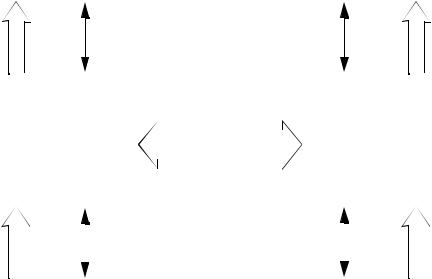
page 48
9.2 OPEN SYSTEMS
Control
Services Primitives
(N+1) th Layer N th Layer
System/Vendor X |
|
|
|
System/Vendor Y |
||||||
|
|
|
||||||||
|
Functional |
|
Peer Protocol |
|
Functional |
|||||
|
|
Entity |
|
|
|
|
Entity |
|||
|
|
|
|
|
|
|||||
|
|
|
||||||||
|
|
|
|
|
|
|
|
|
|
|
|
|
|
|
|
|
|
|
|
|
|
|
|
|
|
|
|
|
|
|
|
|
|
|
|
|
|
|
|
|
|
|
|
(N-1) th Layer |
Control |
Services |
|
||
|
Primitives |
|
•Open Systems Principles
•Entity is a group of functions for a particular task. Accept input, and produce output.
•Layer is a group of functions designed to provide a set of services related to the mission of that layer
•Entities provide a set of services to the layer above. In doing this they use the services of the underlying layers.
•Each layer isolates the layer above from the details of the underlying layers, and thus a lower layers characteristics can change without affecting the rest of the system.
•Primitives control the layer’s services and data flow. Primitives fall into 4 groups: Request, Indicate, Response, and Confirm
•We can do a simple comparison of networking models
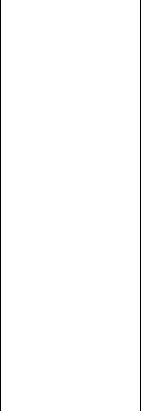
|
|
|
|
page 49 |
|
|||
ISO |
|
|
Internet |
|
|
SNA |
DECNET |
|
|
|
|
|
|
||||
|
|
|
|
|
|
|
|
|
Application |
|
|
User |
|
|
Application |
|
|
|
|
|
|
|
|
|
Application |
|
Presentation |
|
|
Telnet, Ftp |
|
|
NAU services |
||
|
|
|
|
|
||||
|
|
|
|
|
|
|
|
|
Session |
|
|
(None) |
|
|
Data flow control |
(None) |
|
|
|
|
|
|
||||
|
|
|
|
Transmission control |
||||
|
|
|
|
|
|
|
||
Transport |
|
|
Host-Host |
|
|
Network services |
||
|
|
|
|
|
||||
|
|
|
|
|
|
|||
Source to destination IMP |
||||||||
|
|
|||||||
Network |
|
|
|
|
|
Path Control |
Transport |
|
|
|
|
|
|
|
|||
|
|
IMP-IMP |
|
|
|
|||
|
|
|
|
|
|
|
||
Data Link |
|
|
|
|
Data link control |
Data link control |
||
|
|
|
|
|
||||
|
|
|
|
|
|
|
|
|
Physical |
|
|
Physical |
|
|
Physical |
Physical |
|
|
|
|
|
|
|
|
|
|
9.3 NETWORKING HARDWARE
•A number of basic components are required for networks
•Computer (or dedicated computing equipment)
-An obvious must. Without the computer there is no need for networking
-Approximate cost $500 to $1,000,000
•Network Interface Hardware
-Some computers come with built in network interfaces, If these are for the wrong network types, or there is no network interface, a networking interface must be purchased.
-examples are ethernet, latticenet, fibre, etc.
-Approximate Cost $200.00 and up
•The Media,
page 50
-This is the cabling which will connect the computers
-10base2 (thin wire) is thin shielded coaxial cable with BNC connectors
-10baseF (fiber optic) is costly, but signal transmission and noise properties are very good.
-10baseT (twisted pair) is the most popular. It is a pair of twisted copper wires terminated with an RJ-45 connector.
-Approximate cost for thick net $40 + $5/station, for thin net $10 + $1/station
-10base2
•Transceiver
-A device which is sometimes included between the network media, and the network interface hardware.
-Allows easy changes to media type.
-Not used for thin cable computer interfaces.
-Approximate costs $100 to $200
•Hub/Concentrator
-Connects separate wires and will route local traffic to local wires and remote through external connections.
-approximate cost $50/wire
•Bridges, (Data link layer)
-Used when hooking one network type to another, or isolating one part of a network from another.
-A bridge can be used for hooking an ethernet cable to an optical backbone cable.
-Has one input, one output, and will only handle sorting by network address (like ethernet address of machine).
-Approximate cost $2,000 to $5,000
-Same functionality as router.
•Routers, (Network Layer)
-When there are too many networks on the same network, a router can be used to isolate small loops of the network from traffic which does not involve it.
-More intelligent than a bridge, multiple inputs/outputs.
-Sorts Network packets by IP address.
-Approximate cost $5,000 to $10,000.
•Repeaters, (Physical Layer)
-If network cables are too long, the repeaters will boost the signal strength so that it may complete it’s journey.
-Also allows media to be changed
•Networking Software / Networking Management Software
-Handles networking interface control for,
-receiving / sending data or files
-electronic mail tools
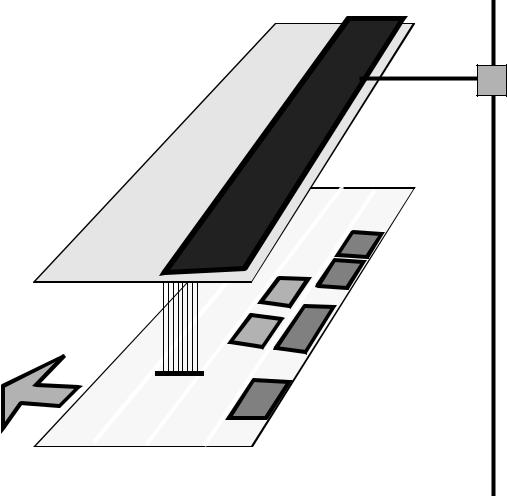
page 51
-messaging systems
-etc
-Examples of this are NFS (Network File Server), SNMP (Simple Network Management Protocol)
-Approximate costs >$1,000, unless provided with system
•Gateways (Application, Presentation, Session and Transport layers)
•An example of a micro computer with a networked interface
Network
Tap
RAM
IO-system |
PROM |
|
80586 CPU
LAN
Token Bus Handler
Cable
(Dual Gate Array)
