
- •Contents
- •Preface
- •About this book
- •Intended audience
- •Organization
- •Typographical conventions
- •Further reading
- •ARM publications
- •Other publications
- •Feedback
- •Feedback on the ARM Webserver software
- •Feedback on this book
- •1.1 About the ARM Webserver
- •1.1.1 Terms
- •1.2 Demonstration program
- •2.1 Server architecture
- •2.1.1 HTTP engine
- •2.1.2 Virtual File System
- •2.1.3 Common Gateway Interface
- •2.1.4 System interfaces
- •2.2 Embedded data and executable files in the Virtual File System
- •2.2.1 File compression
- •2.3 Users, authentication, and security
- •2.3.1 Background information
- •2.3.2 Higher levels of security
- •2.3.3 Requirements for embedded applications
- •2.4 System requirements
- •2.4.1 TCP/IP and sockets
- •2.4.2 Static memory
- •2.4.3 Dynamic memory
- •2.4.4 Clock tick
- •3.1 Setting up your source tree
- •3.1.1 Source and include files
- •3.1.2 Port files
- •3.1.3 HTML compression tags table
- •3.1.4 HTML compiler output
- •3.2 Start with HTML sources
- •3.2.1 Index.htm
- •3.3 HTML Compiler
- •3.3.1 Building the HTML Compiler
- •3.3.2 Running the HTML Compiler
- •3.4 Provide the system routines
- •3.4.1 Dynamic memory
- •3.4.2 TCP/IP and sockets
- •3.4.3 String library
- •3.4.4 Timer tick routine
- •3.5 Initialization routine
- •3.6 User and password lookup routine
- •3.7 SSI routines
- •3.7.1 Including other files within a page
- •3.7.2 Dynamic page content
- •3.7.3 SSI exec routine
- •3.7.4 html_exec
- •3.7.5 SSI include routines
- •3.7.6 Displaying C variables using #include
- •3.8 CGI routines
- •3.8.1 CGI routine inputs
- •3.8.2 CGI routine return values
- •3.8.3 Using the HTML Compiler to automatically generate CGI functions
- •4.1 About the HTML Compiler
- •4.2 Usage
- •4.2.1 Command lines
- •4.2.2 Input lines
- •4.3 Sample input file
- •4.3.1 Code sample
- •4.3.7 The setip.cgi option
- •4.3.8 Generating stub routines
- •A.1 Requirements
- •A.1.1 FPGA product information
- •A.2 Installation procedure
- •A.3 Building using ADS for Windows
- •A.3.1 Build the HTML Compiler
- •A.3.2 Compile the sample HTML files
- •A.3.3 Build the Widget application
- •A.3.4 Run the Widget application
- •A.4 Building using ADS from the command line
- •Glossary
- •Index
- •Symbols

About the ARM Webserver
2.1Server architecture
The ARM Webserver was specifically designed for use in an embedded system, unlike most UNIX servers. UNIX servers tend to optimize speed at the expense of size and complexity, whereas ARM favors simplicity and minimal code size. Here are some examples of where ARM has taken a divergent approach.
Memory requirements
A primary consideration of every aspect of the design is to minimize the amount of firmware storage, static RAM, and dynamic RAM required.
Multitasking
Since many embedded systems have limited multitasking and command shell capabilities, handling a connection by UNIX-like fork() and exec() functions may not be practical. The ARM server handles multiple connections by way of a linked list of dynamic memory structures (usually one per connection) with state information. A single regular timer tick loops through the list and gives each connection CPU time to do some work. This work usually involves sending more data into a socket.
File system Many embedded systems have no hard disk or file system capabilities. Even when they do, it is not always the best place to keep the HTML data. Therefore, this server has a lightweight, read-only VFS which, in cooperation with the HTML Compiler, handles keeping HTML data in ROM or RAM, and supports compression and decompression. For information on the HTML Compiler, see Chapter 4 Using the HTML Compiler.
Name/value pair support
Most embedded systems that implement a webserver encounter a problem when they need to iterate pages (that is, when they need several pages that are all nearly identical, but numbered differently). An example is the page describing port statistics, used in the demonstration program for the eight-port Ethernet hub. On a conventional webserver, you would have to maintain eight separate pages for the eight ports, for example, portstat1.html, portstat2.html, and so on. A clickable bitmap, whereby you could get statistics by clicking on a port, would have links to the eight different pages.
The name/value support allows you to maintain a single page and to code your links with the port number (or whatever data you want to pass) as standard form name/value pairs. In the example above, a single page named portstat.html could be linked to by coding portstat?port=1,
2-2 |
Copyright © 1999-2001 ARM Limited. All rights reserved. |
ARM DUI 0075D |
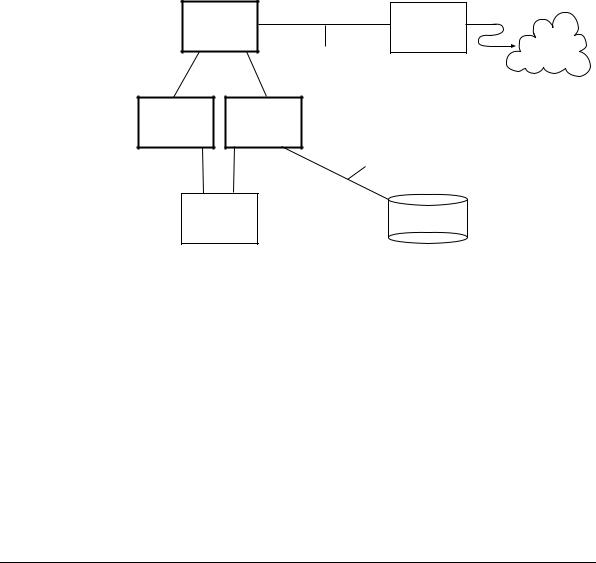
About the ARM Webserver
portstat?port=2, and so on. This saves space and makes your code cleaner and more maintainable. Refer to the demonstration program for examples.
The major components of the server are the HTTP engine, the VFS, and the CGI. Figure 2-1 shows how they fit together, and they are described in more detail in this section. The gray shaded boxes represent the modules provided as part of the ARM Webserver.
HTTP Engine |
TCP/IP |
|
|
stack |
|
|
Subset of standard |
Internet |
|
|
|
|
sockets API |
|
CGI |
VFS |
|
|
Standard C file calls - |
|
|
fopen(), fread(), and so on |
|
User-provided |
Disk files |
|
CGI routines |
(optional) |
|
Figure 2-1 Server components
ARM DUI 0075D |
Copyright © 1999-2001 ARM Limited. All rights reserved. |
2-3 |
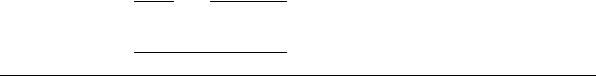
About the ARM Webserver
2.1.1HTTP engine
The HTTP engine code performs the following tasks:
•parses incoming HTTP requests from a newly connected socket, and builds outgoing HTTP headers for replies
•builds and frees the httpd objects (the per-connection dynamic data structures)
•handles server-side includes (SSIs) embedded in HTML files
•diverts HTTP POST and GET form replies to CGI code
•keeps clickable bitmap .map file information encoded in small tables, and resolves HTTP requests based on clicked bitmaps.
The HTTP code creates an httpd structure (defined in httpd.h) and adds it to a master list for each new connection. A single regular timer tick loops through the list and gives each connection CPU time to do some work, which usually involves sending more data to the end user. The maximum amount of data to allow on a single tick can be set in webport.h by setting the value of the macro HTTPMAXSEND.
The bulk of the HTTP code is in httpsrv.c, which you should not need to change.
2.1.2Virtual File System
The VFS contains all the file input/output routines called by the HTTP and CGI modules. It performs the following functions:
•Scans all file requests to see if they are for an embedded VFS file or not. If not, the request can be forwarded to another file system.
•Handles decompression of compressed files during read operations.
•Contains flags indicating special files, such as CGI or SSI functions.
A single C #define is all that is required to remove either the entire VFS or the support for a native file system. However, even if all the HTML files the server will ever use can be made available in a native file system, there are other reasons to use the VFS:
•fast, direct embedded CGI handling
•file compression
•the security of having the file data in ROM.
Note
You can mix the two systems, that is, VFS files can have hyperlinks to native files, and native files can have hyper-links to VFS files.
2-4 |
Copyright © 1999-2001 ARM Limited. All rights reserved. |
ARM DUI 0075D |

About the ARM Webserver
2.1.3Common Gateway Interface
In most embedded systems, the main purpose of CGI routines is to use data from HTML forms to configure the system. The CGI on the server is optimized for this purpose.
In general terms, CGI is an HTTP feature that allows the end user to execute a predefined program on the server. Usually, the end user initiates this by getting an HTML page that contains a form from the server. The form specifies a file the browser should reference when it sends back filled-in form data. When the end user has filled in the form, the browser sends a GET or POST request for the file referenced in the form, with the form data appended to the file name as a string of encoded text.
On a conventional UNIX webserver, the server then executes a process (indicated by the file name in the form), and passes it the form data. The process executes a C program or Perl script that processes the form data and returns HTML text to be sent back to the browser.
The ARM Webserver assumes that there is no command shell capability. The file indicated by the GET or POST reply to a form is looked up in the VFS. If the programmer and HTML form author are cooperating, this file will be a CGI file, having a pointer to a CGI routine to execute instead of file data. You, as part of the porting effort, supply the CGI routine. All the form reply data items are parsed from the HTTP header and stored in a C structure, struct formdata in httpd.h, which is passed to the CGI routine.
The CGI routine is also passed a pointer to the httpd structure, from which it can get the transaction’s socket. This routine can do whatever you want with the passed data, and return any HTML text you want. It can also send HTML data into the socket, and it can close the socket. On a system with multitasking, the CGI routine can block, and the logic in the ARM Webserver will not be affected. It can loop indefinitely, sending occasional updates to the browser. On a port to a UNIX-like system, this CGI routine could execute a shell script, allowing any standard CGI script or program to be used with the server.
The exact semantics of the CGI routine are designed to take advantage of generic form reply HTML text that you can modify and embed with the HTML Compiler. See CGI routines on page 3-18 for details.
ARM DUI 0075D |
Copyright © 1999-2001 ARM Limited. All rights reserved. |
2-5 |
