
- •Contents
- •Preface
- •About this book
- •Intended audience
- •Organization
- •Typographical conventions
- •Further reading
- •ARM publications
- •Other publications
- •Feedback
- •Feedback on the ARM Webserver software
- •Feedback on this book
- •1.1 About the ARM Webserver
- •1.1.1 Terms
- •1.2 Demonstration program
- •2.1 Server architecture
- •2.1.1 HTTP engine
- •2.1.2 Virtual File System
- •2.1.3 Common Gateway Interface
- •2.1.4 System interfaces
- •2.2 Embedded data and executable files in the Virtual File System
- •2.2.1 File compression
- •2.3 Users, authentication, and security
- •2.3.1 Background information
- •2.3.2 Higher levels of security
- •2.3.3 Requirements for embedded applications
- •2.4 System requirements
- •2.4.1 TCP/IP and sockets
- •2.4.2 Static memory
- •2.4.3 Dynamic memory
- •2.4.4 Clock tick
- •3.1 Setting up your source tree
- •3.1.1 Source and include files
- •3.1.2 Port files
- •3.1.3 HTML compression tags table
- •3.1.4 HTML compiler output
- •3.2 Start with HTML sources
- •3.2.1 Index.htm
- •3.3 HTML Compiler
- •3.3.1 Building the HTML Compiler
- •3.3.2 Running the HTML Compiler
- •3.4 Provide the system routines
- •3.4.1 Dynamic memory
- •3.4.2 TCP/IP and sockets
- •3.4.3 String library
- •3.4.4 Timer tick routine
- •3.5 Initialization routine
- •3.6 User and password lookup routine
- •3.7 SSI routines
- •3.7.1 Including other files within a page
- •3.7.2 Dynamic page content
- •3.7.3 SSI exec routine
- •3.7.4 html_exec
- •3.7.5 SSI include routines
- •3.7.6 Displaying C variables using #include
- •3.8 CGI routines
- •3.8.1 CGI routine inputs
- •3.8.2 CGI routine return values
- •3.8.3 Using the HTML Compiler to automatically generate CGI functions
- •4.1 About the HTML Compiler
- •4.2 Usage
- •4.2.1 Command lines
- •4.2.2 Input lines
- •4.3 Sample input file
- •4.3.1 Code sample
- •4.3.7 The setip.cgi option
- •4.3.8 Generating stub routines
- •A.1 Requirements
- •A.1.1 FPGA product information
- •A.2 Installation procedure
- •A.3 Building using ADS for Windows
- •A.3.1 Build the HTML Compiler
- •A.3.2 Compile the sample HTML files
- •A.3.3 Build the Widget application
- •A.3.4 Run the Widget application
- •A.4 Building using ADS from the command line
- •Glossary
- •Index
- •Symbols
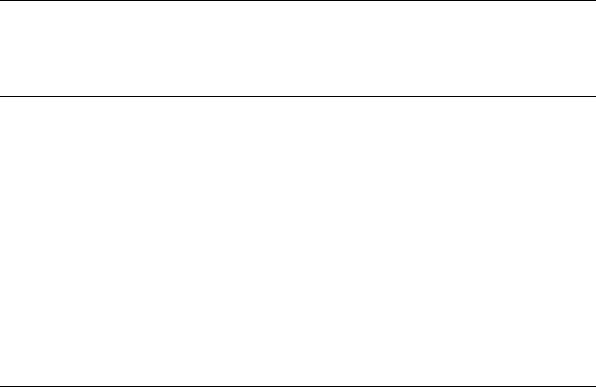
Porting Step-by-Step
3.8CGI routines
As explained in Common Gateway Interface on page 2-5, the CGI capabilities of a conventional webserver are usually oriented toward executing a separate process and returning the results. Because many embedded systems have limited multi-process capabilities, but good C code capabilities, the ARM Webserver CGI is oriented toward calling a C function. This C function can perform a variety of tasks (within system limits), but the calling interface is designed with the assumption that it will be processing the results of an HTML form:
•CGI routine inputs on page 3-18
•CGI routine return values on page 3-19
•Using the HTML Compiler to automatically generate CGI functions on page 3-21.
3.8.1CGI routine inputs
Example 3-5 shows the semantics of the CGI calls:
Example 3-5
int setip_cgi(struct httpd *hp, struct httpform *form, char **filetext
)
/* connection on which GET or POST came in */ /* a list of name-value pairs */
/* optional text or file to return to the */ /* Web browser */
The input to these routines is fairly simple, assuming you are familiar with HTML forms. Before you attempt to code a CGI routine, you should be familiar with the use of name/value pairs from a form. The CGI routine is passed a form structure that contains all the information from the filled in form. The structure is defined as follows:
/* a form reply name-value pair */ struct name_val {
char *name; char *value;
};
struct httpform { |
|
|
|
|
|
|
|
char |
*action; |
/* the |
VFS file |
name |
*/ |
|
|
int |
nv_ct; |
/* |
number of entries |
in |
name_val table */ |
||
struct |
name_val |
nameval[1]; |
|
|
|
||
|
|
/* |
the |
first of |
an array of name-value */ |
||
/* entries */
};
3-18 |
Copyright © 1999-2001 ARM Limited. All rights reserved. |
ARM DUI 0075D |

Porting Step-by-Step
There are actually two structures here:
•The first contains a single name/value pair. The memory for the strings is obtained by npalloc() before the CGI routine is called, and is freed by way of npfree() after the CGI routine returns, so the CGI routine should copy any data it will need later.
•The second structure is primarily a list of name/value pairs. The first member is a pointer to the file name, which can be useful if you want to write a CGI routine that is invoked by more than one form. The next member is the number of name/value structures that follow. The rest of the structure is an array of the name/value structures. Although this array is declared (in the structure definition) to contain only one element, the actual structure passed to your CGI routine has been dynamically allocated by npalloc(), and the nameval[] array contains nv_ct entries.
The name/value structures are filled in the order they were received from the browser. Experience shows this has always been the order in which they appeared in the form. However, the HTTP specifications allows them to be in any order. You should check the names before parsing the values.
The CGI routine may block while it is parsing data, but caution should be taken so that calls to http_loop() do not cease. This would stop your webserver from servicing other blocked connections until the CGI routine returns. The ARM Webserver logic keeps a flag in the httpd structure, which lets it know that the connection is blocked in a CGI routine, so it will not call the CGI routine recursively for the same connection and overflow your stack.
3.8.2CGI routine return values
The CGI routine return values (a bitmask and a string) are complex. Once the browser has sent a form to the server, it is expecting an HTML page in response. This form reply page can be anything from a simple thanks for filling in our form type of message, to the most complex page in the system. The ARM Webserver provides a simple generic form response page that you can use without having to write any code or include any additional HTML pages. This allows you to have many forms and still keep memory usage down. However, some CGI routines may need more control over the content of their form replies than the generic reply page provides. These have the options of building and sending their own HTML text replies, or passing the name of a reply file back to the webserver code.
The return value is a bitmask of the following bit values:
FP_OK |
/* form processing |
was OK if |
set, |
else system |
error */ |
|||
FP_FILE |
/* |
filetext |
points |
to |
a file |
reply */ |
|
|
FP_TEXT |
/* |
filetext |
points |
to |
an error or |
status text |
*/ |
|
ARM DUI 0075D |
Copyright © 1999-2001 ARM Limited. All rights reserved. |
3-19 |

Porting Step-by-Step
FP_ERRHD /* insert an error header line in the reply page */
FP_OKHD /* insert an “OK” header line in the reply page */
FP_DONE /* CGI routine did everything */
The hp parameter is passed to the CGI function so it can use hp->sock to write its own form reply. In this case, it should return the predefined value FP_DONE. This overrides all the other return bit values and causes the ARM Webserver to simply close the connection and free resources.
If FP_DONE is not the sole bit returned, then FP_OK should be set. This bit indicates that the CGI routine did not experience any catastrophic failure. If this bit is not set, an HTTP server error packet is returned, and the end user at the browser will not know exactly what has gone wrong. The FP_OK bit does not imply that the form data was correct or parsable. Bad form data is indicated by returning the FP_ERRHD bit (see below).
Another way to ensure that the CGI routine controls its reply is to modify it to set the passed filetext parameter to a file name, set the FP_FILE bit in the return value, and return. The ARM Webserver will send the named file to the browser as a reply.
Most forms do not require such detail. Generally, the webserver CGI routines will return a bit mask consisting of:
•FP_OK
•possibly FP_TEXT
•either FP_ERRHD or FP_OKHD.
If FP_ERRHD is set, a generic form error reply page is prepared. If FP_OKHD is set, a generic form OK page is prepared. If neither is set, a very plain form reply page is prepared, which implies neither error nor success. If FP_TEXT is set, then filetext is assumed to point to a string that is inserted in the reply page. This text can be inserted regardless of the state of FP_ERRHD and FP_OKHD.
3-20 |
Copyright © 1999-2001 ARM Limited. All rights reserved. |
ARM DUI 0075D |

Porting Step-by-Step
3.8.3Using the HTML Compiler to automatically generate CGI functions
The previous sections describe, in some detail, how CGI functions are called, and the values they are expected to return. In practice, CGI functions are mostly used for parsing the values that the end user has entered into a form. Therefore, the HTML Compiler has extra functionality that makes this process much easier.
The HTML Compiler can be instructed to generate local variable declarations and function calls from within the CGI routine to parse values from the form. You still have to add some code to the CGI function to perform range checking, and to actually use the values obtained, but the overall workload is greatly reduced. Refer to Usage on page 4-3 for more details.
It is recommended that you refer to the CGI routines in the demonstration program (see Demonstration program on page 1-3), and experiment with your own CGI routines. Clear form replies can be produced without writing a lot of code or HTML pages.
ARM DUI 0075D |
Copyright © 1999-2001 ARM Limited. All rights reserved. |
3-21 |

Porting Step-by-Step
3-22 |
Copyright © 1999-2001 ARM Limited. All rights reserved. |
ARM DUI 0075D |

Chapter 4
Using the HTML Compiler
This chapter describes how to use the HTML Compiler. This is a program that takes your web pages and compiles them into C structures which become VFS files in your embedded server. It contains the following sections:
•About the HTML Compiler on page 4-2
•Usage on page 4-3
•Sample input file on page 4-5.
ARM DUI 0075D |
Copyright © 1999-2001 ARM Limited. All rights reserved. |
4-1 |
