
- •Contents
- •Preface
- •About this book
- •Intended audience
- •Organization
- •Typographical conventions
- •Further reading
- •ARM publications
- •Other publications
- •Feedback
- •Feedback on the ARM Webserver software
- •Feedback on this book
- •1.1 About the ARM Webserver
- •1.1.1 Terms
- •1.2 Demonstration program
- •2.1 Server architecture
- •2.1.1 HTTP engine
- •2.1.2 Virtual File System
- •2.1.3 Common Gateway Interface
- •2.1.4 System interfaces
- •2.2 Embedded data and executable files in the Virtual File System
- •2.2.1 File compression
- •2.3 Users, authentication, and security
- •2.3.1 Background information
- •2.3.2 Higher levels of security
- •2.3.3 Requirements for embedded applications
- •2.4 System requirements
- •2.4.1 TCP/IP and sockets
- •2.4.2 Static memory
- •2.4.3 Dynamic memory
- •2.4.4 Clock tick
- •3.1 Setting up your source tree
- •3.1.1 Source and include files
- •3.1.2 Port files
- •3.1.3 HTML compression tags table
- •3.1.4 HTML compiler output
- •3.2 Start with HTML sources
- •3.2.1 Index.htm
- •3.3 HTML Compiler
- •3.3.1 Building the HTML Compiler
- •3.3.2 Running the HTML Compiler
- •3.4 Provide the system routines
- •3.4.1 Dynamic memory
- •3.4.2 TCP/IP and sockets
- •3.4.3 String library
- •3.4.4 Timer tick routine
- •3.5 Initialization routine
- •3.6 User and password lookup routine
- •3.7 SSI routines
- •3.7.1 Including other files within a page
- •3.7.2 Dynamic page content
- •3.7.3 SSI exec routine
- •3.7.4 html_exec
- •3.7.5 SSI include routines
- •3.7.6 Displaying C variables using #include
- •3.8 CGI routines
- •3.8.1 CGI routine inputs
- •3.8.2 CGI routine return values
- •3.8.3 Using the HTML Compiler to automatically generate CGI functions
- •4.1 About the HTML Compiler
- •4.2 Usage
- •4.2.1 Command lines
- •4.2.2 Input lines
- •4.3 Sample input file
- •4.3.1 Code sample
- •4.3.7 The setip.cgi option
- •4.3.8 Generating stub routines
- •A.1 Requirements
- •A.1.1 FPGA product information
- •A.2 Installation procedure
- •A.3 Building using ADS for Windows
- •A.3.1 Build the HTML Compiler
- •A.3.2 Compile the sample HTML files
- •A.3.3 Build the Widget application
- •A.3.4 Run the Widget application
- •A.4 Building using ADS from the command line
- •Glossary
- •Index
- •Symbols

Porting Step-by-Step
3.7SSI routines
There are two types of SSI commands supported by the ARM Webserver:
•#include commands
•#exec commands.
They are described in the following sections:
•Including other files within a page on page 3-13
•Dynamic page content on page 3-13
•SSI exec routine on page 3-14
•html_exec on page 3-14
•SSI include routines on page 3-16
•Displaying C variables using #include on page 3-17.
3.7.1Including other files within a page
If your web pages all have the same header and trailer components, they can be stored more efficiently by separating out the common text areas into individual files, such as header.htm and trailer.htm. This allows you to keep just one copy of the standard header and trailer, and include them in each of your web pages with a command similar to:
<!--#include file="header.htm"--> <P>This is the body of the webpage</P> <!--#include file="trailer.htm"-->
When the ARM Webserver sends this document to the browser, it will replace the entire HTML comment (<!-- to -->) with the contents of the corresponding file.
In addition to offering a significant space saving, this also allows you to easily change the look of your web pages by simply editing the header page. For example, you can change the background color or text font in the header page, and this affects the appearance of all pages of your system.
3.7.2Dynamic page content
You may also want to have dynamic data within your web page, and there are multiple ways of achieving this. You can either use the CGI functionality of the webserver to generate the entire page dynamically (see CGI routines on page 3-18), or you can use the #exec or #include SSI commands.
ARM DUI 0075D |
Copyright © 1999-2001 ARM Limited. All rights reserved. |
3-13 |

Porting Step-by-Step
3.7.3SSI exec routine
The SSI exec feature is useful when you want to include some information that may change in a web page. An example of this is the port status page in the demonstration program (see Demonstration program on page 1-3). The port status can change each time it is read. Simply typing the numbers into an HTML file does not work. Current information must be inserted into the HTML file as it is read. This is why SSI exec is used.
The syntax of SSI exec in an HTML file is:
<!--#exec cmd_argument="text_string"-->
When a webserver with SSI support encounters this tag in the file, it passes the string in quotes to the system for execution. The execution is expected to result in some HTML text that can be inserted in the data stream to replace the text of the SSI tag.
3.7.4html_exec
The SSI exec functions on the ARM Webserver are all directed to a single user-supplied function, html_exec().
Syntax
int html_exec(struct httpd *hp, char *args) where:
hp |
Is a pointer to the ARM Webserver state structure for the current |
|
connection. |
args |
Points to the string specified as the cmd_argument in the SSI exec tag. |
Return value
Returns one of the following:
0The command was understood by the command parser. This does not necessarily mean the command succeeded. It only means that no internal parse error occurred.
nonzero The command was not understood. This means there is a definite problem, and a server error code is returned to the browser.
3-14 |
Copyright © 1999-2001 ARM Limited. All rights reserved. |
ARM DUI 0075D |
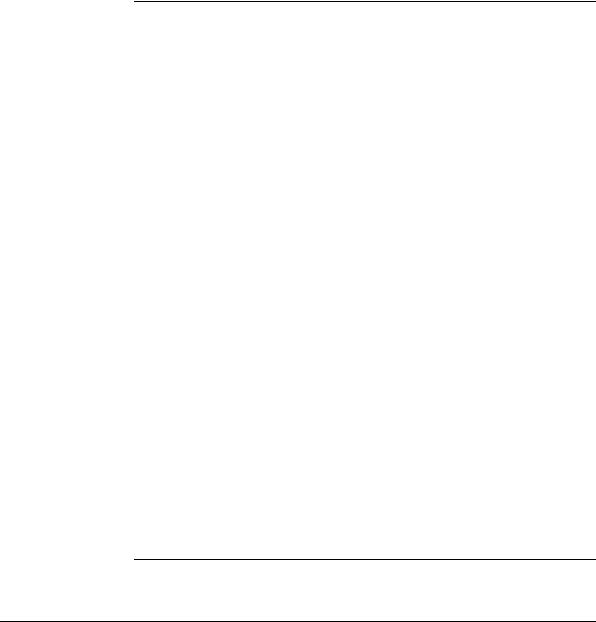
Porting Step-by-Step
Usage
Usually html_exec() uses sys_send() to insert the data, as shown in Example 3-3
Example 3-3
/*
*html_exec() - execute a command from an HTML file on the
*local system
*
*This example parses just one HTML SSI command, ’portstat’,
*which is used to fill in checkboxes within a FORM page. If
*the current status for a port is ’PORT_OK’, the corresponding
*checkbox within the form will be checked.
*/
int html_exec(struct httpd *hp, char *args)
{
int port;
/* check this is a ’portstat’ command */ if(strncmp(args, "portstat", 8) != 0)
{
/* programmer error! */ dtrap();
return -1;
}
/* extract port number */ port = atoi( nextarg(args) );
/* check port number is in valid range */ if(port < 1 || port > 8)
{
/* programmer error! */ dtrap();
return -1;
}
/* if this port is enabled, send ’CHECKED’ string */ if( portstat[port-1] == PORT_OK )
sys_send(hp->sock, "CHECKED", 7, 0);
return 0;
}
The html_exec() routine is expected to parse the string passed as args, and to insert some text into the socket given by hp->sock.
ARM DUI 0075D |
Copyright © 1999-2001 ARM Limited. All rights reserved. |
3-15 |
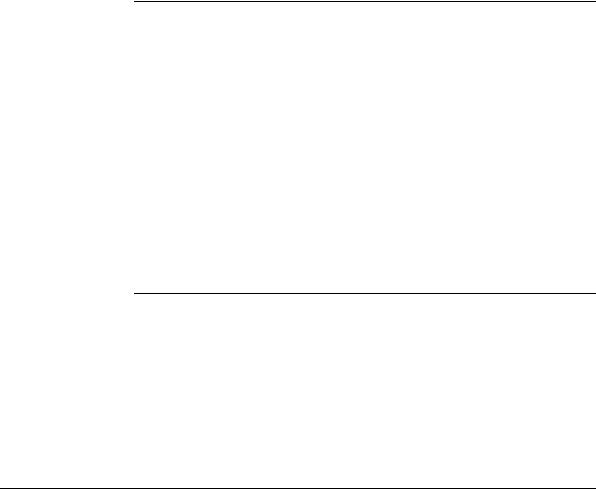
Porting Step-by-Step
3.7.5SSI include routines
The ARM Webserver supports another method of using SSI to return dynamic data. The syntax in HTML is identical to standard SSI includes:
<!--#include file="ipaddr"-->
In this case, however, the named file ipaddr is a special VFS executable file. It has no data, just a pointer to a user-supplied routine to be called whenever it is invoked. The routine, similar to html_exec() above, should just send some text to the socket and return. In Example 3-4, the routine formats the current IP address of the system into text and uses sys_send() to write it to the socket.
Example 3-4
/*
*ht_ipaddr() - SSI dynamic include routine
*Returns 0 if everything was OK. Otherwise, returns a non-zero error.
*This example converts the primary interface’s IP address to a text string
*and sends it to the browser.
*/
int ht_ipaddr(const struct vfs_file *vfp, struct httpd *hp,
char *args)
{
char * cp = print_ipad(nvparms.ifs[0].ipaddr );
/* format IP address */ sys_send(hp->sock, cp, strlen(cp), 0); /* send to socket */
return 0;
}
The advantage of this approach over using html_exec() is that the VFS executable file and the C code routine stub can be generated by the HTML Compiler. For compiler usage details, see Chapter 4 Using the HTML Compiler.
The name of the C function for your SSI will vary depending on the parameters given to the HTML Compiler. In this case, the function name is ht_ipaddr(), which is the function for the ipaddr example in the demonstration program.
3-16 |
Copyright © 1999-2001 ARM Limited. All rights reserved. |
ARM DUI 0075D |
