
- •Contents
- •Preface
- •About this book
- •Intended audience
- •Organization
- •Typographical conventions
- •Further reading
- •ARM publications
- •Other publications
- •Feedback
- •Feedback on the ARM Webserver software
- •Feedback on this book
- •1.1 About the ARM Webserver
- •1.1.1 Terms
- •1.2 Demonstration program
- •2.1 Server architecture
- •2.1.1 HTTP engine
- •2.1.2 Virtual File System
- •2.1.3 Common Gateway Interface
- •2.1.4 System interfaces
- •2.2 Embedded data and executable files in the Virtual File System
- •2.2.1 File compression
- •2.3 Users, authentication, and security
- •2.3.1 Background information
- •2.3.2 Higher levels of security
- •2.3.3 Requirements for embedded applications
- •2.4 System requirements
- •2.4.1 TCP/IP and sockets
- •2.4.2 Static memory
- •2.4.3 Dynamic memory
- •2.4.4 Clock tick
- •3.1 Setting up your source tree
- •3.1.1 Source and include files
- •3.1.2 Port files
- •3.1.3 HTML compression tags table
- •3.1.4 HTML compiler output
- •3.2 Start with HTML sources
- •3.2.1 Index.htm
- •3.3 HTML Compiler
- •3.3.1 Building the HTML Compiler
- •3.3.2 Running the HTML Compiler
- •3.4 Provide the system routines
- •3.4.1 Dynamic memory
- •3.4.2 TCP/IP and sockets
- •3.4.3 String library
- •3.4.4 Timer tick routine
- •3.5 Initialization routine
- •3.6 User and password lookup routine
- •3.7 SSI routines
- •3.7.1 Including other files within a page
- •3.7.2 Dynamic page content
- •3.7.3 SSI exec routine
- •3.7.4 html_exec
- •3.7.5 SSI include routines
- •3.7.6 Displaying C variables using #include
- •3.8 CGI routines
- •3.8.1 CGI routine inputs
- •3.8.2 CGI routine return values
- •3.8.3 Using the HTML Compiler to automatically generate CGI functions
- •4.1 About the HTML Compiler
- •4.2 Usage
- •4.2.1 Command lines
- •4.2.2 Input lines
- •4.3 Sample input file
- •4.3.1 Code sample
- •4.3.7 The setip.cgi option
- •4.3.8 Generating stub routines
- •A.1 Requirements
- •A.1.1 FPGA product information
- •A.2 Installation procedure
- •A.3 Building using ADS for Windows
- •A.3.1 Build the HTML Compiler
- •A.3.2 Compile the sample HTML files
- •A.3.3 Build the Widget application
- •A.3.4 Run the Widget application
- •A.4 Building using ADS from the command line
- •Glossary
- •Index
- •Symbols

Porting Step-by-Step
3.5Initialization routine
The ARM Webserver code itself needs no internal setup. The C compiler will initialize all the internal lists and structures to the appropriate values. However, there are one or two initialization activities that must occur on the target system before it will invoke the webserver:
•the initiation of a socket listen for webserver operation
•optionally, the initialization of a user-extended VFS files system.
In the demonstration program, these activities are both addressed in a single function, the initialization routine http_init(), which can be found in the httpport.c file.
To set up the TCP/IP listen, you only need to copy the code from the demonstration program http_init() function into your own file.
A mechanism is needed to sense when an incoming TCP/IP connection is accepted, and tell the webserver. In the example port, a simple polling routine checks the TCP/IP listen every clock tick to see if a connection has formed. If it has, the socket is passed to the webserver by way of http_connection(). The syntax for this call is:
void http_connection(long sock);
The webserver logic will call sys_closesocket() to close the socket when it is no longer needed.
In a more sophisticated system (that is, one with UNIX-like signals) the overhead of polling can usually be avoided by signaling when the TCP/IP connection is ready, and then calling the http_connection() function. Refer to your system documentation for details.
3-10 |
Copyright © 1999-2001 ARM Limited. All rights reserved. |
ARM DUI 0075D |

Porting Step-by-Step
3.6User and password lookup routine
Embedded systems in business environments usually have some configurable features that must be accessible to authorized users only. For example, not every employee should be able to change the IP address of a networked printer. HTTP supports this type of protection, using the UNIX-like user and password principle. Any HTML page can be flagged as part of a protected realm (a list of pages). Accessing pages in a realm requires the user to enter a valid user name and password at the browser. On an embedded system, the form to set the IP address would usually have this type of protection.
The following steps take place when a user first tries to access a protected form:
1.The browser performs a standard HTTP GET request on the HTML page containing the form.
2.The server realizes that the page is protected, and scans the HTTP header for an appropriate authorization field, which should contain an encoded user name and password.
3.If this field is missing, which is usually the case on the first request, the server sends an HTTP error 402 (authorization failure) back to the browser.
4.The browser displays a popup window to the user, asking for the name and password.
5.The user enters this information, and the browser resends the HTTP GET request, this time with the authorization field.
6.The server decodes and checks the name and password, and, if everything checks out, returns the protected HTML page.
To use this facility on the ARM Webserver, you must do two things:
•flag the protected files, so the webserver knows when to require authorization
•provide a routine to verify user names and passwords.
Files can be flagged as protected by adding either the -a or -5 option to their entry in the HTML Compiler input file. The routine to verify user names can perform any type of verification you desire. The syntax for the routine is shown in Example 3-2 on
page 3-12.
ARM DUI 0075D |
Copyright © 1999-2001 ARM Limited. All rights reserved. |
3-11 |
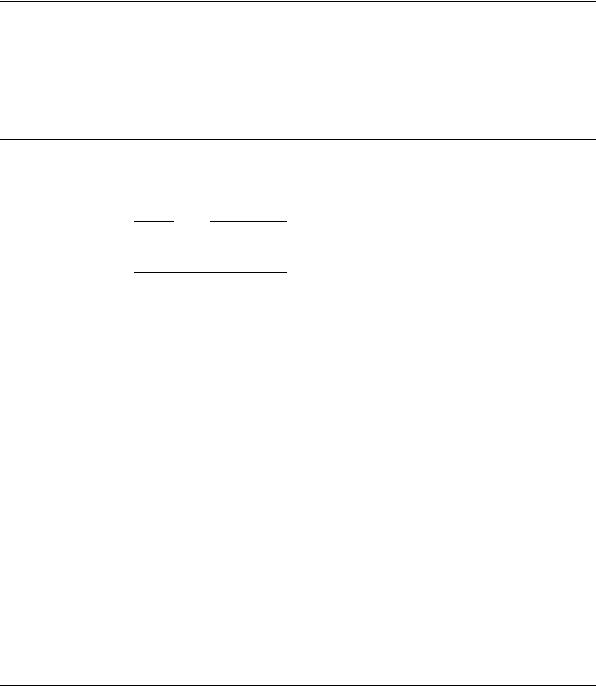
Porting Step-by-Step
Example 3-2
/* user authorization routine |
*/ |
int |
|
user_ok(char *user, |
/* decoded name of user from browser’s HTTP header*/ |
char *password, |
/* decoded password from browser */ |
struct vfs_file *vfp) |
/* protected file’s entry */ |
{ |
|
.... |
|
The user name and password are passed in plain text because they have already been decoded. If organized realms are desired, the user code is responsible for initializing and maintaining them. The vfs_file structure has a name member to assist with this.
Note
The name of this routine must be user_ok(), and it must be provided if any files are flagged as protected.
For most embedded systems, a single user name and password for system privileges is stored in Non-Volatile Random Access Memory (NVRAM). Checking the passed parameters against these and returning nonzero (if access is permitted) or zero is usually sufficient.
3-12 |
Copyright © 1999-2001 ARM Limited. All rights reserved. |
ARM DUI 0075D |
