
- •Contents
- •Preface
- •About this book
- •Intended audience
- •Organization
- •Typographical conventions
- •Further reading
- •ARM publications
- •Other publications
- •Feedback
- •Feedback on the ARM Webserver software
- •Feedback on this book
- •1.1 About the ARM Webserver
- •1.1.1 Terms
- •1.2 Demonstration program
- •2.1 Server architecture
- •2.1.1 HTTP engine
- •2.1.2 Virtual File System
- •2.1.3 Common Gateway Interface
- •2.1.4 System interfaces
- •2.2 Embedded data and executable files in the Virtual File System
- •2.2.1 File compression
- •2.3 Users, authentication, and security
- •2.3.1 Background information
- •2.3.2 Higher levels of security
- •2.3.3 Requirements for embedded applications
- •2.4 System requirements
- •2.4.1 TCP/IP and sockets
- •2.4.2 Static memory
- •2.4.3 Dynamic memory
- •2.4.4 Clock tick
- •3.1 Setting up your source tree
- •3.1.1 Source and include files
- •3.1.2 Port files
- •3.1.3 HTML compression tags table
- •3.1.4 HTML compiler output
- •3.2 Start with HTML sources
- •3.2.1 Index.htm
- •3.3 HTML Compiler
- •3.3.1 Building the HTML Compiler
- •3.3.2 Running the HTML Compiler
- •3.4 Provide the system routines
- •3.4.1 Dynamic memory
- •3.4.2 TCP/IP and sockets
- •3.4.3 String library
- •3.4.4 Timer tick routine
- •3.5 Initialization routine
- •3.6 User and password lookup routine
- •3.7 SSI routines
- •3.7.1 Including other files within a page
- •3.7.2 Dynamic page content
- •3.7.3 SSI exec routine
- •3.7.4 html_exec
- •3.7.5 SSI include routines
- •3.7.6 Displaying C variables using #include
- •3.8 CGI routines
- •3.8.1 CGI routine inputs
- •3.8.2 CGI routine return values
- •3.8.3 Using the HTML Compiler to automatically generate CGI functions
- •4.1 About the HTML Compiler
- •4.2 Usage
- •4.2.1 Command lines
- •4.2.2 Input lines
- •4.3 Sample input file
- •4.3.1 Code sample
- •4.3.7 The setip.cgi option
- •4.3.8 Generating stub routines
- •A.1 Requirements
- •A.1.1 FPGA product information
- •A.2 Installation procedure
- •A.3 Building using ADS for Windows
- •A.3.1 Build the HTML Compiler
- •A.3.2 Compile the sample HTML files
- •A.3.3 Build the Widget application
- •A.3.4 Run the Widget application
- •A.4 Building using ADS from the command line
- •Glossary
- •Index
- •Symbols

About the ARM Webserver
2.4System requirements
The ability to run TCP/IP is the main system requirement for porting the ARM Webserver. If your system runs TCP/IP, then it almost certainly has the requisite hardware and system software for a webserver. Here is a brief list of specific requirements, each of which is further explained in this section:
•TCP/IP and sockets on page 2-11
•Static memory on page 2-12
•Dynamic memory on page 2-13
•Clock tick on page 2-14.
2.4.1TCP/IP and sockets
Browsers communicate with the ARM Webserver by way of TCP/IP, and the most common API for TCP/IP in embedded systems is sockets. The webserver code assumes that your embedded system already has TCP/IP. If it does not, ARM can provide TCP/IP as a separate product. The code also assumes that the embedded system has some kind of API to access the TCP/IP connection services. If your API is socket-oriented, the code in the ARM Webserver package maps directly to your socket API, removing the bulk of your porting work.
If your API is not socket-oriented, you need to provide the ability to perform a TCP/IP LISTEN to accept incoming connections, and to read and write to TCP/IP connections. Details of this procedure are provided in Initialization routine on page 3-10.
ARM DUI 0075D |
Copyright © 1999-2001 ARM Limited. All rights reserved. |
2-11 |
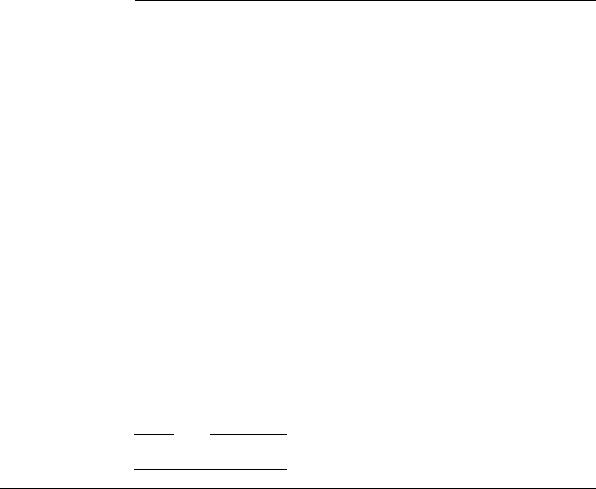
About the ARM Webserver
2.4.2Static memory
As with all embedded system code, the ARM Webserver takes up both code and data space. On embedded systems, the code is usually stored in ROM, and can be moved to RAM at boot time. The exact amount of code space required will vary, depending on:
•which webserver features you enable through #define
•your compiler
•your processor.
Table 2-2 and Table 2-3 show the sizes (from the linker) of the major modules in the Widget demonstration compilation (see Appendix A Building the Demonstration Program).
Table 2-2 ARM Webserver basic requirements in bytes
|
Webserver file |
Thumb Code and |
Read-write |
Zero-init |
Thumb |
RAM |
|
read-only data |
data |
data |
ROM |
||
|
|
|
||||
|
|
|
|
|
|
|
|
httpcgi.o |
1332 |
4 |
16 |
1336 |
20 |
|
|
|
|
|
|
|
|
httpsrv.o |
3616 |
252 |
0 |
3868 |
252 |
|
|
|
|
|
|
|
|
htmllib.o |
68 |
0 |
0 |
68 |
0 |
|
|
|
|
|
|
|
|
httpport.o |
3196 |
4 |
232 |
3200 |
236 |
|
|
|
|
|
|
|
|
vfsfiles.o |
3616 |
252 |
0 |
3868 |
252 |
|
|
|
|
|
|
|
|
vfsutil.o |
532 |
100 |
0 |
632 |
100 |
|
|
|
|
|
|
|
|
Totals |
12360 |
612 |
248 |
12972 |
860 |
|
|
|
|
|||
|
|
|
Table 2-3 VFS basic requirements in bytes |
|||
|
|
|
|
|
|
|
|
VFS file |
Thumb Code and |
Read-write |
Zero-init |
Thumb |
RAM |
|
read-only data |
data |
data |
ROM |
||
|
|
|
||||
|
|
|
|
|
|
|
|
formdata.o |
244 |
0 |
0 |
244 |
0 |
|
|
|
|
|
|
|
|
gifdata.o |
13788 |
0 |
0 |
13788 |
0 |
|
|
|
|
|
|
|
|
htmldata.o |
6244 |
0 |
0 |
6244 |
0 |
|
|
|
|
|
|
|
|
Totals |
20276 |
0 |
0 |
20276 |
0 |
|
|
|
|
|
|
|
Note
These figures are subject to change without notice.
2-12 |
Copyright © 1999-2001 ARM Limited. All rights reserved. |
ARM DUI 0075D |

About the ARM Webserver
Conditions of the above sizes are:
•VFS enabled
•native file system disabled
•tag compression enabled
•authentication disabled
•debug code disabled
•default buffer sizes
•ARM ADS 1.0.1 compiler with space optimizations
•memory requirements exclude C runtime libraries, board support and application-specific code.
Embedded HTML and graphics data is generated from the .html, .gif, and other source files provided with the demonstration program.
With most server installations, the VFS uses more memory that the webserver itself. All the HTML and graphics data is embedded there. The size of all the .html and .gif files, and the VFS structure overhead in the demonstration program is 20276 bytes.
2.4.3Dynamic memory
Every time an HTML connection is established, the ARM Webserver will need to allocate memory to build the structures used to manage the connection, and buffer the connection data. The exact amount will vary, depending on:
•the buffer sizes set in webport.h
•whether or not the connection requires file I/O
•whether the connection accesses a file with an SSI.
In general, about 4KB of space per connection should be assumed. Most of this is used for data buffers, and can be cut considerably by reducing the buffer size defines.
In addition to the per-connection requirement, you should be aware of the number of simultaneous connections that are likely to occur. This depends on a variety of factors, listed here in order of importance:
•the number of browsers using the server at once
•the design of the browser software
•the TCP/IP stack in use by the browser
•the content of the current HTML page (graphics, frames, and forms).
ARM DUI 0075D |
Copyright © 1999-2001 ARM Limited. All rights reserved. |
2-13 |

About the ARM Webserver
In general, you should allow for one connection for each browser in use, and add one more for each graphic, frame, or form in the current HTML page. In embedded systems that only use the ARM Webserver for system monitoring and configuration, it might be practical to:
•Limit access to one browser at a time. This can be enforced based on the IP address in the TCP/IP listen and accept port code.
•Put no more than one form or graphic in each HTML page.
Doing both of these would allow the server to run with only two connections.
Dynamic memory is allocated by calls to a routine called npalloc(), and released by calls to npfree(). You must provide both of these routines. Specifications for these are found in Provide the system routines on page 3-7.
2.4.4Clock tick
Not all HTTP requests can be completely resolved by the initial call to the function http_connection(). For example, a GET on a file larger than the TCP/IP window size may block, because large files might not fit into the available socket buffers. Therefore, the server needs to periodically get some CPU cycles to perform individual blocks of work, each block involving the transfer of a smaller, manageable part of the overall file. The final block of work involves cleaning up when the request has been completed.
2-14 |
Copyright © 1999-2001 ARM Limited. All rights reserved. |
ARM DUI 0075D |

Chapter 3
Porting Step-by-Step
This chapter outlines what you need to do, step-by-step, to get the server working in your embedded system. It contains the following sections:
•Setting up your source tree on page 3-2
•Start with HTML sources on page 3-5
•HTML Compiler on page 3-6
•Provide the system routines on page 3-7
•Initialization routine on page 3-10
•User and password lookup routine on page 3-11
•SSI routines on page 3-13
•CGI routines on page 3-18.
ARM DUI 0075D |
Copyright © 1999-2001 ARM Limited. All rights reserved. |
3-1 |
