
(4Front).Open sound system (OSS) programmer's guide.v1.11.2000
.pdfTable 9 - MIDI Channel Voice Messages
Status Byte |
Data Bytes |
Description |
|
|
|
1000cccc (cccc is channel #) |
0nnnnnnn (Note Number) |
Note Off Event. This event is sent |
0x80 - 0x8F |
0vvvvvvv (Velocity) |
when a note is released. |
|
|
|
1001cccc (cccc is the channel #) |
0nnnnnnn (Note Number) |
Note On Event. This message is |
0x90 - 0x9F |
0vvvvvvv (Velocity) |
sent when a note is depressed. |
|
|
|
1010cccc (cccc is the channel #) |
0nnnnnnn (Note Number) |
Polyphonic Key Pressure Event. |
0xA0 - 0xAF |
0vvvvvvv (New Velocity) |
This message is sent when the |
|
|
velocity of a previously triggered |
|
|
note is changed. |
|
|
|
1011cccc (cccc is the channel #) |
0ccccccc (Controller) |
Control Change Event. This |
0xB0 - 0xBF |
0vvvvvvv (New Value) |
message is sent when a controller |
|
|
such as dials and pedals change |
|
|
their value. Certain numbers are |
|
|
reserved for standard controllers. |
|
|
|
1100cccc (cccc is the channel #) |
0ppppppp (Program Number) |
Program Change Event. This event |
0xC0 - 0xCf |
|
is sent to change the patch or the |
|
|
instrument on a specified channel. |
|
|
|
1101cccc (cccc is the channel #) |
0ccccccc (Channel Number) |
Channel Pressure (After Touch). |
0xD0 - 0xDF |
|
Use this message to send the single |
|
|
greatest velocity of all notes |
|
|
depressed. |
|
|
|
1110cccc (cccc is the channel #) |
01111111 (LSB 7 bits) |
Pitch Wheel Change. This message |
0xE0 - 0xEf |
0mmmmmmm (MSB 7 bits) |
is sent when the pitch bend wheel |
|
|
is changed. The center position has |
|
|
a value of 0x2000. Pitch bend is |
|
|
measured by a 14-bit value. |
|
|
|
Table 10 summarizes the MIDI System Exclusive, System Common, and System Real Time Messages. System Exclusive messages are used for transferring data in a manufacturer-dependent manner. System Common messages are directed at all MIDI receivers in a system. System Real Time messages are used for synchronization between clock-based MIDI devices.
61
Table 10 - MIDI System Messages
Real Time / System |
Data Bytes |
Description |
|
|
|
0xF0 System Exclusive |
Variable Length |
Uses to send Sequencer Specific Messages. |
|
|
First Data Byte should be the |
|
|
Manufacturer’s ID. Message is terminated |
|
|
by oxF7 (EOX). |
|
|
|
0xF1 Undefined |
|
|
|
|
|
0xF2 Song Position |
14-bit value, LSB first |
Song Position used in Karaoke systems. |
|
|
|
0xF3 Song Select |
1 byte Song Number |
Used to select a song in a list of stored songs |
|
|
in a sequencer. |
|
|
|
0xF4 Undefined |
|
|
|
|
|
0xF5 Undefined |
|
|
|
|
|
0xF6 Tune Request |
None |
Used to request analog synthesizers to tune |
|
|
their oscillators. |
|
|
|
0xF7 EOX Terminator |
None |
Used to terminate a System Exclusive |
|
|
message |
|
|
|
0xF8 Timing Clock |
None |
Use to sync devices such as drum machines. |
|
|
Timing Clock messages are sent at the rate |
|
|
of 24 clocks per quarter note. |
|
|
|
0xF9 Undefined |
None |
|
|
|
|
0xFA Start |
None |
Sent to start a sequencer or external MIDI |
|
|
unit. |
|
|
|
0xFB Continue |
None |
Causes the device to pick up at the next |
|
|
clock mark. |
|
|
|
0xFC Stop |
None |
Sent to stop a sequencer or external MIDI |
|
|
unit. |
|
|
|
0xFD Undefined |
None |
|
|
|
|
0xFE Active Sensing |
None |
Sent every 300ms. It is used to implement a |
|
|
timeout mechanism for a receiver to revert |
|
|
back to its default state. OSS will filter this |
|
|
byte out from the data received from a MIDI |
|
|
port so applications will never see it in |
|
|
incoming data. |
|
|
|
0xFF System Reset |
None |
Initializes the MIDI controller to its power |
|
|
on defaults. Applications should never write |
|
|
this byte; it is reserved for future expansion |
|
|
by OSS. |
|
|
|
62
MIDI Note Specification
Table 11 shows the correspondence between MIDI note pitch numbers and note frequencies. For FM synthesis, the octave is simply the note pitch number divided by 12 (NP/12) and the frequency is note pitch number in the note table modulo 12 (table[NP%12]) where the note table is the table of note names to frequencies described in the section on FM synthesizer programming.
Table 11 - MIDI Note Pitch Numbers and Frequencies
Note |
C |
C# |
D |
D# |
E |
F |
F# |
G |
G# |
A |
A# |
B |
Octave |
|
|
|
|
|
|
|
|
|
|
|
|
|
|
|
|
|
|
|
|
|
|
|
|
|
0 |
0 |
1 |
2 |
3 |
4 |
5 |
6 |
7 |
8 |
9 |
10 |
11 |
|
|
|
|
|
|
|
|
|
|
|
|
|
1 |
12 |
13 |
14 |
15 |
16 |
17 |
18 |
19 |
20 |
21 |
22 |
23 |
|
|
|
|
|
|
|
|
|
|
|
|
|
2 |
24 |
25 |
26 |
27 |
28 |
29 |
30 |
31 |
32 |
33 |
34 |
35 |
|
|
|
|
|
|
|
|
|
|
|
|
|
3 |
36 |
37 |
38 |
39 |
40 |
41 |
42 |
43 |
44 |
45 |
46 |
47 |
|
|
|
|
|
|
|
|
|
|
|
|
|
4 |
48 |
49 |
50 |
51 |
52 |
53 |
54 |
55 |
56 |
57 |
58 |
59 |
|
|
|
|
|
|
|
|
|
|
|
|
|
5 |
60 |
61 |
62 |
63 |
64 |
65 |
66 |
67 |
68 |
69 |
70 |
71 |
|
|
|
|
|
|
|
|
|
|
|
|
|
76 |
72 |
73 |
74 |
75 |
76 |
77 |
78 |
79 |
80 |
81 |
82 |
83 |
|
|
|
|
|
|
|
|
|
|
|
|
|
7 |
84 |
85 |
86 |
87 |
88 |
89 |
90 |
91 |
92 |
93 |
94 |
95 |
|
|
|
|
|
|
|
|
|
|
|
|
|
8 |
96 |
97 |
98 |
99 |
100 |
101 |
102 |
103 |
104 |
105 |
106 |
107 |
|
|
|
|
|
|
|
|
|
|
|
|
|
9 |
108 |
109 |
110 |
111 |
112 |
113 |
114 |
115 |
116 |
117 |
118 |
119 |
|
|
|
|
|
|
|
|
|
|
|
|
|
10 |
120 |
121 |
122 |
123 |
124 |
125 |
126 |
127 |
|
|
|
|
|
|
|
|
|
|
|
|
|
|
|
|
|
Reading From MIDI Instruments
In order to read input from a MIDI synthesizer, you need to first loop on reading the status byte. Depending on the type of the status byte, additional bytes are read from the MIDI keyboard. Reading data from the MIDI controller is achieved as follows:
1.Open the SoundBlaster MIDI device using an open call. This returns a MIDI device file descriptor.
2.Read one byte of status info. Use a read call on the MIDI device file descriptor to read 1 byte.
3.Decode the status byte using the table above. If the status byte requires 2 data bytes, then read two bytes of data into different variables (one byte at a time). If the status byte requires 1 data byte then issue a single byte read.
4.Perform the necessary operations on the data (send it to the FM synthesizer).
63
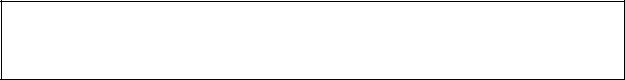
5.Loop on reading the status info byte.
NOTE
Devices can make use of the running status feature of the MIDI protocol. Consecutive messages of the same type can omit the status byte. This is a common source of confusion when decoding MIDI messages.
Reading From MIDI Files Using Midilib
To read MIDI codes from MIDI files in format 1 or 0 requires the use of the standard MIDI file library which is supplied along with the software. Please read the documentation on reading MIDI files using the library. The following example (taken from the library example) demonstrates the scheme to read MIDI files and output music. MIDI files basically contain a header with track and SMPTE time code information. The header is also responsible for the tempo of the MIDI tune. Following the header is a track start flag with SMPTE time codes followed by a MIDI opcode described above followed by two or three bytes of data depending on the MIDI opcode. The following scheme describes how to process MIDI files for output to the FM synthesizer or a MIDI synthesizer connected to the MIDI port.
1.First define your MIDI functions to perform the following basic MIDI codes:
&Key Off
&Key On
&Program Change
&Key Pressure
&Channel Pressure
&Pitch Wheel
&Controller Change (Mf_parameter)
&System Exclusive
These functions are called by the library and can be used to either hook into the FM synthesizer or output directly via a write to the MIDI port.
2.From main, you need to initialize all the MIDI library function pointers to point to your specific functions. Otherwise library defaults are taken. In most cases you will have to define the MIDI library function Mf_getc to point to a local getc type of function which reads a character from the MIDI file and returns it to the calling function in the library. In order to define a getc type of routine, you will have to pass a file descriptor which is obtained using an fopen system call.
3.Issue a call to midifile routine which reads the MIDI format 1 files and parses the information.
64
4.Close the open file descriptor.
The C-code below describes how to declare local functions. The only functions you need to define for parsing MIDI files are:
Mf_error = error;
Mf_header = txt_header;
Mf_starttrack = txt_trackstart;
Mf_endtrack = txt_trackend;
Mf_on = txt_noteon;
Mf_off = txt_noteoff;
Mf_pressure = txt_pressure;
Mf_controller = txt_parameter;
Mf_pitchbend = txt_pitchbend;
Mf_program = txt_program;
Mf_chanpressure = txt_chanpressure;
Mf_sysex = txt_sysex;
Mf_metamisc = txt_metamisc;
Mf_seqnum = txt_metaseq;
Mf_eot = txt_metaeot;
Mf_timesig = txt_timesig;
Mf_smpte = txt_smpte;
Mf_tempo = txt_tempo;
Mf_keysig = txt_keysig;
Mf_sqspecific = txt_metaspecial;
Mf_text = txt_metatext;
Mf_arbitrary = txt_arbitrary;
These functions handle the basic MIDI codes described above as well as handle errors, SMPTE and SysEx codes found in mode MIDI Format 1 files. You may wish to ignore them if you need rudimentary MIDI capabilities. The following code uses an array to hold about 100000 MIDI events which are written to the MIDI port of the SoundBlaster. This array is sorted according to the SMPTE time code since MIDI files handle one track at a time.
Listing 12 - Reading a MIDI File
/*
*mftext
*Convert a MIDI file to verbose text.
*/
#include <stdio.h> #include <ctype.h> #include <time.h> #include <fcntl.h> #include "midifile.h"
static FILE *F; struct event {
char data0; char data1; char data2;
int time_stamp;
};
struct event midievent;
65
int current_event |
= 0; |
main(argc,argv) |
|
char **argv; |
|
{ |
|
FILE *efopen(); |
|
int blastfd; |
|
if ( argc |
> 1 ) |
F |
= efopen(argv[1],"r"); |
else |
|
F |
= stdin; |
blastfd = |
open("/dev/sbpmidi0", O_WRONLY); |
/* Initialize the |
function pointer in the MIDI file library */ |
initfuncs(); |
|
Mf_getc = |
filegetc; |
/* Start processing the MIDI file */ midifile();
fclose(F);
/* qsort the events based on the time stamp */
qsort(midievent, current_event, sizeof(event), compare);
/* write the events out to the MIDI port. Wait for the time on the event */ for (i=0; i<current_event; i++) {
waitfor(midi_event[i].time_stamp); write(blastfd, midi_event[i].data0, 1); write(blastfd, midi_event[i].data1, 1);
/* Write the 3 byte of data only if necessary */ if (midievent[i].bytes == 3)
write(blastfd, midi_event[i].data3, 1);
}
exit(0);
}
/* This is the getc routine to read the MIDI file */ filegetc()
{
return(getc(F));
}
/* This routine opens the MIDI file and flags errors */ FILE *
efopen(name,mode) char *name;
char *mode;
{
FILE *f;
extern int errno;
extern char *sys_errlist[]; extern int sys_nerr;
char *errmess;
if ( (f=fopen(name,mode)) == NULL ) {
(void) fprintf(stderr,"*** ERROR *** Cannot open
'%s'!\n",name);
if ( errno <= sys_nerr )
errmess = sys_errlist[errno];
else
errmess = "Unknown error!";
(void) fprintf(stderr,"************* Reason: %s\n",errmess); exit(1);
66
}
return(f);
}
/* Compare two events -- used for the qsort c-library function */ int compare(event *one, event *two)
{
return (one->time_stamp - two->time_stamp)
}
/* suspend the program until the time is up for the event */ waitfor(long currtime)
{
static ulong last_event = 0; struct timeval tv;
ulong usecs;
if (last_event == 0) { last_event = currtime; return;
}
usecs = currtime - last_event; last_event = currtime; tv.tv_sec = usecs/1000000; tv.tv_usec = usecs % 1000000; select(0,0,0,0, &tv);
}
/* print errors in the MIDI file */ error(s)
char *s;
{
fprintf(stderr,"Error: %s\n",s);
}
/* Print the header information regarding MIDI format, tracks and tempo */ txt_header(format,ntrks,division)
{
printf("Header format=%d ntrks=%d division=%d\n",format,ntrks,division);
}
txt_trackstart()
{
printf("Track start\n");
}
txt_trackend()
{
printf("Track end\n");
}
/* Handle key off events - Refer to MIDI opcode chart */ txt_noteon(chan,pitch,vol)
{
prtime();
printf("Note on, chan=%d pitch=%d vol=%d\n",chan+1,pitch,vol); midievent[current_event].data0 = chan; midievent[current_event].data1 = pitch; midievent[current_event].data2 = vol; midievent[current_event++].bytes = 3;
67
}
/* Handle key on events - Refer to MIDI opcode chart */ txt_noteoff(chan,pitch,vol)
{
prtime();
printf("Note off, chan=%d pitch=%d vol=%d\n",chan+1,pitch,vol); midievent[current_event].data0 = chan; midievent[current_event].data1 = pitch; midievent[current_event].data2 = vol; midievent[current_event++].bytes = 3;
}
/* Handle key pressure event - Refer to MIDI opcode chart */ txt_pressure(chan,pitch,press)
{
prtime();
printf("Pressure, chan=%d pitch=%d press=%d\n",chan+1,pitch,press);
}
/* Handle control change events - Refer to MIDI opcode chart */ txt_parameter(chan,control,value)
{
prtime();
printf("Parameter, chan=%d c1=%d c2=%d\n",chan+1,control,value); midievent[current_event].data0 = chan; midievent[current_event].data1 = control; midievent[current_event++].data2 = value;
}
/* Handle pitch bend - Refer to MIDI opcode chart */ txt_pitchbend(chan,msb,lsb)
{
prtime();
printf("Pitchbend, chan=%d msb=%d lsb=%d\n",chan+1,msb,lsb); midievent[current_event].data0 = chan; midievent[current_event].data1 = msb; midievent[current_event].data2 = lsb; midievent[current_event++].bytes = 3;
}
/* Handle program change events - Refer to MIDI opcode chart */ txt_program(chan,program)
{
prtime();
printf("Program, chan=%d program=%d\n",chan+1,program); midievent[current_event].data0 = chan; midievent[current_event].data1 = program; midievent[current_event++].bytes = 2;
}
/* Handle channel pressure events - refer to MIDI opcode chart */ txt_chanpressure(chan,press)
{
prtime();
printf("Channel pressure, chan=%d pressure=%d\n",chan+1,press); midievent[current_event].data0 = chan; midievent[current_event].data1 = press; midievent[current_event++].bytes = 2;
}
68
/* Handle sysex events - Refer to MIDI opcode chart */ txt_sysex(leng,mess)
char *mess;
{
prtime();
printf("Sysex, leng=%d\n",leng);
}
/* Unrecognized meta events in the MIDI file - flag warnings */ txt_metamisc(type,leng,mess)
char *mess;
{
prtime();
printf("Meta event, unrecognized, type=0x%02x leng=%d\n",type,leng);
}
txt_metaspecial(type,leng,mess) char *mess;
{
prtime();
printf("Meta event, sequencer-specific, type=0x%02x leng=%d\n",type,leng);
}
txt_metatext(type,leng,mess) |
|
|
char *mess; |
|
|
{ |
|
|
static char *ttype[] = { |
|
|
NULL, |
|
|
"Text Event", |
/* type=0x01 */ |
|
"Copyright Notice", |
/* type=0x02 */ |
|
"Sequence/Track Name", |
|
|
"Instrument Name", |
/* ... |
*/ |
"Lyric", |
|
|
"Marker", |
|
|
"Cue Point", |
/* type=0x07 */ |
|
"Unrecognized" |
|
|
};
int unrecognized = (sizeof(ttype)/sizeof(char *)) - 1;
register int |
n, c; |
|
|
register char *p = |
mess; |
if ( type < 1 || type > unrecognized |
|
) |
|
|
|
type |
= unrecognized; |
|
|
prtime();
printf("Meta Text, type=0x%02x (%s) leng=%d\n",type,ttype[type],leng);
printf(" Text = <"); for ( n=0; n<leng; n++ ) {
c = *p++;
printf( (isprint(c)||isspace(c)) ? "%c" : "\\0x%02x" , c);
}
printf(">\n");
}
txt_metaseq(num)
{
prtime();
printf("Meta event, sequence number = %d\n",num);
}
txt_metaeot()
69
{
prtime();
printf("Meta event, end of track\n");
}
txt_keysig(sf,mi)
{
prtime();
printf("Key signature, sharp/flats=%d minor=%d\n",sf,mi);
}
txt_tempo(tempo) long tempo;
{
prtime();
printf("Tempo, microseconds-per-MIDI-quarter-note=%d\n",tempo);
}
txt_timesig(nn,dd,cc,bb)
{
int denom = 1; while ( dd-- > 0 )
denom *= 2; prtime();
printf("Time signature=%d/%d MIDI-clocks/click=%d 32nd-notes/24-MIDI-clocks=%d\n",
nn,denom,cc,bb);
}
/* Parse the SMPTE time stamp and print the information */ txt_smpte(hr,mn,se,fr,ff)
{
prtime();
printf("SMPTE, hour=%d minute=%d second=%d frame=%d fract-frame=%d\n", hr,mn,se,fr,ff);
}
txt_arbitrary(leng,mess) char *mess;
{
prtime();
printf("Arbitrary bytes, leng=%d\n",leng);
}
prtime()
{
printf("Time=%ld ",Mf_currtime);
}
/* Initialize functions - refer to midifile.h for details */ initfuncs()
{
Mf_error = error; Mf_header = txt_header;
Mf_starttrack = txt_trackstart; Mf_endtrack = txt_trackend; Mf_on = txt_noteon;
Mf_off = txt_noteoff; Mf_pressure = txt_pressure; Mf_controller = txt_parameter; Mf_pitchbend = txt_pitchbend;
70
