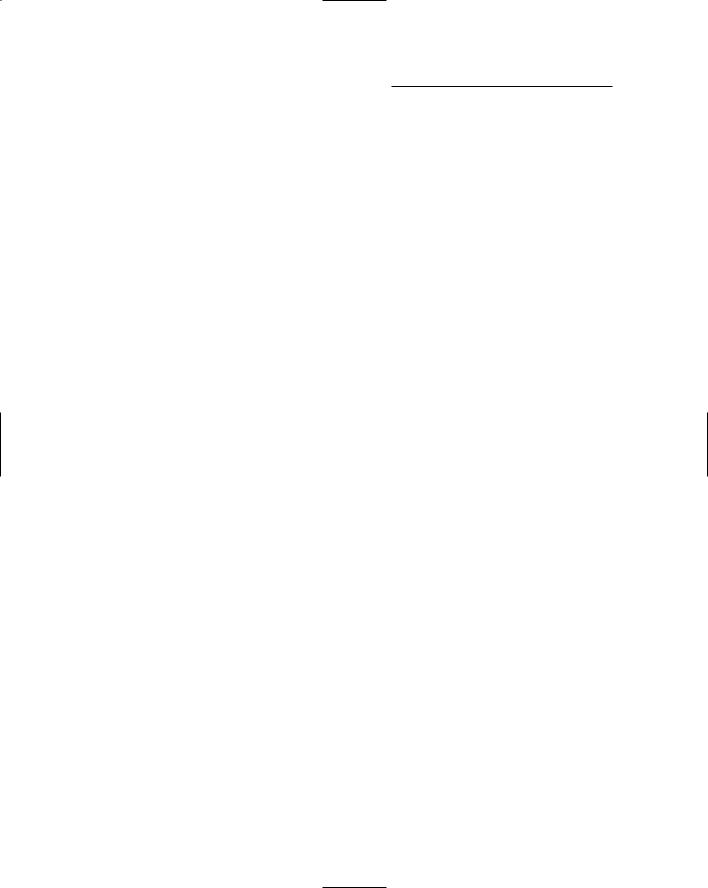Buying A Computer For Dummies, 2006 Edition (2005)
.pdf
310 Buying a Computer For Dummies, 2006 Edition
computer, laptop (continued) differences from desktops, 152
docking station or port replicator for, 157
expansion options, 157–158 extended-service policy for, 229 hard drive for, 91, 153
keyboard for, special keys on, 109 microprocessor for, 153
modem for, 156 networking features of, 156 ports for, 157–158
security for, 156–157 touchpad for, 155–156 weight of, 155 whether to buy, 7
learning time, allowing, 252–254, 292 lifetime of, 281–282
limiting length of time on, 306 Macintosh, 35–36, 202 mainframe, 44
manuals for, 245, 252, 291 palmtop, 23
parts of basic, 22–25
missing, 294–295 peripheral, 25–30, 50
reasons for buying, determining, 13–14 refurbished, whether to buy, 8, 215 registering, 252
selling, 285–286 server, 43
setting up, 242–250, 291 speed of, importance of, 7 supercomputer, 44
Tablet PC, 37–39 turning off, 250
turning on for the first time, 250 upgrading, 282–284
used, whether to buy, 8, 12, 215, 286 when to buy, 19, 289
where to set up, 246 workstation, 43
computer ads
abbreviations used in, 211–212 finding, 210
tricks in, 212–213
understanding content of, 210–212
Computer Associates, Unicenter Desktop DNA software, 272
computer groups, 187 computer magazines computer ads in, 210
SmartComputing magazine, 8 subscribing to, 305
computer users’ groups, 8, 187, 305 console
computer
case design of, 36 definition of, 22–23 setting up, 247, 250
turning on, after other components, 250 gaming
cost of, 45 definition of, 41–42
contact image sensor (CIS) image sensor, 141
contextual help, 189
Control Panel, Add/Remove Software icon, 273
control panel, printer, 28 conventions used in this book, 2 core design, microprocessor, 63 cost
of computer cheapest, 6, 290 deals on, 214–215 estimating, 7
“free” computers, 45, 213 importance of, 6, 12, 45 most expensive, 7
MSRP (manufacturer’s suggested retail price), 214
negotiating, 8
type of computer affecting, 44–45 of digital camera, 146
of gaming consoles, 45 of handheld computer, 45 of hard drive, 88
of iMac, 44
of ISP (Internet service provider), 278 of laptop, 44
of printer, 257–258
of RAM (random access memory), 78 of scanner, 140
of software, 291
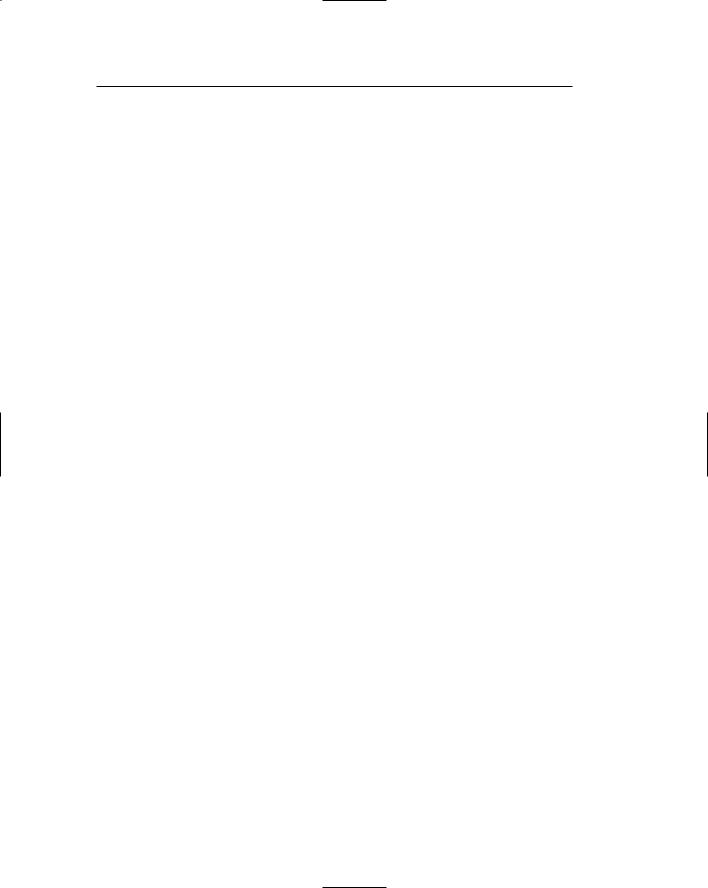
credit cards
importance of using for computer purchase, 237, 291
using online, 224
when they should be charged, 226 CRT (cathode ray tube), 97–99
• D •
data. See also files
protecting when selling computer, 285 transferring from old to new computer,
272
Data Eraser software, OnTrack, 285 database software, 172–173 data-transfer cable, 272
DDR (Double Data Rate), 75 DDR-xxx, memory speed, 75 dealers. See also computer ads
address provided by, 212, 295 local computer store, 216–217 mail-order, 218–219 megastores, 217–218
national chains, 217 scams to avoid
“free” computers, 45 list of, 19, 293–295
when buying online, 225–226 deals on cost of computer, 214–215 DEC Alpha microprocessor, 58 demo software, 180
deposit, whether to pay, 236, 294 desktop computer
burn-in period for, 251 compared to laptop, 152 definition of, 33–34
DHL Web site, 226 dial-up modem
definition of, 124–126 second phone line for, 304 whether to buy, 205
dictation software, 130 digital camera
batteries for, 148 battery usage by, 146 cost of, 146
definition of, 29, 145–146 features of, 146–148 hang time of, 148
Index 311
lenses for, 147
resolution (megapixels) of, 147 storage medium for, 148 transferring images to computer, 149
digital gamepad, 114
digital media cards, 84–85, 93–94
Digital Subscriber Line (DSL) modem, 126, 127
DIMM (dual in-line memory module), 73–74, 77–79
disk drive controller, 88, 89 disk drives. See also hard drive
CD-ROM drive
choosing, 91–92, 204–205 definition of, 84
speed of, 86–87
transferring from old to new computer, 269
tray type of, 205 CD-R/RW drive, 87, 92, 153 definition of, 83
digital media cards, 84–85, 93–94 drive controller for, 88, 89
DVD drive
choosing, 91–92, 205 definition of, 84
transferring from old to new computer, 269
DVD-R/RW drive, 153 flash memory drives
capacity of, 85 choosing, 93–94 definition of, 85
floppy drive definition of, 84
whether to buy, 92, 204 form factor, 89
head of, 89 RAID drives, 89
transferring from old to new computer, 268–269
types of, 84–85, 89–90 USB drives, 272
Zip drive, 84 disks
CDs
caddy for, 301 capacity of, 85

312 Buying a Computer For Dummies, 2006 Edition
disks, CDs (continued) choosing, 301
data transfers using, 272 definition of, 83
DVDs
caddy for, 301 capacity of, 85 types of, 93 whether to buy, 301
fixed disks, 83 floppy disk
capacity of, 85 whether to buy, 301
Zip disks capacity of, 85
data transfers using, 272 whether to buy, 301
docking station, for laptop, 157 document feeder, for scanner, 144 documentation
for computer, 245, 291 keeping, 252
for software, 186, 253–254, 296, 304 domain name, ISP providing, 277 DOS operating system, 167
dot pitch, monitor, 98 Double Data Rate (DDR), 75
down payment, whether to pay, 236, 294 dpi (dots per inch), 142
Dr. Seuss software, 177
Dragon’s Naturally Speaking software, 130 DRAM (Dynamic Random Access
Memory), 75
drawing software, 174–175 drive controller, 88, 89 drives. See disk drives
DSL (Digital Subscriber Line) modem, 126, 127
dual in-line memory module (DIMM), 73–74, 77–79
dual processors, 68 dual-core technology, 68 DVD drive
choosing, 91–92, 205 definition of, 84
transferring from old to new computer, 269
DVD-R/RW drive, 153 DVDs
caddy for, 301 capacity of, 85 types of, 93 whether to buy, 301
Dynamic Random Access Memory (DRAM), 75
• E •
E (Everyone) rating, 188
EC (Early Childhood) rating, 188
ECC (Error Checking and Correction), 75 EDO RAM (Extended Data Out RAM), 75 educational software, 177
electric pen and tablet, 112 electrical requirements
batteries
for computer, lifetime of, 304 for digital camera, 146, 148 for laptop, 154–155
plugging in all components, 246–247, 248 power strip, 247, 298
power supply, 49
surge protector (surge suppressor), 247, 298–299
turning computer on and off, 250
UPS (uninterruptible power supply), 247, 248, 299
ISP providing service for, 277 software for, 170
support provided using, 231 Entertainment Software Review Board
(ESRB), 188 Entourage program, 170
EPP/ECP port (printer port) definition of, 118
for laptop, 157 on router, 258
ergonomic keyboard, 108
Error Checking and Correction (ECC), 75 ESRB (Entertainment Software Review
Board), 188 Ethernet port, 117–118 Everyone (E) rating, 188
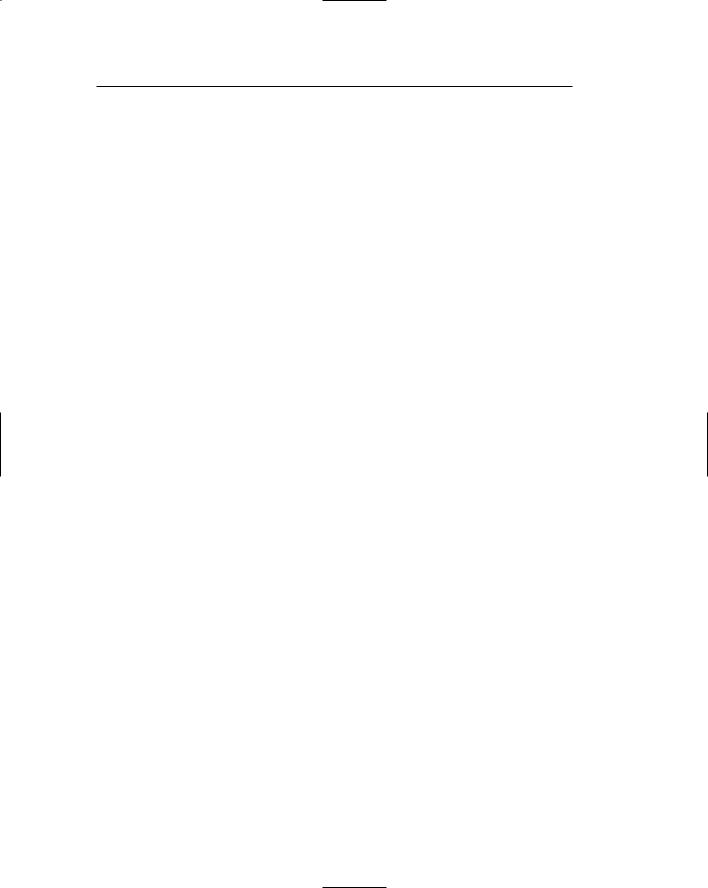
Index 313
Excel, Microsoft, 174 expansions
expansion cards for, 120, 269 expansion slots for, 49, 120–122 for laptop, 157–158
options for, 30 ports for, 115–120
Extended Data Out RAM (EDO RAM), 75 extended-service policy, 229
• F •
FAQ (Frequently Asked Questions), 231 Fast Page Mode (FPM), 75
Federal Express Web site, 226 file server, 43
files. See also data
hard drive space used by, 90 MIDI files, 128
music files, 90, 204 video files, 90, 204 firewall, 135, 137, 178
FireWire port definition of, 117 for laptop, 157 for scanner, 143
fixed disks, 83. See also hard drive flash memory chip, 74
flash memory drives capacity of, 85 choosing, 93–94 definition of, 84–85
floppy disk capacity of, 85
whether to buy, 301 floppy drive
definition of, 84 whether to buy, 92, 204
Fn key, laptop keyboard, 109 footprint, 34
force feedback, gamepad, 114 form factor, 89
forms. See worksheets Foster core design, 63 FPM (Fast Page Mode), 75 “free” computers, 45, 213
freeware, 180
Frequently Asked Questions (FAQ), 231 Froogle Web site, 225
FSB (front side bus), microprocessor, 62–63, 75
• G •
G or GB (gigabytes) abbreviations for, 211 definition of, 70–71, 87 drive capacities in, 85
G4 microprocessor, 153
G5 microprocessor, 153 Gallatin core design, 63 game controller, 112–114 Gamecube, Nintendo, 42 gamepad, 112–114 games
definition of, 175–177
hard drive space used by, 90 ratings for, 188
gaming consoles cost of, 45 definition of, 41–42
GeForce standard for graphics adapter, 104 GHz (gigahertz), 59
gigabytes (G or GB) abbreviations for, 211 definition of, 70–71, 87 drive capacities in, 85
Gookin, Dan (Laptops For Dummies), 152 GPU (graphics processing unit), 103 graphics. See also digital camera; scanner
hard drive space used by, 90, 204 software for, 174–175
graphics adapter
choosing, 101, 104–105, 205 definition of, 95–96
GPU for, 103 interface for, 103
for real-life video, 104 standards for, 104 video memory for, 102
graphics processing unit (GPU), 103

314 Buying a Computer For Dummies, 2006 Edition
• H •
haggling over computer price, 214 handheld computer
console for, 23 cost of, 45 definition of, 39–40
hang time, of digital camera, 148 hard disk drive (HDD). See hard drive hard drive
cache memory on, 87–88 capacity needed
based on cost, 88
based on software and file needs, 203–204
buying as much as possible, 234–235 guidelines for, 85–86, 90–91
capacity of, 85, 87 choosing, 90–91, 203–204 cost of, 88
definition of, 82, 83, 84 erasing, 285
file types using most space on, 90 for laptop, 153
selling with computer, whether to, 285 speed of, 86
transferring from old to new computer, 268–269
upgrading, 282
hardware. See also disk drives; peripherals choosing, based on software, 16–17,
233–235
compatibility with software, 52 console
case design of, 36 definition of, 22–23 setting up, 247, 250
turning on, after other components, 250 definition of, 32
hardware worksheet for definition of, 16–17, 199–200 disk drives section, 204–205
graphics requirements section, 205 hard drive section, 203–204 memory section, 202–203 microprocessor section, 201–202 modem section, 205
monitor section, 205
mouse section, 205–206 operating system section, 201 peripherals section, 205–206 ports section, 206
sample of, 206–207 sound section, 206
items to spend extra money on, 234–235 keyboard
definition of, 24–25, 107–108 for laptop, special keys on, 109 setting up, 247–248
wireless, 108 microprocessor
backward compatibility of, 65 cache in, 62
choosing, 65–67, 201–202, 234–235 core design of, 63
definition of, 34, 48, 55–56 dual processors, 68 dual-core technology, 68 front side bus (FSB) in, 62–63 heat sink for, 67 hyperthreading feature of, 67 for laptop, 153
list of, 57, 60–61
math coprocessor in, 66 name of, 56–58 overclocking, 63, 68 power of, 58
for servers, 43 socket for, 64 speed of, 58–60, 65 upgradeable, 66 upgrading, 283
for workstations, 43 monitor
bandwidth, 98
choosing, 96–97, 99, 205, 234–235 CRT, 97–99
definition of, 23–24, 95–96 dot pitch, 98
interlaced, 98 LCD, 97–99
making sure it comes with the computer, 290–291
scan rate, 98 setting up, 249, 250 size of, 100

transferring from old to new computer, 268
TV set as, 96
two, using at once, 101 upgrading, 283
motherboard, 48–50, 283
new technology, whether to buy, 293–294 operating system controlling, 162 transferring from old to new computer,
267–270 upgrading, 282–283 when to buy, 289 when to install, 253
hardware worksheet definition of, 16–17, 199–200 disk drives section, 204–205
graphics requirements section, 205 hard drive section, 203–204 memory section, 202–203 microprocessor section, 201–202 modem section, 205
monitor section, 205 mouse section, 205–206
operating system section, 201 peripherals section, 205–206 ports section, 206
sample of, 206–207 sound section, 206
HAT switch, gamepad, 114
HDD (hard disk drive). See hard drive head, disk drive, 89
heat sink, 67
help features in software, 188–189 hertz (Hz), 59
High Performance Serial Bus (HPSB). See FireWire port
high-speed (broadband) modem definition of, 126–127
for networking, 136–137 home-budgeting software, 173 hot swappable batteries, 155
HPSB (High Performance Serial Bus). See FireWire port
hub
for networking, 135 USB hub, 117
hyperthreading, 67 Hz (hertz), 59
Index 315
• I •
IBM/Motorola PowerPC microprocessor, 57 icons used in this book, 2
IDE (Integrated Drive Electronics), 86, 89 IEEE port (FireWire port)
definition of, 117 for laptop, 157 for scanner, 143
I-Link bus (FireWire port) definition of, 117
for laptop, 157 for scanner, 143 illegal software, 181
iMac
cost of, 44 definition of, 35–36
image sensor, in scanner, 141
images. See also digital camera; scanner hard drive space used by, 90, 204 software for, 174–175
independent circuit, 246 infrared (IR) port, 120 infrared wireless mouse, 111
ink cartridge, printer, 28, 263, 300–301 inkjet printer
definition of, 255–256, 259–260 print quality of, 257
speed of, 256 input devices
gamepad, 112–114 keyboard
definition of, 24–25, 107–108 laptop, special keys on, 109 setting up, 247–248 wireless, 108
mouse
buttons on, 111–112 choosing, 205–206 definition of, 25–26, 109–110
optical compared to mechanical, 110–111
setting up, 247–248 wireless, 108, 111
stylus, 39, 107
Integrated Drive Electronics (IDE), 86, 89 Intel Celeron microprocessor, 57, 60, 66 Intel Pentium 4 Extreme Edition
microprocessor, 61