
- •Table of Contents
- •Introduction
- •What This Book Covers
- •Conventions
- •Reader Feedback
- •Customer Support
- •Errata
- •Questions
- •What is Asterisk?
- •Asterisk is a PBX
- •Station-To-Station Calls
- •Line Trunking
- •Telco Features
- •Advanced Call Distribution
- •Call Detail Records
- •Call Recording
- •Asterisk is an IVR System
- •Asterisk is a Voicemail System
- •Asterisk is a Voice over IP (VoIP) System
- •What Asterisk Isn't
- •Asterisk is Not an Off-the-Shelf Phone System
- •Asterisk is Not a SIP Proxy
- •Asterisk Does Not Run on Windows
- •Is Asterisk a Good Fit for Me?
- •Trade-Offs
- •Flexibility versus Ease of Use
- •Graphical versus Configuration File Management
- •Calculating Total Cost of Ownership
- •Return on Investment
- •Summary
- •The Public Switched Telephony Network (PSTN)
- •Connection Methods
- •Plain Old Telephone Service (POTS) Line
- •Integrated Services Digital Network (ISDN)
- •Voice over IP Connections
- •Determining Our Needs
- •Terminal Equipment
- •Types of Terminal Devices
- •Hard Phones
- •Soft Phones
- •Communications Devices
- •Another PBX
- •Choosing a Device
- •Features, Features, and More Features…
- •Determining True Cost
- •Compatibility with Asterisk
- •Sound Quality Analysis
- •Usability Issues
- •Recording Decisions
- •How Much Hardware do I Need?
- •Choosing the Extension Length
- •Summary
- •Preparing to Install Asterisk
- •Obtaining the Source Files
- •Installing Zaptel
- •Installing libpri
- •Installing Asterisk
- •Getting to Know Asterisk
- •Summary
- •Zaptel Interfaces
- •zaptel.conf
- •Lines
- •Terminals
- •zapata.conf
- •Lines
- •Terminals
- •SIP Interfaces
- •IAX Interfaces
- •Voicemail
- •Music On Hold
- •Queues
- •Conference Rooms
- •Summary
- •Creating a Context
- •Creating an Extension
- •Creating Outgoing Extensions
- •Advanced Call Distribution
- •Call Queues
- •Call Parking
- •Direct Inward Dialing (DID)
- •Automated Attendants
- •System Services
- •Summary
- •Call Detail Records
- •Flat-File CDR Logging
- •Database CDR Logging
- •Monitoring Calls
- •Recording Calls
- •Legal Concerns
- •Summary
- •CentOS
- •Preparation and Installation
- •The Asterisk Management Portal (AMP)
- •Maintenance
- •Setup
- •Flash Operator Panel (FOP)
- •Flash Operator Configuration Files
- •Web MeetMe
- •Flexibility When Needed
- •A Simple One-to-One PBX
- •Extensions
- •Trunks
- •Routes
- •Customer Relationship Management/SugarCRM
- •Adding Contacts
- •Call Scheduling
- •Administration of SugarCRM
- •Configure Settings
- •User Management
- •User Roles
- •Summary
- •Small Office/Home Office
- •The Scenario
- •The Discussion
- •The Configuration
- •zaptel.conf
- •zapata.conf
- •musiconhold.conf
- •voicemail.conf
- •modules.conf
- •extensions.conf
- •Conclusions
- •Small Business
- •The Scenario
- •The Discussion
- •The Configuration
- •zaptel.conf
- •zapata.conf
- •musiconhold.conf
- •agents.conf
- •queues.conf
- •sip.conf
- •meetme.conf
- •voicemail.conf
- •extensions.conf
- •Conclusions
- •Hosted PBX
- •The Scenario
- •The Discussion
- •The Configuration
- •zaptel.conf
- •zapata.conf
- •musiconhold.conf
- •sip.conf
- •voicemail.conf
- •extensions.conf
- •Conclusions
- •Summary
- •Backup and System Maintenance
- •Backing Up Configurations
- •Backing Up Log Files
- •Backup Scripts
- •Time Synchronization
- •Adding It All to cron
- •Rebuilding and Restoring the Asterisk Server
- •Disaster Recovery Plan (DRP)
- •Asterisk Server Security
- •Internal Access Control
- •Host Security Hardening for Asterisk
- •Integrity Checker
- •Root-Kit Detection
- •Automated Hardening
- •Role Based Access Control (RBAC)
- •Network Security for Asterisk
- •Firewalling the Asterisk Protocols
- •SIP (Session Initiation Protocol)
- •RTP—The Real-Time Transport Protocol
- •Controlling Administration of Asterisk
- •Asterisk Scalability
- •Load Balancing with DNS
- •Support Channels for Asterisk
- •Mailing Lists
- •Forums
- •IRC (Internet Relay Chat)
- •Digium
- •Summary
- •Index
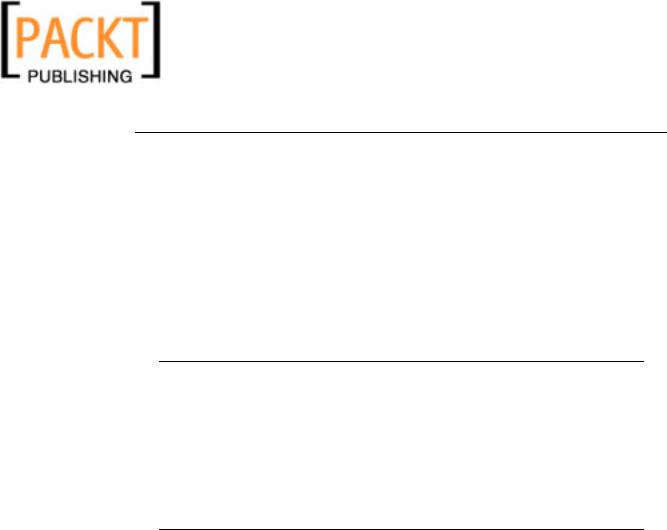
Maintenance and Security
We could also implement Sudo and give access to this to our Asterisk user account. Either way would log in as root indirectly. To ensure that no one else can log in as root across the network, we should configure our remote access mechanism to disallow root logins. The most common remote access method for managing an asterisk server would be SSH and the most common implementation OpenSSH http://www.openssh.com/, which can be configured to prevent root login by editing the relevant directive in the configuration files:
$ cat >> "PermitRootLogin No" >> /etc/ssh/sshd_config
We could also further secure our remote access by using the internal firewall (set up earlier by Bastille) to allow access only from the IP address of our administrative team's IP addresses. This would prevent external attackers and internal users from making unauthorized connections to the Asterisk server.
Sudo
Sudo allows us to give restricted administrator access to selected users, but be warned that it is quite easy to misconfigure and give away more access than you intend.
For example, giving someone Sudo access to vim gives them the ability to write to all files as root and to execute a root shell from within vim. Most likely
not desirable!
http://www.courtesan.com/sudo/
Asterisk Scalability
As the Asterisk server is most likely highly critical to business, we want to ensure that restoring from backups rarely happens and in the event of losing a machine when an administrator isn't available, we have some sort of fail-over system in place. To achieve this, we apply redundancy and load-balancing techniques to ensure that our infrastructure has the resources to handle the data it needs to process.
In the event of a component failing, we would like to ensure that we don't lose services. Ideally, the users of the system should never know there was any failure and the administrator can get the failed system back online or replaced at the next convenient moment. This sort of forward planning is essential for maintaining a service that will be used as extensively as Asterisk often is.
Take the example of the 24-hour call center. If we have a business that relies on the telephony system in order to generate revenue, then the loss of that service is a loss of revenue. Being a 24-hour service there may not always be an administrator on site—there may be periods where there is only "on call" cover. It would be a waste of resources to have all the users idle while they wait on an administrator possibly being wakened and then ferried to the site in order to get the system back up and running.
152

Chapter 9
As you can appreciate, a single point of failure is not only undesirable but can also have a severe negative impact on the profitability of the business. There is also the chance that if our usage of the Asterisk system outgrows current resources, the Asterisk machine has to be taken offline while it is upgraded. We could avert this by having scalability built into our design from the outset to ensure that the system can grow with business demand.
As Asterisk can't be installed onto a cluster, we require load balancing and scalability that can be implemented without the use of clusters, which isn't as hard as it might seem.
Load Balancing with DNS
One of the most common ways to load-balance a system is to use DNS, the Domain Naming System. This has the ability to "round robin" replies to queries in order to spread load between different machines.
One of the largest DNS load balancing systems that we have all most likely used is the Google search engine.
$ dig google.com +short 216.239.37.99 216.239.57.99 216.239.39.99
$ dig google.com +short 216.239.57.99 216.239.39.99 216.239.37.99
$ dig google.com +short 216.239.39.99 216.239.37.99 216.239.57.99
As we can see, each time the command to look up the IP of the Google server is run it returns a different IP as the first IP, so that clients accessing it are spread between all of the IPs in the pool and no single machine gets overloaded. You can also add addresses to the pool and remove them without affecting the client, which means this system will scale well to allow many users to access what appears to be just one service.
The advantage of using round robin DNS is that the server hardware behind the service has no direct bearing on how the system can be scaled, as we have the option of adding and removing servers. For instance, were we to suddenly grow we could add in more servers or replace/upgrade existing servers leading to very simple scalability. There is also some redundancy inherent in this system as if your client can't contact the first server it will then attempt to contact the second server. This means that the loss of a server doesn't bring the entire system to a halt, it merely slows it down slightly.
153
