
- •Contents at a Glance
- •Table of Contents
- •Introduction
- •Googling the World
- •Delivering and Automating
- •Research Results
- •Building Simple, Effective Queries
- •Achieving Precision with Google Operators
- •Using Google Answers to Learn Google Research Techniques
- •Researching Like a Pro
- •Using Google’s Comparative Methodology to Your Advantage
- •From Scripting to the Google Web APIs
- •Downloading a Developer Key
- •Building a C# Google Application
- •The Part of Tens
- •Appendixes
- •Using the SDK
- •Using the Google APIs with Java
- •Index

Chapter 13
From Scripting to the Google Web APIs
In This Chapter
Creating an automatic translation Web form
Understanding clients and servers
Understanding Web services
Figuring out what you can do with the Google Web APIs
Knowing the limitations of the Google Web APIs
“It was the best of times; it was the worst of times.” This chapter is a tale of two cities, or, more plainly, two ways of programming to create
research applications:
Client-side scripting uses simple scripts to construct Google URLs on your Web pages.
Server-side programs call programmatic methods — the Google APIs — that are the heart of the Google system.
This chapter explains how to create an application that uses client-side scripting in the context of an example (adding an automatic language translation facility to your Web site).
The second half of this chapter is devoted to explaining the programmatic concepts behind the Google APIs (Application Program Interfaces). With this understanding under your belt, you’ll be ready to move on to creating research applications using the Google APIs.
TEAM LinG - Live, Informative, Non-cost and Genuine !

216 Part IV: Building Research Tools Using the Google APIs
Creating Research Applications with Scripts
If you have experience creating Web pages or are a Webmaster, you probably have added scripts to your HTML Web pages, most likely using the JavaScript language.
Adding JavaScript to a Web page is the easiest way to add Google functionality in an application. The application is called client-side because the action — programmatic execution — takes place in the Web page on the browser. (In contrast, the Google APIs part of an application is server-side because it’s executed on Google’s servers.)
The advantages and disadvantages of scripting
Client-side programs (such as the one I explain in the following section, “Creating an automatic translation page”) work by constructing a Google URL and then opening it in a browser window. The advantages to scripting are
It’s fun, quick, and easy to create scripts: Even if you’re not very knowledgeable about programming, you may be experienced with scripting — especially if you’ve dabbled with creating Web pages.
You don’t need any special tools: You can create scripts in a simple text editor, such as Notepad.
You, and users of your research applications, don’t need a Google developer key to create or use a script: See Chapter 14 for more information about Google developer keys.
You can get a great deal of bang for your buck: Creating scripts is easy, but the results can be professional and spectacular (for example, a number of the applications I highlight in Chapter 19 are created using scripts and not the APIs).
Here are some of the downsides to using scripts to create research applications:
It is not a flexible technique: With the lack of flexibility comes a second downside — what you can do may be too limited for many research purposes.
Your code is exposed: Your source code can be viewed from any Web browser that opens the page containing it.
You don’t control the display: Results are displayed the way Google wants to display them.
TEAM LinG - Live, Informative, Non-cost and Genuine !

Chapter 13: From Scripting to the Google Web APIs 217
You don’t control the application: Users end up on a Google page, and are no longer within control of your tool or application.
You can’t do anything with search results: You have no way to use, or store, the results of your Google operation for further manipulation in your code.
All these objections are potentially serious. The last one is probably the most difficult to get around for anyone who wants to build research tools. In an application that uses the Google APIs (as I explain later in this chapter), you can do what you want to do with the results of a Google query, even if all you want to do is shove it in a database so you can keep track of changing values. That’s simply not possible if you use a client-side script to implement your search.
Flowing with your scripts
In a client-side research program, a script generates a URL in a Web page, which is then opened in a Web browser. The general flow of this logic is shown in Figure 13-1. There’s a great contrast with the logical progression of a Google server-side program (shown in Figure 13-2), which uses the Google server to obtain results, and then returns the results (and control) to your program. I go into this topic in more detail in the section, “Creating server-side research tools.”
Figure 13-1: Web Browser |
|
|
|
|
|
|
|
|
|
||
|
|
|
|
|
|
|
|
|
|||
Flow of a |
|
|
|
|
Form invokes |
|
|
Generated |
|||
typical |
Web page |
|
|
|
script and |
|
|
Google URL |
|||
|
|
|
generates |
|
|
opened in |
|||||
|
|
|
|
|
|
||||||
client-side |
|
|
|
|
Google URL |
|
|
browser |
|||
|
|
|
|||||||||
application. |
Application |
|
|
|
|
|
|
|
|
|
|
|
|
|
|
|
|
|
|
|
|||
|
|
|
|
|
|
|
|
|
|
|
|
|
|
|
|
|
|
|
|
|
|
|
|
|
|
|
|
|
|
|
|
|
|
|
|
|
|
|
|
|
|
|
|
|
|
|
|
Figure 13-2: |
Desktop |
|
|
|
|
|
|
|
|
|
|
Logical |
Web page |
|
Calls Google server |
|
|
|
|
||||
progression |
|
|
|
|
|
|
|
||||
|
|
|
|
|
|
|
|||||
of a Google- |
|
|
|
|
|
|
|
||||
processes, |
|
|
|
|
|
server |
|
||||
based |
|
|
|
|
|
|
|||||
saves, |
|
|
|
|
|
|
|
|
|
||
server-side |
|
Returns data |
|
|
|
|
|||||
displays |
|
|
|
|
|
||||||
program. |
|
|
|
|
|
|
|
|
|
||
|
|
|
|
|
|
|
|
|
|||
data |
|
|
|
|
|
|
|
|
|
||
|
|
|
|
|
|
|
|
|
|
|
|
|
|
|
|
|
|
|
|
|
|
|
|
TEAM LinG - Live, Informative, Non-cost and Genuine !

218 Part IV: Building Research Tools Using the Google APIs
So why even bother using this option if all these limitations can get in the way? Well, the fact is that in some cases the limitations I describe here don’t affect particular applications. So why go to the trouble of building a serverside program that does more than you need? You’re probably doing the right thing to build a research tool using client-side code, if only because clientside apps are so simple.
Creating an automatic translation page
Google provides automatic translation services that can (rather roughly) translate Web pages written in French, German, Italian, Portuguese, and Spanish to English (and vice versa). Google can also translate, for example, French to German or German to French. For more information about Google’s automatic translations, see www.google.com/language_tools?hl=en. You can use Google’s automatic translation feature to add automatic page translation to your own Web pages.
Google has started to offer, on a preliminary basis, translation services to and from non-Roman alphabet languages including Chinese, Korean, and Japanese.
Understanding what’s going on in a client-side Web program is usually pretty easy because (with certain exceptions) all program code is contained in an HTML-based Web page open in a browser. If you were to build a client-side application that uses Google search technology, the client-side program would construct a URL (uniform resource locator) that involves a Google search and then open the constructed URL in the Web browser.
The programming involves constructing the Google-based URL, and the most painful intellectual work you need to do is figure out how Google search operators work — and how they are put together to construct a URL (I explain Google search operators in Chapters 4 and 5).
In Chapter 5, I show you how to make an easy site-limited search. That is, I show you how to create a client-side program that uses the site: operator to create a form that you can use to search a single site. The example I show you in this section does a little bit more than a site-limited search. Well, actually, a lot more! It uses the Google automatic translation facility to translate a given Web page. You provide the Web address and if Google’s translation facility can handle the language, you’re on your way to Translationville. Figure 13-3 shows using the client-side page that lets users enter a URL for translation and choose a translation language.
TEAM LinG - Live, Informative, Non-cost and Genuine !

Chapter 13: From Scripting to the Google Web APIs 219
Figure 13-3:
In this program, the user enters an address and chooses a language for translation.
Google’s automatic translation engine is pretty rough around the edges (as you’d expect from any automatic translation software). Don’t get me wrong — the translation is good enough to get the gist of what’s on a Web page, but don’t expect elegance. Also, Google doesn’t have the capability to translate any text that is part of graphics — for example, an image map.
Table 13-1 shows Google’s two-letter codes for each of these languages. You need to know these language codes in order to write the code that does the translation.
Table 13-1 |
Google Language Codes |
Language |
Code |
English |
en |
|
|
French |
fr |
|
|
German |
de |
|
|
Italian |
it |
|
|
Portuguese |
pt |
|
|
Spanish |
es |
|
|
TEAM LinG - Live, Informative, Non-cost and Genuine !

220 Part IV: Building Research Tools Using the Google APIs
If you’ve ever seen a Translate this page link in a return result snippet (see Figure 13-4), you may have wondered how you could harness the Google translation services for your own needs. Here’s how.
Click this link.
Figure 13-4:
ATranslate this page
link for a page that wasn’t created in English.
If you use a Google service, such as automatic translation, as part of a commercial application, it’s possible that you may be in violation of Google’s TOS (Terms of Service) agreement; you should check with Google before proceeding.
Clicking the Translate this page link results in an automatic translation using a Google URL roughly like this to translate from Spanish to English (I’ve stripped some of the nonessential stuff from the URL):
http://translate.google.com/translate?hl=en&sl=es&u=http://es
panol.yahoo.com/
The URL at the end of this is the page being automatically translated (http:// espanol.yahoo.com), the hl parameter represents the language being translated into (en for English), and the value of the sl parameter is the original language (es for Spanish).
Try finding and clicking a Translate this page link yourself and viewing the
URL that generated the translation. You can view any URL in Internet
Explorer by choosing View Address Bar Toolbars.
If you look at the URL used by Google to generate an automatic translation, you’ll see that you can easily write a little JavaScript code that uses an HTML form to generate a translation URL for any Web address supplied by a user (refer to Figure 13-3). The generated translation URL would also have to specify the languages for translation.
TEAM LinG - Live, Informative, Non-cost and Genuine !

Chapter 13: From Scripting to the Google Web APIs 221
After the translation URL has been generated, you can tell the browser to open the URL using the JavaScript window.location object.
If you want to learn about client-side programming with JavaScript, and how to work with the objects built into JavaScript, have a look at my book Learn How to Program Using Any Web Browser (Apress).
Getting your application coded and ready to go
Listing 13-1 shows the HTML form and JavaScript code necessary to automatically translate Web content (to make the code listing easier to read, I’ve omitted some of the HTML that one might use for formatting purposes, such as Table tags).
Listing 13-1: Generating an Automatic Translation
<html>
<head>
<title>
Automatic Translation the Google Way </title>
<body>
<h1>Automatic Translation the Google Way</h1><br> <SCRIPT language=”JavaScript”>
function goGoogle(theUrl){
var langTo; var langFrom; var theLang; if (theForm.which[0].checked)
theLang = “fr”;
if (theForm.which[1].checked) theLang = “de”;
if (theForm.which[2].checked) theLang = “it”;
if (theForm.which[3].checked) theLang = “pt”;
if (theForm.which[4].checked) theLang = “es”;
if (theForm.isFrom.checked == true) { langFrom = “en”;
langTo = theLang;
}
else {
langFrom = theLang; langTo = “en”;
}
(continued)
TEAM LinG - Live, Informative, Non-cost and Genuine !

222 Part IV: Building Research Tools Using the Google APIs
Listing 13-1: (continued)
var transURL = “http://translate.google.com/translate?hl=” + langTo + “&sl=” + langFrom + “&u=” + theUrl window.location = transURL;}
</SCRIPT>
<form name=theForm>
Enter a URL, e.g., http://www.braintique.com: <input type=text name=”theUrl” size=40
value=”http://www.braintique.com”>
<input type=checkbox name=isFrom value=”from” checked> Check to translate from English (unchecked translates to
English) Choose a language:
French <input type=radio name=which value=”fr” checked> German <input type=radio name=which value=”de”> Italian <input type=radio name=which value=”it”> Portuguese <input type=radio name=which value=”pt”> <input type=button value=”Translate”
onClick=”goGoogle(theUrl.value);”>
</form>
</body>
</html>
In addition to the JavaScript code used to find out the user’s selection, only one line of code is used to construct the translation URL:
var transURL = “http://translate.google.com/translate?hl=” +
langTo + “&sl=” + langFrom + “&u=” + theUrl
After that, all you need to do is make a single statement to open the translation in the user’s Web browser:
window.location = transURL;
As you can see in Figure 13-5, which shows an automatically translated page, you get a great deal of bang for your buck.
As I’ve already mentioned, not everything in a page can be translated by Google. In Figure 13-5, the image map on the left is not translated, nor is the text in the box on the right side of the page because it is text from a Google ad on Google’s server, and not on the page itself.
Why not think up your own application using a Google URL? To get some ideas, use the operators explained in Chapters 4 and 5 and observe the URLs created with them.
TEAM LinG - Live, Informative, Non-cost and Genuine !

Chapter 13: From Scripting to the Google Web APIs 223
Figure 13-5:
This page has been translated into Portuguese.
Moving from the Client to the Server
“Never underestimate the power of the dark side, er, the server side!” If Darth Vader had been involved in Web programming, that’s what he might have said.
In all networks, there are clients and servers. For example, your computer (unless it hosts a Web site) is a client computer that accesses the Internet by using a client program (such as Internet Explorer or Mozilla’s Firefox) to connect to servers on the Internet.
In a nutshell, client-side programming code is processed on your desktop computer, whereas server-side code is processed on a remote server.
In contrast, the Google Web APIs harness the power of the server side by letting your program, running on your own computer, use the Google search engine, running on Google’s servers, directly in your code. To understand why this is significant, you need to learn a little more about the difference between client-side and server-side Web programming.
It’s important not to dismiss what you can do on the client side. One example of the easy functionality that can be created using client-side scripting is shown in the section “Creating an automatic translation page.”
TEAM LinG - Live, Informative, Non-cost and Genuine !

224 Part IV: Building Research Tools Using the Google APIs
Creating server-side research tools
A research tool you build that uses a Google server should, in theory, be written for many kinds of platforms, including Web browsers, Windows XP desktops, and Macs, among others. The Google server has no reason to care what computer your code is running on, what operating system your code requires, and where in the Internet it is doing its thing. This very “don’t care” (or platform independent) attitude of the Web service software (the Google APIs running on Google servers) is what Web services are all about (see “Connecting everything with Web services” and Chapter 15 for more information).
In addition, your research tool may need to do things that cannot be accomplished easily in a Web browser (you can use the Google APIs in a Windows desktop program).
When your program, regardless of its platform, uses the Google APIs, the following steps take place:
1.Your program queries the Google search engine (which is running on the Google servers).
2.The Google servers return the results of your query to your program.
3.Your program does what it pleases with the results.
So, welcome to the server side! And, may the force be with you!
Connecting everything with Web services
Web services are programs that are used to glue together disparate parts of applications across a far-flung Web. They often join together programs running on several servers, with each of the programs supplying a part of the larger software application. Web services constitute a safe and recognizable way to connect the parts of these programs so that they can be used by a wider population. In addition to the Google APIs Web service, both Amazon and eBay offer Web service access to their servers in certain circumstances.
Say you’re running a powerful server that provides important and valuable information — such as the servers at Google — and you decide to open some of your server’s capabilities to outside programmers, you’d want a gating mechanism — a program that lets outside programmers to access only the parts of your server that you want them to access. Additionally, your gating mechanism would be controlled for safety so that outsiders wouldn’t be able — intentionally or otherwise — to bring your server down. This kind of gating mechanism is exactly what a Web service is.
A program uses a Web service by remotely calling the functions, also called methods or Web methods, provided by the Web service over the Internet.
TEAM LinG - Live, Informative, Non-cost and Genuine !

Chapter 13: From Scripting to the Google Web APIs 225
(When a program uses a Web method that is part of a Web service, the program is sometimes said to consume the method and service.) For example, an online store might make information about its inventory available via a Web service and Web methods. A hypothetical Web method, getItem, might return the price and quantity in stock when passed a product code. A program could use this Web method to display inventory information to end-users.
Of course, to use the Web methods associated with a Web service, you need to know that the service and methods exist. More specifically, in order to code a call to a Web method and Web service, you need to know an address for the Web service, what the methods associated with the service are called, what kinds of values they take, and what kinds of values they return. In other words, to use the inventory Web method example, you need to know that the method is called getItem, that it takes a UPC product code, and returns two numbers, one representing the item price, and the other representing the inventory quantity.
As a programmer, how are you going to know this information so you can use the Web service? The good news is that there is a standard way to discover the crucial information about Web methods and Web services.
Each Web service provides a contract — consisting of a WSDL (Web Services Description Language) file — that provides information about the service and its methods. WSDL files, which I explain in Chapter 15, use XML (eXtensible Markup Language) to describe a Web service and its methods. If you have, or can find, a WSDL file, you know how to invoke the methods exposed by a Web service, and you also know what types of values each Web method will return. Using the WSDL file, many modern programming environments automatically generate most of the code you need to use the Web service and its methods.
UDDI (Universal Description, Discovery Integration) is a specification used to create directories for finding Web services. For more information about UDDI, see Chapters 15 and 16.
Google, Amazon, and eBay all use Web services to provide access to portions of their servers and software to developers. Of course, all these businesses, including your pals at Google, only allow access via their Web services under specific conditions (see “Complying with the Terms of Service” for a discussion of Google’s conditions).
Introducing the Google APIs Web Service
A few years ago, amid great fanfare, Google introduced the Google Web Service APIs (alternatively called Google Web APIs service, Google Web APIs, Google APIs, or even APIs). The Google APIs promised to deliver the power of the mighty Google Web search engine to programmers. You’re in the midst of a new era of custom applications written around Google.
TEAM LinG - Live, Informative, Non-cost and Genuine !

226 Part IV: Building Research Tools Using the Google APIs
The term API is short for Application Programming Interface (or Application Program Interface, depending upon who you ask). An API is a gated method, or interface, for accessing a program, such as an operating system. All this means is that the Powers That Be (in this case, Google) allow programmers access to this program interface, but they don’t let programmers access anything else.
Since the Google APIs were introduced a few years back, their great promise has only partially been fulfilled. For one thing, the Google APIs remain in beta format, which means that, officially, they are still works in progress. Not too many great applications have been written using the Google APIs (see Chapter 20 for information about some of the best of the best of the Google API applications that do exist).
Why the APIs haven’t taken off is a matter of debate. Perhaps software development issues proved too great a challenge — although I doubt that very much — if you have even a little programming experience I don’t think you’ll find it too hard to create your own Google Web APIs applications. I think the biggest issue is something altogether different. People don’t really understand that Google is essentially a research tool and that custom applications built using the APIs only make sense when the programs build research tools that extend Google’s functionality.
For example, researchers need a way to hold on to data and to see how data changes over time. They also need the ability to do automated comparisons and correlations.
If you’re reading this book, you are likely interested in using the APIs in conjunction with research projects. This makes you an ideal candidate to unleash the true power of the APIs now that the hype and hoopla have come and gone. So what are you waiting for?
The following sections explain what the Google Web Service APIs are and show you how to work with them so that you can create programs to do cooler, better, and more accurate searches. I show you the following:
The difference between client-side and server-side Web programming (and why using Google on the server-side is powerful).
How you can use Web services (programs that are hosted on Web servers and that provide methods that can be accessed by other computers across the Internet) to connect almost everything in the world of software development (you’ll find more information about the nature of the Web service beast in Chapter 15).
The specific APIs that can be used to query the Google Web service.
The limitations of the Google APIs.
Why the Google APIs are valuable to researchers who know some programming.
TEAM LinG - Live, Informative, Non-cost and Genuine !

Chapter 13: From Scripting to the Google Web APIs 227
This book mostly uses C# to demonstrate creating applications that use the Google APIs, but you can use any programming language capable of “speaking” to a Web service (see Chapter 15 for more about Web services and the programming languages that can be used with the Google APIs). In Appendix B, I show you how to use Visual Basic .NET to create Google APIs applications, and in Appendix C, I show you how to use the Google APIs from a Java program.
Another way of looking at the Google Web Service APIs is to realize that it is a Web service provided by Google that is formally defined by the filename GoogleSearch.wsdl. WSDL stands for Web Services Description Language. See Chapter 15 for more information about this file and about WSDL. The GoogleSearch.wsdl file is part of the Google APIs SDK (or software development kit), which you can download from the Google Web site, as I explain in Chapters 15 and 16. You can find out more about the SDK in Appendix A, as well. You can also reference the GoogleSearch.wsdl file directly on the Web, so you can use the Google APIs in your code without having to download the SDK (although you will, of course, still need a Google developer key).
If you can do something by searching Google, you can do it in software with a Google APIs application. Want to create an advanced search mechanism? Find changing information over time? You can do these things and much more with the Google APIs (you may get some ideas from the nifty programs that use the Google APIs that I show you in Chapter 20).
Working with the Google APIs
Collectively, the Google Web Service APIs act as a single Web service that contains three methods, also called Web methods, used for accessing the Google service. You can think of these three methods of the Google Web service as the Google APIs, which is why Google named its Web service as it did.
In “Querying with the APIs” I explain what you can do with each of the three APIs.
The APIs are still in beta — should you care?
The Google Web Service APIs are still in beta, like perpetual teenagers about whom great things were expected, but who don’t appear to have grown up at all, despite the passing years. Being in beta means that the code isn’t officially in its final format, and is still being tested (often you hear about beta software that is released to beta testers so that it can be tested and tweaked accordingly). Officially, everything about the Google APIs can still change at
TEAM LinG - Live, Informative, Non-cost and Genuine !
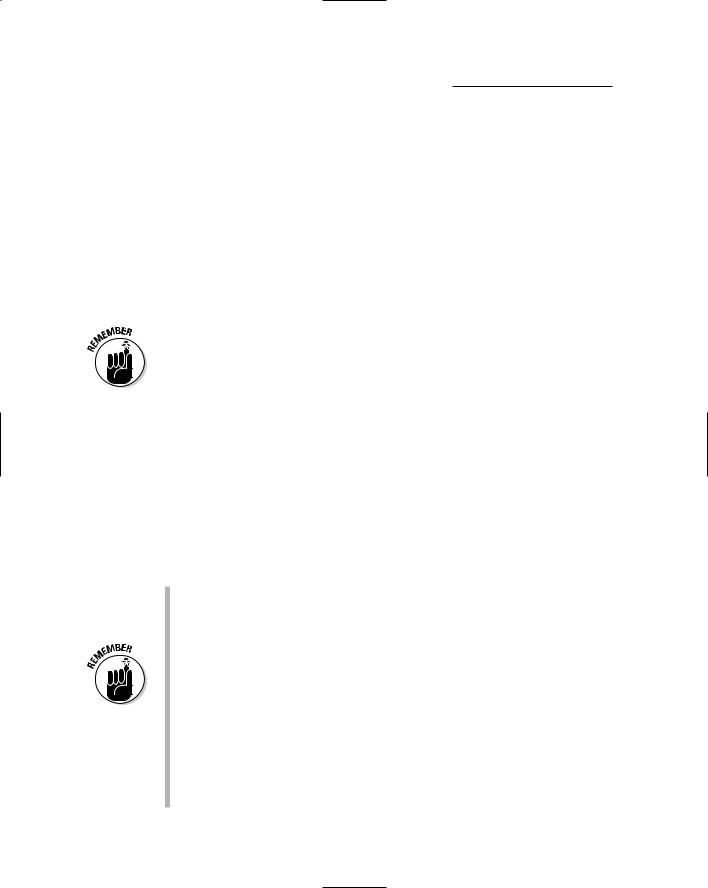
228 Part IV: Building Research Tools Using the Google APIs
any moment — the number of APIs, what they do, and even the arguments they take. Google could even decide to end the Web Service APIs completely with no notice (and does mention the possibility in the Google Web Service APIs FAQs).
These possibilities are serious risk factors to consider if you’re building applications based on the APIs. Why? Because if things change, your programs might no longer function. Should you worry? Well, yes and no. It probably depends on the effort you put into your application based around the APIs. If it is a huge amount of work with commercial implications, you may want to contact Google to get assurances that they will continue to support the functionality you need (you should get Google’s permission anyhow before using the APIs in a for-profit context). Otherwise, I wouldn’t worry too much about the issue (but then again, I’m not much of a worrier).
To use the Google Web Services APIs, you need a Google developer key. Getting one is easy (you don’t even have to be a developer), and Chapter 14 explains the details.
Complying with the Terms of Service
You can find the Google Web Service APIs Terms of Service (TOS) at www. google.com/apis/api_terms.html. The TOS is also included in the Google SDK download (see Appendix A). You must agree to comply with the TOS before you can download the Google APIs SDK.
Besides the infrastructure limitation on the use of the Google APIs (see “Investigating infrastructure limitations”), here are the most significant restrictions:
You may only have one developer key.
You can’t use the Google APIs in a commercial application without Google’s written permission.
You should know that Google, at least officially, takes a pretty strict view of what constitutes a commercial application. The Google APIs are for personal use only (at home or at an office). You’re not supposed to use them to sell something or to drive traffic to a site.
This goes without saying, but you’re not supposed to use the Google APIs as part of anything illegal.
You can’t use the Google APIs along with any product or service that competes with Google’s products and services.
You can’t alter Google’s intellectual property marks as they may appear in the Google Web APIs.
TEAM LinG - Live, Informative, Non-cost and Genuine !

Chapter 13: From Scripting to the Google Web APIs 229
Google explicitly disclaims any liability about whether or not the Google APIs work right, damage your computer, infringe on anyone else’s rights, and so on.
From a legal perspective, the Google Web Service APIs TOS does not replace the normal TOS you agree to as a Google user. In other words, you should expect to comply with both TOS. You can read the terms of the normal user TOS at www.google.com/intl/en/terms_of_service.html.
Investigating infrastructure limitations
Google insists on setting some contractual limitations on using the Google APIs (see “Complying with the Terms of Service”). In addition, there are some infrastructure limitations when you use the Google APIs. The most significant of these are
Each developer is limited to conducting 1,000 searches a day.
Any results past the 1,000th for any given query are inaccessible.
The maximum number of results you can retrieve per query is ten.
The heart of most applications that use the Google APIs is searching with Google (see Chapters 16–18 for some examples). And the heart of searching is coming up with the right query strings for your application. You don’t have to waste any of your 1,000 searches per day on finding the right search strings for your code. Instead, you can do that using Google manually by using Google’s Web search. When you’ve found the right search string using manual searches, you can add it your code, saving your 1,000 daily searches for running and debugging your software.
Querying with the APIs
The three APIs (or methods) that comprise the Google Web Service APIs are shown in Table 13-2. Grasping programming structures in the abstract is never easy. The information in this section shows you the names of the three Google APIs and how they are structured.
Chapters 16–18 put the APIs through their programming paces, showing you how to implement the APIs in program code.
It’s good practice to name methods — such as the Google APIs — using a verb (“do”) followed by a description of what the method does. For example, “do” + “GoogleSearch” equals doGoogleSearch, get it?
TEAM LinG - Live, Informative, Non-cost and Genuine !

230 Part IV: Building Research Tools Using the Google APIs
Table 13-2 |
Google Web Service APIs |
API |
Purpose |
doGetCachedPage |
Returns a page from the Google cache |
|
|
doGoogleSearch |
Runs a query using the Google search engine |
|
|
doSpellingSuggestion |
Returns a spelling suggestion (if any) |
|
|
Each of these APIs expects a Google developer key as its first argument. I explain the other arguments (and the return value) of the three APIs in the following sections, “Getting a page from the cache,” “Requesting a search,” and “Doing a spelling request.”
Getting a page from the cache
In addition to the developer key, the doGetCachedPage API accepts as its argument a string value containing a URL (the page you want to retrieve the cached version of). Not surprisingly, a call to doGetCachedPage returns the cached page corresponding to the URL, as an array of bytes. For an example of using doGetCachedPage to calculate the size of a page stored in the Google cache, see Chapter 16.
Requesting a search
To request a search, you use the doGoogleSearch API. This is far and away the most important of the APIs. In addition to your developer key, doGoogleSearch expects you to include a specific search query. The search query consists of keywords and operators for the most part like the ones you use in a manual search query (as explained in Chapters 4 and 5).
You can use just about any keyword or operator with this API that you can use in a manual Google query. However, a few operators, such as the Google phonebook: operators I explain in Chapter 5, cannot be used in an automated query.
For the full details of which operators can go into an automated query, see the Google Web APIs Reference, which is part of the SDK download, available at www.google.com/apis/reference.html.
The syntax of a call to doGoogleSearch looks more or less like this:
result = doGoogleSearch(key, query, start, maxResults,
filter, restrict, safesearch, lr, ie, oe)
Table 13-3 shows what these doGoogleSearch arguments mean.
TEAM LinG - Live, Informative, Non-cost and Genuine !

|
|
Chapter 13: From Scripting to the Google Web APIs 231 |
|
|
|
||
|
|
|
|
|
Table 13-3 |
doGoogleSearch Arguments |
|
|
Argument |
Explanation |
|
|
key |
The developer key. |
|
|
|
|
|
|
query |
Google search string (obviously, the most important |
|
|
|
parameter). |
|
|
start |
Zero-based integer value specifying the offset (where to |
|
|
|
start counting) when results are returned. If you want to see |
|
|
|
results starting with the first one, this value should be 0. |
|
|
|
|
|
|
maxResults |
Number of results to return, integer value 1 through 10. |
|
|
|
|
|
|
filter |
Boolean (true or false) value that determines whether |
|
|
|
close results (multiple results from the same Web site that |
|
|
|
are omitted by default in a manual search) are |
|
|
|
filtered out. |
|
|
|
|
|
|
restrict |
Usually left blank (with empty quotes, “ “); used to restrict |
|
|
|
searchs to one of Google’s four topics or to a country (see |
|
|
|
the API reference documentation for details). |
|
|
|
|
|
|
safesearch |
A Boolean (true or false) value that determines whether |
|
|
|
results are filtered for adult content. |
|
|
|
|
|
|
lr |
Stands for language restrict; can be used to control the |
|
|
|
languages that are included in search result matches. |
|
|
ie |
Stands for input encoding; not used anymore, so all results |
|
|
|
are returned in UTF-8, and whatever you put in this argu- |
|
|
|
ment is ignored, so you can just leave it blank with empty |
|
|
|
quotes (“ “). |
|
|
oe |
Stands for output encoding; as with ie, all results are |
|
|
|
returned in UTF-8, and this argument is ignored, so you can |
|
|
|
just leave it blank with empty quotes (“ “). |
|
|
|
|
|
Understanding search request return values
The return value from the doGoogleSearch API, which I call result in “Requesting a search,” is of type GoogleSearchResult. Each GoogleSearchResult contains a number of members, the most important of which is an array called
ResultElement.
TEAM LinG - Live, Informative, Non-cost and Genuine !

232 Part IV: Building Research Tools Using the Google APIs
If you’d like to learn more about programming concepts such as return value, type, member, and array, please pick up a copy of my book Learn How to Program with Any Web Browser (Apress). It assumes no previous programming background.
Each element of the ResultElement array returned from an automated search provides values that correspond to an individual search result:
summary
URL
snippet
title
cached size
whether or not the related query is supported for the URL
the host name if multiple results from the same host are filtered out using the doGoogleSearch filter parameter
the directory category in the Open Directory Project (ODP) (See Chapter 7 for more information about the Open Directory Project and its relationship with Google)
the directory title (the ODP title for the result, if one exists)
The Google Web APIs Reference is the best place to see a full list of the members of GoogleSearchResult, and an explanation of what these values mean.
Doing a spelling request
To request a spelling suggestion, you use the doSpellingSuggestion API. In addition to your developer key, include a string as an argument (which is the text you want checked for spelling suggestions). The request returns a spelling suggestion if the Google search engine makes one, and an empty string if it does not.
To see what Google means by a spelling suggestion, try entering something badly misspelled, and see what Google suggests.
For example, if you enter the phrase caint spall two good, Google comes back with the suggestion cannot spall two good — not perfect, but an improvement!
TEAM LinG - Live, Informative, Non-cost and Genuine !
