
- •Table of Contents
- •Preface
- •What This Book Covers
- •What You Need for This Book
- •Conventions
- •Reader Feedback
- •Customer Support
- •Errata
- •Questions
- •The Need for Cryptography
- •Privacy
- •Security
- •A History of the Internet
- •Holding the Internet Together
- •The Creation of ICANN
- •ICANN Bypassed
- •The Root Name Servers
- •Running the Top-Level Domains
- •History of Internet Engineering
- •The Internet Engineering Task Force (IETF)
- •RFCs—Requests For Comments
- •IETF and Crypto
- •The War on Crypto
- •Dual Use
- •Public Cryptography
- •The Escrowed Encryption Standard
- •Export Laws
- •The Summer of '97
- •The EFF DES Cracker
- •Echelon
- •The End of the Export Restrictions
- •Free Software
- •Free as in Verifiable
- •The Open Source Movement
- •The History of Openswan
- •IETF Troubles over DNS
- •Super FreeS/WAN
- •The Arrival of Openswan
- •NETKEY
- •Further Reading
- •Using Openswan
- •Copyright and License Conditions
- •Writing and Contributing Code
- •Legality of Using Openswan
- •International Agreements
- •International Law and Hosting Openswan
- •Unrecognized International Claims
- •Patent Law
- •Expired and Bogus Patents
- •Useful Legal Links
- •Summary
- •A Very Brief Overview of Cryptography
- •Valid Packet Rewriting
- •Ciphers
- •Algorithms
- •Uniqueness
- •Public-Key Algorithms
- •Exchanging Public Keys
- •Digital Signatures
- •Diffie-Hellman Key Exchange
- •Avoiding the Man in the Middle
- •Session Keys
- •Crypto Requirements for IPsec
- •IPsec: A Suite of Protocols
- •Kernel Mode: Packet Handling
- •Authentication Header (AH)
- •Encapsulated Security Payload (ESP)
- •Transport and Tunnel Mode
- •Choosing the IPsec Mode and Type
- •The Kernel State
- •Encryption Details
- •Manual Keying
- •Final Note on Protocols and Ports
- •Usermode: Handling the Trust Relationships
- •The IKE Protocol
- •Phase 1: Creating the ISAKMP SA
- •Phase 2: Quick Mode
- •The NAT Problem
- •Summary
- •Linux Distributions
- •Debian
- •SuSE
- •Slackware
- •Gentoo
- •Linux 'Router' Distributions
- •Deciding on the Userland
- •Pluto
- •Racoon
- •Isakmpd
- •More Reasons to Pick Pluto
- •Choosing the Kernel IPsec Stack
- •KLIPS, the Openswan Stack
- •ipsecX Interfaces
- •First Packet Caching
- •Path MTU Discovery
- •KLIPS' Downside
- •NETKEY, the 2.6 IPsec Stack
- •The USAGI / SuSE IPsec Stack
- •Making the Choice
- •GPL Compliance and KLIPS
- •Binary Installation of the Openswan Userland
- •Checking for Old Versions
- •Installing the Binary Package for Openswan
- •Building from Source
- •Using RPM-based Distributions
- •Rebuilding the Openswan Userland
- •Building src.rpm from Scratch
- •Openswan Options
- •Building the Openswan Userland from Source
- •Downloading the Source Code
- •Configuring the Userland Tools
- •Optional Features
- •Compile Flags
- •File Path Options
- •Obscure Pluto Options
- •Compiling and Installing
- •Binary Installation of KLIPS
- •Building KLIPS from Source
- •Kernel Prerequisites
- •Identifying your Kernel's Abilities
- •Using Both KLIPS and NETKEY
- •The Kernel Build Options
- •Required Kernel Options
- •Desired Options
- •NETKEY Stack Options
- •KLIPS Stack Options
- •L2TP Options
- •Patching the Kernel
- •NAT-Traversal Patch
- •KLIPS Compile Shortcut
- •Activating KLIPS
- •Determining the Stack in Use
- •Building KLIPS into the Linux Kernel Source Tree
- •Building a Standard Kernel
- •NAT Traversal
- •Patching KLIPS into the Linux Kernel
- •Verifying the Installation
- •Summary
- •Manual versus Automatic
- •PSK versus RSA
- •Pitfalls of Debugging IPsec
- •Pre-Flight Check
- •The ipsec verify Command
- •NAT and Masquerading
- •Checking External Commands
- •Opportunistic Encryption
- •The ipsec livetest Command
- •Configuration of Openswan
- •The ipsec.conf File
- •Host-to-Host Tunnel
- •Left and Right
- •The type Options
- •The auto Option
- •The rsasigkey Options
- •Bringing Up the IPsec Tunnels
- •Listing IPsec Connections
- •Testing the IPsec Tunnel
- •Connecting Subnets Through an IPsec Connection
- •Testing Subnet Connections
- •Testing Properly
- •Encrypting the Host and the Network Behind It
- •Employing Advanced Routing
- •Creating More Tunnels
- •Avoiding Duplication
- •The Also Keyword
- •KLIPS and the ipsecX Interfaces
- •Pre-Shared Keys (PSKs)
- •Proper Secrets
- •Dynamic IP Addresses
- •Hostnames
- •Roadwarriors
- •Multiple Roadwarrior Connections
- •Dynamic IP and PSKs
- •Mixing PSK and RSA
- •Connection Management
- •Subnet Extrusion
- •NAT Traversal
- •Deprecated Syntax
- •Confirming a Functional NAT-T
- •Dead Peer Detection
- •DPD Works Both Ways
- •Configuring DPD
- •Buggy Cisco Routers
- •Ciphers and Algorithms
- •Using ike= to Specify Phase 1 Parameters
- •Using esp= to Specify Phase 2 Parameters
- •Defaults and Strictness
- •Unsupported Ciphers and Algorithms
- •Aggressive Mode
- •XAUTH
- •XAUTH Gateway (Server Side)
- •XAUTH Client (Supplicant Side)
- •Fine Tuning
- •Perfect Forward Secrecy
- •Rekeying
- •Key Rollover
- •Summary
- •X.509 Certificates Explained
- •X.509 Objects
- •X.509 Packing
- •Types of Certificates
- •Passphrases, PIN Codes, and Interactivity
- •IKE and Certificates
- •Using the Certificate DN as ID for Openswan
- •Generating Certificates with OpenSSL
- •Setting the Time
- •Configuring OpenSSL
- •Be Consistent with All Certificates
- •OpenSSL Commands for Common Certificate Actions
- •Configuring Apache for IPsec X.509 Files
- •Creating X.509-based Connections
- •Using a Certificate Authority
- •Using Multiple CAs
- •Sending and Receiving Certificate Information
- •Creating your own CA using OpenSSL
- •Creating Host Certificates with Your Own CA
- •Host Certificates for Microsoft Windows (PKCS#12)
- •Certificate Revocation
- •Dynamic CRL Fetching
- •Configuring CRL
- •Online Certificate Status Protocol (OCSP)
- •Summary
- •History of Opportunistic Encryption
- •Trusting Third Parties
- •Trusting the DNS?
- •OE in a Nutshell
- •An OE Security Gateway
- •DNS Key Records
- •Forward and Reverse Zones
- •The OE DNS Records
- •Different Types of OE
- •Policy Groups
- •Internal States
- •Configuring OE
- •Configuring Policies
- •Full OE or Initiate-Only
- •Generating Correct DNS Records
- •Name Server Updates
- •Verifying Your OE Setup
- •Testing Your OE Setup
- •The trap eroute
- •The pass eroute
- •The hold eroute
- •Manipulating OE Connections Manually
- •Advanced OE Setups
- •Caveats
- •Summary
- •Where to Firewall?
- •Allowing IPsec Traffic
- •NAT and IPsec Passthrough
- •Configuring the Firewall on the Openswan Host
- •Firewalling and KLIPS
- •Firewalling and NETKEY
- •Packet Size
- •Summary
- •Microsoft Windows
- •Layer 2 Tunneling Protocol (L2TP)
- •Assigning an IP for VPN Access
- •L2TP Properties
- •Pure IPsec versus L2TP/IPsec
- •Client and Server Configurations for L2TP/IPsec
- •The L2TP Openswan Server
- •Configuring Openswan for L2TP/IPsec
- •Linux Kernel Runtime Parameters for L2TP/IPsec
- •Protecting the L2TP Daemon with IPsec using iptables
- •Choosing an L2TP Daemon
- •Configuring L2TPD
- •Configuring User Authentication for pppd
- •Microsoft Windows XP L2TP Configuration
- •Microsoft Windows 2000 L2TP Configuration
- •Apple Mac OS X L2TP Configuration
- •Server Configuration for X.509 IPsec without L2TP
- •Openswan Configuration for X.509 without L2TP
- •Client Configuration for X.509 IPsec without L2TP
- •Microsoft's IKE Daemon
- •Microsoft's Certificate Store
- •Clients using Microsoft Native IPsec Implementation
- •The ipsec.exe Wrapper
- •The Linsys IPsec Tool (lsipsectool)
- •Securepoint IPsec Client
- •TauVPN (iVPN)
- •The WaveSEC Client
- •Third-Party Replacement Clients for Windows
- •The GreenBow VPN Client
- •Astaro Secure Client
- •Mac OS X IPSecuritas
- •VPNtracker
- •Manual Racoon Configuration
- •Importing X.509 Certificates into Windows
- •Importing X.509 Certificates on Mac OS X (Tiger)
- •Summary
- •Openswan as a Client to an Appliance
- •Preparing the Interop
- •The Human Factor
- •Terminology
- •Preparation
- •IPsec Passthrough
- •Tunnel Limitations
- •Anticipate Known Problems
- •Update the Firmware
- •GUI Issues
- •Keepalives
- •ISP Filtering
- •Frequently used VPN Gateways
- •Webmin with Openswan
- •Cisco VPN 3000
- •Cisco PIX Concentrator
- •Nortel Contivity
- •Checkpoint
- •WatchGuard Firebox
- •Symantec
- •Frequently used VPN Client Appliances
- •ZyXEL
- •DrayTek Vigor
- •The Vigor Web Interface
- •Windows Logon Issues
- •Other Vigorisms
- •Unresolved Issues
- •NetScreen
- •Known Issues
- •SonicWALL
- •BinTec
- •LANCOM
- •Linksys
- •Lucent Brick
- •NETGEAR
- •KAME/Racoon
- •Aftercare
- •Summary
- •Methods of Encryption
- •Host-to-Host Mesh
- •Host-to-Gateway Setup
- •Single IP Extrusiautomation or L2TP
- •Opportunistic Encryption in the LAN
- •Non-OE-Capable Machines
- •Designing a Solution for Encrypting the LAN
- •Design Goals
- •Separation of WiFi and Crypto
- •Link Layer Protection
- •The Logical Choice: IPsec
- •Hotspot
- •WaveSEC
- •Full WaveSEC
- •Catch 22 Traffic
- •Building a WaveSEC Server
- •DHCP Server Setup
- •DNS Server Setup
- •Openswan Server Setup
- •Catch 22 Traffic Setup
- •Building a WaveSEC Client
- •DH Client Setup
- •Openswan Setup
- •Testing the WaveSEC
- •Starting the WaveSEC Connection
- •Known Issues with WaveSEC
- •WaveSEC for Windows
- •Design Limitations
- •Building a WaveSEC for Windows Server
- •Obtaining the Certificate and Client Software
- •Our Prototype Experiences
- •Openswan Issues
- •Windows Kernel Issues
- •Summary
- •Cipher Performance
- •Handling Thousands of Tunnels
- •Managing Large Configuration Files
- •Standard Naming Convention
- •The also= Parameter
- •The include Parameter
- •Openswan Startup Time
- •Limitations of the Random Device
- •Other Performance-Enhancing Factors
- •Logging to Disk
- •Disable Dead Peer Detection
- •Reducing the Number of Tunnels
- •OSPF Setup
- •BGPv4 Setup
- •High Availability
- •Heartbeat
- •Xen Migration
- •Using Anycast
- •Summary
- •Do Not Lock Yourself Out!
- •Narrowing Down the Problem
- •Host Issues
- •Configuration Problems
- •Connection Names
- •Interoperability
- •Hunting Ghosts
- •Rekey Problems (After an Hour)
- •Openswan Error Messages
- •IKE: Unknown VendorIDs
- •Network Issues
- •Firewalls
- •MTU and Fragmentation Issues
- •Debugging IPsec on Apple Mac OS X
- •Debugging IPsec on Microsoft Windows
- •Oakley Debugging
- •Debugging ipsec.exe
- •Microsoft L2TP Errors
- •You Suddenly Cannot Log in Anymore over the VPN
- •Software Bugs
- •Userland Issues: Assertion Failed or Segmentation Faults
- •Kernel Issues: Crashes and Oopses
- •Memory Issues
- •Common IKE Error Messages
- •Common Kernel-Related Error Messages
- •Common Errors when Upgrading
- •Using tcpdump to Debug IPsec
- •Situation A: No Communication on Port 500
- •Situation B: Failure at Third Exchange
- •Situation C: QUICK Mode Initiates, but Never Completes
- •Situation D: All IKE Messages Occur, but no Traffic Flows
- •A Final tcpdump Example
- •User Mode Linux Testing
- •Preparing the Openswan for the UML Build Process
- •Running the UMLs
- •Writing a UML Test Case
- •Debugging the Kernel with GDB
- •Asking the Openswan Community for Help
- •Internet Relay Chat (IRC)
- •The Openswan Mailing Lists
- •Posting to the Lists
- •Research First, Ask Later
- •Free, as in Beer
- •Do not Anonymize
- •Summary
- •Linux Kernel Developments
- •Kernel API Changes between 2.6.12 and 2.6.14
- •Red Hat Kernel Developments
- •Fedora Kernel Source/Headers Packaging Change
- •MD5 Insecurities
- •Discontinuation of Openswan 1 by the End of 2005
- •Update on UML Testing Suite Installation
- •Openswan GIT Repositories
- •Openswan on Windows and Mac OS X Updates
- •Known Outstanding Bugs
- •Vulnerability Fixes in Openswan 2.4.4
- •The OSI Model and the IP Model
- •No Layers, Just Packets
- •The Protocol
- •IP Network Overview
- •IP Address Management
- •The Old IP Classes
- •Classless IP Networks
- •The Definition of a Subnet
- •Calculating with Subnets: The Subnet Mask
- •The Rest of the Network
- •Linux Networking Commands
- •Routing
- •Routing Decisions
- •Peering
- •Network Address Translation
- •Port Forwarding
- •Openswan Links
- •Community Documentation
- •Generic Linux Distributions Containing Openswan
- •Specialized Linux Distributions Containing Openswan
- •Overview RFCs
- •Basic Protocols
- •Key Management
- •Procedural and Operational RFCs
- •Detailed RFCs on Specific Cryptographic Algorithms and Ciphers
- •Dead Peer Detection RFCs
- •NAT-Traversal and UDP Encapsulation RFCs
- •RFCs for Secure DNS Service, which IPSEC May Use
- •RFCs Related to L2TP, Often Used in Combination with IPsec
- •RFCs on IPsec in Relation to Other Protocols
- •RFCs Not in Use or Implemented across Multiple Vendors
- •Index
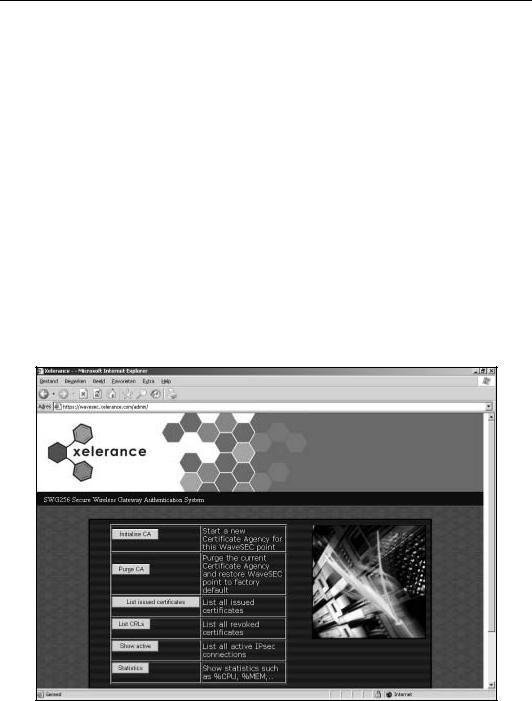
Encrypting the Local Network
As with Full WaveSEC, this solution is vulnerable to rogue APs and rogue DHCP servers, although not using anything is of course also vulnerable to those active attacks.
The worst part is that this solution requires manual intervention and installation from the end user, rather than being fully transparent.
The most satisfactory alternative would be a port of the Openswan userland to Windows, with hooks into the Windows kernel IPsec stack using the ipsec2k library. The Openswan userland has already been ported to Windows using Cygwin (as opposed to the native Windows winsock API) and is already available in CVS HEAD, which will become the Openswan 2.5 branch. Hopefully, we will soon be able to offer Full WaveSEC on the Windows platform as well. A port of Openswan to Mac OS X has also recently started. For now, using an SSL web server with a specially downloadable client is the best we can offer for Windows and MacOSX.
Building a WaveSEC for Windows Server
A prototype WaveSEC for Windows server has been written using PHP. This is really no more than a proof of concept, and should not be rolled out in production environments. For example, no security has been added to prevent one client from downloading another client's generated certificate. The prototype can be downloaded from our FTP server at ftp.openswan.org.
The setup for this server is much easier than the Full WaveSEC variant. First you need to create the CA and the WaveSEC server's own IPsec certificate. In our prototype, this is done when you initialize the WaveSEC server over its SSL web interface.
250

Chapter 10
The SSL X.509 Certificate is also used for Openswan. On the WaveSEC server, we only need to configure one WaveSEC for Windows connection. Assuming our wireless network is
192.168.0.0/24 and our default gateway (and WaveSEC server!) is 192.168.0.254, our conn would look like:
conn wavesec-for-windows left=192.168.0.254 leftrsasigkey=%cert leftsubnet=0.0.0.0/0
leftcert=/etc/ipsec.d/certs/gateway-cert.pem right=%any
rekey=no
rightca=%same
rightrsasigkey=%cert
auto=add
authby=rsasig
pfs=yes
If you are using this machine with more than one type of IPsec tunnel, you will need to add a leftid= option with the DN of your gateway-cert.pem X.509 Certificate.
In ipsec.secrets, we would have the corresponding private key for this certificate:
: RSA /etc/ipsec.d/private/gateway-key.pem "ThePassphraseIsGlowingWhispers"
If you are not using your corresponding
lsipsectool.exe (which we recommend) but the older ipsec.exe tool, then ipsec.conf would look like:
conn roadwarrior-net left=%any right=192.168.0.254 rightsubnet=*
rightca="C=NL, L=Amsterdam,O=Xelerance,CN=WaveSEC CA,E=postmaster@xelerance.com"
auto=start
pfs=yes
network=auto
The rightca= line varies according to how you initialized the WaveSEC server earlier on. lsipsectool.exe can be installed with a pre-recorded configuration file.
Obtaining the Certificate and Client Software
Once a client connects to the WaveSEC server website, the server will generate an X.509 Certificate in PKCS#12 format, which the client can then download:
251
