
Beginning Python (2005)
.pdf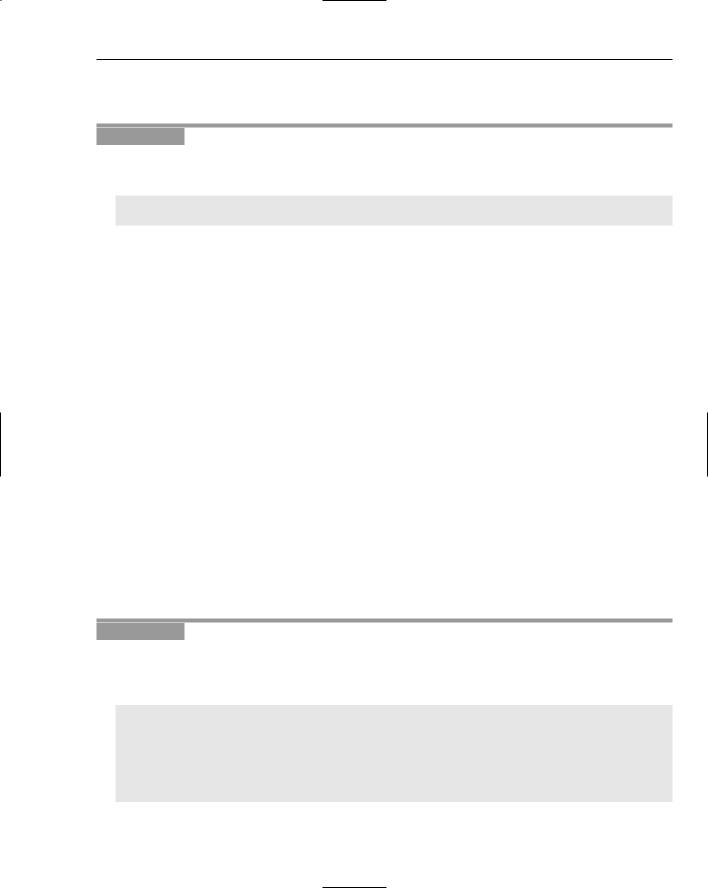
Numbers and Operators
The trailing nines could worry you, but they merely reflect the very high precision that Python offers. However, when you print or perform math, this special feature actually results in precise answers.
Try It Out |
Printing the Results |
Try actually printing the results, so that the preceding math with the unusual-looking results has its results displayed to a user, as it would from inside of a program:
>>> print “%f” % (4023 - 22.4)
4000.600000
How It Works
Floating-point numbers can be confusing. A complete discussion of floating-point numbers is beyond the scope of this book, but if you are experienced with computers and numbers and want to know more about floating-point numbers, read the paper at http://docs.sun.com/source/806-3568/ncg_ goldberg.html. The explanation offered there should help round out this discussion.
Using Numbers
You can display numbers with the print function by including the numbers into strings, for instance by using a format specifier. The important point is that you must determine how to display your numbers so that they mean what you intend them to mean, and that depends on knowing your application.
Order of Evaluation
When doing math, you may find yourself looking at an expression like 4*3+1/4–12. The puzzle you’re confronted with is determining how you’re going to evaluate this sort of expression and whether the way you would evaluate it is the same way that Python would evaluate it. The safest way to do this is to always enclose your mathematical expressions in parentheses, which will make it clear which math operations will be evaluated first.
Python evaluates these basic arithmetic operations as follows: Multiplication and division operations happen before addition and subtraction, but even this can become confusing.
Try It Out |
Using Math Operations |
When you’re thinking about a particular set of mathematical operations, it can seem straightforward when you write it down (or type it in). When you look at it later, however, it can become confusing. Try these examples, and imagine them without the parentheses:
>>>(24 * 8)
192
>>>(24 * (8 + 3))
264
>>>(24 * (8 + 3 + 7.0))
432.0
>>>(24 * (8 + 3 + 7.0 + 9))
21
TEAM LinG

Chapter 2
648.0
>>>(24 * (8 + 3 + 7.0 + 9))/19
34.10526315789474
>>>(24 * (8 + 3 + 7 + 9))/19
34
>>>(24 * (8 + 3 + 7 + 9))%19
2
Notice in the examples here how the presence of any floating-point numbers changes the entire equation to using floating-point numbers, and how removing any floating-point numbers will cause Python to evaluate everything as integers (or longs for larger numbers).
How It Works
The examples are grouped in something that resembles the normal order of evaluation, but the parentheses ensure that you can be certain which groups of arithmetic operations will be evaluated first. The innermost (the most contained) are evaluated first, and the outermost last. Within a set of parentheses, the normal order takes place.
Number Formats
When you prepare strings to contain a number, you have a lot of flexibility. In the following Try It Out, you’ll see some examples.
For displaying money, use a format specifier indicating that you want to limit the number of decimal places to two.
Try It Out |
Using Number Formats |
Try this, for example. Here, you print a number as though you were printing a dollar amount:
>>> print “$%.02f” % 30.0
$30.00
You can use a similar format to express values less than a cent, such as when small items are listed for sale individually. When you have more digits than you will print, notice what Python does:
>>>print “$%.03f” % 30.00123 $30.001
>>>print “$%.03f” % 30.00163 $30.002
>>>print “%.03f” % 30.1777 30.178
print “%.03f” % 30.1113
>>>30.111
How It Works
As you can see, when you specify a format requiring more accuracy than you have asked Python to display, it will not just cut off the number. It will do the mathematically proper rounding for you as well.
22 |
TEAM LinG |

Numbers and Operators
Mistakes Will Happen
While you are entering these examples, you may make a mistake. Obviously, there is nothing that Python can do to help you if you enter a different number; you will get a different answer than the one in this book. However, for mistakes such as entering a letter as a format specifier that doesn’t mean anything to Python or not providing enough numbers in a sequence you’re providing to a string’s format specifiers, Python tries to give you as much information as possible to indicate what’s happened so that you can fix it.
Try It Out |
Making Mistakes |
To understand what’s going on when a mistake happens, here are some examples you can try. Their full meanings are covered later, starting in Chapter 4, but in the meantime, you should know this.
>>> print “%.03f” % (30.1113, 12) Traceback (most recent call last):
File “<input>”, line 1, in ?
TypeError: not all arguments converted during string formatting
How It Works
In the preceding code, there are more elements in the sequence (three in all) than there are format specifiers in the string (just two), so Python helps you out with a message. What’s less than helpful is that this mistake would cause a running program to stop running, so this is normally an error condition, or an exception. The term arguments here refers to the format specifiers but is generally used to mean parameters that are required in order for some object to work. When you call a function that expects a certain number of values to be specified, each one of those anticipated values is called an argument.
This is something that programmers take for granted; this specialized technical language may not make sense immediately, but it will begin to feel right when you get used to it. Through the first ten chapters of this book, arguments will be referred to as parameters to make them less puzzling, since no one is arguing, just setting the conditions that are being used at a particular point in time. When you are programming, though, the terms are interchangeable.
Here is another potential mistake:
>>> print “%.03f, %f %d” % (30.1113, 12) Traceback (most recent call last):
File “<input>”, line 1, in ?
TypeError: not enough arguments for format string
Now that you know what Python means by an argument, it makes sense. You have a format specifier, and you don’t have a value in the accompanying sequence that matches it; thus, there aren’t enough parameters.
If you try to perform addition with a string and a number, you will also get an error:
“This is a string” + 4
Traceback (most recent call last):
File “<input>”, line 1, in ?
TypeError: cannot concatenate ‘str’ and ‘int’ objects
23
TEAM LinG

Chapter 2
This should make sense because you’ve already read about how you can and can’t do this. However, here is definite proof: Python is telling you clearly that it can’t do what it has been asked to do, so now it’s up to you to resolve the situation. (Hint: You can use the str function.)
Some Unusual Cases
There is one other feature that Python offers with its numbers that is worth knowing about so that you understand it when you encounter it. The normal counting system that we use is called base 10, or radix 10. It included numbers from 0 to 9. Numbers above that just involve combining 0 through 9. However, computers commonly represent the binary numbers they actually deal with in base 8, called octal, and base 16, also called hexadecimal. These systems are often used to give programmers an easier way to understand bytes of data, which often come in one and two chunks of 8 bits.
In addition, neither octal nor hexadecimal can be displayed as negative numbers. Numbers described in this way are said to be unsigned, as opposed to being signed. The sign that is different is the + or – sign. Normally, numbers are assumed to be positive, but if a number is a signed type, it can be negative as well. If a number is unsigned, it has to be positive; and if you ask for the display of a negative number but in a signed format string, you’ll get unusual answers.
Try It Out |
Formatting Numbers as Octal and Hexadecimal |
>>> print ‘Octal uses the letter “o” lowercase. %d %o’ % (10, 10)
Octal uses the letter “o” lowercase. 10 12
It may seem like a mistake that the second number printed is 12 when you’ve provided the string with a 10. However, octal only has 8 numbers (0 to 7), so from 0 to 10 in octal is 0, 1, 2, 3, 4, 5, 6, 7, 8, 10, 11.
print ‘Hex uses the letter “x” or “X”. %d %x %X’ % (10, 10, 10)
Hex uses the letter “x” or “X”. 10 a A
Here is another case that needs explaining. Hexadecimal uses numbers from 0 to 15, but because you run out of numbers at 9, hex utilizes the letters a–f; and the letters are lowercase if you used the format specifier %x and is capitalized if you used %X. Therefore, the numbers 0 to 20 in decimal are as follows in hex: 0, 1, 2, 3, 4, 5, 6, 7, 8, 9, a, b, c, d, e, f, 10, 11, 12, 13.
Summar y
This chapter introduced you to numbers in Python, although it doesn’t cover everything available. You’ve seen and used the four kinds of built-in numbers that Python knows about: integers, longs, floats, and imaginary numbers. You have learned how to use string format specifiers to allow you to include numbers in your strings, and you’ve formatted those numbers in strings with different styles.
The format, or how the number is displayed in a string, doesn’t change the value of the number. Floats remain floats even when they are printed as integers, and longs remain longs even when they are printed as floats.
You’ve performed the major built-in arithmetical operations: addition, subtraction, multiplication, division, and modulus. If integers and longs are mixed in an arithmetic calculation, the result is a long.
24 |
TEAM LinG |

Numbers and Operators
If integers and longs are mixed with a float, the result is a float. If arithmetic is done with an integer, long, or a float combined with an imaginary number, the result will be a complex number that separates the real component and the imaginary component. You’ve also learned about the type function, which enables you to determine what type of number you actually have.
Lastly, we generally use numbers in base 10, or radix 10. Computers in general, and Python in particular, can easily translate numbers to base 8, or octal, and base 16, or hexadecimal.
Exercises
Do the following four exercises in codeEditor and save the results in a file called ch2_exercises.py. You can run it from within codeEditor by selecting and dragging everything into the Python shell.
1.In the Python shell, multiply 5 and 10. Try this with other numbers as well.
2.In the Python shell, divide 122 by 23. Now divide 122.0 by 23. Try multiplying floats and integers using other numbers.
3.Print every number from 6 through 14 in base 8.
4.Print every number from 9 through 19 in base 16.
5.Try to elicit other errors from the Python interpreter — for instance, by deliberately misspelling print as pinrt. Notice how as you work on a file in codeEditor, it will display print differently than it does pinrt.
6.Create a string with the format specifier %u and pass a negative number to it. When Python evaluates it, consider the answer it returns, which you may find surprising.
25
TEAM LinG

TEAM LinG

3
Variables — Names
for Values
In the previous two chapters, you learned how Python views strings, integers, longs, floats, and imaginary numbers and how they can be created and displayed. This chapter presents more examples that will demonstrate how these data types can be used.
In this chapter, you will learn how to use names to store the types you already know as well as other basic types to which you will be introduced. The same facility will enable you to work with different types of objects that you haven’t learned about yet, too. By the end of this chapter, you should be familiar with variables and new, different types — specifically, you will become better acquainted with lists, tuples, and dictionaries. You will know what a reference is and have some experience in using references.
To get the most out of this chapter, you should type the examples yourself and alter them to see what happens.
Referring to Data — Using
Names for Data
It’s difficult to always write strings and numbers explicitly throughout a program because it forces you to remember everything. The exacting memory that computers have enable them to remember far more details than people can, and taking advantage of that capability is a huge part of programming. However, to make using data more flexible and easy, you want to give the data names that can be used to refer to them.
TEAM LinG

Chapter 3
Try It Out |
Assigning Values to Names |
These names are commonly called variables, which indicates that the data to which they refer can vary (it can be changed), while the name remains the same. You’ll see them referred to as names, as well, because that is what you are presented with by Python.
>>>first_string = “This is a string”
>>>second_string = “This is another string”
>>>first_number = 4
>>>second_number = 5
>>>print “The first variables are %s, %s, %d, %d” % (first_string, second_string, first_number, second_number)
The first variables are This is a string, This is another string, 4, 5
How It Works
You can see that you can associate a name with a value — either a string or an integer — by using the equals (=) sign. The name that you use doesn’t relate to the data to which it points in any direct sense (that is, if you name it “number,” that doesn’t actually have to mean that it holds a number).
>>>first_string = 245
>>>second_number = “This isn’t a number”
>>>first_string
245
>>> second_number “This isn’t a number”
The benefit of being able to name your data is that you can decide to give it a name that means something. It is always worthwhile to give your data a name that reminds you of what it contains or how you will use it in your program. If you were to inventory the lightbulbs in your home, you might want a piece of your program to contain a count of the lightbulbs in your closets and another piece to contain a count of those actually in use:
>>>lightbulbs_in_closet = 10
>>>lightbulbs_in_lamps = 12
As lightbulbs are used, they can be moved from the closet into the lamps, and a name can be given to the number of lightbulbs that have been thrown out this year, so that at the end of the year you have an idea of what you’ve bought, what you have, and what you’ve used; and when you want to know what you still have, you have only to refer to lightbulbs_in_closet or lightbulbs_in_lamps.
When you have names that relate to the value stored in them, you’ve created an informal index that enables you to look up and remember where you put the information that you want so that it can be easily used in your program.
Changing Data Through Names
If your data is a number or a string, you can change it by using the operations you already know you can do with them.
28 |
TEAM LinG |

Variables — Names for Values
Try It Out |
Altering Named Values |
Every operation you’ve learned for numbers and strings can be used with a variable name so that you can treat them exactly as if they were the numbers they referenced:
>>>proverb = “A penny saved”
>>>proverb = proverb + “ is a penny earned”
>>>print proverb
A penny saved is a penny earned
>>>pennies_saved = 0
>>>pennies_saved = pennies_saved + 1
>>>pennies_saved
1
How It Works
Whenever you combine named values on the right-hand side of an equals sign, the names will be operated on as though you had presented Python with the values referenced by the names, even if the same name is on the left-hand side of the equals sign. When Python encounters a situation like that, it will first evaluate and find the result of the operations on the right side and then assign the result to the name on the left side. That way, there’s no confusion about how the name can exist on both sides — Python will do the right thing.
Copying Data
The name that you give data is only a name. It’s how you refer to the data that you’re trying to access. This means that more than one name can refer to the same data:
>>>pennies_earned = pennies_saved
>>>pennies_earned
1
When you use the = sign again, you are referring your name to a new value that you’ve created, and the old value will still be pointed to by the other name:
>>>pennies_saved = pennies_saved + 1
>>>pennies_saved
2
>>> pennies_earned 1
Names You Can’t Use and Some Rules
Python uses a few names as special built-in words that it reserves for special use to prevent ambiguity. The following words are reserved by Python and can’t be used as the names for data:
and, assert, break, class, continue, def, del, elif, else, except, exec, finally, for, from, global, if, import, in, is, lambda, not, or, pass, print, raise, return, try, while, yield
29
TEAM LinG

Chapter 3
In addition, the names for data cannot begin with numbers or most non-alphabet characters (such as commas, plus or minus signs, slashes, and so on), with the exception of the underscore character. The underscore is allowed and even has a special meaning in some cases (specifically with classes and modules, which you’ll see in Chapter 6 and later).
You will see a number of these special reserved words in the remaining discussion in this chapter. They’re important when you are using Python to do various tasks.
Using More Built-in Types
Beside strings and numbers, Python provides three other important basic types: tuples, lists, and dictionaries. These three types have a lot in common because they all allow you to group more than one item of data together under one name. Each one also gives you the capability to search through them because of that grouping. These groupings are indicated by the presence of enclosing parentheses “()”, square brackets “[]”, and curly braces “{}”.
When you write a program, or read someone else’s program, it is important to pay attention to the type of enclosing braces when you see groupings of elements. The differences among {}, [], and () are important.
Tuples — Unchanging Sequences of Data
In Chapters 1 and 2, you saw tuples (rhymes with supple) being used when you wanted to assign values to match more than one format specifier in a string. Tuples are a sequence of values, each one accessible individually, and a tuple is a basic type in Python. You can recognize tuples when they are created because they’re surrounded by parentheses:
>>> print “A %s %s %s %s” % (“string”, “filled”, “by a”, “tuple”)
A string filled by a tuple
Try It Out |
Creating and Using a Tuple |
Tuples contain references to data such as strings and numbers. However, even though they refer to data, they can be given names just like any other kind of data.
>>>filler = (“string”, “filled”, “by a”, “tuple”)
>>>print “A %s %s %s %s” % filler
A string filled by a tuple
How It Works
You can see in the example that filler is treated exactly as though its data — the tuple with strings — were present and being used by the string to fill in its format specifiers because the tuple was treated exactly as though you had typed in a sequence to satisfy the format specification.
You can access a single value inside of a tuple. The value referred to by each element can be accessed directly by using the dereference feature of the language. With tuples, you dereference the value by
30 |
TEAM LinG |
