
Beginning Python (2005)
.pdf
Other Features of the Language
This profusion of standards isn’t necessarily a bad thing — as computers get faster and older password systems become easier to crack, systems should evolve.
Python provides two reasonably secure built-in algorithms that you can use for password generation in your applications if you need them. These are passwords that can’t be reversed; they’re useful for authenticating users to an application that could contain sensitive information:
import sha import random import base64
def _gen_salt():
salt = [chr(random.randint(0,255)) for i in range(4) ] return ‘’.join(salt)
def make_pass(cleartext): salt = _gen_salt() text = salt + cleartext
hash = sha.new(text).digest() data = salt + hash
return base64.encodestring(data)
def check_pass(cipher, cleartext): cipher = base64.decodestring(cipher) salt, hash = cipher[:4], cipher[4:]
hash2 = sha.new(salt + cleartext).digest() return hash2 == hash
if __name__ == ‘__main__’: cipher = make_pass(‘TEST’)
for word in ‘spam’, ‘TEST’, ‘Test’, ‘omelette’: passwd = check_pass(cipher, word)
print ‘%s: %d’ % (word, passwd)
The same code could be used with md5 as the core encryption mechanism, although sha is usually considered stronger.
The base64 module is used to turn what is often binary data into text data that can be easily accessed by common tools like text editors. Although passwords are things that only computers should be dealing with, it’s often necessary to manually view the files in which they reside.
Summar y
In this chapter, you’ve been introduced to some of the many available functions and modules that Python offers. These features build on the material you’ve already learned and most of them will be expanded on in the remaining chapters in the book.
You learned how to use some basic features that enable what is usually called a functional style of programming, which in Python is offered through the functions lambda, map, and reduce. Lambda enables you to write a simple function without having to declare it elsewhere. These functions are called
141
TEAM LinG
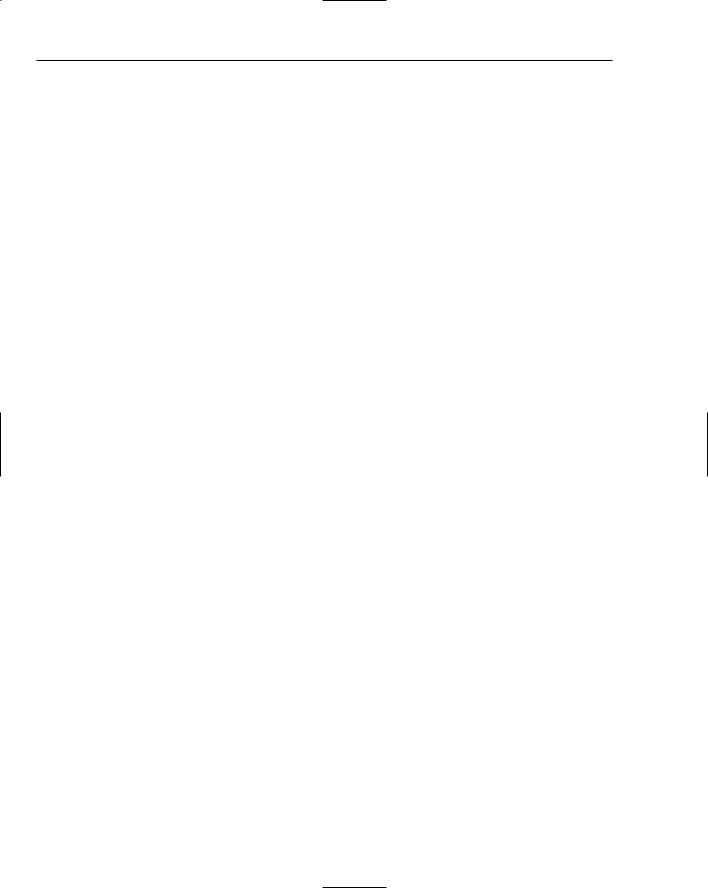
Chapter 9
anonymous because they can be written and run without ever having to be bound to a name. Map operates on lists, and when used on a simple list will run a function on each element from beginning to end. It has some more complex behaviors, too, which occur when lists within lists, or more than one list, is provided to map. The last function of these three, reduce, offers you the capability to run the same function, one that accepts two parameters, on all of the elements of a list, starting with the first and second, and then using the result of the first and second, and using it with the third element in the list, and then using that result, and so on.
List comprehension is the capability to run a limited amount of code — a simple loop, for instance — within the square brackets that dereference a sequence, so that only those elements that meet the criteria within the brackets will be returned. This enables you easily and quickly to access specific members of a sequence.
The range and xrange operations enable you to generate lists, and are commonly used in for loops because they can provide you with numeric lists starting at any number, and ending at any number. Range simply creates a list, while xrange should be used when you are creating large lists, because it creates an xrange object that behaves like a list, but for many elements it will use less memory and can even go faster in these cases.
In addition to simple string substitution, you can provide a string with format specifiers that reference the name of keys in dictionaries by using a special syntax. This form enables you to continue to use the format specifier options, such as how many spaces you want reserved for the substitution or how many decimal points should be used.
An alternative form for simple key-name based string formatting is provided in the string.Template module that has been added to Python 2.4. It provides a slightly simpler format that is more appropriate (or at least easier to explain) when you allow your users to specify templates. Generating form letters is one example of how this could be used.
Getopt enables you to specify options on the command line that lets you offer your users options that determine the behavior of your programs when they’re run.
You now know how to create more processes when needed, and how to create threads for use in more complex programs that need to do many things in parallel. You will get a chance to learn more about using threads in Chapters 13 and 16.
Finally, you learned how to create a password hash that can be used to authenticate users in your programs.
The features and modules presented here give you an idea of the different directions in which Python can be extended and used, and how easy it is to use these extensions. In Chapter 10, you’ll see most of the concepts you’ve used already tied into an example working program.
Exercises
Chapter 9 is a grab-bag of different features. At this point, the best exercise is to test all of the sample code, looking at the output produced and trying to picture how the various ideas introduced here could be used to solve problems that you’d like to solve or would have liked to solve in the past.
142 |
TEAM LinG |

10
Building a Module
As you saw in Chapter 7, modules provide a convenient way to share Python code between applications. A module is a very simple construct. In Python, a module is merely a file of Python statements. The module might define functions and classes. It can contain simple executable code that’s not inside a function or class. And, best yet, a module might contain documentation about how to use the code in the module.
Python comes with a library of hundreds of modules that you can call in your scripts. You can also create your own modules to share code among your scripts. This chapter shows you how to create a module, step by step. This includes the following:
Exploring the internals of modules
Creating a module that contains only functions
Defining classes in a module
Extending classes with subclasses
Defining exceptions to report error conditions
Documenting your modules
Testing your modules
Running modules as programs
Installing modules
The first step is to examine what modules really are and how they work.
Exploring Modules
A module is just a Python source file. The module can contain variables, classes, functions, and any other element available in your Python scripts.
TEAM LinG

Chapter 10
You can get a better understanding of modules by using the dir function. Pass the name of some Python element, such as a module, and dir will tell you all of the attributes of that element. For example, to
see the attributes of __builtins__, which contain built-in functions, classes, and variables, use the following:
dir(__builtins__)
For example:
>>> dir(__builtins__)
[‘ArithmeticError’, ‘AssertionError’, ‘AttributeError’, ‘DeprecationWarning’, ‘EOFError’, ‘Ellipsis’, ‘EnvironmentError’, ‘Exception’, ‘False’, ‘FloatingPointError’, ‘FutureWarning’, ‘IOError’, ‘ImportError’, ‘IndentationError’, ‘IndexError’, ‘KeyError’, ‘KeyboardInterrupt’, ‘LookupError’, ‘MemoryError’, ‘NameError’, ‘None’, ‘NotImplemented’, ‘NotImplementedError’, ‘OSError’, ‘OverflowError’, ‘OverflowWarning’, ‘PendingDeprecationWarning’, ‘ReferenceError’, ‘RuntimeError’, ‘RuntimeWarning’, ‘StandardError’, ‘StopIteration’, ‘SyntaxError’, ‘SyntaxWarning’, ‘SystemError’, ‘SystemExit’, ‘TabError’, ‘True’, ‘TypeError’, ‘UnboundLocalError’, ‘UnicodeDecodeError’, ‘UnicodeEncodeError’, ‘UnicodeError’, ‘UnicodeTranslateError’, ‘UserWarning’, ‘ValueError’, ‘Warning’, ‘ZeroDivisionError’, ‘__debug__’, ‘__doc__’, ‘__import__’, ‘__name__’, ‘abs’, ‘apply’, ‘basestring’, ‘bool’, ‘buffer’, ‘callable’, ‘chr’, ‘classmethod’, ‘cmp’, ‘coerce’, ‘compile’, ‘complex’, ‘copyright’, ‘credits’, ‘delattr’, ‘dict’, ‘dir’, ‘divmod’, ‘enumerate’, ‘eval’, ‘execfile’, ‘exit’, ‘file’, ‘filter’, ‘float’, ‘getattr’, ‘globals’, ‘hasattr’, ‘hash’, ‘help’, ‘hex’, ‘id’, ‘input’, ‘int’, ‘intern’, ‘isinstance’, ‘issubclass’, ‘iter’, ‘len’, ‘license’, ‘list’, ‘locals’, ‘long’, ‘map’, ‘max’, ‘min’, ‘object’, ‘oct’, ‘open’, ‘ord’, ‘pow’, ‘property’, ‘quit’, ‘range’, ‘raw_input’, ‘reduce’, ‘reload’, ‘repr’, ‘round’, ‘setattr’, ‘slice’, ‘staticmethod’,
‘str’, ‘sum’, ‘super’, ‘tuple’, ‘type’, ‘unichr’, ‘unicode’, ‘vars’, ‘xrange’, ‘zip’]
The example shown here uses Python 2.3, but the techniques apply to Python 2.4 as well.
For a language with as many features as Python, there are surprisingly few built-in elements. You can run the dir function on modules you import as well. For example:
>>>import sys
>>>dir(sys)
[‘__displayhook__’, ‘__doc__’, ‘__excepthook__’, ‘__name__’, ‘__stderr__’, ‘__stdin__’, ‘__stdout__’, ‘_getframe’, ‘api_version’, ‘argv’, ‘builtin_module_names’, ‘byteorder’, ‘call_tracing’, ‘callstats’,
‘copyright’, ‘displayhook’, ‘exc_clear’, ‘exc_info’, ‘exc_type’, ‘excepthook’, ‘exec_prefix’, ‘executable’, ‘exit’, ‘getcheckinterval’, ‘getdefaultencoding’, ‘getdlopenflags’, ‘getfilesystemencoding’, ‘getrecursionlimit’, ‘getrefcount’, ‘hexversion’, ‘last_traceback’, ‘last_type’, ‘last_value’, ‘maxint’, ‘maxunicode’, ‘meta_path’, ‘modules’, ‘path’, ‘path_hooks’, ‘path_importer_cache’, ‘platform’, ‘prefix’, ‘ps1’, ‘ps2’, ‘setcheckinterval’, ‘setdlopenflags’, ‘setprofile’, ‘setrecursionlimit’, ‘settrace’, ‘stderr’, ‘stdin’, ‘stdout’, ‘version’, ‘version_info’, ‘warnoptions’]
Use dir to help examine modules, including the modules you create.
144 |
TEAM LinG |
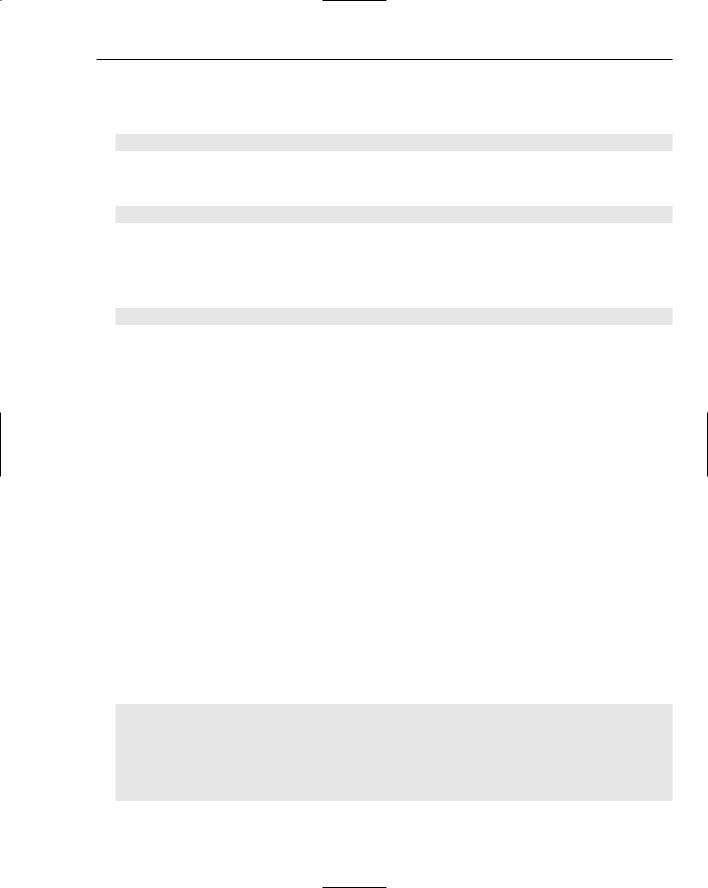
Building a Module
Importing Modules
Before using a module, you need to import it. The standard syntax for importing follows:
import module
You can use this syntax with modules that come with Python or with modules you create. You can also use the following alternative syntax:
from module import item
The alternative syntax enables you to specifically import just a class or function if that is all you need.
If a module has changed, you can reload the new definition of the module using the reload function. The syntax follows:
reload(module)
Replace module with the module you want to reload.
With reload, always use parentheses. With import, do not use parentheses.
Finding Modules
To import a module, the Python interpreter needs to find the module. With a module, the Python interpreter first looks for a file named module.py, where module is the name of the module you pass to the import statement. On finding a module, the Python interpreter will compile the module into a .pyc file. When you next import the module, the Python interpreter can load the pre-compiled module, speeding your Python scripts.
When you place an import statement in your scripts, the Python interpreter has to be able to find the module. The key point is that the Python interpreter only looks in a certain number of directories for your module. If you enter a name the Python interpreter cannot find, it will display an error, as shown in the following example:
>>> import foo |
|
|
Traceback (most recent |
call last): |
|
File “<stdin>”, line |
1, in |
? |
ImportError: No module |
named |
foo |
|
|
|
The Python interpreter looks in the directories that are part of the module search path. These directories are listed in the sys.path variable from the sys module:
To list where the Python interpreter looks for modules, print out the value of the sys.path variable in the Python interpreter. For example
>>>import sys
>>>print sys.path
[‘’, ‘/System/Library/Frameworks/Python.framework/Versions/2.3/lib/python23.zip’, ‘/System/Library/Frameworks/Python.framework/Versions/2.3/lib/python2.3’, ‘/System/Library/Frameworks/Python.framework/Versions/2.3/lib/python2.3/
145
TEAM LinG

Chapter 10
plat-darwin’, ‘/System/Library/Frameworks/Python.framework/Versions/2.3/lib/python2.3/plat-mac’, ‘/System/Library/Frameworks/Python.framework/Versions/2.3/lib/python2.3/plat- mac/lib-scriptpackages’, ‘/System/Library/Frameworks/Python.framework/Versions/2.3/lib/python2.3/lib-tk’, ‘/System/Library/Frameworks/Python.framework/Versions/2.3/lib/python2.3/libdynload’, ‘/System/Library/Frameworks/Python.framework/Versions/2.3/lib/python2.3/sitepackages’]
Note that one of the directory entries is empty, signifying the current directory.
Digging through Modules
Because Python is an open-source package, you can get the source code to the Python interpreter as well as all modules. In fact, even with a binary distribution of Python, you’ll find the source code for modules written in Python.
Start by looking in all the directories listed in the sys.path variable for files with names ending in .py. These are Python modules. Some modules contain functions, and others contain classes and functions. For example, the following module, MimeWriter, defines a class in the Python 2.3 distribution:
“””Generic MIME writer.
This module defines the class MimeWriter. The MimeWriter class implements
a basic formatter for creating MIME multi-part files. It doesn’t seek around the output file nor does it use large amounts of buffer space. You must write the parts out in the order that they should occur in the final file.
MimeWriter does buffer the headers you add, allowing you to rearrange their order.
“””
import mimetools
__all__ = [“MimeWriter”]
class MimeWriter:
“””Generic MIME writer.
Methods:
__init__() addheader() flushheaders() startbody() startmultipartbody() nextpart() lastpart()
146 |
TEAM LinG |
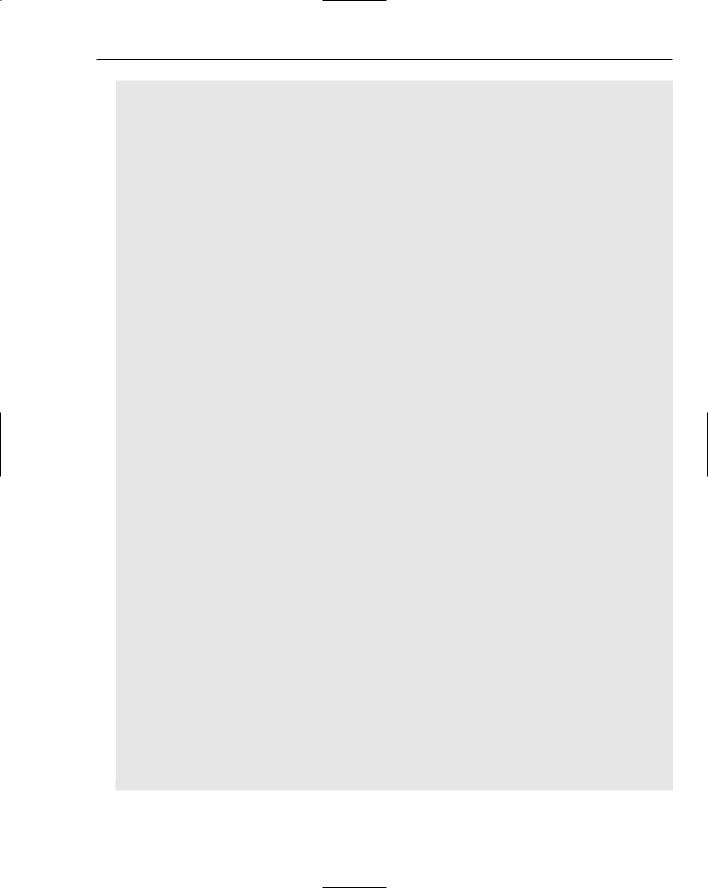
Building a Module
A MIME writer is much more primitive than a MIME parser. It doesn’t seek around on the output file, and it doesn’t use large amounts of buffer space, so you have to write the parts in the order they should occur on the output file. It does buffer the headers you add, allowing you to rearrange their order.
General usage is:
f = <open the output file> w = MimeWriter(f)
...call w.addheader(key, value) 0 or more times...
followed by either:
f = w.startbody(content_type)
...call f.write(data) for body data...
or:
w.startmultipartbody(subtype) for each part:
subwriter = w.nextpart()
...use the subwriter’s methods to create the subpart...
w.lastpart()
The subwriter is another MimeWriter instance, and should be treated in the same way as the toplevel MimeWriter. This way, writing recursive body parts is easy.
Warning: don’t forget to call lastpart()!
XXX There should be more state so calls made in the wrong order are detected.
Some special cases:
-startbody() just returns the file passed to the constructor; but don’t use this knowledge, as it may be changed.
-startmultipartbody() actually returns a file as well;
this can be used to write the initial ‘if you can read this your mailer is not MIME-aware’ message.
-If you call flushheaders(), the headers accumulated so far are written out (and forgotten); this is useful if you don’t need a body part at all, e.g. for a subpart of type message/rfc822 that’s (mis)used to store some header-like information.
-Passing a keyword argument ‘prefix=<flag>’ to addheader(), start*body() affects where the header is inserted; 0 means append at the end, 1 means insert at the start; default is append for addheader(), but insert for start*body(), which use it to determine where the Content-Type header goes.
147
TEAM LinG
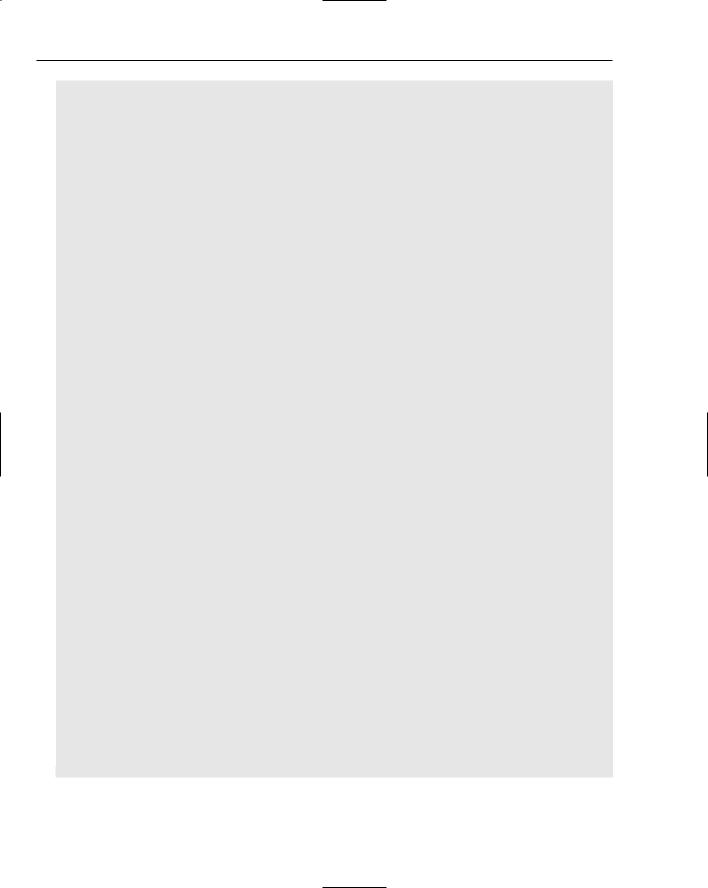
Chapter 10
“””
def __init__(self, fp): self._fp = fp self._headers = []
def addheader(self, key, value, prefix=0): “””Add a header line to the MIME message.
The key is the name of the header, where the value obviously provides the value of the header. The optional argument prefix determines where the header is inserted; 0 means append at the end, 1 means insert at the start. The default is to append.
“””
lines = value.split(“\n”)
while lines and not lines[-1]: del lines[-1] while lines and not lines[0]: del lines[0] for i in range(1, len(lines)):
lines[i] = “ “ + lines[i].strip() value = “\n”.join(lines) + “\n”
line = key + “: “ + value if prefix:
self._headers.insert(0, line) else:
self._headers.append(line)
def flushheaders(self):
“””Writes out and forgets all headers accumulated so far.
This is useful if you don’t need a body part at all; for example, for a subpart of type message/rfc822 that’s (mis)used to store some header-like information.
“”” self._fp.writelines(self._headers) self._headers = []
def startbody(self, ctype, plist=[], prefix=1):
“””Returns a file-like object for writing the body of the message.
The content-type is set to the provided ctype, and the optional parameter, plist, provides additional parameters for the content-type declaration. The optional argument prefix determines where the header is inserted; 0 means append at the end, 1 means insert at the start. The default is to insert at the start.
“””
for name, value in plist:
ctype = ctype + ‘;\n %s=\”%s\”’ % (name, value) self.addheader(“Content-Type”, ctype, prefix=prefix) self.flushheaders()
148 |
TEAM LinG |
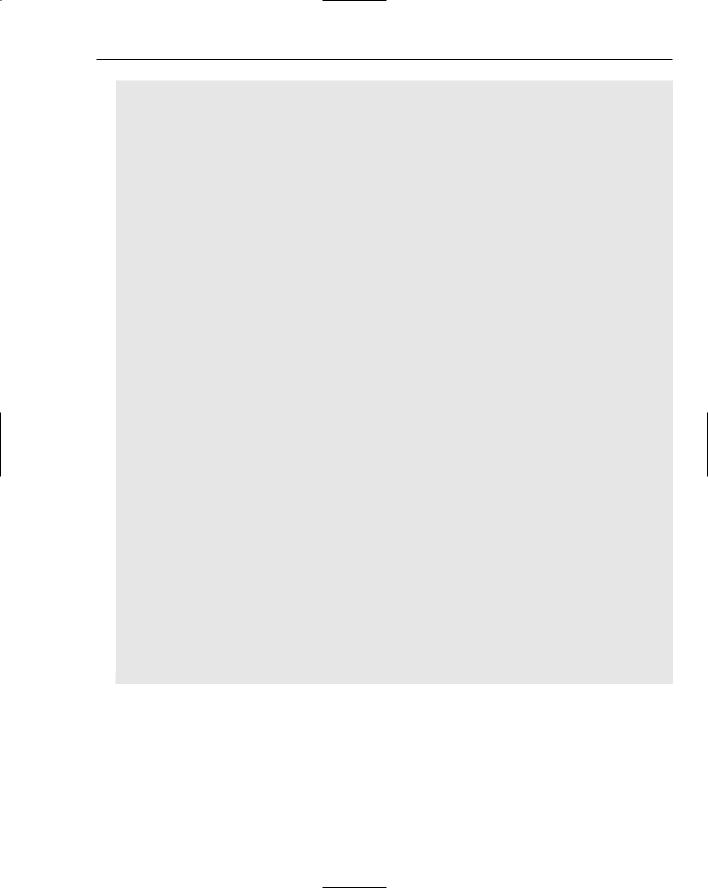
Building a Module
self._fp.write(“\n”) return self._fp
def startmultipartbody(self, subtype, boundary=None, plist=[], prefix=1): “””Returns a file-like object for writing the body of the message.
Additionally, this method initializes the multi-part code, where the subtype parameter provides the multipart subtype, the boundary parameter may provide a user-defined boundary specification, and the plist parameter provides optional parameters for the subtype. The optional argument, prefix, determines where the header is inserted; 0 means append at the end, 1 means insert at the start. The default is to insert at the start. Subparts should be created using the nextpart() method.
“””
self._boundary = boundary or mimetools.choose_boundary() return self.startbody(“multipart/” + subtype,
[(“boundary”, self._boundary)] + plist, prefix=prefix)
def nextpart(self):
“””Returns a new instance of MimeWriter which represents an individual part in a multipart message.
This may be used to write the part as well as used for creating recursively complex multipart messages. The message must first be initialized with the startmultipartbody() method before using the nextpart() method.
“””
self._fp.write(“\n--” + self._boundary + “\n”) return self.__class__(self._fp)
def lastpart(self):
“””This is used to designate the last part of a multipart message.
It should always be used when writing multipart messages.
“””
self._fp.write(“\n--” + self._boundary + “--\n”)
if __name__ == ‘__main__’: import test.test_MimeWriter
The majority of this small module is made up of documentation that instructs users how to use the module. Documentation is important.
When you look through the standard Python modules, you can get a feel for how modules are put together. It also helps when you want to create your own modules.
149
TEAM LinG

Chapter 10
Creating Modules and Packages
Creating modules is easier than you might think. A module is merely a Python source file. In fact, any time you’ve created a Python file, you have already been creating modules without even knowing it.
Use the following example to help you get started creating modules.
Try It Out |
Creating a Module with Functions |
Enter the following Python code and name the file food.py:
def favoriteFood():
print ‘The only food worth eating is an omelet.’
This is your module. You then can import the module using the Python interpreter. For example:
>>>import food
>>>dir(food)
[‘__builtins__’, ‘__doc__’, ‘__file__’, ‘__name__’, ‘favoriteFood’]
How It Works
Python uses a very simple definition for a module. You can use any Python source file as a module, as shown in this short example. The dir function lists the items defined in the module, including the function favoriteFood.
Once imported, you can execute the code in the module with a command like the following:
>>> food.favoriteFood()
The only food worth eating is an omelet.
If you don’t use the module name prefix, food in this case, you will get an error, as shown in the following example:
>>> favoriteFood()
Traceback (most recent call last):
File “<stdin>”, line 1, in ?
NameError: name ‘favoriteFood’ is not defined
Using the alternative syntax for imports can eliminate this problem:
>>>from food import favoriteFood
>>>favoriteFood()
The only food worth eating is an omelet.
>>>
Congratulations! You are now a certified module creator.
150 |
TEAM LinG |
