
Beginning Python - From Novice To Professional (2005)
.pdf460 |
C H A P T E R 2 4 ■ P R O J E C T 5 : A V I R T U A L T E A P A R T Y |
Despite the name, it isn’t designed for the type of streaming (continuous) chat application that we’re working on. (The word “chat” in the name refers to “chat-style” or command-response protocols.) The good thing about the async_chat class (found in the asynchat module) is that it hides the most basic socket reading and writing operations: They can be a bit difficult to get right. All that’s needed to make it work is to override two methods: collect_incoming_data and found_terminator. The former is called each time a bit of text has been read from the socket, and the latter is called when a terminator is read. The terminator (in this case) is just a line break. (You’ll have to tell the async_chat object about that by calling set_terminator as part of the initialization.)
An updated program, now with a ChatSession class, is shown in Listing 24-4.
Listing 24-4. Server Program with ChatSession Class
from asyncore import dispatcher from asynchat import async_chat import socket, asyncore
PORT = 5005
class ChatSession(async_chat):
def __init__(self, sock): async_chat.__init__(self, sock) self.set_terminator("\r\n") self.data = []
def collect_incoming_data(self, data): self.data.append(data)
def found_terminator(self): line = ''.join(self.data) self.data = []
# Do something with the line...
print line
class ChatServer(dispatcher):
def __init__(self, port): dispatcher.__init__(self)
self.create_socket(socket.AF_INET, socket.SOCK_STREAM) self.set_reuse_addr()
self.bind(('', port)) self.listen(5) self.sessions = []
C H A P T E R 2 4 ■ P R O J E C T 5 : A V I R T U A L T E A P A R T Y |
461 |
def handle_accept(self):
conn, addr = self.accept() self.sessions.append(ChatSession(conn))
if __name__ == '__main__': s = ChatServer(PORT) try: asyncore.loop()
except KeyboardInterrupt: print
Several things are worth noting in this new version:
•The set_terminator method is used to set the line terminator to "\r\n", which is the commonly used line terminator in network protocols.
•The ChatSession object keeps the data it has read so far as a list of strings called data. When more data is read, collect_incoming_data is called automatically, and it simply appends the data to the list. Using a list of strings and later joining them (with the join string method) is much more efficient than incrementally adding strings because each addition would require a new string object.
•The found_terminator method is called when a terminator is found. The current implementation creates a line by joining the current data items, and resets self.data to an empty list. However, because you don’t have anything useful to do with the line yet, it is simply printed.
•The ChatServer keeps a list of sessions.
•The handle_accept method of the ChatServer now creates a new ChatSession object and appends it to the list of sessions.
Try running the server and connecting with two (or more) clients simultaneously. Every line you type in a client should be printed in the terminal where your server is running. That means the server is now capable of handling several simultaneous connections. Now all that’s missing is the capability for the clients to see what the others are saying!
Putting It Together
Before the prototype can be considered a fully functional (albeit simple) chat server, one main piece of functionality is lacking: What the users say (each line they type) should be broadcast to the others. That functionality can be implemented by a simple for loop in the server, which loops over the list of sessions and writes the line to each of them. To write data to an async_chat object, you use the push method.
This broadcasting behavior also adds another problem: You must make sure that connections are removed from the list when the clients disconnect. You can do that by overriding the event handling method handle_close. The final version of the first prototype can be seen in Listing 24-5.
462 |
C H A P T E R 2 4 ■ P R O J E C T 5 : A V I R T U A L T E A P A R T Y |
Listing 24-5. A Simple Chat Server (simple_chat.py)
from asyncore import dispatcher from asynchat import async_chat import socket, asyncore
PORT = 5005
NAME = 'TestChat'
class ChatSession(async_chat):
"""
A class that takes care of a connection between the server and a single user.
"""
def __init__(self, server, sock):
# Standard setup tasks: async_chat.__init__(self, sock) self.server = server self.set_terminator("\r\n") self.data = []
# Greet the user:
self.push('Welcome to %s\r\n' % self.server.name)
def collect_incoming_data(self, data): self.data.append(data)
def found_terminator(self):
"""
If a terminator is found, that means that a full line has been read. Broadcast it to everyone.
"""
line = ''.join(self.data) self.data = [] self.server.broadcast(line)
def handle_close(self): async_chat.handle_close(self) self.server.disconnect(self)
class ChatServer(dispatcher):
"""
A class that receives connections and spawns individual sessions. It also handles broadcasts to these sessions.
"""
def __init__(self, port, name):
# Standard setup tasks dispatcher.__init__(self)
self.create_socket(socket.AF_INET, socket.SOCK_STREAM)
C H A P T E R 2 4 ■ P R O J E C T 5 : A V I R T U A L T E A P A R T Y |
463 |
self.set_reuse_addr() self.bind(('', port)) self.listen(5) self.name = name self.sessions = []
def disconnect(self, session): self.sessions.remove(session)
def broadcast(self, line):
for session in self.sessions: session.push(line + '\r\n')
def handle_accept(self):
conn, addr = self.accept() self.sessions.append(ChatSession(self, conn))
if __name__ == '__main__':
s = ChatServer(PORT, NAME) try: asyncore.loop()
except KeyboardInterrupt: print
Second Implementation
The first prototype may be a fully functioning chat server, but its functionality is quite limited. The most obvious limitation is that you can’t discern who is saying what. Also, it does not interpret commands (such as say or logout), which the original specification requires. So, you need to add support for identity (one unique name per user) and command interpretation, and you must make the behavior of each session depend on the state it’s in (just connected, logged in, and so on)—all of this in a manner that lends itself easily to extension.
Basic Command Interpretation
I’ll show you how to model the command interpretation on the Cmd class of the cmd module in the standard library. (Unfortunately, you can’t use this class directly because it can only be used with sys.stdin and sys.stdout, and you’re working with several streams.)
What you need is a function or method that can handle a single line of text (as typed by the user). It should split off the first word (the command) and call an appropriate method based on it. For example, the line
say Hello, world!
might result in the call
do_say('Hello, world!')
464 |
C H A P T E R 2 4 ■ P R O J E C T 5 : A V I R T U A L T E A P A R T Y |
possibly with the session itself as an added argument (so do_say would know who did the talking). Here is a simple implementation, with an added method to express that a command is unknown:
class CommandHandler:
"""
Simple command handler similar to cmd.Cmd from the standard library.
"""
def unknown(self, session, cmd): session.push('Unknown command: %s\r\n' % cmd)
def handle(self, session, line): if not line.strip(): return parts = line.split(' ', 1) cmd = parts[0]
try: line = parts[1].strip() except IndexError: line = ''
meth = getattr(self, 'do_'+cmd, None) if callable(meth):
meth(session, line) else:
self.unknown(session, cmd)
The use of getattr in this class is similar to that in Chapter 20.
With the basic command handling out of the way, you need to define some actual commands—and which commands are available (and what they do) should depend on the current state of the session. How do you represent that state?
Rooms
Each state can be represented by a custom command handler. This is easily combined with the standard notion of chat rooms (or locations in a MUD). Each room is a CommandHandler with its own specialized commands. In addition, it should keep track of which users (sessions) are currently inside it. Here is a generic superclass for all your rooms:
class EndSession(Exception): pass
class Room(CommandHandler):
"""
A generic environment which may contain one or more users (sessions). It takes care of basic command handling and broadcasting.
"""
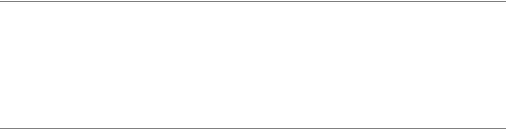
C H A P T E R 2 4 ■ P R O J E C T 5 : A V I R T U A L T E A P A R T Y |
465 |
def __init__(self, server): self.server = server self.sessions = []
def add(self, session): self.sessions.append(session)
def remove(self, session): self.sessions.remove(session)
def broadcast(self, line):
for session in self.sessions: session.push(line)
def do_logout(self, session, line): raise EndSession
In addition to the basic add and remove methods, a broadcast method simply calls push on all of the users (sessions) in the room. There is also a single command defined—logout (in the form of the do_logout method). It raises an exception (EndSession), which is dealt with at a higher level of the processing (in found_terminator).
Login and Logout Rooms
In addition to representing normal chat rooms (this project includes only one such chat room), the Room subclasses can represent other states, which was indeed the intention. For example, when a user connects to the server, he or she is put in a dedicated LoginRoom (with no other users in it). The LoginRoom prints a welcome message when the user enters (in the add method). It also overrides the unknown method to tell the user to log in; the only command it responds to is the login command, which checks whether the name is acceptable (not the empty string, and not used by another user already).
The LogoutRoom is much simpler. Its only job is to delete the user’s name from the server (which has a dictionary called users where the sessions are stored). If the name isn’t there (because the user never logged in), the resulting KeyError is ignored.
For the source code of these two classes, see Listing 24-6 later in this chapter.
■Note Even though the server’s users dictionary keeps references to all the sessions, no session is ever retrieved from it. The users dictionary is used only to keep track of which names are in use. However, instead of using some arbitrary value (such as 1), I decided to let each user name refer to the corresponding session. Even though there is no immediate use for it, it may be useful in some later version of the program (for example, if one user wants to send a message privately to another). An alternative would have been to simply keep a set or list of sessions.
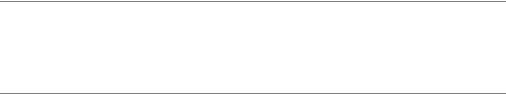
466 |
C H A P T E R 2 4 ■ P R O J E C T 5 : A V I R T U A L T E A P A R T Y |
The Main Chat Room
The main chat room also overrides the add and remove methods. In add, it broadcasts a message about the user who is entering, and it adds the user’s name to the users dictionary in the server. The remove method broadcasts a message about the user who is leaving.
In addition to these methods, the ChatRoom class implements three commands:
•The say command (implemented by do_say) broadcasts a single line, prefixed with the name of the user who spoke.
•The look command (implemented by do_look) tells the user which users are currently in the room.
•The who command (implemented by do_who) tells the user which users are currently logged in. In this simple server, look and who are equivalent, but if you extend it to contain more than one room, their functionality will differ.
For the source code, see Listing 24-6 later in this chapter.
The New Server
I’ve now described most of the functionality. The main additions to ChatSession and ChatServer are as follows:
•ChatSession has a method called enter, which is used to enter a new room.
•The ChatSession constructor uses LoginRoom.
•The handle_close method uses LogoutRoom.
•The ChatServer constructor adds the dictionary users and the ChatRoom called main_room to its attributes.
Notice also how handle_accept no longer adds the new ChatSession to a list of sessions because the sessions are now managed by the rooms.
■Note In general, if you simply instantiate an object, like the ChatSession in handle_accept, without binding a name to it or adding it to a container, it will be lost, and may be garbage collected (which means that it will disappear completely). Because all dispatchers are handled (referenced) by asyncore (and async_chat is a subclass of dispatcher), this is not a problem here.
The final version of the chat server is shown in Listing 24-6. For your convenience, I’ve listed the available commands in Table 24-1. An example chat session is shown in Figure 24-1— the server in that example was started with the command
python chatserver.py
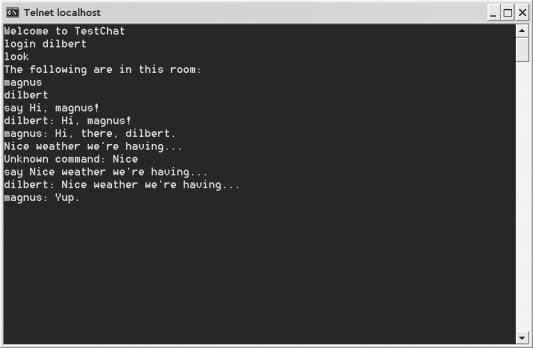
C H A P T E R 2 4 ■ P R O J E C T 5 : A V I R T U A L T E A P A R T Y |
467 |
and the user dilbert connected to the server using the command
telnet localhost 5005
Figure 24-1. A sample chat session
Listing 24-6. A Slightly More Complicated Chat Server (chatserver.py)
from asyncore import dispatcher from asynchat import async_chat import socket, asyncore
PORT = 5005
NAME = 'TestChat'
class EndSession(Exception): pass
class CommandHandler:
"""
Simple command handler similar to cmd.Cmd from the standard library.
"""
468 |
C H A P T E R 2 4 ■ P R O J E C T 5 : A V I R T U A L T E A P A R T Y |
def unknown(self, session, cmd): 'Respond to an unknown command'
session.push('Unknown command: %s\r\n' % cmd)
def handle(self, session, line):
'Handle a received line from a given session' if not line.strip(): return
#Split off the command: parts = line.split(' ', 1) cmd = parts[0]
try: line = parts[1].strip() except IndexError: line = ''
#Try to find a handler:
meth = getattr(self, 'do_'+cmd, None)
# If it is callable...
if callable(meth):
# ...call it: meth(session, line)
else:
# Otherwise, respond to the unknown command: self.unknown(session, cmd)
class Room(CommandHandler):
"""
A generic environment that may contain one or more users (sessions). It takes care of basic command handling and broadcasting.
"""
def __init__(self, server): self.server = server self.sessions = []
def add(self, session):
'A session (user) has entered the room' self.sessions.append(session)
def remove(self, session):
'A session (user) has left the room' self.sessions.remove(session)
def broadcast(self, line):
'Send a line to all sessions in the room' for session in self.sessions:
session.push(line)
C H A P T E R 2 4 ■ P R O J E C T 5 : A V I R T U A L T E A P A R T Y |
469 |
def do_logout(self, session, line): 'Respond to the logout command' raise EndSession
class LoginRoom(Room):
"""
A room meant for a single person who has just connected.
"""
def add(self, session): Room.add(self, session)
# When a user enters, greet him/her: self.broadcast('Welcome to %s\r\n' % self.server.name)
def unknown(self, session, cmd):
#All unknown commands (anything except login or logout)
#results in a prodding:
session.push('Please log in\nUse "login <nick>"\r\n')
def do_login(self, session, line): name = line.strip()
#Make sure the user has entered a name: if not name:
session.push('Please enter a name\r\n')
#Make sure that the name isn't in use: elif name in self.server.users:
session.push('The name "%s" is taken.\r\n' % name) session.push('Please try again.\r\n')
else:
#The name is OK, so it is stored in the session, and
#the user is moved into the main room.
session.name = name session.enter(self.server.main_room)
class ChatRoom(Room):
"""
A room meant for multiple users who can chat with the others in the room.
"""
def add(self, session):
# Notify everyone that a new user has entered: self.broadcast(session.name + ' has entered the room.\r\n') self.server.users[session.name] = session
Room.add(self, session)
