
Beginning Python - From Novice To Professional (2005)
.pdf10 |
C H A P T E R 1 ■ I N S T A N T H A C K I N G : T H E B A S I C S |
just a fancy word for a procedure or recipe—a detailed description of how to do something. Consider the following:
SPAM with SPAM, SPAM, Eggs, and SPAM:
First, take some SPAM.
Then add some SPAM, SPAM, and eggs.
If a particularly spicy SPAM is desired, add some SPAM.
Cook until done - Check every 10 minutes.
This recipe may not be very interesting, but how it’s constructed is. It consists of a series of instructions to be followed in order. Some of the instructions may be done directly (“take some SPAM”), while some require some deliberation (“If a particularly spicy SPAM is desired”), and others must be repeated several times (“Check every 10 minutes.”)
Recipes and algorithms consist of ingredients (objects, things), and instructions (statements). In this example, SPAM and eggs were the ingredients, while the instructions consisted of adding SPAM, cooking for a given length of time, and so on. Let’s start with some reasonably simple Python ingredients and see what you can do with them.
Numbers and Expressions
The interactive Python interpreter can be used as a powerful calculator. Try the following:
>>> 2 + 2
This ought to give you the answer 4. That wasn’t too hard. Well, what about this:
>>> 53672 + 235253 288925
Still not impressed? Admittedly, this is pretty standard stuff. (I’ll assume that you’ve used a calculator enough to know the difference between 1+2*3 and (1+2)*3.) All the usual arithmetic operators work as expected—almost. There is one potential trap here, and that is integer division (in Python versions prior to 3.0, which may not come out for quite a while):
>>> 1/2 0
What happened here? One integer (a nonfractional number) was divided by another, and the result was rounded down to give an integer result. This behavior can be useful at times, but often (if not most of the time), you need ordinary division. What do you do to get that? There are two possible solutions: You use real numbers (numbers with decimal points) rather than integers, or you can tell Python to change how division works.
Real numbers are called floats (or floating-point numbers) in Python—if either one of the numbers in a division is a float, the result will be, too:
>>>1.0 / 2.0
0.5
>>>1/2.0
0.5
C H A P T E R 1 ■ I N S T A N T H A C K I N G : T H E B A S I C S |
11 |
>>>1.0/2
0.5
>>>1/2.
0.5
If you’d rather have Python do proper division, you could add the following statement to the beginning of your program (writing full programs is described later) or simply execute it in the interactive interpreter:
>>> from __future__ import division
Another alternative, if you’re running Python from the command line (e.g., on a Linux machine), is to supply the command-line switch -Qnew. In either case, division will suddenly make a bit more sense:
>>> 1 / 2 0.5
Of course, the single slash can no longer be used for the kind of integer division shown earlier; but there is a separate operator that will do this for you—the double slash:
>>> 1 // 2 0
The double slash consistently performs integer division, even with floats:
>>> 1.0 // 2.0 0.0
There is a more thorough explanation of the _ _future_ _ stuff in the section “Back to the _ _future_ _,” later in this chapter.
Now you’ve seen the basic arithmetic operators (addition, subtraction, multiplication, and division), but one more operator is quite useful at times:
>>> 1 % 2 1
This is the remainder (modulus) operator—x % y gives the remainder of x divided by y. For example:
>>>10 / 3
3
>>>10 % 3
1
>>>9 / 3
3
>>>9 % 3
0
>>>2.75 % 0.5
0.25
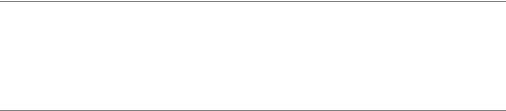
12 |
C H A P T E R 1 ■ I N S T A N T H A C K I N G : T H E B A S I C S |
Here 10/3 is 3 because the result is rounded down. But 3×3 is 9, so you get a remainder of one. When you divide 9 by 3, the result is exactly 3, with no rounding. Therefore, the remainder is zero. This may be useful if you want to check something “every 10 minutes” as in the recipe earlier in the chapter. You can simply check whether minute % 10 is zero. (For a description on how to do this, see the sidebar “Sneak Peek: The if Statement,” later in the chapter.) As you can see from the final example, the remainder operator works just fine with floats as well.
The last operator is the exponentiation (or power) operator:
>>>2 ** 3
8
>>>-3 ** 2
-9
>>>(-3) ** 2
9
Note that the exponentiation operator binds tighter than the negation (unary minus), so -3**2 is in fact the same as -(3**2). If you want to calculate (-3)**2, you must say so explicitly.
Large Integers
Python can handle really large integers:
>>> 1000000000000000000 1000000000000000000L
What happened here? The number suddenly got an L tucked onto the end.
■Note If you’re using a version of Python older than 2.2, you get the following behavior:
>>> 1000000000000000000
OverflowError: integer literal too large
The newer versions of Python are more flexible when dealing with big numbers.
Ordinary integers can’t be larger than 2147483647 (or smaller than –2147483648); if you want really big numbers, you have to use longs. A long (or long integer) is written just like an ordinary integer but with an L at the end. (You can, in theory, use a lowercase l as well, but that looks all too much like the digit 1, so I’d advise against it.)
In the previous attempt, Python converted the integer to a long, but you can do that yourself, too. Let’s try that big number again:
>>> 1000000000000000000L 1000000000000000000L

C H A P T E R 1 ■ I N S T A N T H A C K I N G : T H E B A S I C S |
13 |
Of course, this is only useful in old versions of Python that aren’t capable of figuring this stuff out.
Well, can you do math with these monster numbers, too? Sure thing. Consider the following:
>>> 1987163987163981639186L * 198763981726391826L + 23 394976626432005567613000143784791693659L
As you can see, you can mix long integers and plain integers as you like. In all likelihood, you won’t have to worry about the difference between longs and ints unless you’re doing type checking, as described in Chapter 7—and that’s something you should almost never do.
Hexadecimals and Octals
To conclude this section, I should mention that hexadecimal numbers are written like this:
>>> 0xAF 175
and octal numbers like this:
>>> 010 8
The first digit in both of these is zero. (If you don’t know what this is all about, just close your eyes and skip to the next section—you’re not missing anything important.)
■Note For a summary of Python’s numeric types and operators, see Appendix B.
Variables
Another concept that might be familiar to you is variables. If math makes you queasy, don’t worry: Variables in Python are easy to understand. A variable is basically a name that represents (or refers to) some value. For example, you might want the name x to represent 3. To make it so, simply execute the following:
>>> x = 3
This is called an assignment. We assign the value 3 to the variable x. Another way of putting this is to say that we bind the variable x to the value (or object) 3. After a variable has had a value assigned to it, you can use the variable in expressions:
>>> x * 2 6
Note that you have to assign a value to a variable before you use it. After all, it doesn’t make any sense to use a variable if it doesn’t represent a value, does it?

14 |
C H A P T E R 1 ■ I N S T A N T H A C K I N G : T H E B A S I C S |
■Note Variable names can consist of letters, digits, and underscore characters (_). A variable can’t begin with a digit, so Plan9 is a valid variable name, whereas 9Plan is not.
Statements
Until now we’ve been working (almost) exclusively with expressions, the ingredients of the recipe. But what about statements—the instructions?
In fact, I’ve cheated. I’ve introduced two types of statements already: the print statement, and assignments. So, what’s the difference between a statement and an expression? Well, an expression is something, while a statement does something (or, rather, tells the computer to do something). For example, 2*2 is 4, whereas print 2*2 prints 4. What’s the difference, you may ask. After all, they behave very similarly. Consider the following:
>>>2*2
4
>>>print 2*2
4
As long as you execute this in the interactive interpreter the results are similar, but that is only because the interpreter always prints out the values of all expressions (using the same representation as repr—see the section on string representations later in this chapter). That is not true of Python in general. Later in this chapter, you’ll see how to make programs that run without this interactive prompt, and simply putting an expression such as 2*2 in your program won’t do anything interesting.4 Putting print 2*2 in there, on the other hand, will in fact print out 4.
The difference between statements and expressions may be more obvious when dealing with assignments. Because they are not expressions, they have no values that can be printed out by the interactive interpreter:
>>> x = 3
>>>
As you can see, you get a new prompt immediately. Something has changed, however; x is now bound to the value 3.
This is a defining quality of statements in general: They change things. For example, assignments change variables, and print statements change how your screen looks.
Assignments are, perhaps, the most important type of statement in any programming language; it may be difficult to grasp their importance right now. Variables may just seem like
4.In case you’re wondering—yes, it does do something. It calculates the product of 2 and 2. However, the result isn’t kept anywhere or shown to the user; it has no side effects, beyond the calculation itself.
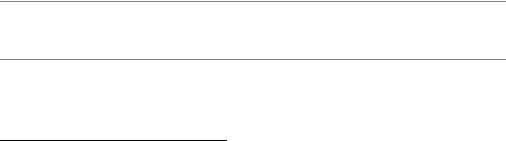
C H A P T E R 1 ■ I N S T A N T H A C K I N G : T H E B A S I C S |
15 |
temporary “storage” (like the pots and pans of a cooking recipe), but the real power of variables is that you needn’t know what values they hold in order to manipulate them.5 For example, you know that x * y evaluates to the product of x and y even though you may have no knowledge of what x and y are. So, you may write programs that use variables in various ways without knowing the values they will eventually hold (or refer to) when the program is run.
Getting Input from the User
You’ve seen that you can write programs with variables without knowing their values. Of course, the interpreter must know the values eventually. So how can it be that we don’t? The interpreter knows only what we tell it, right?
Not necessarily. You may have written a program, and somebody else may use it. You cannot predict what values they will supply to the program. Let’s take a look at the useful function input. (I’ll have more to say about functions in a minute.)
>>> input("The meaning of life: ") The meaning of life: 42
42
What happens here is that the first line (input(...)) is executed in the interactive interpreter. It prints out the string "The meaning of life: " as a new prompt. I type 42 and press Enter. The resulting value of input is that very number, which is automatically printed out in the last line. Not very useful. But look at the following:
>>>x = input("x: ") x: 34
>>>y = input("y: ") y: 42
>>>print x * y
1428
Here, the statements at the Python prompts (>>>) could be part of a finished program, and the values entered (34 and 42) would be supplied by some user. Your program would then print out the value 1428, which is the product of the two. And you didn’t have to know these values when you wrote the program, right?
■Note This is much more useful when you save your programs in a separate file so other users can execute it. You learn to do that later in this chapter, in the section “Saving and Executing Your Programs.”
5.Note the quotes on “storage.” Values aren’t stored in variables—they’re stored in some murky depths of computer memory, and are referred to by variables. As will become abundantly clear as you read on, more than one variable can refer to the same value.

16 |
C H A P T E R 1 ■ I N S T A N T H A C K I N G : T H E B A S I C S |
SNEAK PEEK: THE IF STATEMENT
To make things a bit more fun, I’ll give you a sneak peek of something you aren’t really supposed to learn about until Chapter 5: the if statement. The if statement lets you perform an action (another statement) if a given condition is true. One type of condition is an equality test, using the equality operator ==. (Yes, it’s a double equality sign. The single one is used for assignments, remember?)
You simply put this condition after the word “if” and then separate it from the following statement with a colon:
>>>if 1 == 2: print 'One equals two'
...
>>>if 1 == 1: print 'One equals one'
...
One equals one
As you can see, nothing happens when the condition is false. When it is true, however, the following statement (in this case, a print statement) is executed. Note also that when using if statements in the interactive interpreter, you have to press Enter twice before it is executed. (The reason for this will become clear in Chapter 5—don’t worry about it for now.)
So, if the variable time is bound to the current time in minutes, you could check whether you’re “on the hour” with the following statement:
if time % 60 == 0: print 'On the hour!'
Functions
In the section on numbers and expressions I used the exponentiation operator (**) to calculate powers. The fact is that you can use a function instead, called pow:
>>>2**3
8
>>>pow(2,3)
8
A function is like a little program that you can use to perform a specific action. Python has lots of functions that can do many wonderful things. In fact, you can make your own functions, too (more about that later); therefore we often refer to standard functions such as pow as built-in functions.
Using a function as I did in the preceding example is called calling the function. You supply it with parameters (in this case, 2 and 3) and it returns a value to you. Because it returns a value, a function call is simply another type of expression, like the arithmetic expressions discussed earlier in this chapter.6 In fact, you can combine function calls and operators to create more complicated expressions:
6. Function calls can also be used as statements if you simply ignore the return value.

C H A P T E R 1 ■ I N S T A N T H A C K I N G : T H E B A S I C S |
17 |
>>> 10 + pow(2, 3*5)/3.0 10932.666666666666
■Note The exact number of decimals may vary depending on which version of Python you are using.
There are several built-in functions that can be used in numeric expressions like this. For example, abs gives the absolute value of a number, and round rounds floating numbers to the nearest integer:
>>>abs(-10)
10
>>>1/2
0
>>> round(1.0/2.0) 1.0
Notice the difference between the two last expressions. Integer division always rounds down, whereas round rounds to the nearest integer. But what if you want to round a given number down? For example, you might know that a person is 32.9 years old—but you would like to round that down to 32 because she isn’t really 33 yet. Python has a function for this (called floor)—it just isn’t available directly. As is the case with many useful functions, it is found in a module.
Modules
You may think of modules as extensions that can be imported into Python to extend its capabilities. You import modules with a special command called (naturally enough) import. The function we needed in the previous section (floor) is in a module called math:
>>>import math
>>>math.floor(32.9)
32.0
Notice how this works: We import a module with import, and then use the functions from that module by writing module.function.
If you want the age to be an integer (32) and not a float (32.0), you can use the function int:7
>>> int(math.floor(32.9)) 32
7.The int function/type will actually round down while converting to an integer, so when converting to an integer, using math.floor is superfluous; you could simply use int(32.9).
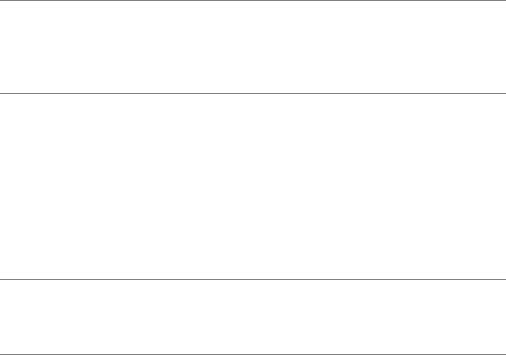
18 |
C H A P T E R 1 ■ I N S T A N T H A C K I N G : T H E B A S I C S |
■Note Similar functions exist to convert to other types (for example, long and float). In fact, these aren’t completely normal functions—they’re type objects. I’ll have more to say about types later. The opposite of floor is ceil (short for “ceiling”), which finds the smallest integral value larger than or equal to the given number.
If you are sure that you won’t import more than one function with a given name (from different modules), you might not want to write the module name each time you call the function. Then you can use a variant of the import command:
>>>from math import sqrt
>>>sqrt(9)
3.0
After using from module import function, you can use the function without its module prefix.
■Tip You may, in fact, use variables to refer to functions (and most other things in Python). For example, by performing the assignment foo = math.sqrt you can start using foo to calculate square roots; for example, foo(4) yields 2.
cmath and Complex Numbers
The sqrt function is used to calculate the square root of a number. Let’s see what happens if we supply it with a negative number:
>>>from math import sqrt
>>>sqrt(-1)
Traceback (most recent call last): File "<pyshell#23>", line 1, in ?
sqrt(-1)
ValueError: math domain error
Well, that’s reasonable. You can’t take the square root of a negative number—or can you? Of course you can: The square root of a negative number is an imaginary number. (This is a standard mathematical concept—if you find it a bit too mind-bending, you are free to skip ahead.) So why couldn’t sqrt deal with it? Because it only deals with floats, and imaginary numbers (and complex numbers, the sum of real and imaginary numbers) are something completely different—which is why they are covered by a different module, cmath (for complex math):
>>>import cmath
>>>cmath.sqrt(-1)
1j

C H A P T E R 1 ■ I N S T A N T H A C K I N G : T H E B A S I C S |
19 |
Notice that I didn’t use from ... import ... here. If I had, I would have lost my ordinary sqrt. Name clashes like these can be sneaky, so unless you really want to use the from version, you should probably stick with a plain import.
The 1j is an imaginary number. These are written with a trailing j (or J), just like longs use L. Without delving into the theory of complex numbers, let me just show a final example of how you can use them:
>>> (1+3j) * (9+4j) (-3+31j)
As you can see, the support for complex numbers is built into the language.
■Note There is no separate type for imaginary numbers in Python. They are treated as complex numbers whose real component is zero.
Back to the _ _future_ _
It has been rumored that Guido van Rossum (Python’s creator) has a time machine because often when people request features in the language, the features have already been implemented. Of course, we aren’t all allowed into this time machine, but Guido has been kind enough to build a part of it into Python, in the form of the magic module _ _future_ _. From it we can import features that will be standard in Python in the future but that aren’t part of the language yet. You saw this in the section about numbers and expressions, and you’ll be bumping into it from time to time throughout this book.
Saving and Executing Your Programs
The interactive interpreter is one of Python’s great strengths. It makes it possible to test solutions and to experiment with the language in real time. If you want to know how something works, just try it! However, everything you write in the interactive interpreter is lost when you quit.
What you really want to do is write programs that both you and other people can run. In this section, you learn how to do just that.
First of all, you need a text editor, preferably one intended for programming. (If you use something like Microsoft Word, be sure to save your code as plain text.) If you are already using IDLE, you’re in luck: Simply create a new editor window with File New Window. Another window appears—without an interactive prompt. Whew!
Start by entering the following:
print "Hello, world!"
Now select File Save to save your program (which is, in fact, a plain text file). Be sure to put it somewhere where you can find it later on. You might want to create a directory where you put all your Python projects, such as C:\python in Windows. In a UNIX environment, you might use a directory like ~/python. Give your file any reasonable name, such as hello.py. The
.py ending is important.
