
Beginning Python - From Novice To Professional (2005)
.pdf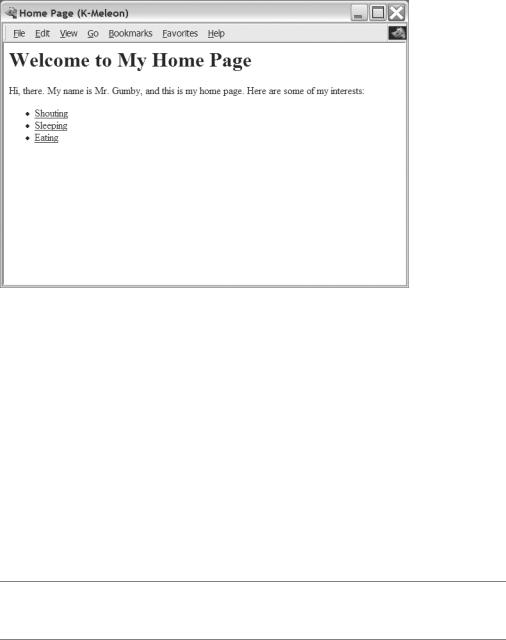
430 |
C H A P T E R 2 2 ■ P R O J E C T 3 : X M L F O R A L L O C C A S I O N S |
Figure 22-1. A generated Web page
Second Implementation
Because the SAX mechanism is so low-level and basic, you may often find it useful to write a mix-in class that handles some administrative details such as gathering character data, managing Boolean state variables (such as passthrough), or dispatching the events to your own custom event handlers. The state and data handling is pretty simple in this project, so let’s focus on the handler dispatch.
A Dispatcher Mix-In Class
Rather than having to write large if statements in the standard generic event handlers (such as startElement), it would be nice to just write your own specific ones (such as startPage) and have them called automatically. You can implement that functionality in a mix-in class, and then subclass the mix-in along with ContentHandler.
■Note As mentioned in Chapter 7, a mix-in is a class with limited functionality that is meant to be subclassed along with some other more substantial class.
You want the following functionality in your program: When startElement is called with a name such as 'foo', it should attempt to find an event handler called startFoo and call it with the given attributes. Similarly, if endElement is called with 'foo', it should try to call endFoo. If, in any of these methods, the given handler is not found, a method called defaultStart (or defaultEnd, respectively) will be called, if present. If the default handler isn’t present either, nothing should be done.
C H A P T E R 2 2 ■ P R O J E C T 3 : X M L F O R A L L O C C A S I O N S |
431 |
In addition, some care should be taken with the parameters. The custom handlers (for example, startFoo) do not need the tag name as a parameter, while the custom default handlers (for example, defaultStart) do. Also, only the start handlers need the attributes.
Confused? Let’s begin by writing the simplest parts of the class:
class Dispatcher:
# ...
def startElement(self, name, attrs): self.dispatch('start', name, attrs)
def endElement(self, name): self.dispatch('end', name)
Here, the basic event handlers are implemented, and they simply call a method called dispatch, which takes care of finding the appropriate handler, constructing the argument tuple, and then calling the handler with those arguments. Here is the code for the dispatch method:
def dispatch(self, prefix, name, attrs=None): mname = prefix + name.capitalize()
dname = 'default' + prefix.capitalize() method = getattr(self, mname, None)
if callable(method): args = () else:
method = getattr(self, dname, None) args = name,
if prefix == 'start': args += attrs, if callable(method): method(*args)
What happens is this:
1.From a prefix (either 'start' or 'end') and a tag name (for example, 'page'), construct the method name of the handler (for example, 'startPage').
2.Using the same prefix, construct the name of the default handler (for example,
'defaultStart').
3.Try to get the handler with getattr, using None as the default value.
4.If the result is callable, assign an empty tuple to args.
5.Otherwise, try to get the default handler with getattr, again using None as the default value. Also, set args to a tuple containing only the tag name (because the default handler needs that).
6.If you are dealing with a start handler, add the attributes to the argument tuple (args).
7.If your handler is callable (that is, it is either a viable specific handler, or a viable default handler), call it with the correct arguments.
C H A P T E R 2 2 ■ P R O J E C T 3 : X M L F O R A L L O C C A S I O N S |
433 |
current directory, then creates bar in foo, and finally, baz in bar. If foo already exists, only bar and baz are created, and similarly, if bar also exists, only baz is created. However, if baz exists as well, an exception is raised.
To avoid this exception, you need the function os.path.isdir, which checks whether a given path is a directory (that is, whether it exists already). Another useful function is os.path.join, which joins several paths with the correct separator (for example, / in UNIX and so forth).
At all times during the processing, keep the current directory path as a list of directory names, referenced by the variable directory. When you enter a directory, append its name; when you leave it, pop the name off. Assuming that directory is set up properly, you can define a function for ensuring that the current directory exists:
def ensureDirectory(self):
path = os.path.join(*self.directory)
if not os.path.isdir(path): os.makedirs(path)
Notice how I’ve used argument splicing (with the star operator, *) on the directory list when supplying it to os.path.join.
The base directory of our Web site (for example, public_html) can be given as an argument to the constructor, which then looks like this:
def __init__(self, directory): self.directory = [directory] self.ensureDirectory()
The Event Handlers
Finally we’ve come to the event handlers. We need four of them—two for dealing with directories, and two for pages. The directory handlers simply use the directory list and the ensureDirectory method:
def startDirectory(self, attrs): self.directory.append(attrs['name']) self.ensureDirectory()
def endDirectory(self): self.directory.pop()
The page handlers use the writeHeader and writeFooter methods. In addition, they set the passthrough variable (to pass through the XHTML), and—perhaps most importantly—they open and close the file associated with the page:
def startPage(self, attrs):
filename = os.path.join(*self.directory+[attrs['name']+'.html']) self.out = open(filename, 'w')
self.writeHeader(attrs['title']) self.passthrough = True
434 |
C H A P T E R 2 2 ■ P R O J E C T 3 : X M L F O R A L L O C C A S I O N S |
def endPage(self): self.passthrough = False self.writeFooter() self.out.close()
The first line of startPage may look a little intimidating, but it is more or less the same as the first line of ensureDirectory, except that you add the file name (and give it an .html suffix).
The full source code of the program is shown in Listing 22-3. You can find a list of the generated files and directories in Listing 22-4.
Listing 22-3. The Web Site Constructor (website.py)
from xml.sax.handler import ContentHandler from xml.sax import parse
import os
class Dispatcher:
def dispatch(self, prefix, name, attrs=None): mname = prefix + name.capitalize()
dname = 'default' + prefix.capitalize() method = getattr(self, mname, None)
if callable(method): args = () else:
method = getattr(self, dname, None) args = name,
if prefix == 'start': args += attrs, if callable(method): method(*args)
def startElement(self, name, attrs): self.dispatch('start', name, attrs)
def endElement(self, name): self.dispatch('end', name)
class WebsiteConstructor(Dispatcher, ContentHandler):
passthrough = False
def __init__(self, directory): self.directory = [directory] self.ensureDirectory()
def ensureDirectory(self):
path = os.path.join(*self.directory)
if not os.path.isdir(path): os.makedirs(path)
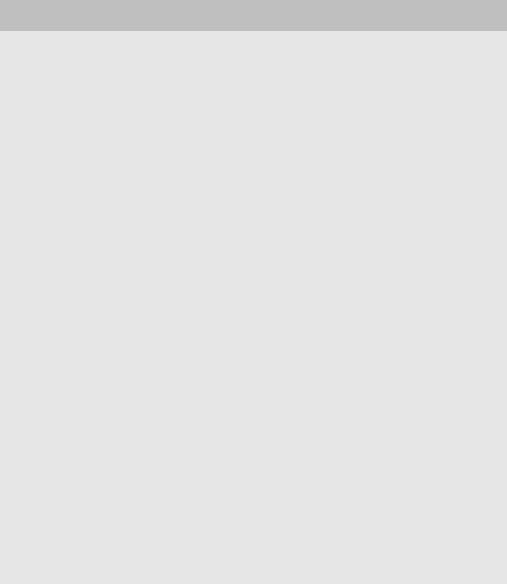
436 |
C H A P T E R 2 2 ■ P R O J E C T 3 : X M L F O R A L L O C C A S I O N S |
Listing 22-4. The Files and Directories Created
public_html/ public_html/index.html public_html/interests
public_html/interests/shouting.html public_html/interests/sleeping.html public_html/interests/eating.html
ENCODING BLUES
If your XML file contains special characters (those with ordinal numbers above 127), you may be in trouble. The XML parser uses Unicode strings during its processing, and returns those to you (for example, in the characters event handler). Unicode handles the special characters just fine. However, if you want to convert this Unicode string to an ordinary string (which is what happens when you print it, for example), an exception is raised (assuming that your default encoding is ASCII):
>>>some_string = u'Möööse'
>>>some_string u'M\xf6\xf6\xf6se'
>>>print some_string
Traceback (most recent call last):
File "<stdin>", line 1, in ?
UnicodeError: ASCII encoding error: ordinal not in range(128)
As you can see, the error message is “ASCII encoding error,” which actually means that Python has tried to encode the Unicode string with the ASCII encoding, which isn’t possible when it contains special characters like this. (You can find the default encoding of your installation using the sys.getdefaultencoding function. You can also change it with the sys.setdefaultencoding, but only in the site-wide customization file called site.py.) Encoding is done with the encode method:
>>> some_string.encode('ascii') Traceback (most recent call last):
File "<stdin>", line 1, in ?
UnicodeError: ASCII encoding error: ordinal not in range(128)
To solve this problem, you have to use another encoding—for example, ISO8859-1 (which is fine for most European languages):
>>> print some_string.encode('iso8859-1') Möööse
(The actual appearance of the output will depend on your terminal emulator.)
You can find more information about such encodings at the World Wide Web Consortium’s Web site (http://www.w3.org/International/O-charset.html).
C H A P T E R 2 2 ■ P R O J E C T 3 : X M L F O R A L L O C C A S I O N S |
437 |
Further Exploration
Now you’ve got the basic program. What can you do with it? Here are some suggestions:
•Create a new ContentHandler for creating a table of contents or a menu (with links) for the Web site.
•Add navigational aids to the Web pages that tell the user where (in which directory) he or she is.
•Create a subclass of WebsiteConstructor that overrides writeHeader and writeFooter to provide customized design.
•Create another ContentHandler that constructs a single Web page from the XML file.
•Create a ContentHandler that summarizes your Web site somehow, for example in RSS (see Chapter 15).
•Check out other tools for transforming XML, especially XSLT (see http://www.w3.org/ TR/xslt and http://www.4suite.org).
•Create one or more PDF documents based on the XML file, using a tool such as ReportLab’s Platypus (http://reportlab.org).
•Make it possible to edit the XML file through a Web interface (see Chapter 25).
What Now?
After this foray into the world of XML parsing, let’s do some more network programming. In the next chapter, you create a program that can gather news items from various network sources (such as Web pages and Usenet groups) and generate custom news reports for you.

