
- •About the Author
- •Dedication
- •Author’s Acknowledgments
- •Contents at a Glance
- •Table of Contents
- •Introduction
- •Who Should Buy This Book
- •How This Book Is Organized
- •Part I: Programming a Computer
- •Part II: Learning Programming with Liberty BASIC
- •Part III: Advanced Programming with Liberty BASIC
- •Part VI: Internet Programming
- •Part VII: The Part of Tens
- •How to Use This Book
- •Foolish assumptions
- •Icons used in this book
- •Why Learn Computer Programming?
- •How Does a Computer Program Work?
- •What Do I Need to Know to Program a Computer?
- •The joy of assembly language
- •C: The portable assembler
- •High-level programming languages
- •Database programming languages
- •Scripting programming languages
- •The program’s users
- •The target computer
- •Prototyping
- •Choosing a programming language
- •Defining how the program should work
- •The Life Cycle of a Typical Program
- •The development cycle
- •The maintenance cycle
- •The upgrade cycle
- •Writing Programs in an Editor
- •Using a Compiler or an Interpreter
- •Compilers
- •Interpreters
- •P-code: A combination compiler and interpreter
- •So what do I use?
- •Squashing Bugs with a Debugger
- •Writing a Help File
- •Creating an Installation Program
- •Why Learn Liberty BASIC?
- •Liberty BASIC is easy
- •Liberty BASIC runs on Windows
- •You can start using Liberty BASIC today
- •Installing Liberty BASIC
- •Loading Liberty BASIC
- •Your First Liberty BASIC Program
- •Running a Liberty BASIC program
- •Saving a Liberty BASIC program
- •Getting Help Using Liberty BASIC
- •Exiting Liberty BASIC
- •Getting input
- •Displaying output
- •Sending Data to the Printer
- •Storing Data in Variables
- •Creating a variable
- •Assigning a value to a variable
- •Declaring your variables
- •Using Constants
- •Commenting Your Code
- •Using variables
- •Working with precedence
- •Using parentheses
- •Manipulating Strings
- •Declaring variables as strings
- •Smashing strings together
- •Counting the length of a string
- •Playing with UPPERCASE and lowercase
- •Trimming the front and back of a string
- •Inserting spaces
- •Yanking characters out of a string
- •Looking for a string inside another string
- •Using Boolean Expressions
- •Using variables in Boolean expressions
- •Using Boolean operators
- •Exploring IF THEN Statements
- •IF THEN ELSE statements
- •Working with SELECT CASE Statements
- •Checking a range of values
- •Checking a relational operator
- •Boolean expression inside the loop
- •Looping a Fixed Number of Times
- •Counting with different numbers
- •Counting in increments
- •Anatomy of a Computer Bug
- •Syntax Errors
- •Fun with Logic Errors
- •Stepping line by line
- •Tracing through your program
- •Designing a Window
- •Creating a new window
- •Defining the size and location of a window
- •Adding color to a window
- •Putting Controls in a Window
- •Creating a command button
- •Displaying text
- •Creating a check box
- •Creating a radio button
- •Creating text boxes
- •Creating list boxes
- •Creating combo boxes
- •Creating group boxes
- •Storing Stuff in Text Files
- •Creating a new text file
- •Putting stuff in a text file
- •Adding new stuff to an existing text file
- •Retrieving data from a text file
- •Creating a new binary file
- •Saving stuff in a binary file
- •Changing stuff in a binary file
- •Retrieving stuff from a binary file
- •Creating a Graphics Control
- •Using Turtle Graphics
- •Defining line thickness
- •Defining line colors
- •Drawing Circles
- •Drawing Boxes
- •Displaying Text
- •Making Sounds
- •Making a beeping noise
- •Playing WAV files
- •Passing Data by Value or by Reference
- •Using Functions
- •Defining a function
- •Passing data to a function
- •Calling a function
- •Exiting prematurely from a function
- •Using Subroutines
- •Defining a subroutine
- •Passing data to a subroutine
- •Calling a subroutine
- •Exiting prematurely from a subroutine
- •Writing Modular Programs
- •Introducing Structured Programming
- •Sequential instructions
- •Branching instructions
- •Looping instructions
- •Putting structured programming into practice
- •The Problem with Software
- •Ways to Make Programming Easier
- •Breaking Programs into Objects
- •How to use objects
- •How to create an object
- •Creating an object
- •Starting with a Pointer
- •Defining the parts of a linked list
- •Creating a linked list
- •Managing a linked list
- •Making Data Structures with Linked Lists
- •Stacks
- •Queues
- •Trees
- •Graphs
- •Creating a Record
- •Manipulating Data in Records
- •Storing data in a record
- •Retrieving data from a record
- •Using Records with Arrays
- •Making an Array
- •Making a Multidimensional Array
- •Creating Dynamic Arrays
- •Insertion Sort
- •Bubble Sort
- •Shell Sort
- •Quicksort
- •Sorting Algorithms
- •Searching Sequentially
- •Performing a Binary Search
- •Hashing
- •Searching by using a hash function
- •Dealing with collisions
- •Picking a Searching Algorithm
- •Choosing the Right Data Structure
- •Choosing the Right Algorithm
- •Put the condition most likely to be false first
- •Put the condition most likely to be true first
- •Clean out your loops
- •Use the correct data types
- •Using a Faster Language
- •Optimizing Your Compiler
- •Programming Computer Games
- •Creating Computer Animation
- •Making (And Breaking) Encryption
- •Internet Programming
- •Fighting Computer Viruses and Worms
- •Hacking for Hire
- •Participating in an Open-Source Project
- •Niche-Market Programming
- •Teaching Others about Computers
- •Selling Your Own Software
- •Trying Commercial Compilers
- •Windows programming
- •Macintosh and Palm OS programming
- •Linux programming
- •Testing the Shareware and
- •BASIC compilers
- •C/C++ and Java compilers
- •Pascal compilers
- •Using a Proprietary Language
- •HyperCard
- •Revolution
- •PowerBuilder
- •Shopping by Mail Order
- •Getting Your Hands on Source Code
- •Joining a Local User Group
- •Frequenting Usenet Newsgroups
- •Playing Core War
- •Programming a Battling Robot
- •Toying with Lego Mindstorms
- •Index
- •End-User License Agreement

384 Part VII: The Part of Tens
Although Core War is popular, it’s not a very visually exciting game to watch. All you see are the various programs stalking one another in core memory and trying to erase the instructions of enemy programs, which often looks no more interesting than watching a visual depiction of defragmenting your hard disk.
For more information about Core War, visit one of the following sites:
www.ecst.csuchico.edu/~pizza/koth
www.koth.org
ftp.csua.berkeley.edu/pub/corewar
To exchange messages with other Core War fanatics, visit the news:rec. games.corewar newsgroup, where you can learn about the latest Core War tournaments and start writing your own killer programs.
Programming a Battling Robot
The Core War programming game (described in the preceding section) doesn’t offer great graphics to hold a player’s attention. To satisfy the players’ need for visual appeal, rival programming games incorporate more adventurous graphics. And, of course, what can prove any more appealing than war and gladiatorial combat? Instead of sending human gladiators into an arena to fight to the death, however, some programming games provide an imaginary arena where battling robots fight to the death.
Each robot incorporates identical capabilities to move, search, and shoot. But the way that each player programs his robot determines the actual actions of each robot. To program a robot, you must write a miniature program by using a simplified version of the C, C++, or Pascal language.
The challenge is not only to write a program that runs correctly, but also to provide your robot with instructions that create an optimum defensive and offensive strategy for surviving, stalking, and killing enemy robots at the same time.
Write a large program that gives your robot limited choices, and your robot probably gets blown up within seconds. Write a small program that runs quickly and provides your robot with enough intelligence to avoid damage while pummeling its opponents as often as possible, and your robot is likely to survive any battle.
In addition to providing a more visually appealing way to see whose programming is better, battling robot games also give you a chance to practice writing

Chapter 27: Ten Additional Programming Resources 385
programs in your favorite language, such as C, C++, or Pascal. After you master how to control a robot using C or Pascal, you can transfer your robot programming skills to real-life programs.
Most battling robot programs run only on MS-DOS. If that’s okay with you, download a free copy of a battling-robots game from one of the following Web sites:
The C++ Robots game is at www.gamerz.net/c++robots/.
The C-Robots and P-Robots game is at www.informatik. uni-frankfurt.de/~hbecker/pcroth.html.
Toying with Lego Mindstorms
Nearly every kid’s had the chance to play with Lego building blocks (and plenty of parents have had the chance to step on a Lego building block in their bare feet). Because so many kids love playing with computers, the fine people controlling the Lego empire decided to combine Legos with computers, and the result is something known as Lego Mindstorms (at http:// mindstorms.lego.com).
By using Lego Mindstorms, you can use Lego bricks to build a robot and then program it by using a simplified, graphically oriented programming language. Of course, if you find this simplified programming language too tame, the Lego Mindstorms Web site offers a free software developer’s toolkit that enables you to program a Lego robot by using Visual Basic. Programming a Lego robot involves pasting together blocks of instructions, similar to snapping together Lego building blocks.
For hardcore programmers who’d rather use a language tougher than Visual Basic, visit the legOS Web site (at www.noga.de/legOS) and download tools that enable you to control your Lego Mindstorms robots by using assembly language, C, C++, Pascal, or practically any programming language that you choose.
By using a copy of Lego Mindstorms and any of the free programming toolkits available, you can create your own robots out of Legos and program them to attack one another, chase your dog around the house, or run berserk and protect your house against prowlers. After you practice your programming skills with Lego Mindstorms, you can create almost anything that you want within the safe, friendly environment of Legos.
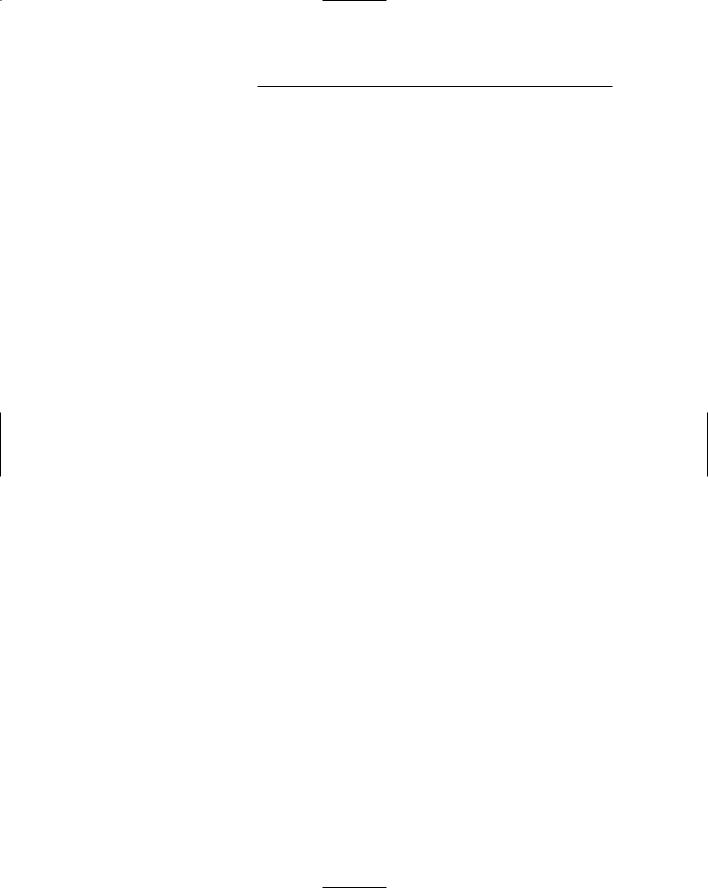
386 Part VII: The Part of Tens
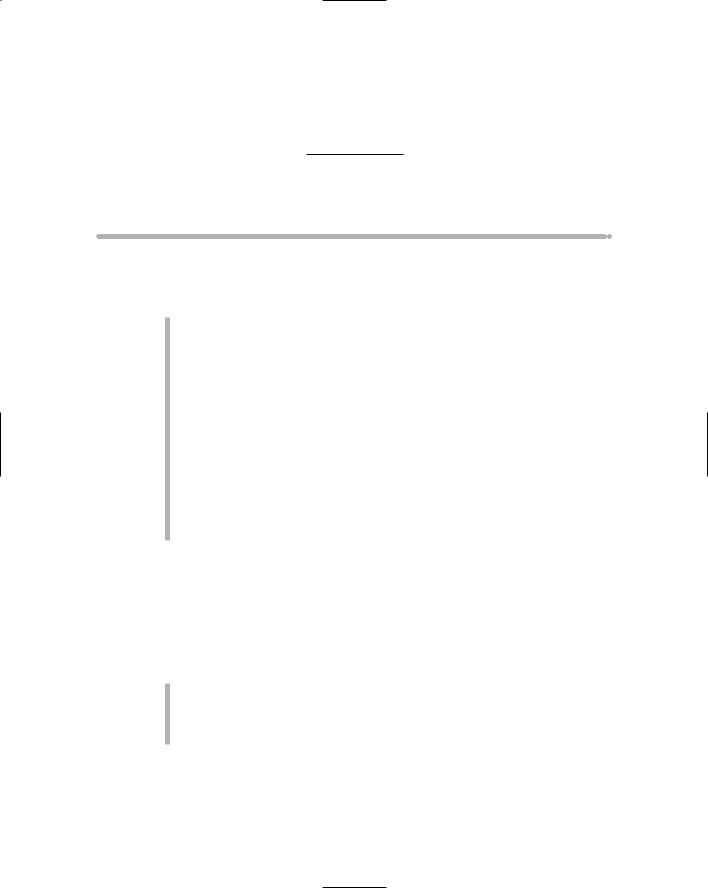
Appendix
About the CD
Here’s just some of the stuff available on the Beginning Programming For Dummies, Third Edition, CD-ROM:
Liberty BASIC: a shareware program for writing Windows programs using BASIC
NS Basic: a trial program that allows you to write BASIC programs for either the PalmOS or the PocketPC handheld computer
REALbasic: a demo that allows you to create Macintosh and Windows programs by drawing your user interface and then writing BASIC code to make it work
Dev-C++: a freeware and open source C++ compiler that allows you to see how a compiler works and write C/C++ programs for Windows
Revolution: a cross-platform trial program that lets you write programs for Windows, the Macintosh, and Linux
pMARS: a freeware game program in which players write programs that stalk each other through the memory of an imaginary computer
System Requirements
Make sure that your computer meets the minimum system requirements that I give in the following list. If your computer doesn’t match up to most of these requirements, you may experience problems in using the contents of the CD.
A PC with a Pentium (or similar processor such as a Duron, K6, Celeron, or Athlon) or faster processor or a Mac OS computer with a PowerPC processor.
Microsoft Windows 98 or later or Mac OS system software 8.6 or later.
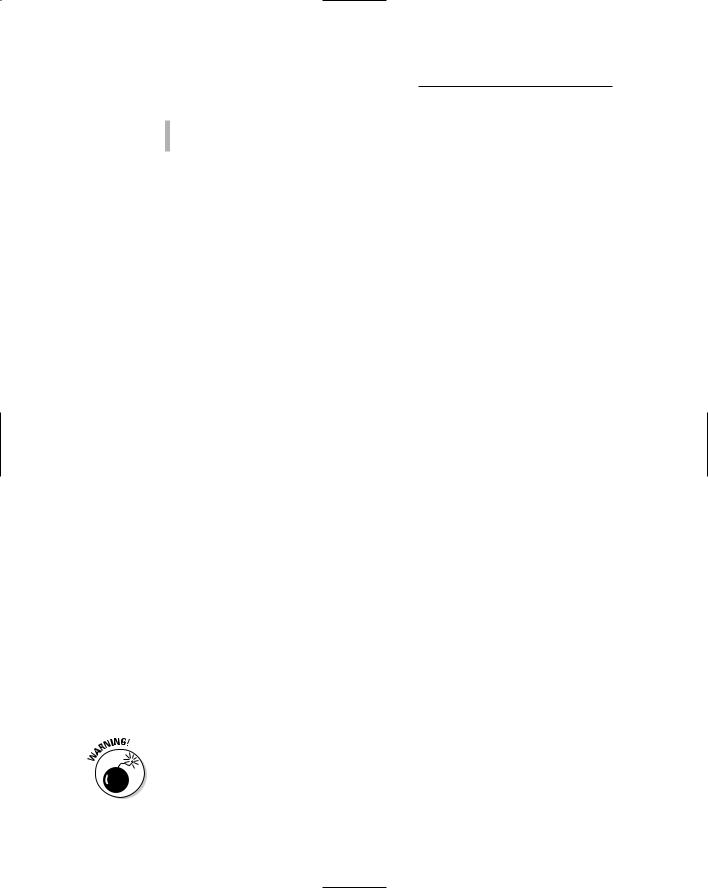
388 Beginning Programming For Dummies, 3rd Edition
At least 32MB total RAM on your computer.
A CD-ROM drive.
If you need more information on the basics, check out PCs For Dummies, 7th Edition, by Dan Gookin; Macs For Dummies, 7th Edition, by David Pogue; iMac For Dummies, by David Pogue; or Windows Me Millennium Edition For Dummies, Windows 98 For Dummies, or Windows XP For Dummies, 2nd Edition, all by Andy Rathbone (all published by Wiley Publishing).
Using the CD with Microsoft Windows
To install from the CD to your hard drive, follow these steps:
1.Insert the CD into your computer’s CD-ROM drive.
2.Click the Start button and choose Run from the menu.
3.Type D:\ where D is the letter of your CD-ROM drive.
4.Double-click the file called License.txt.
This file contains the end-user license that you agree to by using the CD. When you are done reading the license, close the program, most likely NotePad, that displayed the file.
5.Double click the file called Readme.txt.
This file contains instructions about installing the software from this CD. It might be helpful to leave this text file open while you are using the CD.
6.Double-click the folder for the software you are interested in.
Be sure to read the descriptions of the programs in the next section of this appendix (much of this information also shows up in the Readme file). These descriptions will give you more precise information about the programs’ folder names, and about finding and running the installer program.
7.Find the file called Setup.exe, or Install.exe, or something similar, and double-click on that file.
The program’s installer will walk you through the process of setting up your new software.
To run some of the programs on the Beginning Programming For Dummies
CD-ROM, you may need to keep the CD inside your CD-ROM drive. This requirement is a good thing. Otherwise, you may need to install a very large chunk of the program to your hard drive, which can possibly keep you from installing other software.
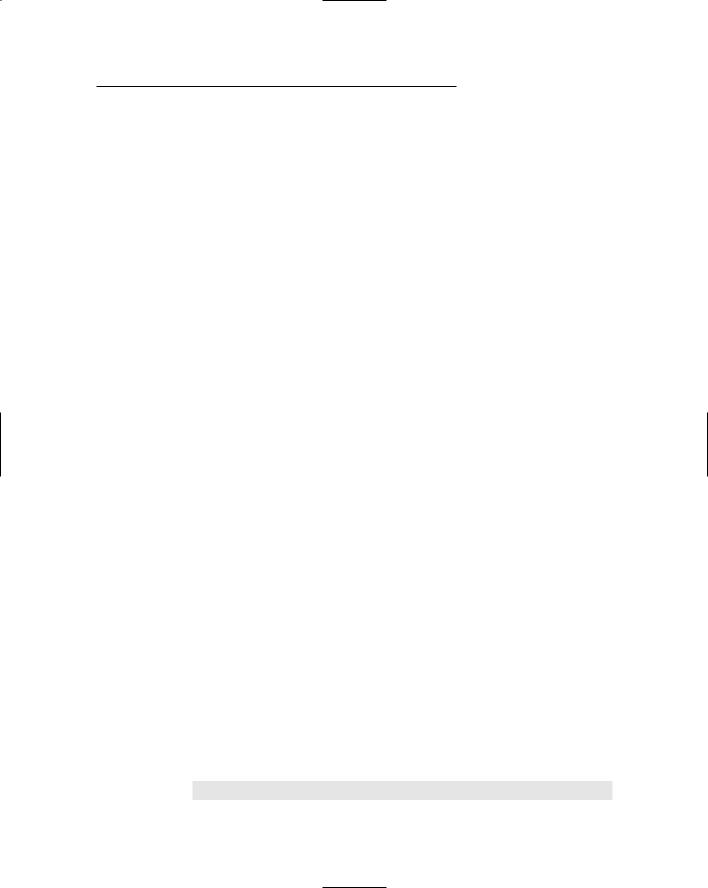
Appendix: About the CD 389
Using the CD with Mac OS
To install the items from the CD to your Mac’s hard drive, follow these steps:
1.Insert the CD into your computer’s CD-ROM drive.
In a moment, an icon representing the CD you just inserted appears on your Mac desktop. The icon probably looks like a CD-ROM.
2.Double-click the CD icon to show the CD’s contents.
3.Double-click the License Agreement icon.
4.Double-click the Read Me First icon.
The Read Me First text file contains information about the CD’s programs and any last-minute instructions that you may need to correctly install them.
5.To install most programs, open the program folder and double-click the Install (or Installer) icon.
Sometimes the installers are actually self-extracting archives, which just means that the program files are bundled up into an archive, and this self-extractor unbundles the files and places them on your hard drive. This kind of program is often known as a SEA file. Double-click anything with SEA in the title, and it runs just like an installer.
6.For those programs don’t come with installers, just drag the program’s folder from the CD window and drop it onto your hard drive icon.
After you install the programs that you want, you can eject the CD. Carefully place it back in the plastic jacket of the book for safekeeping.
Using the CD with Linux
To install the items from the CD to your hard drive, follow these steps:
1.Log in as root.
2.Insert the CD into your computer’s CD-ROM drive.
3.If your computer has Auto-Mount enabled, wait for the CD to mount. Otherwise, follow these steps:
a.Command line instructions: At the command prompt type:
mount /dev/cdrom /mnt/cdrom
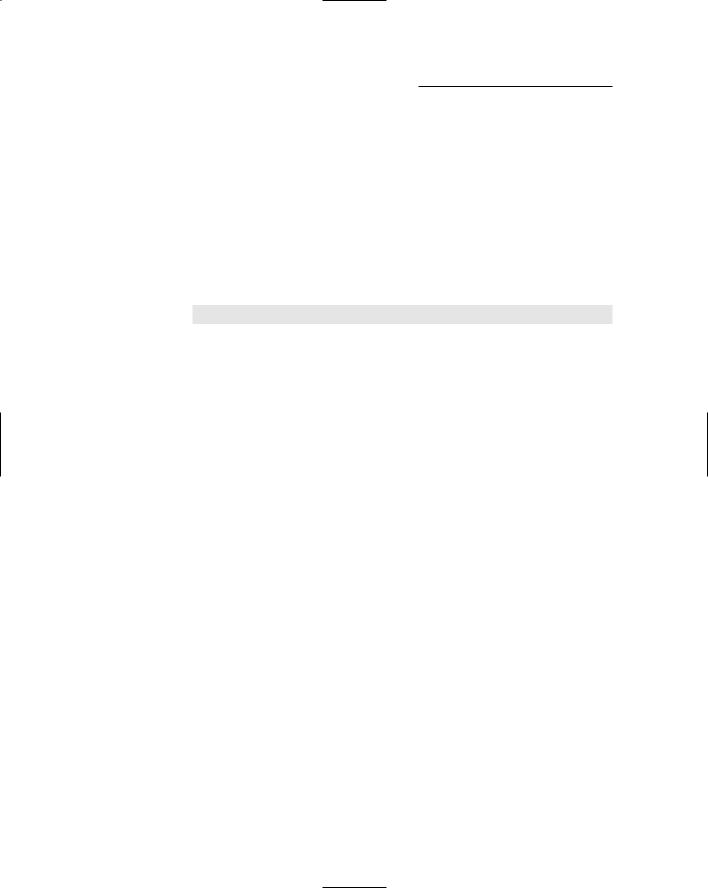
390 Beginning Programming For Dummies, 3rd Edition
(This mounts the cdrom device to the mnt/cdrom directory. If your device has a different name, change cdrom to that device name — for example, cdrom1.)
b.Graphical: Right-click the CD-ROM icon on the desktop and choose Mount CD-ROM. This mounts your CD-ROM.
4.Browse the CD and follow the individual installation instructions for the products listed below.
5.To remove the CD from your CD-ROM drive, follow these steps:
a.Command line instructions:
At the command prompt type:
umount /mnt/cdrom
b.Graphical: Right-click the CD-ROM icon on the desktop and choose UMount CD-ROM. This un-mounts your CD-ROM.
When you have installed the programs that you want, you can eject the CD.
Carefully place it back in the plastic jacket of the book for safekeeping.
What You’ll Find
This CD is crammed with a variety of different programming languages so that you can experiment and explore different languages from the comfort and convenience of your own computer. Just as studying different foreign languages can give you a broader understanding of human communication, so can studying a range of computer programming languages give you a broader understanding of computer programming in general.
Software
Adobe Acrobat, from Adobe (www.adobe.com). Adobe Acrobat enables you to read Acrobat PDF files on a Windows or Macintosh computer.
BBedit, from Bare Bones Software (www.barebones.com), BBEdit is a text editor for the Macintosh, which lets you write any type of programs including HTML code to design your own web pages.
C++ Builder, from Borland International (www.borland.com). C++ Builder allows you to visually design your user interface and then use the C++ programming language to make it work. Borland plans to make C++ Builder into a cross-platform compiler so you can write programs for both Windows and Linux.
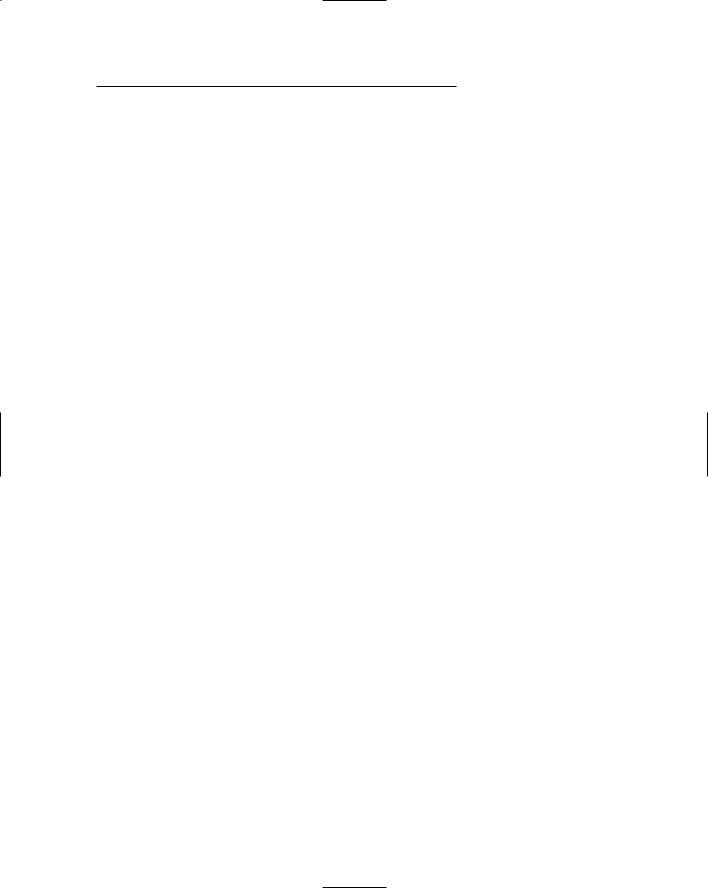
Appendix: About the CD 391
C++ Robots, a game where you program a battling robot using the C++ programming language. Well-written programs survive awhile poorly written programs (those that don’t work right or run too slowly) get wiped out on the battlefield. (http://www.gamerz.net/rrognlie/projects.html)
C# Builder Personal, from Borland International (www.borland.com). C# Builder allows you to use Microsoft’s newest C# programming language to create Windows programs.
Delphi, from Borland International (www.borland.com). Delphi is a rapidapplication development tool based on the Pascal programming language. By copying source code between Linux and Delphi, you can create applications for both Windows and Linux.
Dev-C++, from Bloodshed Software (at www.bloodshed.net). Dev-C++ is a complete C/C++ programming environment for creating Windows programs.
Free Pascal, from Free Pascal.org (at www.freepascal.org). Free Pascal is a Pascal compiler that closely follows the syntax of Borland Pascal version 7.0 and Delphi.
Future BASIC3, from Staz Software (at www.stazsoftware.com). Future BASIC3 enables you to write applications for the Macintosh by using the BASIC programming language.
IBM® Robocode V1.0.6, battling robot game from IBM, which lets you program a robot in Java (http://robocode.alphaworks.ibm.com/home/ home.html). Poorly written programs get killed while well-written programs wipe out the competition and survive.
JBuilder, from Borland International (www.borland.com). JBuilder is a rapidapplication development tool for writing programs using the Java programming language. Because Java programs can run on different operating systems, JBuilder programs can as well, including Windows and Linux.
Kylix, from Borland International (www.borland.com). Kylix is the Linux version of Delphi, which allows you to use Pascal to write Linux applications. By copying source code between Linux and Delphi, you can create applications for both Windows and Linux.
Liberty BASIC, from ShopTalk Systems (at www.libertybasic.com). Liberty BASIC offers a BASIC compiler for Windows capable of creating complete Windows applications.
MacPerl, a Macintosh version of the popular Perl programming language, often used to program web sites but also capable of creating general purpose programs too (www.macperl.com).
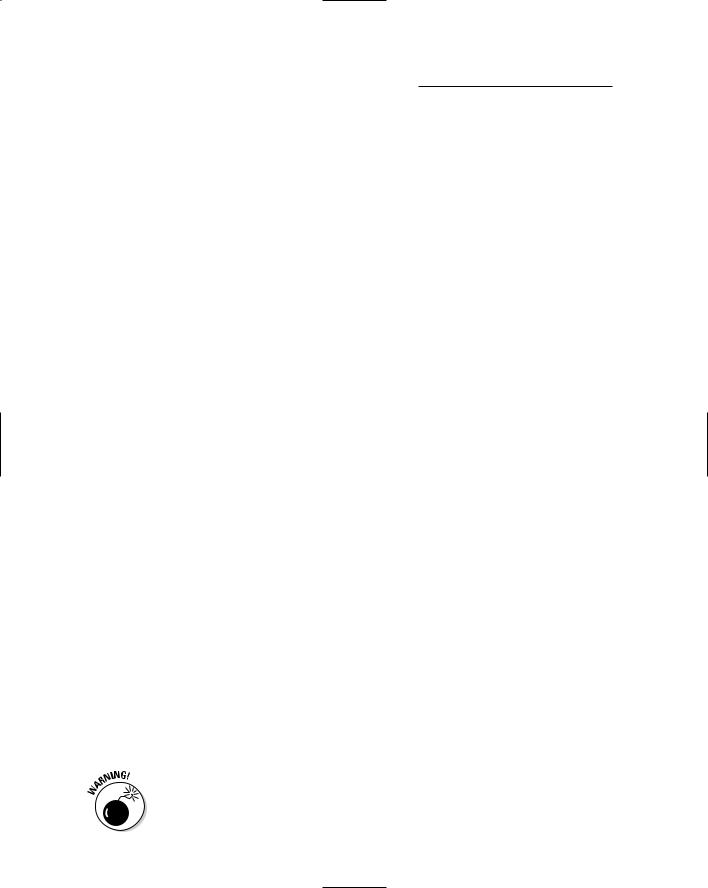
392 Beginning Programming For Dummies, 3rd Edition
NS Basic, from the NSBasic Corporation (www.nsbasic.com). This demo version allows you to write BASIC programs for the handheld PocketPC operating system.
Perl, a popular programming language, derived from the C language, often used to create programs for web sites. If you’re going to create web sites that do more than just display text and graphics, you’ll probably need to use Perl. (www.perl.com).
pMARS, from KOTH.org (at www.koth.org). Core Wars programming game where contestants write their own programs that try to wipe other competing programs from an imaginary computer’s memory.
“Programming in Python” bonus chapter. A short chapter, stored in an Adobe Acrobat PDF file, that explains the Python programming language.
Python, from the Python Consortium (at www.python.org). Python is an object-oriented scripting language that people often use for creating Internet applications. Programmers often compare Python to languages such as Perl and Java.
REALbasic, from REAL Software (at www.realbasic.com). REALbasic enables you to draw your user interface and write BASIC code to create applications for the Macintosh, Linux, or Windows.
Revolution, from Runtime Revolution (at www.runrev.com). Revolution is a cross-platform, HyperCard clone that enables you to create stacks of graphics and text that you can link together to create your own programs.
Ruby, a free programming language designed to teach the principles of object-oriented programming. (www.ruby-lang.org/en). Ruby programs can run on a wide variety of operating systems including Windows, Linux, Macintosh, and even OS/2.
TextPad, simple, yet powerful text editor for Windows to let you write programs or HTML code to design your own web pages. (www.textpad.com)
WinAce, a trial version of a file-compression program used to smash multiple files into a single file and compress their size to make it easier to transfer data from one computer to another. (www.winace.com)
WinRAR, a trial version of another file-compression program used to smash multiple files into a single file and compress their size to make it easier to transfer data from one computer to another. (www.rarlabs.com)
Shareware programs are fully functional, free, trial versions of copyrighted programs. If you like particular programs, register with their authors for a nominal fee and receive licenses, enhanced versions, and technical support.

Appendix: About the CD 393
Freeware programs are free, copyrighted games, applications, and utilities. You can copy them to as many PCs as you like — free — but they have no technical support.
GNU software is governed by its own license, which you find inside the folder of the GNU software. You face no restrictions on distribution of this software. See the GNU license for more details.
Trial, demo, or evaluation versions are usually limited either by time or functionality (such as an inability to save projects).
If You’ve Got Problems (Of the CD Kind)
I tried my best to compile programs that work on most computers with the minimum system requirements. Alas, your computer may differ, and some programs may not work correctly for some reason.
The two likeliest problems are that your machine doesn’t have enough memory (RAM) for the programs that you want to use or that you have other programs running that are affecting installation or running of a program. If you get error messages such as Not enough memory or Setup cannot continue, try one or more of the following methods and then try using the software again:
Turn off any antivirus software that’s on your computer. Installers sometimes mimic virus activity and may make your computer incorrectly believe that a virus is infecting it.
Close all running programs. The more programs that you’re running, the less memory is available to other programs. Installers also typically update files and programs; if you keep other programs running, installation may not work correctly.
In Windows, close the CD interface and run demos or installations directly from Windows Explorer. The interface itself can tie up system memory or even conflict with certain kinds of interactive demos. Use Windows Explorer to browse the files on the CD and launch installers or demos.
Have your local computer store add more RAM to your computer. This course is, admittedly, a drastic and somewhat expensive step. If you have a Windows 95 PC or a Mac OS computer with a PowerPC chip, however, adding more memory can really help the speed of your computer and enable more programs to run at the same time.

394 Beginning Programming For Dummies, 3rd Edition
If you still have trouble with the CD-ROM, please call the Wiley Product Technical Support phone number: (800) 762-2974. Outside the United States, call 1(317) 572-3994. You can also contact Wiley Product Technical Support through the internet at: www.wiley.com/techsupport. Wiley Publishing will provide technical support only for installation and other general quality control items; for technical support on the applications themselves, consult the program’s vendor or author.
To place additional orders or to request information about other Wiley products, please call (800) 225-5945.
