
Beginning JavaScript With DOM Scripting And Ajax - From Novice To Professional (2006)
.pdf
Introduction
If you want to learn about JavaScript from scratch—what it is, what to use it for, and how to make it work with other technologies like CSS and HTML—you have picked up the right book. If you already have a considerable amount of experience with JavaScript, but want to bring your knowledge up to date, you have also picked up the right book—a lot has changed in JavaScript development in recent years.
When JavaScript first started being used for web development back in the mid-to-late 1990s (it was first supported in Netscape 2, back in 1996), it quickly became much maligned, for many reasons—browser support was mediocre at best, and at worst, you actually had different JavaScript functions being implemented in different ways by different browsers (Netscape 4 and Internet Explorer 4 were major culprits, at the height of the so-called browser wars). This led to developers having to write completely different versions of web sites or indulge in messy code forking, if they wanted to attempt to have cross-browser support.
And that was the consciencious ones—JavaScript’s bad reputation was just as much the fault of the developers as the browser manufacturers. Developers back in those days tended to use JavaScript for all manner of flashy effects that looked cool, but caused all manner of problems in terms of usability and accessibility (the days of DHTML—another marketing buzzword back in the day, which referred to the application of JavaScript, CSS, and HTML to produce dynamic effects). Pages would break completely if JavaScript was unavailable for any reason or if the user was trying to use a screenreader. And a lot of web developers would copy and paste scripts into their web sites without understanding how they actually worked, causing more untold usability and code maintenance nightmares.
But as I said earlier, things have changed. Browser support is now at a manageable level, with the modern browsers largely using the same implementation of the Document Object Model and other constructs, and modern techniques are a lot more considerate of accessibility, etc. As you’ll learn through the course of this book, modern techniques like DOM scripting are built around the premise of separating out not only the structure (in your markup) and the presentation (in your CSS), but also the behavior in your JavaScript files (not interspersed through your markup documents). JavaScript does not have to be evil—you can code your web sites so that the JavaScript enhancements you are using can add to the experience of users who can take advantage of them, but they don’t break when JavaScript is not available. This is called unobtrusive JavaScript—JavaScript enhancements should be seen as a bonus for those who can use them, not an essential feature for the running of a site.
If you’ve used JavaScript before, then be prepared to take on a new mindset as you step forward through the book. If you are completely new to JavaScript, then breathe a sign of relief and consider yourself lucky that you never had to suffer the early days of JavaScript development that I just touched on!
xxi
xxii |
■I N T R O D U C T I O N |
What This Book Will Cover
JavaScript is probably simultaneously the most underrated and the most misused language in web development, but use it properly, and it can be a very valuable tool in your toolbox. In the following pages, we’ll look at the basics of JavaScript and modern JavaScript techniques, including DOM scripting for dynamic behavior and styling, and event handling. We’ll then look at essential applications of JavaScript, including data validation, image and window manipulation, and dynamic enhancements for forms and navigation menus.
Next, I turn your attention to probably the biggest JavaScript-related buzzword of the moment—Ajax. Ajax standards for “Asynchronous JavaScript and XML,” which is a bit of a misnomer, as the technique doesn’t necessarily have to involve XML, and is probably used with HTML more often. But don’t concern yourself about that statement—it basically refers to creating dynamic functionality on web pages that works because small parts of the web page can be updated without having to refresh the whole page, for example, contact information in an online e-mail application (Gmail being the most obvious example that comes to mind). The most common way to do this right now is to use the XMLHttpRequest (XHR) object. It is very popular because it allows us to create web applications that have rich functionality and almost look and work like desktop applications. But Ajax does come with its own set of unique problems, which I’ll touch on in this book.
Next follows a case study for you to work through, showing a full-blown modern JavaScriptenhanced web application.
Finally, Chapter 11 looks at another essential facet of modern JavaScript development— using third-party JavaScript solutions. When you’re developing JavaScript applications, you don’t need to code everything yourself from scratch every time. As well as creating reusable objects and functions of your own, which will be covered in the earlier chapters of the book, there are also countless third-party resources available on the Web for you to download and use in your own applications, from libraries of functions, to full-blown APIs (application programming interfaces) for you to hook into. Specifically, we look at jQuery, the Google Maps API, the Yahoo! APIs, and much more besides.
Community and Support
When you ask developers with different technology or design-oriented backgrounds what JavaScript is and what you should use it for, you will most probably get totally different answers. This book tries to teach you how to become a JavaScript developer who can work with each of these developers, and maybe get to change some views these people have by proving that you can use JavaScript to enhance a web site, build a web application, or even extend a piece of software without forcing the user to change his ways or hardware setup.
This is a book to work along with—all the code examples provided can be downloaded and tried at http://www.beginningjavascript.com; you will also find extra information, bug fixes, and other examples there (my publishers will also keep a copy of the errata and code download at http://www.apress.com).
■I N T R O D U C T I O N |
xxiii |
But what happens when you get a problem? You have many options available to you. First, try getting ahold of me via my web site (http://wait-till-i.com) or mailing Apress about the issue (contact details available at http://www.apress.com).
Second, try visiting any of the JavaScript forums available on the Web. Some of the best are
•evolt’s thelist: http://lists.evolt.org/mailman/listinfo/thelist
•The Mozilla JavaScript forums: http://developer.mozilla.org/en/docs/JavaScript
•Webdeveloper.com JavaScript forum: http://www.webdeveloper.com/forum/ forumdisplay.php?f=3
•The comp.lang.javascript FAQ: http://jibbering.com/faq/
These forums are frequented by many knowledge seekers, such as yourself, but also many very experienced JavaScripters who are happy to help out the community with their problems to further the cause of modern JavaScript. Make sure you ask questions intelligently, and don’t just paste in your code and ask, “What’s wrong with this?” Also look over the other posts on the forums; you may find that your question has been asked by someone else, and answered already.
Last of all, read blogs! A lot of the most talented JavaScripters out there like to share their ideas, innovations, and experiments with the rest of the world through their blogs, myself included (OK, so I couldn’t resist getting another plug in there!). This is a great way to pick up new ideas. I’d recommend reading the words of
•Jeremy Keith: http://www.adactio.com
•Simon Willison: http://simon.incutio.com/
•The WaSP DOM scripting task force: http://www.webstandards.org/action/dstf/
•Stuart Langridge: http://kryogenix.org/days/
•Robert Nyman: http://robertnyman.com/
•Jon Snook: http://www.snook.ca/jonathan/
Look at it like this—you’re now part of a very vibrant community. As well as learning a lot of useful stuff, you’ll meet a variety of interesting people, and have some fun along the way! Let’s get on with the fun—keep reading . . .

C H A P T E R 1
■ ■ ■
Getting Started with JavaScript
This book is about a scripting language called JavaScript and how to use it in a practical manner. After you read it, you’ll be able to
•Understand JavaScript syntax and structures.
•Create scripts that are easy to understand and maintain.
•Write scripts that do not interfere with other JavaScripts.
•Write scripts that make web sites easier to use without blocking out non-JavaScript users.
•Write scripts that are independent of the browser or user agent trying to understand them—which means that in some years they will still be usable and won’t rely on obsolete technology.
•Enhance a web site with JavaScript and allow developers without any scripting knowledge to change the look and feel.
•Enhance a web document with JavaScript and allow HTML developers to use your functionality by simply adding a CSS class to an element.
•Use progressive enhancement to make a web document nicer only when and if the user agent allows for it.
•Use Ajax to bridge the gap between back end and client side, thus creating sites that are easier to maintain and appear much slicker to the user.
•Use JavaScript as part of a web methodology that enables you to maintain it independently without interfering with the other development streams.
What you will not find here are
•Instructions on how to create effects that look flashy but do nothing of value for the visitor
•JavaScript applications that are browser specific
•JavaScripts that are only there to prove that they can be used and do not enhance the visitor’s experience
•JavaScripts that promote unwanted content, such as pop-up windows or other flashy
techniques like tickers or animation for animation’s sake |
1 |
|
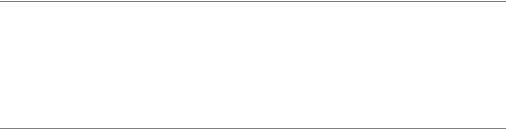
2 |
C H A P T E R 1 ■ GETTING STARTED WITH JAVASCRIPT |
It is my credo that JavaScript has a place in modern web development, but we cannot take it for granted that the visitor will be able to use or even experience all the effects and functionality we can achieve with JavaScript. JavaScript allows us to completely change the web page by adding and removing or showing and hiding elements. We can offer users richer interfaces like drag- and-drop applications or multilevel drop-down menus. However, some visitors cannot use a drag-and-drop interface because they can only use a keyboard or rely on voice recognition to use our sites. Other visitors might be dependent on hearing our sites rather than seeing them (via screen readers) and will not necessarily be notified of changes achieved via JavaScript. Last but not least, there are users who just cannot have JavaScript enabled, for example, in high-security environments like banks. Therefore, it is necessary to back up a lot of the things we do in JavaScript with solutions on the server side.
Sadly, JavaScript also has a history of being used as a way to force information onto the visitor that was not requested (pop-up windows are a good example). This practice is frowned on by me, as well as many professional web designers. It is my hope that you will not use the knowledge gained from this book to such an end.
■Note Web design has matured over the years—we stopped using FONT tags and deprecated visual attributes like bgcolor and started moving all the formatting and presentational attributes to a CSS file. The same cleaning process has to happen to JavaScript should it remain a part of web development. We separated content, structure, and presentation, and now it is time to separate the behavior of web sites from the other layers. Web development now is for business and for helping the user rather than for the sake of putting something out there and hoping it works in most environments.
It is high time we see JavaScript as a part of an overall development methodology, which means that we develop it not to interfere with other technologies like HTML or CSS, but to interact with them or complement them. To that end, we see the emergence of a new technology (or at least a new way of using existing technologies) called Ajax, which we will discuss in Chapter 8.
Web development has come quite a way since the 1990s, and there is not much sense in creating web sites that are static and fixed in their size. Any modern web design should allow for growth as needed. It should also be accessible to everyone (which does not mean that everybody gets the same appearance—a nice multicolumn layout, for example, might make sense on a high-resolution monitor but is hard to use on a mobile phone or a PDA)—and ready for internationalization. We cannot afford any longer to build something and think it’ll last forever. Since the Web is about content and change, it’ll become obsolete if we don’t upgrade our web products constantly and allow other data sources to feed into it or get information from it.
Enough introductions—you got this book to learn about JavaScript, so let’s start by talking quickly about JavaScript’s history and assets before diving right into it.
C H A P T E R 1 ■ GETTING STARTED WITH JAVASCRIPT |
3 |
In this chapter you’ll learn
•What JavaScript is and what it can do for you
•The advantages and disadvantages of JavaScript
•How to add JavaScript to a web document and its essential syntax
•Object-oriented programming (OOP) in relation to JavaScript
•How to write and run a simple JavaScript program
Chances are that you have already come across JavaScript, and already have an idea of what it is and what it can do, so we’ll move quite swiftly through some basics of the language and its capabilities first. If you know JavaScript well already, and you simply want to know more about the newer and more accessible features and concepts, you might skip to Chapter 3. I won’t hold it against you—however, there might be some information you’ve forgotten, and a bit of a review doesn’t hurt, either.
The Why of JavaScript
In the beginning of the Web, there was HTML and the Common Gateway Interface (CGI). HTML defines the parts of a text document and instructs the user agent (usually the web browser) how to show it—for example, text surrounded by the tags <p></p> becomes a paragraph. Within that paragraph you may have <h1></h1> tags that define the main page heading. Notice that for most opening tags, there is a corresponding closing tag that begins with </.
HTML has one disadvantage—it has a fixed state. If you want to change something, or use data the visitor entered, you need to make a round-trip to a server. Using a dynamic technology (such as ColdFusion, ASP, ASP.NET, PHP, or JSP) you send the information from forms, or from parameters, to a server, which then performs calculating/testing/database lookups, etc. The application server associated with these technologies then writes an HTML document to show the results, and the resulting HTML document is returned to the browser for viewing.
The problem with that is it means every time there is a change, the entire process must be repeated (and the page reloaded). This is cumbersome, slow, and not as impressive as the new media “Internet” promised us to be. It is true that at least the Western world has the benefit of fast Internet connections these days, but displaying a page still means a reload, which could be a slow process that frequently fails (ever get an Error 404?).
We need something slicker—something that allows web developers to give immediate feedback to the user and change HTML without reloading the page from the server. Just imagine a form that needs to be reloaded every time there’s an error in one of its fields—isn’t it handier when something flags the errors immediately, without needing to reload the page from the web server? This is one example of what JavaScript can do for you.
4 |
C H A P T E R 1 ■ GETTING STARTED WITH JAVASCRIPT |
Some information, such as calculations and verifying the information on a form, may not need to come from the server. JavaScript is executed by the user agent (normally a browser) on the visitor’s computer. We call this client-side code. This could result in fewer trips to the server and faster-running web sites.
What Is JavaScript?
JavaScript started life as LiveScript, but Netscape changed the name—possibly because of the excitement being generated by Java—to JavaScript. The name is confusing though, as there is no real connection between Java and JavaScript—although some of the syntax looks similar.
Java is to JavaScript what Car is to Carpet
——From a JavaScript discussion group on Usenet
Netscape created the JavaScript language in 1996 and included it in their Netscape Navigator (NN) 2.0 browser via an interpreter that read and executed the JavaScript added to .html pages. The language has steadily grown in popularity since then, and is now supported by the most popular browsers.
The good news is that this means JavaScript can be used in web pages for all major modern browsers. The not-quite-so-good news is that there are differences in the way the different browsers implement JavaScript, although the core JavaScript language is much the same. However, JavaScript can be turned off by the user—and many companies and other institutions require their users to do so for security reasons. We will discuss this further shortly, as well as throughout this book.
The great thing about JavaScript is that once you’ve learned how to use it for browser programming, you can move on to use it in other areas. Microsoft’s server—IIS—uses JavaScript to program server-side web pages (ASP), PDF files now use JavaScript, and even Windows administration tasks can be automated with JavaScript code. A lot of applications such as Dreamweaver and Photoshop are scriptable with JavaScript. Operating system add-ons like the Apple Dashboard or Konfabulator on Linux and Windows even allow you to write small helper applications in JavaScript.
Lately a lot of large companies also offer application programming interfaces (APIs) that feature JavaScript objects and methods you can use in your own pages—Google Maps being one of them. You can offer a zoomable and scrollable map in your web site with just a few lines of code.
Even better is the fact that JavaScript is a lot easier to develop than higher programming languages or server-side scripting languages. It does not need any compilation like Java or C++, or to be run on a server or command line like Perl, PHP, or Ruby: all you need to write, execute, debug, and apply JavaScript is a text editor and a browser—both of which are supplied with any operating system. There are, of course, tools that make it a lot easier for you, examples being JavaScript debuggers like Mozilla Venkman, Microsoft Script Debugger, or kjscmd.

C H A P T E R 1 ■ GETTING STARTED WITH JAVASCRIPT |
5 |
Problems and Merits of JavaScript
As I mentioned at the outset of this chapter, JavaScript has been an integral part of web development over the last few years, but it has also been used wrongly. As a result, it has gotten a bad reputation. The reason for this is gratuitous JavaScript effects, like moving page elements and pop-up windows, which might have been impressive the first time you saw them but soon turned out to be just a “nice to have” and in some cases even a “nice to not have any longer.” A lot of this comes from the days of DHTML (more on this in Chapter 3).
The term user agent and the lack of understanding what a user agent is can also be a problem. Normally, the user agent is a browser like Microsoft Internet Explorer (MSIE), Netscape, Mozilla (Moz), Firefox (Fx), Opera, or Safari. However, browsers are not the only user agents on the Web. Others include
•Assistive technology that helps users to overcome the limitations of a disability—like text-to-speech software or Braille displays
•Text-only agents like Lynx
•Web-enabled applications
•Game consoles
•Mobile/cell phones
•PDAs
•Interactive TV set-top boxes
•Search engines and other indexing programs
•And many more
This large variety of user agents, of different technical finesse (and old user agents that don’t get updated), is also a great danger for JavaScript.
Not all visitors to your web site will experience the JavaScript enhancements you applied to it. A lot of them will also have JavaScript turned off—for security reasons. JavaScript can be used for good and for evil. If the operating system—like unpatched Windows—allows you to, you can install viruses or Trojan Horses on a computer via JavaScript or read out user information and send it to another server.
■Note There is no way of knowing what the visitor uses or what his computer is capable of. Furthermore, you never know what the visitor’s experience and ability is like. This is one of the beautiful aspects of the Web—everyone can participate. However, this can introduce a lot of unexpected consequences for the JavaScript programmer.
