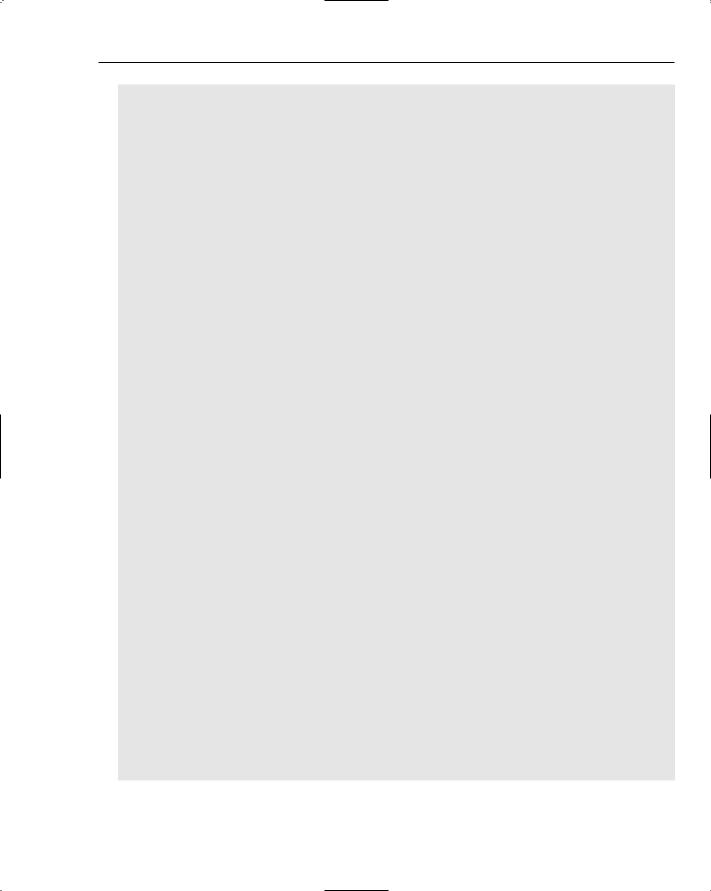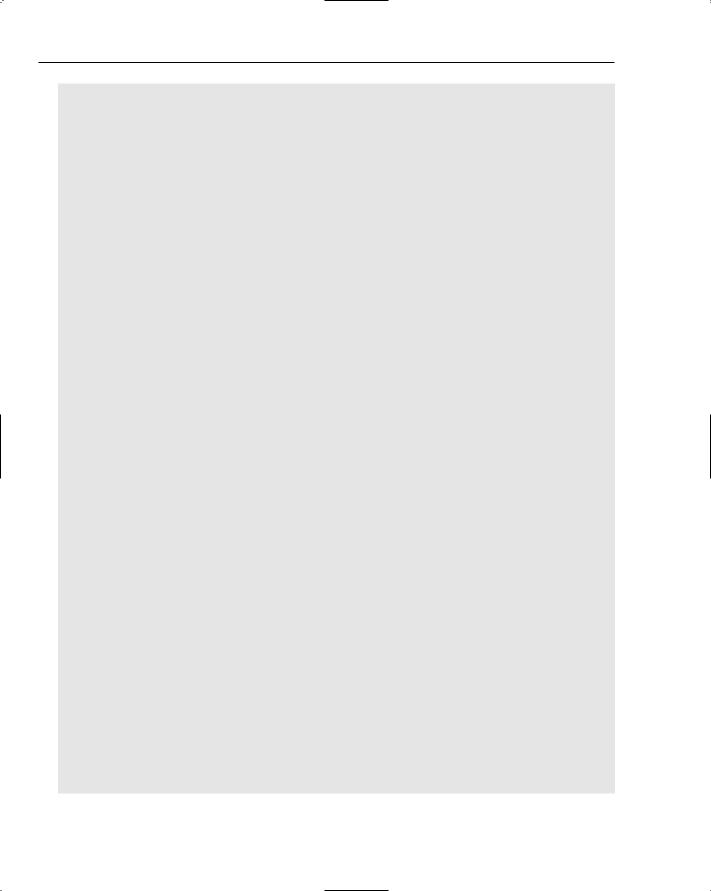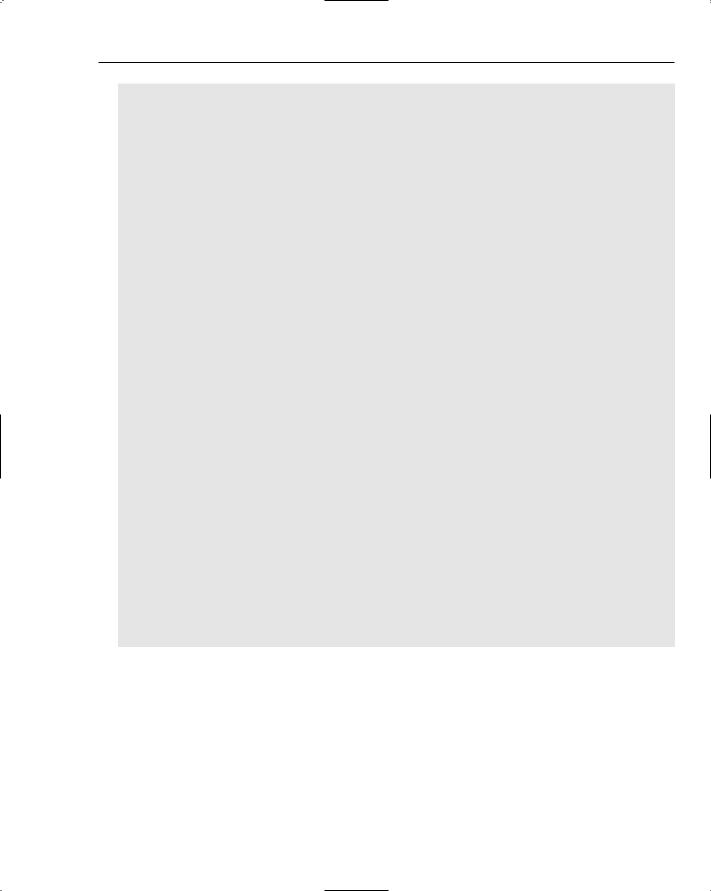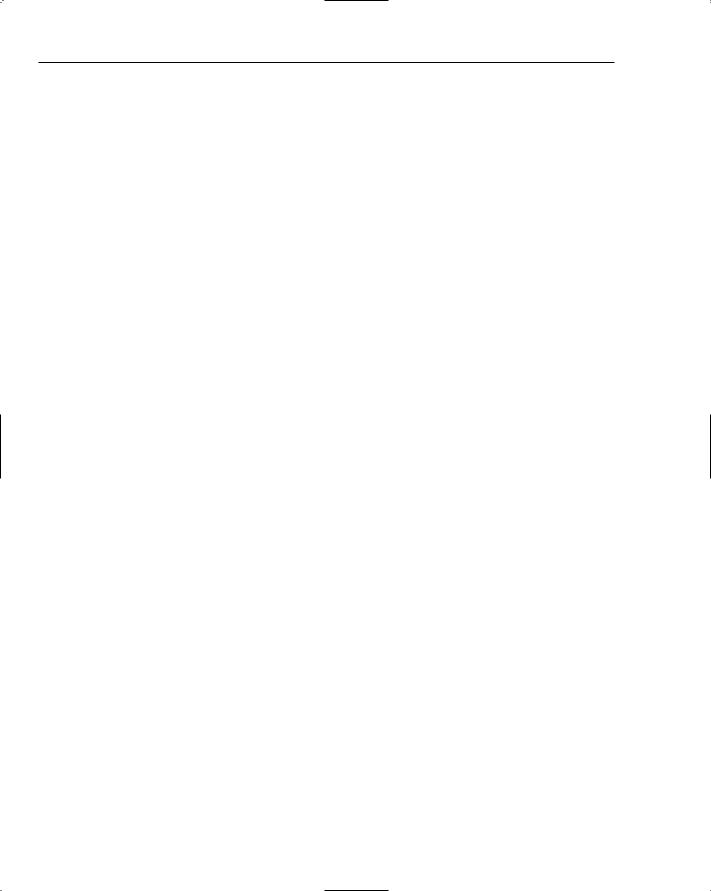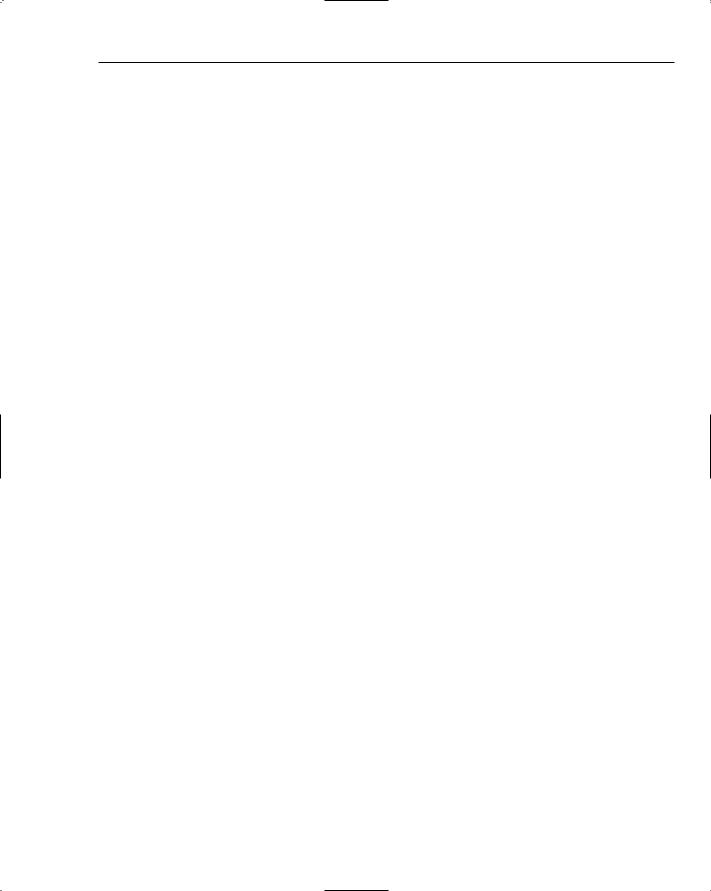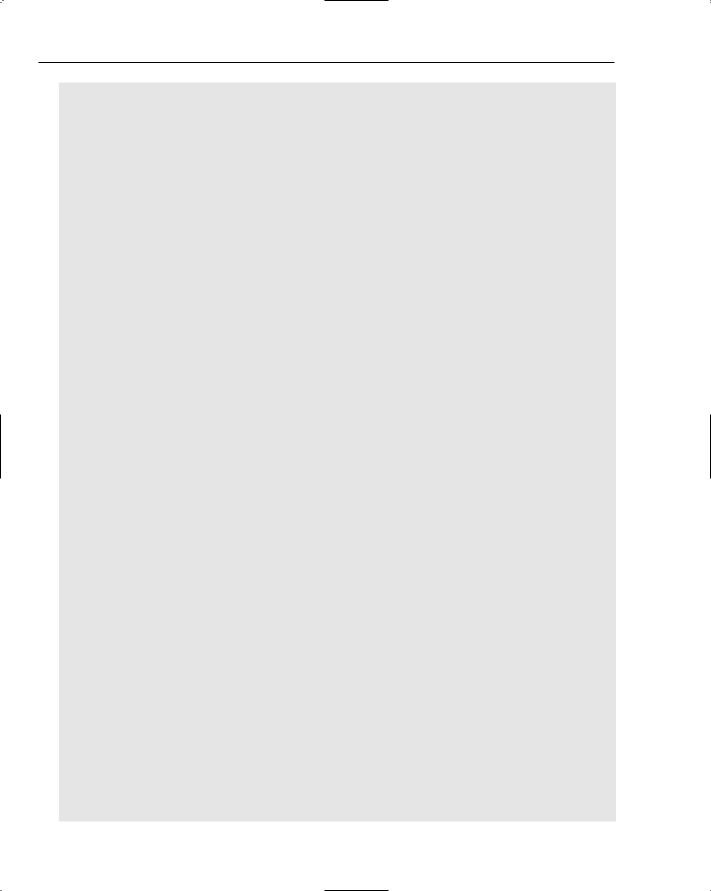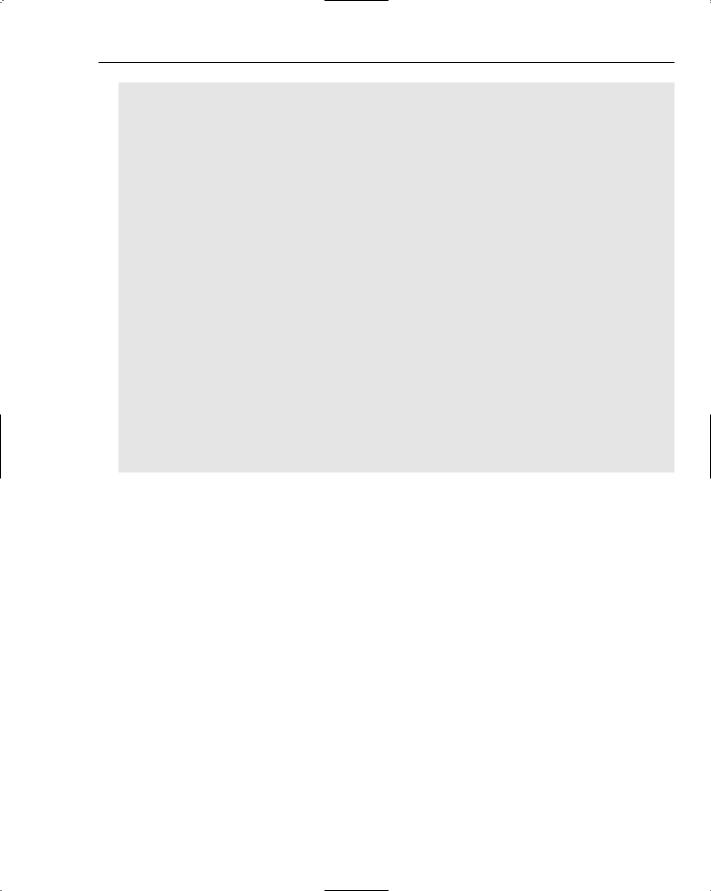Chapter 10
assertTrue(_l.isLarger()); assertTrue(_m.isLarger()); assertTrue(_p.isLarger());
}
Finally, you create some tests for equals(). The equals() method will be very important when it comes time to test the BinarySearchTree class, as it enables you to compare the structure produced when inserting and deleting nodes with the expected result. The implementation will start from the current node and compare the values as well as the left and right children all the way down to the leaf nodes.
In testEquals(), you construct a replica of the node structure. You then compare each of the instance variables with their local variable counterparts, as well as check some boundary conditions just to make sure you haven’t hard-coded equals() to always return true!
public void testEquals() { Node a = new Node(“A”); Node h = new Node(“H”); Node k = new Node(“K”); Node p = new Node(“P”);
Node f = new Node(“F”, null, h); Node m = new Node(“M”, null, p); Node d = new Node(“D”, a, f); Node l = new Node(“L”, k, m); Node i = new Node(“I”, d, l);
assertEquals(a, _a); assertEquals(d, _d); assertEquals(f, _f); assertEquals(h, _h); assertEquals(i, _i); assertEquals(k, _k); assertEquals(l, _l); assertEquals(m, _m); assertEquals(p, _p);
assertFalse(_i.equals(null)); assertFalse(_f.equals(_d));
}
Now that you have the tests in place, you can create the node class itself in the next Try it Out section.
Try It Out |
Implementing a Node Class |
Create the node class as follows:
package com.wrox.algorithms.bstrees;
public class Node implements Cloneable { private Object _value;
private Node _parent; private Node _smaller; private Node _larger;