
AutoCAD & AutoCAD LT All-In-One Desk Reference For Dummies (2006)
.pdf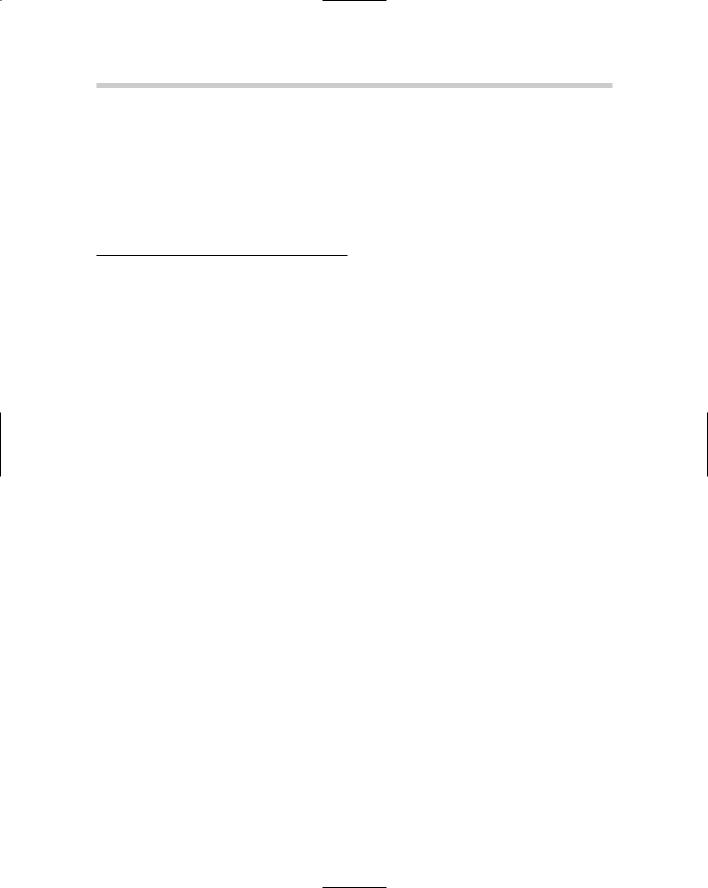
752 AutoCAD & AutoCAD LT All-in-One Desk Reference For Dummies
CUTCLIP command
alias and function for, 151 using, 406–407
CYLINDER command, effect of, 324 cylindrical coordinates, inputting
manually, 280–281
D
Dashboard, description of, 25
Dashboard palette, description of, 288 data exchange, comparing in AutoCAD
versions, 257
data mining. See DesignCenter data types
in AutoLISP, descriptions of, 694 in VBA projects, 732
DBConnect Manager, description of, 24
.DBX file extension, description of, 663 DCL (Dialog Control Language)
adding comments in, 711 overview of, 709–711
using AutoLISP to add interaction to, 711–715
DCL tiles Button, 710 Dialog, 710 List_box, 710 Ok_cancel, 710 Ok_only, 710 Popup_list, 710
Radio_button, 710 Toggle, 711
DDE (Direct Distance Entry), overview of, 101–102
DDEDIT command, using with dimension text, 236
DDIM command, displaying Dimensions Style Manager dialog box with, 217
debug tools in VLIDE, breakpoints, 705 debugging, definition of, 705
DEFUN function
creating custom function with, 692 syntax for, 691
using with AutoLISP, 656
DELAY command, using with script files, 631
Delete Faces SOLIDEDIT option, description of, 326
demand loading
relationship to indexing, 533 using with xrefs, 391
design ideas
conveying with hatch patterns, 639 conveying with linetypes, 633–634
DesignCenter
creating hatch tools and hatch objects from, 245
features of, 407–408 DesignCenter palette
accessing and placing blocks with, 262 displaying, 408
tabs in, 409
design-time, explanation of, 727
Design Web Format (DWF) files. See DWF (Design Web Format) files
desktop icons capabilities of, 264 copying, 18
desktop shortcuts. See also shortcuts creating, 574–575
modifying, 575–577 using, 17–18
Deutsches Institut für Normung (DIN) templates, description of, 43
dialog boxes, overview of, 29–30 Dialog Control Language (DCL)
adding comments in, 711 overview of, 709–711
using AutoLISP to add interaction to, 711–715
Dialog DCL tile, description of, 710
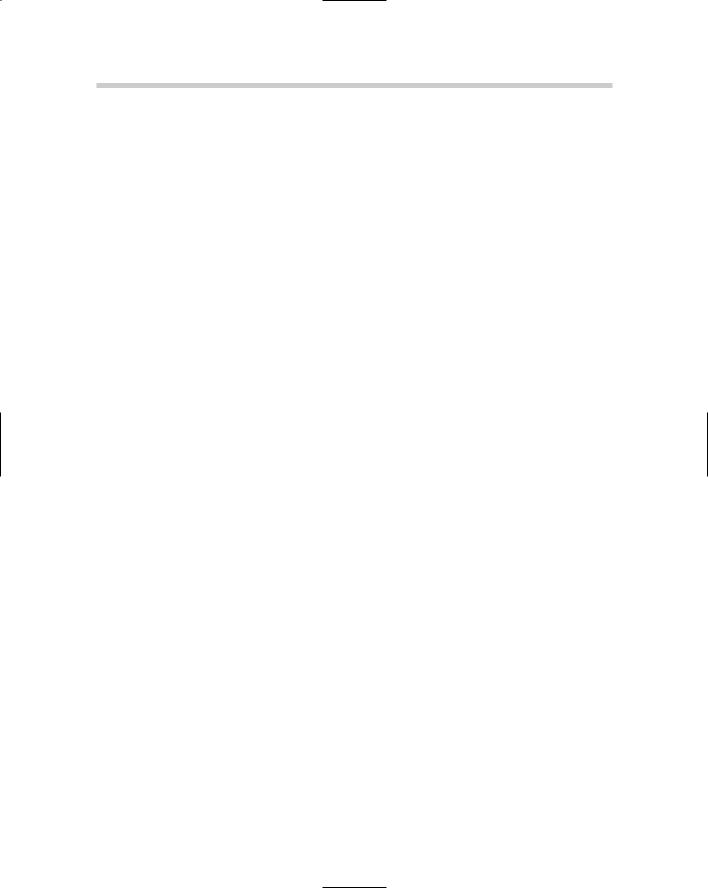
Index 753
diameter, specifying for circles, 122–123 diameter dimensions, creating, 232–233 Diameter option, using with CIRCLE
command, 59
DIESEL (Direct Interpretively Evaluated String Expression Language)
customization of, 570 customizing AutoCAD LT with, 264 functions in, 592
using, 592–593
Digital Signature Contents dialog box, displaying, 544
digital signatures
obtaining from VeriSign, 540–542 using with batches of drawings, 545 using with drawing files, 542–543
digitally signed drawing files, opening, 543–545
DIMALIGNED command, starting, 228 DIMANGULAR command, starting,
230–231
DIMARC command, starting, 231–232 DIMBASELINE command, starting,
229–230
DIMCENTER command, starting, 233 DIMCONTINUE command, starting, 229 DIMDIAMETER command, starting,
232–233
DIMDISASSOCIATE command, using, 236–237
DIMEDIT command, using with dimension text, 236
dimension components arrowheads, 214 dimension line, 214 dimension text, 214 extension lines, 214 origin points, 214
dimension line, using in dimensions, 214 Dimension menu, description of, 21 dimension origins, specifying points for,
228
dimension scale, establishing, 77 Dimension Style Manager, using, 217 dimension style overrides, features of,
225
dimension styles. See also New Dimension Style dialog box; styles
creating, 218–219 deleting, 226 importing, 226 merging, 225–226 modifying, 224–226 renaming, 226 setting current, 224
dimension substyles, explanation of, 226 dimension system variables, listing,
223–224 dimension text editing, 236
using in dimensions, 214 Dimension tools in Express Tools,
description of, 647 dimensioning/annotation, comparing in
AutoCAD versions, 255 dimensions
adding overrides to, 235–236 aligned, 227–228
angular, 230–231 arc length, 231–232 associating, 236–237 associative, 215 baseline, 229–230 continued, 229–230 diameter, 232–233 disassociating, 236 editing, 235–237
editing with grips, 236 exploded, 215–216 jogged, 233
linear, 227–228 non-associative, 215 ordinate, 234 radius, 232
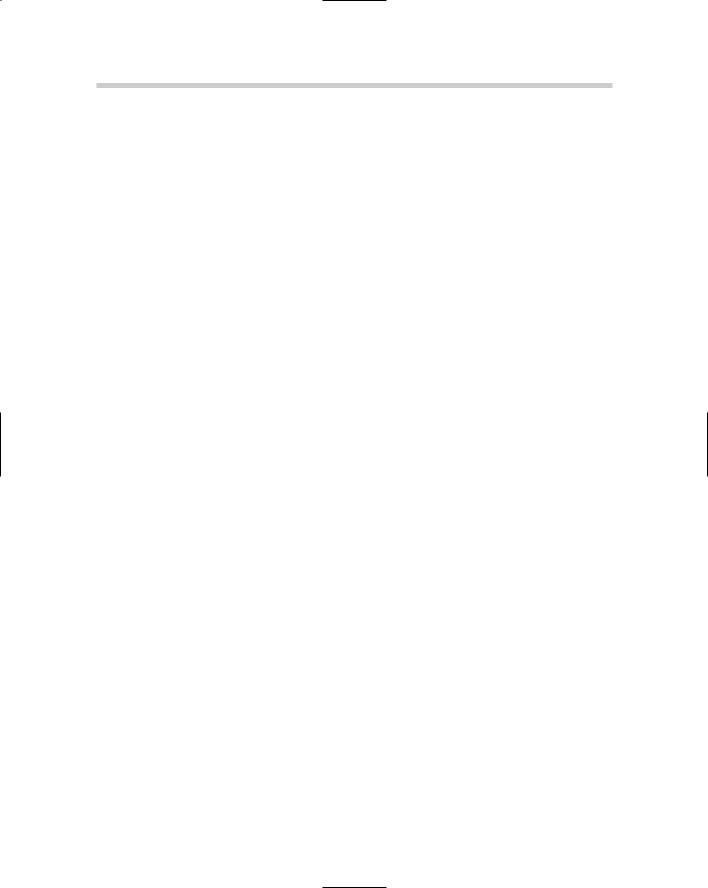
754 AutoCAD & AutoCAD LT All-in-One Desk Reference For Dummies
dimensions (continued) specifying, 216 trans-spatial, 235
using center marks with, 233 DIMJOGGED command, starting, 233 DIMLINEAR command, creating linear
dimensions with, 227 DIMORDINATE command, starting, 234 DIMRADIUS command, starting, 232 DIMREASSOCIATE command, using,
236–237
DIMTEDIT command, using with dimension text, 236
DIN (Deutsches Institut für Normung) templates, description of, 43
Direct Distance Entry (DDE), overview of, 101–102
Direct Interpretively Evaluated String Expression Language (DIESEL). See DIESEL (Direct Interpretively Evaluated String Expression Language)
display performance, options for, 599 display resolution, options for, 598–599 display settings, changing, 595 distance, entering for OFFSET, 159 distant light, explanation of, 339 DLINE command
alias and function of, 118 explanation of, 130
.DLL file extension, description of, 663 dockable windows
locking, 593–594
locking and unlocking, 594–595 docked toolbars, identifying, 22 domes, creating, 333
DONUT command
alias and function of, 118 effect of, 139
dot (.), appearance in VBA projects, 733–734
dot filters, using, 110–112, 282
double ampersand (&&), using in pulldown item names, 619
double backslash (\ \) using in macros, 612 using with VBA files, 671
Double data type in VBA projects, description and example of, 732
double lines, tool for, 130 double-click actions, customizing,
623–624
drafting environment, managing, 502–503
Drafting Settings dialog box, enabling snap and grid in, 103–105
drafting tools, changing settings of, 588 Draw menu
description of, 21
starting LINE command with, 56–58 draw order, controlling, 400–401
Draw tools in Express Tools, description of, 648
drawing area crosshairs in, 25–26 description of, 25 maximizing, 24
drawing database, recalculating, 172 drawing files. See also DWG files; files
assigning passwords to, 535–538 converting, 265
digital signing of, 542–543 finding, 47
named views in, 529 naming, 52
opening digitally signed files, 543–545 partial opening of, 528–531
saving in AutoCAD 2007, 12 setting indexing type for, 534–535 templates as, 42–43
drawing format, overview of, 532–533 drawing interchange format (DXF),
overview of 45
drawing limits, setting, 72–74, 77
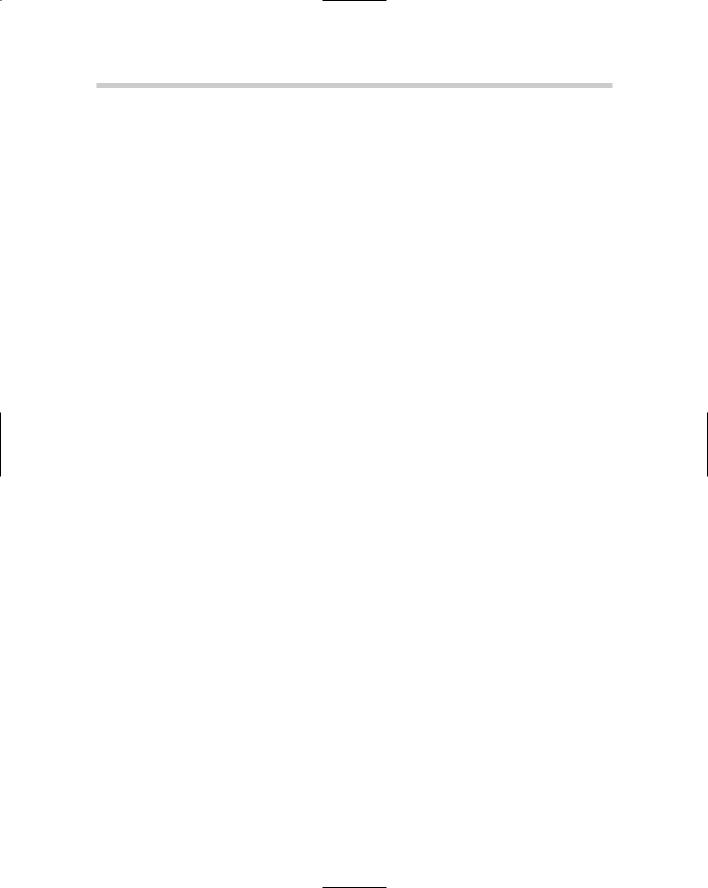
Index 755
drawing objects. See objects Drawing Recovery Manager, using,
425–426
drawing scale. See scaling drawing sets, setting up, 24
drawing settings, establishing with scale factors, 76–77
drawing sheets, fitting floor plans on, 194. See also sheets
drawing space, maximizing, 605–606 drawing standards (.DWS) files, saving
current drawings as, 512–513 drawing template files. See also
templates creating, 504–505 customization of, 570
specifying location of, 508 specifying with QNEW command,
506–507
using, 503–504, 505–506 drawing template settings
setting up for sheet sets, 460–462 setting up for subsets, 462
drawing title bars, identifying, 19 drawing window
features of, 286–287 maximizing viewports in, 447
Drawing Window Colors dialog box, opening, 596
drawings
accessing and editing dependency files of, 402–404
adding blocks to, 411 adding hatch to, 243–245 adding line segments to, 57
adding resource drawings, 472 adding resources to, 411
attaching DWF underlays to, 397–399 attaching raster images to, 393–395 attaching xrefs to, 383, 384–386 auditing, 423–424
batch checking, 522–525
binding xrefs to parent drawings, 392
checking for violations of drawing standards, 516–518
clipping, 390–391
copying objects between, 23 corrupted drawings, 423 creating versus using WBLOCK
command, 359
creating with drawing template files, 505–506
cutting objects from, 406–407 digitally signing batches of, 545 dragging and dropping files into, 667 erasing items from, 153
identifying xrefs in, 386 importing as sheets, 457–459 importing layouts into, 438–439 indexing content of, 533–535 inserting blocks into, 354–356 locating resources in, 409–410 opening, 39, 46–50
opening and maximizing at once, 50 outputting, 488–493
partial loading of, 48–49 partial opening of, 48
password-protected drawings, 538–539 pasting objects into, 407
publishing, 494–495 publishing to Web, 551–555
purging block definitions from, 357–358 recovering, 424–425
saving, 44–46 scaling, 492
setting units in, 71–72 starting from scratch, 40 starting with wizard, 40–42 switching between, 50, 484
DrawLine procedure creating, 738–739 running, 740
Draworder button effect of, 167 identifying, 166
DRAWORDER command, using, 401

756 AutoCAD & AutoCAD LT All-in-One Desk Reference For Dummies
drivers, using print drivers, 478
DST (sheet set) files, opening, 456–457 DTEXT command, effect of, 190
DUCS button, effect of, 295
.DVB file extension, description of, 663 DVD-Rs, backing up with, 54
DWF (Design Web Format) files comparing to PDFs, 560–561 creating, 562
marking up electronically, 564–565 use of, 397, 559
viewing, 563–564
DWF Composer versus DWF Viewer, working with, 561
DWF ePlot Properties dialog box, displaying, 562–563
DWF file viewers, types of, 559
DWF files, reviewing electronic markups of, 24
.DWF files, viewing, 265 DWF references
clipping, 399–400 editing, 400
DWF underlays
attaching to drawings, 397–399 clipping, 399–400
controlling appearance of, 400 DWF Viewer
opening DWFs with, 564 versus DWF Composer, 561
DWFATTACH command, using, 397–398 DWFCLIP command, using, 399–400 DWFFRAME system variable, using, 400 DWFOSNAP system variable, using with
DWF underlays, 399 DWG file formats, table of, 11
.DWG files. See also drawing files; files contents of, 35–36
displaying, 28, 265 DWG references
attaching to drawings, 384–386 editing in-place, 387–389
DWG TrueConvert utility, features of, 265
.DWS (drawing standards) files, saving current drawings as, 512–513
DXF (drawing interchange format), overview of, 45
dynamic blocks. See also callout blocks; blocks; label blocks
availability of, 13 inserting blocks into, 379
manipulating custom properties of, 380 modifying, 379–380
overview of, 365–366 resetting, 380
saving to older releases, 380 dynamic input
customizing, 287 overview of, 29
Dynamic Input status bar button, description of, 588
Dynamic pane in CUI editor, features of, 610–611
Dynamic UCS, using, 295–296 DYNBLOCKREF object, description of,
620
E
EATTEXT (Enhanced Attribute Extraction) command, using with blocks, 363
EDGE command, effect of, 335 Edge Mesh feature, using, 315
edges, controlling visibility of, 335–336 Edit Block Definition dialog box,
displaying, 370 Edit Hatch button
effect of, 167 identifying, 166
Edit menu, description of, 20 Edit Polyline button
effect of, 167 identifying, 166

Index 757
Edit Spline button effect of, 167 identifying, 166
Edit Time (EDITTIME) tool in Express Tools, description of, 649
editing commands ARRAY, 151 BREAK, 151 CHAMFER, 151 COPY, 151 COPYCLIP, 151 CUTCLIP, 151 ERASE, 151 EXPLODE, 151 EXTEND, 151 FILLET, 152 GROUP, 152 JOIN, 152 LENGTHEN, 152 MATCHPROP, 152 MIRROR, 152 MOVE, 152 OFFSET, 152 OOPS, 152 PASTECLIP, 152 PEDIT, 152 PROPERTIES, 152 REDO, 152 ROTATE, 152 SCALE, 152
ELEV command, specifying z height with, 283
elevation value, setting, 283 ELLIPSE command
alias and function of, 118 effect of, 135–136
ellipse object, tool for, 118 ellipses
definition of, 133 drawing, 135–136
Elliptical Arc tool, explanation of, 136
elliptical arcs, drawing, 136 encrypting properties, 537 encryption types, choosing, 537–538
ENDpoint Object Snap mode, description of, 109
enterprise customization files, loading, 626–627
Entity name data type in AutoLISP, description and example of, 694
entsel function in AutoLISP, description and result of, 704
ERASE command
alias and function for, 151 effect of, 151, 153
Erase tool, using, 63–64
error messages, occurrence in AutoLISP, 708–709
Eval function in DIESEL, effect of, 592 exclamation point (!), using with
AutoLISP expressions, 689 execution speed, comparing between
programming interfaces, 660 EXPLODE command
alias and function for, 151 effect of, 164
exploded dimensions, explanation of, 215 Express menu, description of, 21 Express toolbars, displaying submenu
for, 51 Express Tools
Block, 645–646 command line only, 649 Dimension, 647
Draw, 648 features of, 643 File, 648 installing, 644 Layer, 644–645 Layout, 647 Modify, 647–648 Text, 646–647
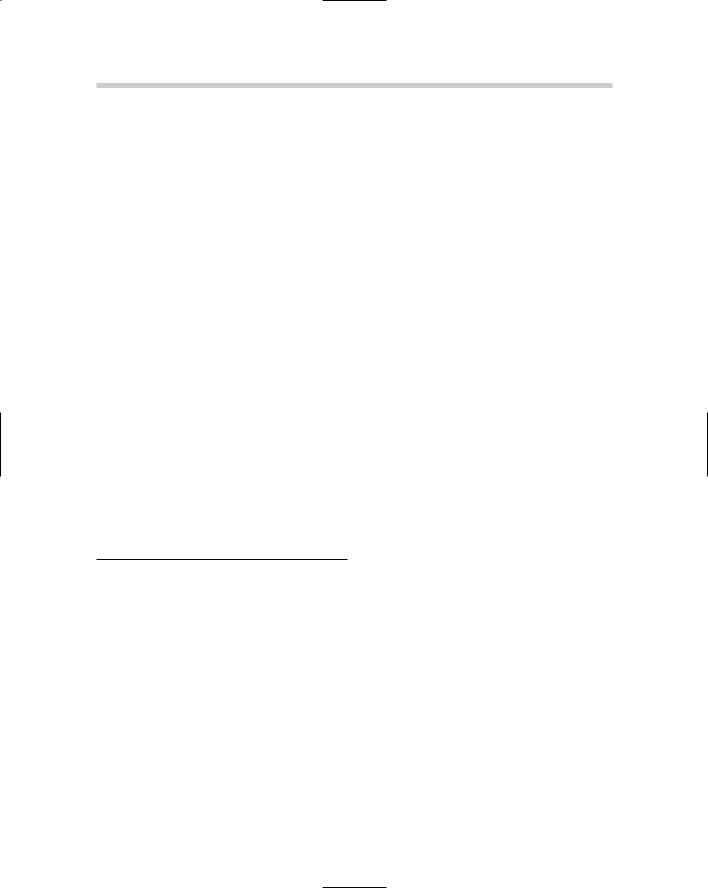
758 AutoCAD & AutoCAD LT All-in-One Desk Reference For Dummies
expression execution, verifying in AutoLISP, 707
EXTEND command
alias and function for, 151 effect of, 151, 164–165
extension lines, using in dimensions, 214 EXTension Object Snap mode,
description of, 109
*Extents* named view, explanation of, 529
external hard drives, backing up with, 53 External Reference notification, turning
on and off, 387, 590 external references. See xrefs External References palette
attaching raster images with, 393 displaying, 382–383
EXTERNALREFERENCES command, using, 382–383
extra right paren error message in AutoLISP, description of, 708
EXTRUDE command, creating solids or surfaces with, 311
Extrude Faces SOLIDEDIT option, description of, 326
F
F keys. See keyboard combinations faces, using with surface models, 278
.FAS file extension, description of, 663 feature control frames, creating, 238–239 feature set
anchorable palettes, 24 components of, 13–14
Fence selection mode, description of, 146
fields
definition of, 188 explanation of, 205–206
File descriptor data type in AutoLISP, description and example of, 694
file formats
DXF (drawing interchange format), 45 saving to, 11, 532
setting for saving, 533 table of, 11
File menu, description of, 20
File tools in Express Tools, description of, 648
File Transfer Protocol (FTP) sites, using, 549–550
file types, exporting to, 548 file-naming protocols, resources for, 52 files. See also drawing files; DWG files
accessing from Windows Explorer, 18 attaching files to drawings, 401–402 backing up, 53–54
controlling access to, 502–503 Create Sheet Set - Choose Layouts
screen, 455 fonts, 37–38
hatch patterns (PAT files), 37 images, 37
linetype patterns (LIN files), 37 multiline object, 131
opening in different versions, 11
plot style tables (CTB an STB files), 37 Sheet Properties dialog box, 468 storing, 52
fillet, definition of, 138 FILLET command
alias and function for, 152 effect of, 152, 166
using with solids, 327 fills. See gradient fills
FILTER command, using, 417–419
Find feature, using with drawing files, 47 FindFile function in AutoLISP, example
of, 714
Fit option, using with single-line text, 192 fit tolerance, specifying for splines, 134 FLATSHOT command, creating blocks
with, 316

Index 759
Flip action for blocks, parameter associated with, 372
Flip parameter for blocks, description of, 372
floating toolbars, identifying, 22 floating viewports, types of, 442 floor plans, fitting on drawing sheets,
194
flyout tool buttons, identifying, 174 flyouts
adding to tool palettes, 413 creating on toolbars, 616–617
folder locations, accessing, 502–503 font, definition of, 189, 195
font files, description of, 37
font style, controlling in VLIDE Text window, 686–687
font substitution, process of, 196 font types
TrueType, 195 vector (.SHX), 195
FONTALT system variable, description of, 196
FONTMAP system variable, description of, 196
Format menu, description of, 21 forward slash (/), using with VBA files,
671
FROM Object Snap mode, description of, 109
FTP (File Transfer Protocol) sites, using, 549–550
G
Gb templates, description of, 43 geometric properties
modifying for polylines, 153 modifying for splines, 153
geometric tolerances, working with, 238–239
geometry
controlling display in blocks, 376–378 modifying, 164–165
getcorner function in AutoLISP, description and result of, 701
getdist function in AutoLISP, description and result of, 701
getint function in AutoLISP, description and result of, 701
getpoint function in AutoLISP, description and result of, 701
getreal function in AutoLISP, description and result of, 701
getvar function in AutoLISP, description and result of, 699
Getvar function in DIESEL, effect of, 592 glyph, relationship to light, 340
Go to Line feature, navigating VLIDE Text window with, 687
GRADIENT command, alias and function of, 118
gradient fill pattern, tool for, 118 gradient fills
editing, 249
using with hatch objects, 248 graphscr function in AutoLISP,
description and result of, 702 grid
enabling in Drafting Settings dialog box, 103–105
toggling on and off, 103 using in Isometric mode, 103
Grid Display status bar button, description of, 588
Grid too dense to display message, meaning of, 103
grip tools
for 3DMOVE, 318 for 3DROTATE, 318
grip-editing mode, activating, 169
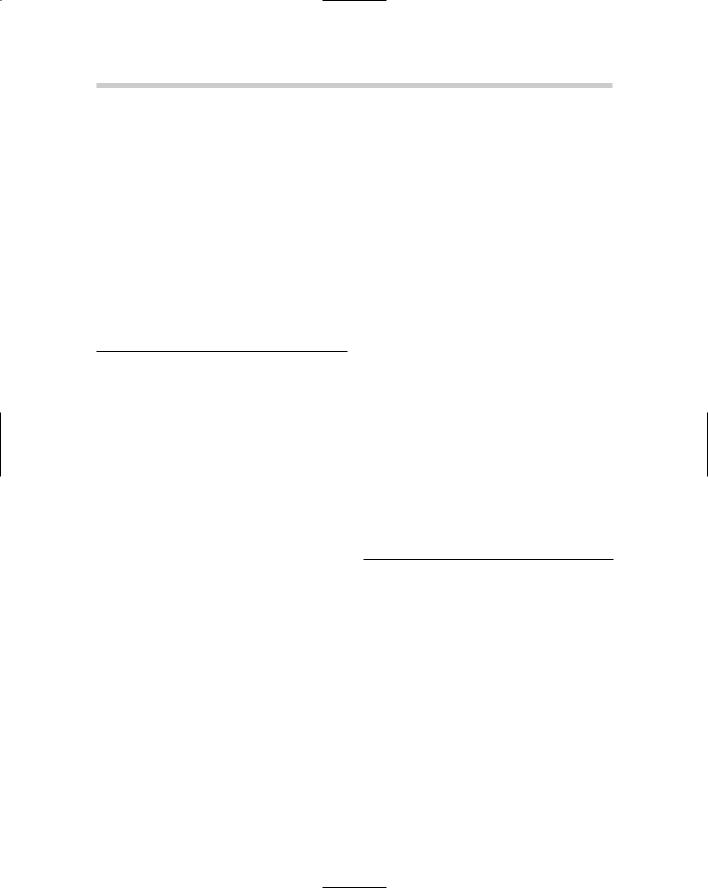
760 AutoCAD & AutoCAD LT All-in-One Desk Reference For Dummies
grips
activating, 168–170 adjusting cameras with, 299 appearance of, 168 definition of, 63
editing dimensions with, 236 editing solids with, 327 editing surfaces with, 336 enabling for blocks, 380
GROUP command
alias and function for, 152 effect of, 149, 152
H
hard drives, backing up with external drives, 53
hardware, accelerating, 289 hatch
adding to drawings, 243–245 structure of, 639–641
Hatch and Gradient dialog box, displaying, 243
HATCH command
alias and function of, 118 starting, 243
hatch objects creating, 243–245
specifying origins for, 245–246 using gradient fills with, 248 using island detection with, 246
using MATCHPROP command with, 249 hatch pattern (PAT) files
customizing, 643 description of, 37 location of, 412
hatch pattern scale, establishing, 77 hatch patterns
creating, 642–643 custom, 246–247 customization of, 571
customizing, 262 editing, 249 features of, 639
inserting with DesignCenter, 412 predefined, 246
user-defined, 246
hatch tools, creating, 245 HATCHEDIT command, starting, 249 hatches, creating tools from, 413 HELIX command, using, 310
help
accessing context-sensitive help, 32 accessing Quick Help, 24
Help menu, description of, 21
help strings, assigning to commands, 614
Help System, accessing, 32–33
hidden line view, displaying 3D models in, 305
HIDE command, effect of, 305
History List tab, adding applications to, 667
host application, definition of, 658 HPGAPTOL system variable, explanation
of, 245
I
Icon Tray
changing settings in, 591 settings in, 591
Icon Tray icons
Attribute Extraction Notification tray icon, 590
CAD Standards Notification tray icon, 590
Clean Screen tray icon, 590 Communication Center tray icon, 589 External Reference Notification tray
icon, 590
Plot Notification tray icon, 590

Index 761
Toolbar/Window Lock tray icon, 590 Trusted Autodesk DWG tray icon, 590 Validate Digital Signatures tray icon,
590
Icon Tray status bar button, description of, 588
IDE (integrated development environment). See VBA (Visual Basic for Applications) programming interface
i-drop technology, overview of, 554 If function in DIESEL, effect of, 592 if...then...else function in AutoLISP,
description and result of, 703 IMAGEADJUST command, using with
raster images, 396–397 IMAGEATTACH command, using with
raster images, 393–395 IMAGECLIP command
editing clipped images with, 396 using with raster images, 395–396 IMAGEFRAME command, using with
raster images, 396 IMAGEQUALITY command, using with
raster images, 397 images
assigning to commands in CUI editor, 613–614
creating tools from, 413 locking, 396
Imperial defaults, setting, 70
import options, specifying for sheet sets, 454
Import Profile dialog box, displaying, 581
Imprint Edges SOLIDEDIT option, description of, 325
indexing
layer indexing, 533 spatial indexing, 533–534
indexing type, setting for drawing files, 534–535
Info Palette description of, 24 using, 33
information
exchanging with AutoCAD, 699–700 getting to and from users, 701
in-place text editor, creating multiline text in, 202
INSBASE system variable, using with blocks, 359
INSERT command
using with blocks, 354–356 using with dynamic blocks, 379 versus –INSERT, 356
Insert dialog box, using with dynamic blocks, 379
Insert menu, description of, 21
Insert Object dialog box, displaying, 401 Insert Table dialog box, displaying, 210 insertion cycling order, relationship to
blocks, 379
INSertion Object Snap mode, description of, 110
INSERTOBJ command, using, 401–402 INSUNITS system variable, using with
blocks, 355–356 Integer data type
in AutoLISP, 694
In VBA projects, 732 International Organization for
Standardization (ISO) templates, description of, 43
INTERSECT command, using with regions, 309
INTersection Object Snap mode, description of, 109
irregular viewports, creating, 444–445 island detection, using with hatch
objects, 246
ISO (International Organization for Standardization) templates, description of, 43
