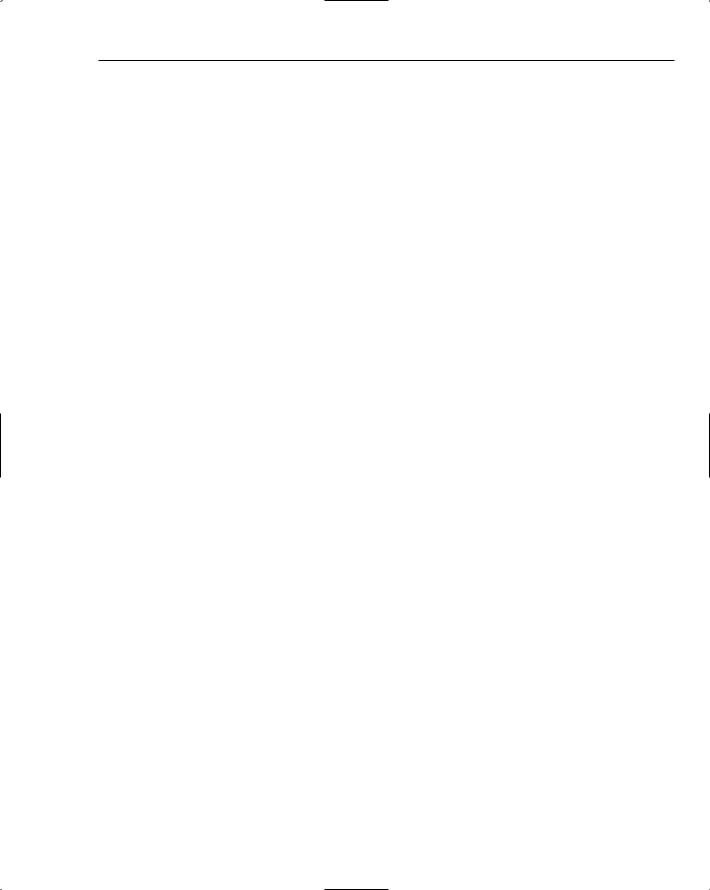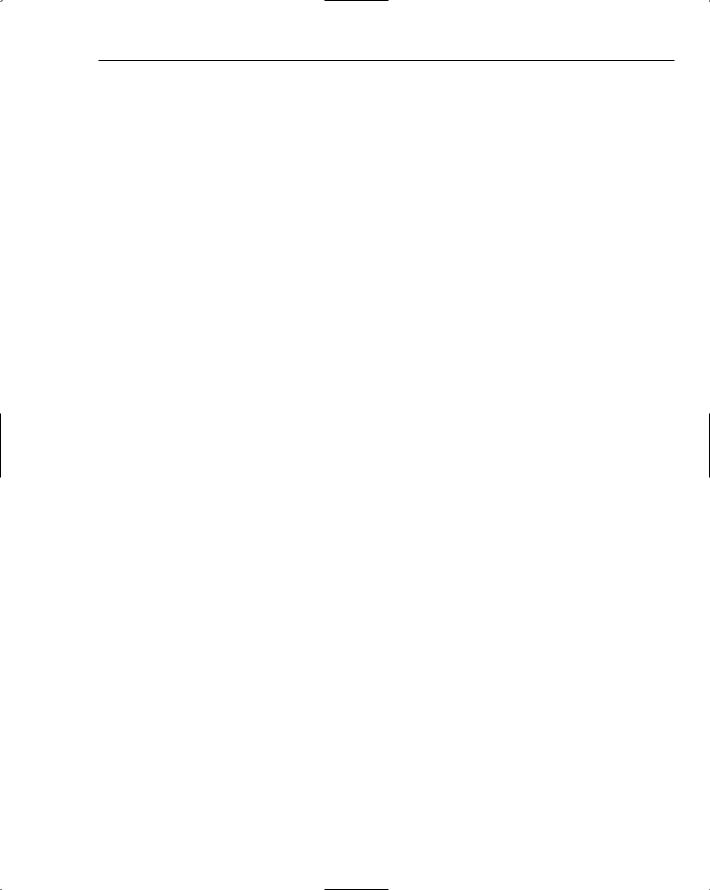Asp Net 2.0 Security Membership And Role Management
.pdf

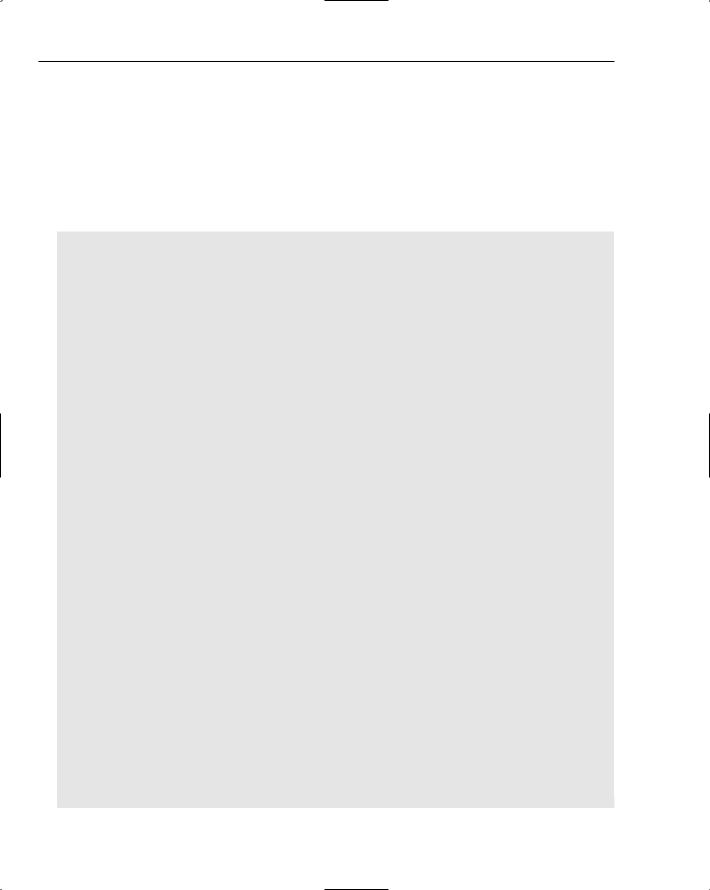
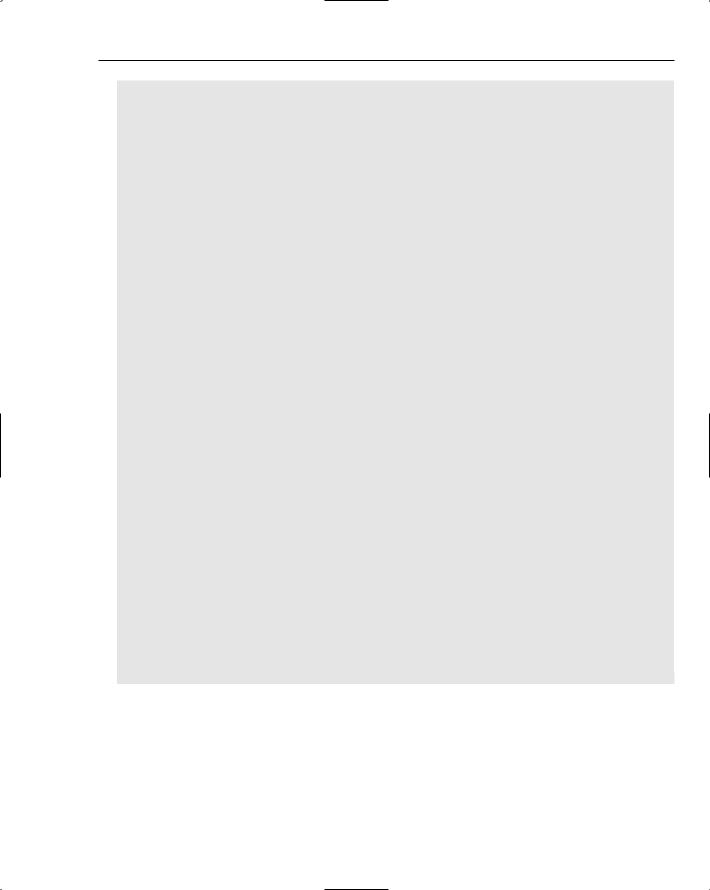


Session State
Session state probably doesn’t strike most people as having much of anything to do with security. However, some security-related design points are worth touching on when thinking about how session state is used in an application. In ASP.NET 2.0 some new functionality was added around securing cookieless sessions as well as locking down behavior in lower trust levels.
This chapter covers the following topics on ASP.NET 2.0 session state:
Session state and the concept of a logon session
How session data is partitioned across applications
Cookie-based session IDs
Cookieless sessions and Session ID regeneration
Protecting against session state denial-of-service attacks
Trust level restrictions when using session state
Database security when using storing session state in SQL Server
Securing the out of process state server
Does Session State Equal Logon Session?
An architectural question that comes up time and time again with session state is whether session state can be considered equivalent to a logon session. Hopefully after reading this section, you will agree that the answer to this question is unequivocally no! When developers ask about having the concept of a logon session object in ASP.NET, not only are they looking for a convenient storage location associated with a user, but they are also usually looking for a mechanism that prevents problems such as duplicate logins. (A workaround using forms authentication for this was shown earlier in Chapter 5.)