
Asp Net 2.0 Security Membership And Role Management
.pdf
Chapter 3
asp.Demand();
RecordsetClass rc = new RecordsetClass();
int fieldCount = rc.Fields.Count; return fieldCount;
}
The assembly is attributed with APTCA to allow partially trusted callers. The class also demands Medium trust from its callers. Because this method is working with ADO, which is effectively the precursor to ADO.NET, and ASP.NET grants SqlClientPermission at Medium trust, the CreateRecordset method works with ADO on behalf of any partially trusted caller running at Medium trust or higher.
After installing the assembly into the GAC, the web application is updated so that it has a reference to the GAC’d assembly.
<add assembly=”SampleAPTCAAssembly, Version=1.0.0.0, Culture=neutral, PublicKeyToken=ffd374f46df42d28”/>
The web page that uses the GAC’d assembly is shown here:
using SampleAPTCAAssembly;
...
protected void Page_Load(object sender, EventArgs e)
{
ADODBWrapper wrapper = new ADODBWrapper(); Response.Write(wrapper.CreateRecordset().ToString());
}
At this point the page still won’t work because the COM interop layer for ADO is demanding FileIOPermission. However, because calling into a PIA means that you are calling into unmanaged code, the sandbox assembly also needs SecurityPermission to grant unmanaged code assert permission. It isn’t uncommon for sandbox assemblies to need to assert permissions to prevent demands in the underlying code from flowing up the call stack. To rectify the problem when calling the ADO PIA, the assembly asserts file IO permission and unmanaged code permission as shown here:
//If we get this far, we trust the caller and are willing to assert //permissions on its behalf.
PermissionSet ps = new PermissionSet(null); try
{
FileIOPermission fp = new FileIOPermission(PermissionState.Unrestricted); SecurityPermission sp =
new SecurityPermission(SecurityPermissionFlag.UnmanagedCode);
ps.AddPermission(fp);
ps.AddPermission(sp);
ps.Assert();
RecordsetClass rc = new RecordsetClass(); int fieldCount = rc.Fields.Count;
132

A Matter of Trust
return fieldCount;
}
finally
{
CodeAccessPermission.RevertAssert();
}
In this example, two permissions were asserted: FileIOPermission and a SecurityPermission. However, you cannot create individual permission classes, and then call Assert on each instance. When you call Assert, the Framework temporarily changes the security information associated with the current stack frame. At that point, you cannot Assert a second permission unless you tear down the first Assert. To get around this, use the class System.Security.PermissionSet to add one or more permissions to a permission set. You can then call Assert on the PermissionSet, and all the individual permissions that were added to the set are associated with the current stack frame. In the sample code, the PermissionSet allows the code to assert the file IO permission and the unmanaged code permission.
When you need to assert permissions, you should try to assert only the specific permissions your code needs. The sample asserts unrestricted FileIOPermission, which technically states that the wrapper code may attempt any file IO operation anywhere on the file system. In this case, I don’t know specifically what file path (or paths) the COM interop layer is looking at, so I used PermissionState
.Unrestricted. However, if the wrapper assembly is calling another piece of code that works with only a specific file or directory, it would be a better to assert FileIOPermission for only the required file or directory.
All the example code is wrapped in a try/finally exception block. I did this to demonstrate how to call the static method CodeAccessPermission.RevertAssert. This isn’t strictly necessary when your code exits a method shortly after asserting permissions and doing some work (which is the case in the sample). However, if you have methods that need to briefly assert one or more permissions to call some other code, but your method then continues with other work, you should call RevertAssert to remove the extra security rights from the current stack frame. This call ensures that the remainder of the code in your method doesn’t inadvertently run with an elevated set of CAS permissions.
At this point, if you run the sample ASP.NET page, everything finally works. To summarize, the following work is necessary to enable calling ADO from a Medium trust application:
1.Create a strongly named wrapper assembly.
2.Assign the APTCA attribute to the assembly to allow partial trust code like the web application to call into it.
3.Install the assembly in the GAC, thus allowing the assembly to assert any permission that it needs because GAC code is always fully trusted.
4.In the assembly, assert FileIOPermission and a SecurityPermission for unmanaged code to prevent the underlying COM interop demands from flowing up the call stack.
Sandboxed Access to System.Data.SqlClient
Access to some type of relational database is a common requirement for web applications, so this section describes what is involved in running queries against SQL Server for an application running in Low trust. Remember that the default trust policy file for Low trust doesn’t include the
SqlClientPermission.
133
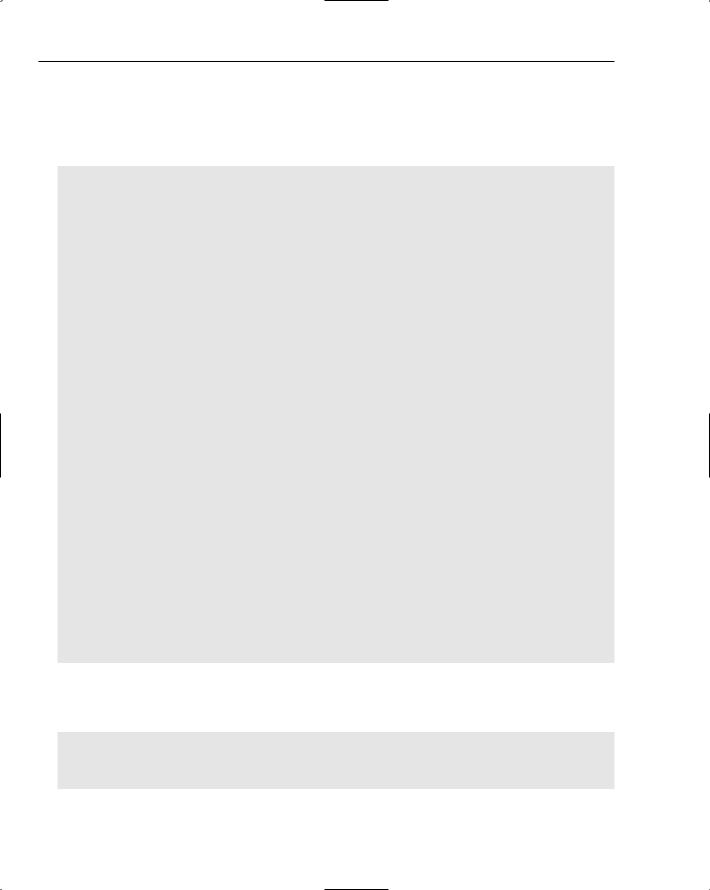
Chapter 3
Here, I reuse the assembly from the ADODB example because it already gets installed in the GAC and has the APTCA attribute applied to it. Because the new class in this assembly needs to prevent the demand for SqlClientPermission from making it to the user code running in the page, the new class needs to assert SqlClientPermission. As a basic protection though, the wrapper class requires at least Low trust from its callers. The code to do all of this is:
public class PubsDatabaseHelper
{
public DataSet RetrieveAuthorsTable()
{
//This class is only intended for use at Low trust or above
(new AspNetHostingPermission(AspNetHostingPermissionLevel.Low)).Demand();
try
{
//Prevent SqlClientPermission demand from flowing up the call stack. SqlClientPermission scp =
new SqlClientPermission(PermissionState.Unrestricted); scp.Assert();
string connectionString = “server=.;integrated security=false;” +
“user id=testdbuser;password=password;database=pubs”;
using (SqlConnection conn =
new SqlConnection(connectionString))
{
SqlCommand cmd
= new SqlCommand(“select * from authors”, conn); SqlDataAdapter da = new SqlDataAdapter(cmd);
DataSet ds = new DataSet(“authors”); da.Fill(ds);
return ds;
}
}
finally
{
CodeAccessPermission.RevertAssert();
}
}
}
In the sample ASP.NET application, the trust level is reduced to Low. The page that uses the PubsDatabaseHelper has a GridView control on it, and some code in the page load event to programmatically data-bind the dataset returned from the PubsDatabaseHelper.
using SampleAPTCAAssembly;
...
protected void Page_Load(object sender, EventArgs e)
{
134
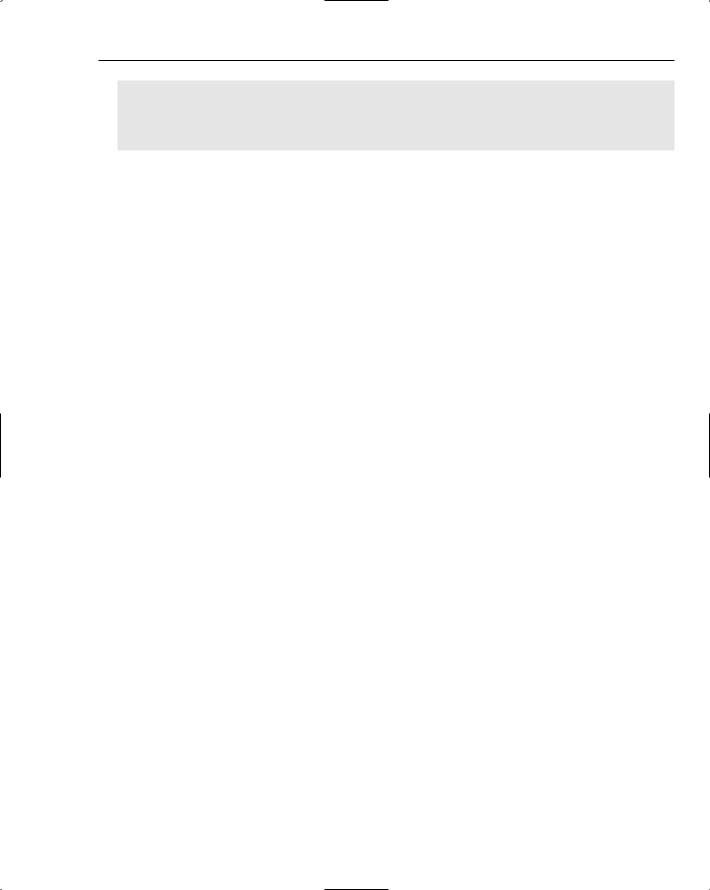
A Matter of Trust
PubsDatabaseHelper ph = new PubsDatabaseHelper();
grdView.DataSource = ph.RetrieveAuthorsTable(); grdView.DataBind();
}
When you run the sample page, it successfully calls the GAC’d sandbox assembly and populates the GridView control with the returned DataSet.
This basic example of sandboxing ADO.NET access shows how the same techniques can be used for any arbitrary middle tier. Sandboxed assemblies are yet another reason why an architecturally sound middle tier is so important to web applications. Even if you are running all of your ASP.NET applications today in full trust, if you have a well-designed middle tier you’ve already taken the most important step towards enabling your web application for partial trust. The extra steps of security review, adding the APTCA attribute, and selectively asserting permissions are comparatively easy when there is already a clean separation of presentation layer and business layer code.
ProcessRequestInApplicationTrust
The last advanced topic that I want to cover is a new security feature in ASP.NET 2.0. There is a new attribute on the <trust /> element called processRequestInApplicationTrust. By default, this attribute is set to true in the default trust level configuration:
<location allowOverride=”true”> <system.web>
<!-- security policy definition snipped for brevity -->
<trust level=”Medium” processRequestInApplicationTrust=”true” originUrl=”” />
</system.web>
</location>
If you look at the root web.config file, you won’t see the new attribute because the trust level configuration class internally defaults the attribute’s value to true. Because this attribute deals with trust-related security in ASP.NET, the attribute was added to the <trust /> element. So, along with the ability to globally define the trust level for all applications on the machine, you can also globally control the value of the new attribute. However, unlike trust levels where there are valid reasons why you would want different trust levels for different applications, the setting for processRequestInApplicationTrust should be left alone at its default value of true.
The attribute was introduced primarily to handle backwards compatibility issues when moving from ASP.NET 1.1 to 2.0. Because ASP.NET 2.0 tightens its enforcement of trust levels, some earlier applications and controls may fail with security exceptions when they run on ASP.NET 2.0. As a result, set the new attribute to false only when you encounter this kind of problem and even then after the applications or controls are tweaked to work in ASP.NET 2.0, you should revert to the default value of true for the attribute.
The Interaction between Trust and ASP.NET Internal Code
To get a better understanding of what the processRequestInApplicationTrust attribute really addresses, you need to understand a potential security issue for partial trust web applications. In several scenarios in ASP.NET, only trusted code is running on the stack. Probably the easiest example to explain is the new no-compile page in ASP.NET 2.0.
135
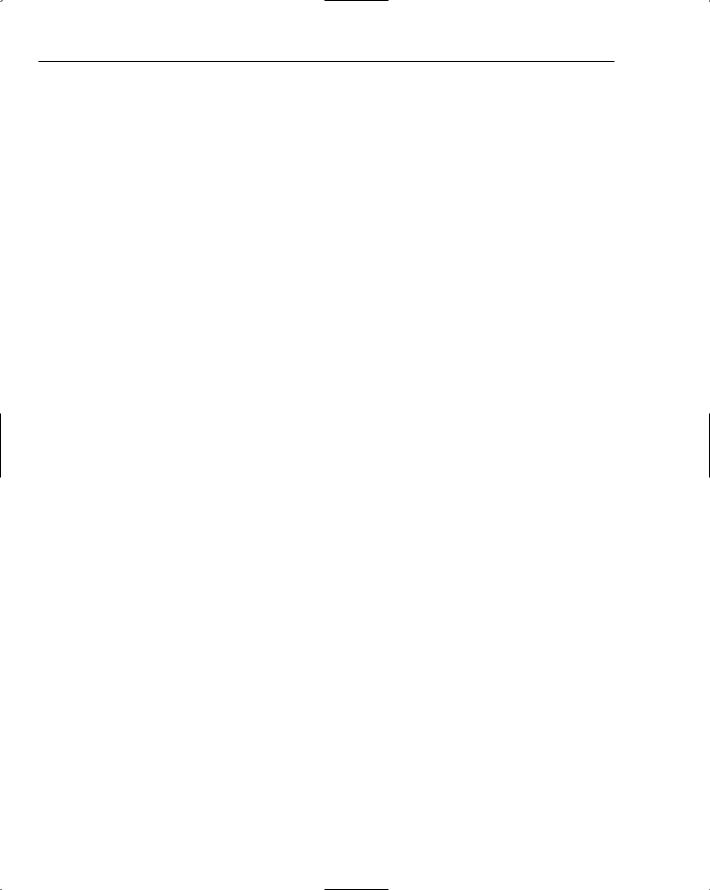
Chapter 3
A no-compile page has no user code in a code-behind file. Instead, the only code is the declarative markup in an .aspx. For example, the following page definition is an example of a no-compile page.
<%@ Page Language=”C#” CompilationMode=”Never” %>
<!DOCTYPE html PUBLIC “-//W3C//DTD XHTML 1.1//EN” “http://www.w3.org/TR/xhtml11/DTD/xhtml11.dtd”>
<html xmlns=”http://www.w3.org/1999/xhtml” > <head id=”Head1” runat=”server”>
<title>Untitled Page</title> </head>
<body>
<form id=”form1” runat=”server”> <div>
<asp:SqlDataSource ID=”SqlDataSource1” runat=”server” ConnectionString=”<%$ ConnectionStrings: pubsConnectionString %>”
ProviderName=”<%$ ConnectionStrings: pubsConnectionString.ProviderName %>” SelectCommand=”SELECT [au_id], [au_lname], [au_fname], [phone] FROM [authors]”>
</asp:SqlDataSource>
</div>
<asp:GridView ID=”GridView1” runat=”server” AutoGenerateColumns=”False” DataKeyNames=”au_id” DataSourceID=”SqlDataSource1”>
<Columns>
<asp:BoundField DataField=”au_id” HeaderText=”au_id” ReadOnly=”True” SortExpression=”au_id” />
<asp:BoundField DataField=”au_lname” HeaderText=”au_lname” SortExpression=”au_lname” />
<asp:BoundField DataField=”au_fname” HeaderText=”au_fname” SortExpression=”au_fname” />
<asp:BoundField DataField=”phone” HeaderText=”phone” SortExpression=”phone” />
</Columns>
</asp:GridView>
</form>
</body>
</html>
The page contains only a declarative representation of a GridView control bound to a SqlDataSource control. Furthermore, the page directive explicitly disallows compilation by specifying CompilationMode=’Never’. If you run this page and then look in the Temporary ASP.NET Files directory, you will see that there is no auto-generated page assembly. When the page runs, ASP.NET effectively acts like a parsing engine, using the control declarations to decide which ASP.NET control classes to instantiate and then calling various methods on the instantiated controls.
There is a potential security issue here because the call stack at the time the GridView is data-bound contains only ASP.NET code, and because all the ASP.NET code exists in the GAC, technically all of the code is running in full trust. The rough call stack at the time DataBind is called is listed as follows — notice that every class involved in the call is fully trusted:
136

A Matter of Trust
1.
2.
3.
4.
5.
6.
7.
SqlDataSource — located in System.Web.dll.
GridView — located in System.Web.dll.
Page — located in System.Web.dll.
HttpRuntime — located in System.Web.dll.
HostingEnvironment — located in System.Web.dll.
ISAPIRuntime — located in System.Web.dll.
Unmanaged code — located in aspnet_isapi.dll.
Clearly, if the only security check for no-compile pages was the demand for SqlClientPermission that comes from SqlDataSource calling into ADO.NET, a no-compile page would always succeed in calling into SQL Server. However, if you run the sample page in a Low trust application (because Low trust doesn’t have SqlClientPermission), you get a security related exception.
You can’t take advantage of no-compile pages to call privileged code because ASP.NET restricts the page by forcing it to execute with the restrictions of the application’s current trust level. This is where the phrase “process request in application trust” comes from. Internally, when ASP.NET runs a no-compile page, it temporarily restricts the executing thread to the application’s trust level by calling PermitOnly on the NamedPermissionSet that was declared for the ASP.NET permission set in the trust policy file. So, not only does the trust policy file result in an application domain security policy, it also results in a reference to a NamedPermissionSet that ASP.NET can use. Calling PermitOnly tells the Framework that all subsequent method calls made on that thread should have CAS demands evaluated against only the permissions defined by the named permission set. As a result, on no-compile pages ASP.NET is effectively telling the Framework that ASP.NET’s GAC’d code should be treated as if it were regular user code that you wrote in a code-behind file.
This behavior is all well and good for no-compile pages, and in fact there is no way for you to turn this behavior off for no-compile pages. Because no-compile pages are new to ASP.NET 2.0, there can’t be any backward-compatibility issues around trust level enforcement. However, in ASP.NET 1.1 you can write your own custom web controls, and if you choose you can sign them and deploy them in the GAC. Even though an ASP.NET 1.1 page auto-generates an assembly that is restricted by the application’s trust level, a GAC’d web control still has the freedom to run in full trust. That means in ASP.NET 1.1 it is possible to author a web control that asserts permissions and then calls into other protected assemblies despite the web control being placed on a page in a partially trusted web application. The reason for this loophole is that there are places when a Page is running where only ASP.NET code is on the stack — even for pages with code-behind and auto-generated page assemblies. The various internal lifecycle events (Init, Load, and so on.) execute as part of the Page class, which is a GAC’d class. If the Page class constructs or initializes a control that in turn exists in the GAC, you have the problem where only fully trusted code sitting on the stack.
ASP.NET 2.0 tightens enforcement of trust levels by calling PermitOnly on the trust level’s PermissionSet just prior to starting the page lifecycle. The net result is that all activities that occur as a consequence of running a page, including management of each individual control’s lifecycle, are constrained to only those CAS permissions explicitly granted in the trust policy file. This enforcement occurs because the processRequestInApplicationTrust attribute on the <trust /> configuration element is set to true by default. Hopefully, you now have a better understanding of why this setting should normally not be changed.
137
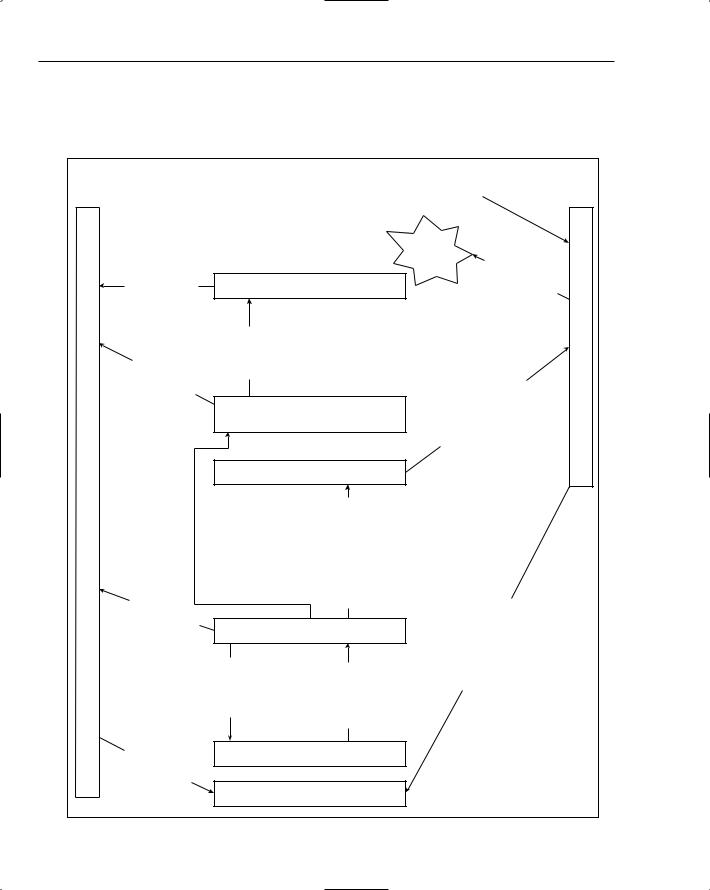
Chapter 3
However, if processRequestInApplicationTrust is set to false, then for compiled pages ASP.NET 2.0 will not call PermitOnly, and the loophole whereby GAC’d controls can avoid the application trust level still exists. Figure 3-4 shows two different call paths involving a GAC’d web control: one call path is the normal one; the other call path shows what occurs if “processRequestInApplicationTrust” is set to false.
(0) Application located in GAC run at full thrust
(0) Application domain CAS policy established when the application domain started
(5d) Check GAC
CAS policy
SecurityException
is thrown!
ASP.NET pipeline code that runs before the Page handler
(4d) |
If |
|
|
check |
fails |
(5b) |
Check |
(5c) |
rmPeission demand |
|
|
|
|||
|
GAC |
|
||
CAS |
|
|
||
|
|
policy |
|
|
Internal Page class logic processes controls in the declarative markup
|
|
|
rmitOnlyisbypassed |
|
|
|
(5a)IfPe |
(3) |
Check |
|
|
|
GAC |
||
CAS |
|
||
|
|
policy |
|
(5e) |
GAC’d |
||
always |
|
||
|
has |
Fullcode |
|
|
|
|
|
|
|
|
thr |
|
|
|
ust |
NamePermissionSet.PermitOnly occurs if processRequestInApplicationTrust = true
(4a) Permission demand “sees” the PermitOnly
nto
Webcontrol that uses System.Data.SqlClient
(1)Calls i |
Permission demand |
|
(2) |
System.Data.SqlClient classes demand SqlClientPermission
ADO.NET continues and runs the requested method
|
|
|
r |
checks |
|
|
|
|
|
policy |
|
|
|
|
k |
|
|
|
|
ewo |
|
|
|
|
|
m |
nCAS |
|
|
|
ra |
ai |
|
|
|
|
F |
|
|
|
|
(4b) |
|
m |
|
|
|
|
|
|
|
|
|
appdo |
|
|
|
||
|
|
|
|
|
|
succ |
eeds |
|
|
|
|
ec |
k |
|
|
|
|
|
|
|
|
||
|
|
c |
h |
|
|
|
|
|
If |
|
|
|
|
||
|
|
|
|
|
|
||
(4c) |
|
|
|
|
|
|
|
|
|
|
|
|
|
|
Figure 3-4
138

A Matter of Trust
0.When the application domain is initialized, the permissions in the trust policy file are applied as the application domain CAS policy.
1.A request for a page that contains a GAC’d web control occurs. When the web control’s Render method is called, it internally calls into System.Data.SqlClient classes.
2.This triggers a demand for SqlClientPermission.
3.The Framework first checks to see that the GAC’d web control has the necessary permission. Because the control is in the GAC, and thus running in full trust, the check succeeds.
4a.
4b.
4c.
If processRequestInApplicationTrust is true, then when the permission demand flows up the call stack, it encounters the security restriction put in place by the Page class’s call to
PermitOnly.
The Framework now checks the set of permissions that were defined in the trust policy file, looking for SqlClientPermission.
If the application is running in Medium or higher trust, the check succeeds, and the ADO.NET call eventually continues.
4d.
5a.
If the application is running in Low or Minimal trust, the check fails, and a
SecurityException is thrown.
If processRequestInApplicationTrust is false, the permission demand continues to flow up the call stack.
5b.
5c.
The demand passes through various internal Page methods involved in instantiating the web control. Because the Page class is in the GAC, it runs at full trust and the demand succeeds.
The demand eventually makes it to the top of the managed call stack. All code at this level is GAC’d ASP.NET code that was initially responsible for receiving the call from the ISAPI extension and starting up the HTTP pipeline. So again, the demand succeeds.
5d. Because only fully trusted code is in the current call stack, the demand succeeds, and the ADO.NET call eventually continues.
To demonstrate how this actually works in code, you can create a simple web control that retrieves data from the pubs database in SQL Server and renders it on the page.
public class MyCustomControl : WebControl
{
protected override void Render(System.Web.UI.HtmlTextWriter writer)
{
string connectionString =
“server=.;database=pubs;user id=testdbuser;password=password”; SqlConnection conn = new SqlConnection(connectionString);
SqlCommand cmd = new SqlCommand(“select * from authors”, conn);
DataSet ds = new DataSet(“foo”);
SqlDataAdapter da = new SqlDataAdapter(cmd);
da.Fill(ds);
writer.Write(HttpUtility.HtmlEncode(ds.GetXml()));
}
}
139
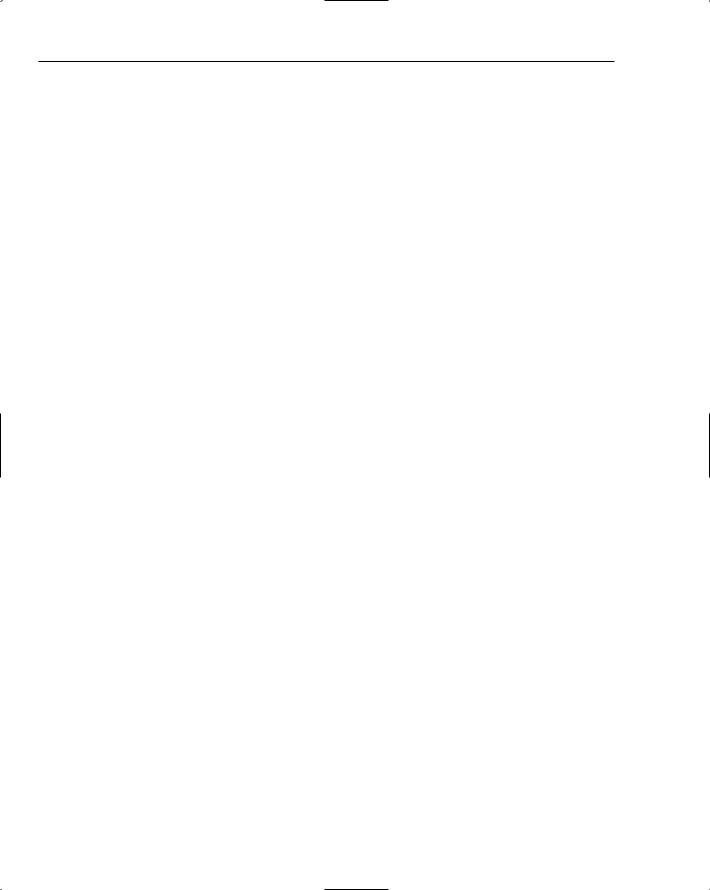
Chapter 3
The assembly is attributed with APTCA, signed with a signing key, and then installed in the GAC. In the web application, a reference is established to the GAC’d assembly.
<add assembly=”GacdWebControl, Version=1.0.0.0, Culture=neutral, PublicKeyToken=8d9c3421c2f25fff” />
Notice that this GAC’d class doesn’t assert SqlClientPermission. A page is created that uses the web control in the declarative markup of the page.
<%@ Register
TagPrefix=”GCW” Namespace=”GacdWebControl” Assembly=”GacdWebControl” %>
.. other HTML snipped ...
<form id=”form1” runat=”server”> <div>
<GCW:MyCustomControl runat=”server” ID=”customControl” /> </div>
</form>
If you first run the page in Low trust, you receive a SecurityException due to the failed SqlClientPermission demand. The call stack that follows shows only trusted code on the stack because the code in the GAC’d web control is called as part of the Render processing for a Page.
[SecurityException: Request failed.]
..snip.. System.Data.Common.DbConnectionOptions.DemandPermission()
...
System.Data.Common.DbDataAdapter.Fill(DataSet dataSet) GacdWebControl.MyCustomControl.Render(HtmlTextWriter writer)
...
System.Web.UI.Control.RenderControl(HtmlTextWriter writer) System.Web.UI.Page.ProcessRequestMain(Boolean includeStagesBeforeAsyncPoint, Boolean includeStagesAfterAsyncPoint)
...
System.Web.UI.Page.ProcessRequest(HttpContext context)
...
Because PermitOnly occurs inside of the initial call to Page.ProcessRequest, when the SqlClientPermission demand reaches that point in the call stack it fails, and the GAC’d web control is not allowed to issue a command against SQL Server.
Now change the <trust /> level element, either in the root web.config or by overriding it in the application’s web.config, to the following:
<trust level=”Low” processRequestInApplicationTrust=”false”/>
When you rerun the page there is no longer a PermitOnly call restricting the permissions on the Page. Instead the SqlClientPermission demand flows up a call stack that consists of nothing but trusted code, and so the permission demand succeeds and the page successfully renders the dataset XML generated by the GAC’d web control.
140

A Matter of Trust
The best advice for the processRequestInApplicationTrust attribute on <trust /> is to leave it at its default setting of true, and if at all possible also set the allowOverride attribute on the enclosing <location /> tag to false. This prevents enterprising developers from attempting an end run around the application trust level by way of a GAC’d control. However, if you do encounter applications being moved from ASP.NET 1.1 that run into problems with the new trust level enforcement in the Page class, you can temporarily set processRequestInApplicationTrust to false, but only for the specific application that requires the workaround. You should never disable the Page’s trust level enforcement for all applications on a machine, even though it is a little bit of a hassle, use application-specific <location /> elements or the application’s web.config instead to tweak the behavior for the offending applications. After you track down the problematic code and fix it (usually there are a few asserts necessary and a quick security review to make sure the asserts are appropriate), you can remove the <trust /> level workaround for the application and revert to the intended ASP.NET 2.0 behavior.
Summar y
In this chapter, you took a comprehensive look at the concept of code access security (CAS) in ASP.NET. Although the .NET Framework has a rich set of classes and configuration information for enforcing code access security, ASP.NET simplifies CAS by introducing the concept of a trust level. A trust level is represented as a piece of XML in a trust policy file that defines the set of .NET Framework permissions granted to an ASP.NET application. You can choose permissions for your application by using the <trust /> configuration element and setting it to one of the following trust levels:
Full — The web application can call any code in the Framework as well as Win32 APIs.
High — The web application cannot call into Win32 APIs. Also, a default set of restricted permissions is defined by ASP.NET that gives your web application access to a reasonably large set of the Framework.
Medium — The recommended trust level for hosting machines. Also recommended for any Internet facing web server.
Low — This trust level has a very limited set of CAS permissions. It is appropriate for applications that perform only local read-only operations. It is also used for applications that provide their own sandboxed execution model on top of ASP.NET such as Sharepoint.
Minimal — The lowest trust level available. It allows you to write only code that deals with in-memory data. Your web application can’t touch the file system or the network.
Make your web applications more secure by at least moving from Full to High trust. Although doing
so will likely require a few tweaks in your web applications and your business tiers, changing your applications so that they are only partially trusted is a major step in restricting the capabilities of malicious code. You can choose to customize the default trust levels by editing the policy files that ship with ASP.NET 2.0, or creating new custom trust levels and registering them inside a <securityPolicy /> element.
If you are writing an application in which you want to strictly limit the kind of code that can be called from the presentation layer, use a trust level (such as Low or Minimal) that grants very few permissions to application code. You can instead deploy your business logic inside of sandboxed assemblies that are deployed in the GAC and that expose only public APIs for a limited functionality set. Internally, your sandboxed assemblies need to assert various CAS permissions when calling other protected assemblies. Ideally, sandboxed assemblies should also demand some kind of permission from partially trusted applications prior to calling privileged code on behalf of the web application.
141
