
- •Introduction
- •Rails Is Agile
- •Finding Your Way Around
- •Acknowledgments
- •Getting Started
- •Models, Views, and Controllers
- •Installing Rails
- •Installing on Windows
- •Installing on Mac OS X
- •Installing on Unix/Linux
- •Rails and Databases
- •Keeping Up-to-Date
- •Rails and ISPs
- •Creating a New Application
- •Hello, Rails!
- •Linking Pages Together
- •What We Just Did
- •Building an Application
- •The Depot Application
- •Incremental Development
- •What Depot Does
- •Task A: Product Maintenance
- •Iteration A1: Get Something Running
- •Iteration A2: Add a Missing Column
- •Iteration A4: Prettier Listings
- •Task B: Catalog Display
- •Iteration B1: Create the Catalog Listing
- •Iteration B2: Add Page Decorations
- •Task C: Cart Creation
- •Sessions
- •More Tables, More Models
- •Iteration C1: Creating a Cart
- •Iteration C3: Finishing the Cart
- •Task D: Checkout!
- •Iteration D2: Show Cart Contents on Checkout
- •Task E: Shipping
- •Iteration E1: Basic Shipping
- •Task F: Administrivia
- •Iteration F1: Adding Users
- •Iteration F2: Logging In
- •Iteration F3: Limiting Access
- •Finishing Up
- •More Icing on the Cake
- •Task T: Testing
- •Tests Baked Right In
- •Testing Models
- •Testing Controllers
- •Using Mock Objects
- •Test-Driven Development
- •Running Tests with Rake
- •Performance Testing
- •The Rails Framework
- •Rails in Depth
- •Directory Structure
- •Naming Conventions
- •Active Support
- •Logging in Rails
- •Debugging Hints
- •Active Record Basics
- •Tables and Classes
- •Primary Keys and IDs
- •Connecting to the Database
- •Relationships between Tables
- •Transactions
- •More Active Record
- •Acts As
- •Aggregation
- •Single Table Inheritance
- •Validation
- •Callbacks
- •Advanced Attributes
- •Miscellany
- •Action Controller and Rails
- •Context and Dependencies
- •The Basics
- •Routing Requests
- •Action Methods
- •Caching, Part One
- •The Problem with GET Requests
- •Action View
- •Templates
- •Builder templates
- •RHTML Templates
- •Helpers
- •Formatting Helpers
- •Linking to Other Pages and Resources
- •Pagination
- •Form Helpers
- •Layouts and Components
- •Adding New Templating Systems
- •Introducing AJAX
- •The Rails Way
- •Advanced Techniques
- •Action Mailer
- •Sending E-mail
- •Receiving E-mail
- •Testing E-mail
- •Web Services on Rails
- •Dispatching Modes
- •Using Alternate Dispatching
- •Method Invocation Interception
- •Testing Web Services
- •Protocol Clients
- •Securing Your Rails Application
- •SQL Injection
- •Cross-Site Scripting (CSS/XSS)
- •Avoid Session Fixation Attacks
- •Creating Records Directly from Form Parameters
- •Knowing That It Works
- •Deployment and Scaling
- •Picking a Production Platform
- •A Trinity of Environments
- •Iterating in the Wild
- •Maintenance
- •Finding and Dealing with Bottlenecks
- •Case Studies: Rails Running Daily
- •Appendices
- •Introduction to Ruby
- •Ruby Names
- •Regular Expressions
- •Source Code
- •Cross-Reference of Code Samples
- •Resources
- •Index
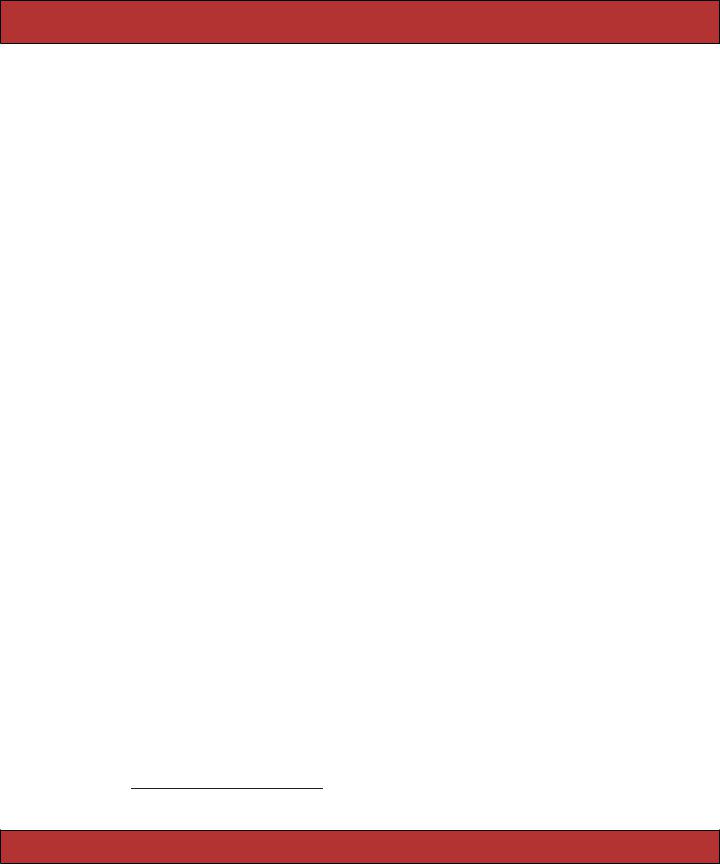
THE PROBLEM WITH GET REQUESTS  324
324
Where do you find the cache files to delete? Not surprisingly, this is configurable. Page cache files are by default stored in the public directory of your application. They’ll be named after the URL they are caching, with an .html extension. For example, the page cache file for content/show/1 will be in
app/public/content/show/1.html
This naming scheme is no coincidence; it allows the web server to find the cache files automatically. You can, however, override the defaults using
ActionController::Base.page_cache_directory = "dir/name"
ActionController::Base.page_cache_extension = ".html"
Action cache files are not by default stored in the regular file system directory structure and cannot be expired using this technique.
16.9 The Problem with GET Requests
At the time this book was written, there’s a debate raging about the way web applications use links to trigger actions.
Here’s the issue. Almost since HTTP was invented, it was recognized that there is a fundamental difference between HTTP GET and HTTP POST requests. Tim Berners-Lee wrote about it back in 1996.13 Use GET requests to retrieve information from the server, and use POST requests to request a change of state on the server.
The problem is that this rule has been widely ignored by web developers. Every time you see an application with an Add To Cart link, you’re seeing a violation, because clicking on the link generates a GET request that changes the state of the application (it adds something to the cart in this example). Up until now, we’ve gotten away with it.
This changed in the spring of 2005 when Google released their Google Web Accelerator (GWA), a piece of client-side code that sped up end users’ browsing. It did this in part by precaching pages. While the user reads the current page, the accelerator software scans it for links and arranges for the corresponding pages to be read and cached in the background.
Now imagine that you’re looking at an online store containing Add To Cart links. While you’re deciding between the maroon hot pants and the purple tank top, the accelerator is busy following links. Each link followed adds a new item to your cart.
13http://www.w3.org/DesignIssues/Axioms
Prepared exclusively for Rida Al Barazi
Report erratum

THE PROBLEM WITH GET REQUESTS  325
325
The problem has always been there. Search engines and other spiders constantly follow links on public web pages. Normally, though, these links that invoke state-changing actions in applications (such as our Add To Cart link) are not exposed until the user has started some kind of transaction, so the spider won’t see or follow them. The fact that the GWA runs on the client side of the equation suddenly exposed all these links.
In an ideal world, every request that has a side effect would be a POST,14 not a GET. Rather than using links, web pages would use forms and buttons whenever they want the server to do something active. The world, though, isn’t ideal, and there are thousands (millions?) of pages out there that break the rules when it comes to GET requests.
The default link_to( ) method in Rails generates a regular link, which when clicked creates a GET request. But this certainly isn’t a Rails-specific problem. Many large and successful sites do the same.
Is this really a problem? As always, the answer is “It depends.” If you code applications with dangerous links (such as Delete Order, Fire Employee, or Fire Missile), there’s the risk that these links will be followed unintentionally and your application will dutifully perform the requested action.
Fixing the GET Problem
Following a simple rule can effectively eliminate the risk associated with dangerous links. The underlying axiom is straightforward: never allow a straight <a href="..." link that does something dangerous to be followed without some kind of human intervention. Here are some techniques for making this work in practice.
•Use forms and buttons, rather than hyperlinks, to do things that change state on the server. Forms can be submitted using POST requests, which means that they will not be submitted by spiders following links, and browsers will warn you if you reload a page.
Within Rails, this means using the button_to( ) helper to point to dangerous actions. However, you’ll need to design your web pages with care. HTML does not allow forms to be nested, so you can’t use button_to( ) within another form.
•Use confirmation pages. For cases where you can’t use a form, create a link that references a page that asks for confirmation. This confir-
14Or a rarer PUT or DELETE request.
Prepared exclusively for Rida Al Barazi
Report erratum

THE PROBLEM WITH GET REQUESTS  326
326
mation should be triggered by the submit button of a form; hence, the destructive action won’t be triggered automatically.
Some folks also use the following techniques, hoping they’ll prevent the problem. They don’t work.
•Don’t think your actions are protected just because you’ve installed a JavaScript confirmation box on the link. For example, Rails lets you write
link_to(:action => :delete, :confirm => "Are you sure?")
This will stop users from accidentally doing damage by clicking the link, but only if they have JavaScript enabled in their browsers. It also does nothing to prevent spiders and automated tools from blindly following the link anyway.
•Don’t think your actions are protected if they appear only in a portion of your web site that requires users to log in. While this does prevent global spiders (such as those employed by the search engines) from getting to them, it does not stop client-side technologies (such as Google Web Accelerator).
•Don’t think your actions are protected if you use a robots.txt file to control which pages are spidered. This will not protect you from client-side technologies.
All this might sound fairly bleak. The real situation isn’t that bad. Just follow one simple rule when you design your site, and you’ll avoid all these issues.
Web
Health
Warning
Put All Destructive Actions
Behind a POST Request
Prepared exclusively for Rida Al Barazi
Report erratum
