
Pro CSharp 2008 And The .NET 3.5 Platform [eng]
.pdf
572CHAPTER 17 ■ PROCESSES, APPDOMAINS, AND OBJECT CONTEXTS
•AppDomains are a key aspect of the OS-neutral nature of the .NET platform, given that this logical division abstracts away the differences in how an underlying OS represents a loaded executable.
•AppDomains are far less expensive in terms of processing power and memory than a fullblown process. Thus, the CLR is able to load and unload application domains much quicker than a formal process.
•AppDomains provide a deeper level of isolation for hosting a loaded application. If one AppDomain within a process fails, the remaining AppDomains remain functional.
As suggested in the previous hit list, a single process can host any number of AppDomains, each of which is fully and completely isolated from other AppDomains within this process (or any other process). Given this fact, be very aware that an application running in one AppDomain is unable to obtain data of any kind (global variables or static fields) within another AppDomain unless they make use of a distributed programming protocol (such as Windows Communication Foundation).
While a single process may host multiple AppDomains, this is not typically the case. At the very least, an OS process will host what is termed the default application domain. This specific application domain is automatically created by the CLR at the time the process launches. After this point, the CLR creates additional application domains on an as-needed basis.
If the need should arise (which it most likely will not for the majority of your .NET endeavors), you are also able to programmatically create application domains at runtime within a given process using static methods of the System.AppDomain class. This class is also useful for low-level control of application domains. Key members of this class are shown in Table 17-4.
Table 17-4. Select Members of AppDomain
Member |
Meaning in Life |
CreateDomain() |
This static method creates a new AppDomain in the current process. |
|
Understand that the CLR will create new application domains as |
|
necessary, and thus the chance of you absolutely needing to call this |
|
member is slim to none. |
GetCurrentThreadId() |
This static method returns the ID of the active thread in the current |
|
application domain. |
Unload() |
This is another static method that allows you to unload a specified |
|
AppDomain within a given process. |
BaseDirectory |
This property returns the base directory used to probe for dependent |
|
assemblies. |
CreateInstance() |
This method creates an instance of a specified type defined in a specified |
|
assembly file. |
ExecuteAssembly() |
This method executes an assembly within an application domain, given |
|
its file name. |
GetAssemblies() |
This method gets the set of .NET assemblies that have been loaded into |
|
this application domain (COM-based or C-based binaries are ignored). |
Load() |
This method is used to dynamically load an assembly into the current |
|
application domain. |
|
|
In addition, the AppDomain type also defines a small set of events that correspond to various aspects of an application domain’s life cycle, as shown in Table 17-5.

CHAPTER 17 ■ PROCESSES, APPDOMAINS, AND OBJECT CONTEXTS |
573 |
Table 17-5. Events of the AppDomain Type
Event |
Meaning in Life |
AssemblyLoad |
Occurs when an assembly is loaded |
AssemblyResolve |
Occurs when the resolution of an assembly fails |
DomainUnload |
Occurs when an AppDomain is about to be unloaded |
ProcessExit |
Occurs on the default application domain when the default application |
|
domain’s parent process exits |
ResourceResolve |
Occurs when the resolution of a resource fails |
TypeResolve |
Occurs when the resolution of a type fails |
UnhandledException |
Occurs when an exception is not caught by an event handler |
|
|
Enumerating a Process’s AppDomains
To illustrate how to interact with .NET application domains programmatically, assume you have a new C# Console Application named AppDomainManipulator that defines a static method named PrintAllAssembliesInAppDomain() within the Program type. This helper method makes use of AppDomain.GetAssemblies() to obtain a list of all .NET binaries hosted within the application domain in question.
This list is represented by an array of System.Reflection.Assembly types, and thus you are required to use the System.Reflection namespace (see Chapter 16). Once you acquire the assembly array, you iterate over the array and print out the friendly name and version of each assembly:
static void PrintAllAssembliesInAppDomain(AppDomain ad)
{
Assembly[] loadedAssemblies = ad.GetAssemblies(); Console.WriteLine("***** Here are the assemblies loaded in {0} *****\n",
ad.FriendlyName);
foreach(Assembly a in loadedAssemblies)
{
Console.WriteLine("-> Name: {0}", a.GetName().Name); Console.WriteLine("-> Version: {0}\n", a.GetName().Version);
}
}
Now let’s update the Main() method to obtain a reference to the current application domain before invoking PrintAllAssembliesInAppDomain(), using the AppDomain.CurrentDomain property.
To make things a bit more interesting, notice that the Main() method launches a Windows Forms message box to force the CLR to load the System.Windows.Forms.dll, System.Drawing.dll, and System.dll assemblies (so be sure to set a reference to these assemblies and update your using statements appropriately):
static void Main(string[] args)
{
Console.WriteLine("***** Fun with AppDomains *****\n");
// Get info for current AppDomain.
AppDomain defaultAD= AppDomain.CurrentDomain;

574CHAPTER 17 ■ PROCESSES, APPDOMAINS, AND OBJECT CONTEXTS
//This call is simply to load additional
//assemblies into this app domain.
MessageBox.Show("Hello");
PrintAllAssembliesInAppDomain(defaultAD);
Console.ReadLine();
}
Figure 17-6 shows the output.
Figure 17-6. Enumerating assemblies within the current application domain
Programmatically Creating New AppDomains
Recall that a single process is capable of hosting multiple AppDomains. While it is true that you will seldom (if ever) need to manually create AppDomains in code, you are able to do so via the static CreateDomain() method. As you would guess, AppDomain.CreateDomain() has been overloaded a number of times. At minimum, you will specify the friendly name of the new application domain, as shown here:
static void Main(string[] args)
{
...
// Make a new AppDomain in the current process.
AppDomain anotherAD = AppDomain.CreateDomain("SecondAppDomain"); PrintAllAssembliesInAppDomain(anotherAD);
Console.ReadLine();
}
Now, if you run the application again (see Figure 17-7), notice that the System.Windows.Forms. dll, System.Drawing.dll, and System.dll assemblies are only loaded within the default application domain. This may seem counterintuitive if you have a background in traditional Win32 (as you might suspect, both application domains have access to the same assembly set). Recall, however, that an assembly loads into an application domain, not directly into the process itself.

CHAPTER 17 ■ PROCESSES, APPDOMAINS, AND OBJECT CONTEXTS |
575 |
Figure 17-7. A single process with two application domains
Next, notice how the SecondAppDomain application domain automatically contains its own copy of mscorlib.dll, as this key assembly is automatically loaded by the CLR for each and every application domain. This begs the question, “How can I programmatically load an assembly into an application domain?” Answer: with the AppDomain.Load() method (or, alternatively, AppDomain. ExecuteAssembly() to load and execute the Main() method of an *.exe assembly).
Assuming you have copied CarLibrary.dll to the application directory of AppDomainManipulator. exe, you may load CarLibrary.dll into the SecondAppDomain application domain as follows:
static void Main(string[] args)
{
...
// Load CarLibrary.dll into the new AppDomain.
AppDomain anotherAD = AppDomain.CreateDomain("SecondAppDomain"); try
{
anotherAD.Load("CarLibrary");
PrintAllAssembliesInAppDomain(anotherAD);
}
catch(Exception ex)
{
Console.WriteLine(ex.Message);
}
Console.ReadLine();
}
To solidify the relationship between processes, application domains, and assemblies, Figure 17-8 diagrams the internal composition of the AppDomainManipulator.exe process just constructed.

576 CHAPTER 17 ■ PROCESSES, APPDOMAINS, AND OBJECT CONTEXTS
Figure 17-8. The AppDomainManipulator.exe process under the hood
■Note If you debug this project (via F5), you will find many additional assemblies are loaded into each AppDomain which are used by the Visual Studio debugging process. Running this project (via Ctrl + F5) will display only the assemblies directly by each app domain.
Programmatically Unloading AppDomains
It is important to point out that the CLR does not permit unloading individual .NET assemblies. However, using the AppDomain.Unload() method, you are able to selectively unload a given application domain from its hosting process. When you do so, the application domain will unload each assembly in turn.
Recall that the AppDomain type defines a small set of events, one of which is DomainUnload. This event is fired when a (nondefault) AppDomain is unloaded from the containing process. Another event of interest is the ProcessExit event, which is fired when the default application domain is unloaded from the process (which obviously entails the termination of the process itself). Thus, if you wish to programmatically unload anotherAD from the AppDomainManipulator.exe process and be notified when the associated application domain is torn down, you are able to write the following event logic:
static void Main(string[] args)
{
...
// Hook into DomainUnload event. anotherAD.DomainUnload +=
new EventHandler(anotherAD_DomainUnload);

CHAPTER 17 ■ PROCESSES, APPDOMAINS, AND OBJECT CONTEXTS |
577 |
// Now unload anotherAD.
AppDomain.Unload(anotherAD); Console.ReadLine();
}
Notice that the DomainUnload event works in conjunction with the System.EventHandler delegate, and therefore the format of anotherAD_DomainUnload() takes the following arguments:
static void anotherAD_DomainUnload(object sender, EventArgs e)
{
Console.WriteLine("***** Unloaded anotherAD! *****\n");
}
If you wish to be notified when the default AppDomain is unloaded, modify your Main() method to handle the ProcessEvent event of the default application domain:
static void Main(string[] args)
{
Console.WriteLine("***** Fun with AppDomains *****\n");
AppDomain defaultAD = AppDomain.CurrentDomain; defaultAD.ProcessExit +=new EventHandler(defaultAD_ProcessExit);
...
}
and define an appropriate event handler:
static void defaultAD_ProcessExit(object sender, EventArgs e)
{
Console.WriteLine("***** Unloaded defaultAD! *****\n");
}
■Source Code The AppDomainManipulator project is included under the Chapter 17 subdirectory.
Understanding Object Context Boundaries
As you have just seen, AppDomains are logical partitions within a process used to host .NET assemblies. On a related note, a given application domain may be further subdivided into numerous context boundaries. In a nutshell, a .NET context provides a way for a single AppDomain to establish a “specific home” for a given object.
Using context, the CLR is able to ensure that objects that have special runtime requirements are handled in an appropriate and consistent manner by intercepting method invocations into and out of a given context. This layer of interception allows the CLR to adjust the current method invocation to conform to the contextual settings of a given object. For example, if you define a C# class type that requires automatic thread safety (using the [Synchronization] attribute), the CLR will create a “synchronized context” during allocation.
Just as a process defines a default AppDomain, every application domain has a default context. This default context (sometimes referred to as context 0, given that it is always the first context created within an application domain) is used to group together .NET objects that have no specific or unique contextual needs. As you may expect, a vast majority of .NET objects are loaded into context 0. If the CLR determines a newly created object has special needs, a new context boundary is created within the hosting application domain. Figure 17-9 illustrates the process/AppDomain/ context relationship.

578 CHAPTER 17 ■ PROCESSES, APPDOMAINS, AND OBJECT CONTEXTS
|
|
|
|
|
|
A Single .NET |
Process |
|
|
|
|
|
||
|
|
|
|
|
|
|
|
|
|
|
|
|
||
|
|
Default AppDomain |
|
|
AppDomain1 |
|
|
AppDomain2 |
|
|||||
|
|
|
|
|
|
|
|
|
|
|
|
|
||
|
|
Default Context |
|
|
|
Default Context |
|
|
|
Default Context |
|
|
||
|
|
|
|
|
|
|
|
|
|
|
|
|
|
|
|
|
|
|
|
|
|
|
|
|
|
|
|
|
|
|
|
Context |
1 |
|
|
|
Context |
1 |
|
|
|
|
|
|
|
|
|
|
|
|
|
|
|
|
|
|
|
|
|
|
|
|
|
|
|
|
|
|
|
|
|
|
|
|
|
|
Context |
2 |
|
|
|
Context |
2 |
|
|
|
|
|
|
|
|
|
|
|
|
|
|
|
|
|
|
|
|
|
|
|
|
|
|
|
|
|
|
|
|
|
|
|
|
|
|
|
|
|
|
|
|
|
|
|
|
|
|
|
Figure 17-9. Processes, application domains, and context boundaries
Context-Agile and Context-Bound Types
.NET types that do not demand any special contextual treatment are termed context-agile objects. These objects can be accessed from anywhere within the hosting AppDomain without interfering with the object’s runtime requirements. Building context-agile objects is a no-brainer, given that you simply do nothing (specifically, you do not adorn the type with any contextual attributes and do not derive from the System.ContextBoundObject base class):
// A context-agile object is loaded into context 0. class SportsCar{}
On the other hand, objects that do demand contextual allocation are termed context-bound objects, and they must derive from the System.ContextBoundObject base class. This base class solidifies the fact that the object in question can function appropriately only within the context in which it was created. Given the role of .NET context, it should stand to reason that if a context-bound object were to somehow end up in an incompatible context, bad things would be guaranteed to occur at the most inopportune times.
In addition to deriving from System.ContextBoundObject, a context-sensitive type will also be adorned by a special category of .NET attributes termed (not surprisingly) context attributes. All context attributes derive from the ContextAttribute base class, which is defined within the System. Runtime.Remoting.Contexts namespace:
public class ContextAttribute :
Attribute, IContextAttribute, IContextProperty
{
public ContextAttribute(string name); public string Name { virtual get; } public object TypeId { virtual get; } public virtual bool Equals(object o);
public virtual void Freeze(System.Runtime.Remoting.Contexts.Context newContext); public virtual int GetHashCode();
public virtual void GetPropertiesForNewContext( System.Runtime.Remoting.Activation.IConstructionCallMessage ctorMsg);
public Type GetType();
public virtual bool IsContextOK(

CHAPTER 17 ■ PROCESSES, APPDOMAINS, AND OBJECT CONTEXTS |
579 |
System.Runtime.Remoting.Contexts.Context ctx, System.Runtime.Remoting.Activation.IConstructionCallMessage ctorMsg);
public virtual bool IsDefaultAttribute(); public virtual bool IsNewContextOK(
System.Runtime.Remoting.Contexts.Context newCtx); public virtual bool Match(object obj);
public virtual string ToString();
}
Given that the ContextAttribute class is not sealed, it is possible for you to build your own custom contextual attribute (simply derive from ContextAttribute and override the necessary virtual methods). Once you have done so, you are able to build a custom piece of software that can respond to the contextual settings.
■Note This book doesn’t dive into the details of building custom object contexts; however, if you are interested in learning more, check out Applied .NET Attributes, by Jason Bock and Tom Barnaby (Apress, 2003).
Defining a Context-Bound Object
Assume that you wish to define a class (SportsCarTS) that is automatically thread safe in nature, even though you have not hard-coded thread synchronization logic within the member implementations. To do so, derive from ContextBoundObject and apply the [Synchronization] attribute as follows:
using System.Runtime.Remoting.Contexts;
//This context-bound type will only be loaded into a
//synchronized (hence thread-safe) context. [Synchronization]
class SportsCarTS : ContextBoundObject {}
Types that are attributed with the [Synchronization] attribute are loaded into a thread-safe context. Given the special contextual needs of the MyThreadSafeObject class type, imagine the problems that would occur if an allocated object were moved from a synchronized context into a nonsynchronized context. The object is suddenly no longer thread safe and thus becomes a candidate for massive data corruption, as numerous threads are attempting to interact with the (now thread-volatile) reference object. To ensure the CLR does not move SportsCarTS objects outside of a synchronized context, simply derive from ContextBoundObject.
Inspecting an Object’s Context
Although very few of the applications you will write will need to programmatically interact with context, here is an illustrative example. Create a new Console Application named ContextManipulator. This application defines one context-agile class (SportsCar) and a single context-bound type (SportsCarTS):
using System.Runtime.Remoting.Contexts; // For Context type. using System.Threading; // For Thread type.
//SportsCar has no special contextual
//needs and will be loaded into the
//default context of the app domain.
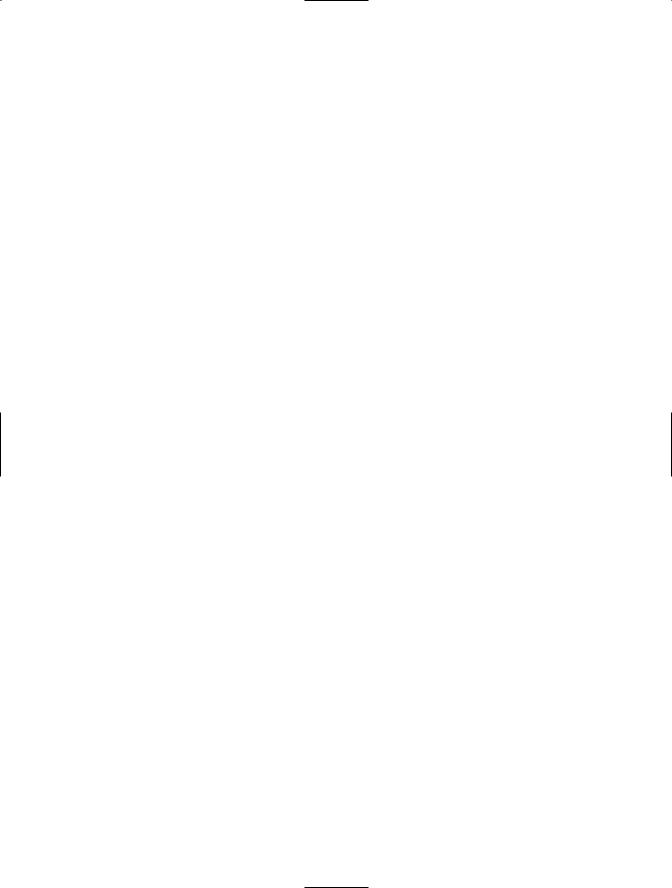
580CHAPTER 17 ■ PROCESSES, APPDOMAINS, AND OBJECT CONTEXTS
class SportsCar
{
public SportsCar()
{
//Get context information and print out context ID.
Context ctx = Thread.CurrentContext; Console.WriteLine("{0} object in context {1}",
this.ToString(), ctx.ContextID);
foreach(IContextProperty itfCtxProp in ctx.ContextProperties)
Console.WriteLine("-> Ctx Prop: {0}", itfCtxProp.Name);
}
}
//SportsCarTS demands to be loaded in
//a synchronization context.
[Synchronization]
class SportsCarTS : ContextBoundObject
{
public SportsCarTS()
{
//Get context information and print out context ID.
Context ctx = Thread.CurrentContext; Console.WriteLine("{0} object in context {1}",
this.ToString(), ctx.ContextID);
foreach(IContextProperty itfCtxProp in ctx.ContextProperties) Console.WriteLine("-> Ctx Prop: {0}", itfCtxProp.Name);
}
}
Notice that each constructor obtains a Context type from the current thread of execution, via the static Thread.CurrentContext property. Using the Context object, you are able to print out statistics about the contextual boundary, such as its assigned ID, as well as a set of descriptors obtained via Context.ContextProperties. This property returns an object implementing the IContextProperty interface, which exposes each descriptor through the Name property. Now, update Main() to allocate an instance of each class type:
static void Main(string[] args)
{
Console.WriteLine("***** Fun with Object Context *****\n");
// Objects will display contextual info upon creation.
SportsCar sport = new SportsCar(); Console.WriteLine();
SportsCar sport2 = new SportsCar();
Console.WriteLine();
SportsCarTS synchroSport = new SportsCarTS(); Console.ReadLine();
}

CHAPTER 17 ■ PROCESSES, APPDOMAINS, AND OBJECT CONTEXTS |
581 |
As the objects come to life, the class constructors will dump out various bits of context-centric information (see Figure 17-10).
Figure 17-10. Investigating an object’s context
Given that the SportsCar class has not been qualified with a context attribute, the CLR has allocated sport and sport2 into context 0 (i.e., the default context). However, the SportsCarTS object is loaded into a unique contextual boundary (which has been assigned a context ID of 1), given the fact that this context-bound type was adorned with the [Synchronization] attribute.
■Source Code The ContextManipulator project is included under the Chapter 17 subdirectory.
Summarizing Processes, AppDomains,
and Context
At this point, you hopefully have a much better idea about how a .NET assembly is hosted by the CLR. To summarize the key points:
•A .NET process hosts one to many application domains. Each AppDomain is able to host any number of related .NET assemblies. AppDomains may be independently loaded and unloaded by the CLR (or programmatically via the System.AppDomain type).
•A given AppDomain consists of one to many contexts. Using a context, the CLR is able to place a “special needs” object into a logical container, to ensure that its runtime requirements are honored.
If the previous pages have seemed to be a bit too low level for your liking, fear not. For the most part, the .NET runtime automatically deals with the details of processes, application domains, and contexts on your behalf. The good news, however, is that this information provides a solid foundation for understanding multithreaded programming under the .NET platform.
