
Pro CSharp 2008 And The .NET 3.5 Platform [eng]
.pdf
332 CHAPTER 10 ■ COLLECTIONS AND GENERICS
Figure 10-3. Using the generic Point type
■Source Code The GenericPoint project is located under the Chapter 10 subdirectory.
Creating a Custom Generic Collection
As you have seen, the System.Collections.Generic namespace provides numerous types that allow you to create type-safe and efficient containers. Given the set of available choices, the chances are quite good that you will not need to build custom collection types when programming with the
.NET platform. Nevertheless, to illustrate how you could build a stylized generic container, the next task is to build a generic collection class named CarCollection<T> (and see exactly what, if anything, this buys us). Begin by creating a new Console Application named CustomGenericCollection.
Like the nongeneric CarCollection created earlier in this chapter, this iteration will leverage an existing collection type to hold the subitems (a List<T> in this case). As well, you will support foreach iteration by implementing the generic IEnumerable<T> interface. Do note that IEnumerable<T> extends the nongeneric IEnumerable interface; therefore, the compiler expects you to implement two versions of the GetEnumerator() method. Here is the update:
public class CarCollection<T> : IEnumerable<T>
{
private List<T> arCars = new List<T>();
public T GetCar(int pos) { return arCars[pos]; }
public void AddCar(T c) { arCars.Add(c); }
public void ClearCars() { arCars.Clear(); }
public int Count
{ get { return arCars.Count; } }
//IEnumerable<T> extends IEnumerable, therefore
//we need to implement both versions of GetEnumerator().
IEnumerator<T> IEnumerable<T>.GetEnumerator() { return arCars.GetEnumerator(); }

CHAPTER 10 ■ COLLECTIONS AND GENERICS |
333 |
System.Collections.IEnumerator System.Collections.IEnumerable.GetEnumerator() { return arCars.GetEnumerator(); }
}
You could now make use of this updated CarCollection<T> as follows (assuming you had a simple Car definition within your current project):
static void Main(string[] args)
{
Console.WriteLine("***** Custom Generic Collection *****\n");
// Make a collection of Cars.
CarCollection<Car> myCars = new CarCollection<Car>(); myCars.AddCar(new Car("Rusty", 20)); myCars.AddCar(new Car("Zippy", 90));
foreach (Car c in myCars)
{
Console.WriteLine("PetName: {0}, Speed: {1}", c.PetName, c.Speed);
}
Console.ReadLine();
}
Here you are creating a CarCollection<T> type that contains only Car types. Again, you could achieve a similar end result if you make use of the List<T> type directly. The major benefit at this point is the fact that you are free to add uniquely named methods (AddCar(), GetCar(), etc.) to the CarCollection that delegate the request to the internal List<T>.
Limitations of Custom Generic Collections
Currently, the CarCollection<T> class does not buy you much beyond uniquely named public methods. Furthermore, an object user could create an instance of CarCollection<T> and specify a completely unrelated type parameter:
// This is syntactically correct, but confusing at best!
CarCollection<int> myInts = new CarCollection<int>(); myInts.AddCar(5);
myInts.AddCar(11);
foreach (int i in myInts)
{
Console.WriteLine("Int value: {0}", i);
}
So, why does the compiler allow such code? Well, remember that generics are, in fact, generic. A type parameter can be anything whatsoever, even if it completely makes no sense within the context of the generic type (e.g., a car collection holding integers).
To illustrate another form of generics abuse, assume that you have now created two new classes (SportsCar and MiniVan) that derive from the Car type:
public class SportsCar : Car
{
public SportsCar(string p, int s)
:base(p, s){}
//Assume additional SportsCar methods.
}

334CHAPTER 10 ■ COLLECTIONS AND GENERICS
public class MiniVan : Car
{
public MiniVan(string p, int s)
:base(p, s){}
//Assume additional MiniVan methods.
}
Given the laws of inheritance, it is permissible to add a MiniVan or SportsCar type directly into a CarCollection<T> created with a type parameter of Car:
// CarCollection<Car> can hold any type deriving from Car.
CarCollection<Car> myAutos = new CarCollection<Car>(); myAutos.AddCar(new MiniVan("Family Truckster", 55)); myAutos.AddCar(new SportsCar("Crusher", 40));
Although this is syntactically valid code, what if you wished to update CarCollection<T> with a new public method named PrintPetName()? This seems simple enough—just access the correct item in the List<T> and pluck out the PetName value:
//Error! System.Object does not have a
//property named PetName.
public void PrintPetName(int pos)
{
Console.WriteLine(arCars[pos].PetName);
}
However, this will not compile, given that the true identity of T is not yet known, and you cannot say for certain whether the item contained within the List<T> type has a PetName property. When a type parameter is not constrained in any way (as is the case here), the generic type is said to be unbound. By design, unbound type parameters are assumed to have only the members of System.Object (which clearly does not provide a PetName property).
You may try to trick the compiler by casting the item returned from the List<T>’s indexer method into a strongly typed Car and invoking PetName from the returned object:
//Error!
//Cannot convert type "T" to "Car" public void PrintPetName(int pos)
{
Console.WriteLine(((Car)arCars[pos]).PetName);
}
This again does not compile, given that the compiler does not yet know the value of the type parameter <T> and cannot guarantee the cast would be legal. Given the issues we have just examined, you might rightly wonder when (if ever) would you need to create a custom generic container? Glad you asked!
Constraining Type Parameters Using the where Keyword
The major reason developers would author a custom generic collection type is to enforce constraints upon type parameters in order to build extremely type-safe containers. In C#, constraints are applied using the where keyword, which can control the various characteristics of a type parameter (see Table 10-6).

CHAPTER 10 ■ COLLECTIONS AND GENERICS |
335 |
Table 10-6. Possible Constraints for Generic Type Parameters
Generic Constraint |
Meaning in Life |
where T : struct |
The type parameter <T> must have System.ValueType in its chain of |
|
inheritance. |
where T : class |
The type parameter <T> must not have System.ValueType in its |
|
chain of inheritance (e.g., <T> must be a reference type). |
where T : new() |
The type parameter <T> must have a default constructor. This is |
|
very helpful if your generic type must create an instance of the |
|
type parameter, as you cannot assume the format of custom |
|
constructors. Note that this constraint must be listed last on a |
|
multiconstrained type. |
where T : NameOfBaseClass |
The type parameter <T> must be derived from the class specified |
|
by NameOfBaseClass. |
where T : NameOfInterface |
The type parameter <T> must implement the interface specified |
|
by NameOfInterface. Multiple interfaces can be separated as a |
|
comma-delimited list. |
|
|
When constraints are applied using the where keyword, the constraint list is placed after the generic type’s base class and interface list. By way of a few concrete examples, consider the following constraints of a generic class named MyGenericClass:
//MyGenericClass derives from Object, while
//contained items must have a default ctor. public class MyGenericClass<T> where T : new() {...}
//MyGenericClass derives from Object, while
//contained items must be a class implementing IDrawable
//and support a default ctor.
public class MyGenericClass<T> where T : class, IDrawable, new() {...}
//MyGenericClass derives from MyBase and implements ISomeInterface,
//while the contained items must be structures.
public class MyGenericClass<T> : MyBase, ISomeInterface where T : struct {...}
On a related note, if you are building a generic type that specifies multiple type parameters, you can specify a unique set of constraints for each:
//<K> must have a default ctor, while <T> must
//implement the generic IComparable interface. public class MyGenericClass<K, T> where K : new()
where T : IComparable<T> {...}
To see the usefulness of applying constraints, if you wish to update CarCollection<T> to ensure that only Car-derived types can be placed within it, you could write the following:
public class CarCollection<T> : IEnumerable<T> where T : Car
{
...
public void PrintPetName(int pos)
{
//Because all subitems must be in the Car family,
//we can now directly call the PetName property.

336 CHAPTER 10 ■ COLLECTIONS AND GENERICS
Console.WriteLine(arCars[pos].PetName);
}
}
Notice that once you constrain CarCollection<T> such that it can contain only Car-derived types, the implementation of PrintPetName() is straightforward, given that the compiler now assumes <T> is a Car-derived type. Furthermore, if the specified type parameter is not Car- compatible, you are issued a compiler error:
// Compiler error!
CarCollection<int> myInts = new CarCollection<int>();
Do be aware that generic methods can also leverage the where keyword. For example, if you wish to ensure that only System.ValueType-derived types are passed into the Swap() method created previously in this chapter, update the code accordingly:
// This method will swap any value type, but not classes. static void Swap<T>(ref T a, ref T b) where T : struct
{
...
}
Understand that if you were to constrain the Swap() method in this manner, you would no longer be able to swap string types (as done in the sample code) as they are reference types.
The Lack of Operator Constraints
When you are creating generic methods, it may come as a surprise to you that it is a compiler error to apply any C# operators (+, -, *, ==, etc.) on the type parameters. As an example, I am sure you could imagine the usefulness of a class that can Add(), Subtract(), Multiply(), and Divide() generic types:
//Compiler error! Cannot apply
//operators to type parameters! public class BasicMath<T>
{
public T Add(T arg1, T arg2)
{return arg1 + arg2; }
public T Subtract(T arg1, T arg2) { return arg1 - arg2; }
public T Multiply(T arg1, T arg2) { return arg1 * arg2; }
public T Divide(T arg1, T arg2) { return arg1 / arg2; }
}
Sadly, the preceding BasicMath<T> class will not compile. While this may seem like a major restriction, you need to again remember that generics are generic. Of course, the System.Int32 type can work just fine with the binary operators of C#. However, for the sake of argument, if <T> were a custom class or structure type, the compiler cannot assume it has overloaded the +, -, *, and / operators. Ideally, C# would allow a generic type to be constrained by supported operators, for example:
//Illustrative code only!
//This is not legal code under C# 2008.
public class BasicMath<T> where T : operator +, operator -, operator *, operator /
{
public T Add(T arg1, T arg2)
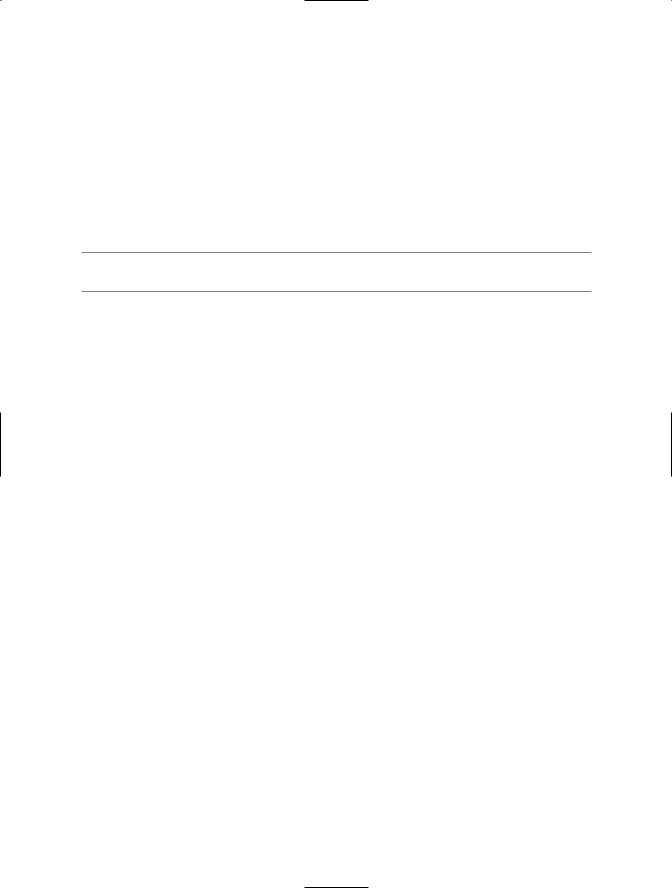
CHAPTER 10 ■ COLLECTIONS AND GENERICS |
337 |
{ return arg1 + arg2; }
public T Subtract(T arg1, T arg2) { return arg1 - arg2; }
public T Multiply(T arg1, T arg2) { return arg1 * arg2; }
public T Divide(T arg1, T arg2) { return arg1 / arg2; }
}
Alas, operator constraints are not supported under the current version of C#. If you were to make use of generic interface types, you could simulate the notion of applying operators on type parameters. You’ll see this approach in just a moment.
■Source Code The CustomGenericCollection project is located under the Chapter 10 subdirectory.
Creating Generic Base Classes
Before we examine generic interfaces, it is worth pointing out that generic classes can be the base class to other classes, and can therefore define any number of virtual or abstract methods. However, the derived types must abide by a few rules to ensure that the nature of the generic abstraction flows through. First of all, if a nongeneric class extends a generic class, the derived class must specify a type parameter:
//Assume you have created a custom
//generic list class.
public class MyList<T>
{
private List<T> listOfData = new List<T>();
}
//Concrete types must specify the type
//parameter when deriving from a
//generic base class.
public class MyStringList : MyList<string> {}
Furthermore, if the generic base class defines generic virtual or abstract methods, the derived type must override the generic methods using the specified type parameter:
// A generic class with a virtual method. public class MyList<T>
{
private List<T> listOfData = new List<T>(); public virtual void PrintList(T data) { }
}
public class MyStringList : MyList<string>
{
//Must substitute the type parameter used in the
//parent class in derived methods.
public override void PrintList(string data) { }
}

338 CHAPTER 10 ■ COLLECTIONS AND GENERICS
If the derived type is generic as well, the child class can (optionally) reuse the type placeholder in its definition. Be aware, however, that any constraints placed on the base class must be honored by the derived type, for example:
// Note that we now have a default constructor constraint. public class MyList<T> where T : new()
{
private List<T> listOfData = new List<T>();
public virtual void PrintList(T data) { }
}
// Derived type must honor constraints.
public class MyReadOnlyList<T> : MyList<T> where T : new()
{
public override void PrintList(T data) { }
}
Again, in your day-to-day programming tasks, creating custom generic class hierarchies will most likely not be a very common task. Nevertheless, doing so is completely possible (as long as you abide by the rules).
Creating Generic Interfaces
As you saw earlier in the chapter during the examination of the System.Collections.Generic namespace, generic interfaces are also permissible (e.g., IEnumerable<T>). You are, of course, free to define your own generic interfaces (with or without constraints). Assume you wish to define an interface that can perform binary operations on a generic type parameter:
public interface IBinaryOperations<T> where T : struct
{
T Add(T arg1, T arg2);
T Subtract(T arg1, T arg2); T Multiply(T arg1, T arg2); T Divide(T arg1, T arg2);
}
Of course, interfaces are more or less useless until they are implemented by a class or structure. When you implement a generic interface, the supporting type specifies the placeholder type:
public class BasicMath : IBinaryOperations<int>
{
public int Add(int arg1, int arg2) { return arg1 + arg2; }
public int Subtract(int arg1, int arg2) { return arg1 - arg2; }
public int Multiply(int arg1, int arg2) { return arg1 * arg2; }
public int Divide(int arg1, int arg2) { return arg1 / arg2; }
}

CHAPTER 10 ■ COLLECTIONS AND GENERICS |
339 |
At this point, you make use of BasicMath as you would expect:
static void Main(string[] args)
{
Console.WriteLine("***** Generic Interfaces *****\n");
BasicMath m = new BasicMath(); Console.WriteLine("1 + 1 = {0}", m.Add(1, 1)); Console.ReadLine();
}
If you would rather create a BasicMath class that operates on floating-point numbers, you could specify the type parameter as follows:
public class BasicMath : IBinaryOperations<float>
{
public float Add(float arg1, float arg2) { return arg1 + arg2; }
...
}
In this case, the compiler will ensure that we pass in a float to each method of the BasicMath class. You may recall from Chapter 3 that floating-point literal values default to a double, therefore we must add the suffix F to inform the compiler we do indeed require a float:
static void Main(string[] args)
{
Console.WriteLine("***** Generic Interfaces *****\n");
BasicMath m = new BasicMath();
Console.WriteLine("1.98 + 1.3 = {0}", m.Add(1.98F, 1.3F)); Console.ReadLine();
}
■Source Code The GenericInterface project is located under the Chapter 10 subdirectory.
This wraps up our initial look at building custom generic types. In the next chapter, we will pick up the topic of generics once again, when we examine the .NET delegate type.
Summary
This chapter began by examining the use of the “classic” containers found within the System. Collections namespace. While these types will still be supported for purposes of backward compatibility, new .NET applications will benefit from instead making use of the generic counterparts within the System.Collections.Generic namespace.
As you have seen, a generic item allows you to specify “placeholders” (i.e., type parameters) that are specified at the time of creation (or invocation, in the case of generic methods). Essentially, generics provide a solution to the boxing and type-safety issues that plagued .NET 1.1 software development. In addition, generic types by and large remove the need to build custom collection types.
While you will most often simply make use of the generic types provided in the .NET base class libraries, you are also able to create your own generic types. When you do so, you have the option of specifying any number of constraints (via the where keyword) to increase the level of type safety and ensure that you are performing operations on types of a “known quantity.”


C H A P T E R 1 1
Delegates, Events, and Lambdas
Up to this point in the text, most of the applications you have developed added various bits of code to Main(), which, in some way or another, sent requests to a given object. In Chapter 9, you examined how the interface type can be used to build objects that can “talk back” to the entity that created it. While callback interfaces can be used to configure objects that engage in two-way conversations, the .NET delegate type is the preferred manner to define and respond to callbacks under the .NET platform.
Essentially, the .NET delegate type is a type-safe object that “points to” a method, or if you wish, a list of methods, that can be invoked at a later time. Unlike a traditional C++ function pointer, however, .NET delegates are classes that have built-in support for multicasting and asynchronous method invocation.
Once you learn how to create and manipulate delegate types, you then investigate the C# event keyword, which streamlines the process of working with delegate types. Along the way you will also examine several delegate-and-event-centric language features of C#, including anonymous methods and method group conversions.
I wrap up this chapter by investigating a new C# 2008 language feature termed lambda expressions. Using the new lambda operator (=>), it is now possible to specify a block of code statements (and the parameters to pass to said code statements) wherever a strongly typed delegate is required. As you will see, a lambda expression is little more than an anonymous method in disguise.
Understanding the .NET Delegate Type
Before formally defining .NET delegates, let’s gain a bit of perspective. Historically speaking, the Windows API made frequent use of C-style function pointers to create entities termed callback functions or simply callbacks. Using callbacks, programmers were able to configure one function to report back to (call back) another function in the application. Using this approach, Win32 developers were able to handle button clicking, mouse moving, menu selecting, and general bidirectional communications between two programming entities.
The problem with standard C-style callback functions is that they represent little more than a raw address in memory. Ideally, callbacks could be configured to include additional type-safe information such as the number of (and types of) parameters and the return value (if any) of the method pointed to. Sadly, this is not the case in traditional callback functions, and, as you may suspect, can therefore be a frequent source of bugs, hard crashes, and other runtime disasters. Nevertheless, callbacks are useful entities.
In the .NET Framework, callbacks are still possible, and their functionality is accomplished in a much safer and more object-oriented manner using delegates. In essence, a delegate is a type-safe object that points to another method (or possibly a list of methods) in the application, which can be invoked at a later time. Specifically speaking, a delegate object maintains three important pieces of information:
341
