
- •Introduction
- •TYPE & RUN 1
- •TYPE & RUN 2
- •9 Handling Problems in Your Programs: Exceptions and Errors
- •10 Reusing Existing Code with Inheritance
- •11 Formatting and Retrieving Information
- •12 Tapping into OOP: Interfaces
- •13 Making Your Programs React with Delegates, Events, and Indexers
- •14 Making Operators Do Your Bidding: Overloading
- •16 Creating Windows Forms
- •17 Creating Windows Applications
- •18 Working with Databases: ADO.NET
- •20 Creating Web Applications
- •21 A Day for Reflection and Attributes
- •Appendices
- •Index

TYPE & RUN 2
Guess the Number!
This is the second Type & Run. Remember, you’ll find a number of Type & Run sections throughout this book. These sections present a listing that is a little longer than the listings within the daily lessons. The purpose of these listings is to give you a program to type in and run. The listings might contain elements not yet explained in the book.
Two listings are provided in this Type & Run. The first does something a little more fun and a little less practical. The second does the same thing; however, it is done within a windows form.
Today’s program is a number-guessing game. It enables you to enter a number from 0 to 10,000. You then are told whether the number is higher or lower. You should try to guess the number in as few tries as possible.
I suggest that you type in and run these programs. You can also copy them from the book’s CD or download them. Regardless of how you start, take the time to experiment and play with the code. Make changes, recompile, and then rerun the programs. See what happens.

146 |
Type & Run 2 |
As with all of the Type & Runs, there isn’t an explanation on how the code works. Don’t fret, though. By the time you complete this book, you should understand everything within these listings. In the meantime, you will have had the chance to enter and run some listings that are a little more fun or practical.
The Guess Type & Run
Enter and compile the following program. If you get any errors, make sure you entered the program correctly.
LISTING T&R 2.1 Guess.cs
1:// Guess.cs - Pick a Number
2://-------------------------------------------------------
4:using System;
5:using System.Drawing;
6:using System.Text;
8:public class Guess
9:{
10:
11:
12:private static int getRandomNumber( int nbr )
13:{
14:if ( nbr > 0 )
15:{
16:Random Rnd = new Random();
17:return (Rnd.Next(0, nbr));
18:}
19:else
20:{
21:return 0;
22:}
23:}
24:
25:private static void WriteStats(string Guess, int nbr, string err )
26:{
27:Console.WriteLine(“\n==============================”);
28:Console.WriteLine(“Current Guess: {0}”, Guess);
29:Console.WriteLine(“Number of Guesses: {0}”, nbr);
30:if (err != “”)
31:Console.WriteLine( err );
32:Console.WriteLine(“Enter a number from 1 to 10000”);
33:Console.WriteLine(“==============================”);
34:
35:return;

Guess the Number! |
147 |
LISTING T&R 2.1 continued
36: } 37:
38:
39:public static void Main( string[] args )
40:{
41: |
int |
WinningNumber = Guess.getRandomNumber( 10000 ); |
42: |
int |
Guesses = 0; |
43:string Curr = “”;
44: |
int |
val = 0; |
45: |
string errMsg; |
|
46: |
|
|
47: |
bool cont = true; |
|
48: |
|
|
49: |
WriteStats(Curr, Guesses, (string) “”); |
|
50: |
|
|
51: |
|
|
52:while( cont == true)
53:{
54:
55:Console.Write(“\nEnter Guess: “);
56:Curr = Console.ReadLine();
57: |
|
58: |
try // try, catch, and finally are covered on Day 9 |
59:{
60:val = Convert.ToInt32(Curr);
62:// If a number was not entered, an exception will be
63:// throw. Program flow will go to catch statement below
65: |
Guesses += 1; |
// Add one to Guesses |
66: |
|
|
67:if( val < 0 || val > 10000 )
68:{
69:// bad value entered
70:errMsg = “Number is out of range...Try again.”;
71:WriteStats(Curr, Guesses, errMsg);
72:}
73:else
74:{
75:if ( val < WinningNumber )
76:{
77:errMsg = “You guessed low... Try again.”;
78:WriteStats(Curr, Guesses, errMsg);
79:}
80:else
81:if ( val > WinningNumber )
82:{
83:errMsg = “You guessed high... Try again.”;
84:WriteStats(Curr, Guesses, errMsg);
85:}

148 |
Type & Run 2 |
LISTING T&R 2.1 continued
86:else
87:{
88:Console.WriteLine(“\n\nCurrent Guess: {0}\n”, val);
89:Console.WriteLine(“Number of Guesses: {0}\n”, Guesses);
90:Console.WriteLine(“You guessed correctly!!”);
91:cont = false;
92:}
93:}
94:}
95:// Catch format errors....
96:catch( FormatException )
97:{
98:errMsg = “Please enter a valid number...”;
99:WriteStats(Curr, Guesses, errMsg);
100:}
101:}
102:}
103:}
Enter the previous listing and compile it. If you need to, refer to Day 1, “Getting Started with C#,” for the steps to enter, compile, and run a listing. When this program executes, it displays the following to the screen:
==============================
OUTPUT Current Guess: Number of Guesses: 0
Enter a number from 1 to 10000
==============================
Enter Guess:
You can enter a number between 0 and 10,000. You’ll then be told that the number is either too high or too low. When you guess the number correctly, you’re told so.
The WinGuess Type & Run
You may have been surprised to realize that you already have seen nearly everything presented in the Guess.cs listing. This Type & Run includes a second listing that contains a number of things that you have not seen. This is a program similar to the previous Guess program; the big difference is that this new listing uses a windows form.
You should note that support for windows forms comes from the .NET Framework classes rather than from the C# language. If you are using Microsoft’s .NET Framework

Guess the Number! |
149 |
and compiler, this listing will be fully supported. If you are using a different compiler and .NET runtime, classes in this listing may not be supported. For example, at the time this book was written, the go-mono project had not completed development of the .NET forms classes. This means that if you are using the mono compiler and runtime, you may not be able to compile and run this listing—yet.
LISTING T&R 2.2 WinGuess.cs
1:// WinGuess.cs - Pick a Number
2://-------------------------------------------------------
4:using System;
5:using System.Windows.Forms;
6:using System.Drawing;
7:using System.Text;
9:public class WinGuess : Form
10:{
11:private Label lblTag1;
12:private Button btnGuess;
13:private Label lblInfo;
14:private TextBox txtEntry;
15: |
private |
int |
WinningNumber = 0; |
16: |
private |
int |
Guesses = 0; |
17: |
|
|
|
18:public WinGuess()
19:{
20:InitializeComponent();
21:}
22:
23:private void InitializeComponent()
24:{
25:// Get a random number from zero to 10000...
26:WinningNumber = getRandomNumber( 10000 );
28:// Put title into window title bar
29:this.Text = “WinGuess”;
30:
31:// Center form on screen
32:this.StartPosition = FormStartPosition.CenterScreen;
34:// Set form style
35:this.FormBorderStyle = FormBorderStyle.Fixed3D;
37: |
lblTag1 = new Label(); |
// Create label |
38:lblTag1.Text = “Enter A Number:”;
39:lblTag1.Location = new Point( 50, 20);
40: |
this.Controls.Add(lblTag1); |
// Add label to form |
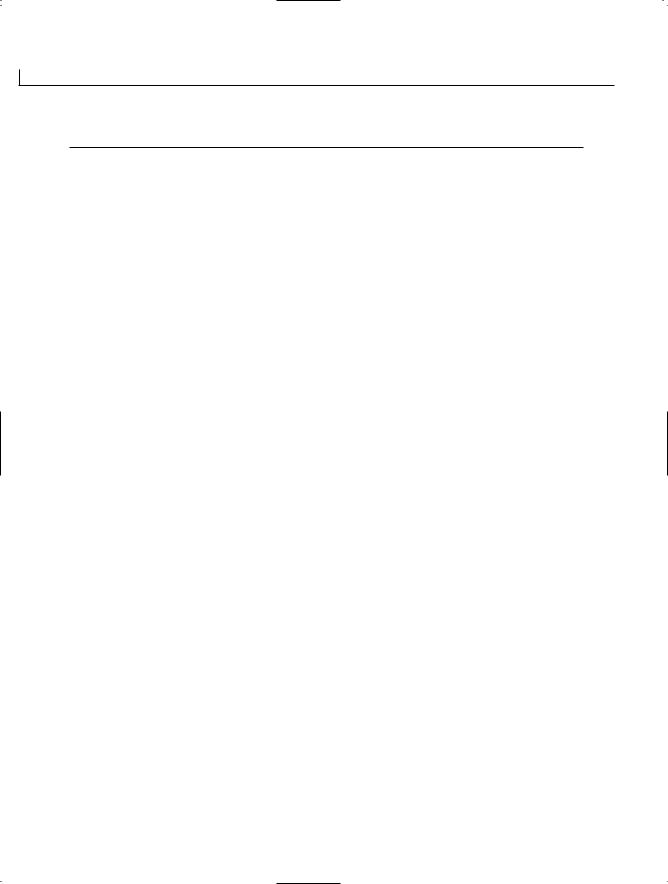
150 |
Type & Run 2 |
LISTING T&R 2.2 continued
41: |
|
|
42: |
lblInfo = new Label(); |
// Create label |
43:lblInfo.Text = “Enter a number between 0 and 10000.”;
44:lblInfo.Location = new Point( 50, 80);
45:lblInfo.Width = 200;
46:lblInfo.Height = 40;
47: |
this.Controls.Add(lblInfo); |
// |
Add label to |
form |
48: |
|
|
|
|
49: |
txtEntry = new TextBox(); |
// |
Create text |
box |
50:txtEntry.Location = new Point( 150, 18 );
51:this.Controls.Add(txtEntry); // Add to form
54: |
btnGuess = new Button(); |
// Create a button |
|
55: |
btnGuess.Text |
= “Try Number”; |
|
56:btnGuess.BackColor = Color.LightGray;
57:// following centers button and puts it near bottom
58:btnGuess.Location = new Point( ((this.Width/2) -
59: |
(btnGuess.Width / |
2)), |
|
60: |
(this.Height |
- 75)); |
|
61: |
this.Controls.Add(btnGuess); // Add button to |
form |
|
62: |
|
|
|
63:// Add a click event handler using the default event handler
64:btnGuess.Click += new System.EventHandler(this.btnGuess_Click);
65:}
66:
67:private int getRandomNumber( int nbr )
68:{
69:if ( nbr > 0 )
70:{
71:Random Rnd = new Random();
72:return (Rnd.Next(0, nbr));
73:}
74:else
75:{
76:return 0;
77:}
78:}
79:
80:protected void btnGuess_Click( object sender, System.EventArgs e)
81:{
82:int val = 0;
83:StringBuilder tmpString = new StringBuilder();
84:tmpString.Append(“Current Guess: “);
85:tmpString.Append(txtEntry.Text);
86:tmpString.Append(“\n”);
87: |
|
88: |
try // try, catch, and finally are covered on Day 9 |
89:{

Guess the Number! |
151 |
LISTING T&R 2.2 continued
90: val = int.Parse(txtEntry.Text); 91:
92:// If a number was not entered, an exception will be
93:// throw. Program flow will go to catch statement below
95: tmpString.Append(“Guesses: “); 96:
97: Guesses += 1; // Add one to Guesses 98:
99:tmpString.Append(Guesses.ToString());
100:tmpString.Append(“\n”);
101:
102:if( val < 0 || val > 10000 )
103:{
104:// bad value entered
105:tmpString.Append(“Number is out of range...Try again.\n”);
106:tmpString.Append(“Enter a number from 0 to 10000”);
107:}
108:else
109:{
110:if ( val < WinningNumber )
111:{
112:tmpString.Append(“You guessed low... Try again.\n”);
113:tmpString.Append(“Enter a number from 0 to 10000”);
114:}
115:else
116:if ( val > WinningNumber )
117:{
118:tmpString.Append(“You guessed high... Try again.\n”);
119:tmpString.Append(“Enter a number from 0 to 10000”);
120:}
121:else
122:{
123:tmpString.Append(“You guessed correctly!!”);
124:}
125:}
126:}
127:// Catch format errors....
128:catch( FormatException )
129:{
130:tmpString.Append(“Please enter a valid number...\n”);
131:tmpString.Append(“Enter a number from 0 to 10000”);
132:}
133:finally
134:{
135:this.lblInfo.Text = tmpString.ToString();
136:this.txtEntry.Text = “”;
137:
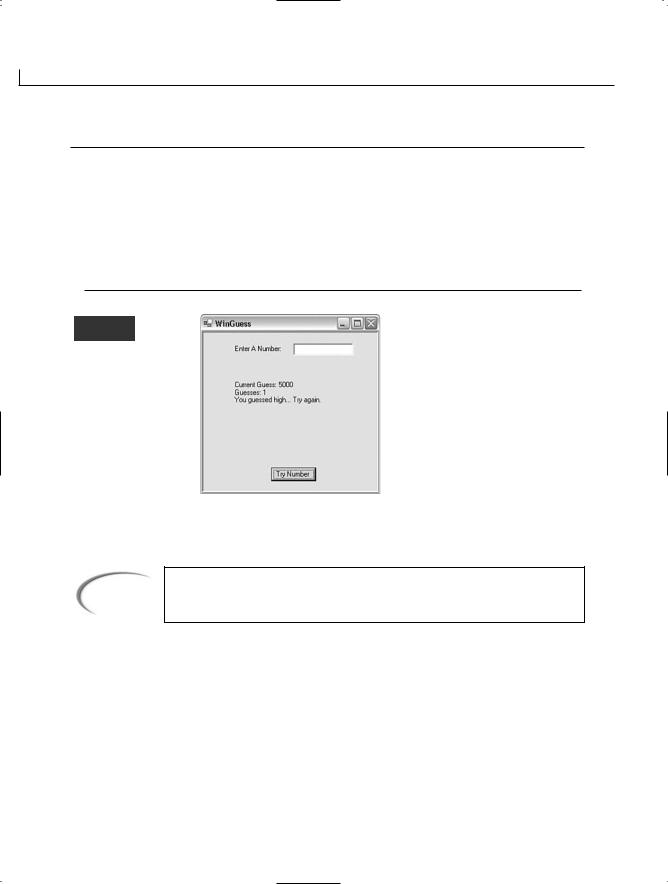
152 |
Type & Run 2 |
LISTING T&R 2.2 continued
138:// Next line will put winning number in window title
139:// this.Text = WinningNumber.ToString();
140:}
141:}
142:
143:public static void Main( string[] args )
144:{
145:Application.Run( new WinGuess() );
146:}
147:}
OUTPUT
FIGURE TR2.1
T&R output.
As you can see in Figure TR2.1, this new listing has the same functionality as the previous listing. The difference is that this listing creates a windows form.
Note
The source code for this listing is available on the included CD. Any updates to the code will be available at www.TeachYourselfCSharp.com.

WEEK 1
DAY 5
The Core of C#
Programming: Classes
As you learned on Day 1, “Getting Started with C#,” classes are critical to an object-oriented language, including C#. Whether you’ve realized it or not, you have seen classes used in every example included in the book so far. Because classes are central to C#, today’s lesson and tomorrow’s are among the two most important in this book. Today you…
•Revisit the concepts involved in object-oriented programming.
•Learn how to declare a class.
•Learn how to define a class.
•Discover class members.
•Create your own data members.
•Implement properties in your classes.
•Take your first serious look at namespaces.

154 |
Day 5 |
Digging into Object-Oriented Programming
On Day 1, you learned that C# is considered an object-oriented language. You also learned that to take full advantage of C#, you should understand the concepts of objectoriented languages. In the next few sections, you briefly revisit the concepts you learned about in Day 1. You will then begin to see how these concepts are applied to actual C# programs.
Recall from Day 1 the key characteristics that make up an object-oriented language:
•Encapsulation
•Polymorphism
•Inheritance
•Reuse
Encapsulation
Encapsulation is the concept of making classes (or “packages”) that contain everything you need. In object-oriented programming, this means that you can create a class that stores all the variables that you need and all the routines to commonly manipulate this data. You can create a Circle class that stores information on a circle. This could include storing the location of the circle’s center and its radius, plus storing routines commonly used with a circle. These routines could include getting the circle’s area, getting its circumference, changing its center point, changing its radius, and much more.
By encapsulating a circle, you allow the user to be oblivious to how the circle works. You need to know only how to interact with the circle. This provides a shield to the inner workings of the circle, which means that the variables within the class could be changed and it would be invisible to the user. For example, instead of storing the radius of the circle, you could store the diameter. If you have encapsulated the functionality and the data, making this change impacts only your class. Any programs that use your class should not need to change. In today’s and tomorrow’s lessons, you see programs that work directly with a Circle class.
Note
Encapsulation is often referred to as “black boxing,” which refers to hiding the functionality or the inner workings of a process. For a circle, if you send in the radius, you can get the area. You don’t care how it happens, as long as you know that you are getting back the correct answer.

The Core of C# Programming: Classes |
155 |
Inheritance
In many object-oriented programming books, an animal analogy is used to illustrate inheritance. The analogy starts with the concept of an animal as a living being.
Now consider reptiles, which are everything that an animal is; plus, they are coldblooded. A reptile contains all of the features of an animal, but it also adds its own unique features. Now consider a snake. A snake is a reptile that is long and skinny and that has no legs. It has all the characteristics of a reptile, but it also has its own unique characteristics. A snake can be said to inherit the characteristics of a reptile. A reptile can be said to inherit the characteristics of an animal.
A second example of inheritance can be shown with a circle. A class can be created called shape. All shapes have a number of sides and an area. A circle can be created by inheriting from shape. It would still have the number of sides and the area that a shape provides. Additionally, it could have a center point. A triangle could also be created by inheriting from shape. The triangle would add its own unique characteristics to those that it gets from shape.
On Day 10, “Reusing Existing Code with Inheritance,” you will see how this same concept is applied to classes and programming.
Polymorphism
Polymorphism is having the capability to assume many forms, which means that the programs can work with what you send them. For example, you could have a routine that gives the area of a shape. Because the area of a triangle is calculated differently than that
of other shapes, the routine to calculate the area would need to adapt based on what is 5 sent. Regardless of whether a triangle, a circle, or another shape is sent, the routine
would be capable of treating them all as shapes and, thus, calculating the area. You will learn how to program polymorphism on Day 10.
Overloading is another concept that is often related to polymorphism. For example, you have used the WriteLine() routine in several of the previous days. You have seen that you can create a parameter field using {0}. What values does this field print? As you have seen, it can print a variable regardless of its type, or it can print another string. The WriteLine() routine takes care of how it gets printed. The routine is polymorphic, in that it adapts to most of the types that you can send it.
Using a circle as an example, you might want to call a circle object to get its area. You can do this by using three points or by using a single point and the radius. Either way,

156 |
Day 5 |
you expect to get the same results. This polymorphic feature is done by using overloading. You’ll learn more about overloading in tomorrow’s lesson, “Packaging Functionality: Class Methods and Member Functions.”
Reuse
When you create a class, you can reuse it to create lots of objects. By using inheritance and some of the features described previously, you can create routines that can be used repeatedly in many programs and in many ways. By encapsulating functionality, you can create routines that have been tested and are proven to work. You won’t have to test the details of how the functionality works—only that you are using it correctly. This makes reusing these routines quick and easy.
Objects and Classes
On Day 1, an example of a cookie cutter and cookies illustrated classes and objects. Now you are done with cookies and snakes—it is time to jump into some code.
Note
You will learn about classes by starting with extremely simple examples and then building on them over the next several days.
Defining a Class
To keep things simple, a keyword called class is used to define classes. The basic structure of a class follows this format:
class identifier
{
class-body ;
}
identifier is the name given to the class, and class-body is the code that makes up the class.
The name of a class is like any other variable name that can be declared. You want to give a class a meaningful name, something that describes what the class does.
The .NET Framework has a large number of built-in classes. You have actually been using one since the beginning of this book: the Console class. The Console class contains several data members and routines. You’ve already used many of these routines, including Write and WriteLine. The class name—the identifier—of this class is Console. The body of the Console class contains the code for the Write and WriteLine routines. By the end of tomorrow’s lesson, you will be able to create and name your own classes that have their own routines.

The Core of C# Programming: Classes |
157 |
Declaring Classes
After a class is defined, you use it to create objects. A class is just a definition used to create objects. A class by itself does not have the capability to hold information or actually perform routines. Instead, a class is used to declare objects. The object can then be used to hold the data and perform the routines as defined by the class.
Note
The declaration of an object is commonly referred to as instantiation. Said differently, an object is an instance of a class.
The format of declaring an object from a class is as follows: class_name object_identifier = new class_name();
class_name is the name of the class, and object_identifier is the name of the object being declared. For example, if you have a class called Point, you can create an object called startingPoint with the following line of code:
point startingPoint = new Point();
The name of the class is Point, and the name of the object declared is startingPoint. Because startingPoint is an object, it can contain data and routines if they were defined within the Point class.
In looking at this declarative line of code, you might wonder what the other items are.
Most important, a keyword is being used that you have not yet seen: new. |
5 |
|
|
||
As its name implies, the new keyword is used to create new items. In this case, it creates |
|
|
a new point. Because Point is a class, an object is created. The new keyword indicates that |
|
|
a new instance is to be created. In this case, the new instance is a Point object. |
|
|
When declaring an object with a class, you also have to provide parentheses to the class |
|
|
name on the right of the assignment. This enables the class to be constructed into a new |
|
|
object. |
|
|
Caution |
|
|
If you don’t add the construction code new class_name, you will have |
|
|
declared a class, but the compiler won’t have constructed its internal struc- |
|
|
|
|
|
|
ture. You need to make sure that you assign the new class_name code to the |
|
|
declared object name to make sure everything is constructed. You will learn |
|
|
more about this initial construction in tomorrow’s lesson. |
|
|
|
|

158 |
Day 5 |
Look at the statement again:
point startingPoint = new Point();
The following breaks down what is happening:
point startingPoint
The Point class is used to declare an object called startingPoint. This piece of the statement is like what you have seen with other data types, such as integers and decimals.
startingPoint =
As with variables, you assign the result of the right side of the assignment operator (the equals sign) to the variable on the left. In this case, the variable happens to be an object—which you now know is an object of type Point called startingPoint.
new Point()
This part of the statement does the actual construction of the Point object. The name of the class with parentheses is a signal to construct—create—an object of the class type— in this case, Point. The new keyword says to reserve some room in memory for this new object. Remember, a class is only a definition: It doesn’t store anything. The object needs to store information, so it needs memory reserved. The new keyword reserves the memory.
Like all statements, this declaration is ended with a semicolon, which signals that the statement is done.
The Members of a Class
Now that you know the overall structure for creating an object with a class, it is time to look at what can be held in a class. Two primary types of items can be contained within the body of a class: data members and function members.
Data members include variables and constants. These include variables of any of the types that you learned about on Day 2, “Understanding C# Programs,” and any of the more advanced types that you will learn about later. These data members can even be other classes.
The other type of element that is part of a class’s body is function members. Function members are routines that perform an action. These actions can be as simple as setting a value to something more complex, such as writing a line of text using a variable number of values—as you have seen with Write and WriteLine. Write and WriteLine are member functions of the Console class. In tomorrow’s lesson, you will learn how to create and use member functions of your own. For now, it is time to visit data members.

The Core of C# Programming: Classes |
159 |
Working with Data Members, a.k.a. Fields
Another name for a variable is a field. As stated previously, data members within a class are variables that are members of a class. In the Point class referenced
earlier, you expect a data member to store the x and y coordinates of the point. These coordinates could be any of a number of data types; however, if these were integers, you would define the Point class as such:
class Point
{
int x; int y;
}
That’s it. This is effectively the code for a very simple Point class. You should include one other item for now: an access modifier called public. A variable is accessible only within the block where you declare it, unless you indicate otherwise. In this case, the block is the definition of the Point class. Without adding the word public, you cannot access x or y outside the Point class.
Note
Remember, a block is a section of code between two braces ({}). The body of a class is a block of code.
The change made to the Point class is relatively simple. With the public accessor added, |
|
|
|
||
the class becomes this: |
5 |
|
class Point |
||
|
||
{ |
|
|
public int x; |
|
|
public int y; |
|
|
} |
|
|
|
||
Although the Point class contains two integers, you can actually use any data type within |
|
|
this class. For example, you can create a FullName class that contains three strings that |
|
|
store the first, middle, and last names. You can create an Address class that contains a |
|
|
name class and additional strings to hold the different address pieces. You can create a |
|
|
customer class that contains a long value for a customer number, an address class, a deci- |
|
|
mal account balance, a Boolean value for active or inactive, and more. |
|
Accessing Data Members
When you have data members declared, you want to get to their values. As you learned, the public accessor enables you to get to the data members from outside the class.

160 |
Day 5 |
You cannot simply access data members from outside the class by their name. For example, if you have a program that declares a startingPoint from the Point class, it would seem as if you should be able to get the point by using x and y—the names that are in the Point class. What happens if you declare both a startingPoint and an endingPoint in the same program? If you use x, which point is being accessed?
To access a data member, you use both the name of the object and the data member. The member operator, which is a period, separates these. To access the startingPoint’s coordinates, you therefore use this
startingPoint.x
and this:
startingPoint.y
For the ending point, you use this
endingPoint.x
and this:
endingPoint.y
At this time, you have the foundation to try out a program. Listing 5.1 presents the Point class. This class is used to declare two objects, starting and ending.
LISTING 5.1 PointApp.cs—Declaring a Class with Data Members
1:// PointApp.cs- A class with two data members
2://--------------------------------------------------------------------
4:class Point
5:{
6:public int x;
7:public int y;
8:}
9:
10:class pointApp
11:{
12:public static void Main()
13:{
14:Point starting = new Point();
15: |
Point ending |
= new Point(); |
16: |
|
|
17:starting.x = 1;
18:starting.y = 4;
19:ending.x = 10;
20:ending.y = 11;

The Core of C# Programming: Classes |
161 |
LISTING 5.1 continued
21:
22:System.Console.WriteLine(“Point 1: ({0},{1})”,
23: |
starting.x, starting.y); |
24:System.Console.WriteLine(“Point 2: ({0},{1})”,
ending.x, ending.y);
26:}
27:}
Point 1: (1,4)
Point 2: (10,11)
A simple class called Point is declared in Lines 4–8. This class follows the structure that was presented earlier. In Line 4, the class keyword is being used, fol-
lowed by the name of the class, Point. Lines 5–8 contain the braces that enclose the body of the class. Within the body of this class, two integers are declared, x and y. These are each declared as public so that you can use them outside of the class.
Line 10 contains the start of the main portion of your application. It is interesting to note that the main portion of your application is also a class. In this case, the class containing your application is called pointApp. You will learn more about this later.
Line 12 contains the main routine that you should now be very familiar with. In Lines 14–15, two objects are created using the Point class, following the same format
that was described earlier. In Lines 17–20, values are set for each of the data members of the Point objects. In Line 17, the value 1 is assigned to the x data member of the starting
class. The member operator, the period, separates the member name from the object 5 name. Lines 18–20 follow the same format.
Line 22 contains a WriteLine routine, which you have also seen before. This one is unique because you print the values stored within the starting point object. The values are stored in starting.x and starting.y, not just x and y. Line 24 prints the values for the
ending point.
Using Data Members
Listing 5.1 showed you how to assign a value to a data member, as well as how to get its value. What if you want to do something more complex than a simple assignment or a simple display?
The data members of a class are like any other variable type. You can use them in operations, control statements, or anywhere that a regular variable can be accessed. Listing 5.2 expands on the use of the point class. In this example, the calculation is performed to determine the length of a line between two points. If you’ve forgotten your basic algebraic equation for this, Figure 5.1 illustrates the calculation to be performed.

162 |
Day 5 |
FIGURE 5.1 |
Starting (x1, y1) |
c |
|
Calculating line length |
y2 – y1 |
||
|
|||
from two points. |
b |
Ending (x2, y2) |
|
|
x2 – x1 a
c2 = a2 + b2 or
c = (x2 – x1)2 + (y2 – y1)2
LISTING 5.2 LineApp.cs—Working with Data Members
1:// LineApp.csCalculate the length of a line.
2://--------------------------------------------------------------------
4:class Point
5:{
6:public int x;
7:public int y;
8:}
9:
10:class lineApp
11:{
12:public static void Main()
13:{
14:Point starting = new Point();
15: |
Point ending |
= new Point(); |
16: |
double Line; |
|
17: |
|
|
18:starting.x = 1;
19:starting.y = 4;
20:ending.x = 10;
21:ending.y = 11;
23:Line = System.Math.Sqrt( (ending.x - starting.x)*(ending.x - starting.x) +
24: (ending.y - starting.y)*(ending.y - starting.y) );
25:
26:System.Console.WriteLine(“Point 1: ({0},{1})”,
27: |
starting.x, starting.y); |
28:System.Console.WriteLine(“Point 2: ({0},{1})”,
29: |
ending.x, ending.y); |
30:System.Console.WriteLine(
31: |
“Length of line from Point 1 to Point 2: {0}”, |
32: |
Line); |
33:}
34:}

The Core of C# Programming: Classes |
163 |
OUTPUT |
Point |
1: |
(1,4) |
Point |
2: |
(10,11) |
|
|
Length of line from Point 1 to Point 2: 11.4017542509914 |
||
|
This listing is very similar to Listing 5.1. The biggest difference is the addition |
||
ANALYSIS |
|||
|
of a data member and some calculations that determine the length of a line. In |
||
|
|||
Line 16, you see that the new data member is declared of type double and is called line. This variable will be used to hold the result of the length of the line between the two declared points.
Lines 23–24 are actually a single statement that looks more complex than it is. Other than the System.Math.Sqrt part, you should be able to follow what the line is doing. Sqrt is a routine within the System.Math object that calculates the square root of a value. If you compare this formula to the information presented in Figure 5.1, you will see that it is a match. The end result is the length of the line. The important thing to note is that the data members are being used within this calculation in the same manner that any other variable would be used. The only difference is the naming scheme.
Using Classes as Data Members
It was stated earlier that you can nest one class within another. A class is another type of data. As such, an object declared with a class type—which is just an advanced variable type—can be used in the same places as any other variable. Listing 5.3 presents an example of a line class. This class is composed of two points, starting and ending.
LISTING 5.3 line2.cs—Nested Classes
5
1:// line2.cs- A class with two data members
2://--------------------------------------------------------------------
4:class Point
5:{
6:public int x;
7:public int y;
8:}
9:
10:class Line
11:{
12:public Point starting = new Point();
13:public Point ending = new Point();
14:public double len;
15:}
16:
17:class lineApp
18:{
19:public static void Main()

164 |
Day 5 |
LISTING 5.3 continued
20:{
21:Line myLine = new Line();
23:myLine.starting.x = 1;
24:myLine.starting.y = 4;
25:myLine.ending.x = 10;
26:myLine.ending.y = 11;
27:myLine.len = System.Math.Sqrt(
28:(myLine.ending.x – myLine.starting.x) *
29:(myLine.ending.x – myLine.starting.x) +
30:(myLine.ending.y – myLine.starting.y)*
31:(myLine.ending.y – myLine.starting.y) );
33:System.Console.WriteLine(“Point 1: ({0},{1})”,
34: |
myLine.starting.x, myLine.starting.y); |
35:System.Console.WriteLine(“Point 2: ({0},{1})”,
36: |
myLine.ending.x, myLine.ending.y); |
37:System.Console.WriteLine(“Line Length: {0}”,
38: |
myLine.len); |
39:}
40:}
Point 1: (1,4)
Point 2: (10,11)
Line Length: 11.4017542509914
Listing 5.3 is very similar to the previous listings. The Point class that you are coming to know and love is defined in Lines 4–8. There is nothing different
about this from what you have seen before. In Lines 10–15, however, you see a second class being defined. This class, called line, is composed of three variables. The first two in Lines 12–13 are of type point, which is a class. These two variables are called starting and ending. When an object is declared using the Line class, the Line class, in turn, creates two Point objects. The third data member declared in Line 14 is a double that will be used to store the length of the line.
Continuing with the listing, you see in Line 21 that a new object is created using the Line class. This new Line object is given the name myLine. Line 21 follows the same format that you saw earlier for creating an object from a class.
Lines 23–31 access the data members of the Line class and assign them values. It is beginning to look a little more complex; however, looks can be deceiving. If you break this down, you will see that it is relatively straightforward. In Line 23, you assign the constant value 1 to the variable myLine.starting.x. In other words, you are assigning the value 1 to the x member of the starting member of myLine. Going from the other

The Core of C# Programming: Classes |
165 |
direction, you can say that you are assigning the value 1 to the myLine line object’s starting member’s x member. It is like a tree. Figure 5.2 illustrates the Line class’s members.
The rest of this listing follows the same structure. Lines 27–31 might look complicated; however, this is the same formula that was used earlier to calculate the length of a line. The result, however, is placed into the len data member of the myLine object.
FIGURE 5.2
The myLine object’s |
point starting |
int x |
|
int y |
|||
|
|||
data members. |
myLine |
|
|
|
|
||
|
point ending |
int x |
|
|
int y |
||
|
|
Working with Nested Types
On Day 2, you learned about the different standard data types that can be used. As you saw in Listing 5.3, an object created with a class can be used in the same places as any other variable created with a data type.
When used by themselves, classes really do nothing—they are only a description. For example, in Listing 5.3, the Point class in Lines 4–8 is only a description; nothing is declared and no memory is used. This description defines a type. In this case, the type is the class, or, specifically, a Point.
It is possible to nest a type within another class. If Point will be used only within the
context of a line, it can be defined within the Line class. This enables Point objects to be 5 used in the Line class.
The code for the nested Point type is as follows:
class Line
{
public class Point
{
public int x; public int y;
}
public Point starting = new Point(); public Point ending = new Point();
}
One additional change was made. The Point class had to be declared as public as well. If you don’t declare the type as public, you get an error. The reason for the error should

166 |
Day 5 |
make sense if you think about it. How can the parts of a Point object be public if the point itself isn’t public?
Using Static Variables
Sometimes you want a bunch of objects declared with the same class to share a value. For example, you might want to declare a number of line objects that all share the same originating point. If one Line object changes the originating point, you want all lines to change it.
To share a single data value across all the objects declared by a single class, you add the static modifier. Listing 5.4 revisits the Line class. This time, the same starting point is used for all objects declared with the Line class.
LISTING 5.4 StatLine.cs—Using the static Modifier with Data Members
1:// StatLine.cs- A class with two data members
2://--------------------------------------------------------------------
4:class Point
5:{
6:public int x;
7:public int y;
8:}
9:
10:class Line
11:{
12:static public Point origin= new Point();
13:public Point ending = new Point();
14:}
15:
16:class lineApp
17:{
18:public static void Main()
19:{
20:Line line1 = new Line();
21:Line line2 = new Line();
23:// set line origin
24:Line.origin.x = 1;
25:Line.origin.y = 2;
28:// set line1’s ending values
29:line1.ending.x = 3;
30:line1.ending.y = 4;
31:

The Core of C# Programming: Classes |
167 |
LISTING 5.4 continued
32:// set line2’s ending values
33:line2.ending.x = 7;
34:line2.ending.y = 8;
35:
36:// print the values...
37:System.Console.WriteLine(“Line 1 start: ({0},{1})”,
38: |
Line.origin.x, Line.origin.y); |
39:System.Console.WriteLine(“line 1 end: ({0},{1})”,
40: |
line1.ending.x, line1.ending.y); |
41:System.Console.WriteLine(“Line 2 start: ({0},{1})”,
42: |
line.origin.x, line.origin.y); |
43:System.Console.WriteLine(“line 2 end: ({0},{1})\n”,
44: |
line2.ending.x, line2.ending.y); |
45: |
|
46:// change value of line2’s starting point
47:Line.origin.x = 939;
48:Line.origin.y = 747;
49:
50: // and the values again...
51:
52:System.Console.WriteLine(“Line 1 start: ({0},{1})”,
53: |
Line.origin.x, Line.origin.y); |
54:System.Console.WriteLine(“line 1 end: ({0},{1})”,
55: |
line1.ending.x, line1.ending.y); |
56:System.Console.WriteLine(“Line 2 start: ({0},{1})”,
57: |
line.origin.x, line.origin.y); |
58:System.Console.WriteLine(“line 2 end: ({0},{1})”,
59: |
|
|
|
line2.ending.x, line2.ending.y); |
|
||
60: |
} |
|
|
|
5 |
||
61: } |
|
|
|
|
|
||
|
|
|
Line 1 start: |
(1,2) |
|
|
|
OUTPUT |
|
|
|
||||
|
line 1 end: |
(3,4) |
|
|
|||
|
|
|
Line 2 start: |
(1,2) |
|
|
|
|
|
|
|
||||
|
|
|
line 2 end: |
(7,8) |
|
|
|
|
|
|
Line 1 start: |
(939,747) |
|
|
|
|
|
|
line 1 end: |
(3,4) |
|
|
|
|
|
|
Line 2 start: |
(939,747) |
|
|
|
|
|
|
line 2 end: |
(7,8) |
|
|
|
|
Caution |
|
|
|
|||
|
|
If you try to access a static data member with an object name, such as line1, |
|
|
|||
|
|
you will get an error. You must use the class name to access a static data |
|
|
|||
|
|
|
|
|
|||
|
|
|
|
member. |
|
|
|
|
|
|
|
|
|
|
|

168 |
Day 5 |
Listing 5.4 is not much different from what you have seen already. The biggest ANALYSIS difference is in Line 12, where the origin point is declared as static in addition
to being public. The static keyword makes a big difference in this Line class. Instead of each object that is created from the Line class containing an origin point, only one origin point is shared by all instances of Line.
Line 18 is the beginning of the Main routine. Lines 20–21 declare two Line objects, called line1 and line2. Lines 28–29 set the ending point of line1, and Lines 33–34 set the ending point of line2. Going back to Lines 24–25, you see something different from what you have seen before. Instead of setting the origin point of line1 or line2, these lines set the point for the class name, Line. This is important. If you try to set the origin on line1 or line2, you will get a compiler error. In other words, the following line of code is an error:
line1.origin.x = 1;
Because the origin object is declared static, it is shared across all objects of type Line. Because neither line1 nor line2 owns this value, these cannot be used directly to set the value. You must use the class name instead. Remember, a variable declared static in a class is owned by the class, not the individual objects that are instantiated.
Lines 37–44 print the origin point and the ending point for line1 and line2. Again, notice that the class name is used to print the origin values, not the object name. Lines 47–48 change the origin, and the final part of the program prints the values again.
Note
A common use of a static data member is as a counter. Each time an object does something, it can increment the counter for all the objects.
Inspecting the Application Class
If you haven’t already noticed, a class being used in all your applications has not been fully discussed. In Line 16 of Listing 5.4, you see the following code:
class lineApp
You will notice a similar class line in every application that you have entered in this book. C# is an object-oriented language. This means that everything is an object—even your application. To create an object, you need a class to define it. Listing 5.4’s application is lineApp. When you execute the program, the lineApp class is instantiated and creates a lineApp object, which just happens to be your program.

The Core of C# Programming: Classes |
169 |
Like what you have learned already, your application class declares data members. In Listing 5.4, the lineApp class’s data members are two classes: line1 and line2. There is additional functionality in this class as well. In tomorrow’s lesson, you will learn that this additional functionality can be included in your classes as well.
Creating Properties
Earlier, it was stated that one of the benefits of an object-oriented program is the capability to control the internal representation and access to data. In the examples used so far in today’s lesson, everything has been public, so access has been freely given to any code that wants to access the data members.
In an object-oriented program, you want to have more control over who can and can’t get to data. In general, you won’t want code to access data members directly. If you allow code to directly access these data members, you might lock yourself into being unable to change the data types of the values.
C# provides a concept called properties to enable you to create object-oriented fields within your classes. Properties use the reserved words get and set to get the values from your variables and set the values in your variables. Listing 5.5 illustrates the use of get and set with the Point class that you used earlier.
LISTING 5.5 prop.cs—Using Properties
1:// PropApp.csUsing Properties
2: |
// |
5 |
|
||
3: |
|
|
4:class Point
5:{
6:int my_X; // my_X is private
7:int my_Y; // my_Y is private
9:public int x
10:{
11:get
12:{
13:return my_X;
14:}
15:set
16:{
17:my_X = value;
18:}
19:}
20:public int y
21:{

170 |
Day 5 |
LISTING 5.5 continued
22:get
23:{
24:return my_Y;
25:}
26:set
27:{
28:my_Y = value;
29:}
30:}
31:}
32:
33:class PropApp
34:{
35:public static void Main()
36:{
37:Point starting = new Point();
38: |
Point ending |
= new Point(); |
39: |
|
|
40:starting.x = 1;
41:starting.y = 4;
42:ending.x = 10;
43:ending.y = 11;
45:System.Console.WriteLine(“Point 1: ({0},{1})”,
46: |
starting.x, starting.y); |
47:System.Console.WriteLine(“Point 2: ({0},{1})”,
48: |
ending.x, ending.y); |
49:}
50:}
Point 1: (1,4)
Point 2: (10,11)
Listing 5.5 creates properties for both the x and y coordinates of the Point class. The Point class is defined in Lines 4–31. Everything on these lines is a part of
the Point class’s definition. In Lines 6–7, you see that two data members are created, my_X and my_Y. Because these are not declared as public, they cannot be accessed outside the class; they are considered private variables. You will learn more about keeping things private on Day 7, “Storing More Complex Stuff: Structures, Enumerators, and Arrays.”
Lines 9–19 and Lines 20–30 operate exactly the same, except that the first set of lines uses the my_X variable and the second set uses the my_Y variable. These sets of lines create the property capabilities for the my_X and my_Y variables.

The Core of C# Programming: Classes |
171 |
Line 9 looks like just another declaration of a data member. In fact, it is. In this line, you |
|
|
declare a public integer variable called x. Note that there is no semicolon at the end of |
|
|
this line; therefore, the declaration of the member variable is not complete. Instead, it |
|
|
also includes what is in the following code block in Lines 10–19. Within this block of |
|
|
code you have two commands. Line 11 begins a get statement, which is called whenever |
|
|
a program tries to get the value of the data member being declared—in this case, x. For |
|
|
example, if you assign the value of x to a different variable, you get the value of x and set |
|
|
it into the new variable. In this case, getting the value of x is the code that occurs in the |
|
|
block (Lines 12–14) following the get statement. When getting the value of x, you are |
|
|
actually getting the value of my_X, as you can see in Line 13. |
|
|
The set statement in Line 15 is called whenever you are setting a value in the x variable. |
|
|
For example, setting x equal to 10 places the value of 10 in x. |
|
|
When a program gets the value of x, the get property in Line 11 is called. This executes |
|
|
the code within the get, which is Line 13. Line 13 returns the value of my_X, which is the |
|
|
private variable in the Point class. |
|
|
When a program places a value in x, the set property in Line 15 is called. This executes |
|
|
the code within the set, which is Line 17. Line 17 sets something called value into the |
|
|
private variable, my_X, in the Point class. value is the value being placed in x. (It is great |
|
|
when a name actually describes the contents.) For example, value is 10 in the following |
|
|
statement: |
|
|
x = 10; |
|
|
This statement places the value of 10 in x. The set property within x places this value in |
5 |
|
my_X. |
||
|
||
Looking at the main application in Lines 33–50, you should see that x is used as it was |
|
|
before. There is absolutely no difference in how you use the Point class. The difference |
|
|
is that the Point class can be changed to store my_X and my_Y differently, without impact- |
|
|
|
||
ing the program. |
|
|
Although the code in Lines 9–30 is relatively simple, it doesn’t have to be. You can do |
|
|
any coding and any manipulation that you want within the get and set. You don’t even |
|
|
have to write to another data member. |
|

172 |
Day 5 |
DO |
DON’T |
|
|
|
|
Do make sure that you understand data |
|
Don’t forget to mark data members as |
|
||
members and the class information pre- |
|
public if you want to access them from |
sented in today’s lesson before going to |
|
outside your class. |
Day 6, “Packaging Functionality: Class |
|
|
Methods and Member Functions.” |
|
|
Do use property accessors to access your |
|
|
class’s data members in programs that |
|
|
you create. |
|
|
|
|
|
A First Look at Namespaces
As you begin to learn about classes, it is important to know that a large number of classes are available that do a wide variety of functions. The .NET Framework provides a substantial number of base classes that you can use. You can also obtain third-party classes that you can use.
Note
Day 15, “Using Existing Routines from the .NET Base Classes,” focuses specifically on using a number of key .NET base classes.
As you continue through this book, you will be exposed to a number of key classes. You’ve actually used a couple of base classes already. As mentioned earlier, Console is a base class. You also learned that Console has member routines, Write and WriteLine. For example, the following writes my name to the console:
System.Console.WriteLine(“Bradley L. Jones”);
You now know that “Bradley L. Jones” is a literal. You know that WriteLine is a routine that is a part of the Console class. You even know that Console is an object declared from a class. This leaves System.
Because of the number of classes, it is important that they be organized. Classes can be grouped into namespaces. A namespace is a named grouping of classes. The Console class is a part of the System namespace.
System.Console.WriteLine is a fully qualified name. With a fully qualified name, you point directly to where the code is located. C# provides a shortcut method for using classes and methods that doesn’t require you to always include the full namespace name. This is accomplished with the using keyword.

The Core of C# Programming: Classes |
173 |
The using keyword enables you to include a namespace in your program. When the namespace is included, the program knows to search the namespace for routines and classes that might be used. The format for including a namespace is as follows:
using namespace_name
namespace_name is the name of the namespace or the name of a nested namespace. For example, to include the System namespace, you include the following line of code near the top of your listing:
using System;
If you include this line of code, you do not need to include the System section when calling classes or routines within the namespace. Listing 5.6 calls the using statement to include the System namespace.
LISTING 5.6 NameApp.cs—Using using and Namespaces
1:// NameApp.csNamespaces and the using keyword
2://--------------------------------------------------------------------
4: using System; 5:
6:class name
7:{
8:public string first;
9:public string last;
10:}
11: |
|
5 |
12: |
class NameApp |
13:{
14:public static void Main()
15:{
16:// Create a name object
17:name you = new name();
19:Console.Write(“Enter your first name and press enter: “);
20:you.first = Console.ReadLine();
21:System.Console.Write(“\n{0}, enter your last name and press enter: “,
22: |
you.first); |
23: |
you.last = System.Console.ReadLine(); |
24: |
|
25:Console.WriteLine(“\nData has been entered.....”);
26:System.Console.WriteLine(“You claim to be {0} {1}”,
27: |
you.first, you.last); |
28:}
29:}

174 |
Day 5 |
Enter your first name and press enter: Bradley
Bradley, enter your last name and press enter: Jones
Data has been entered.....
You claim to be Bradley Jones
The bold text in the output is text that I entered. You can enter any text in its place. I suggest using your own name rather than mine!
Line 4 of Listing 5.6 is the focal point of this program. The using keyword includes the System namespace; when you use functions from the Console class,
you don’t have to fully qualify their names. You see this in Lines 19, 20, and 25. By including the using keyword, you are not precluded from continuing to use fully qualified names, as Lines 21, 23, and 26 show. However, there is no need to fully qualify names because the namespace was included.
This program uses a second routine from the Console class, called ReadLine. As you can see by running this program, the ReadLine routine reads what is entered by users up to the time they press Enter. This routine returns what the user enters. In this case, the text entered by the user is assigned with the assignment operator to one of the data members in the name class.
Nested Namespaces
Multiple namespaces can be stored together and also are stored in a namespace. If a namespace contains other namespaces, you can add them to the qualified name, or you can include the subnamespace qualified in a using statement. For example, the System namespace contains several other namespaces, including ones called Drawing, Data, and Windows.Forms. When using classes from these namespaces, you can either qualify these names or include them with using statements. To include a using statement for the Data namespace within the System namespace, you enter the following:
using System.Data;
Note
A namespace can also be used to allow the same class name to be used in multiple places. For example, I could create a class called person. You could also create a class called person. To keep these two classes from clashing, they could be placed into different namespaces. You’ll learn how to do this on Day 8, “Advanced Method Access.”

The Core of C# Programming: Classes |
175 |
Summary
Today’s and tomorrow’s lessons are among two of the most important lessons in this book. Classes are the heart of object-oriented programming languages and, therefore, are the heart of C#. In today’s lesson, you revisited the concepts of encapsulation, polymorphism, inheritance, and reuse. You then learned how to define the basic structure of a class and how to create data members within your class. You learned one of the first ways to encapsulate your program when you learned how to create properties using the set and get accessors. The last part of today’s lesson introduced you to namespaces and the using statement. Tomorrow you will build on this by learning how to add more functionality to your classes.
Q&A
Q Would you ever use a class with just data members?
A Generally, you would not use a class with just data members. The value of a class and of object-oriented programming is the capability to encapsulate both functionality and data into a single package. You learned about only data today. In tomorrow’s lesson, you learn how to add the functionality.
Q Should all data members always be declared public so people can get to them?
AAbsolutely not! Although many of the data members were declared as public in today’s lesson, sometimes you don’t want people to get to your data. One reason is to allow the capability to change the way the data is stored.
Q It was mentioned that there are a bunch of existing classes. How can I find out |
5 |
about these? |
|
AMicrosoft has provided a bunch of classes called the .NET base classes, and also has provided documentation on what each of these classes can do. The classes are organized by namespace. At the time this book was written, the only way to get any information on them was through online help. Microsoft included a complete references section for the base classes. You will learn more about the base classes on Day 19, “Creating Remote Procedures (Web Services).”
Workshop
The Workshop provides quiz questions to help you solidify your understanding of the material covered and exercises to provide you with experience in using what you’ve learned. Try to understand the quiz and exercise answers before continuing to the next day’s lesson. Answers are provided on the CD.

176 |
Day 5 |
Quiz
1.What are the four characteristics of an object-oriented program?
2.What two key things can be stored in a class?
3.What is the difference between a data member declared as public and one that hasn’t been declared as public?
4.What does adding the keyword static do to a data member?
5.What is the name of the application class in Listing 5.2?
6.What commands are used to implement properties?
7.When is value used?
8.Is Console a class, a data member, a namespace, a routine, or a type?
9.Is System a class, a data member, a namespace, a routine, or a type?
10.What keyword is used to include a namespace in a listing?
Exercises
1.Create a class to hold the center of a circle and its radius.
2.Add properties to the Circle class created in Exercise 1.
3.Create a class that stores an integer called MyNumber. Create properties for this number. When the number is stored, multiply it by 100. Whenever it is retrieved, divide it by 100.
4.Bug Buster: The following program has a problem. Enter it in your editor and
compile it. Which lines generate error messages?
1:// A bug buster program
2:// Is something wrong? Or not? 3://-------------------------------------------
4:using System;
5:using System.Console;
7:class name
8:{
9:public string first;
10:}
11:
12:class NameApp
13:{
14:public static void Main()
15:{
16:// Create a name object
17:name you = new name();
19: Write(“Enter your first name and press enter: “);

The Core of C# Programming: Classes |
177 |
20:you.first = ReadLine();
21:Write(“\nHello {0}!”, you.first);
22:}
23:}
5.Write a class called die that will hold the number of sides of a die, sides, and the current value of a roll, value.
Use the class in Exercise 5 in a program that declares two dice objects. Set values into the side data members. Set random values into the stored roll values. (See Listing 5.3 for help with this program.)
5


WEEK 1
DAY 6
Packaging Functionality:
Class Methods and
Member Functions
Yesterday you learned that a class has several parts. The most important thing you learned, though, is that a class has the capability of defining objects used for storing data and routines. Also, in yesterday’s lesson you learned how data is stored. Today you learn about creating, storing, and using routines within your classes. These routines give your objects the power to do what you want. Although storing data can be important, manipulation of the information brings life to your programs. Today you…
•Build methods of your own.
•Pass information to your routines with parameters.
•Re-evaluate the concepts of “by value” and “by reference.”
•Understand the concepts of calling methods.

180 |
Day 6 |
•Discover the truth about constructors.
•Learn to finalize or destruct your classes.
Getting Started with Methods
On previous days, you learned how to store data and how to manipulate this data. You also learned how to manipulate your program’s flow. Now you will learn to package this functionality into routines that you can reuse. Additionally, you will learn to associate these routines with the data members of a class.
Routines in C# are called functions or methods. There is no real distinction between these two terms, so you can use them interchangeably.
Note
Most Java, C++ and C# developers refer to routines as methods. Some programmers refer to them as functions. Regardless of what you call them, they all refer to the same thing.
A method is a named piece of independent code that is placed in a reusable for-
NEW TERM
mat. A method can operate without interference from other parts of an application. If created correctly, it should perform a specific task that is indicated by its name.
As you will learn in today’s lesson, methods can return a value. Additionally, methods can have information passed to them.
Using Methods
You have already used a number of methods in this book. Write, WriteLine, and ReadLine are all methods that you’ve used that are associated with a Console object. Additionally, you have used the Main method in every program you have created. Listing 6.1 presents the Circle class that you have seen before. This time, the routines for calculating the area and circumference have been added to the class as methods.
LISTING 6.1 CircleApp.cs—A Class with Member Methods
1:// CircleApp.cs - A simple circle class with methods
2://-----------------------------------------------------
4:class Circle
5:{
6:public int x;
7:public int y;

Packaging Functionality: Class Methods and Member Functions |
181 |
LISTING 6.1 continued
8: public double radius; 9:
10:public double getArea()
11:{
12:double theArea;
13:theArea = 3.14159 * radius * radius;
14:return theArea;
15:}
16:
17:public double circumference()
18:{
19:double theCirc;
20:theCirc = 2 * 3.14159 * radius;
21:return theCirc;
22:}
23:}
24:
25:class CircleApp
26:{
27:public static void Main()
28:{
29:Circle first = new Circle();
30:Circle second = new Circle();
32:double area;
33:double circ;
34:first.x = 10;
35:first.y = 14;
36:first.radius = 3;
38:second.x = 10;
39:second.y = 11;
40:second.radius = 4;
42:System.Console.WriteLine(“Circle 1: Center = ({0},{1})”,
43: |
|
first.x, first.y); |
6 |
||
44: |
System.Console.WriteLine(“ |
Radius |
= {0}”, first.radius); |
||
|
|||||
45: |
System.Console.WriteLine(“ |
Area |
= {0}”, first.getArea()); |
|
|
46: |
System.Console.WriteLine(“ |
Circum = {0}”, |
|
||
47: |
|
first.circumference()); |
|
||
48:area = second.getArea();
49:circ = second.circumference();
51:System.Console.WriteLine(“\nCircle 2: Center = ({0},{1})”,
52: |
|
second.x, second.y); |
||
53: |
System.Console.WriteLine(“ |
Radius |
= {0}”, second.radius); |
|
54: |
System.Console.WriteLine(“ |
Area |
= |
{0}”, area); |
55: |
System.Console.WriteLine(“ |
Circum = |
{0}”, circ); |
|
56:}
57:}

182 |
Day 6 |
OUTPUT
ANALYSIS
Circle 1: Center = (10,14)
Radius = 3
Area = 28.27431
Circum = 18.84954
Circle 2: Center = (10,11)
Radius = 4
Area = 50.26544
Circum = 25.13272
Most of the code in Listing 6.1 should look familiar. The parts that might not seem familiar will be by the end of today’s lesson.
Jumping into the listing, you see that Line 4 starts the class definition for the circle. In Lines 6–8, the same three data members that were declared in previous examples are declared. This includes an x and a y value to store the center point of the circle, and the variable radius to store the radius. The class continues after the declaration of the data members.
In Lines 10–15, you see the first definition of a member method. The details of how this method works are covered in the following sections. For now, you can see that the name of this method is getArea. Lines 12–14 are the code within this method; this code calculates the area and returns it to the calling program. Lines 12–13 should look familiar.
You’ll learn more about Line 14 later today. Lines 17–22 are a second method called circumference, which calculates the value of the circumference and returns it to the calling program.
Line 25 is the beginning of the application class for this listing. Line 27 contains the Main method that is the starting point of the application. This routine creates two circle objects (Lines 29–30) and then assigns values to the data members (Lines 34–40). In Lines 42–43, the data members are printed for the first circle. In Lines 45–46, you see the Console.WriteLine method that you’ve seen before; the difference is the value that you pass to be printed. In Line 45, you pass first.area(). This is a call to the first class’s getArea member method, which was defined in Lines 10–15. The result of calling this method is then printed as the parameter in the WriteLine call.
Line 48 is a little more straightforward. It calls getArea for the second class and assigns the result to the area variable. Line 49 calls the circumference method and assigns its value to circ. These two variables are then printed in Lines 51–55 along with the other members of the second class.
Tip
You know that getArea in the listing is a member method rather than a data member because the name is followed by parentheses when it is called. You’ll learn more about this later.

Packaging Functionality: Class Methods and Member Functions |
183 |
If you haven’t already, you should execute this listing and see what happens. The next few sections detail how to define your own methods and explain the way a method works. Additionally, you will learn how to send and receive values from a method.
Understanding Program Flow with Methods
As you were told earlier, a method is an independent piece of code that is packaged and named so that you can call it from your programs. When a method is called, program flow goes to the method, executes its code, and then returns to the calling routine. Figure 6.1 presents the order of flow for Listing 6.1. You can also see that a method can call another method with the same flow expectations.
FIGURE 6.1 |
Start |
The program flow of |
1 |
the circle application |
|
in Listing 6.1.
Main |
Circle |
|
2 |
|
3 |
|
4 |
|
5 |
Circumference |
Area |
8 |
6 |
9 |
7 |
12 |
10 |
13 |
11 |
14
End
6
Exploring the Format of a Method
It is important to understand the format of a method. Listing 6.1 has hinted at the format and the procedure for calling a method. The basic format of a method is as follows:
Method_header
{
Method_body
}

184 |
Day 6 |
The Method Header
The method header is the entry point to a method that defines several things about the method:
•The access that programs have to the method
•The return data type of the method
•Any values that are being sent to the method
•The name of the method
In Line 10 of Listing 6.1, you see the header for the getArea method:
public double getArea()
This method is declared as public, which means that it can be accessed by programs outside this class. Additionally, you see that the method has a return type of double. The method can return one double value to the calling program. The method’s name is getArea. Finally, because the parentheses are empty, no values are sent to this getArea method. Instead, it uses values that are data members within the same class. In a few moments, you will send information to the method.
Caution |
The method header does not end with a semicolon. If you place a semicolon |
|
at the end of the method header, you get an error. |
||
|
||
|
|
Returning Data from a Method
A method has the capability to be declared using a return data type. This data type is indicated in the method’s header. You can use any valid data type as the return data type for a method.
From within a method’s body, a value of this data type must be returned to the program that called the method. To return a value from a method, you use the return keyword. The return keyword is followed by a value or variable of the same type specified in the header. For example, the area method in Listing 6.1 was declared with a return type of double. In Line 14 of the listing, the return keyword is used to return a variable of type double. The value of the double is returned to the calling program
What if a method does not need to return a value? What data type is used then? If a method does not return a value, you use the void keyword with the method. void indicates that no value is to be returned.

Packaging Functionality: Class Methods and Member Functions |
185 |
Naming Methods
It is important to name your methods appropriately. Several theories exist on naming methods; you need to decide what is best for you or your organization. One general rule is consistent: Always give your methods a meaningful name. If your method calculates and returns the area, the name getArea makes sense, as would names such as
CalculateArea and CalcArea. Names such as routine1 or myRoutine make less sense.
One popular guideline for naming methods is to always use a verb/noun combination. Because a method performs some action, you can always use this type of combination. Using this guideline, a name such as area is considered a less useful name; however, the names CalculateArea or CalcArea are excellent choices.
Building the Method Body
The method body contains the code that will be executed when the method is called. This code starts with an opening brace and ends with a closing brace. The code in between can be any of the programming you’ve already seen. In general, however, the code modifies only the data members of the class that it is a part of or data that has been passed into the method.
If the method header indicates that the method has a return type, the method needs to return a value of that type. As stated earlier, you return a value by using the return keyword. The return keyword is followed by the value to be returned. Reviewing the getArea() method in Listing 6.1, you see that the method body is in Lines 11–15. The area of the circle is calculated and placed into a double field called theArea. In Line 14, this value is returned from the method using the return statement.
Caution |
The data type of the variable returned from a method must match the data |
|
type within the header of the method. |
||
|
||
|
|
6
Using Methods
To use a method, you call it. A method is called the same way a data member is called: You enter the object name followed by a period and then the method name. The difference between calling a method and calling data members is that you must also include parentheses and any parameters that are needed. In Listing 6.1, the theArea method is called for the first object with the following code:
first.area()

186 |
Day 6 |
As with a variable, if the method has a return type, it is returned to the spot where the method is called. For example, the getArea method returns the area of a circle as a double value. In Line 45 of Listing 6.1, this value is returned as the parameter to another method, Console.WriteLine. In Line 48, the return value from the second object’s area method is assigned to another variable called area.
Using Data Members from a Method
The getArea method in Listing 6.1 uses the radius data member without identifying the class or object name. The code for the method is as follows:
public double getArea()
{
double theArea;
theArea = 3.14159 * radius * radius; return theArea;
}
Previously, you had to include the name of the object when you used a data member. No object name is included on this use of radius. How can the routine get away with omitting the object name? The answer is simple if you think it through.
When the getArea method is called, it is called using a specific object. If you call getArea with the circle1 object, you are calling the copy of the method within the circle1 object:
circle1.getArea()
The routine knows that you called with circle1, so all the regular data members and other methods within circle1 are available. You don’t need to use the object name because you are within the member method for that specific object.
You also see that additional variables can be declared within a class’s member method. These variables are valid only for the time the method is operating. These variables are said to be local to the method. In the case of the getArea method, a double variable called theArea is created and used. When the method exits, the value stored in theArea—as well as theArea—goes away.
Listing 6.2 illustrates the use of a local variable and the program flow.
LISTING 6.2 LocalsApp.cs—Using Local Versus Class Variables
1:// localsApp.cs - Local variables
2://-----------------------------------------------------
4: using System; 5:
6: class loco

Packaging Functionality: Class Methods and Member Functions |
187 |
LISTING 6.2 continued
7:{
8:public int x;
10:public void count_x()
11:{
12:int x;
13:
14:Console.WriteLine(“In count_x method. Printing X values...”);
15:for ( x = 0; x <= 10; x++)
16:{
17:Console.Write(“{0} - “, x);
18:}
19:Console.WriteLine(“\nAt the end of count_x method. x = {0}”, x);
20:}
21:}
22:
23:class LocalsApp
24:{
25:public static void Main()
26:{
27:loco Locals = new loco();
29:int x = 999;
30:Locals.x = 555;
32:Console.WriteLine(“\nIn Main(), x = {0}”, x);
33:Console.WriteLine(“Locals.x = {0}”, Locals.x);
34:Console.WriteLine(“Calling Method”);
35:Locals.count_x();
36:Console.WriteLine(“\nBack From Method”);
37:Console.WriteLine(“Locals.x = {0}”, Locals.x);
38:Console.WriteLine(“In Main(), x = {0}”, x);
39:}
40:}
OUTPUT
ANALYSIS
In Main(), |
x = 999 |
6 |
|
||
Locals.x = |
555 |
|
Calling Method |
|
|
In count_x |
method. Printing X values... |
|
0 - 1 - 2 - 3 - 4 - 5 - 6 - 7 - 8 - 9 - 10 - |
|
|
At the end |
of count_x method. x = 11 |
|
Back From Method
Locals.x = 555
In Main(), x = 999
Listing 6.2 does not contain good names for its variables; however, this listing illustrates a couple of key points that you should understand.

188 |
Day 6 |
Several variables called x are declared in this listing. This includes a public int x declared in Line 8 as a part of the loco class. A local integer variable x also is declared in Line 12 as part of the count_x method. Finally, a third integer variable called x is declared in Line 29 as part of the Main method. Although all three of these variables have the same name, they are three totally different variables.
The first of these variables, the one in the loco class, is easiest to recognize. It is part of a class. As you’ve seen already, to use this variable outside the class, you use an object name. This is done in Line 30 of the listing, where an object declared with the name Locals is used to set a value its x data member to 555. The Main routine’s x value was set to the value of 999 in Line 29. You can see in Lines 32–33 that these two variables contain their own values and are easy to differentiate from each other.
In Line 35, the Main method calls the count_x method of the Locals object. You can see the count_x method in the loco class. First, in Lines 10–21, a variable called x is declared (Line 12). This value overshadows any previous declarations of x, including the declaration of x in the class. In the rest of the method, this local variable x is used to loop and print numbers. When the loop is done, the value of x is printed one last time before the method ends.
With the end of the method, control is returned to the Main method, where the x variables are printed again. You can see from the output that the Locals data member x was not touched. Additionally, the x variable that was a local within Main retained its value of 999. Each of the variables operated independently.
What happens if you want to work with the class data member x in the count_x method? You learned earlier that within a class’s method, you can call a data member without using the object name. In fact, you can’t use the object name because it can vary. How, then, can you use the data member x within a method if there is a local variable with the same name—in this case, called x? Listing 6.3 is the previous locals listing, with a slight change.
LISTING 6.3 LocalsApp2.cs—Calling a Data Member Within a Method
1:// LocalsApp2.cs - Local variables
2://-----------------------------------------------------
4: using System; 5:
6:class loco
7:{
8:public int x;

Packaging Functionality: Class Methods and Member Functions
LISTING 6.3 continued
10:public void count_x()
11:{
12:int x;
13:
14:Console.WriteLine(“In count_x method. Printing X values...”);
15:for ( x = 0; x <= 10; x++)
16:{
17:Console.Write(“{0} - “, x);
18:}
19:
20:Console.WriteLine(“\nDone looping. x = {0}”, x);
21:Console.WriteLine(“The data member x’s value: {0}”, this.x);
22:Console.WriteLine(“At the end of count_x method.”);
23:}
24:}
25:
26:class LocalsApp
27:{
28:public static void Main()
29:{
30:loco Locals = new loco();
32:int x = 999;
33:Locals.x = 555;
35:Console.WriteLine(“\nIn Main(), x = {0}”, x);
36:Console.WriteLine(“Locals.x = {0}”, Locals.x);
37:Console.WriteLine(“Calling Method”);
38:Locals.count_x();
39:Console.WriteLine(“\nBack From Method”);
40:Console.WriteLine(“Locals.x = {0}”, Locals.x);
41:Console.WriteLine(“In Main(), x = {0}”, x);
42:}
43:}
In Main(), x = 999 OUTPUT Locals.x = 555
Calling Method
In count_x method. Printing X values...
0 - 1 - 2 - 3 - 4 - 5 - 6 - 7 - 8 - 9 - 10 - Done looping. x = 11
The data member x’s value: 555 At the end of count_x method.
Back From Method
Locals.x = 555
In Main(), x = 999
189
6

190 |
Day 6 |
Line 21 is the unique part of this listing—a value called this.x is printed. The keyword this always refers to the current object being used. In this case, this
refers to the Locals object on which the method was called. Because it refers to the current object, this.x refers to the object’s x data member—not the local data member. So, to access a data member from a method within the same class, you use the keyword this.
How can the class method access the value of x in the calling program—the local x variable declared in Main on Line 32 of Listing 6.3? It can’t unless it is passed in as a parameter.
Passing Values to Methods
You now know how to access a method. You also know how to declare local variables within the method and how to use data members within the same class. What if you want to use a value, or multiple values, from another class or another method? For example, suppose that you want a method that multiplies two numbers and returns the result. You know how to return a single result, but how can you get the two numbers into the method?
To receive values, the header must have been defined with parameters. The format of a method header with parameters is as follows:
Modifiers ReturnType Name ( Parameters )
The parameters are passed within the parentheses of the method. Parameters are optional, so if no parameters are sent, the parentheses are empty—just as you’ve seen in the previous examples.
The basic format for each parameter that is used is as follows:
[Attribute] Type Name
Type is the data type of the value being passed, and Name is the name of the variable being passed. Optionally, you can have an attribute, which is covered later in today’s lessons. First, Listing 6.4 presents a simple program that multiplies two numbers and returns the result.
LISTING 6.4 Mult.cs—Passing Values
1:// MultiApp.cs - Passing values
2://---------------------------------------------------
4:using System;

Packaging Functionality: Class Methods and Member Functions |
191 |
LISTING 6.4 continued
6:class Multiply
7:{
8:static public long multi( long nbr1, long nbr2 )
9:{
10:return (nbr1 * nbr2);
11:}
12:}
13:public class MultiApp
14:{
15:public static void Main()
16:{
17:long x = 1234;
18:long y = 5678;
19:long a = 6789;
20:long b = 9876;
21:
22: long result; 23:
24:result = Multiply.multi( x, y);
25:Console.WriteLine(“x * y : {0} * {1} = {2}”, x, y, result);
27:result = Multiply.multi(a, b);
28:Console.WriteLine(“a * b : {0} * {1} = {2}”, a, b, result);
30:result = Multiply.multi( 555L, 1000L );
31:Console.WriteLine(“With Long values passed, result is {0}”, result);
32:}
33:}
x * y : 1234 * 5678 = 7006652 a * b : 6789 * 9876 = 67048164
With Long values passed, the result was 555000
Listing 6.4 illustrates the point of passing two values; it also illustrates a couple of other items. First, take a look at the method definition in Lines 8–11. This
method, called multi, has two parameters. These are each long data types and have been 6 given the names nbr1 and nbr2. These two names are local variables that can be used in
this method. In Line 10, the two variables are multiplied, and the resulting value is returned to the caller. In the method header in Line 8, the multi method is declared as a long, so it can return a single long value.
In Lines 24, 27, and 30, you see the multi method called three different times, each with different values. You can pass data variables, as in Lines 24 or 27. You can also pass literal values, as in Line 28. When the multi method is called, the values passed are sent to the method and are referenced with the variable names in the method header. So, for

192 |
Day 6 |
Line 24, x and y are passed to nbr1 and nbr2. In Line 27, a and b are passed to nbr1 and nbr2. In Line 30, the values 555 and 1000 are passed to nbr1 and nbr2. These values are then used by the method.
It is important to note that the number of values sent to the method must match the number of parameters that were defined. In the case of the multi method, you must pass two values. If you don’t, you get an error.
Note
There are no default parameters in C#, unlike in some other programming languages.
Working with Static Methods
You learned earlier that the static modifier caused a data member to be associated with a class instead of a specific object of a class. In Listing 6.4, a static method was used. Just as with data members, methods can be associated with the class by using the static modifier. The Multiply class in Listing 6.4 has a static method called multi. Just like with static data members, this method can be called using the class name instead of an object name.
In general, you will not declare your methods as static. If the multi method had not been static, you would have needed to declare a Multiply object to use it. Again, this is just like working with data members.
Access Attributes for Parameters
In the previous example, you passed the values to the method. The method had copies of what was originally passed. These copies were used and then thrown out when the method finished. This passing of values is known as passing by value. Passing by value to a method is only one means of interacting with the method and its parameters. There are three types of access attributes for parameters:
•Value
•Reference
•Out
Note
A method is defined with parameters. When you call a method, the values that you pass to the method are called arguments. The attributes listed previously are defined with the parameters of a method. As you will see, they impact how the arguments are treated.

Packaging Functionality: Class Methods and Member Functions |
193 |
Using Value Access on Parameters
As already stated, value access on a parameter refers to when a copy is made of the data being sent to the method. The method then uses a copy of the data being sent. The original values sent to the method are not impacted.
Using Reference Access on Parameters
Sometimes you will want to modify the data stored in the original variable being sent to a method. In this case, you can pass a reference to the variable instead of the variable’s value. A reference is a variable that has access to the original variable. If you change the reference, you change the original variable’s value as well.
In more technical terms, a reference variable points to a location in memory where the data is stored. Consider Figure 6.2. The variable number is stored in memory. A reference can be created that points to where number is stored. When the reference is changed, it changes the value in the memory, thus also changing the value of the number.
FIGURE 6.2 |
|
|
Reference variables |
|
|
versus value variables. |
Value |
Memory |
ref_var
Value |
Memory |
val_var
Because a reference variable can point to different places, it is not tied to a specific loca- |
6 |
|
tion in memory like a regular variable is. The reference points to the original variable’s |
||
|
||
location. Any changes to the parameter variable’s value also cause a change in the origi- |
|
|
nal variable. Each time a method that has a by reference parameter is called, the parame- |
|
|
ter points to the new variable that is being sent to the routine. |
|
|
When declaring a parameter, its attribute defaults to the attribute type of the data type. |
|
|
For the basic data types, this is by value. To cause a basic data type, such as an integer, |
|
|
to be passed by reference, you add the ref keyword to the method header before the data |
|
|
type. Listing 6.5 illustrates using the ref keyword and shows the difference between |
|
|
using reference and value parameters. Listing 6.5 calls the method squareByVal and |
|

194 |
Day 6 |
passes a double. This double is being passed by value. It is followed by calling a method called squareByRef, in which a double is passed by reference. The difference between these two methods can be seen in the output that results.
Note
As you learned in Day 2, “Understanding C# Programs,” the basic data types are attributed as value types by default. This means that when you create a variable, it is given a specific location in memory where it can store its value. Data types such as classes are reference types by default. This means that the class name contains the address where the data within the class will be located rather than the data itself.
LISTING 6.5 RefVars.cs—Calling a Method by Value Versus by Reference
1:// RefVars.cs - reference vs by value variables.
2://-----------------------------------------------------
4:using System;
6:class nbr
7:{
8:public double squareByVal( double x )
9:{
10:x = x * x;
11:return x;
12:}
13:
14:public double squareByRef( ref double x )
15:{
16:x = x * x;
17:return x;
18:}
19:}
20:
21:class RefVars
22:{
23:public static void Main()
24:{
25:nbr doit = new nbr();
27:double nbr1 = 3;
28:double retVal = 0;
30:// Calling method with a by value parameter:
31:Console.WriteLine(“Before square -> nbr1 = {0}, retVal = {1}”,
32: |
nbr1, retVal); |
33:

Packaging Functionality: Class Methods and Member Functions |
195 |
LISTING 6.5 continued
34: retVal = doit.squareByVal( nbr1 ); 35:
36:Console.WriteLine(“After square -> nbr1 = {0}, retVal = {1}”,
37: |
nbr1, retVal); |
|
38: |
|
|
39: |
Console.WriteLine(“\n--------- |
\n”); |
40: |
|
|
41:// Calling method with a by reference parameter:
42:retVal = 0; // reset return value to zero
43:
44:Console.WriteLine(“Before square -> nbr1 = {0}, retVal = {1}”,
45: |
nbr1, retVal); |
46: |
|
47: |
retVal = doit.squareByRef( ref nbr1 ); |
48: |
|
49:Console.WriteLine(“After square -> nbr1 = {0}, retVal = {1}”,
nbr1, retVal) ;
51:}
52:}
Before square -> nbr1 = 3, retVal = 0
After square -> nbr1 = 3, retVal = 9
---------
Before square -> nbr1 = 3, retVal = 0
After square -> nbr1 = 9, retVal = 9
The output from these two listings tells the story of what is going on. In the squareByVal method (Lines 8–12), references are not used. As a result, the vari-
able that is passed into the square method, var1, is not changed. It remains as the value of 3 both before and after the method is called. In the squareByRef method (Lines 14–18), a reference is passed. As you can see from the output of this listing, the variable passed to
the square method is modified.
6
In the method header for the squareByRef method, the parameter is declared with the ref keyword added (see Line 14). A double is normally a value data type, so to pass it to the method as a reference, you need to add the ref keyword before the variable being passed in. You see this in Line 47.
Caution |
If you try to call the squareByRef method without passing a reference vari- |
|
able—or using the ref keyword with a value data type—you will get an |
||
|
||
|
error when you compile. In the case of the squareByRef method, you get an |
|
|
error saying that a double cannot be converted to a ref double. |
|
|
|

196 |
Day 6 |
Using out Access to Parameters
The return type enables you to send back a single variable from a method; however, sometimes you will want more than one value to be returned. Although reference variables could be used to do this, C# has also added a special attribute type specifically for returning data from a method.
You can add parameters to your method header specifically for returning values by adding the out keyword. This keyword signifies that a value is being returned out of the method but is not coming in. When you call a method that has an out parameter, you must be sure to include a variable to hold the value being returned. Listing 6.6 illustrates the use of the out attribute.
LISTING 6.6 Outter.cs—Using the out Attribute
1:// Outter.cs - Using output variables
2://-----------------------------------------------------
4: using System; 5:
6:class nbr
7:{
8:public void math_routines( double x,
9: |
out double half, |
|
||
10: |
out |
double |
squared, |
|
11: |
out |
double |
cubed |
) |
12:{
13:half = x / 2;
14:squared = x * x;
15:cubed = x * x * x;
16:}
17:}
18:
19:class Outter
20:{
21:public static void Main()
22:{
23:nbr doit = new nbr();
25:double nbr = 600;
26:double Half_nbr, Squared_nbr Cubed_nbr;
28:doit.math_routines( nbr, out Half_nbr,
29: |
out Squared_nbr, out Cubed_nbr ); |
30:Console.WriteLine(“After method -> nbr = {0}”, nbr);
31: |
Console.WriteLine(“ |
Half_nbr = {0}”, Half_nbr); |
|||
32: |
Console.WriteLine(“ |
Squared_nbr |
= |
{0}”, |
Squared_nbr); |
33: |
Console.WriteLine(“ |
Cubed_nbr |
= |
{0}”, |
Cubed_nbr); |
34:}
35:}

Packaging Functionality: Class Methods and Member Functions |
197 |
After method -> nbr = 600
Half_nbr = 300
Squared_nbr = 360000
Cubed_nbr = 216000000
Two key pieces of code are in Listing 6.6. First is the method header in Lines 8–11. Remember, you can use whitespace to make your code easier to
read. This method header has been formatted so that each argument is on a different line. Notice that the first argument, x, is a regular double variable. The remaining three arguments have been declared with the out attribute. This means that no value is being passed into the method. Rather, these three arguments are containers for values to be passed out of the method.
Note
If one of the variables passed to the method already contains a value, it is overwritten.
The second line of code to review is Line 28, the call to the math_routines method. The variables being passed must also be attributed with the out keyword when calling the method. If you leave off the out keyword when calling the method, you get an error.
Overall, the code in this listing is relatively straightforward. The math_routines method within the nbr class does three math calculations on a number. In Lines 30–33, the values are reprinted after having been filled within the math_routines method.
If you don’t place a value in an output parameter, you get an error. It’s important to know that you must assign a value to all output parameters within a method. For example, comment out Line 14 in Listing 6.6:
14: // squared = x * x;
This removes the assignment to the square output variable. When you recompile this list- |
6 |
ing, you get the following error: |
outter2.cs(8,17): error CS0177: The out parameter ‘squared’ must be assigned to before control leaves the current method
As you can see, if an output parameter is defined, it must be filled.
Note
A variable that is being used as an out variable does not have to be initialized before the method is called.

198 |
Day 6 |
DO |
DON’T |
Do use class and method names that are clear and descriptive.
Don’t confuse by value variables with reference variables. Remember, passing a variable by value creates a copy. Passing by reference enables you to manipulate the original variable’s value.
Types of Class Methods
You have learned the basics of using methods, but you should be aware of a few special types of methods as well:
•Property accessor methods
•Constructors
•Destructors/finalizers
Property Accessor Methods
You’ve already worked with property accessor methods—set and get. These methods enable you to keep data members private.
Constructors
When an object is first created, often you will want some setup to occur. A special type of method is used specifically for this initial setup—or construction—of objects. This method is called a constructor. Two types of constructors exist: instance constructors, used when each instance or object is created, and static constructors, called before any objects are created for a class.
Instance Constructors
An instance constructor is a method that is automatically called whenever an object is instantiated. This constructor can contain any type of code that a normal method can contain. A constructor is generally used to do initial setup for an object and can include functionality, such as initializing variables.
The format of a constructor is as follows:
modifiers classname()
{
// Constructor body
}

Packaging Functionality: Class Methods and Member Functions |
199 |
This is a method that is defined using the class name that is to contain the constructor. Modifiers are the same modifiers that you can add to other methods. Generally, you use only public. You don’t include any return data type.
It is important to note that every class has a default constructor that is called, even if you don’t create one. By creating a constructor, you gain the capability to control some of the setup.
The constructor class is automatically called whenever you create an object. Listing 6.7 illustrates using a constructor.
LISTING 6.7 Constr.cs—Using a Constructor
1:// Constr.cs - constructors
2://--------------------------------------------------------------------
4: using System; 5:
6:public class myClass
7:{
8:static public int sctr = 0;
9:public int ctr = 0;
10:
11:public void routine()
12:{
13:Console.WriteLine(“In the routine - ctr = {0} / sctr = {1}\n”,
14: |
ctr, sctr ); |
15: |
} |
16: |
|
17:public myClass()
18:{
19:ctr++;
20:sctr++;
21:Console.WriteLine(“In Constructorctr = {0} / sctr = {1}\n”,
22: |
|
ctr, sctr ); |
23: |
} |
6 |
24: } |
|
|
25: |
|
|
26:class TestApp
27:{
28:public static void Main()
29:{
30:Console.WriteLine(“Start of Main method...”);
32:Console.WriteLine(“Creating first object...”);
33:myClass first = new myClass();
34:Console.WriteLine(“Creating second object...”);
35:myClass second = new myClass();

200 |
Day 6 |
LISTING 6.7 continued
36:
37:Console.WriteLine(“Calling first routine...”);
38:first.routine();
39:
40:Console.WriteLine(“Creating third object...”);
41:myClass third = new myClass();
42:Console.WriteLine(“Calling third routine...”);
43:third.routine();
44:
45:Console.WriteLine(“Calling second routine...”);
46:second.routine();
47:
48:Console.WriteLine(“End of Main method”);
49:}
50:}
Start of Main method...
Creating first object...
In Constructorctr = 1 / sctr = 1
Creating second object...
In Constructorctr = 1 / sctr = 2
Calling first routine...
In the routine - ctr = 1 / sctr = 2
Creating third object...
In Constructorctr = 1 / sctr = 3
Calling third routine...
In the routine - ctr = 1 / sctr = 3
Calling second routine...
In the routine - ctr = 1 / sctr = 3
End of Main method
Listing 6.7 illustrates the use of a very simple constructor in Lines 17–23. This listing also helps to again illustrate the use of a static class data member versus
a regular data member. In Lines 6–24, a class is defined called myClass. This class contains two data members that can be used as counters. The first data member is declared as static and is given the name sctr. The second data member is not static, so its name is ctr (without the s) .

Packaging Functionality: Class Methods and Member Functions |
201 |
Note
Remember, a class creates one copy of a static data member that is shared across all objects. For regular data members, each class has its own copy.
The test class contains two routines. The first is a method called routine, which prints a line of text with the current value of the two counters. The second routine has the same name as the class, myClass. Because of this, you automatically know that it is a constructor. This method is called each time an object is created. In this constructor, a couple of things are going on. First, each of the two counters is incremented by 1. For the ctr variable, this is the first time it is incremented because it is a new copy of the variable for this specific object. For sctr, the number might be something else. Because the sctr data member is static, it retains its value across all objects for the given class. The result is that for each copy of the class, sctr is incremented by 1. Finally, in Line 21, the constructor prints a message that displays the value stored in ctr and the value stored in
sctr.
The application class for this program starts in Line 26. This class prints messages and instantiates test objects—nothing more. If you follow the messages that are printed in the output, you will see that they match the listing. The one interesting thing to note is that when you call the routine method for the second object in Line 46, the sctr is 3, not 2. Because sctr is shared across all objects, by the time you print this message, you have called the constructor three times.
You should note one final item about the constructor within your listing. Look at Line 33:
33:myClass first = new myClass();
This is the line that creates your object. Although the constructor is called automatically, notice the myClass call in this line.
6
Note |
Tomorrow you will learn how to pass parameters to a constructor. |
|
Static Constructors
As with data members and methods, you can also create static constructors. A constructor declared with the static modifier is called before the first object is created. It is called only once and then is never used again. Listing 6.8 is a modified version of Listing 6.7. In this listing, a static constructor has been added to the test class.

202 |
Day 6 |
Notice that this constructor has the same name as the other constructor. Because the static constructor includes the name static, the compiler can differentiate it from the regular constructor.
LISTING 6.8 StatCon.cs—Using a static Constructor
1:// StatCon.cs - static constructors
2://--------------------------------------------------------------------
4: using System; 5:
6:public class test
7:{
8:static public int sctr;
9:public int ctr;
10:
11:public void routine()
12:{
13:Console.WriteLine(“In the routine - ctr = {0} / sctr = {1}\n”,
14: |
ctr, sctr ); |
15: |
} |
16: |
|
17:static test()
18:{
19:sctr = 100;
20:Console.WriteLine(“In Static Constructor - sctr = {0}\n”, sctr );
21:}
22:
23:public test()
24:{
25:ctr++;
26:sctr++;
27:Console.WriteLine(“In Constructorctr = {0} / sctr = {1}\n”,
28: |
ctr, sctr ); |
29:}
30:}
31:
32:class StatCon
33:{
34:public static void Main()
35:{
36:Console.WriteLine(“Start of Main method...”);
38:Console.WriteLine(“Creating first object...”);
39:test first = new test();
40:Console.WriteLine(“Creating second object...”);
41:test second = new test();
42:
43: Console.WriteLine(“Calling first routine...”);

Packaging Functionality: Class Methods and Member Functions |
203 |
continued
44: |
first.routine(); |
45: |
|
46: |
Console.WriteLine(“Creating third object...”); |
47: |
test third = new test(); |
48: |
Console.WriteLine(“Calling third routine...”); |
49: |
third.routine(); |
50: |
|
51: |
Console.WriteLine(“Calling second routine...”); |
52: |
second.routine(); |
53: |
|
54: |
Console.WriteLine(“End of Main method”); |
55: |
} |
56: |
} |
|
|
Start of Main method...
Creating first object...
In Static Constructor - sctr = 100
In Constructorctr = 1 / sctr = 101
Creating second object...
In Constructorctr = 1 / sctr = 102
Calling first routine... |
|
|||
In the |
routine |
- ctr = 1 / sctr = 102 |
|
|
Creating third |
object... |
|
||
In Constructorctr = 1 / sctr = 103 |
|
|||
Calling third routine... |
|
|||
In the |
routine |
- ctr = 1 / sctr = 103 |
|
|
Calling second |
routine... |
|
||
In the |
routine |
- ctr = 1 / sctr = 103 |
6 |
|
End of |
Main method |
|||
|
||||
There is one key difference in the output of this listing from that of Listing 6.7. The third line printed in the output came from the static constructor. This
printed the simple line In Static Constructor.... This constructor (in Lines 17–21) initializes the static data member, sctr, to 100 and then prints its message. The rest of the program operates exactly as it did for Listing 7.8. The output differs a little because the sctr variable now starts at 100 rather than at 0.

204 |
Day 6 |
Destructors/Finalizers
You can perform some operations when an object is destroyed. These are accomplished in the destructor.
A destructor is automatically executed at some point after the program is finished using an object. Does “at some point after” sound vague? This is intentional. This destruction can happen from the point at which the object of a class is no longer used up to the point just before the program ends. In fact, it is possible that the program can end without calling the destructor, which means that it would never be called. You don’t have any real control over when the destructor will execute; therefore, the value of a destructor is limited.
Caution
Note
In languages such as C++, a destructor can be called and the programmer can control when it will perform. This is not the case in C#.
From the technical side of things, a destructor is generally called by the C# runtime after an object of a class is no longer in use. The C# runtime normally calls destructors just before checking to see whether any available memory can be freed or released (a concept called garbage collection). If the C# runtime does not do any of this memory checking between the time the object is no longer used and the time the program ends, the destructor will never happen. It is possible to force garbage collection to happen; however, it makes more sense to just limit your use of destructors.
Using a Destructor
A C# destructor is defined by using a tilde (~) followed by the class name and empty parentheses. For example, the destructor for an xyz class is as follows
~xyz()
{
// Destructor body
}
There are no modifiers or other keywords to be added to a destructor. Listing 6.9 presents a simpler version of Listing 6.7 with a destructor added.

Packaging Functionality: Class Methods and Member Functions |
205 |
LISTING 6.9 DestrApp.cs—Using a Destructor
1:// DestrApp.cs - constructors
2://--------------------------------------------------------------------
4: using System; 5:
6:public class test
7:{
8:static public int sctr = 0;
9:public int ctr = 0;
10:
11:public void routine()
12:{
13:Console.WriteLine(“In the routine - ctr = {0} / sctr = {1}”,
14: |
ctr, sctr); |
15: |
} |
16: |
|
17:public test()
18:{
19:ctr++;
20:sctr++;
21:Console.WriteLine(“In Constructor”);
22:}
23:
24:~test()
25:{
26:Console.WriteLine(“In Destructor”);
27:}
28:}
29:
30:class DestrApp
31:{
32:public static void Main()
33:{
34:Console.WriteLine(“Start of Main method”);
36:test first = new test();
37: |
test second = new test(); |
6 |
38: |
|
|
39: |
first.routine(); |
|
40: |
|
|
41:test third = new test();
42:third.routine();
43:
44: second.routine(); // calling second routine last 45:
46:Console.WriteLine(“End of Main method”);
47:}
48:}

206 |
Day 6 |
Start of Main method
In Constructor
In Constructor
In the routine - ctr = 1 / sctr = 2
In Constructor
In the routine - ctr = 1 / sctr = 3
In the routine - ctr = 1 / sctr = 3
End of Main method
In Destructor
In Destructor
In Destructor
The destructor in Lines 24 to 27 is called in the output after the final destruction of each of the objects. In this case, it happened after the Main() method ended;
however, there is a chance that this destruction could have never happened.
Note
It is worth repeating: Destructors are not guaranteed to happen. You might find that they don’t execute when you run Listing 6.9.
Destructors and Finalization
Destructors are often called finalizers because of something that happens internally. A destructor is related to a method called Finalize. The compiler converts your constructor into the correct code for this finalization.
Summary
Today’s lessons covered only a few topics; however, these topics are critical to your capability to program in C# and to program an object-oriented language. Yesterday you learned to add data members to your own classes. Today you learned how to add functionality in the form of methods to your classes. You learned that methods, functions, and routines are different terms that ultimately refer to the same thing.
After learning the basics of methods, you reviewed the difference between by value and by reference. You learned how to pass information as arguments to the parameters specified in a method’s header. You learned that, by using keywords, such as ref and out, you can change the way the method treats the data passed.
Finally, you learned about a few special types of methods, including constructors and destructors.

Packaging Functionality: Class Methods and Member Functions |
207 |
In Day 7, “Storing More Complex Stuff: Structures, Enumerators, and Arrays,” you expand on what you’ve learned about methods today. You will explore overloading, delegates, and a number of other more advanced features of methods.
Q&A
Q What is the difference between a parameter and an argument?
A A parameter is a definition of what will be sent to a method. A parameter occurs with the definition of a method in the method head. An argument is a value that is passed to a method. You pass arguments to a method. The method matches the arguments to the parameters that were set in the method definition.
Q Can you create a method outside a class?
AAlthough in other languages you can create methods that are outside a class, in C# you cannot. C# is object-oriented, so all code must be within the framework of a class.
QDo methods and classes in C# operate the same way that they do for other languages, such as C++ and Java?
AFor the most part, methods and classes operate similarly. However, differences exist between each language. It is beyond the scope of today’s lesson to detail this here. As an example of a difference, C# does not allow defaulted parameters within a method. In languages such as C++, you can have a variable within a method default to a specified value if the calling method doesn’t supply it. This is not the case with C#. Other differences exist as well.
Q If I’m not supposed to count on destructors, how can I do cleanup code?
AIt is recommended that you create your own methods to do cleanup code and that you explicitly call these when you know that you are done with an object. For
example, if you have a class that creates a file object, you will want to close the file when you are done with it. Because a destructor might not be called, or might
not get called for a very long time, you should create your own closing method. 6 You really don’t want to leave the file sitting open longer than you need to.
Workshop
The Workshop provides quiz questions to help you solidify your understanding of the material covered and exercises to provide you with experience in using what you’ve learned. Try to understand the quiz and exercise answers before continuing to the next day’s lesson. Answers are provided on the CD.

208 |
Day 6 |
Quiz
1.What are the two key parts of a method?
2.What is the difference between a function and a method?
3.How many values can be returned from a method?
4.What keyword returns a value from a method?
5.What data types can be returned from a method?
6.What is the format of accessing a member method of a class? For example, if an object called myObject is instantiated from a class called myClass, which contains a method called myMethod, which of the following are correct for accessing the method?
a.myClass.myMethod
b.myObject.myMethod
c.myMethod
d.myClass.myObject.myMethod
7.What is the difference between passing a variable by reference and passing a variable by value?
8.When is a constructor called?
9.What is the syntax for a destructor that has no parameters?
10.When is a destructor called?
Exercises
1.Write the method header for a public method called xyz. This method will take no arguments and return no values.
2.Write the method header for a method called myMethod. This method will take three arguments as its parameters. The first will be a double passed by value, called myVal. The second will be an output variable called myOutput, and the third will be
an integer passed by reference called myReference. The method will be publicly accessible and will return a byte value.
3.Using the circle class that you saw in Listing 6.1, add a constructor that defaults the center point to (5, 5) and the radius to 1. Use this class in a program that prints with both the defaulted values and prints after you have set values. Instead of printing the circle information from the Main() method, create a method to print the circle information.

Packaging Functionality: Class Methods and Member Functions |
209 |
4.Bug Buster: The following code snippet has a problem. Which lines generate error messages?
public void myMethod()
{
System.Console.WriteLine(“I’m a little teapot short and stout”); System.Console.WriteLine(“Down came the rain and washed the spiderout”);
return 0;
}
5.Using the dice class that you saw on previous days, create a new program. In this program, create a dice class that has three data members. These should be the number of sides of the dice, the value of the dice, and a static data member that contains the random number class (defined as rnd in previous examples). Declare a member method for this class called roll() that returns the next random value of the die.
6


WEEK 1
DAY 7
Storing More Complex
Stuff: Structures,
Enumerators, and Arrays
You’ve learned about the basic data types and about classes. C# offers several other ways of storing information in your programs. In today’s lesson, you learn about several of these alternative storage methods, including structures, enumerators, and arrays. More specifically, today you…
•Learn how to store values in structures.
•Discover how structures are similar to and different from classes.
•Understand what an enumerator is and how it can be used to make your programs easier to understand.
•See how to declare and use arrays to hold lots of values of the same data type.
•Work with the foreach keyword to manipulate arrays.

212 |
Day 7 |
Working with Structures
Structures are a data type provided by C#. Like classes, structures can contain both data and method definitions. Also like a class, a structure can contain constructors, constants, fields, methods, properties, indexers, operators, and nested types.
Understanding the Difference Between Structures and
Classes
Although a lot of similarities exist between classes and structures, there is one primary difference and a few minor differences. The primary difference between a structure and a class is centered on how a structure is stored and accessed. A structure is a value data type, and a class is a reference data type.
Although the difference between value and reference data types was covered before, it is worth covering several more times to ensure that you fully understand the difference. A value data type stores the actual values at the location identified by the data type’s name. A reference data type actually stores a location that points to where the information is stored. Figure 7.1 is a repeat of the figure you saw on Day 6, “Packaging Functionality: Class Methods and Member Functions.” This figure illustrates the difference between value and reference data type storage.
FIGURE 7.1 |
|
|
Storage by reference |
|
|
versus by value. |
Value |
Memory |
ref_var
Value |
Memory |
val_var
As you can see from Figure 7.1, a reference variable is actually more complicated to store than a value variable. However, the compiler takes care of this complexity for you. Although there are benefits to storing information by reference, this results in extra overhead in memory. If you are storing small amounts of information, the extra overhead can actually outweigh the amount of information being stored.

Storing More Complex Stuff: Structures, Enumerators, and Arrays |
213 |
A structure is stored by value. The overhead of reference is not included, so it is preferred when dealing with small amounts of data or small data values.
When dealing with large amounts of data, a reference type such as a class is a better storage method. This is especially true when passing the data to a method. A reference variable passes only the reference, not the entire data value. A value variable such as a structure is copied and passed to the method. Such copying can cause fat, slower programs if the structures are large.
Tip
If you need to decide between a class and a structure, and if the total size of the data members being stored is 16 bytes or less, use a structure. If it is greater than 16 bytes, consider how you will use the data.
Structure Members
Declaring members in a structure is identical to declaring data members in a class. The following is a structure for storing a point:
struct Point
{
public int x; public int y;
}
This is similar to the class you saw on previous days. The only real difference is that the struct keyword is used instead of the class keyword. You can also use this in a listing as you would use a class. Listing 7.1 uses this Point structure.
LISTING 7.1 PointApp.cs—Using a Point Structure
1:// PointApp.cs- A structure with two data members
2://--------------------------------------------------------------------
4:struct Point
5:{
6:public int x;
7:public int y;
8:}
9: |
|
7 |
10: |
class PointApp |
11:{
12:public static void Main()
13:{
14:Point starting = new Point();

214 |
Day 7 |
LISTING 7.1 continued
15: Point ending = new Point(); 16:
17:starting.x = 1;
18:starting.y = 4;
19:ending.x = 10;
20:ending.y = 11;
22:System.Console.WriteLine(“Point 1: ({0},{1})”,
23: |
starting.x, starting.y); |
24:System.Console.WriteLine(“Point 2: ({0},{1})”,
25: |
ending.x, ending.y); |
26:}
27:}
Point 1: (1,4)
Point 2: (10,11)
The primary difference between using the Point structure and using a class is the struct keyword when defining the class (Line 4). In fact, you could replace the
struct keyword with the class keyword, and the listing would still work. As stated earlier, the biggest difference between using a structure and using a class is how they are stored in memory. Figure 7.2 illustrates how a starting Point object from a class could be placed in memory, versus how an instance of the starting Point structure could be stored.
FIGURE 7.2 |
Starting object from class |
Storing a starting |
|
Point structure and a |
reference to data members |
class in memory. |
|
Memory
 Starting.x
Starting.x  Starting.y
Starting.y
 Starting.x
Starting.x  Starting.y
Starting.y
Memory
 Starting instance from structure
Starting instance from structure

Storing More Complex Stuff: Structures, Enumerators, and Arrays |
215 |
You can also see that members of a structure are accessed in the same manner in which members of a class are accessed. This is by using the name of the structure instance, followed by the member operator (a period), followed by the name of the data member. For example, Line 17 accesses the x data member of the starting instance of the Point structure.
Declaring an instance from a structure can be simpler. Declaring instances from structures does not require you to use the new keyword, which means that Lines 14–15 could be replaced with the following:
14:Point starting;
15:Point ending;
Make this change and recompile Listing 8.1. You will see that the listing still compiles and works. If you replace the struct keyword with the class keyword in this modified version of the listing, the result is an error when you compile:
PointApp.cs(17,7): error CS0165: Use of unassigned local variable ‘starting’
PointApp.cs(19,7): error CS0165: Use of unassigned local variable ‘ending’
Nesting Structures
Like classes, structures can contain any other data type, which includes other structures.
Listing 7.2 illustrates a Line structure that contains two Point structures.
LISTING 7.2 LineApp.cs—A Line Structure
1:// line.cs- A line structure which contains point structures.
2://--------------------------------------------------------------------
4:struct Point
5:{
6:public int x;
7:public int y;
8:}
9:
10:struct Line
11:{
12:public Point starting;
13:public Point ending;
14:}
15: |
|
|
16: |
class LineApp |
7 |
17: |
{ |
|
18: |
public static void Main() |
|
19: |
{ |
|
20: |
Line myLine; |
|
21: |
|
|
|
|
|

216
x
starting
y
myLine
x
ending
y
Structure Methods
Like classes, structures can also contain methods and properties. Methods and properties are declared exactly the same as classes. This includes using the modifiers and attributes used with classes. You can overload these methods, pass values, and return values.
Listing 7.3 presents the Line class with a length method.

Storing More Complex Stuff: Structures, Enumerators, and Arrays |
217 |
LISTING 7.3 LineApp2.cs—Adding Methods to Structures
1:// LineApp2.csAdding methods to a structure.
2://--------------------------------------------------------------------
4:struct Point
5:{
6:public int x;
7:public int y;
8:}
9:
10:struct Line
11:{
12:public Point starting;
13:public Point ending;
15:public double length()
16:{
17:double len = 0;
18:len = System.Math.Sqrt( (ending.x - starting.x)*(ending.x - starting.x) +
19: |
(ending.y - starting.y)* |
|
(ending.y - starting.y)); |
20:return len;
21:}
22:}
23:
24:class LineApp
25:{
26:public static void Main()
27:{
28:Line myLine;
29:
30:myLine.starting.x = 1;
31:myLine.starting.y = 4;
32:myLine.ending.x = 10;
33:myLine.ending.y = 11;
35:System.Console.WriteLine(“Point 1: ({0},{1})”,
36: |
myLine.starting.x, myLine.starting.y); |
37:System.Console.WriteLine(“Point 2: ({0},{1})”,
38: |
myLine.ending.x, myLine.ending.y); |
39:System.Console.WriteLine(“Length of line Point 1 to Point 2: {0}”,
40: |
myLine.length()); |
41:}
42: } |
7 |
|
OUTPUT |
Point |
1: |
(1,4) |
|
Point |
2: |
(10,11) |
||
|
Length of from |
Point 1 to Point 2: 11.4017542509914 |
||

218 |
Day 7 |
Listing 7.3 adds the same length method you have seen in listings on previous ANALYSIS days. This method is declared in Lines 15–21 within the Line structure. As was
done previously, this structure uses the data members of the Line class to calculate the length of the line. This value is placed in the len variable and returned from the method in Line 20 as a double value.
The length method is used in the lineApp class. Its value is output using the Console.WriteLine method in Lines 39–40.
Although the Line class has only a single method, you could have created a number of methods and properties for the Line structure. You could also have overloaded these methods.
Structure Constructors
In addition to having regular methods, structures can have constructors. Unlike classes, if you decide to declare a constructor, you must include declarations with parameters. You cannot declare a constructor for a structure that has no parameters. Listing 7.4 includes the Point structure with a constructor added.
LISTING 7.4 PointApp2.cs—A Point Class with a Constructor
1:// point2.cs- A structure with two data members
2://--------------------------------------------------------------------
4:struct Point
5:{
6:public int x;
7:public int y;
9:public Point(int x, int y)
10:{
11:this.x = x;
12:this.y = y;
13:}
14:// public Point() // parameterless constructors not allowed!
15: // |
{ |
16:// this.x = 0;
17:// this.y = 0;
18: |
// |
} |
19: |
} |
|
20: |
|
|
21:class PointApp
22:{
23:public static void Main()
24:{
25:Point point1 = new Point();

219
7

220 |
Day 7 |
Caution |
Although you can avoid the new operator when using the default construc- |
|
tor, you cannot avoid it when instantiating an instance of a structure with |
||
|
||
|
parameters. Replacing Line 26 of Listing 7.4 with the following line gives |
|
|
you an error: |
|
|
Point point2(8,8); |
|
|
|
Structure Destructors
Whereas classes can have destructors, structures cannot. Recall that destructors are not to be relied upon in classes even though they are available for you to use. With structures, you cannot declare a destructor—if you try to add one, the compiler gives you an error.
Clarifying with Enumerators
Another type that can be used in C# is enumerators. Enumerators enable you to create variables that contain a limited number of values. For example, there are only seven days in a week. Instead of referring to the days of a week as 1, 2, 3, and so on, it would be much clearer to refer to them as Day.Monday, Day.Tuesday, Day.Wednesday, and so on. You could also have a toggle that could be either on or off. Instead of using values such as 0 and 1, you could use values such as Toggle.On and Toggle.Off.
An enumerator enables you to create these values. Enumerators are declared with the enum keyword. The format of creating an enumerator is as follows:
modifiers enum enumName
{
enumMember1, enumMember2,
...
enumMemberN
}
modifiers is either the new keyword or the access modifiers (public and private, which you are familiar with, or protected and internal, which you will learn about on later days). enumName is a name for the enumerator that is any valid identifier name. enumMember1, enumMember2 to enumMemberN are the members of the enumeration that contain the descriptive values.
The following declares a toggle enumerator with public access:
public enum toggle
{
On,
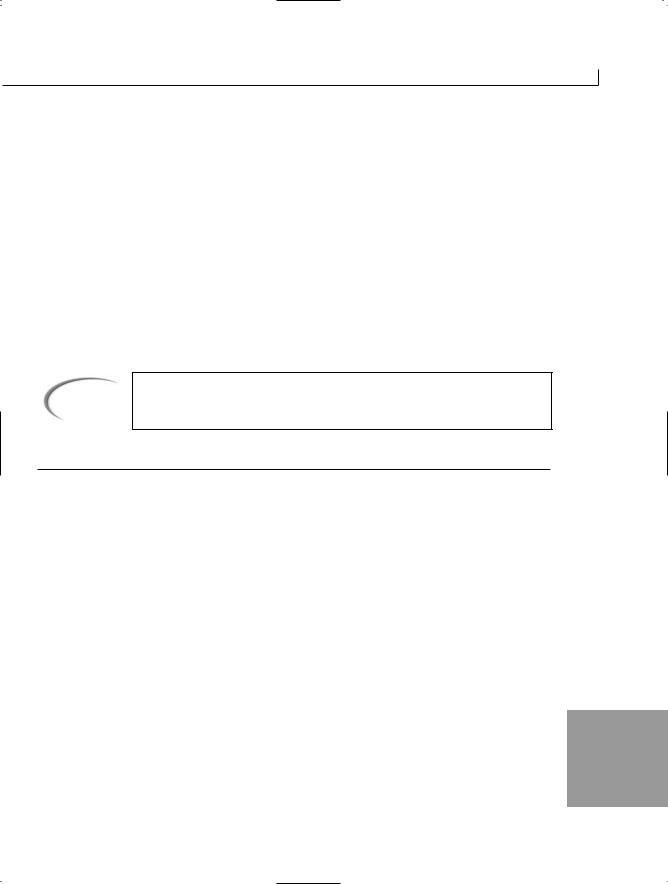
Storing More Complex Stuff: Structures, Enumerators, and Arrays |
221 |
Off
}
The enum keyword is used, followed by the name of the enumerator, toggle. This enumeration has two values, On and Off, which are separated by a comma. To use the toggle enum, you declare a variable of type toggle. For example, the following declares a myToggle variable:
toggle myToggle;
This variable, myToggle, can contain two valid values—On or Off. To use these values, you use the name of the enum and the name of the value, separated by the member operator (a period). For example, myToggle can be set to toggle.On or toggle.Off. Using a switch statement, you can check for these different values. Listing 7.5 illustrates the creation of an enumerator to store a number of color values.
Note
By default, when an enumerator variable is initially declared, it is set to the value of 0.
LISTING 7.5 Colors.cs—Using an Enumeration
1:// Color.csUsing an enumeration
2: |
// |
Note: Entering a nonnumeric number when running this |
3: |
// |
program will cause an exception to be thrown. |
4: |
//-------------------------------------------------------------------- |
|
5: |
|
|
6: |
using System; |
|
7: |
|
|
8:class Colors
9:{
10:enum Color
11:{
12:red,
13:white,
14:blue
15:}
16:
17:public static void Main()
18:{
19:string buffer;
20: |
Color myColor; |
7 |
21: |
|
|
22:Console.Write(
”Enter a value for a color: 0 = Red, 1 = White, 2 = Blue): “);
23:buffer = Console.ReadLine();

222 |
Day 7 |
LISTING 7.5 continued
24:
25: myColor = (Color) Convert.ToInt32(buffer); 26:
27:switch( myColor )
28:{
29:case Color.red:
30:System.Console.WriteLine(“\nSwitched to Red...”);
31:break;
32:case Color.white:
33:System.Console.WriteLine(“\nSwitched to White...”);
34:break;
35:case Color.blue:
36:System.Console.WriteLine(“\nSwitched to Blue...”);
37:break;
38:default:
39:System.Console.WriteLine(“\nSwitched to default...”);
40:break;
41:}
42: |
|
|
43: |
System.Console.WriteLine(“\nColor is {0} |
({1})”, |
44: |
myColor, (int) |
myColor); |
44: |
} |
|
45: |
} |
|
Enter a value for a color: 0 = Red, 1 = White, 2 = Blue): 1
Switched to White...
Color is white (1)
Enter a value for a color: 0 = Red, 1 = White, 2 = Blue): 5
Switched to default...
Color is 5 (5)
This listing was executed twice for this output. The first time, the value of 1 was entered and recognized as being equivalent to white. In the second execution, the
value of 5 was entered, which does not equate to any colors.
Looking closer at the listing, you can see that the Color enumerator was declared in Lines 10–15. This enumerator contains three members: red, white, and blue. When this enumerator is created, the value of 0 is automatically assigned to the first member (red), 1 is assigned to the second (white), and 2 is assigned to the third (blue). By default, all enumerators start with 0 as the first member and are then incremented by one for each additional member.

Storing More Complex Stuff: Structures, Enumerators, and Arrays |
223 |
In Line 20, the enumerator is used to create a variable called myColor that can store a value from the Color enumerator. This variable is assigned a value in Line 25. The value that is assigned is worthy of some clarification. In Line 22, a prompt is displayed to the screen. In Line 23, the ReadLine method of the Console class is used to get a value entered by the user. Because the user can enter any value, the program is open to errors. Line 25 assumes that the value entered by the user can be converted to a standard integer. A method called ToInt32 in the Convert class is used to convert the buffer that contains the value entered by the user. This is cast to a Color type and placed in the myColor variable. If a value other than a number is entered, you get an exception error from the runtime, and the program ends. On Day 9, “Handling Problems in Your Programs: Exceptions and Errors,” you will learn one way to handle this type of error gracefully so that a runtime error isn’t displayed and your program can continue to operate.
Line 27 contains a switch statement that switches based on the value in myColor. In
Lines 29–35, the case statements in the switch don’t contain literal numbers; they contain the values of the enumerators. The value in the myColor enumerator will actually match against the enumerator word values. This switch really serves no purpose other than to show you how to switch based on different values of an enumerator.
Line 43 is worth looking at closely. Two values are printed in this line. The first is the value of myColor. You might have expected the numeric value that was assigned to the variable to be printed; however, it isn’t. Instead, the actual enumerator member name is printed. For the value of 1 in myColor, the value white is printed—not 1. If you want the numeric value, you must explicitly force the number to print. This is done in Line 43 using a cast.
Changing the Default Value of Enumerators
The default value set to an enumerator variable is 0. Even though this is the default value assigned to an enumerator variable, an enumerator does not have to have a member that is equal to 0. Earlier, you learned that the values of the members in an enumerator definition start at 0 and are incremented by one. You can actually change these default values. For example, you will often want to start with the value of 1 rather than 0.
You have two options for creating an enumerator with values that start at 1. First, you can put a filler value in the first position of the enumerator. This is an easy option if you want the values to start at 1; however, if you want the values of the enumerator to be larger
numbers, this can be a bad option. |
7 |
|
The second option is to explicitly set the value of your enumerator members. You can set these with literal values, the value of other enumerator members, or calculated values.

224 |
Day 7 |
Listing 7.6 doesn’t do anything complex for setting the values of an enumerator. Instead, it starts the first value at 1 rather than 0.
LISTING 7.6 Bday.cs—Setting the Numeric Value of Enumerator Members
1:// Bday.csUsing an enumeration, setting default values
2://--------------------------------------------------------------------
4: using System; 5:
6:public class Bday
7:{
8:enum Month
9:{
10:January = 1,
11:February = 2,
12:March = 3,
13:April = 4,
14:May = 5,
15:June = 6,
16:July = 7,
17:August = 8,
18:September = 9,
19:October = 10,
20:November = 11,
21:December = 12
22:}
23:
24:struct birthday
25:{
26:public Month bmonth;
27:public int bday;
28:public int byear;
29:}
30:
31:public static void Main()
32:{
33:birthday MyBirthday;
35:MyBirthday.bmonth = Month.August;
36:MyBirthday.bday = 11;
37: |
MyBirthday.byear = 1981; // This is a lie... |
38: |
|
39:System.Console.WriteLine(“My birthday is {0} {1}, {2}”,
40:MyBirthday.bmonth, MyBirthday.bday, MyBirthday.byear);
41:}
42:}

Storing More Complex Stuff: Structures, Enumerators, and Arrays |
225 |
My birthday is August 11, 1981
This listing creates an enumerator type called Month. This enumerator type contains the 12 months of the year. Rather than using the default values, which
would be from 0 to 11, this definition forces the values to be the more expected numbers of 1 to 12. Because the values would be incremented based on the previous value, it is not necessary to explicitly set February to 2 or any of the additional values; it is done here for clarity. You could just as easily have set these values to other numbers. You could even have set them to formulas. For example, June could have been set to this:
May + 1
Because May is considered equal to 5, this would set June to 6.
The Month enumerator type is used in Line 35 to declare a public data member within a structure. This data member, called bmonth, is declared as a public Month type. In Line 33, the structure, called birthday, is used to declare a variable called MyBirthday. The data members of this structure instance are then assigned values in Lines 26–28. The bmonth variable is assigned the value of Month.August. You could also have done the following to cast August to the MyBirthday.bmonth variable; however, the program would not have been as clear:
MyBirthday.bmonth = (Month) 8;
In Line 39, you again see that the value stored in MyBirthday.bmonth is August rather than a number.
Changing the Underlying Type of an Enumerator
In the examples so far, the underlying data type of the enumerators has been of type int. Enumerators can actually contain values of type byte, sbyte, int, uint, short, ushort, long, and ulong. If you don’t specify the type, the default is type int. If you know that you need to have larger or smaller values stored in an enum, you can change the default underlying type to something else.
To change the default type, you use the following format:
modifiers enum enumName : typeName { member(s) }
This is the same definition as before, with the addition of a colon and the typeName,
which is any of the types mentioned previously. If you change the type, you must make 7 sure that any assigned values are of that type.
Listing 7.7 illustrates a new listing using the color enumerator shown earlier. This time, because the values are small, the enumerator is set to use bytes, to save a little memory.

226 |
Day 7 |
LISTING 7.7 Colors2—Displaying Random Byte Numbers
1:// Colors2.csUsing enumerations
2://--------------------------------------------------------------------
4: using System; 5:
6:class Colors2
7:{
8:enum Color : byte
9:{
10:red,
11:white,
12:blue
13:}
14:
15:public static void Main()
16:{
17:Color myColor;
18:byte roll;
19:
20: System.Random rnd = new System.Random(); 21:
22:for ( int ctr = 0; ctr < 10; ctr++ )
23:{
24:roll = (byte) (rnd.Next(0,3)); // random nbr from 0 to 2
25:myColor = (Color) roll;
26:
27:System.Console.WriteLine(“Color is {0} ({1} of type {2})”,
28: myColor, (byte) myColor, myColor.GetTypeCode());
29:}
30:}
31:}
Color is white (1 of type Byte)
OUTPUT Color is white (1 of type Byte)
Color is red (0 of type Byte)
Color is white (1 of type Byte)
Color is blue (2 of type Byte)
Color is red (0 of type Byte)
Color is red (0 of type Byte)
Color is red (0 of type Byte)
Color is blue (2 of type Byte)
Color is red (0 of type Byte)
Note
Your output will vary from this because of the random generator.

Storing More Complex Stuff: Structures, Enumerators, and Arrays |
227 |
This listing does more than just declare an enumerator using a byte; you’ll see this in a minute. First, look at Line 8. You can see that, this time, the Color enu-
merator type is created using bytes instead of type int values. You know this because of the inclusion of the colon and the byte keyword. This means that Color.red will be a byte value of 0, Color.white will be a byte value of 1, and Color.blue will be a byte value of 2.
In the Main method, this listing’s functionality is different from the earlier listing. This listing uses the random logic that you have seen already. In Line 24, you can see that a random number from 0 to 2 is created and explicitly cast as a byte value into the roll variable. The roll variable was declared as a byte in Line 18. This roll variable is then explicitly cast to a Color type in Line 25 and is stored in the myColor variable.
Note
The Rnd.Next method returns a value that is equal to or greater than the first parameter, and less than the second parameter. In this example, it returns a value that is 0 or larger, yet less than 3.
Line 27 starts out similarly to what you have seen already. The WriteLine method is used to print the value of the myColor variable (which results in either red, white, or blue). This is followed by printing the numeric value using the explicit cast to byte. The third value being printed, however, is something new.
Enumerators are objects. Because of this, some built-in methods can be used on enumerators. The one that you will find most useful is the GetTypeCode method, which returns the type of the variable stored. For myColor, the return type is Byte, which is displayed in the output. If you add this parameter to one of the previous two listings, you will find that it prints Int32. Because the type is being determined at runtime, you get a .NET Framework data type instead of the C# data type.
Tip
To determine other methods of enumerators, check out the .NET Framework documentation. Look up the Enum class.
DO |
DON’T |
7 |
Do use commas—not semicolons—to separate enumerator members.
Don’t place filler values as enumerator members.

228 |
Day 7 |
Using Arrays to Store Data
You’ve learned that you can store different types of related information together in classes and structure. Sometimes you will want to store a bunch of information that is the same data type. For example, a bank might keep track of monthly balances, or a teacher might want to keep track of the scores from a number of tests.
If you need to keep track of a number of items that are of the same data type, the best solution is to use an array. If you want to keep track of balances for each of the 12 months, without arrays you could create 12 variables to track these numbers:
decimal Jan_balance; decimal Feb_balance; decimal Mar_balance; decimal Apr_balance; decimal May_balance; decimal Jun_balance; decimal Jul_balance; decimal Aug_balance; decimal Sep_balance; decimal Oct_balance; decimal Nov_balance; decimal Dec_balance;
To use these variables, you must determine which month it is and then switch among the correct variables. This requires several lines of code and could include a large switch statement, such as the following:
...
switch (month)
{
case 1: // do January stuff Jan_balance += new_amount; break;
case 2: // do February stuff Feb_balance += new_amount; break;
...
This is obviously not the complete switch statement; however, it is enough to see that a lot of code needs to be written to determine and switch among the 12 monthly balances.
Note
Although you could use an enumerator to make the switch statement more readable, this would still result in a lot of code to track and use the individual values.

Storing More Complex Stuff: Structures, Enumerators, and Arrays |
229 |
Using an array, you can create much more efficient code. In this example, you could create an array of decimals to keep track of the monthly balances.
Creating Arrays
An array is a single data variable that can store multiple pieces of data that are each of the same data type. Each of these elements is stored sequentially in the computer’s memory, thus making it easy to manipulate them and navigate among them.
Note
Because you declare one piece of data—or variable—after the other in a code listing does not mean that they will be stored together in memory. In fact, variables can be stored in totally different parts of memory, even though they are declared together. An array is a single variable with multiple elements. Because of this, an array stores its values one after the other in memory.
To declare an array, you use the square brackets after the data type when you declare the variable. The basic format of an array declaration is as shown here:
datatype[] name;
datatype is the type for the information you will store. The square brackets indicate that you are declaring an array, and the name is the name of the array variable. The following definition sets up an array variable called balances that can hold decimal values:
decimal[] balances;
This declaration creates the variable and prepares it to be capable of holding decimal values; however, it doesn’t actually set aside the area to hold the variables. To do that, you need to do the same thing you do to create other objects, which is to initialize the variable using the new keyword. When you instantiate the array, you must indicate how many values will be stored. One way to indicate this number is to include the number of elements in square brackets when you do the initialization:
balances = new decimal[12];
You also can do this initialization at the same time that you define the variable:
decimal[] balances = new decimal[12];
7
As you can see, the format for initializing is as follows:
new datatype[nbr_of_elements]

230 |
Day 7 |
datatype is the same data type of the array, and nbr_of_elements is a numeric value that indicates the number of items to be stored in the array. In the case of the balances variable, you can see that 12 decimal values can be stored.
After you’ve declared and initialized an array, you can begin to use it. Each item in an array is called an element. Each element within the array can be accessed
by using an index. An index is a number that identifies the offset—and, thus, the element—within the array.
The first element of an array is identified with an index of 0 because the first element is at the beginning of the array, and, therefore, there is no offset. The second element is indexed as 1 because it is offset by one element. The final index is at an offset that is one less than the size of the array. For example, the balances array declares 12 elements. The last element of the array will have an index of 11.
To access a specific element within an array, you use the array name followed by the appropriate index within square brackets. To assign the value of 1297.50 to the first element of the balances array, you do the following (note that the m after the number indicates that it is a decimal):
balances[0] = 1297.50m;
To assign a decimal value to the third element of the balances array, you do the following:
balances[2] = 1000m;
The index of 2 is used to get to the third element. Listing 7.8 illustrates using the balances array; Figure 7.4 illustrates the concept of elements and indexes. This figure uses a simpler array of three characters, which are declared as follows:
char[] initials = new char[3];
FIGURE 7.4 |
initials |
An array in memory |
initials [2] |
and its indexes. |
|
|
Memory |
|
initials [1] |
|
initials [0] |
|
char [] initials = new char [3]; |

Storing More Complex Stuff: Structures, Enumerators, and Arrays |
231 |
Caution
LISTING 7.8
It is a very common mistake to forget that array indexes start at 0, not 1. In some languages, such as Visual Basic, you can start with an index of 1; however, most languages, including C#, start with an index of 0.
Balances.cs—Using Arrays
1:// Balances.cs - Using a basic array
2://--------------------------------------------------------------------
4: using System; 5:
6:public class Balances
7:{
8:public static void Main()
9:{
10:decimal[] balances = new decimal[12];
12:decimal ttl = 0m;
13:System.Random rnd = new System.Random();
15: // Put random values from 0 to 100000 into balances array 16:
17:for (int indx = 0; indx < 12; indx++ )
18:{
19:balances[indx] = (decimal) (rnd.NextDouble() * 10000);
20:}
21:
22: //values are initialized in balances 23:
24:for( int indx = 0; indx < 12; indx++ )
25:{
26:Console.WriteLine(“Balance {0}: {1}”, indx, balances[indx]);
27:ttl += balances[indx];
28:}
29:
30:Console.WriteLine(“================================”);
31:Console.WriteLine(“Total of Balances = {0}”, ttl);
32:Console.WriteLine(“Average Balance = {0}”, (ttl/12));
33:}
34:}
|
Balance 0: |
2276.50146106095 |
7 |
||
OUTPUT |
|||||
Balance 1: |
4055.29556984794 |
||||
|
Balance 2: |
6192.0053633824 |
|
||
|
Balance |
3: |
2651.45477496621 |
|
|
|
Balance |
4: |
5885.39904257534 |
|
|
|
|
|
|
|
|

232 |
Day 7 |
Balance 5: 2200.59107160223
Balance 6: 664.596651058922
Balance 7: 1079.63573237864
Balance 8: 2359.02580076783
Balance 9: 9690.85962031542
Balance 10: 934.673115114995
Balance 11: 7248.27192595614
================================
Total of Balances = 45238.310129027017 Average Balance = 3771.54250645135085
Listing 7.8 illustrates the use of a basic array called balances. In Line 10, balances is declared as an array of decimal values. It is instantiated as a decimal array containing 12 elements. This listing creates a Random object called rnd (Line 13),
which—as you’ve already seen—is used to create random numbers to store in the array. This assignment of random numbers occurs in Lines 17–20. Using an index counter, indx, this for loop goes from 0 to 11. This counter is then used as the index of the array in Line 19. The NextDouble method of the Random class returns a number between 0 and 1. To get a number between 0 and 10,000, the returned number is simply multiplied
by 10,000.
After the values have been assigned, Lines 24–28 loop through the array a second time. Technically, this loop is redundant; however, you generally wouldn’t get your values elsewhere than assigning random numbers. In this second for loop, each of the balance items is written to the console (Line 26). In Line 27, each balance array elements is added to a total called ttl. Lines 31–32 provide some summary information regarding the random balances. Line 31 prints the total of the balances. Line 32 prints the average of each.
The balances array is much simpler than the code would have been if you had had to use 12 different variables. When you use the indexes with the array name, such as balance[2], it is like using a regular variable of the same data type.
Initializing Array Elements
You can initialize the values of the individual array elements at the same time that you declare and initialize the array. You can do this by declaring the values after the array declaration. The values are enclosed in a block and are separated by a comma. To initialize the values of the balances array, you do the following
decimal[] balances = new decimal[12] {1000.00m, 2000.00m, 3000.00m, 4000.00m, 5000m, 6000m, 0m, 0m, 9m, 0m, 0m, 12000m};
This declaration creates the balances array and preassigns values into it. The first value of 1000.00 is placed into the first element, balances[0]. The second value, 2000.00, is

Storing More Complex Stuff: Structures, Enumerators, and Arrays |
233 |
placed into the second element, balances[1]. The rest of the values are placed in the same manner.
It is interesting to note that if you initialize the values in this manner, you do not have to include the array size in the brackets. The following statement is equivalent to the previous statement:
decimal[] balances = new decimal[] {1000.00m, 2000.00m, 3000.00m, 4000.00m, 5000m, 6000m, 0m, 0m, 9m, 0m, 0m, 12000m};
The compiler automatically defines this array as 12 elements because that is the number of items being initialized. Listing 7.9 creates and initializes a character array.
Note
You are not required to initialize all the values if you include the number of elements in your declaration. The following line of code is valid; the resulting array will have 12 elements, with the first 2 elements being initialized to 111:
decimal[] balances = new decimal[12] {111m, 111m};
However, if you don’t include the number of elements, you can’t add more later. In the following declaration, the balances array can hold only two elements; it cannot hold more than two.
decimal[] balances = new decimal[] {111m, 111m};
LISTING 7.9 Fname.cs—Using Arrays
1:// Fname.cs - Initializing an array
2://--------------------------------------------------------------------
4: using System; 5:
6:public class Fname
7:{
8:public static void Main()
9:{
10:char[] name = new char[] {‘B’,’r’,’a’,’d’,’l’,’e’,’y’, (char) 0 };
12:Console.WriteLine(“Display content of name array...”);
13:
14:int ctr = 0;
15: |
while (name[ctr] != 0) |
7 |
|
16:{
17:Console.Write(“{0}”, name[ctr]);
18:ctr++;
19:}

234 |
Day 7 |
LISTING 7.9 |
continued |
||
20: |
Console.WriteLine(“\n...Done.”); |
||
21: |
} |
||
22: } |
|
||
|
|
|
|
|
|
|
Display content of name array... |
|
OUTPUT |
||
|
Bradley |
||
|
|
|
...Done. |
|
|
Listing 7.9 creates, initializes, and instantiates an array of characters called name |
|
|
ANALYSIS |
||
|
|
|
in Line 10. The name array is instantiated to hold eight elements. You know it can |
|
|
|
|
hold eight elements, even though this is not specifically stated, because eight items were placed into the array when it was declared.
This listing does something that you have not seen in previous listings. It puts a weird value (a character value of 0) in the last element of the array. This weird value is used to signal the end of the array. In Lines 14–19, a counter called ctr is created for use as an index. The ctr is used to loop through the elements of the array until a character value of 0 is found. Then the while statement evaluates to false and the loop ends. This prevents you from going past the end of the array, which would result in an error.
Working with Multidimensional Arrays
A multidimensional array is an array of arrays. You can even have an array of arrays of arrays. The number of levels can quickly add up. This starts getting complicated, so I recommend that you don’t store more than three levels (or three dimensions) of arrays.
An array of arrays is often referred to as a two-dimensional array because it can be represented in two dimensions. To declare a two-dimensional array, you expand on what you do with a regular (or one-dimensional) array:
byte[,] scores = new byte[15,30];
A comma is added to the first part of the declaration, and two numbers separated by a command are used in the second part. This declaration creates a two-dimensional array that has 15 elements, each containing an array of 30 elements. In total, the scores array holds 450 values of the data type byte.
To declare a simple multidimensional array that stores a few characters, you enter the following:
char[,] letters = new char[2,3]; // without initializing values

Storing More Complex Stuff: Structures, Enumerators, and Arrays |
235 |
This declaration creates a two-dimensional array called letters, which contains two elements that are each arrays that have three character elements. You can initialize the elements within the letters array at declaration time:
char[,] letters = new char[,] { {‘a’,’b’,’c’}, {‘X’,’Y’,’Z’} };
Or, you can initialize each element individually. To access the elements of a multidimensional array, you again use the indexes. The first element of the letters array is letters[0,0]. Remember, the indexes start at offset 0, not 1. letters[0,1] is the second element, which contains the letter ‘b’. The letter ‘X’ is letter[1,0] because it is in the second array (offset 1) and is the first element (offset 0). To initialize the letters array outside the declaration, you could do the following:
letters[0,0] = ‘a’; letters[0,1] = ‘b’; letters[0,2] = ‘c’; letters[1,0] = ‘X’; letters[1,1] = ‘Y’; letters[1,2] = ‘Z’;
Creating an Array Containing Different-Size Arrays
In the previous section, an assumption was made that in a two-dimensional array, all the subarrays are the same size. This would make the arrays rectangular. What happens if you want to store arrays that are not the same size? Consider the following:
char[][] myname = new char[3][];
myname[0] = new char[] { ‘B’, ‘r’, ‘a’, ‘d’, ‘l’, ‘e’, ‘y’}; myname[1] = new char[] { ‘L’, ‘.’ };
myname[2] = new char[] { ‘J’, ‘o’, ‘n’, ‘e’, ‘s’ };
The myname array is an array of arrays. It contains three character arrays that are each a different length. Because they are different lengths, you work with their elements differently from the rectangular arrays that you saw before. Figure 7.5 illustrates the myname array.
Instead of addressing each element by using index values separated by commas, you instead separate the elements into their own square brackets. For example, the following line of code uses the WriteLine method to print the array elements that would be my initials:
System.Console.WriteLine(“{0}{1}{2}”, myname[0][0], myname[1][0], myname[2][0]); |
7 |
|
|
It would be wrong to address these as myname[0,0], myname[1,0], and myname[2,0]. In fact, |
|
you’ll get an error if you try to access the elements this way. |
|

236 |
Day 7 |
FIGURE 7.5 |
|
myname |
|
|
|
|
|
|
|
|
|
|
|
|
||
An array of different- |
|
|
|
|
|
|
|
|
|
|
|
|
|
|
|
|
size arrays. |
|
|
|
|
|
|
|
|
|
|
|
|
|
|
|
|
|
|
|
|
|
|
|
|
|
|
|
|
|
|
|
|
|
myname [0] |
|
|
B |
r |
a |
d |
l |
e |
y |
|||||||
|
|
|||||||||||||||
myname [1] |
|
|
|
|
|
|
|
|
|
|
|
|
|
|
|
|
|
|
|
|
|
|
|
|
|
|
|
|
|
|
|
|
|
|
|
|
|
|
|
|
|
|
|
|
|
|
|
|
|
|
|
|
L |
. |
|
|
|
|
|
|
|
|
|
|
|||
|
|
|
|
|
|
|
|
|
|
|
|
|||||
myname [2] |
|
|
|
|
|
|
|
|
|
|
|
|||||
|
|
|
|
|
|
|
|
|
|
|
|
|
||||
|
|
|
|
|
|
|
|
|
|
|
|
|
|
|
|
|
|
|
J |
o |
n |
e |
s |
|
|
|
|
||||||
|
|
|
|
|
|
|||||||||||
|
|
|
|
|
|
|
|
|
|
|
|
|
|
|
|
|
|
|
|
|
|
|
|
|
|
|
|
|
|
|
|
|
|
Note
 myname [z] [z]
myname [z] [z]
myname [z] [0]
A multidimensional array that contains subarrays of the same size is referred to as rectangular. A multidimensional array that has variable-size subarrays stored is referred to as “jagged.” In Figure 7.5, you can see where this term comes from.
What happens if you want to declare the myname array without initializing it, as was done previously? You know there are three parts to the name, so the first dimension is 3; however, what should the second dimension be? Because of the variable sizes, you must make multiple instantiations to set up the full array. First, you declare the outside array that will hold the arrays:
char[][] myname = new char[3][];
This declares the myname variable as an array with three elements, each holding a character array. After you’ve done this declaration, you must initialize each of the individual arrays that will be stored in myname[]. Figure 7.5 illustrates the myname array with the following declarations:
myname[0] = new char[7]; myname[1] = new char[2]; myname[2] = new char[5];
//first array of seven elements
//second array of two elements
//third array of five elements
Checking Array Lengths and Bounds
Before presenting Listing 7.10 to illustrate the myname jagged, multidimensional array, one other item is worth covering: Every array knows its length. The length of an array is stored in a member called Length. Like all types in C#, arrays are objects. To get the length of an array, use the Length data member. Remember that Length is available on any

Storing More Complex Stuff: Structures, Enumerators, and Arrays |
237 |
object. The length of a one-dimensional array called balance can be obtained from
balance.Length.
In a multidimensional array, you still use Length, or you can use a method of the array called GetLength() to get the length of a subarray. You pass the index number of the subarray to identify which length to return. Listing 7.10 illustrates the use of the Length member along with a jagged array.
LISTING 7.10 Names.cs—Using a Jagged Two-Dimensional Array
1:// Names.cs - Using a two-dimensional array
2://--------------------------------------------------------------------
3:
4: using System; 5:
6:public class Names
7:{
8:public static void Main()
9:{
10:char[][] name = new char[3][];
12:name[0] = new char[7] {‘B’, ‘r’, ‘a’, ‘d’, ‘l’, ‘e’, ‘y’};
13:name[1] = new char[2] {‘L’, ‘.’};
14:name[2] = new char[5] {‘J’, ‘o’, ‘n’, ‘e’, ‘s’};
15:
16: Console.WriteLine(“Display the sizes of the arrays...\n”); 17:
18: Console.WriteLine(“Length of name array {0}”, name.Length); 19:
20:for( int ctr = 0; ctr < name.Length; ctr++)
21:Console.WriteLine(“Length of name[{0}] is {1}”,
22: |
ctr, name[ctr].Length); |
|
23: |
//--------------------------------------------------------------------- |
|
24: |
|
|
25: |
Console.WriteLine(“\nDisplaying the content of the name array... |
”); |
26: |
|
|
27:for( int ctr = 0; ctr < name.Length; ctr++)
28:{
29:Console.Write(“\n”); // new line
30:for( int ctr2 = 0; ctr2 < name[ctr].Length; ctr2++ )
31:{
32:Console.Write(“{0}”, name[ctr][ctr2]);
33:}
34: |
} |
7 |
|
||
35: |
Console.WriteLine(“\n...Done displaying”); |
|
36: |
} |
|
37: |
} |
|

238 |
Day 7 |
Display the sizes of the arrays...
Length of name array 3
Length of name[0] is 7
Length of name[1] is 2
Length of name[2] is 5
Displaying the content of the name array...
Bradley L. Jones
...Done displaying
Let’s look at this listing in parts. The first part comprises Lines 10–14. In Line 10, a two-dimensional array called name is declared that contains three arrays of characters of possibly different lengths. In Lines 12–14, each of these arrays is instanti-
ated. Although the size of the arrays is included in the square brackets, because the arrays are being initialized, you do not have to include the numbers. It is good practice to include the numbers, however, to be explicit in what you want.
The second part of this listing illustrates the Length member of the arrays. In Line 18, the length of the name array is printed. You might have expected this to print 14; however, it prints 3. The Length member actually prints the number of elements. Three elements are in the name array, and these three elements are each arrays.
In Line 20, the Length member of the name array—which you now know is 3 in this exam- ple—is used as the upper limit for looping through each of the arrays. Using an index counter, the length method of each of the subarrays is printed. You can see that these values match what was declared.
The third part of this listing comprises Lines 27–34. This portion of the listing displays the values stored in the individual names. This code has been set up to be dynamic by checking the Length member for each of the subarrays rather than hard-coding any values. If you change the code in Lines 12–14, the rest of this listing still works.
Using Arrays in Classes and Structures
An array is just another type that can be used to create variables. Arrays can be placed and created anywhere other data types can be used. This means that arrays can be used in structures, classes, and other data types.

Storing More Complex Stuff: Structures, Enumerators, and Arrays |
239 |
Note
Although basic data types are used in today’s lesson, you can actually create arrays of any of the data elements. You can create arrays using classes, structures, or any other data type.
Using the foreach Statement
It’s time to address the keyword foreach, as promised on Day 4, “Controlling Your Program’s Flow.” The foreach keyword can be used to simplify working with arrays, especially when you want to loop through an entire array. Additionally, instead of using the array name with a subscript, you can use a simple variable to work with the array. The downside of the foreach statement is that the simple variable that you get to use is read-only—you can’t do assignments to it. The format of the foreach command is shown here:
foreach( datatype varname in arrayName )
{
statements;
}
datatype is the data type for your array. varname is a variable name that can be used to identify the individual element of the array. arrayName is the name of the array that foreach is looping through. Listing 7.11 illustrates using foreach to loop through a name array.
LISTING 7.11 ForEach1.cs—Using foreach with an Array
1:// ForEach1.cs - Initializing an array
2://--------------------------------------------------------------------
4: using System; 5:
6:public class ForEach1
7:{
8:public static void Main()
9:{
10:char[] name = new char[] {‘B’,’r’,’a’,’d’,’l’,’e’,’y’};
12: |
Console.WriteLine(“Display content of name array...”); |
|
|
13: |
|
7 |
|
14: |
foreach( char x in name ) |
||
|
15:{
16:Console.Write(“{0}”, x);
17:}
18:

240 |
Day 7 |
LISTING 7.11 continued
19:Console.WriteLine(“\n...Done.”);
20:}
21:}
Display content of name array...
OUTPUT Bradley
...Done.
This listing is shorter than the earlier listing. The big focus is in Line 14, which ANALYSIS uses the foreach keyword to loop through the name array. It loops through each
element of the name array and then ends. As it loops, it refers to the individual elements as x. In the code in the statements of the foreach, you don’t have to use array[index_ctr]; instead, you use x.
Tip
As a reminder, your variable names should be descriptive. The name x was used here to keep things simple. A better variable name would have been something like Letter.
Summary
Today’s lesson covered three key advanced data types: the structure, the enumeration, and the array. You learned that structures operate similarly to classes, with the big difference being that structures are a value type and classes are a reference type. You learned that enumerations—declared with the enum keyword—are useful for making your code more readable. Enumerations enable you to create data types that take a range of values that you can control. Additionally, you can give these values more usable names.
In the final lesson today, you learned how to create arrays. You also learned that arrays can have multiple dimensions. On arrays with more than one dimension, you can set the subarrays to have the same size of array (a rectangular array), or you can assign arrays of different sizes (a jagged array).
Today’s lesson concluded by covering the foreach keyword. You learned how this keyword makes working with arrays much easier.

Storing More Complex Stuff: Structures, Enumerators, and Arrays |
241 |
Q&A
QAre there other differences between structures and classes that were not mentioned in today’s lesson?
AYes, there are a few other differences that were not mentioned in today’s lesson. You now know that structures are stored by value and that classes are stored by references. You also learned that a structure can’t have a parameterless constructor. A structure is also not allowed to have a destructor. In addition to these differences, a structure is also different in that it is implicitly sealed. This concept will be explained when you learn about inheritance.
Q I’ve heard that enumerators can be used with bit fields. How is this done?
AThis is a more advanced topic that isn’t covered in this book. You can use an enumerator to store the values of a bit. This can be done by using byte members and setting each of the members of the enumerator to one of the positions of the bits in
the byte. The enumerator could be this:
enum Bits : byte
{
first = 1, second = 2, third = 4, fourth = 8, fifth = 16, sixth = 32, seventh = 64, eighth = 128
}
You could then use bitwise operators to do bitwise math using these predefined values.
Q Is an enumerator a value type or a reference type?
A When a variable is declared as an enumerator, it is a value type. The value is actually stored in the enumerator variable.
Q How many dimensions can you store in an array?
A You can store more dimensions than you should. If you declare an array that is more than three dimensions, one of two things happens: Either you waste a lot of memory because you are using rectangular arrays, or your code gets much more
complicated. In almost all cases, you can find simpler ways to work with your |
7 |
|
information that don’t require arrays of more than three dimensions. |
||
|

242 |
Day 7 |
Workshop
The Workshop provides quiz questions to help you solidify your understanding of the material covered and exercises to provide you with experience in using what you’ve learned. Try to understand the quiz and exercise answers before continuing to the next day’s lesson. Answers are provided on the CD.
Quiz
1.What is the difference between a value data type and a reference data type? Which is a structure?
2.What are the differences between a structure and a class?
3.How are structure constructors different from class constructors? (Or are they?)
4.What keyword is used to define an enumeration?
5.What data types can be stored in an enumerator?
6.What is the index value of the first element in an array?
7.What happens if you access an element of an array with an index larger than the number of elements in the array?
8.How many elements are in the array declared as myArray[4,3,2]? If this is a character array, how much memory will be used?
9.How can you tell the size of an array?
10.True or false (if false, tell what is wrong): The format of the foreach contains the same structure as the for statement.
Exercises
1.Modify the point and line structures used in Listing 7.3 to include properties for the data members.
2.On Your Own: Modify the line structure to include a static data value that contains the longest line ever stored. This value should be checked and updated whenever the length method is called.
3.Bug Buster: The following code snippet has a problem. Can you fix it? (Assume that myArray is an array of decimal values.)
foreach( decimal Element in myArray )
{
System.Console.WriteLine(“Element value is: {0}”, Element); Element *= Element;
System.Console.WriteLine(“Element squared is: {0}”, Element);
}

Storing More Complex Stuff: Structures, Enumerators, and Arrays |
243 |
4.Write a program for a teacher. The program should have an array that can hold the test scores for 30 students. The program can randomly assign grades from 1 to 100. Determine the average score for the class.
5.Modify the listing that you create in Exercise 4 to keep track of scores for 15 tests used throughout a semester. It should keep track of these tests for the 30 students. Print the average score for each of the 15 tests, and print each student’s average score.
6.Modify the listing in Exercise 5 to keep track of the same scores for five years. Do this with a three-dimensional array.
7
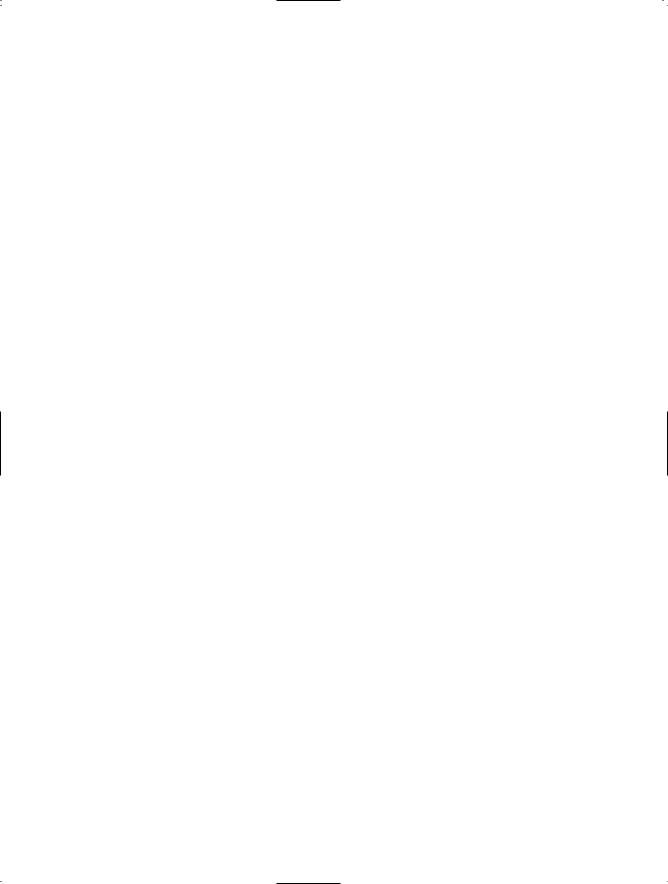

WEEK 1
Week in Review
Congratulations! You have finished your first week of learning C#. During this week, you built the foundation for all of the C# applications you will build. You learned how to store basic data, control the flow of the program, repeat pieces
of code, and create classes that can store both data and methods—and you’ve learned a lot more.
Most of the listings and programs you have seen focus on only a single concept. The following code pulls together into a single listing the things you learned this past week. As you can see, when you pull it all together, the listing gets a bit longer.
When you execute this listing, you are presented with a menu on the console from which you can make a selection. This selection is then used to create a class and execute some code.
Note |
This listing doesn’t use anything that you |
|
haven’t learned already. Over the next two |
||
|
||
|
weeks, you will learn ways to improve this list- |
|
|
ing. Such improvements will include better |
|
|
ways of performing some of the functionality, |
|
|
other ways to retrieve and convert data from |
|
|
the users, and much more. During Week 3, |
|
|
you’ll even learn how to do menuing and such |
|
|
using windows forms. |
|
|
|
1
2
3
4
5
6
7

246 |
Week 1 |
The WR01.cs Program
Enter, compile, and execute the WR01.cs listing. XML comments have been added to the listing. This means that you can produce XML documentation by including the /doc compiler switch that you learned about on Day 2, “Understanding C# Programs.”
Note
LISTING WR1.1
Although I believe the best way to learn is by typing a listing and making mistakes, the source code for the listings in this book are available on the CD as well as at www.TeachYourselfCSharp.com.
WR01App.cs—Week 1 in Review
CH 2 1: // File: WR01App.cs
2:// Desc: Week One In Review
3:// This program presents a menu and lets the user select a
4:// choice from a menu. Based on this choice, the program then
5:// executes a set of code that either manipulates a shape or
6:// exits the program.
7://--------------------------------------------------------------------
CH 6 |
8: |
|
|
9: using System; |
|||
|
10: |
|
|
CH 2 |
11: |
//------------------------------------------------------------ |
|
12: |
/// |
<summary> |
|
CH 2 |
13: |
/// |
This is a point structure. It is for storing and |
|
14: |
/// |
working with an (x,y) value. |
CH 7 |
15: |
/// |
</summary> |
16: |
struct point |
||
CH 3 |
17: |
{ |
|
18: |
public int x; |
||
|
19: |
public int y; |
|
|
20: |
|
|
CH 7 |
21: |
// A constructor that sets the x and y values |
|
22: |
public point( int x, int y ) |
||
CH 7 |
23: |
{ |
|
24: |
|
this.x = x; |
|
|
25: |
|
this.y = y; |
|
26: |
} |
|
|
27: } |
|
|
|
28: |
|
|
CH 2 |
29: |
//------------------------------------------------------------ |
|
30: |
/// |
<summary> |
|
CH 2 |
31: |
/// |
This class encapsulates line functionality |
32: |
/// |
<see>point</see> |
|
CH 5 |
33: |
/// |
</summary> |
34: |
class line |
||

Week in Review |
247 |
LISTING WR1.1 continued
35: {
CH 5 36: private point lineStart; 37: private point lineEnd; 38:
CH 5 39: public point start
CH 5 |
40: |
{ |
41: |
get { return lineStart; } |
|
CH 5 |
42: |
set |
CH 5 |
43: |
{ |
44: |
if ( value.x < 0 ) |
|
CH 4 |
45: |
lineStart.x = 0; |
46: |
else |
|
CH 5 |
47: |
lineStart.x = value.x; |
|
48: |
if ( value.y < 0 ) |
|
49: |
lineStart.y = 0; |
|
50: |
else |
|
51: |
lineStart.y = value.y; |
|
52: |
} |
CH 5 |
53: |
} |
54: |
public point end |
|
CH 5 |
55: |
{ |
56: |
get { return lineEnd; } |
|
CH 5 |
57: |
set |
|
58: |
{ |
|
59: |
if ( value.x < 0 ) |
|
60: |
lineEnd.x = 0; |
|
61: |
else |
|
62: |
lineEnd.x = value.x; |
|
63: |
if ( value.y < 0 ) |
|
64: |
lineEnd.y = 0; |
|
65: |
else |
|
66: |
lineEnd.y = value.y; |
|
67: |
} |
|
68: |
} |
CH 6 |
69: |
|
70: |
public double length() |
|
CH 2 |
71: |
{ |
72: |
int x_diff; |
|
CH 2 |
73: |
int y_diff; |
CH 2 |
74: |
double length; |
CH 3 |
75: |
|
76: |
x_diff = end.x - start.x; |
|
CH 3 |
77: |
y_diff = end.y - start.y; |
CH 3 |
78: |
|
79: |
length = (double) Math.Sqrt((x_diff * x_diff) + (y_diff * y_diff)); |
|
CH 6 |
80: |
return (length); |
|
81: |
} |
|
82: |
|

248 |
Week 1 |
LISTING WR1.1 continued
CH 6 83: public void DisplayInfo()
84:{
85:Console.WriteLine(“\n\n--------------------------”);
86: |
Console.WriteLine(“ |
Line stats:”); |
87:Console.WriteLine(“--------------------------”);
88: |
Console.WriteLine(“ Length: |
{0:f3}”, length()); |
89:Console.WriteLine(“ Start Point: ({0},{1})”, start.x, start.y);
90:Console.WriteLine(“ End Point: ({0},{1})”, end.x, end.y);
91:Console.WriteLine(“--------------------------\n”);
92:}
CH 6 |
93: |
|
94: |
public line() |
|
CH 7 |
95: |
{ |
96: |
lineStart = new point(); |
|
CH 5 |
97: |
lineEnd = new point(); |
|
98: |
} |
|
99: } |
|
|
100: |
|
101://------------------------------------------------------------
CH 2 102: /// <summary>
103:/// This class encapsulates square functionality
CH 2 104: /// <see>line</see>
CH 5 |
105: |
/// </summary> |
106: class square |
||
CH 5 |
107: { |
|
108: |
private line squareHeight; |
|
CH 5 |
109: |
private line squareWidth; |
CH 5 |
110: |
|
111: |
public line height |
|
CH 5 |
112: |
{ |
113: |
get { return squareHeight; } |
|
CH 5 |
114: |
set |
CH 5 |
115: |
{ |
116: |
squareHeight.start = value.start; |
|
CH 5 |
117: |
squareHeight.end = value.end; |
|
118: |
} |
CH 5 |
119: |
} |
120: |
public line width |
|
CH 5 |
121: |
{ |
122: |
get { return squareWidth; } |
|
CH 5 |
123: |
set |
CH 5 |
124: |
{ |
125: |
squareWidth.start = value.start; |
|
|
126: |
squareWidth.end = value.end; |
|
127: |
} |
|
128: |
} |
CH 6 |
129: |
|
130: |
public double area() |
|
|
131: |
{ |

Week in Review |
249 |
LISTING WR1.1 continued
CH 2 |
132: |
double total; |
|
|
|
|
CH 3 |
133: |
|
|
|
|
|
134: |
total = (width.length() * height.length()); |
|||||
CH 6 |
135: |
return (total); |
|
|
|
|
|
136: |
} |
|
|
|
|
CH 6 |
137: |
|
|
|
|
|
138: |
public double border() |
|
|
|
||
CH 2 |
139: |
{ |
|
|
|
|
140: |
double total; |
|
|
|
|
|
CH 6 |
141: |
|
|
|
|
|
142: |
total = ((2 * width.length()) + (2 * (height.length()))); |
|||||
CH 6 |
143: |
return (total); |
|
|
|
|
|
144: |
} |
|
|
|
|
CH 6 |
145: |
|
|
|
|
|
146: |
public void DisplayInfo() |
|
|
|
||
|
147: |
{ |
|
|
|
|
|
148: |
Console.WriteLine(“\n\n-------------------------- |
|
|
”); |
|
|
149: |
Console.WriteLine(“ |
Square stats:”); |
|||
|
150: |
Console.WriteLine(“-------------------------- |
|
|
”); |
|
|
151: |
Console.WriteLine(“ Area: |
|
{0:f3}”, area()); |
||
|
152: |
Console.WriteLine(“ Border: |
{0:f3}”, border()); |
|||
|
153: |
Console.WriteLine(“ WIDTH Points: ({0},{1}) to ({2},{3})”, |
||||
|
154: |
width.start.x, width.start.y, width.end.x, width.end.y); |
||||
|
155: |
Console.WriteLine(“ |
|
Length: {0:f3}”, width.length()); |
||
|
156: |
Console.WriteLine(“ HEIGHT Points: ({0},{1}) to ({2},{3})”, |
||||
|
157: |
height.start.x, height.start.y, height.end.x, height.end.y); |
||||
|
158: |
Console.WriteLine(“ |
|
Length: {0:f3}”, height.length()); |
||
|
159: |
|
|
|
|
|
|
160: |
Console.WriteLine(“-------------------------- |
|
|
\n”); |
|
|
161: |
} |
|
|
|
|
CH 6 |
162: |
|
|
|
|
|
163: |
public square() |
|
|
|
|
|
CH 5 |
164: |
{ |
|
|
|
|
165: |
squareHeight = new line(); |
|
|
|||
CH 5 |
166: |
squareWidth = |
new line(); |
|
|
|
CH 7 |
167: |
|
|
|
|
|
168: |
point tmpPoint = new point(0,0); |
|
||||
|
169: |
|
|
|
|
|
|
170: |
width.start |
= tmpPoint; |
|
|
|
|
171: |
width.end |
= tmpPoint; |
|
|
|
|
172: |
height.start |
= tmpPoint; |
|
|
|
|
173: |
height.end |
= tmpPoint; |
|
|
|
|
174: |
} |
|
|
|
|
|
175: } |
|
|
|
|
|
CH 2 |
176: |
|
|
|
|
|
177: |
//------------------------------------------------------------ |
|
|
|
|
|
CH 2 |
178: |
/// <summary> |
|
|
|
|
CH 2 |
179: /// This class encapsulates circle functionality |
|||||
180: |
/// <see>line</see> |
|
|
|
||

250 |
Week 1 |
LISTING WR1.1 continued
CH 5 |
181: |
/// </summary> |
|
|
182: class circle |
|
|
||
CH 5 |
183: { |
|
|
|
184: |
private point circleCenter; |
|
|
|
CH 5 |
185: |
private long circleRadius; |
|
|
CH 5 |
186: |
|
|
|
187: |
public point center |
|
|
|
CH 5 |
188: |
{ |
|
|
189: |
get { return circleCenter; } |
|
||
CH 5 |
190: |
set |
|
|
|
191: |
{ |
|
|
|
192: |
circleCenter.x = value.x; |
|
|
|
193: |
circleCenter.y = value.y; |
|
|
|
194: |
} |
|
|
CH 5 |
195: |
} |
|
|
196: |
public long radius |
|
|
|
CH 5 |
197: |
{ |
|
|
198: |
get { return circleRadius; } |
|
||
CH 5 |
199: |
set { circleRadius = value; } |
|
|
|
200: |
} |
|
|
CH 6 |
201: |
|
|
|
202: |
public double area() |
|
|
|
CH 2 |
203: |
{ |
|
|
204: |
double total; |
|
|
|
CH 3 |
205: |
|
|
|
206: |
total = 3.14159 * radius * radius; |
|
||
CH 6 |
207: |
return (total); |
|
|
|
208: |
} |
|
|
CH 6 |
209: |
|
|
|
210: |
public double circumference() |
|
||
CH 2 |
211: |
{ |
|
|
212: |
double total; |
|
|
|
CH 3 |
213: |
|
|
|
214: |
total = 2 * 3.14159 * radius; |
|
||
CH 6 |
215: |
return (total); |
|
|
|
216: |
} |
|
|
CH 6 |
217: |
|
|
|
218: |
public void DisplayInfo() |
|
|
|
|
219: |
{ |
|
|
|
220: |
Console.WriteLine(“\n\n-------------------------- |
|
”); |
|
221: |
Console.WriteLine(“ |
Circle stats:”); |
|
|
222: |
Console.WriteLine(“-------------------------- |
|
”); |
|
223: |
Console.WriteLine(“ Area: |
{0:f3}”, area()); |
|
224:Console.WriteLine(“ Circumference: {0:f3}”, circumference());
225:Console.WriteLine(“ Center Points: ({0},{1})”, center.x, center.y);
226: |
Console.WriteLine(“ Radius: |
{0:f3}”, radius); |
227:Console.WriteLine(“--------------------------\n”);
228:}
229:

Week in Review |
251 |
LISTING WR1.1 continued
CH 6 |
230: |
public circle() |
|
CH 6 |
231: |
{ |
|
232: |
circleCenter = new point(); |
||
CH 7 |
233: |
|
|
234: |
center = new point(0,0); |
||
|
235: |
radius = 0; |
|
|
236: |
} |
|
|
237: } |
|
|
CH 5 |
238: |
|
|
239: class WR01App |
|
||
CH 2 |
240: { |
|
|
241: |
/// <summary> |
|
|
CH 2 |
242: |
/// Main() routine that starts the application |
|
CH 2 |
243: |
/// </summary> |
|
CH 2 |
244: |
public static void Main() |
|
CH 2 |
245: |
{ |
|
246: |
int menuChoice = 99; |
||
CH 4 |
247: |
|
|
248: |
do |
|
|
CH 6 |
249: |
{ |
|
250: |
menuChoice = GetMenuChoice(); |
||
CH 4 |
251: |
|
|
252: |
switch( menuChoice ) |
||
CH 4 |
253: |
{ |
|
254: |
case 0: |
break; |
|
CH 4 |
255: |
case 1: |
WorkWithLine(); |
CH 4 |
256: |
break; |
|
CH 4 |
257: |
case 2: |
WorkWithCircle(); |
CH 4 |
258: |
break; |
|
CH 4 |
259: |
case 3: |
WorkWithSquare(); |
CH 4 |
260: |
break; |
|
CH 4 |
261: |
case 4: |
WorkWithTriangle(); |
CH 4 |
262: |
break; |
|
CH 4 |
263: |
default: Console.WriteLine(“\n\nError... Invalid menu |
|
CH 4 |
|
option.”); |
|
264: |
break; |
|
|
|
265: |
} |
|
CH 4 |
266: |
|
|
267: |
if ( menuChoice !=0 ) |
||
|
268: |
{ |
|
CH 6 |
269: |
Console.Write(“\nPress <ENTER> to continue...”); |
|
270: |
Console.ReadLine(); |
||
|
271: |
} |
|
CH 4 |
272: |
|
|
273: |
} while ( menuChoice != 0 ); |
||
|
274: |
} |
|
CH 2 |
275: |
|
|
276: |
/// <summary> |
|
|
CH 2 |
277: |
/// Displays a menu of choices. |
|

252 |
Week 1 |
LISTING WR1.1 continued
CH 2 278: /// </summary>
CH 6 279: static void DisplayMenu()
|
280: |
{ |
|
|
|
281: |
Console.WriteLine(“\n |
Menu”); |
|
|
282: |
Console.WriteLine(“===========================\n”); |
||
|
283: |
Console.WriteLine(“ A - Working with Lines”); |
||
|
284: |
Console.WriteLine(“ B - Working with Circles”); |
||
|
285: |
Console.WriteLine(“ C - Working with Squares”); |
||
|
286: |
Console.WriteLine(“ D - Working with Triangles”); |
||
|
287: |
Console.WriteLine(“ Q - Quit\n”); |
||
|
288: |
Console.WriteLine(“===========================\n”); |
||
|
289: |
} |
|
|
CH 2 |
290: |
|
|
|
291: |
/// <summary> |
|
|
|
CH 2 |
292: |
/// Gets a choice from the user and verifies that it is valid. |
||
CH 2 |
293: |
/// Returns a numeric value to indicate which selection was made. |
||
CH 2 |
294: |
/// </summary> |
|
|
CH 6 |
295: |
static int GetMenuChoice() |
|
|
CH 2 |
296: |
{ |
|
|
297: |
int option = 0; |
|
|
|
CH 2 |
298: |
bool cont = true; |
|
|
CH 2 |
299: |
string buf; |
|
|
CH 4 |
300: |
|
|
|
301: |
while( cont == true ) |
|
||
CH 6 |
302: |
{ |
|
|
303: |
DisplayMenu(); |
|
|
|
CH 6 |
304: |
Console.Write(“ Enter Choice: “); |
||
305: |
buf = Console.ReadLine(); |
|
||
CH 4 |
306: |
|
|
|
307: |
switch( buf ) |
|
|
|
CH 4 |
308: |
{ |
|
|
309: |
case “a”: |
|
|
|
CH 4 |
310: |
case “A”: |
option = 1; |
|
CH 2 |
311: |
cont = false; |
|
|
CH 4 |
312: |
break; |
|
|
CH 4 |
313: |
case “b”: |
|
|
CH 4 |
314: |
case “B”: |
option = 2; |
|
CH 2 |
315: |
cont = false; |
|
|
CH 4 |
316: |
break; |
|
|
CH 4 |
317: |
case “c”: |
|
|
CH 4 |
318: |
case “C”: |
option = 3; |
|
CH 4 |
319: |
cont = false; |
|
|
320: |
break; |
|
|
|
|
321: |
case “d”: |
|
|
|
322: |
case “D”: |
option = 4; |
|
CH 4 |
323: |
cont = false; |
|
|
324: |
break; |
|
|
|
|
325: |
case “q”: |
|
|
|
326: |
case “Q”: |
option = 0; |
|

Week in Review |
253 |
LISTING WR1.1 continued
CH 4 CH 4
CH 6
CH 2 CH 2 CH 2 CH 6
CH 5
CH 7 CH 5
CH 5 CH 5 CH 5
CH 6
CH 6
CH 5 CH 2 CH 7 CH 5
CH 6
CH 6
CH 6
CH 7
327: |
cont = |
false; |
328: |
break; |
|
329:default:
330: Console.WriteLine(“\n\n--> {0} is not valid <--\n\n”, buf); 331: break;
332:}
333:}
334:return option;
335:}
336:
337:/// <summary>
338:/// Method to perform code for Working with Line.
339:/// </summary>
340:static void WorkWithLine()
341:{
342:line myLine = new line();
343:
344:point tmpPoint = new point(0,0);
345:myLine.start = tmpPoint;
346:
347:tmpPoint.x = 3;
348:tmpPoint.y = 3;
349:myLine.end = tmpPoint;
351:myLine.DisplayInfo();
352:}
353:
354:/// <summary>
355:/// Method to perform code for Working with Circles.
356:/// </summary>
357:static void WorkWithCircle()
358:{
359:circle myCircle = new circle();
360:
361:myCircle.center = new point(1,1);
362:myCircle.radius = 10;
363:
364:myCircle.DisplayInfo();
365:}
366:
367:/// <summary>
368:/// Method to perform code for Working with Squares.
369:/// </summary>
370:static void WorkWithSquare()
371:{
372:square mySquare = new square();
373:
374:mySquare.width.start = new point(1,0);
375: |
mySquare.width.end |
= new point(10,0); |

254 |
Week 1 |
LISTING WR1.1 continued
CH 6
CH 6
CH 2
376:mySquare.height.start = new point(0,2);
377: |
mySquare.height.end |
= new point(0,8); |
378: |
|
|
379:mySquare.DisplayInfo();
380:}
381:
382:/// <summary>
383:/// Method to perform code for Working with Triangles.
384:/// </summary>
385:static void WorkWithTriangle()
386:{
387:Console.WriteLine(“\n\nDo Triangle Stuff...\n\n”);
388:// This section left for you to do
389:}
390:}
391://---------------------- End of Listing ------------------------
When you execute this program, you are presented with the following:
Menu
OUTPUT ===========================
A - Working with Lines
B - Working with Circles
C - Working with Squares
D - Working with Triangles
Q - Quit
===========================
Enter Choice:
If you enter something other than the letters in the menu, you get the following message:
Menu
OUTPUT ===========================
A - Working with Lines
B - Working with Circles
C - Working with Squares
D - Working with Triangles
Q - Quit
===========================
Enter Choice: g
--> g is not valid <--

Week in Review |
255 |
The menu is then represented. Selecting one of the valid choices produces output like the following (this is the output for entering a choice of c):
Enter Choice: c
OUTPUT
--------------------------
Square stats:
--------------------------
Area: 54.000
Border: 30.000
WIDTH Points: (1,0) to (10,0) Length: 9.000
HEIGHT Points: (0,2) to (0,8) Length: 6.000
--------------------------
Press <ENTER> to continue...
The XML Documentation
As stated earlier, you can produce XML documentation from this listing. The following is the content of the XML file that can be created by using the /doc compiler option. Remember to include the filename for the documentation. Using the Microsoft com- mand-line compiler, you would enter the following to place the XML documentation in a file named myfile.xml:
csc /doc:myfile.xml WR01.cs
Note
The /doc flag works with the Microsoft compiler. If you are using an IDE or a different compiler, you will need to check the documentation or Help for the specific command for the compiler option.
<?xml version=”1.0”?> <doc>
<assembly>
<name>WR01</name>
</assembly>
<members>
<member name=”T:point”> <summary>
This is a point structure. It is for storing and working with an (x,y) value.
</summary>
</member>

256 |
Week 1 |
<member name=”T:line”> <summary>
This class encapsulates line functionality <see>point</see>
</summary>
</member>
<member name=”T:square”> <summary>
This class encapsulates square functionality <see>line</see>
</summary>
</member>
<member name=”T:circle”> <summary>
This class encapsulates circle functionality <see>line</see>
</summary>
</member>
<member name=”M:WR01App.Main”> <summary>
Main() routine that starts the application </summary>
</member>
<member name=”M:WR01App.DisplayMenu”> <summary>
Displays a menu of choices. </summary>
</member>
<member name=”M:WR01App.GetMenuChoice”> <summary>
Gets a choice from the user and verifies that it is valid. Returns a numeric value to indicate which selection was made. </summary>
</member>
<member name=”M:WR01App.WorkWithLine”> <summary>
Method to perform code for Working with Line. </summary>
</member>
<member name=”M:WR01App.WorkWithCircle”> <summary>
Method to perform code for Working with Circles. </summary>
</member>
<member name=”M:WR01App.WorkWithSquare”> <summary>
Method to perform code for Working with Squares. </summary>
</member>
<member name=”M:WR01App.WorkWithTriangle”>

Week in Review |
257 |
<summary>
Method to perform code for Working with Triangles. </summary>
</member>
</members>
</doc>
The Code at 50,000 Feet
Now that you’ve seen some of the output and the XML documentation that can ANALYSIS be created, it’s time to look at some of the code.
At a 50,000-foot view, there are a few things to notice about this listing. First, Line 9 includes the one namespace in this listing, System. As you learned on Day 5, “The Core of C# Programming: Classes,” this means that you don’t have to type System when using items from the System namespace. This includes items such as the Console methods. You should also notice that one structure and four classes are declared:
•point structure in Lines 16–27
•line class in Lines 34–99
•square class in Lines 106–174
•circle class in Lines 182–237
•WR01App class in Lines 239–390
The line, square, and circle classes are all similar. The point structure is used to help organize the other classes.
Dissecting the Main Method
Looking closer at the listing, you see that the program flow actually starts in Line 244, where the Main method is declared within the WR01 class. This method uses a do...while statement to continue processing a menu until the appropriate selection is made. The menu is displayed by calling another method, GetMenuChoice. Depending on the value returned from this function, one of a number of different routines is executed. A switch statement in Lines 252–265 is used to direct program flow to the correct statements.
In Lines 267–271, an if statement is used to check the value of the menu choice. If menuChoice is 0, the user chose to exit the program. If it is any other value, information is displayed on the screen. To pause the program before redisplaying the menu, Lines 269–270 were added. Line 269 provides a message to the user saying to press the Enter key to continue. Line 270 uses the Console.ReadLine method to wait for the Enter key to be pressed. If the user entered any text before pressing the key, this listing ignores it. When the user continues, the while statement’s condition is checked. If menuChoice is 0,

258 |
Week 1 |
the while ends, as does the method and, thus the program. If menuChoice is not 0, the do statement loops, causing the menu to be redisplayed and the process to continue.
Looking in the switch statement, you see that each of the first four cases executes a method that is presented later in the WR01 class. If the menuChoice is not a value from 1 to 4, the default statement in the switch (Line 263) is executed, thus printing an error.
The GetMenuChoice Method
Stepping back, Line 250 calls GetMenuChoice. This method is in Lines 295 to 335; it displays the menu and gets the choice from the user. In Line 303, another method is called to do the actual display of the menu. After displaying the menu, Line 305 uses the Console.ReadLine method to get the choice from the user and place it in the string variable, buf.
A switch statement then converts this choice to a numeric value that is passed back to the calling method. This conversion is not absolutely necessary. This method has the purpose of getting the menu choice. You’ll notice that there are two correct selections for each menu option. This switch statement converts each of these to a single correct option. You could have done this in a number of different ways. Additionally, you could have chosen to return the character value rather than a numeric value. The lesson to learn here is that the functionality for obtaining a menu choice can be placed in its own method. By doing so, you can get the selection any way you want, as long as you return a consistent set of final selection values. You could swap this method with another that returns a value from 0 to 4, and the rest of your code would work exactly the same.
The Main Menu Options
Each of the four main menu options calls a method. Lines 340–352 contain the WorkWithLine method. This method declares an object, sets the initial values, and finally calls a method in the declared object that displays the information about the object. The
WorkWithSquare and WorkWithCircle methods work the same way. The WorkWithTriangle
was not filled coded. Instead, it was left for you to fill.
The point Structure
The point structure is defined in Lines 16–27. The point structure contains two data members, x and y.
In Line 22, a constructor for the point structure is defined. This constructor accepts two values as parameters. In Lines 24–25, these values are set to the x and y data members. You might notice that the parameters in Line 22 are also named x and y. To differentiate

Week in Review |
259 |
these from the structure’s x and y data members, the this keyword is used. The this keyword refers to the current structure’s x and y values instead of the parameters.
With a structure, you cannot create a default constructor that has no parameters. Because a structure is a value type, it is initially constructed when you declare it.
The line Class
The line class is declared in Lines 34–99. In Lines 36–37, the data members are declared. In this case, the data members are point structures that have been declared as private. To access these data members, you must use the properties declared in Lines 39–68. By using properties as accessors in this class, you hide the internal structure of how you are storing the line information. This provides you with flexibility in case you later decide to change the internal storage structure.
The constructor for the line class is in Lines 94–98, which instantiate the two point structures for this class. The default values are set to new points.
The line class also contains other methods that can be called. The coding in these methods is straightforward.
The Other Classes
The rest of the classes in this program are similar to the line class. You can review their code on your own.
Note
You should understand the code in this listing. If you don’t understand a certain area, you should go back and review the appropriate day’s lesson. On future days, you will learn how to improve upon this listing.


WEEK 2
At a Glance
You have completed your first week and have only two to go. In this second week, you learn most of the remaining core topics to the C# programming language—not all of them, but most of them. By the end of this week, you will have the tools to build basic C# applications from scratch.
On Day 8, “Advanced Method Access,” you will expand on what you learned on Days 6 and 7. You will learn how to overload methods and how to use a variable number of parameters on a method. You will also learn about scope, which will enable you to limit access to your data and other type members. You’ll discover the static keyword, and you will learn how to create a class that cannot be used to create an object.
Creating programs that don’t blow up on the user is important. On Day 9,”Handling Problems in Your Programs: Exceptions and Errors,” you will learn how to deal with problems when your programs are running. First, you will learn how about exception handling. Exception handling is a structured approach to catching and stopping problems before they cause your programs to go boom. You follow this by learning ways to find unexpected problems.
One of the key object-oriented features is inheritance. On Day 10, “Reusing Existing Code with Inheritance,” you will discover how to use inheritance with the classes you’ve created (or with someone else’s classes). On this day, you will learn several new keywords, including sealed, is, and as.
8
9
10
11
12
13
14
Day 11, “Formatting and Retrieving Information,” steps back from the supertechie stuff and gives you a reprieve. On this

262 |
Week 2 |
day, you will focus on presenting information and retrieving information to and from the console. You will learn how to format the data so that it is much more usable. This chapter contains a number of tables that you will want to refer to.
Day 12, “Tapping into OOP: Interfaces,” deals with another core topic for understanding the power of C#. This chapter expands on what you know about classes and structures as well as inheritance. On this day, you will learn how to combine multiple features into a single new class using interfaces.
Day 13, “Making Your Programs React with Delegates, Events, and Indexers,” focuses on exactly what its title states—indexers, delegates, and events. You will learn how to use index notation with a class’s data. You also will learn about delegates and events, which enable you to dynamically execute methods as well as do event programming. Events are key to your programming Windows-type applications.
The week ends with a day focusing on an interesting topic: Day 14, “Making Operators Do Your Bidding: Overloading.” On this day, you are presented with a topic that many people believe to be complex but that is relatively easy to implement in C#. You’ve already learned how to overload methods. On Day 14, you’ll learn how to overload operators.
By the end of this second week, you will have learned most of the core concepts for C# programming. You’ll find that by the time you have completed this second week, you will understand most of the core concepts of most C# programs.

WEEK 2
DAY 8
Advanced Method Access
You have learned quite a bit in the past seven days. Today you continue building on this foundation of knowledge by working further with class methods. In Days 5, “The Core of C# Programming: Classes,” and 6, “Packaging Functionality: Class Methods and Member Functions,” you learned to encapsulate functionality and data into a class. In today’s lesson, one of the key things you will learn is how to make your class more flexible. Today you…
•Discover how to overload methods.
•Determine a method’s signatures.
•Learn how to pass a variable number of parameters to a method.
•Revisit scope.
•Learn to create your own namespaces.
Overloading Methods
One of the key features of an object-oriented programming language is polymorphism. As you have previously learned, polymorphism is the capability of reaching a result even if different options are provided. One form of polymorphism is overloading. Previously, an example of a circle was provided.

264 |
Day 8 |
In C#, the easiest place to see overloading in action is with methods. It is possible to create a class that can react to a number of different values and still reach the same conclusion. Consider Figure 8.1. In this figure, the black box illustrates your method for calculating the area of a circle.
FIGURE 8.1
A black box that calculates the area of a circle.
Radius |
|
|
|
Method 1 |
|
|
|
Center |
Calculate |
area |
|
circle |
|||
radius |
|||
area |
|
||
|
|
||
Method 2 |
|
|
|
Center |
|
|
|
edge point |
|
|
Method 3
Note that one of three possible solutions can be sent to this circle, and it still provides the appropriate answer. The first option sends just the radius of a circle. The second option sends the center point of the circle and the length of the radius. The third option sends the center point and a point on the circle. All three requests to the circle’s area method return the area.
If you wrote a program to have the same functionality as this black box, you might be tempted to create three separate methods. You could call these CalcArea, CalcAreaWithPoints, and CalcAreaWithRadius, or any of a thousand other unique names. If you were programming in a non–object-oriented language such as C, you would have to create multiple functions. In an object-oriented language, there is an easier answer: method overloading.
Overloading Functions
Method overloading is the process of creating multiple methods with the same name. Each of these methods is unique in some way so that the compiler can tell
the difference. Listing 8.1 presents a Circle class that has its Area method overloaded so that each of the calls illustrated in Figure 8.1 will work.

Advanced Method Access |
265 |
LISTING 8.1 Circle.cs— Method Overloading
1: |
// |
Circle.cs - Overloading the area method |
8 |
2: |
// |
-------------------------------------------------------------------- |
|
3: |
|
|
|
4: |
using System; |
|
|
5: |
|
|
|
6:public class Circle
7:{
8:public int x;
9:public int y;
10:public double radius;
11:private const float PI = 3.14159F;
13:public double Area() // Uses values from data members
14:{
15:return Area(radius);
16:}
17:
18:public double Area( double rad )
19:{
20:double theArea;
21:theArea = PI * rad * rad;
22:Console.WriteLine(“ The area for radius ({0}) is {1}”, rad,theArea);
23:return theArea;
24:}
25:
26:public double Area(int x1, int y1, double rad)
27:{
28:return Area(rad);
29:}
30:
31:public double Area( int x1, int y1, int x2, int y2 )
32:{
33:int x_diff;
34:int y_diff;
35:double rad;
36:
37:x_diff = x2 - x1;
38:y_diff = y2 - y1;
40: rad = (double) Math.Sqrt((x_diff * x_diff) + (y_diff * y_diff)); 41:
42:return Area(rad);
43:}
44:
45:public Circle()
46:{
47:x = 0;

266 |
Day 8 |
LISTING 8.1 continued
48:y = 0;
49:radius = 0.0;
50:}
51:}
52:
53:class CircleApp
54:{
55:public static void Main()
56:{
57:Circle myCircle = new Circle();
59:Console.WriteLine(“Passing nothing...”) ;
60:myCircle.Area();
61:
62:Console.WriteLine(“\nPassing a radius of 3...”);
63:myCircle.Area( 3 );
64:
65:Console.WriteLine(“\nPassing a center of (2, 4) and a radius of3...”);
66:myCircle.Area( 2, 4, 3 );
67:
68:Console.WriteLine(“\nPassing center of (2, 3) and a point of (4,5)...”);
69:myCircle.Area( 2, 3, , 5 );
70:}
71:}
|
Passing nothing... |
|
|
|
OUTPUT |
|
|
||
The area for |
radius (0) is |
0 |
|
|
|
Passing a radius of 3... |
|
|
|
|
The area for |
radius (3) is |
28.2743110656738 |
|
|
Passing a center of (2, 4) and a radius of 3... |
|||
|
The area for |
radius (3) is |
28.2743110656738 |
|
|
Passing center |
of (2, 3) and |
a point of (4, |
5)... |
|
The area for |
radius (2.82842712474619) is |
25.1327209472656 |
|
The first things you should look at in this listing are Lines 60, 63, 66, and 69. ANALYSIS These lines all call the Area method of the myCircle object. Each of these calls,
however, uses a different number of arguments. The program still compiles and works.
This is done using method overloading. If you look at the Circle class, you can see that four Area methods are defined. They differ based on the number of parameters being passed. In Lines 13–16, an Area method is defined that doesn’t receive any arguments but that still returns a double. This method’s body calls the Area method that contains one parameter. It passes the radius stored in the class radius data member.

Advanced Method Access |
267 |
In Lines 18–24, the second Area method is defined. In this definition, a double value is
passed into the method. This value is assumed to be the radius. In Line 21, the area is 8 calculated using the passed-in radius value. Line 22 prints the radius and the calculated
area to the screen. The method ends by passing the area back to the calling routine.
Tip
Instead of using a literal value for PI throughout this listing, a constant variable was declared in Line 11. This enables you to change the value of PI in one location instead of potentially hard-coding it throughout your application. Maintenance will be much easier in the future.
In Lines 26–29, you see the third defined Area method. This definition of the Area method is a little silly because only the radius is needed to calculate the area. Instead of repeating functionality in multiple places, this method passes its radius value, rad, to the Area method that requires only the radius. The area value is then passed back from each of the methods to the previous caller.
Lines 31–43 present the most complicated Area method. This method receives the center point of a circle and a point on the circle itself. The radius is the line that goes between these two points (Figure 8.2 illustrates this). Line 40 calculates the length of this line based on the two point values. After the length is obtained, it is passed to the Area method that requires only the radius where the rest of the work is done.
FIGURE 8.2 |
(x2, y2) |
The center point and a point on the circle.
(x1, y1)
Although each of these methods calls another of the Area methods, this does not have to be the case. Each of these might do its coding completely independently of the others. Their individual code is up to you. It is important to know that you can create multiple methods with the same name that can perform operations based on different sets of values.

268 |
Day 8 |
Caution |
Just because you can code completely different functionality in methods |
|
with the same name, it doesn’t mean that you should. Because the methods |
||
|
||
|
are named the same, the end results of each should be similar. |
|
|
|
Overloading Constructors
In addition to overloading regular methods, you can overload constructors. An overloaded constructor enables you to pass values to an object at the same time it is created. Listing 8.2 illustrates a Circle class that has had the constructor overloaded. This Circle class is different from the one in Listing 8.1.
LISTING 8.2 Circle1.cs—Overloading the Constructor
1:// Circle1.cs - A simple circle class with overloaded constructors
2://--------------------------------------------------------------------
4: using System; 5:
6:public class Circle
7:{
8:public int x;
9:public int y;
10:public int radius;
11:private const float PI = 3.14159F;
13:public double area()
14:{
15:double theArea;
16:theArea = PI * radius * radius;
17:return theArea;
18:}
19:
20:public double circumference()
21:{
22:double Circ;
23:Circ = 2 * PI * radius;
24:return Circ;
25:}
26:
27:public Circle()
28:{
29:x = 0;
30:y = 0;
31:radius = 0;
32:}
33:

Advanced Method Access |
269 |
LISTING 8.2 |
continued |
|
34: |
public Circle( int r ) |
8 |
35:{
36:x = 0;
37:y = 0;
38:radius = r;
39:}
40:
41:public Circle ( int new_x, int new_y )
42:{
43:x = new_x;
44:y = new_y;
45:radius = 0;
46:}
47:
48:public Circle ( int new_x, int new_y, int r )
49:{
50:x = new_x;
51:y = new_y;
52:radius = r;
53:}
54:
55:public void print_circle_info()
56:{
57:Console.WriteLine(“Circle: Center = ({0},{1})”, x, y);
58: |
Console.WriteLine(“ |
Radius |
= {0}”, radius); |
||
59: |
Console.WriteLine(“ |
Area |
= |
{0}”, |
area()); |
60: |
Console.WriteLine(“ |
Circum = |
{0}”, |
circumference()); |
|
61:}
62:}
63:
64:class CircleApp
65:{
66:public static void Main()
67:{
68:Circle first = new Circle();
69:Circle second = new Circle(4);
70:Circle third = new Circle(3,4);
71:Circle fourth = new Circle(1, 2, 5);
73:Console.WriteLine(“\nFirst Circle:”);
74:first.print_circle_info();
75:
76:Console.WriteLine(“\nSecond Circle:”);
77:second.print_circle_info();
78:
79:Console.WriteLine(“\nThird Circle:”);
80:third.print_circle_info();
81:

270 |
Day 8 |
continued
82:Console.WriteLine(“\nFourth Circle:”);
83:fourth.print_circle_info();
84:}
85:}
OUTPUT |
First Circle: |
|
Circle: Center |
= (0,0) |
|
|
Radius |
= 0 |
|
Area |
= 0 |
|
Circum |
= 0 |
|
Second Circle: |
|
|
Circle: Center |
= (0,0) |
|
Radius |
= 4 |
|
Area |
= 50.26544 |
|
Circum |
= 25.13272 |
|
Third Circle: |
|
|
Circle: Center |
= (3,4) |
|
Radius |
= 0 |
|
Area |
= 0 |
|
Circum |
= 0 |
|
Fourth Circle: |
|
|
Circle: Center |
= (1,2) |
|
Radius |
= 5 |
|
Area |
= 78.53975 |
|
Circum |
= 31.41590001106262 |
The constructors in the Circle class are the focus of this listing. There are a number of constructors, and each takes a different number of arguments. The first
constructor is defined in Lines 27–32. You have seen this constructor before—it takes no parameters. Declared as public and using the class name, this constructor follows the same format that you learned about on Day 6.
In Lines 34–39, you see the first of three additional Circle constructors. This constructor receives an integer that contains the radius. This value is applied to the class’s radius field.
The code for the third Circle constructor is presented in Lines 41–46. This constructor differs from the others because it takes two integer values. These are the new values for the x and y coordinates of the center point. In Lines 43–44, these values are set to the object’s values.

Advanced Method Access |
271 |
The fourth and final constructor for the Circle class in this listing is in Lines 48–53. This constructor takes three values. This includes the radius and the x and y coordinates for 8 the center point.
All of these methods are declared with the same name and in the same manner. The only difference is that each takes different parameters.
In Lines 68–71 of the CircleApp class, you see these constructors in action. Line 68 creates a new Circle object called first. This is declared and created in the same way you’ve seen objects created before.
In Line 69, the second object is created differently. When this object is created, instead of entering this
new Circle()
an argument has been added—a 4. To create the second object, a constructor is required that can accept a single numeric value of 4. This matches the constructor that starts in Line 34, which has the same format as the call in Line 69.
Based on the description of the creation of the second object, it should be easy to see that the third and fourth objects call the constructors that are appropriate for them. The appropriate constructor is the one with parameters that match the call’s arguments.
Consider what happens if you created a Circle object as follows:
Circle myCircle = new Circle(1, 2, 3, 4);
This results in an error because it would pass four values. None of the constructors in the Circle class accepts four values, so this declaration will not work.
Understanding Method Signatures
Methods can be overloaded because of the uniqueness of each method’s signature. As you learned in the previous section, the number of parameters in the method can determine which method should be called. There are actually other ways in which overloaded methods can differ from each other. Ultimately, these differences comprise a method’s signature.
A method’s signature is composed of the number of parameters and their types. You saw with the Circle constructor that there were four signatures:
Circle()
Circle( int )
Circle( int, int )
Circle( int, int, int)

272 |
Day 8 |
The Area method in Listing 8.1 has four signatures:
double Area()
double Area( double )
double Area(int, int, double )
double Area( int, int, int, int )
The following are other methods that would be valid to overload:
MyFunc( int )
MyFunc( float )
MyFunc( ref int )
MyFunc( val int )
A number of items cannot be used as part of the signature. The return type cannot be used because it does not have to be used when calling a method.
Additionally, you cannot have a signature that differs because one method has a data type and another has an array of the same data type. For example, if you overload with the following two signatures, you might get an error:
int myMethod( int )
int myMethod( int[] )
You also cannot use the params keyword to make signatures different. Using params is covered later today. The following two methods together cause an error:
void myMethod( string, float )
void myMethod( string, params float[] )
You can overload a method as many times as you like, as long as each overloaded method has a unique signature.
Using a Variable Number of Parameters
You’ve now learned how to create and use methods. You’ve learned how to pass information to methods. You’ve learned that information can be passed in a number of ways. This includes passing information by value or by reference, and passing variables that can be used to return output. You’ve even learned to use the return keyword to pass a value back from a method. All these require a structured use of the methods.

Advanced Method Access |
273 |
What happens when you want to pass an unknown variable number of items to a
method? For example, suppose that you want to add a set of numbers, but you don’t 8 know how many numbers there will be. You could call a routine multiple times, or you
could set up a routine to take a variable number of parameters. Consider the Console.WriteLine and Console.Write methods. These methods both take a string and then a variable number of different values and data types.
To accept an unknown number of parameters, you can use the params keyword. This keyword can be used as the last value in a method’s parameters list. The params keyword is used with an array data type.
Listing 8.3 presents the params keyword used with a method that takes a variable number of integers. The method adds the integers and then returns a long value with the total.
LISTING 8.3 Addem.cs—Using the params Keyword
1:// Addem.cs - Using a variable number of arguments
2://--------------------------------------------------------------------
4: using System; 5:
6:public class AddEm
7:{
8:public static long Add( params int[] args )
9:{
10:int ctr = 0;
11:long Total = 0;
12:
13:for( ctr = 0; ctr < args.Length; ctr++)
14:{
15:Total += args[ctr];
16:}
17:return Total;
18:}
19:}
20:
21:class MyApp
22:{
23:public static void Main()
24:{
25:long Total = 0;
26:
27:Total = AddEm.Add( 1 );
28:Console.WriteLine(“Total of (1) = {0}”, Total);
30:Total = AddEm.Add( 1, 2 );
31:Console.WriteLine(“Total of (1, 2) = {0}”, Total);

274 |
Day 8 |
LISTING 8.3 continued
32:
33:Total = AddEm.Add( 1, 2, 3 );
34:Console.WriteLine(“Total of (1, 2, 3) = {0}”, Total);
36:Total = AddEm.Add( 1, 2, 3, 4 );
37:Console.WriteLine(“Total of (1, 2, 3, 4) = {0}”, Total);
38:}
39:}
Total of (1) = 1
Total of (1, 2) = 3
Total of (1, 2, 3) = 6
Total of (1, 2, 3, 4) = 10
Your first reaction when looking at this listing should be to say, “Wait a minute—this could be done with a simple array of integers.” If you caught this,
you are absolutely right. This simple example could have been done without the params keyword and you could have made it work. But… .
If you had declared this without the params keyword, you would not have gotten away with what is in Lines 30, 33, and 36. Instead of being able to pass values to the method, you would have needed to place each of these values into a single int array and then pass that array. The params keyword enabled the compiler to take care of this for you.
If you take a closer look at this listing, you will see that it is not doing anything complex. In Lines 6–19, the class AddEm is created. This class has a single static function named Add that receives a variable number of integers stored in an array named args. Because the params keyword is used, you know that the integers can be passed individually rather than as a single, filled array.
The AddEm method is pretty straightforward. A for loop in Lines 12–16 loops through the args array. Remember, this array was created from the integer values being passed into the AddEm method. Just as with other arrays, you can check standard properties and methods. This includes using args.Length to get the length of the array. The for loop loops from 0 to the end of the args array and adds each of the numbers to a total called Total. This total is then returned in Line 17 to the calling method.
The MyApp class in Lines 21–39 uses the AddEm method to add numbers. You can see that the same method is called with various numbers of integers. You can continue to add integers to the method call, and the method will still work.

Advanced Method Access |
275 |
Note
Using
No AddEm objects were created. Because the Add method is static, it is called |
|
8 |
using the class name AddEm. This means that the method can be used even |
|
|
though no objects were created. |
|
|
|
|
|
|
|
|
params with Multiple Data Types
The previous example used all integers within the variable parameter. Because all data types are based on the same class type, an object, you can actually use the object data type to get a variable number of different data types. Listing 8.4 presents a listing that is impractical for everyday use, but it does a great job of illustrating that you can pass a variable number of values that are of any data type. In essence, you can pass anything.
LISTING 8.4 Garbage.cs—Passing Different Data Types
1:// Garbage.cs - Using a variable number of arguments
2: |
// |
of different types |
3: |
//-------------------------------------------------------------------- |
|
4: |
|
|
5: |
using System; |
|
6: |
|
|
7:public class Garbage
8:{
9:public static void Print( params object[] args )
10:{
11:int ctr = 0;
12:
13:for( ctr = 0; ctr < args.Length; ctr++)
14:{
15:Console.WriteLine(“Argument {0} is: {1}”, ctr, args[ctr]);
16:}
17:}
18:}
19:
20:class MyApp
21:{
22:public static void Main()
23:{
24:long ALong = 1234567890987654321L;
25:decimal ADec = 1234.56M;
26:byte Abyte = 42;
27:string AString = “Cole McCrary”;
29:Console.WriteLine(“First call...”);
30: |
Garbage.Print( 1 ); |
// pass a simple integer |
31: |
|
|

276 |
Day 8 |
LISTING 8.4 continued
32:Console.WriteLine(“\nSecond call...”);
33: |
Garbage.Print( ); |
// pass nothing |
34: |
|
|
35:Console.WriteLine(“\nThird call...”);
36:Garbage.Print( ALong, ADec, Abyte, AString ); // Pass lots
38:Console.WriteLine(“\nFourth call...”);
39: |
Garbage.Print( AString, “is cool”, ‘!’ ); |
// more stuff |
40:}
41:}
First call... |
|
|
OUTPUT Argument 0 is: |
1 |
|
Second call... |
|
|
Third call... |
|
|
Argument 0 is: |
1234567890987654321 |
|
Argument 1 is: |
1234.56 |
|
Argument 2 is: |
42 |
|
Argument 3 |
is: |
Cole McCrary |
Fourth call... |
|
|
Argument 0 |
is: |
Cole McCrary |
Argument 1 |
is: |
is cool |
Argument 2 |
is: ! |
|
This listing contains a method named Print of the class Garbage in Lines 9–17. The Print method is declared to take a variable number of objects. Any data type
can be fitted into an object, so this enables the method to take any data type. The code within the method should be easy to follow. If you look at the output, you will see that in Line 30, the first call to the Garbage.Print method prints a single value, 1.
The second call in Line 32 did not pass any arguments. The Garbage.Print method is still called; however, the logic in the method doesn’t print anything. The for statement ends when it checks the args.Length value the first time.
The third and fourth calls to Garbage print various other values. By using a type of object, any data types can be passed in either as variables or as literals.
Note
Recall from the first week that a literal number that ends in an L is considered a long value. A literal number that ends in an M is considered a decimal. (See Lines 24–25 of the listing.)

Advanced Method Access |
277 |
Taking a More Detailed Look at params
It is worth reviewing what the params keyword causes to happen in a little more detailed |
8 |
explanation. When values are passed to the method, first the compiler looks to see whether there is a matching method. If a match is found, that method is called. If a match is not found, the compiler checks to see whether there was a method with a params argument. If so, that method is used. The compiler then places the values into an array that is passed to the method. For example, using the last call to the Add method of AddEm in Listing 8.3,
AddEm.Add( 1, 2, 3, 4);
the compiler does the following behind the scenes:
int[] x = new int[4]; int[0] = 1;
int[1] = 2; int[2] = 3; int[3] = 4; AddEm.Add(x);
In Listing 8.4, instead of declaring an array of type int, an array of type object is created and used.
Caution |
Don’t forget that array members start at offset 0, not 1. |
|
Working with the Main Method and Command-Line Arguments
You have already learned that the Main method is a special method because it is always called first. The Main method can also receive a variable number of parameters. However, you don’t need to use the params keyword with Main.
You don’t need the params keyword because the command-line parameters are automatically packed into a string array. As you learned earlier, that is basically the same thing the params keyword would do for you. Because the values are already packed into an array, the params keyword becomes worthless.
When calling the Main method, it is standard practice to use the following format if parameters are expected:
public static [int | void] Main( string[] args )

278 |
Day 8 |
Including either void or int is optional. Generally, your Main method either is void or returns an integer. The focus here is in the parameter list: a string array named args. The name args can be changed to any other name; however, you will find that almost all C# programmers use the variable args. Listing 8.5 illustrates the use of command-line parameters.
LISTING 8.5 CommandLine.cs—Using Command-Line Arguments
1:// CommandLine.cs - Checking for command-line arguments
2://-----------------------------------------------------------
4: using System; 5:
6:class CommandLine
7:{
8:public static void Main(string[] args)
9:{
10:int ctr=0;
11:if (args.Length <= 0 )
12:{
13:Console.WriteLine(“No Command Line arguments were provided.”);
14:return;
15:}
16:else
17:{
18:for( ctr = 0; ctr < args.Length; ctr++)
19:{
20: Console.WriteLine(“Argument {0} is {1}”, ctr+1, args[ctr]);
21:}
22:}
23:}
24:}
The first output illustrates executing this listing with no arguments.
C:\code\Day08>CommandLine |
|
OUTPUT No Command Line arguments |
were provided. |
The second output illustrates calling the program with command-line arguments.
C:\code\Day08>CommandLine xxx 123 456 789.012
OUTPUT Argument 1 is xxx
Argument 2 is 123
Argument 3 is 456
Argument 4 is 789.012

Advanced Method Access |
279 |
This listing is extremely short and to the point. The Main function, which starts in
Line 8, receives command-line arguments. It has been declared with the string[] 8 args parameter, so it is set to capture any command-line arguments sent. In Line 11, the
Length data member of the args array is checked. If it is 0, a message is printed saying that no command-line arguments were provided. If the value is something other than 0, Lines 18–21 use a for loop to print each value. In Line 20, instead of printing arguments starting with 0, 1 is added to the counter. This is done so that the end user of the program doesn’t have to wonder why the first argument is named 0. After all, the end user might not be a C# programmer.
DO
Do understand method overloading.
Do overload methods with the most common ways you believe a method could be used.
DON’T
Don’t make things public if you don’t need to. Use properties to give public access to private data members.
Don’t ignore command-line parameters in your programs. You can code your programs to accept command-line parameters and to return a value to the operating system.
Understanding Scope
Variables don’t last forever. It is important to understand how long a variable exists before the runtime environment throws it out. This lifetime of a variable
and its accessibility are referred to as scope. Several levels of scope exist; the two most common are local and global.
A variable with global scope is visible, and thus available, to an entire listing. A variable that is available to a small area only is considered local to that area and, thus, has local scope.
Working with Local Scope
The smallest level of scope is local to a block. A block can include a simple iterative statement, or it can be much longer. Consider the value of x in Listing 8.6. What is the value of x in Line 15? In Line 11?

280 |
Day 8 |
LISTING 8.6 Scope.cs—Local Variable out of Scope
1:// Scope.cs - Local scope with an error
2:// *** You will get a compile error ***
3://--------------------------------------------------------------------
4:
5: using System; 6:
7:class Scope
8:{
9:public static void Main()
10:{
11:for( int x; x < 10; x++ )
12:{
13:Console.WriteLine(“x is {0}”, x);
14:}
15:Console.WriteLine(“Out of For Loop. x is {0}”, x);
16:}
17:}
Scope.cs(15,55): error CS0103: The name ‘x’ does not exist in the class or namespace ‘Scope’
Although you might think that x in Line 15 should have a value of 10, x actually doesn’t have a value at that point. It doesn’t exist; therefore, using x is actually
an error. The variable is declared as part of the for statement in Line 11. As soon as the for statement is complete, x goes out of scope. By being out of scope, it can no longer be used. This generates an error.
Now consider Listing 8.7. This listing contains a declaration in a for statement such as the one in Listing 8.6; however, it declares x a second time in a second for statement. Will using x like this lead to an error?
LISTING 8.7 Scope2.cs—Declaring More Than One Local x
1:// Scope2.cs - Local scope.
2://--------------------------------------------------------------
3:
4: using System; 5:
6:class Scope2
7:{
8:public static void Main()
9:{
10:for( int x = 1; x < 5; x++ )
11:{

Advanced Method Access |
281 |
LISTING 8.7 |
continued |
|
12: |
Console.WriteLine(“x is {0}”, x); |
8 |
13: |
} |
|
14: |
|
|
15:// Second for statement trying to redeclare x...
16:for( int x = 1; x < 5; x++ )
17:{
18:Console.WriteLine(“x is {0}”, x);
19:}
20:}
21:}
x is 1
OUTPUT x is 2 x is 3 x is 4 x is 1 x is 2 x is 3 x is 4
This listing works! Each of the x variables is local to its own block (the for ANALYSIS loops). Because of this, each x variable is totally independent of the other.
Now consider Listing 8.8 and its multiple use of x variables.
LISTING 8.8 Scope3.cs—Lots of x Variables
1:// Scope3.cs - Local scope.
2:// *** Error if lines are uncommented ***
3://--------------------------------------------------------------------
5: using System; 6:
7:class Scope3
8:{
9:static int x = 987;
11:public static void Main()
12:{
13:Console.WriteLine(“x is {0}”, x);
15:// for( int x = 1; x < 5; x++ )
16: |
// |
{ |
17: |
// |
Console.WriteLine(“x is {0}”, x); |
18: |
// |
} |
19:Console.WriteLine(“x is {0}”, x);
20:}
21:}

282 |
Day 8 |
x is 987 x is 987
Notice that Lines 15–18 are commented out in this listing. You should enter, compile, and run this listing with the commented lines intact, as presented in the
listing. When you do, you get the output shown. The x variable in Lines 13 and 19 print the static x variable contained in the class, as you would expect.
Lines 15–18 contain a local variable x that is declared and used only within the for loop. Based on what you learned in the previous section, you might be tempted to believe that if you uncomment this code and compile, everything will work. The for loop uses its local x variable, and the rest of the method uses the class x variable. Wrong! In Line 17, how would the compiler know that you did not mean to use the class’s x variable? It wouldn’t. Uncomment Lines 15–18 and recompile the listing. You get the following result:
Scope3.cs(15,17): error CS0136: A local variable named ‘x’ cannot be OUTPUT declared in this scope because it would give a different meaning to ‘x’, which is already used in a ‘parent or current’ scope to denote
something else
The compiler can’t tell which x variable to use. The local variable conflicts with the class variable. There is a way around this problem.
Differentiating Class Variables from Local Variables
One way to differentiate class variables from a local variable is to always refer to the class. You learned how to do this in an earlier lesson; however, it is worth reviewing. The error provided in Listing 8.8 can be resolved in two ways: rename the local variable with a different name, or refer to the class variable in Lines 14 and 19 more explicitly.
Depending on how you declared the variable, there are two ways to be more explicit on a class variable’s name. If the class variable is a standard, non-static variable, you can use the this keyword. For accessing a class data member, x, you use this.x.
If the data member is static, such as the one in Listing 8.8, you use the class name to reference the variable instead of using the this keyword. For a review on the this keyword and accessing static data variables, go back to Day 6.
Modifying Class Scope with Modifiers
Recall the two modifiers that can be used on methods and data members: private and public. You learned about these during the last three days, and you will learn about others later in this book.

Advanced Method Access |
283 |
When the public modifier is used, a data member or member function can be accessed by methods that are outside a class. You’ve seen a number of examples of this. When the 8 private modifier is used, the data member or method can be accessed only from within
the defining class. Data members and methods are private by default.
Note
If you don’t declare private or public on a variable within a class, it is created as private.
Also, some languages have the capability to declare variables outside any method or class. Such variables have a different scope then those declared within a function or class. C# cannot declare a variable outside a class.
Creating Classes with No Objects
It is possible to create a class and prevent it from creating an object. You might wonder why you would ever want to do this and how a class can be used if you can’t create an object to access it. In reality, you’ve used a number of classes already that you haven’t created objects for. Consider the Console class. You have used its WriteLine and other methods without declaring a Console object. Additionally, classes such as the Math class enable you to use them without declaring objects.
How can you use a class without an object? You’ve learned that static methods and data members are assigned to the class, not to the individual objects. If you declare a class with all static data and methods, declaring an object is of no value. Listing 8.9 presents the MyMath class, which contains a number of methods for doing math operations.
LISTING 8.9 MyMathApp.cs—Math Methods
1:// MyMathApp.cs - Static members.
2://--------------------------------------------------------------------
4: using System; 5:
6:public class MyMath
7:{
8:public static long Add( params int[] args )
9:{
10:int ctr = 0;
11:long Answer = 0;
12:
13:for( ctr = 0; ctr < args.Length; ctr++)
14:{
15:Answer += args[ctr];

284 |
Day 8 |
LISTING 8.9 continued
16:}
17:return Answer;
18:}
19:
20:public static long Subtract( int arg1, int arg2 )
21:{
22:long Answer = 0;
23:Answer = arg1 - arg2;
24:return Answer;
25:}
26:}
27:
28:class MyMathApp
29:{
30:public static void Main()
31:{
32:long Result = 0;
33:
34:Result = MyMath.Add( 1, 2, 3 );
35:Console.WriteLine(“Add result is {0}”, Result);
37:Result = MyMath.Subtract( 5, 2 );
38:Console.WriteLine(“Subtract result is {0}”, Result);
39:}
40:}
Add result is 6
Subtract result is 3
The MyMath class in Lines 6–26 has two methods declared: Subtract and Add. Each of these methods subtracts or adds integers and returns the result. The logic
could be more complex; however, that will be left for you to add.
There is no reason to create a MyMath object. Nothing prevents you from creating it, but it’s possible to prevent an object from being created.
Using Private Constructors
To prevent an object from being created, you create a private constructor by using the private modifier on the constructor. As you learned earlier, a method with the private keyword can be accessed only from within the class. When you add this modifier, you can’t call the constructor from outside the class. Because calling the constructor occurs when you create a class, adding the modifier effectively prevents the class from being created. Listing 8.10 is the MyMath class listing presented again with a private constructor.

|
|
Advanced Method Access |
285 |
|
|
|
|
||
|
|
|
|
|
|
LISTING 8.10 MyMathApp2.cs—MyMath Class with a Private Constructor |
|
|
|
|
|
|
8 |
|
1: |
// MyMathApp2.cs - Private constructor |
|
||
2: |
//-------------------------------------------------------------------- |
|
|
|
3: |
|
|
|
|
4: |
using System; |
|
|
|
5: |
|
|
|
|
6:public class MyMath
7:{
8:public static long Add( params int[] args )
9:{
10:int ctr = 0;
11:long Answer = 0;
12:
13:for( ctr = 0; ctr < args.Length; ctr++)
14:{
15:Answer += args[ctr];
16:}
17:return Answer;
18:}
19:
20:public static long Subtract( int arg1, int arg2 )
21:{
22:long Answer = 0;
23:Answer = arg1 - arg2;
24:return Answer;
25:}
26:
27:private MyMath()
28:{
29:// nothing to do here since this will never get called!
30:}
31:}
32:
33:class MyMathApp
34:{
35:public static void Main()
36:{
37:long Result = 0;
38:
39: // MyMath var = new MyMath(); 40:
41:Result = MyMath.Add( 1, 2, 3 );
42:Console.WriteLine(“Add result is {0}”, Result);
44:Result = MyMath.Subtract( 5, 2 );
45:Console.WriteLine(“Subtract result is {0}”, Result);
46:}
47:}

286 |
Day 8 |
OUTPUT
ANALYSIS
Add result is 6
Subtract result is 3
Lines 27–30 contain a constructor for this class. If you remove the comment from Line 39 and recompile this listing, you get the following error:
MyMathApp2.cs(39,20): error CS0122: ‘MyMath.MyMath()’ is inaccessible due to its protection level
Creating an object is not possible. The private modifier stops you from creating an object. This is not an issue, however, because you can access the public, static class members anyway.
Revisiting Namespaces
Namespaces can be used to help organize your classes and other types. You’ve used a number of namespaces that are provided by the framework. This includes the System namespace that contains a number of system methods and classes, including the Console class that contains the reading and writing routines.
A namespace can contain other namespaces, classes, structures, enumerations, interfaces, and delegates. You are familiar with namespaces, classes, structures, and enumerations. You will learn about interfaces and delegates later in this book.
Naming a Namespace
Namespaces can contain any name that is valid for any other type of identifier. This means that the name should be composed of the standard characters plus underscores. Additionally, namespaces can include periods in their names. As with other identifiers, you should use descriptive names for your namespaces.
Declaring a Namespace
To create a namespace, you use the keyword namespace followed by the name that identifies it. You can then use braces to enclose the types that are contained within the namespace. Listing 8.11 contains a listing that declares namespaces.
LISTING 8.11 Routine.cs—Declaring a Namespace
1:// Routine.cs - Declaring namespaces
2://--------------------------------------------------------------------
4: using System; 5:
6: namespace Consts

Advanced Method Access |
287 |
LISTING 8.11 |
continued |
7: { |
8 |
8:public class PI
9:{
10:public static double value = 3.14159;
11:private PI() {} // private constructor
12:}
13:public class three
14:{
15:public static int value = 3;
16:private three() {} // private constructor
17:}
18:}
19:
20:namespace MyMath
21:{
22:public class Routine
23:{
24:public static long Add( params int[] args )
25:{
26:int ctr = 0;
27:long Answer = 0;
28:
29:for( ctr = 0; ctr < args.Length; ctr++)
30:{
31:Answer += args[ctr];
32:}
33:return Answer;
34:}
35:
36:public static long Subtract( int arg1, int arg2 )
37:{
38:long Answer = 0;
39:Answer = arg1 - arg2;
40:return Answer;
41:}
42:}
43:}
44:
45:class MyMathApp
46:{
47:public static void Main()
48:{
49:long Result = 0;
50:
51:Result = MyMath.Routine.Add( 1, 2, 3 );
52:Console.WriteLine(“Add result is {0}”, Result);
54:Result = MyMath.Routine.Subtract( 5, 2 );
55:Console.WriteLine(“Subtract result is {0}”, Result);

288 |
Day 8 |
LISTING 8.11 continued
57:Console.WriteLine(“\nThe value of PI is {0}”, Consts.PI.value );
58:Console.WriteLine(“The value of three is {0}”, Consts.three.value );
59:}
60:}
Add result is 6
Subtract result is 3
The value of PI is 3.14159
The value of three is 3
This listing is a modification of the MyMath listing you saw earlier. Additionally, some additional classes are declared, which is not practical. However, these help
illustrate the namespace concepts.
In Line 6, you see the first of two namespaces that are declared in this listing. The Consts namespace contains two classes—PI and three—that are used in Lines 57–58. In these lines, the namespace has to be declared, along with the class and data member name. If you leave off Consts when accessing these classes from a different namespace (such as in Lines 57–58), you get an error:
Routinebad.cs(20,1): error CS1529: A using clause must precede all other namespace elements
However, you can get around this error with the using keyword. You learn about this in the next section.
Note
Every file provides a namespace even if you don’t explicitly declare one. Each file contains a global namespace. Anything in this global namespace is available in any named namespace within the file.
using and Namespaces
The using keyword makes using namespaces easier. This keyword provides two functions. First, using can be used to alias a namespace to a different name. Second, using can be used to make it easier to access the types that are located in a namespace by shortcutting the need to fully qualify names.

Advanced Method Access |
289 |
Shortcutting Fully Qualified Namespace Names
You’ve already seen how the using keyword can be used to shortcut the need to include a |
8 |
fully qualified name. By including the following line, you no longer have to include the System namespace name when using the classes and types within the System namespace:
using System;
This enabled you to use Console.WriteLine without the System namespace name being included. In Listing 8.11, you can add the following at Line 5:
using Consts;
This enables you to use PI.value and three.value without fully qualifying the Consts namespace name.
Caution |
You must include using statements before other code elements. This means |
|
that they are best included at the top of a listing. If you try to include them |
||
|
||
|
later in a listing, you will get an error. |
|
|
|
Aliasing with using
You can also alias a namespace with the using keyword. This enables you to give a namespace—or even a class within a namespace—a different name. This alias can be any valid identifier name. The format of an alias is as follows:
using aliasname = namespaceOrClassName;
Here, aliasname is the name that you want to use with the alias and namespaceOrClassName is the qualified namespace or class name. For example, consider the following line:
using doit = System.Console;
If you include this line in your listing, you can use doit in all the places that you would have used System.Console. To write a line to the console, you then type this:
doit.WriteLine(“blah blah blah”);
Listing 8.12 illustrates a Hello World program using aliasing of the System.Console class.
LISTING 8.12 AliasApp.cs—Aliasing with using
1:// AliasApp.cs
2://--------------------------------------------------------------------
4: using doit = System.Console;

290 |
Day 8 |
LISTING 8.12 continued
5:
6:class AliasApp
7:{
8:public static void Main()
9:{
10:doit.WriteLine(“Hello World!”);
11:}
12:}
Hello World!
OUTPUT
This is a very straightforward listing. Line 4 creates a using alias called doit in ANALYSIS the System.Console class. The doit alias is then used in Line 10 to print a mes-
sage.
DO
Do understand scope.
Do use the using keyword to make it easier to access members of namespaces.
Do use namespaces to organize your classes.
DON’T
Don’t make data members public if they can be kept private.
Don’t forget that data members are private by default.
Summary
In today’s lesson, you expanded on some of what you learned on previous days. You learned how to overload a method so that it can work with different numbers and types of parameters. You learned that this can be done by creating overloaded methods with unique signatures. In addition to overloading normal methods, you learned how to overload a class’s constructor.
You also learned more about the scope of class members. You learned that the private keyword isolates a member to the class itself. You learned that the public modifier enables the member to be accessed outside the class. You also learned that you can create local variables that exist only within the life of a block of code. You learned that the this keyword can be used to identify a data member that is part of a specific instance of a class.

Advanced Method Access |
291 |
In addition, you learned about namespaces. This includes learning how to create your
own namespaces. The using keyword was also addressed within the namespace discus- 8 sion. The using keyword enables you to avoid the need to include the fully qualified
name to a namespace’s members, and it also can be used to alias a namespace or class.
Q&A
Q Can you declare the Main method as private?
A You can declare the Main method as private; however, you would be unable to access the Main method. To run a program, you need a Main method that is publicly accessible. If you can’t access the Main method from outside the class, you can’t run the program.
Q What happens if you don’t declare the Main method as public?
AAlthough it was stated that methods and data types default to private, the Main method actually defaults to public. If you don’t include the public modifier (and tools such as Visual Studio don’t include it), it will still be public. To be explicit, it is best to always include the modifier.
QScope was briefly discussed in today’s lesson. What are the default values of variables if they are not explicitly given a value?
AA number of variable types are not initially assigned a value. This includes instance variables of an initially unassigned structure, output parameters, and local variables. A number of variable types are initially assigned. This includes static variables, instance variables of an object, instance variables of a structure variable that is initially assigned, array elements, value variables used as parameters in a method, and reference. Even though these are initially assigned, you should always set a value initially into all the variables you use.
Q Why not keep things simple and declare everything public?
AOne of the benefits of an object-oriented language is to have the capability to encapsulate data and functions into a class that can be treated as a black box. By keeping members private, you make it possible to change the internals without impacting any programs that use the class.
Workshop
The Workshop provides quiz questions to help you solidify your understanding of the material covered and exercises to provide you with experience in using what you’ve learned. Try to understand the quiz and exercise answers before continuing to the next day’s lesson. Answers are provided on the CD.

292 |
Day 8 |
Quiz
1.Is overloading functions an example of encapsulation, inheritance, polymorphism, or reuse?
2.How many times can a member function be overloaded?
3.Which of the following can be overloaded?
a.Data members
b.Member methods
c.Constructors
d.Destructors
4.What keyword is used to accept a variable number of parameters in a method?
5.What can you do to receive a variable number of parameters of different, and possibly unknown, data types?
6.To accept a variable number of parameters from the command line, what keyword do you include?
7.What is the default scope for a member of a class?
8.What is the difference between the public and private modifiers?
9.How can you prevent a class from being instantiated into an object?
10.What are two uses of the using keyword?
Exercises
1.Write the line of code for a method header for a public function called abc that takes a variable number of short values. This method returns a byte.
2.Write the line of code needed to accept command-line parameters.
3.If you have a class called aClass, what code can you include to prevent the class from being instantiated into an object?
4.Bug Buster: Does the following program have a problem? Enter it in your editor and compile it. If there is a problem, what is it?
1: using doit = System.Console.WriteLine; 2:
3:class MyApp
4:{
5:public static void Main()
6:{
7:doit(“Hello World!”);
8:}
9:}

Advanced Method Access |
293 |
5. Create a namespace that contains a class and another namespace. This second
namespace should also contain a class. Create an application class that uses both of 8 these classes.
6.Create a program that has a number of overloaded methods. The overloaded method should have the following signatures. Are all these signatures legal? (overload.cs)
public myFunc() public myFunc( int )
public myFunc( float ) public myFunc( ref int ) public myFunc ( ref float )


WEEK 2
DAY 9
Handling Problems in
Your Programs:
Exceptions and Errors
If everyone wrote perfect code, if all users entered the correct information the first time, and if all computers disallowed errors, a large number of programmers today would be out of job. The reality is that computers, users, and programmers are not infallible. Because of this, you must write your programs to expect the unexpected. You must write your programs to handle the one thing that is different—the exception. When problems do occur in your programs, you need to find the problems and remove them—a concept known as debugging. Today you will cover a lot. More specifically, you will…
•Learn about the concept of exception handling.
•Discover the try and catch keywords.
•Implement finality with the finally keyword.
•Explore some common exceptions and their causes.

296 |
Day 9 |
•Understand how to pass an exception to a different routine.
•Define your own exceptions.
•Throw and rethrow exceptions.
•Learn what debugging is.
•Review the primary types of errors that your programs can have.
•Discover how to tell the compiler to ignore parts of your listings.
•Generate your own warnings and errors when compiling.
•Understand how to define symbols both in your code and when compiling.
Understanding the Concept of Handling
Problems
When you create a program, you need to consider all possible problems that could arise. When creating programs that obtain information from a file, from a user, from a service, or even from another part of your own program, you should always check to make sure that what you received or what you are using is what you expect. Consider a program that requires you to use a disk file. What happens when the file doesn’t exist? If you don’t prepare your program for unexpected—or even expected—errors, it could crash.
You can choose not to worry about issues such as these; however, you might find that people quit using your programs. Results of these types of errors can vary. When you write a program, you need to decide which issues are severe enough to worry about and which are not. A good programmer plans for the unusual or unwanted things that might happen.
Preventing Errors via Logical Code
You will find that you can handle a lot of issues within your code with simple programming logic. If simple programming logic can prevent an error, you should add it. For example, you can check the length of a value, you can check for the presence of a com- mand-line argument, or you can verify that a number is within a valid range. These types of checks can easily be performed using the programming constructs you learned in the first week.
Consider the following items. How would you handle these in your code?
•The user tries to open a file that doesn’t exist.
•Too many items are assigned to an array.

Handling Problems in Your Programs: Exceptions and Errors |
297 |
•The code within a program assigns a string to an integer variable.
•A routine tries to use a reference variable that contains a null (empty) value.
You can write code to avoid these problems, but what happens when you miss one?
What Causes Exceptions?
If you don’t programmatically catch problems, an exception can occur. An exception is |
9 |
an uncaught programming error. This excludes logic errors, which are errors because of |
results that occur, not because of a coding issue. When an uncaught error occurs, the runtime can choke and an exception is thrown. Listing 9.1 contains an error that throws an exception. Run this listing and see what happens when you access the nonexistent sixth element of a five-element array.
LISTING 9.1 Error.cs—Causing an Exception
1:// Error.cs
2:// A program that throws an exception
3://=============================================
4:using System;
5:
6:class Error
7:{
8:public static void Main()
9:{
10:int [] myArray = new int[5];
12:for ( int ctr = 0; ctr < 10; ctr++ )
13:{
14:myArray[ctr] = ctr;
15:}
16:}
17:}
This listing compiles with no errors. It is not very practical because it doesn’t create any real output or do anything of value. In Line 10, an array of five inte-
gers, named myArray, is created. In Lines 12–15, a for loop assigns the value of a counter to each value in the array. The value of 0 is assigned to myArray[0], 1 is assigned to
myArray[1], and so on.
What happens when ctr becomes equal to 5? The conditional statement in Line 12 enables ctr to continue to be incremented as long as it is less than 10. When ctr reaches 5, however, there is a different problem. In Line 14, myArray[5] is not valid—the array’s highest element is myArray[4]. The runtime knows that the array cannot have an index

298 |
Day 9 |
value of 5, so it throws an error to indicate that something unusual, or exceptional, happened. When you run this program, you might receive a window that gives you an exception error such as the one shown in Figure 9.1. Additionally, you will see a message similar to the following displayed by the runtime:
Unhandled Exception: System.IndexOutOfRangeException: Index was outside the boun ds of the array.
at Error.Main()
The text was actually generated from an underlying object that you are using in your program—the array.
FIGURE 9.1
An exception error being displayed by the runtime.
The results of Listing 9.1 are not pretty and are not what you want your users to see. For a program to be user-friendly, you need to be able to handle these exception errors in a much friendlier manner. Additionally, this program abruptly stopped when the exception occurred. You will also want to be able to maintain control of your programs if these exceptions occur.
Tip
Make a modification to Listing 9.1: Print the value of each array element after it is assigned. This can be done by adding the following after Line 14:
Console.WriteLine(“myArray[{0}] equals {1}”, ctr, myArray[ctr]);
You will see that the listing stops before printing myArray[5] .
Exception Handling
Exception handling refers to handling runtime errors such as the one created in
NEW TERM
Listing 9.1. You can add code to your programs that catch the problems and

Handling Problems in Your Programs: Exceptions and Errors |
299 |
provide cleaner results than pop-up boxes, terminated programs, and cryptic messages. To do this, you use the try and catch keywords.
Using try and catch
The try and catch keywords are the key to exception handling. The try command enables you to put a wrapper around a block of code that helps you route any problems (excep-
tions) that might occur.
9
The catch keyword enables you to catch the exceptions that the try command routes. By using a catch, you get the chance to execute code and control what happens rather than letting the program terminate. Listing 9.2 illustrates a basic use of the try and catch commands.
LISTING 9.2 TryIt.cs—Using try-catch
1:// TryIt.cs
2:// A program that throws an exception
3://=============================================
4:using System;
5:
6:class TryIt
7:{
8:public static void Main()
9:{
10:int [] myArray = new int[5];
12:try
13:{
14:for ( int ctr = 0; ctr < 10; ctr++ ) // Array only has 5 ele-ments!
15:{
16: |
myArray[ctr] = ctr; |
17:}
18:}
19:
20:catch
21:{
22:Console.WriteLine(“The exception was caught!”);
23:}
24:
25:Console.WriteLine(“At end of class”);
25:}
27:}
The exception was caught!
OUTPUT At end of class

300 |
Day 9 |
This listing is similar to Listing 9.1, but it has basic exception handling added using try and catch. In this version of the listing, the main code is wrapped in a
try statement, which starts in Line 12. It uses braces (Lines 13 and 18) to enclose a block of code that is to be watched for exceptions. In this listing, the code that manipulates the array is enclosed in the try statement.
Following the try statement is a catch statement that starts in Line 20 and includes the statements between its braces (Lines 21 and 23). If an exception is found while executing the code within the try statement, control immediately goes to the catch statement. Instead of the results you saw in Listing 9.1, in which a cryptic message was displayed and the program ended, in this listing the code within the catch statement’s block executes. The program then continues to operate. In Listing 9.2, the catch statement prints a message and the program flow then continues. Line 25, which contains a call to the WriteLine method, is still executed.
Catching Exception Information
In Listing 9.2, the catch statement catches any exception that might occur within the try statement’s code. In addition to generically catching thrown exceptions, you can determine which exception was thrown by including a parameter on your catch. The format of the catch is as follows:
catch( System.Exception e ) {}
The catch statement can receive the exception as a parameter. In this example, the exception is a variable named e. You could call this something more descriptive, but for this example, the name e works.
You can see that e is of type System.Exception, a fully qualified name meaning that the Exception type is defined in the System namespace. If you include the System statement with a using statement, you can shorten the catch call to this:
catch(Exception e) {}
The Exception type variable e contains descriptive information on the specific exception that was caused. Listing 9.3 is a modified version of Listing 9.2, containing a catch statement that receives any exceptions as a parameter. The changed lines are in boldface.
LISTING 9.3 TryIt2.cs—Catching Exception Information
1:// TryIt2.cs
2:// A program that throws an exception
3://=============================================
4:using System;

Handling Problems in Your Programs: Exceptions and Errors |
301 |
LISTING 9.3 continued
5:
6:class TryIt2
7:{
8:public static void Main()
9:{
10:int [] myArray = new int[5];
12: |
try |
9 |
13:{
14:for ( int ctr = 0; ctr < 10; ctr++ ) // Array only has 5 ele-ments!
15:{
16: |
myArray[ctr] = ctr; |
17:}
18:}
19:
20:catch( Exception e)
21:{
22:Console.WriteLine(“The following exception was caught:\n{0}”, e);
23:}
25:Console.WriteLine(“At end of class”);
26:}
27:}
The following exception was caught:
System.IndexOutOfRangeException: Index was outside the bounds of the array.
at TryIt2.Main()
At end of class
Listing 9.3 doesn’t do much with the exception; however, you can gain a lot of information from what it does. In Line 22, e is printed using the WriteLine
method. This displays information on the exception. Looking at the output, you see that the value of e indicates that the exception thrown was an IndexOutOfRangeException and occurred in the Main() method of the MyAppClass—which is your program’s class.
This listing catches all exceptions that occur within the try statement. The error printed is based on the type of exception executed. You can actually add code to your program to work with specific errors.

302 |
Day 9 |
Note
Once again, the exception was caught and the program continued to execute. Using a catch statement, you can prevent weird error messages from being automatically displayed. Additionally, the program doesn’t terminate at the moment the exception occurs.
Using Multiple catches for a Single try
The catch statement in Listing 9.2 is rather general. It can catch any exception that might have occurred in the code within the try statement code. You can include a catch statement that is more specific—in fact, you can write a catch statement for a specific exception. Listing 9.4 includes a catch statement that captures the exception you are already
familiar with—IndexOutOfRangeException.
LISTING 9.4 CatchIndex.cs—Catching a Specific Exception
1:// CatchIndex.cs
2:// A program that throws an exception
3://=============================================
4:using System;
5:
6:class CatchIndex
7:{
8:public static void Main()
9:{
10:int [] myArray = new int[5];
12:try
13:{
14:for ( int ctr = 0; ctr < 10; ctr++ ) // Array only has 5 ele-ments!
15:{
16: |
myArray[ctr] = ctr; |
17:}
18:}
19: |
|
20: |
catch (IndexOutOfRangeException e) |
21: |
{ |
22: |
Console.WriteLine( |
|
”You were very goofy trying to use a bad array index!!”, e); |
23: |
} |
24: |
|
25:catch (Exception e)
26:{
27:Console.WriteLine(“Exception caught: {0}”, e);
28:}
