
- •Introduction
- •Saving Time with This Book
- •Conventions Used in This Book
- •Part II: Working with the Pre-Processor
- •Part III: Types
- •Part IV: Classes
- •Part V: Arrays and Templates
- •Part VI: Input and Output
- •Part VII: Using the Built-in Functionality
- •Part VIII: Utilities
- •Part IX: Debugging C++ Applications
- •Part X: The Scary (or Fun!) Stuff
- •Icons Used in This Book
- •Creating and Implementing an Encapsulated Class
- •Creating a Mailing-List Application
- •Testing the Mailing-List Application
- •Customizing a Class with Polymorphism
- •Testing the Virtual Function Code
- •Why Do the Destructors Work?
- •Delayed Construction
- •The cDate Class
- •Testing the cDate Class
- •Creating the Header File
- •Testing the Header File
- •The Assert Problem
- •Fixing the Assert Problem
- •Using the const Construct
- •Identifying the Errors
- •Fixing the Errors
- •Fixing What Went Wrong with the Macro
- •Using Macros Appropriately
- •Using the sizeof Function
- •Evaluating the Results
- •Using sizeof with Pointers
- •Implementing the Range Class
- •Testing the Range Class
- •Creating the Matrix Class
- •Matrix Operations
- •Multiplying a Matrix by a Scalar Value
- •Multiplying a Matrix by Scalar Values, Take 2
- •Testing the Matrix Class
- •Implementing the Enumeration Class
- •Testing the Enumeration Class
- •Implementing Structures
- •Interpreting the Output
- •Defining Constants
- •Testing the Constant Application
- •Using the const Keyword
- •Illustrating Scope
- •Interpreting the Output
- •Using Casts
- •Addressing the Compiler Problems
- •Testing the Changes
- •Implementing Member-Function Pointers
- •Updating Your Code with Member-Function Pointers
- •Testing the Member Pointer Code
- •Customizing Functions We Wrote Ourselves
- •Testing the Default Code
- •Fixing the Problem
- •Testing the Complete Class
- •Implementing Virtual Inheritance
- •Correcting the Code
- •Rules for Creating Overloaded Operators
- •Using Conversion Operators
- •Using Overloaded Operators
- •Testing the MyString Class
- •Rules for Implementing new and delete Handlers
- •Overloading new and delete Handlers
- •Testing the Memory Allocation Tracker
- •Implementing Properties
- •Testing the Property Class
- •Implementing Data Validation with Classes
- •Testing Your SSN Validator Class
- •Creating the Date Class
- •Testing the Date Class
- •Some Final Thoughts on the Date Class
- •Creating a Factory Class
- •Testing the Factory
- •Enhancing the Manager Class
- •Implementing Mix-In Classes
- •Testing the Template Classes
- •Implementing Function Templates
- •Creating Method Templates
- •Using the Vector Class
- •Creating the String Array Class
- •Working with Vector Algorithms
- •Creating an Array of Heterogeneous Objects
- •Creating the Column Class
- •Creating the Row Class
- •Creating the Spreadsheet Class
- •Testing Your Spreadsheet
- •Working with Streams
- •Testing the File-Reading Code
- •Creating the Test File
- •Reading Delimited Files
- •Testing the Code
- •Creating the XML Writer
- •Testing the XML Writer
- •Creating the Configuration-File Class
- •Setting Up Your Test File
- •Building the Language Files
- •Creating an Input Text File
- •Reading the International File
- •Testing the String Reader
- •Creating a Translator Class
- •Testing the Translator Class
- •Creating a Virtual File Class
- •Testing the Virtual File Class
- •Using the auto_ptr Class
- •Creating a Memory Safe Buffer Class
- •Throwing and Logging Exceptions
- •Dealing with Unhandled Exceptions
- •Re-throwing Exceptions
- •Creating the Wildcard Matching Class
- •Testing the Wildcard Matching Class
- •Creating the URL Codec Class
- •Testing the URL Codec Class
- •Testing the Rot13 Algorithm
- •Testing the XOR Algorithm
- •Implementing the transform Function to Convert Strings
- •Testing the String Conversions
- •Implementing the Serialization Interface
- •Creating the Buffer Class
- •Testing the Buffer Class
- •Creating the Multiple-Search-Path Class
- •Testing the Multiple-Search-Path Class
- •Testing the Flow Trace System
- •The assert Macro
- •Logging
- •Testing the Logger Class
- •Design by Contract
- •Adding Logging to the Application
- •Making Functions Inline
- •Avoiding Temporary Objects
- •Passing Objects by Reference
- •Choosing Initialization Instead of Assignment
- •Learning How Code Operates
- •Testing the Properties Class
- •Creating the Locking Mechanism
- •Testing the Locking Mechanism
- •Testing the File-Guardian Class
- •Implementing the Complex Class
- •Creating the Conversion Code
- •Testing the Conversion Code
- •A Sample Program
- •Componentizing
- •Restructuring
- •Specialization
- •Index
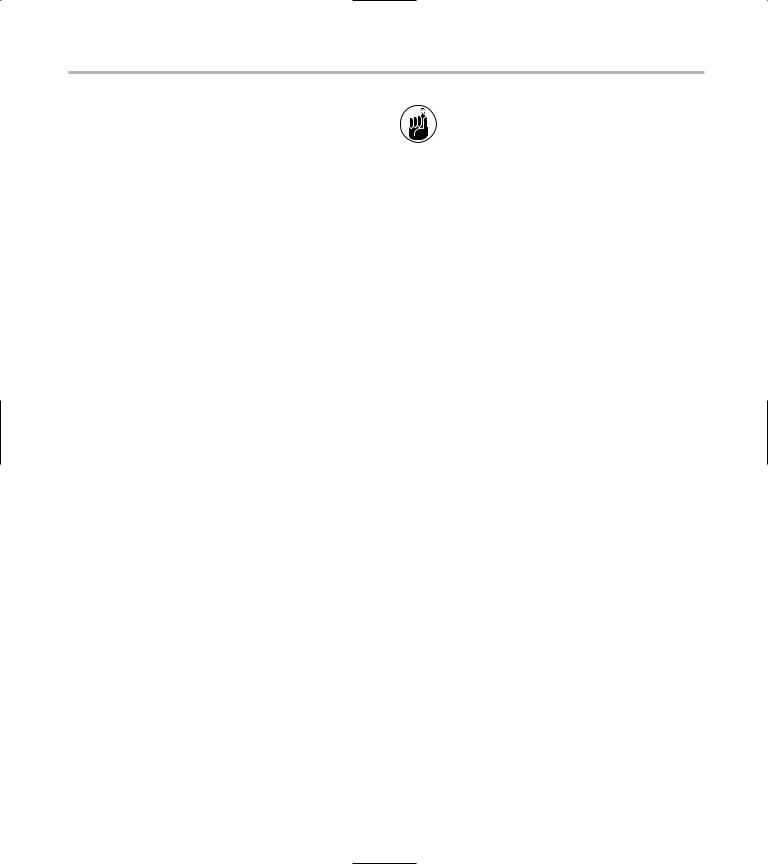
Dealing with Unhandled Exceptions |
317 |
The purpose of this code is to illustrate how to handle an error, log the error to an output file, and then utilize the information in that file to see what really went wrong. Our test driver simply allows the user to enter several options from the command line and then passes them to a selector function that decides what to do based on that input. If the input is within range, it is processed. Otherwise, an exception object is built indicating what problem occurred and where. In this case, our error object will show all times in which the user entered a value outside the valid range. To do this, we use the ExceptionClass class, shown at 1. This class simply holds the error information, and allows the application to retrieve it. It also provides a reporting function to format the information in a
user readable way and to print it out. The second class, the ExceptionCatcher (shown at 2) just takes the information from the ExceptionClass object and prints it to the file specified in its constructor. Note that when an error occurs, it is propagated up to the main program, and caught at 3.
3. Save the source code in your code editor and then close the editor application.
4. Compile the application, using your favorite compiler on your favorite operating system.
5. Run the application in the console window.
If you have done everything right, you should see the following output from the application:
$ ./a.exe 1 2 3
You selected the second option Properly processed option 2
Exception reported in file ch53.cpp at line 138
Invalid Option
Exception reported in file ch53.cpp at line 138
Invalid Option
Note that the filename shown will vary depending on the program name you have chosen and the operating system you are working on.
In addition, you will have a file in your file system called errors.log. This file should contain the following entries in it:
$ cat errors.log Startup [errors.log]
Exception reported in file ch53.cpp at line 138
Invalid Option
Exception reported in file ch53.cpp at line 138
Invalid Option Shutdown
The output above indicates that there were errors detected in the program, which is to be expected because we gave the input invalid values. For the values that were understood, the message Properly processed option followed by the option number is displayed. For all other values, an exception is generated and the error Invalid Option is displayed.
Dealing with Unhandled Exceptions
Exception handling is a good thing, but sometimes an exception type pops up that you were not expecting. This is particularly problematic when you’re working with third-party libraries that either change over time or poorly document the exception types they throw. There is obviously nothing you can do about an exception type that you know nothing about — but you can at least stop your program from behaving badly when one is thrown.
The following steps show you an example of an exception that isn’t handled properly (a divide- by-zero error) and how you can use the built-in
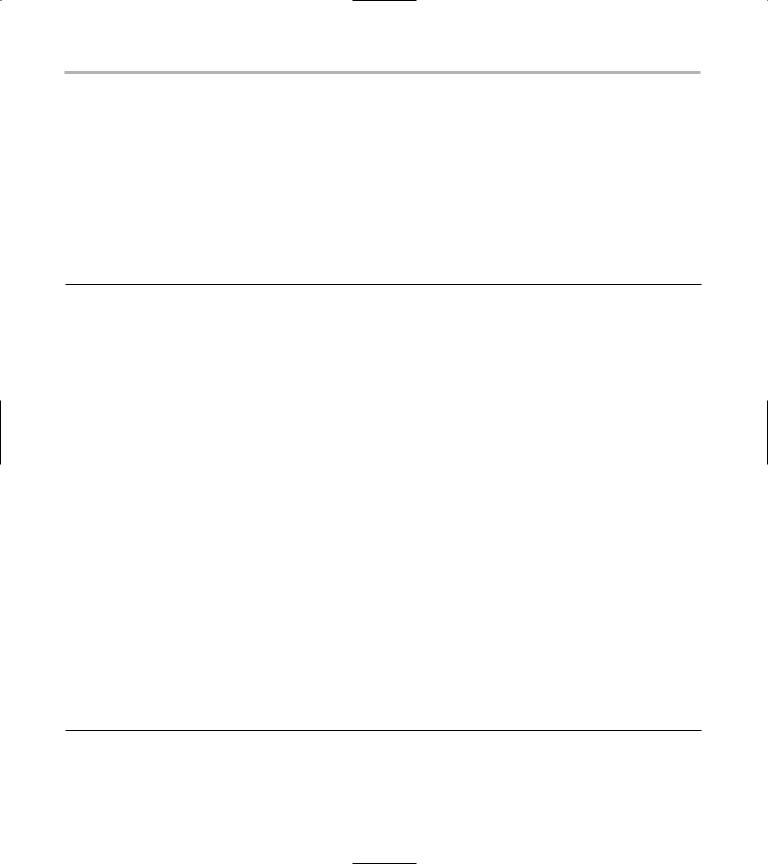
318 Technique 53: Throwing, Catching, and Re-throwing Exceptions
set_terminate function to deal with it before it can lead to memory leaks and the like in your application. The set_terminate function defines a userimplemented function that will be called before the program exits. This function can be used to de-allocate any allocated blocks of memory or to close any open files or to do any other last minute handling that needs to be done to make your program shut down cleanly.
1.
2.
In the code editor of your choice, reopen the source file to hold the code for the technique.
In this example, the file is named ch53.cpp, although you can use whatever you choose.
Add the code from Listing 53-2 into your file.
Better yet, copy the code from the source file on this book’s companion Web site.
LISTING 53-2: USING SET_TERMINATE IN YOUR APPLICATION
int *gAllocatedBuffer = NULL;
void term_func()
{
cout << “term_func() was called by terminate().\n”;
//Do our global cleanup here. delete [] gAllocatedBuffer;
//We MUST call exit, because the terminate routine will abort
//otherwise.
exit(-1);
}
int func2( void )
{
set_terminate( term_func ); try
{
int i = 10; int j = 0; int x = 0;
if ( j != |
0 |
) |
4 |
elsex = i |
/ |
j; |
|
throw |
“Error: Division by Zero!”; |
|
|
}
catch ( ExceptionClass& ec )
{
cout << “Exception Caught” << endl;
}
}
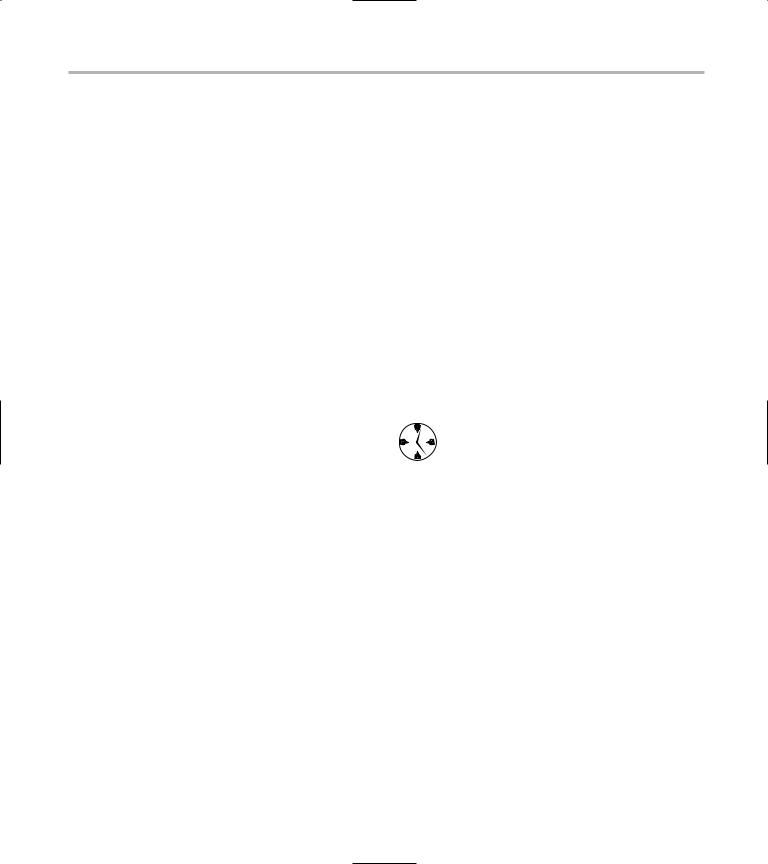
Re-throwing Exceptions 319
Also, remember to add a call to func2 in your main function so that we can look at the output of the program. After you do this, you will see that when the func2 function is invoked, it causes a divide-by-zero error (shown at 4
in Listing 53-2), which would normally crash the program without freeing the allocated gAllocatedBuffer memory block back to the operating system. Instead, we check for the error, throw an exception that is caught by the
compiler-generated code, and then call the termination function.
Note that we are throwing an exception that contains a character string, but catching only the exceptions of type ExceptionClass. The two will not match — which means the code for catching the exception will be bypassed.
3. Save the source code in your code editor and then close the editor application.
4. Compile the application, using your favorite compiler on your favorite operating system.
5. Run the application in the console window.
If you have done everything right, you should see the following output from the application:
$ ./a.exe 1 2 3
You selected the second option Properly processed option 2
Exception reported in file ch6_9.cpp at line 138
Invalid Option
Exception reported in file ch6_9.cpp at line 138
Invalid Option
term_func() was called by terminate().
Note that the term_func was called because an unhandled exception was generated by the code and never caught by the application code. If we did not install our own termination function, the program would simply exit and you would never see the term_func function call in the output.
Re-throwing Exceptions
One of the most annoying things about traditional error handling in C and C++ is that it forces you to lose a lot of lower-level information. For example, if you call a function to read a record, which in turn calls a function to move to the record in the file, which in turn calls a function to seek to the offset in the file (which causes an error), some potentially useful lower-level information (the fact that the offset was invalid) is lost at the top level. All you know is that the function to read a record failed, and possibly that it failed in the move routine. You still have to sit down with a debugger and step all the way down into the lowest-level functionality to see what really happened in the code. We can fix this by chaining errors from the lowest level to the uppermost level of an application. This chaining effect is accomplished by rethrowing exceptions.
Exception handling is a sure way to make sure that an error is handled in an application. If you design your application (from the ground up) to use exception handling, you save time later on by simplifying the debugging and maintenance phase of the system.
With exception handling, however, you can pass the information up the chain so the highest-level function can report all the data for a given error from the bottom level to the top.
In order to pass information from a lower level of the application to a higher one, you must catch exceptions, append to them and rethrow them. In the following list, I show you exactly how you do that, from generating the initial exception to catching it and adding to it to pass it to a higher level.
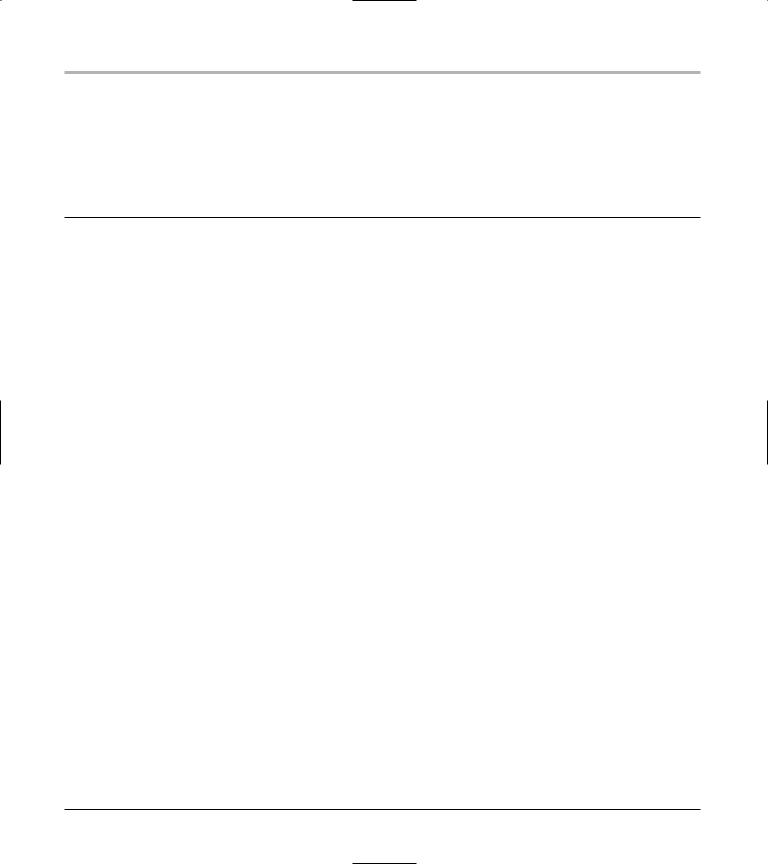
320 Technique 53: Throwing, Catching, and Re-throwing Exceptions
1. In the code editor of your choice, reopen the |
2. Add the code from Listing 53-3 into your file. |
source file to hold the code for the technique. |
Or better yet, copy the code from the source file |
|
In this example, the file is named ch53.cpp, |
on this book’s companion Web site. |
although you can use whatever you choose. |
|
LISTING 53-3: PASSING EXCEPTIONS TO A HIGHER LEVEL
int read_file( long offset ) throw(string)
{
if ( offset < 0 || offset >= 100 )
throw string(“read_file: Invalid offset”); return 0;
}
int read_record( long record ) throw(string)
{
if ( record < 0 || record > 10 )
throw string(“read_record: invalid record number”); long offset = record * 10;
try
{
read_file( offset );
}
catch ( string msg )
{
string sMsg = “record_record: unable to go to offset\n”; sMsg += msg;
throw sMsg;
}
return 0;
}
5
6
int func3(long recno)
{
try
{
read_record( recno );
}
catch ( string s )
{
|
cout |
<< |
“func 3: Error in read:” << endl; |
7 |
} |
cout |
<< |
s.c_str() << endl; |
catch ( ... )
{
cout << “func 3: Unknown error in read:” << endl;
}
cout << “End of func3\n”;
}
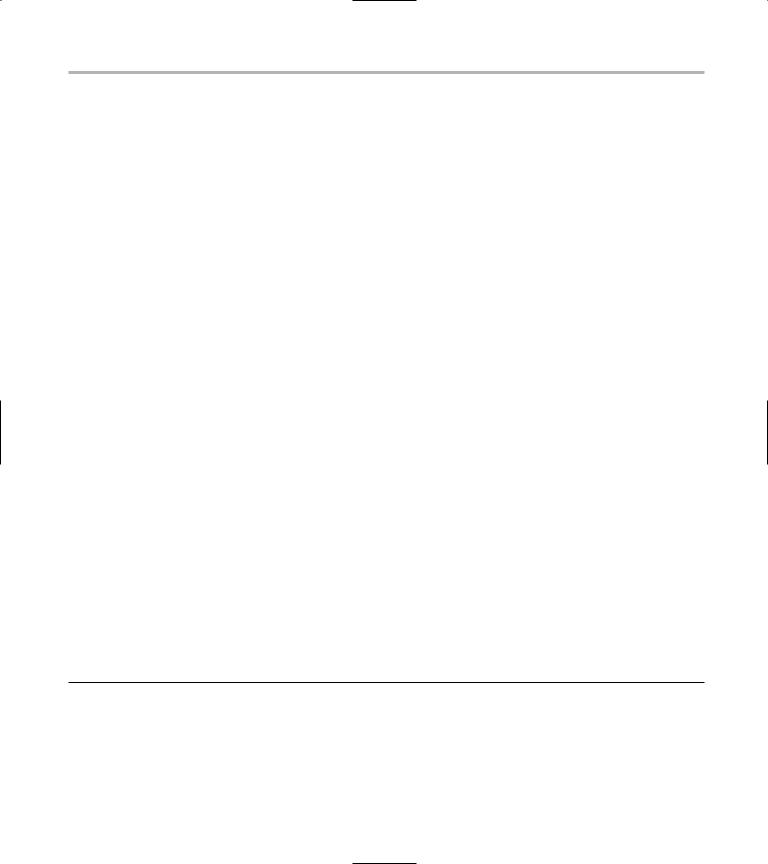
Re-throwing Exceptions 321
In this example, we first catch an error at the
lowest level, the read_file function, and gener- |
|
ate an exception that is thrown to the |
|
read_record function, as shown at 5. This |
|
error is then caught in the read_record |
function, |
but the fact that the read_record function fails trying to read the data is added and the error is then rethrown, as shown at 6. The error is then caught at a higher level, in the func3 function (as shown at 7), and the results are displayed for the user.
3. In the main function, modify the code to call our new function, adding a call to func3 wherever you would like in the code, as follows:
//func2();
func3(10);
cout << “Func3 [3]” << endl; func3(20);
Note that the func2 call has been commented out, because it exits the program. This is easy to overlook; if your program never hits the func3 calls, it’s probably because you forgot to comment out this line.
4. Save the source code as a file in your code editor and then close the editor application.
5. Compile the application using your favorite compiler on your favorite operating system.
6. Run the application in the console window.
cout << “Func3 [1]” << endl; |
If you have done everything right, you should see the |
|
output from the application as shown in Listing 53-4. |
||
func3(2); |
|
|
cout << “Func3 [2]” << endl; |
|
|
LISTING 53-4: UPDATED OUTPUT FROM THE EXCEPTION HANDLING PROGRAM |
|
|
$ ./a.exe 1 2 3 |
|
|
You selected the second option |
|
|
Properly processed option 2 |
|
|
Exception reported in file ch6_9.cpp at line 138 |
|
|
Invalid Option |
|
|
Exception reported in file ch6_9.cpp at line 138 |
|
|
Invalid Option |
|
|
Func3 [1] |
|
|
End of func3 |
|
|
Func3 [2] |
|
8 |
func 3: Error in read: |
|
|
record_record: unable to go to offset |
|
|
read_file: Invalid offset End of func3
Func3 [3]
func 3: Error in read: read_record: invalid record number End of func3
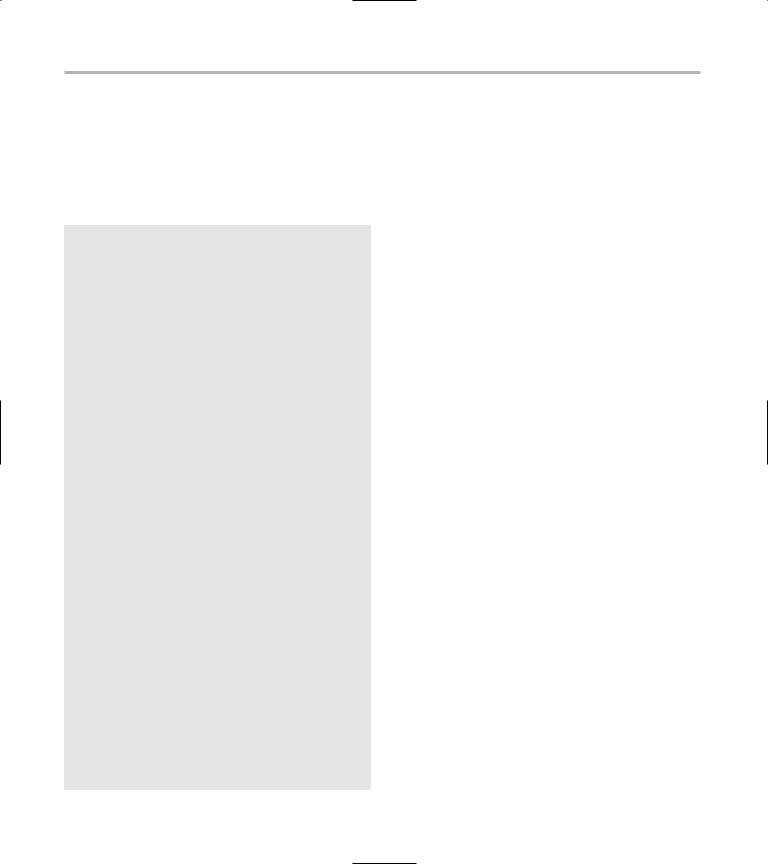
322 Technique 53: Throwing, Catching, and Re-throwing Exceptions
As you can see from the line marked with 8 in the above output listing, the function func3 generates
the entire error string, rather than a simple notation that an error occurred. From this, we can see how much more useful it is to see the entire history of what went wrong rather than simply that an error occurred.
Some caveats about exception handling
While exception handling is a wonderful thing and deals with many of the problems that are inherent in our C++ programs today, there are a few issues you should be aware of before you leap into using it everywhere.
Exception handling is not cheap; it costs you speed and processing power. Every time you throw an exception, the entire stack must be unwound, all proper destructors called, and the proper handler found and called.
Exception handling can result in unintended memory leaks if an exception is thrown at the wrong moment. For example, consider the following:
void func(char *strIn)
{
char *buffer = new char[80]; if ( strIn == NULL )
throw “Bad input”;
//Process input
delete [] buffer;
}
If you call this function with a NULL pointer, it causes a memory leak because the buffer array is never de-allocated.
Never use an exception type whose copy constructor could throw an exception. This includes strings, and some STL container classes. Always make sure that the copy constructor is exception-safe before using it. If you do not follow this rule, you will cause problems with recursive error handling.
Some C++ compilers cause the exception object to be deleted twice. Make sure that any exception class you write is safe: Clear out all pointers in the destructor.
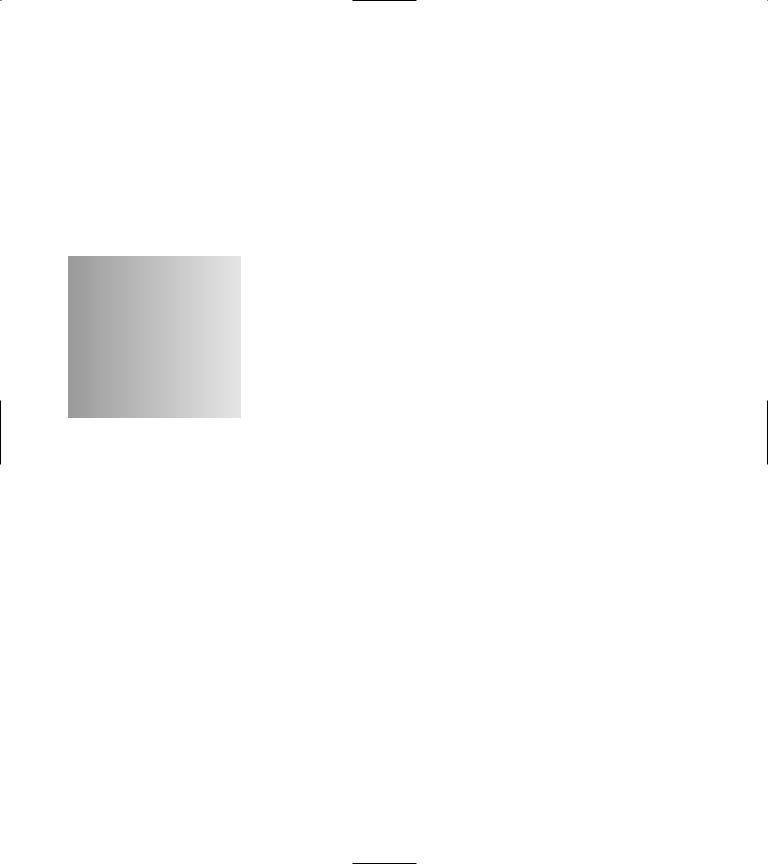
54 Enforcing Return
Codes
Technique
Save Time By
Understanding the limitations of return codes for handling errors
Combining return codes with exception handling to catch errors
Interpreting the output
Failing to handle errors is the single biggest reason for program failure — and that’s what creates the need for debugging and maintenance. If you eliminate the source of failures, you will give yourself
more time for developing better classes of applications and better features for your users. In this technique, I show you how to combine return codes with exception handling to avoid these failures.
In C++, methods and functions can return a status code that says whether the function succeeded, failed, or was left in some in-between state. For example, we might have a function that returns a status code indicating where the method is in processing data. The status code returned may look something like this:
int get_status(void)
{
switch ( current_status )
{
case NotProcessing: return –1;
case InProcessing: return 1;
case ProcessingComplete: return 0;
}
return –99;
}
Now, in this example, if the function returns a value of –99, obviously something very bad is going on — because we have no idea what state the object might have reached. Normally, if the status code were –99, we would want to stop processing immediately — and possibly exit the program. Unfortunately, there is no way for the developer of the function to force the developer using the function to check the return status code to make sure that they know something has gone wrong. Wouldn’t it be nice if there was a way to ensure that the programmer looked at the return code to see if it was invalid or not?
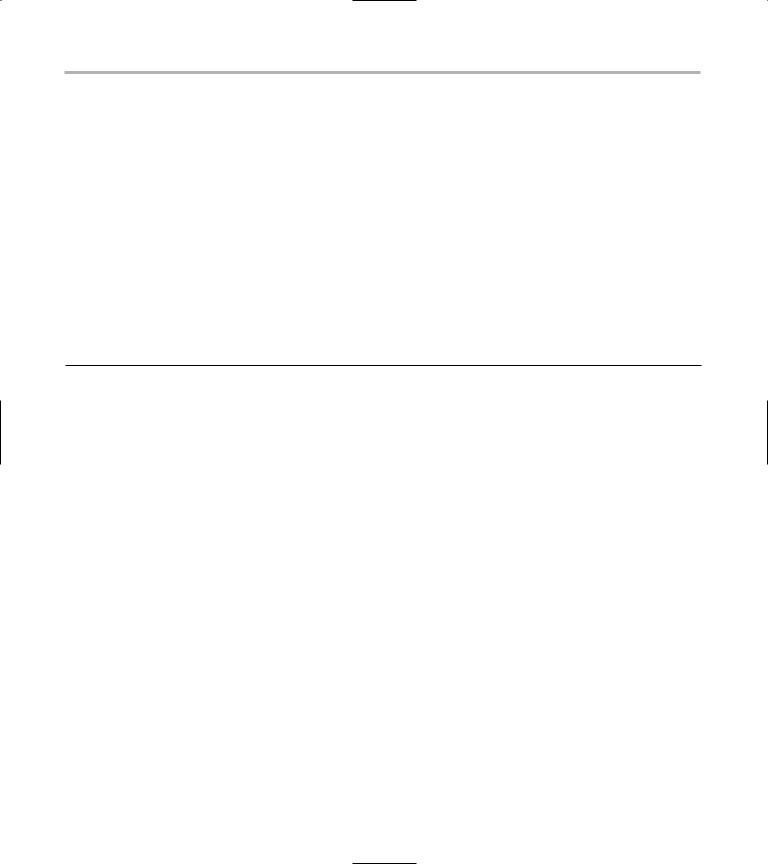
324 Technique 54: Enforcing Return Codes
As it turns out, you can make sure that the developer checked the return codes. By using the following steps, you can force the return code to be checked; if the code isn’t checked, you can throw an exception. This is really the best of all possible worlds. Exception handling is a very sure way to force the developer to handle errors, but it also has a large overhead in terms of processing speed and CPU usage. Return codes, on the other hand, have low overhead, but you can’t really be sure that the developer will ever look at them. By combining the two approaches, you can be absolutely sure that errors are handled, which eliminates most of the run-time problems that crop up for end-users. There
is some overhead involved here, due to the exceptionhandling addition, but that overhead is mitigated by the fact that the exceptions will not be thrown if the error is properly checked.
1. In the code editor of your choice, create a new file to hold the code for the technique.
In this example, the file is named ch54.cpp, although you can use whatever you choose. This file will contain the source code for our classes.
2. Type the code from Listing 54-1 into your file.
Better yet, copy the code from the source file on this book’s companion Web site.
LISTING 54-1: THE RETURN CODE CLASS
#include <iostream> #include <string>
using namespace std;
template < class T > class RetValue
{
T _value;
bool _checked; public:
RetValue( void )
{
_checked = false;
}
RetValue( const T& t )
{
_value = t; _checked = false;
}
RetValue( const RetValue& aCopy )
{
_value = aCopy._value; _checked = false;
}
virtual ~RetValue(void)
{
if ( !_checked )
throw “Error: Return value not checked!!”;
1
2
3
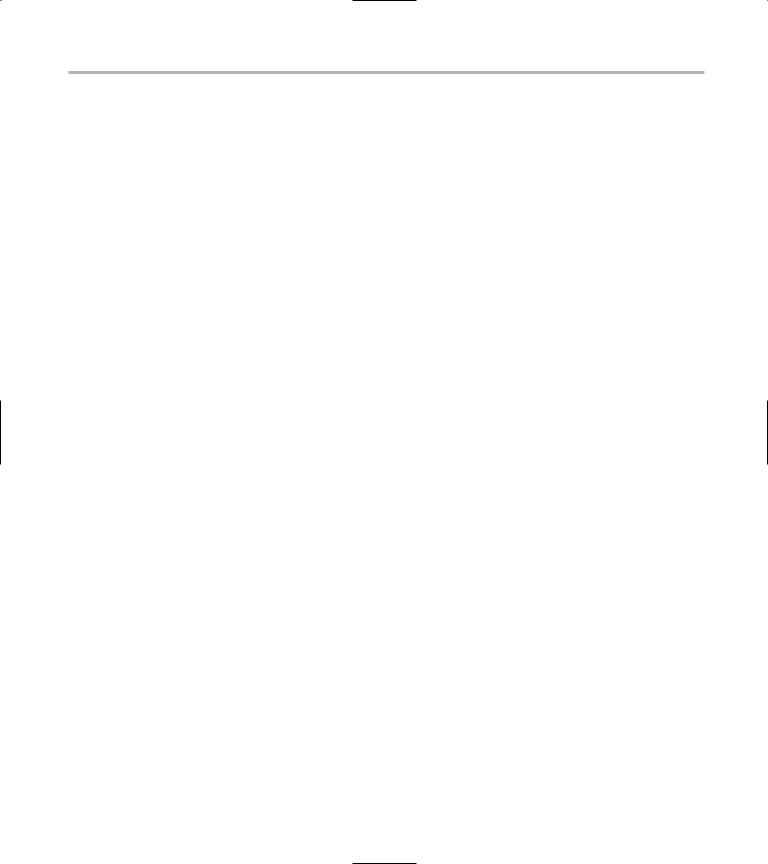
Enforcing Return Codes |
325 |
|
} |
|
7 |
bool operator==( const T& t) |
|
|
{ |
|
|
_checked = true; return t == _value;
}
bool operator!=( const T& t)
{
_checked = true; return t != _value;
}
bool operator <( const T& t)
{
_checked = true; return _value < t;
}
bool operator <=( const T& t)
{
_checked = true; return _value <= t;
}
bool operator >( const T& t)
{
_checked = true; return _value > t;
}
bool operator >=( const T& t)
{
_checked = true; return _value >= t;
}
operator T()
{
_checked = true; return _value;
}
bool operator!()
{
_checked = true; return !_value;
}
T operator&( const T& t )
{
_checked = true; return _value & t;
}
T operator|( const T& t )
{
_checked = true; return _value | t;
}
bool IsChecked()
(continued)
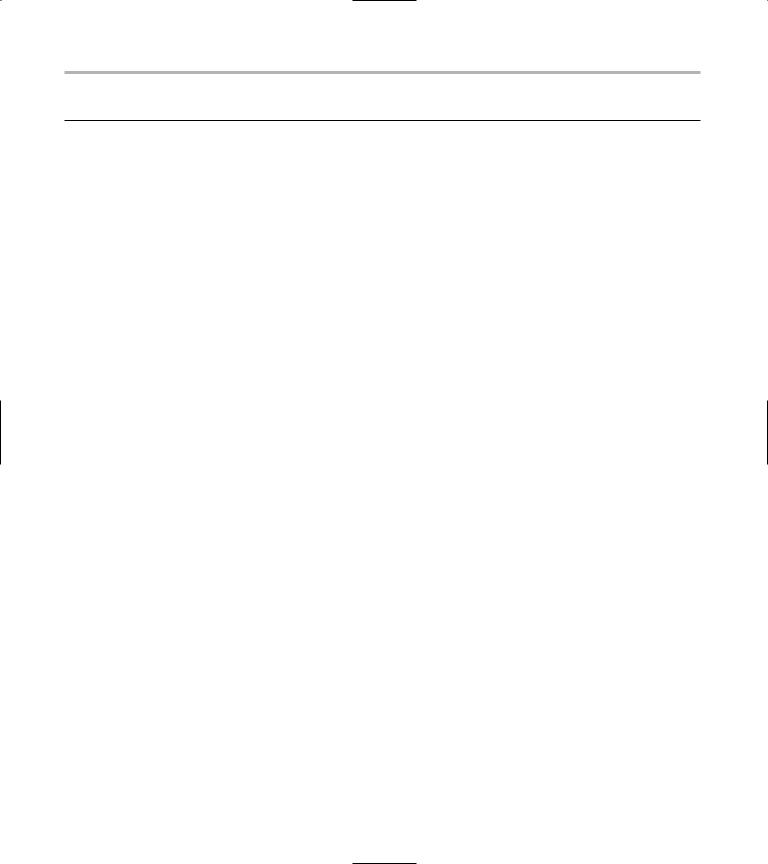
326 Technique 54: Enforcing Return Codes
LISTING 54-1 (continued)
{
return _checked;
}
T& Value()
{
return _value;
}
};
RetValue<int> func( int iValue )
{
if ( iValue == 34 )
return RetValue<int>(1); if ( iValue == 35 )
return RetValue<int>(2);
return RetValue<int>(0);
}
RetValue<int> func2(int iValue)
{
RetValue<int> ret = func(iValue); if ( ret )
return ret;
return RetValue<int>(0);
}
class MyReturnValue
{
string _message; public:
MyReturnValue( void )
{
_message = “”;
}
MyReturnValue( const char *msg )
{
_message = msg;
}
MyReturnValue( const MyReturnValue& aCopy )
{
_message = aCopy._message;
}
MyReturnValue operator=( const MyReturnValue& aCopy )
{
_message = aCopy._message; return *this;
}
string Message(void)
{
return _message;
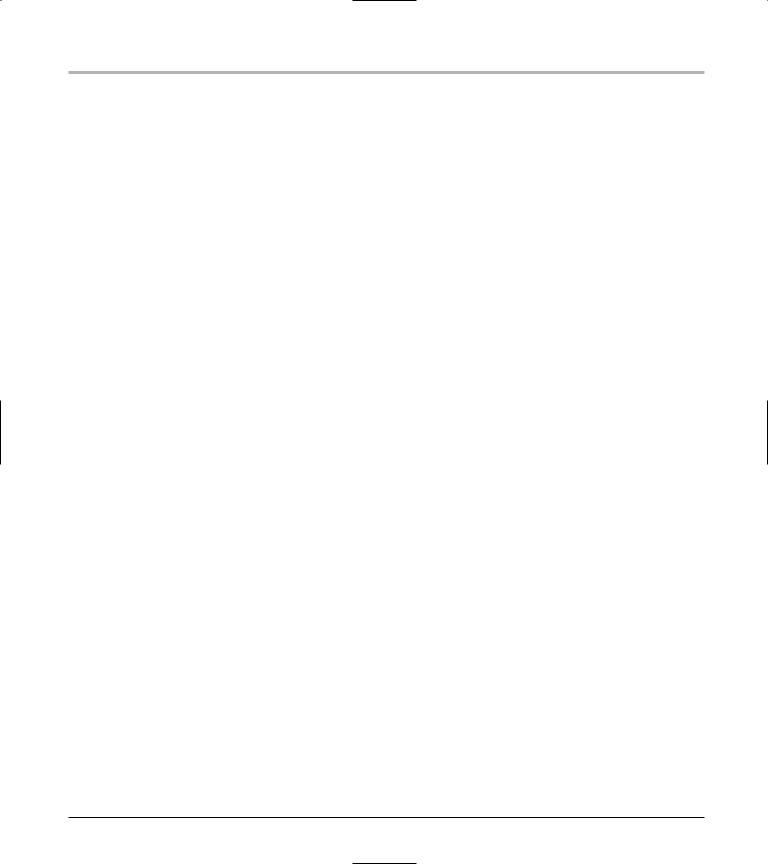
Enforcing Return Codes 327
}
string operator=( const string& msg )
{
_message = msg; return _message;
}
bool operator==( const MyReturnValue& aValue )
{
return _message == aValue._message;
}
bool operator<( const MyReturnValue& aValue )
{
return _message < aValue._message;
}
};
int main()
{
try
{
if ( !func( 34 )) printf(“Success!!\n”);
if ( func(35) & 2 ) printf(“Error 35\n”);
RetValue<int> t1 = 5; int x = 5;
int y = 3;
printf(“5 == 5? %s\n”, t1 == x ? “Yes” : “No” ); printf(“5 == 3? %s\n”, t1 == y ? “Yes” : “No” ); int iVal = t1;
printf(“Calling func2\n”); func2(34);
}
catch ( ... )
{
printf(“Exception!\n”);
}
try
{
RetValue<MyReturnValue> rv1 = MyReturnValue(“This is a test”); MyReturnValue rv = rv1;
string s = rv.Message();
printf(“Return Value: %s\n”, s.c_str() );
}
catch ( ... )
{
printf(“Exception in MyReturnValue\n”);
}
return 0;
}
4
5
6
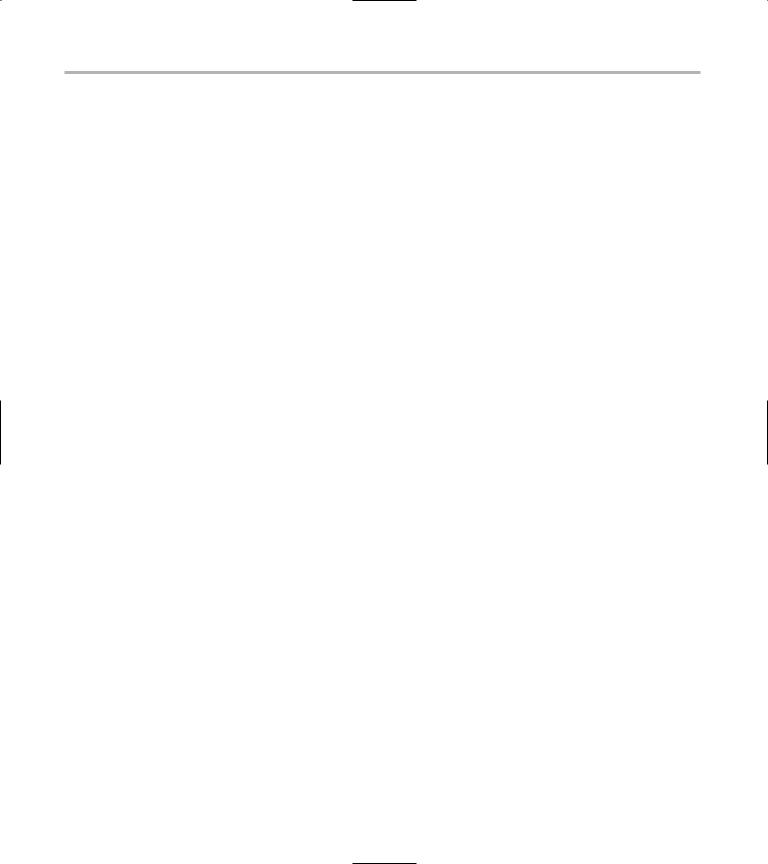
328 Technique 54: Enforcing Return Codes
The base class here, RetValue, implements a templated return code class that can accept any sort of data to use as the “real” return code for functions and methods. This code is stored in the class as a member variable, as shown at 1. Below that is another member variable called checked, which is used to see whether or not the return code has ever been compared to anything. (See 2.) The user can trigger this by comparing the value of the return code using any of the standard boolean operators (such as equal, not equal, less than, greater than, and so forth). After any of these operators is used, the return code knows that the developer using the return code has checked it in some way, and allows the program to continue. If the return code object goes out of scope without the error being checked, an exception will be thrown, as shown at 3. Because the class is templated, you can store anything you want in the class member data. We illustrate this by creating our own class, called MyReturnValue and returning it from a function.
3. Save the source code in your code editor and then close the editor application.
4. Compile the application, using your favorite compiler on your favorite operating system.
5. Run the application in the console window.
If you have done everything right, you should see the following output from the application:
$ ./a.exe Error 35
5 == 5? Yes
5 == 3? No Calling func2 Exception!
Return Value: This is a test
The output from this little test program shows that when we check an error, such as the not (!) operator comparison at 4 or the logical and (&) operator
at 5, there is no exception generated by the code. However, if a function that returns a RetValue
template object, such as func2, is called, as shown at 6, and the return value is not checked, there will be an exception generated.
As you can see, if the user does not choose to check a return value, the destructor for the class throws an exception when the object goes out of scope. This forces the application developer to deal with the problem, one way or the other. If the developer does not handle the exception, it terminates the program. If the developer does handle the exception, he will immediately realize where the return code was not handled.
What’s especially handy about this technique is that it also illustrates how you can override virtually every possible comparison operation for an object (such as the operator== shown at 7). By checking the various operations, we know whether the user did something like this:
if ( method_with_return_code() == BadReturn)
{
}
instead of something like this:
int myRet = method_with_return_code();
In the first case, the user is actually checking to see if the value was equal to something. In the second case, they are assigning the value to another variable that might never be checked. By looking at how the user accesses our return value, we can know whether they really checked the return code or not. This is where the overloaded operators come in; we set the checked flag in the overloaded operator and therefore we know whether the result was really looked at.
In addition, you have to worry about things like passing return codes up the chain from low-level methods to higher level ones. If the user makes a copy of the object to add a result or check the
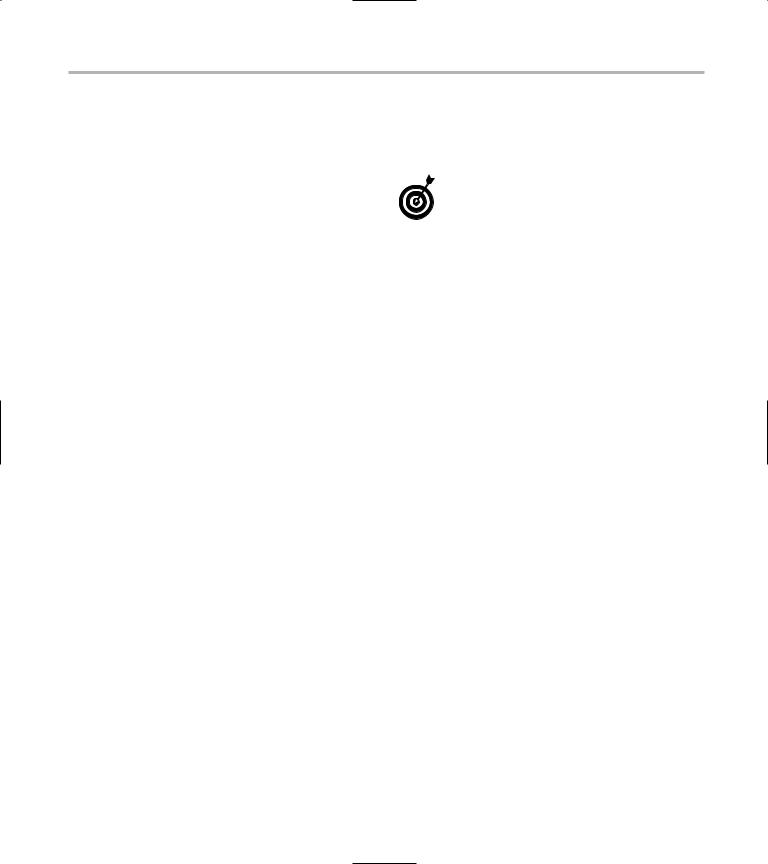
Enforcing Return Codes 329
current result, we want to know about it. They might then pass a copy of the object to a higher level calling routine. The copy constructor for the class is a bit different from others you may have seen or coded; it does not simply assign all of the member variables to be the same as the object it copies. Instead, it copies the value of the return code, and then makes sure that the flag indicating that the return value was checked is reset to unchecked,
because otherwise the user could simply copy the object into another return code and never look at the “real” status value.
Make sure that the errors you return to the user are as descriptive as possible, including as much information as you can. After all, you want your users to be able to actually do something about the trouble.
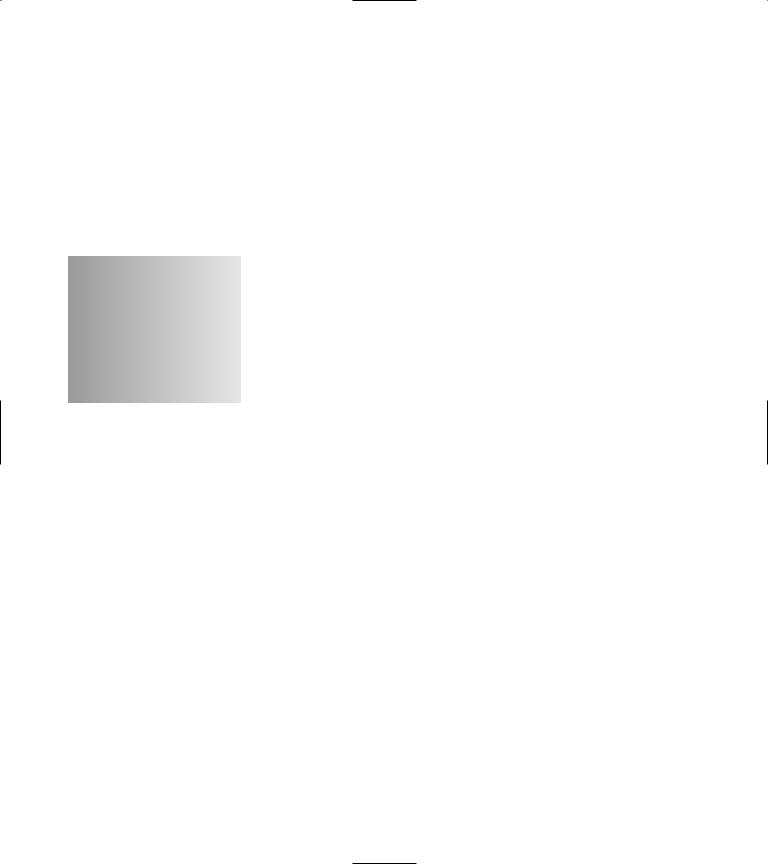
55 Using Wildcards
Technique
Save Time By
Using wildcard characters to search
Implementing a class that uses wildcard characters
Testing your wildcard class
If you have ever searched for files on a computer, you have probably used wildcards. Wildcards, in this sense, are characters used in search strings that stand not for themselves but for a broad range of charac-
ters. The idea of finding all of the files that match a given pattern is rather common in the computer world. So is the idea of searching files for strings that match wildcard patterns. For example, if you must find a file but can’t quite recall the name of that file — all you remember is that it began with the word convert or conversion or something similar — using a wildcard would be a great solution. Searching for the word convert only pulls up files that began with that specific word. Searching for conv*, on the other hand, gives you a much broader selection of files. The asterisk (*) wildcard character represents any group of zero or more characters. This means the resulting list from your search would include files that began with conv and then ended in any group of zero or more characters, such as
Convert
Conversion
Conversation
and the like.
Because they match zero or more characters, asterisks are useful wildcards, but they have their limitations. Using the asterisk, the pattern A*B matches AB, AbasdhB, and AbB. It does not match ABC nor AajhaBajksjB.
Wildcards represent a powerful capability that finds all the words that match a given root. Even better, wildcards also allow you to match words when you aren’t quite sure of the spelling. For example, what if you’re looking for the word conscious, but you can’t recall how to spell it — does it have an s in the middle or not? Wildcards allow you to search for the term anyway; you just search for con?cious. The question mark (?) wildcard represents any single character (or none at all); the pattern A?B
