
- •Contents
- •Send Us Your Comments
- •Preface
- •What’s New in SQL Reference?
- •1 Introduction to Oracle SQL
- •History of SQL
- •SQL Standards
- •Embedded SQL
- •Lexical Conventions
- •Tools Support
- •2 Basic Elements of Oracle SQL
- •Datatypes
- •Oracle Built-in Datatypes
- •ANSI, DB2, and SQL/DS Datatypes
- •Oracle-Supplied Types
- •"Any" Types
- •XML Types
- •Spatial Type
- •Media Types
- •Datatype Comparison Rules
- •Data Conversion
- •Literals
- •Text Literals
- •Integer Literals
- •Number Literals
- •Interval Literals
- •Format Models
- •Number Format Models
- •Date Format Models
- •String-to-Date Conversion Rules
- •XML Format Model
- •Nulls
- •Nulls in SQL Functions
- •Nulls with Comparison Conditions
- •Nulls in Conditions
- •Pseudocolumns
- •CURRVAL and NEXTVAL
- •LEVEL
- •ROWID
- •ROWNUM
- •XMLDATA
- •Comments
- •Comments Within SQL Statements
- •Comments on Schema Objects
- •Hints
- •Database Objects
- •Schema Objects
- •Nonschema Objects
- •Parts of Schema Objects
- •Schema Object Names and Qualifiers
- •Schema Object Naming Rules
- •Schema Object Naming Examples
- •Schema Object Naming Guidelines
- •Syntax for Schema Objects and Parts in SQL Statements
- •How Oracle Resolves Schema Object References
- •Referring to Objects in Other Schemas
- •Referring to Objects in Remote Databases
- •Referencing Object Type Attributes and Methods
- •3 Operators
- •About SQL Operators
- •Unary and Binary Operators
- •Operator Precedence
- •Arithmetic Operators
- •Concatenation Operator
- •Set Operators
- •4 Expressions
- •About SQL Expressions
- •Simple Expressions
- •Compound Expressions
- •CASE Expressions
- •CURSOR Expressions
- •Datetime Expressions
- •Function Expressions
- •INTERVAL Expressions
- •Object Access Expressions
- •Scalar Subquery Expressions
- •Type Constructor Expressions
- •Variable Expressions
- •Expression Lists
- •5 Conditions
- •About SQL Conditions
- •Condition Precedence
- •Comparison Conditions
- •Simple Comparison Conditions
- •Group Comparison Conditions
- •Logical Conditions
- •Membership Conditions
- •Range Conditions
- •Null Conditions
- •EQUALS_PATH
- •EXISTS Conditions
- •LIKE Conditions
- •IS OF type Conditions
- •UNDER_PATH
- •Compound Conditions
- •6 Functions
- •SQL Functions
- •Single-Row Functions
- •Aggregate Functions
- •Analytic Functions
- •Object Reference Functions
- •Alphabetical Listing of SQL Functions
- •ACOS
- •ADD_MONTHS
- •ASCII
- •ASCIISTR
- •ASIN
- •ATAN
- •ATAN2
- •BFILENAME
- •BITAND
- •CAST
- •CEIL
- •CHARTOROWID
- •COALESCE
- •COMPOSE
- •CONCAT
- •CONVERT
- •CORR
- •COSH
- •COUNT
- •COVAR_POP
- •COVAR_SAMP
- •CUME_DIST
- •CURRENT_DATE
- •CURRENT_TIMESTAMP
- •DBTIMEZONE
- •DECODE
- •DECOMPOSE
- •DENSE_RANK
- •DEPTH
- •DEREF
- •DUMP
- •EMPTY_BLOB, EMPTY_CLOB
- •EXISTSNODE
- •EXTRACT (datetime)
- •EXTRACT (XML)
- •EXTRACTVALUE
- •FIRST
- •FIRST_VALUE
- •FLOOR
- •FROM_TZ
- •GREATEST
- •GROUP_ID
- •GROUPING
- •GROUPING_ID
- •HEXTORAW
- •INITCAP
- •INSTR
- •LAST
- •LAST_DAY
- •LAST_VALUE
- •LEAD
- •LEAST
- •LENGTH
- •LOCALTIMESTAMP
- •LOWER
- •LPAD
- •LTRIM
- •MAKE_REF
- •MONTHS_BETWEEN
- •NCHR
- •NEW_TIME
- •NEXT_DAY
- •NLS_CHARSET_DECL_LEN
- •NLS_CHARSET_ID
- •NLS_CHARSET_NAME
- •NLS_INITCAP
- •NLS_LOWER
- •NLSSORT
- •NLS_UPPER
- •NTILE
- •NULLIF
- •NUMTODSINTERVAL
- •NUMTOYMINTERVAL
- •PATH
- •PERCENT_RANK
- •PERCENTILE_CONT
- •PERCENTILE_DISC
- •POWER
- •RANK
- •RATIO_TO_REPORT
- •RAWTOHEX
- •RAWTONHEX
- •REFTOHEX
- •REGR_ (Linear Regression) Functions
- •REPLACE
- •ROUND (number)
- •ROUND (date)
- •ROW_NUMBER
- •ROWIDTOCHAR
- •ROWIDTONCHAR
- •RPAD
- •RTRIM
- •SESSIONTIMEZONE
- •SIGN
- •SINH
- •SOUNDEX
- •SQRT
- •STDDEV
- •STDDEV_POP
- •STDDEV_SAMP
- •SUBSTR
- •SYS_CONNECT_BY_PATH
- •SYS_CONTEXT
- •SYS_DBURIGEN
- •SYS_EXTRACT_UTC
- •SYS_GUID
- •SYS_TYPEID
- •SYS_XMLAGG
- •SYS_XMLGEN
- •SYSDATE
- •SYSTIMESTAMP
- •TANH
- •TO_CHAR (character)
- •TO_CHAR (datetime)
- •TO_CHAR (number)
- •TO_CLOB
- •TO_DATE
- •TO_DSINTERVAL
- •TO_MULTI_BYTE
- •TO_NCHAR (character)
- •TO_NCHAR (datetime)
- •TO_NCHAR (number)
- •TO_NCLOB
- •TO_NUMBER
- •TO_SINGLE_BYTE
- •TO_TIMESTAMP
- •TO_TIMESTAMP_TZ
- •TO_YMINTERVAL
- •TRANSLATE
- •TRANSLATE ... USING
- •TREAT
- •TRIM
- •TRUNC (number)
- •TRUNC (date)
- •TZ_OFFSET
- •UNISTR
- •UPDATEXML
- •UPPER
- •USER
- •USERENV
- •VALUE
- •VAR_SAMP
- •VARIANCE
- •VSIZE
- •WIDTH_BUCKET
- •XMLAGG
- •XMLCOLATTVAL
- •XMLCONCAT
- •XMLELEMENT
- •XMLFOREST
- •XMLSEQUENCE
- •XMLTRANSFORM
- •ROUND and TRUNC Date Functions
- •User-Defined Functions
- •Prerequisites
- •Name Precedence
- •7 Common SQL DDL Clauses
- •allocate_extent_clause
- •constraints
- •deallocate_unused_clause
- •file_specification
- •logging_clause
- •parallel_clause
- •physical_attributes_clause
- •storage_clause
- •8 SQL Queries and Subqueries
- •About Queries and Subqueries
- •Creating Simple Queries
- •Hierarchical Queries
- •The UNION [ALL], INTERSECT, MINUS Operators
- •Sorting Query Results
- •Joins
- •Using Subqueries
- •Unnesting of Nested Subqueries
- •Selecting from the DUAL Table
- •Distributed Queries
- •9 SQL Statements: ALTER CLUSTER to ALTER SEQUENCE
- •Types of SQL Statements
- •Organization of SQL Statements
- •ALTER CLUSTER
- •ALTER DATABASE
- •ALTER DIMENSION
- •ALTER FUNCTION
- •ALTER INDEX
- •ALTER INDEXTYPE
- •ALTER JAVA
- •ALTER MATERIALIZED VIEW
- •ALTER MATERIALIZED VIEW LOG
- •ALTER OPERATOR
- •ALTER OUTLINE
- •ALTER PACKAGE
- •ALTER PROCEDURE
- •ALTER PROFILE
- •ALTER RESOURCE COST
- •ALTER ROLE
- •ALTER ROLLBACK SEGMENT
- •ALTER SEQUENCE
- •10 SQL Statements: ALTER SESSION to ALTER SYSTEM
- •ALTER SESSION
- •ALTER SYSTEM
- •ALTER TABLE
- •ALTER TABLESPACE
- •ALTER TRIGGER
- •ALTER TYPE
- •ALTER USER
- •ALTER VIEW
- •ANALYZE
- •ASSOCIATE STATISTICS
- •AUDIT
- •CALL
- •COMMENT
- •COMMIT
- •13 SQL Statements: CREATE CLUSTER to CREATE JAVA
- •CREATE CLUSTER
- •CREATE CONTEXT
- •CREATE CONTROLFILE
- •CREATE DATABASE
- •CREATE DATABASE LINK
- •CREATE DIMENSION
- •CREATE DIRECTORY
- •CREATE FUNCTION
- •CREATE INDEX
- •CREATE INDEXTYPE
- •CREATE JAVA
- •14 SQL Statements: CREATE LIBRARY to CREATE SPFILE
- •CREATE LIBRARY
- •CREATE MATERIALIZED VIEW
- •CREATE MATERIALIZED VIEW LOG
- •CREATE OPERATOR
- •CREATE OUTLINE
- •CREATE PACKAGE
- •CREATE PACKAGE BODY
- •CREATE PFILE
- •CREATE PROCEDURE
- •CREATE PROFILE
- •CREATE ROLE
- •CREATE ROLLBACK SEGMENT
- •CREATE SCHEMA
- •CREATE SEQUENCE
- •CREATE SPFILE
- •15 SQL Statements: CREATE SYNONYM to CREATE TRIGGER
- •CREATE SYNONYM
- •CREATE TABLE
- •CREATE TABLESPACE
- •CREATE TEMPORARY TABLESPACE
- •CREATE TRIGGER
- •CREATE TYPE
- •CREATE TYPE BODY
- •CREATE USER
- •CREATE VIEW
- •DELETE
- •DISASSOCIATE STATISTICS
- •DROP CLUSTER
- •DROP CONTEXT
- •DROP DATABASE LINK
- •DROP DIMENSION
- •DROP DIRECTORY
- •DROP FUNCTION
- •DROP INDEX
- •DROP INDEXTYPE
- •DROP JAVA
- •DROP LIBRARY
- •DROP MATERIALIZED VIEW
- •DROP MATERIALIZED VIEW LOG
- •DROP OPERATOR
- •DROP OUTLINE
- •DROP PACKAGE
- •DROP PROCEDURE
- •DROP PROFILE
- •DROP ROLE
- •DROP ROLLBACK SEGMENT
- •17 SQL Statements: DROP SEQUENCE to ROLLBACK
- •DROP SEQUENCE
- •DROP SYNONYM
- •DROP TABLE
- •DROP TABLESPACE
- •DROP TRIGGER
- •DROP TYPE
- •DROP TYPE BODY
- •DROP USER
- •DROP VIEW
- •EXPLAIN PLAN
- •GRANT
- •INSERT
- •LOCK TABLE
- •MERGE
- •NOAUDIT
- •RENAME
- •REVOKE
- •ROLLBACK
- •18 SQL Statements: SAVEPOINT to UPDATE
- •SAVEPOINT
- •SELECT
- •SET CONSTRAINT[S]
- •SET ROLE
- •SET TRANSACTION
- •TRUNCATE
- •UPDATE
- •Required Keywords and Parameters
- •Optional Keywords and Parameters
- •Syntax Loops
- •Multipart Diagrams
- •Database Objects
- •ANSI Standards
- •ISO Standards
- •Oracle Compliance
- •FIPS Compliance
- •Oracle Extensions to Standard SQL
- •Character Set Support
- •Using Extensible Indexing
- •Using XML in SQL Statements
- •Index
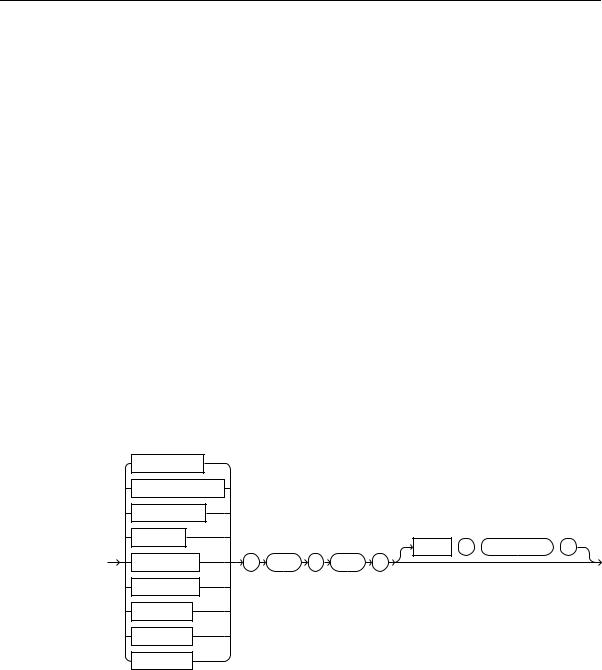
REGR_ (Linear Regression) Functions
REFTOHEX(BUILDING)
--------------------------------------------------------------------------
0000220208859B5E9255C31760E034080020825436859B5E9255C21760E034080020825436
REGR_ (Linear Regression) Functions
The linear regression functions are:
■
■
■
■
■
■
■
■
■
REGR_SLOPE
REGR_INTERCEPT
REGR_COUNT
REGR_R2
REGR_AVGX
REGR_AVGY
REGR_SXX
REGR_SYY
REGR_SXY
Syntax linear_regr::=
REGR_SLOPE
REGR_INTERCEPT
REGR_COUNT
REGR_R2
OVER  (
(  analytic_clause
analytic_clause  )
)
REGR_AVGX |
( |
expr1 |
, |
expr2 |
) |
REGR_AVGY
REGR_SXX
REGR_SYY
REGR_SXY
Functions 6-129

REGR_ (Linear Regression) Functions
See Also: "Analytic Functions" on page 6-10 for information on syntax, semantics, and restrictions
Purpose
The linear regression functions fit an ordinary-least-squares regression line to a set of number pairs. You can use them as both aggregate and analytic functions.
See Also:
■
■
"Aggregate Functions" on page 6-8
"About SQL Expressions" on page 4-2 for information on valid forms of expr
Oracle applies the function to the set of (expr1, expr2) pairs after eliminating all pairs for which either expr1 or expr2 is null. Oracle computes all the regression functions simultaneously during a single pass through the data.
expr1 is interpreted as a value of the dependent variable (a "y value"), and expr2 is interpreted as a value of the independent variable (an "x value"). Both expressions must be numbers.
■REGR_SLOPE returns the slope of the line. The return value is a number and can be null. After the elimination of null (expr1, expr2) pairs, it makes the following computation:
COVAR_POP(expr1, expr2) / VAR_POP(expr2)
■REGR_INTERCEPT returns the y-intercept of the regression line. The return value is a number and can be null. After the elimination of null (expr1, expr2) pairs, it makes the following computation:
AVG(expr1) - REGR_SLOPE(expr1, expr2) * AVG(expr2)
■REGR_COUNT returns an integer that is the number of non-null number pairs used to fit the regression line.
■REGR_R2 returns the coefficient of determination (also called "R-squared" or "goodness of fit") for the regression. The return value is a number and can be null. VAR_POP(expr1) and VAR_POP(expr2) are evaluated after the elimination of null pairs. The return values are:
6-130 Oracle9i SQL Reference

REGR_ (Linear Regression) Functions
NULL if VAR_POP(expr2) = 0
1 if VAR_POP(expr1) = 0 and VAR_POP(expr2) != 0
POWER(CORR(expr1,expr),2) if VAR_POP(expr1) > 0 and VAR_POP(expr2 != 0
All of the remaining regression functions return a number and can be null:
■REGR_AVGX evaluates the average of the independent variable (expr2) of the regression line. It makes the following computation after the elimination of null (expr1, expr2) pairs:
AVG(expr2)
■REGR_AVGY evaluates the average of the dependent variable (expr1) of the regression line. It makes the following computation after the elimination of null (expr1, expr2) pairs:
AVG(expr1)
REGR_SXY, REGR_SXX, REGR_SYY are auxiliary functions that are used to compute various diagnostic statistics.
■REGR_SXX makes the following computation after the elimination of null (expr1, expr2) pairs:
REGR_COUNT(expr1, expr2) * VAR_POP(expr2)
■REGR_SYY makes the following computation after the elimination of null (expr1, expr2) pairs:
REGR_COUNT(expr1, expr2) * VAR_POP(expr1)
■REGR_SXY makes the following computation after the elimination of null (expr1, expr2) pairs:
REGR_COUNT(expr1, expr2) * COVAR_POP(expr1, expr2)
The following examples are based on the sample tables sh.sales and sh.products.
General Linear Regression Example
The following example provides a comparison of the various linear regression functions:
Functions 6-131

REGR_ (Linear Regression) Functions
SELECT |
|
|
|
|
|
|
s.channel_id, |
|
|
|
|
|
|
REGR_SLOPE(s.quantity_sold, p.prod_list_price) |
SLOPE , |
|
||||
REGR_INTERCEPT(s.quantity_sold, p.prod_list_price) INTCPT , |
||||||
REGR_R2(s.quantity_sold, p.prod_list_price) RSQR , |
|
|||||
REGR_COUNT(s.quantity_sold, p.prod_list_price) |
COUNT , |
|
||||
REGR_AVGX(s.quantity_sold, p.prod_list_price) |
AVGLISTP , |
|
||||
REGR_AVGY(s.quantity_sold, p.prod_list_price) |
AVGQSOLD |
|
||||
FROM |
sales s, products p |
|
|
|
||
WHERE s.prod_id=p.prod_id AND |
|
|
|
|||
p.prod_category=’Men’ |
AND |
|
|
|
||
s.time_id=to_DATE(’10-OCT-2000’) |
|
|
|
|||
GROUP BY s.channel_id |
|
|
|
|
||
; |
|
|
|
|
|
|
C |
SLOPE |
INTCPT |
RSQR |
COUNT |
AVGLISTP |
AVGQSOLD |
- ---------- |
---------- |
---------- ---------- ---------- ---------- |
|||
C -.03529838 |
16.4548382 |
.217277422 |
17 |
87.8764706 |
13.3529412 |
I -.0108044 |
13.3082392 |
.028398018 |
43 |
116.77907 |
12.0465116 |
P -.01729665 |
11.3634927 |
.026191191 |
33 |
80.5818182 |
9.96969697 |
S -.01277499 |
13.488506 |
.000473089 |
71 |
52.571831 |
12.8169014 |
T -.01026734 |
5.01019929 |
.064283727 |
21 |
75.2 |
4.23809524 |
REGR_SLOPE and REGR_INTERCEPT Examples
The following example determines the slope and intercept of the regression line for the amount of sales and sale profits for each fiscal year:
SELECT t.fiscal_year,
REGR_SLOPE(s.amount_sold, s.quantity_sold) "Slope", REGR_INTERCEPT(s.amount_sold, s.quantity_sold) "Intercept"
FROM sales s, times |
t |
|
WHERE s.time_id = t.time_id |
||
GROUP BY |
t.fiscal_year; |
|
FISCAL_YEAR |
Slope |
Intercept |
----------- |
---------- |
---------- |
1998 |
49.3934247 |
71.6015479 |
1999 |
49.3443482 |
70.1502601 |
2000 |
49.2262135 |
75.0287476 |
The following example determines the cumulative slope and cumulative intercept of the regression line for the amount of and quantity of sales for two products (270 and 260) for weekend transactions (day_number_in_week = 6 or 7) during the last three weeks (fiscal_week_number of 50, 51, or 52) of 1998:
6-132 Oracle9i SQL Reference

REGR_ (Linear Regression) Functions
SELECT t.fiscal_month_number "Month", t.day_number_in_month "Day", REGR_SLOPE(s.amount_sold, s.quantity_sold)
OVER (ORDER BY t.fiscal_month_desc, t.day_number_in_month) AS CUM_SLOPE, REGR_INTERCEPT(s.amount_sold, s.quantity_sold)
OVER (ORDER BY t.fiscal_month_desc, t.day_number_in_month) AS CUM_ICPT FROM sales s, times t
WHERE s.time_id = t.time_id AND s.prod_id IN (270, 260) AND t.fiscal_year=1998
AND t.fiscal_week_number IN (50, 51, 52) AND t.day_number_in_week IN (6,7)
ORDER BY t.fiscal_month_desc, t.day_number_in_month;
Month |
Day |
CUM_SLOPE |
CUM_ICPT |
---------- |
---------- ---------- ---------- |
||
12 |
12 |
-68 |
1872 |
12 |
12 |
-68 |
1872 |
12 |
13 |
-20.244898 1254.36735 |
|
12 |
13 |
-20.244898 1254.36735 |
|
12 |
19 |
-18.826087 |
1287 |
12 |
20 |
62.4561404 |
125.28655 |
12 |
20 |
62.4561404 |
125.28655 |
12 |
20 |
62.4561404 |
125.28655 |
12 |
20 |
62.4561404 |
125.28655 |
12 |
26 |
67.2658228 |
58.9712313 |
12 |
26 |
67.2658228 |
58.9712313 |
12 |
27 |
37.5245541 |
284.958221 |
12 |
27 |
37.5245541 |
284.958221 |
12 |
27 |
37.5245541 |
284.958221 |
REGR_COUNT Examples
The following example returns the number of customers in the customers table (out of a total of 319) who have account managers.
SELECT REGR_COUNT(customer_id, account_mgr_id) FROM customers;
REGR_COUNT(CUSTOMER_ID,ACCOUNT_MGR_ID)
--------------------------------------
231
The following example computes the cumulative number of transactions for each day in April of 1998:
SELECT UNIQUE t.day_number_in_month,
REGR_COUNT(s.amount_sold, s.quantity_sold)
Functions 6-133

REGR_ (Linear Regression) Functions
OVER (PARTITION BY t.fiscal_month_number
ORDER BY t.day_number_in_month) "Regr_Count"
FROM sales s, times t
WHERE s.time_id = t.time_id
AND t.fiscal_year = |
1998 AND t.fiscal_month_number = 4; |
|
DAY_NUMBER_IN_MONTH |
Regr_Count |
|
------------------- |
---------- |
|
|
1 |
825 |
|
2 |
1650 |
|
3 |
2475 |
|
4 |
3300 |
. |
|
|
. |
|
|
. |
26 |
21450 |
|
||
|
30 |
22200 |
REGR_R2 Examples
The following example computes the coefficient of determination of the regression line for amount of sales greater than 5000 and quantity sold:
SELECT REGR_R2(amount_sold, quantity_sold) FROM sales WHERE amount_sold > 5000;
REGR_R2(AMOUNT_SOLD,QUANTITY_SOLD)
----------------------------------
.024087453
The following example computes the cumulative coefficient of determination of the regression line for monthly sales amounts and quantities for each month during 1998:
SELECT t.fiscal_month_number, REGR_R2(SUM(s.amount_sold), SUM(s.quantity_sold)) OVER (ORDER BY t.fiscal_month_number) "Regr_R2"
FROM sales s, times t WHERE s.time_id = t.time_id AND t.fiscal_year = 1998
GROUP BY t.fiscal_month_number ORDER BY t.fiscal_month_number;
FISCAL_MONTH_NUMBER Regr_R2
------------------- ----------
1
2 1
6-134 Oracle9i SQL Reference

REGR_ (Linear Regression) Functions
3.927372984
4.807019972
5.932745567
6.94682861
7.965342011
8.955768075
9.959542618
10.938618575
11.880931415
12.882769189
REGR_AVGY and REGR_AVGX Examples
The following example calculates the regression average for the amount and quantity of sales for each year:
SELECT t.fiscal_year,
REGR_AVGY(s.amount_sold, s.quantity_sold) "Regr_AvgY", REGR_AVGX(s.amount_sold, s.quantity_sold) "Regr_AvgX"
FROM sales s, times t WHERE s.time_id = t.time_id GROUP BY t.fiscal_year;
FISCAL_YEAR Regr_AvgY Regr_AvgX
----------- ---------- ----------
1998 716.602044 13.0584283
1999 714.910831 13.0665536
2000 717.331304 13.0479781
The following example calculates the cumulative averages for the amount and quantity of sales profits for product 260 during the last two weeks of December 1998:
SELECT t.day_number_in_month, REGR_AVGY(s.amount_sold, s.quantity_sold)
OVER (ORDER BY t.fiscal_month_desc, t.day_number_in_month) "Regr_AvgY",
REGR_AVGX(s.amount_sold, s.quantity_sold)
OVER (ORDER BY t.fiscal_month_desc, t.day_number_in_month) "Regr_AvgX"
FROM sales s, times t WHERE s.time_id = t.time_id
AND s.prod_id = 260
AND t.fiscal_month_desc = ’1998-12’ AND t.fiscal_week_number IN (51, 52)
ORDER BY t.day_number_in_month;
Functions 6-135

REGR_ (Linear Regression) Functions
DAY_NUMBER_IN_MONTH Regr_AvgY |
Regr_AvgX |
|
------------------- |
---------- ---------- |
|
14 |
882 |
24.5 |
14 |
882 |
24.5 |
15 |
801 |
22.25 |
15 |
801 |
22.25 |
16 |
777.6 |
21.6 |
18 |
642.857143 |
17.8571429 |
18 |
642.857143 |
17.8571429 |
20 |
589.5 |
16.375 |
21 |
544 |
15.1111111 |
22 |
592.363636 |
16.4545455 |
22 |
592.363636 |
16.4545455 |
24 |
553.846154 |
15.3846154 |
24 |
553.846154 |
15.3846154 |
26 |
522 |
14.5 |
27 |
578.4 |
16.0666667 |
REGR_SXY, REGR_SXX, and REGR_SYY Examples
The following example computes the REGR_SXY, REGR_SXX, and REGR_SYY values for the regression analysis of amount and quantity of sales for each year in the sample sh.sales table:
SELECT t.fiscal_year,
REGR_SXY(s.amount_sold, s.quantity_sold) "Regr_sxy", REGR_SYY(s.amount_sold, s.quantity_sold) "Regr_syy", REGR_SXX(s.amount_sold, s.quantity_sold) "Regr_sxx"
FROM sales s, times t WHERE s.time_id = t.time_id GROUP BY t.fiscal_year;
FISCAL_YEAR Regr_sxy Regr_syy Regr_sxx
----------- ---------- ---------- ----------
1998 1620591607 2.3328E+11 32809865.2
1999 1955866724 2.7695E+11 39637097.2
2000 2127877398 3.0630E+11 43226509.7
The following example computes the cumulative REGR_SXY, REGR_SXX, and REGR_SYY statistics for amount and quantity of weekend sales for products 270 and 260 for each year-month value in 1998:
SELECT t.day_number_in_month, REGR_SXY(s.amount_sold, s.quantity_sold)
OVER (ORDER BY t.fiscal_year, t.fiscal_month_desc) "Regr_sxy",
6-136 Oracle9i SQL Reference
