
- •Contents
- •Send Us Your Comments
- •Preface
- •What’s New in SQL Reference?
- •1 Introduction to Oracle SQL
- •History of SQL
- •SQL Standards
- •Embedded SQL
- •Lexical Conventions
- •Tools Support
- •2 Basic Elements of Oracle SQL
- •Datatypes
- •Oracle Built-in Datatypes
- •ANSI, DB2, and SQL/DS Datatypes
- •Oracle-Supplied Types
- •"Any" Types
- •XML Types
- •Spatial Type
- •Media Types
- •Datatype Comparison Rules
- •Data Conversion
- •Literals
- •Text Literals
- •Integer Literals
- •Number Literals
- •Interval Literals
- •Format Models
- •Number Format Models
- •Date Format Models
- •String-to-Date Conversion Rules
- •XML Format Model
- •Nulls
- •Nulls in SQL Functions
- •Nulls with Comparison Conditions
- •Nulls in Conditions
- •Pseudocolumns
- •CURRVAL and NEXTVAL
- •LEVEL
- •ROWID
- •ROWNUM
- •XMLDATA
- •Comments
- •Comments Within SQL Statements
- •Comments on Schema Objects
- •Hints
- •Database Objects
- •Schema Objects
- •Nonschema Objects
- •Parts of Schema Objects
- •Schema Object Names and Qualifiers
- •Schema Object Naming Rules
- •Schema Object Naming Examples
- •Schema Object Naming Guidelines
- •Syntax for Schema Objects and Parts in SQL Statements
- •How Oracle Resolves Schema Object References
- •Referring to Objects in Other Schemas
- •Referring to Objects in Remote Databases
- •Referencing Object Type Attributes and Methods
- •3 Operators
- •About SQL Operators
- •Unary and Binary Operators
- •Operator Precedence
- •Arithmetic Operators
- •Concatenation Operator
- •Set Operators
- •4 Expressions
- •About SQL Expressions
- •Simple Expressions
- •Compound Expressions
- •CASE Expressions
- •CURSOR Expressions
- •Datetime Expressions
- •Function Expressions
- •INTERVAL Expressions
- •Object Access Expressions
- •Scalar Subquery Expressions
- •Type Constructor Expressions
- •Variable Expressions
- •Expression Lists
- •5 Conditions
- •About SQL Conditions
- •Condition Precedence
- •Comparison Conditions
- •Simple Comparison Conditions
- •Group Comparison Conditions
- •Logical Conditions
- •Membership Conditions
- •Range Conditions
- •Null Conditions
- •EQUALS_PATH
- •EXISTS Conditions
- •LIKE Conditions
- •IS OF type Conditions
- •UNDER_PATH
- •Compound Conditions
- •6 Functions
- •SQL Functions
- •Single-Row Functions
- •Aggregate Functions
- •Analytic Functions
- •Object Reference Functions
- •Alphabetical Listing of SQL Functions
- •ACOS
- •ADD_MONTHS
- •ASCII
- •ASCIISTR
- •ASIN
- •ATAN
- •ATAN2
- •BFILENAME
- •BITAND
- •CAST
- •CEIL
- •CHARTOROWID
- •COALESCE
- •COMPOSE
- •CONCAT
- •CONVERT
- •CORR
- •COSH
- •COUNT
- •COVAR_POP
- •COVAR_SAMP
- •CUME_DIST
- •CURRENT_DATE
- •CURRENT_TIMESTAMP
- •DBTIMEZONE
- •DECODE
- •DECOMPOSE
- •DENSE_RANK
- •DEPTH
- •DEREF
- •DUMP
- •EMPTY_BLOB, EMPTY_CLOB
- •EXISTSNODE
- •EXTRACT (datetime)
- •EXTRACT (XML)
- •EXTRACTVALUE
- •FIRST
- •FIRST_VALUE
- •FLOOR
- •FROM_TZ
- •GREATEST
- •GROUP_ID
- •GROUPING
- •GROUPING_ID
- •HEXTORAW
- •INITCAP
- •INSTR
- •LAST
- •LAST_DAY
- •LAST_VALUE
- •LEAD
- •LEAST
- •LENGTH
- •LOCALTIMESTAMP
- •LOWER
- •LPAD
- •LTRIM
- •MAKE_REF
- •MONTHS_BETWEEN
- •NCHR
- •NEW_TIME
- •NEXT_DAY
- •NLS_CHARSET_DECL_LEN
- •NLS_CHARSET_ID
- •NLS_CHARSET_NAME
- •NLS_INITCAP
- •NLS_LOWER
- •NLSSORT
- •NLS_UPPER
- •NTILE
- •NULLIF
- •NUMTODSINTERVAL
- •NUMTOYMINTERVAL
- •PATH
- •PERCENT_RANK
- •PERCENTILE_CONT
- •PERCENTILE_DISC
- •POWER
- •RANK
- •RATIO_TO_REPORT
- •RAWTOHEX
- •RAWTONHEX
- •REFTOHEX
- •REGR_ (Linear Regression) Functions
- •REPLACE
- •ROUND (number)
- •ROUND (date)
- •ROW_NUMBER
- •ROWIDTOCHAR
- •ROWIDTONCHAR
- •RPAD
- •RTRIM
- •SESSIONTIMEZONE
- •SIGN
- •SINH
- •SOUNDEX
- •SQRT
- •STDDEV
- •STDDEV_POP
- •STDDEV_SAMP
- •SUBSTR
- •SYS_CONNECT_BY_PATH
- •SYS_CONTEXT
- •SYS_DBURIGEN
- •SYS_EXTRACT_UTC
- •SYS_GUID
- •SYS_TYPEID
- •SYS_XMLAGG
- •SYS_XMLGEN
- •SYSDATE
- •SYSTIMESTAMP
- •TANH
- •TO_CHAR (character)
- •TO_CHAR (datetime)
- •TO_CHAR (number)
- •TO_CLOB
- •TO_DATE
- •TO_DSINTERVAL
- •TO_MULTI_BYTE
- •TO_NCHAR (character)
- •TO_NCHAR (datetime)
- •TO_NCHAR (number)
- •TO_NCLOB
- •TO_NUMBER
- •TO_SINGLE_BYTE
- •TO_TIMESTAMP
- •TO_TIMESTAMP_TZ
- •TO_YMINTERVAL
- •TRANSLATE
- •TRANSLATE ... USING
- •TREAT
- •TRIM
- •TRUNC (number)
- •TRUNC (date)
- •TZ_OFFSET
- •UNISTR
- •UPDATEXML
- •UPPER
- •USER
- •USERENV
- •VALUE
- •VAR_SAMP
- •VARIANCE
- •VSIZE
- •WIDTH_BUCKET
- •XMLAGG
- •XMLCOLATTVAL
- •XMLCONCAT
- •XMLELEMENT
- •XMLFOREST
- •XMLSEQUENCE
- •XMLTRANSFORM
- •ROUND and TRUNC Date Functions
- •User-Defined Functions
- •Prerequisites
- •Name Precedence
- •7 Common SQL DDL Clauses
- •allocate_extent_clause
- •constraints
- •deallocate_unused_clause
- •file_specification
- •logging_clause
- •parallel_clause
- •physical_attributes_clause
- •storage_clause
- •8 SQL Queries and Subqueries
- •About Queries and Subqueries
- •Creating Simple Queries
- •Hierarchical Queries
- •The UNION [ALL], INTERSECT, MINUS Operators
- •Sorting Query Results
- •Joins
- •Using Subqueries
- •Unnesting of Nested Subqueries
- •Selecting from the DUAL Table
- •Distributed Queries
- •9 SQL Statements: ALTER CLUSTER to ALTER SEQUENCE
- •Types of SQL Statements
- •Organization of SQL Statements
- •ALTER CLUSTER
- •ALTER DATABASE
- •ALTER DIMENSION
- •ALTER FUNCTION
- •ALTER INDEX
- •ALTER INDEXTYPE
- •ALTER JAVA
- •ALTER MATERIALIZED VIEW
- •ALTER MATERIALIZED VIEW LOG
- •ALTER OPERATOR
- •ALTER OUTLINE
- •ALTER PACKAGE
- •ALTER PROCEDURE
- •ALTER PROFILE
- •ALTER RESOURCE COST
- •ALTER ROLE
- •ALTER ROLLBACK SEGMENT
- •ALTER SEQUENCE
- •10 SQL Statements: ALTER SESSION to ALTER SYSTEM
- •ALTER SESSION
- •ALTER SYSTEM
- •ALTER TABLE
- •ALTER TABLESPACE
- •ALTER TRIGGER
- •ALTER TYPE
- •ALTER USER
- •ALTER VIEW
- •ANALYZE
- •ASSOCIATE STATISTICS
- •AUDIT
- •CALL
- •COMMENT
- •COMMIT
- •13 SQL Statements: CREATE CLUSTER to CREATE JAVA
- •CREATE CLUSTER
- •CREATE CONTEXT
- •CREATE CONTROLFILE
- •CREATE DATABASE
- •CREATE DATABASE LINK
- •CREATE DIMENSION
- •CREATE DIRECTORY
- •CREATE FUNCTION
- •CREATE INDEX
- •CREATE INDEXTYPE
- •CREATE JAVA
- •14 SQL Statements: CREATE LIBRARY to CREATE SPFILE
- •CREATE LIBRARY
- •CREATE MATERIALIZED VIEW
- •CREATE MATERIALIZED VIEW LOG
- •CREATE OPERATOR
- •CREATE OUTLINE
- •CREATE PACKAGE
- •CREATE PACKAGE BODY
- •CREATE PFILE
- •CREATE PROCEDURE
- •CREATE PROFILE
- •CREATE ROLE
- •CREATE ROLLBACK SEGMENT
- •CREATE SCHEMA
- •CREATE SEQUENCE
- •CREATE SPFILE
- •15 SQL Statements: CREATE SYNONYM to CREATE TRIGGER
- •CREATE SYNONYM
- •CREATE TABLE
- •CREATE TABLESPACE
- •CREATE TEMPORARY TABLESPACE
- •CREATE TRIGGER
- •CREATE TYPE
- •CREATE TYPE BODY
- •CREATE USER
- •CREATE VIEW
- •DELETE
- •DISASSOCIATE STATISTICS
- •DROP CLUSTER
- •DROP CONTEXT
- •DROP DATABASE LINK
- •DROP DIMENSION
- •DROP DIRECTORY
- •DROP FUNCTION
- •DROP INDEX
- •DROP INDEXTYPE
- •DROP JAVA
- •DROP LIBRARY
- •DROP MATERIALIZED VIEW
- •DROP MATERIALIZED VIEW LOG
- •DROP OPERATOR
- •DROP OUTLINE
- •DROP PACKAGE
- •DROP PROCEDURE
- •DROP PROFILE
- •DROP ROLE
- •DROP ROLLBACK SEGMENT
- •17 SQL Statements: DROP SEQUENCE to ROLLBACK
- •DROP SEQUENCE
- •DROP SYNONYM
- •DROP TABLE
- •DROP TABLESPACE
- •DROP TRIGGER
- •DROP TYPE
- •DROP TYPE BODY
- •DROP USER
- •DROP VIEW
- •EXPLAIN PLAN
- •GRANT
- •INSERT
- •LOCK TABLE
- •MERGE
- •NOAUDIT
- •RENAME
- •REVOKE
- •ROLLBACK
- •18 SQL Statements: SAVEPOINT to UPDATE
- •SAVEPOINT
- •SELECT
- •SET CONSTRAINT[S]
- •SET ROLE
- •SET TRANSACTION
- •TRUNCATE
- •UPDATE
- •Required Keywords and Parameters
- •Optional Keywords and Parameters
- •Syntax Loops
- •Multipart Diagrams
- •Database Objects
- •ANSI Standards
- •ISO Standards
- •Oracle Compliance
- •FIPS Compliance
- •Oracle Extensions to Standard SQL
- •Character Set Support
- •Using Extensible Indexing
- •Using XML in SQL Statements
- •Index

EXTRACT (XML)
SELECT EXTRACT(TIMEZONE_REGION
FROM TIMESTAMP ’1999-01-01 10:00:00 -08:00’)
FROM DUAL;
EXTRACT(TIMEZONE_REGIONFROMTIMESTAMP’1999-01-0110:00:00-08:00’)
----------------------------------------------------------------
UNKNOWN
The ambiguity arises because the time zone numerical offset is provided in the expression, and that numerical offset may map to more than one time zone region.
EXTRACT (XML)
Syntax extract_xml::=
,  namespace_string
namespace_string
EXTRACT  (
(  XMLType_instance
XMLType_instance  ,
,  XPath_string
XPath_string
Purpose
EXTRACT (XML) is similar to the EXISTSNODE function. It applies a VARCHAR2 XPath string and returns an XMLType instance containing an XML fragment. The optional namespace_string must resolve to a VARCHAR2 value that specifies a default mapping or namespace mapping for prefixes, which Oracle uses when evaluating the XPath expression(s).
Examples
The following example extracts the value of the /Warehouse/Dock node of the XML path of the warehouse_spec column in the sample table oe.warehouses:
SELECT warehouse_name, EXTRACT(warehouse_spec, ’/Warehouse/Docks’) "Number of Docks"
FROM warehouses
WHERE warehouse_spec IS NOT NULL;
WAREHOUSE_NAME |
Number of Docks |
-------------------- |
-------------------- |
Southlake, Texas |
<Docks>2</Docks> |
San Francisco |
<Docks>1</Docks> |
New Jersey |
<Docks/> |
Seattle, Washington |
<Docks>3</Docks> |
Functions 6-65
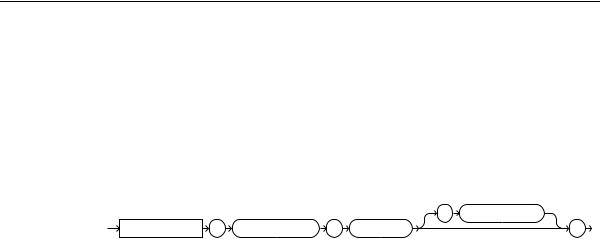
EXTRACTVALUE
Compare this example with the example for EXTRACTVALUE on page 6-66, which returns the scalar value of the XML fragment.
EXTRACTVALUE
Syntax extractvalue::=
|
|
|
|
, |
namespace_string |
EXTRACTVALUE |
( |
XMLType_instance |
, |
XPath_string |
) |
The EXTRACTVALUE function takes as arguments an XMLType instance and an XPath expression and returns a scalar value of the resultant node. The result must be a single node and be either a text node, attribute, or element. If the result is an element, the element must have a single text node as its child, and it is this value that the function returns. If the specified XPath points to a node with more than one child, or if the node pointed to has a non-text node child, Oracle returns an error. The optional namespace_string must resolve to a VARCHAR2 value that specifies a default mapping or namespace mapping for prefixes, which Oracle uses when evaluating the XPath expression(s).
For documents based on XML schemas, if Oracle can infer the type of the return value, then a scalar value of the appropriate type is returned. Otherwise, the result is of type VARCHAR2. For documents that are not based on XML schemas, the return type is always VARCHAR2.
Examples
The following example takes as input the same arguments as the example for EXTRACT (XML) on page 6-65. Instead of returning an XML fragment, as does the EXTRACT function, it returns the scalar value of the XML fragment:
SELECT warehouse_name,
EXTRACTVALUE(e.warehouse_spec, ’/Warehouse/Docks’) "Docks"
FROM warehouses e
WHERE warehouse_spec IS NOT NULL;
6-66 Oracle9i SQL Reference
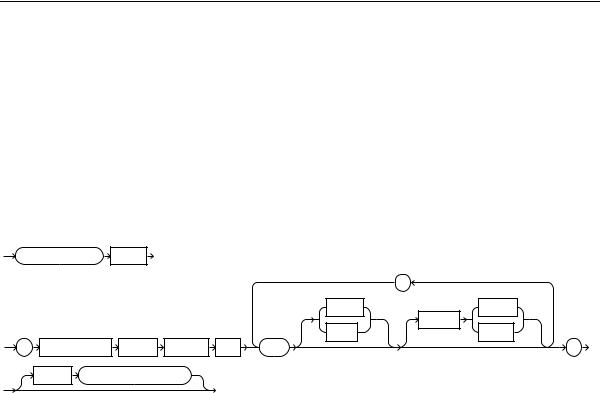
FIRST
WAREHOUSE_NAME |
Docks |
-------------------- |
------------ |
Southlake, Texas |
2 |
San Francisco |
1 |
New Jersey |
|
Seattle, Washington |
3 |
FIRST
Syntax
first::=
aggregate_function |
KEEP |
|
|
|
|
||
|
|
|
|
|
|
|
, |
|
|
|
|
|
|
DESC |
FIRST |
|
|
|
|
|
|
|
NULLS |
|
|
|
|
|
|
ASC |
LAST |
( |
DENSE_RANK |
FIRST |
ORDER |
BY |
expr |
) |
|
|
OVER |
query_partitioning_clause |
|
|
|
||
See Also: "Analytic Functions" on page 6-10 for information on syntax, semantics, and restrictions of the ORDER BY clause and OVER clause
Purpose
FIRST and LAST are very similar functions. Both are aggregate and analytic functions that operate on a set of values from a set of rows that rank as the FIRST or LAST with respect to a given sorting specification. If only one row ranks as FIRST or LAST, the aggregate operates on the set with only one element.
When you need a value from the first or last row of a sorted group, but the needed value is not the sort key, the FIRST and LAST functions eliminate the need for self joins or views and enable better performance.
■The aggregate_function is any one of the MIN, MAX, SUM, AVG, COUNT, VARIANCE, or STDDEV functions. It operates on values from the rows that rank either FIRST or LAST. If only one row ranks as FIRST or LAST, the aggregate operates on a singleton (nonaggregate) set.
Functions 6-67

FIRST
■DENSE_RANK FIRST or DENSE_RANK LAST indicates that Oracle will aggregate over only those rows with the minimum (FIRST) or the maximum (LAST) dense rank ("olympic rank").
You can use the FIRST and LAST functions as analytic functions by specifying the OVER clause. The query_partitioning_clause is the only part of the OVER clause valid with these functions.
Aggregate Example
The following example returns, within each department of the sample table hr.employees, the minimum salary among the employees who make the lowest commission and the maximum salary among the employees who make the highest commission:
SELECT department_id,
MIN(salary) KEEP (DENSE_RANK FIRST ORDER BY commission_pct) "Worst", MAX(salary) KEEP (DENSE_RANK LAST ORDER BY commission_pct) "Best"
FROM employees
GROUP BY department_id;
DEPARTMENT_ID |
Worst |
Best |
------------- |
---------- ---------- |
|
10 |
4400 |
4400 |
20 |
6000 |
13000 |
30 |
2500 |
11000 |
40 |
6500 |
6500 |
50 |
2100 |
8200 |
60 |
4200 |
9000 |
70 |
10000 |
10000 |
80 |
6100 |
14000 |
90 |
17000 |
24000 |
100 |
6900 |
12000 |
110 |
8300 |
12000 |
|
7000 |
7000 |
Analytic Example
The next example makes the same calculation as the previous example but returns the result for each employee within the department:
SELECT last_name, department_id, salary,
MIN(salary) KEEP (DENSE_RANK FIRST ORDER BY commission_pct) OVER (PARTITION BY department_id) "Worst",
MAX(salary) KEEP (DENSE_RANK LAST ORDER BY commission_pct) OVER (PARTITION BY department_id) "Best"
6-68 Oracle9i SQL Reference
