
- •Contents
- •Send Us Your Comments
- •Preface
- •What’s New in SQL Reference?
- •1 Introduction to Oracle SQL
- •History of SQL
- •SQL Standards
- •Embedded SQL
- •Lexical Conventions
- •Tools Support
- •2 Basic Elements of Oracle SQL
- •Datatypes
- •Oracle Built-in Datatypes
- •ANSI, DB2, and SQL/DS Datatypes
- •Oracle-Supplied Types
- •"Any" Types
- •XML Types
- •Spatial Type
- •Media Types
- •Datatype Comparison Rules
- •Data Conversion
- •Literals
- •Text Literals
- •Integer Literals
- •Number Literals
- •Interval Literals
- •Format Models
- •Number Format Models
- •Date Format Models
- •String-to-Date Conversion Rules
- •XML Format Model
- •Nulls
- •Nulls in SQL Functions
- •Nulls with Comparison Conditions
- •Nulls in Conditions
- •Pseudocolumns
- •CURRVAL and NEXTVAL
- •LEVEL
- •ROWID
- •ROWNUM
- •XMLDATA
- •Comments
- •Comments Within SQL Statements
- •Comments on Schema Objects
- •Hints
- •Database Objects
- •Schema Objects
- •Nonschema Objects
- •Parts of Schema Objects
- •Schema Object Names and Qualifiers
- •Schema Object Naming Rules
- •Schema Object Naming Examples
- •Schema Object Naming Guidelines
- •Syntax for Schema Objects and Parts in SQL Statements
- •How Oracle Resolves Schema Object References
- •Referring to Objects in Other Schemas
- •Referring to Objects in Remote Databases
- •Referencing Object Type Attributes and Methods
- •3 Operators
- •About SQL Operators
- •Unary and Binary Operators
- •Operator Precedence
- •Arithmetic Operators
- •Concatenation Operator
- •Set Operators
- •4 Expressions
- •About SQL Expressions
- •Simple Expressions
- •Compound Expressions
- •CASE Expressions
- •CURSOR Expressions
- •Datetime Expressions
- •Function Expressions
- •INTERVAL Expressions
- •Object Access Expressions
- •Scalar Subquery Expressions
- •Type Constructor Expressions
- •Variable Expressions
- •Expression Lists
- •5 Conditions
- •About SQL Conditions
- •Condition Precedence
- •Comparison Conditions
- •Simple Comparison Conditions
- •Group Comparison Conditions
- •Logical Conditions
- •Membership Conditions
- •Range Conditions
- •Null Conditions
- •EQUALS_PATH
- •EXISTS Conditions
- •LIKE Conditions
- •IS OF type Conditions
- •UNDER_PATH
- •Compound Conditions
- •6 Functions
- •SQL Functions
- •Single-Row Functions
- •Aggregate Functions
- •Analytic Functions
- •Object Reference Functions
- •Alphabetical Listing of SQL Functions
- •ACOS
- •ADD_MONTHS
- •ASCII
- •ASCIISTR
- •ASIN
- •ATAN
- •ATAN2
- •BFILENAME
- •BITAND
- •CAST
- •CEIL
- •CHARTOROWID
- •COALESCE
- •COMPOSE
- •CONCAT
- •CONVERT
- •CORR
- •COSH
- •COUNT
- •COVAR_POP
- •COVAR_SAMP
- •CUME_DIST
- •CURRENT_DATE
- •CURRENT_TIMESTAMP
- •DBTIMEZONE
- •DECODE
- •DECOMPOSE
- •DENSE_RANK
- •DEPTH
- •DEREF
- •DUMP
- •EMPTY_BLOB, EMPTY_CLOB
- •EXISTSNODE
- •EXTRACT (datetime)
- •EXTRACT (XML)
- •EXTRACTVALUE
- •FIRST
- •FIRST_VALUE
- •FLOOR
- •FROM_TZ
- •GREATEST
- •GROUP_ID
- •GROUPING
- •GROUPING_ID
- •HEXTORAW
- •INITCAP
- •INSTR
- •LAST
- •LAST_DAY
- •LAST_VALUE
- •LEAD
- •LEAST
- •LENGTH
- •LOCALTIMESTAMP
- •LOWER
- •LPAD
- •LTRIM
- •MAKE_REF
- •MONTHS_BETWEEN
- •NCHR
- •NEW_TIME
- •NEXT_DAY
- •NLS_CHARSET_DECL_LEN
- •NLS_CHARSET_ID
- •NLS_CHARSET_NAME
- •NLS_INITCAP
- •NLS_LOWER
- •NLSSORT
- •NLS_UPPER
- •NTILE
- •NULLIF
- •NUMTODSINTERVAL
- •NUMTOYMINTERVAL
- •PATH
- •PERCENT_RANK
- •PERCENTILE_CONT
- •PERCENTILE_DISC
- •POWER
- •RANK
- •RATIO_TO_REPORT
- •RAWTOHEX
- •RAWTONHEX
- •REFTOHEX
- •REGR_ (Linear Regression) Functions
- •REPLACE
- •ROUND (number)
- •ROUND (date)
- •ROW_NUMBER
- •ROWIDTOCHAR
- •ROWIDTONCHAR
- •RPAD
- •RTRIM
- •SESSIONTIMEZONE
- •SIGN
- •SINH
- •SOUNDEX
- •SQRT
- •STDDEV
- •STDDEV_POP
- •STDDEV_SAMP
- •SUBSTR
- •SYS_CONNECT_BY_PATH
- •SYS_CONTEXT
- •SYS_DBURIGEN
- •SYS_EXTRACT_UTC
- •SYS_GUID
- •SYS_TYPEID
- •SYS_XMLAGG
- •SYS_XMLGEN
- •SYSDATE
- •SYSTIMESTAMP
- •TANH
- •TO_CHAR (character)
- •TO_CHAR (datetime)
- •TO_CHAR (number)
- •TO_CLOB
- •TO_DATE
- •TO_DSINTERVAL
- •TO_MULTI_BYTE
- •TO_NCHAR (character)
- •TO_NCHAR (datetime)
- •TO_NCHAR (number)
- •TO_NCLOB
- •TO_NUMBER
- •TO_SINGLE_BYTE
- •TO_TIMESTAMP
- •TO_TIMESTAMP_TZ
- •TO_YMINTERVAL
- •TRANSLATE
- •TRANSLATE ... USING
- •TREAT
- •TRIM
- •TRUNC (number)
- •TRUNC (date)
- •TZ_OFFSET
- •UNISTR
- •UPDATEXML
- •UPPER
- •USER
- •USERENV
- •VALUE
- •VAR_SAMP
- •VARIANCE
- •VSIZE
- •WIDTH_BUCKET
- •XMLAGG
- •XMLCOLATTVAL
- •XMLCONCAT
- •XMLELEMENT
- •XMLFOREST
- •XMLSEQUENCE
- •XMLTRANSFORM
- •ROUND and TRUNC Date Functions
- •User-Defined Functions
- •Prerequisites
- •Name Precedence
- •7 Common SQL DDL Clauses
- •allocate_extent_clause
- •constraints
- •deallocate_unused_clause
- •file_specification
- •logging_clause
- •parallel_clause
- •physical_attributes_clause
- •storage_clause
- •8 SQL Queries and Subqueries
- •About Queries and Subqueries
- •Creating Simple Queries
- •Hierarchical Queries
- •The UNION [ALL], INTERSECT, MINUS Operators
- •Sorting Query Results
- •Joins
- •Using Subqueries
- •Unnesting of Nested Subqueries
- •Selecting from the DUAL Table
- •Distributed Queries
- •9 SQL Statements: ALTER CLUSTER to ALTER SEQUENCE
- •Types of SQL Statements
- •Organization of SQL Statements
- •ALTER CLUSTER
- •ALTER DATABASE
- •ALTER DIMENSION
- •ALTER FUNCTION
- •ALTER INDEX
- •ALTER INDEXTYPE
- •ALTER JAVA
- •ALTER MATERIALIZED VIEW
- •ALTER MATERIALIZED VIEW LOG
- •ALTER OPERATOR
- •ALTER OUTLINE
- •ALTER PACKAGE
- •ALTER PROCEDURE
- •ALTER PROFILE
- •ALTER RESOURCE COST
- •ALTER ROLE
- •ALTER ROLLBACK SEGMENT
- •ALTER SEQUENCE
- •10 SQL Statements: ALTER SESSION to ALTER SYSTEM
- •ALTER SESSION
- •ALTER SYSTEM
- •ALTER TABLE
- •ALTER TABLESPACE
- •ALTER TRIGGER
- •ALTER TYPE
- •ALTER USER
- •ALTER VIEW
- •ANALYZE
- •ASSOCIATE STATISTICS
- •AUDIT
- •CALL
- •COMMENT
- •COMMIT
- •13 SQL Statements: CREATE CLUSTER to CREATE JAVA
- •CREATE CLUSTER
- •CREATE CONTEXT
- •CREATE CONTROLFILE
- •CREATE DATABASE
- •CREATE DATABASE LINK
- •CREATE DIMENSION
- •CREATE DIRECTORY
- •CREATE FUNCTION
- •CREATE INDEX
- •CREATE INDEXTYPE
- •CREATE JAVA
- •14 SQL Statements: CREATE LIBRARY to CREATE SPFILE
- •CREATE LIBRARY
- •CREATE MATERIALIZED VIEW
- •CREATE MATERIALIZED VIEW LOG
- •CREATE OPERATOR
- •CREATE OUTLINE
- •CREATE PACKAGE
- •CREATE PACKAGE BODY
- •CREATE PFILE
- •CREATE PROCEDURE
- •CREATE PROFILE
- •CREATE ROLE
- •CREATE ROLLBACK SEGMENT
- •CREATE SCHEMA
- •CREATE SEQUENCE
- •CREATE SPFILE
- •15 SQL Statements: CREATE SYNONYM to CREATE TRIGGER
- •CREATE SYNONYM
- •CREATE TABLE
- •CREATE TABLESPACE
- •CREATE TEMPORARY TABLESPACE
- •CREATE TRIGGER
- •CREATE TYPE
- •CREATE TYPE BODY
- •CREATE USER
- •CREATE VIEW
- •DELETE
- •DISASSOCIATE STATISTICS
- •DROP CLUSTER
- •DROP CONTEXT
- •DROP DATABASE LINK
- •DROP DIMENSION
- •DROP DIRECTORY
- •DROP FUNCTION
- •DROP INDEX
- •DROP INDEXTYPE
- •DROP JAVA
- •DROP LIBRARY
- •DROP MATERIALIZED VIEW
- •DROP MATERIALIZED VIEW LOG
- •DROP OPERATOR
- •DROP OUTLINE
- •DROP PACKAGE
- •DROP PROCEDURE
- •DROP PROFILE
- •DROP ROLE
- •DROP ROLLBACK SEGMENT
- •17 SQL Statements: DROP SEQUENCE to ROLLBACK
- •DROP SEQUENCE
- •DROP SYNONYM
- •DROP TABLE
- •DROP TABLESPACE
- •DROP TRIGGER
- •DROP TYPE
- •DROP TYPE BODY
- •DROP USER
- •DROP VIEW
- •EXPLAIN PLAN
- •GRANT
- •INSERT
- •LOCK TABLE
- •MERGE
- •NOAUDIT
- •RENAME
- •REVOKE
- •ROLLBACK
- •18 SQL Statements: SAVEPOINT to UPDATE
- •SAVEPOINT
- •SELECT
- •SET CONSTRAINT[S]
- •SET ROLE
- •SET TRANSACTION
- •TRUNCATE
- •UPDATE
- •Required Keywords and Parameters
- •Optional Keywords and Parameters
- •Syntax Loops
- •Multipart Diagrams
- •Database Objects
- •ANSI Standards
- •ISO Standards
- •Oracle Compliance
- •FIPS Compliance
- •Oracle Extensions to Standard SQL
- •Character Set Support
- •Using Extensible Indexing
- •Using XML in SQL Statements
- •Index

TRUNCATE
TRUNCATE
Caution: You cannot roll back a TRUNCATE statement.
Purpose
Use the TRUNCATE statement to remove all rows from a table or cluster. By default, Oracle also deallocates all space used by the removed rows except that specified by the MINEXTENTS storage parameter and sets the NEXT storage parameter to the size of the last extent removed from the segment by the truncation process.
Removing rows with the TRUNCATE statement can be more efficient than dropping and re-creating a table. Dropping and re-creating a table invalidates the table’s dependent objects, requires you to regrant object privileges on the table, and requires you to re-create the table’s indexes, integrity constraints, and triggers and respecify its storage parameters. Truncating has none of these effects.
See Also:
■DELETE on page 16-55 and DROP TABLE on page 17-6 for information on other ways to drop table data from the database
■DROP CLUSTER on page 16-67 for information on dropping cluster tables
Prerequisites
To truncate a table or cluster, the table or cluster must be in your schema or you must have DROP ANY TABLE system privilege.
18-54 Oracle9i SQL Reference

TRUNCATE
Syntax
truncate::=
|
|
PRESERVE |
|
|
|
|
MATERIALIZED |
VIEW |
LOG |
schema |
. |
PURGE |
|
|
|
TABLE |
table |
TRUNCATE |
schema |
. |
|
||
|
CLUSTER |
cluster |
DROP
STORAGE
REUSE
;
Semantics
TABLE Clause
Specify the schema and name of the table to be truncated. This table cannot be part of a cluster. If you omit schema, then Oracle assumes the table is in your own cluster.
■You can truncate index-organized tables and temporary tables. When you truncate a temporary table, only the rows created during the current session are removed.
■Oracle changes the NEXT storage parameter of table to be the size of the last extent deleted from the segment in the process of truncation.
■Oracle also automatically truncates and resets any existing UNUSABLE indicators for the following indexes on table: range and hash partitions of local indexes and subpartitions of local indexes.
■If table is not empty, then Oracle marks UNUSABLE all nonpartitioned indexes and all partitions of global partitioned indexes on the table.
■For a domain index, this statement invokes the appropriate truncate routine to truncate the domain index data.
See Also: Oracle9i Data Cartridge Developer’s Guide for more information on domain indexes
SQL Statements: SAVEPOINT to UPDATE 18-55
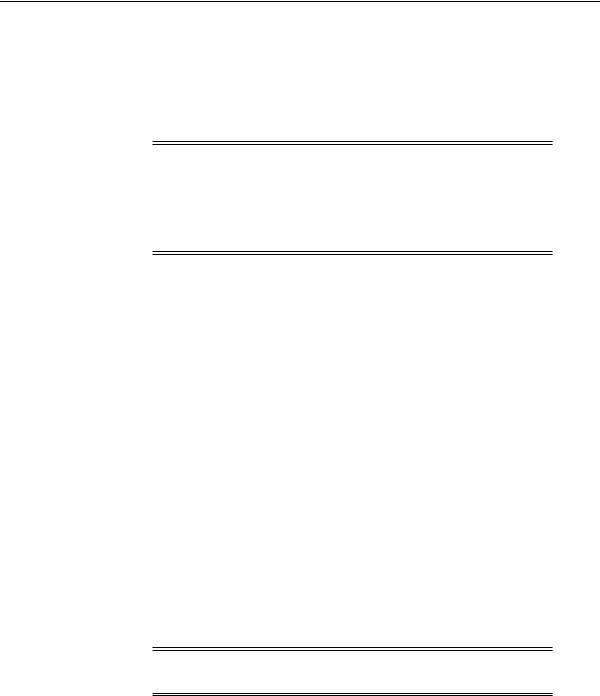
TRUNCATE
■If table (whether it is a regular or index-organized table) contains LOB columns, then all LOB data and LOB index segments are truncated.
■If table is partitioned, then all partitions or subpartitions, as well as the LOB data and LOB index segments for each partition or subpartition, are truncated.
Note: When you truncate a table, Oracle automatically removes all data in the table’s indexes and any materialized view direct-path INSERT information held in association with the table. (This information is independent of any materialized view log.) If this direct-path INSERT information is removed, then an incremental refresh of the materialized view may lose data.
Restrictions on Truncating Tables
■You cannot individually truncate a table that is part of a cluster. You must either truncate the cluster, delete all rows from the table, or drop and re-create the table.
■You cannot truncate the parent table of an enabled referential integrity constraint. You must disable the constraint before truncating the table. (An exception is that you may truncate the table if the integrity constraint is self-referential.)
■If table belongs to a hierarchy, then it must be the root of the hierarchy.
■If a domain index is defined on table, then neither the index nor any index partitions can be marked IN_PROGRESS.
MATERIALIZED VIEW LOG Clause
The MATERIALIZED VIEW LOG clause lets you specify whether a materialized view log defined on the table is to be preserved or purged when the table is truncated. This clause permits materialized view master tables to be reorganized through export/import without affecting the ability of primary-key materialized views defined on the master to be fast refreshed. To support continued fast refresh of primary-key materialized views, the materialized view log must record primary-key information.
Note: The keyword SNAPSHOT is supported in place of
MATERIALIZED VIEW for backward compatibility.
18-56 Oracle9i SQL Reference

TRUNCATE
PRESERVE Specify PRESERVE if any materialized view log should be preserved when the master table is truncated. This is the default.
PURGE Specify PURGE if any materialized view log should be purged when the master table is truncated.
See Also: Oracle9i Advanced Replication for more information about materialized view logs and the TRUNCATE statement
CLUSTER Clause
Specify the schema and name of the cluster to be truncated. You can truncate only an indexed cluster, not a hash cluster. If you omit schema, then Oracle assumes the cluster is in your own schema.
When you truncate a cluster, Oracle also automatically deletes all data in the indexes of the cluster tables.
STORAGE Clauses
The STORAGE clauses let you determine what happens to the space freed by the truncated rows. The DROP STORAGE clause and REUSE STORAGE clause also apply to the space freed by the data deleted from associated indexes.
DROP STORAGE Specify DROP STORAGE to deallocate all space from the deleted rows from the table or cluster except the space allocated by the MINEXTENTS parameter of the table or cluster. This space can subsequently be used by other objects in the tablespace. Oracle also sets the NEXT storage parameter to the size of the last extent removed from the segment in the truncation process. This is the default.
REUSE STORAGE Specify REUSE STORAGE to retain the space from the deleted rows allocated to the table or cluster. Storage values are not reset to the values when the table or cluster was created. This space can subsequently be used only by new data in the table or cluster resulting from insert or update operations. This clause leaves storage parameters at their current settings.
Note: If you have specified more than one free list for the object you are truncating, then the REUSE STORAGE clause also removes any mapping of free lists to instances and resets the high-water mark to the beginning of the first extent.
SQL Statements: SAVEPOINT to UPDATE 18-57

TRUNCATE
Examples
Truncating a Table: Example The following statement removes all rows from a copy of the sample table hr.employees and returns the freed space to the tablespace containing employees:
TRUNCATE TABLE employees_demo;
The preceding statement also removes all data from all indexes on employees and returns the freed space to the tablespaces containing them.
Retaining Free Space After Truncate: Example The following statement removes all rows from all tables in the personnel cluster, but leaves the freed space allocated to the tables:
TRUNCATE CLUSTER personnel REUSE STORAGE;
The preceding statement also removes all data from all indexes on the tables in the personnel cluster.
Preserving Materialized View Logs After Truncate: Example The following statements are examples of truncate statements that preserve materialized view logs:
TRUNCATE TABLE sales_demo PRESERVE MATERIALIZED VIEW LOG;
TRUNCATE TABLE orders_demo;
18-58 Oracle9i SQL Reference
