
- •Contents
- •Send Us Your Comments
- •Preface
- •What’s New in SQL Reference?
- •1 Introduction to Oracle SQL
- •History of SQL
- •SQL Standards
- •Embedded SQL
- •Lexical Conventions
- •Tools Support
- •2 Basic Elements of Oracle SQL
- •Datatypes
- •Oracle Built-in Datatypes
- •ANSI, DB2, and SQL/DS Datatypes
- •Oracle-Supplied Types
- •"Any" Types
- •XML Types
- •Spatial Type
- •Media Types
- •Datatype Comparison Rules
- •Data Conversion
- •Literals
- •Text Literals
- •Integer Literals
- •Number Literals
- •Interval Literals
- •Format Models
- •Number Format Models
- •Date Format Models
- •String-to-Date Conversion Rules
- •XML Format Model
- •Nulls
- •Nulls in SQL Functions
- •Nulls with Comparison Conditions
- •Nulls in Conditions
- •Pseudocolumns
- •CURRVAL and NEXTVAL
- •LEVEL
- •ROWID
- •ROWNUM
- •XMLDATA
- •Comments
- •Comments Within SQL Statements
- •Comments on Schema Objects
- •Hints
- •Database Objects
- •Schema Objects
- •Nonschema Objects
- •Parts of Schema Objects
- •Schema Object Names and Qualifiers
- •Schema Object Naming Rules
- •Schema Object Naming Examples
- •Schema Object Naming Guidelines
- •Syntax for Schema Objects and Parts in SQL Statements
- •How Oracle Resolves Schema Object References
- •Referring to Objects in Other Schemas
- •Referring to Objects in Remote Databases
- •Referencing Object Type Attributes and Methods
- •3 Operators
- •About SQL Operators
- •Unary and Binary Operators
- •Operator Precedence
- •Arithmetic Operators
- •Concatenation Operator
- •Set Operators
- •4 Expressions
- •About SQL Expressions
- •Simple Expressions
- •Compound Expressions
- •CASE Expressions
- •CURSOR Expressions
- •Datetime Expressions
- •Function Expressions
- •INTERVAL Expressions
- •Object Access Expressions
- •Scalar Subquery Expressions
- •Type Constructor Expressions
- •Variable Expressions
- •Expression Lists
- •5 Conditions
- •About SQL Conditions
- •Condition Precedence
- •Comparison Conditions
- •Simple Comparison Conditions
- •Group Comparison Conditions
- •Logical Conditions
- •Membership Conditions
- •Range Conditions
- •Null Conditions
- •EQUALS_PATH
- •EXISTS Conditions
- •LIKE Conditions
- •IS OF type Conditions
- •UNDER_PATH
- •Compound Conditions
- •6 Functions
- •SQL Functions
- •Single-Row Functions
- •Aggregate Functions
- •Analytic Functions
- •Object Reference Functions
- •Alphabetical Listing of SQL Functions
- •ACOS
- •ADD_MONTHS
- •ASCII
- •ASCIISTR
- •ASIN
- •ATAN
- •ATAN2
- •BFILENAME
- •BITAND
- •CAST
- •CEIL
- •CHARTOROWID
- •COALESCE
- •COMPOSE
- •CONCAT
- •CONVERT
- •CORR
- •COSH
- •COUNT
- •COVAR_POP
- •COVAR_SAMP
- •CUME_DIST
- •CURRENT_DATE
- •CURRENT_TIMESTAMP
- •DBTIMEZONE
- •DECODE
- •DECOMPOSE
- •DENSE_RANK
- •DEPTH
- •DEREF
- •DUMP
- •EMPTY_BLOB, EMPTY_CLOB
- •EXISTSNODE
- •EXTRACT (datetime)
- •EXTRACT (XML)
- •EXTRACTVALUE
- •FIRST
- •FIRST_VALUE
- •FLOOR
- •FROM_TZ
- •GREATEST
- •GROUP_ID
- •GROUPING
- •GROUPING_ID
- •HEXTORAW
- •INITCAP
- •INSTR
- •LAST
- •LAST_DAY
- •LAST_VALUE
- •LEAD
- •LEAST
- •LENGTH
- •LOCALTIMESTAMP
- •LOWER
- •LPAD
- •LTRIM
- •MAKE_REF
- •MONTHS_BETWEEN
- •NCHR
- •NEW_TIME
- •NEXT_DAY
- •NLS_CHARSET_DECL_LEN
- •NLS_CHARSET_ID
- •NLS_CHARSET_NAME
- •NLS_INITCAP
- •NLS_LOWER
- •NLSSORT
- •NLS_UPPER
- •NTILE
- •NULLIF
- •NUMTODSINTERVAL
- •NUMTOYMINTERVAL
- •PATH
- •PERCENT_RANK
- •PERCENTILE_CONT
- •PERCENTILE_DISC
- •POWER
- •RANK
- •RATIO_TO_REPORT
- •RAWTOHEX
- •RAWTONHEX
- •REFTOHEX
- •REGR_ (Linear Regression) Functions
- •REPLACE
- •ROUND (number)
- •ROUND (date)
- •ROW_NUMBER
- •ROWIDTOCHAR
- •ROWIDTONCHAR
- •RPAD
- •RTRIM
- •SESSIONTIMEZONE
- •SIGN
- •SINH
- •SOUNDEX
- •SQRT
- •STDDEV
- •STDDEV_POP
- •STDDEV_SAMP
- •SUBSTR
- •SYS_CONNECT_BY_PATH
- •SYS_CONTEXT
- •SYS_DBURIGEN
- •SYS_EXTRACT_UTC
- •SYS_GUID
- •SYS_TYPEID
- •SYS_XMLAGG
- •SYS_XMLGEN
- •SYSDATE
- •SYSTIMESTAMP
- •TANH
- •TO_CHAR (character)
- •TO_CHAR (datetime)
- •TO_CHAR (number)
- •TO_CLOB
- •TO_DATE
- •TO_DSINTERVAL
- •TO_MULTI_BYTE
- •TO_NCHAR (character)
- •TO_NCHAR (datetime)
- •TO_NCHAR (number)
- •TO_NCLOB
- •TO_NUMBER
- •TO_SINGLE_BYTE
- •TO_TIMESTAMP
- •TO_TIMESTAMP_TZ
- •TO_YMINTERVAL
- •TRANSLATE
- •TRANSLATE ... USING
- •TREAT
- •TRIM
- •TRUNC (number)
- •TRUNC (date)
- •TZ_OFFSET
- •UNISTR
- •UPDATEXML
- •UPPER
- •USER
- •USERENV
- •VALUE
- •VAR_SAMP
- •VARIANCE
- •VSIZE
- •WIDTH_BUCKET
- •XMLAGG
- •XMLCOLATTVAL
- •XMLCONCAT
- •XMLELEMENT
- •XMLFOREST
- •XMLSEQUENCE
- •XMLTRANSFORM
- •ROUND and TRUNC Date Functions
- •User-Defined Functions
- •Prerequisites
- •Name Precedence
- •7 Common SQL DDL Clauses
- •allocate_extent_clause
- •constraints
- •deallocate_unused_clause
- •file_specification
- •logging_clause
- •parallel_clause
- •physical_attributes_clause
- •storage_clause
- •8 SQL Queries and Subqueries
- •About Queries and Subqueries
- •Creating Simple Queries
- •Hierarchical Queries
- •The UNION [ALL], INTERSECT, MINUS Operators
- •Sorting Query Results
- •Joins
- •Using Subqueries
- •Unnesting of Nested Subqueries
- •Selecting from the DUAL Table
- •Distributed Queries
- •9 SQL Statements: ALTER CLUSTER to ALTER SEQUENCE
- •Types of SQL Statements
- •Organization of SQL Statements
- •ALTER CLUSTER
- •ALTER DATABASE
- •ALTER DIMENSION
- •ALTER FUNCTION
- •ALTER INDEX
- •ALTER INDEXTYPE
- •ALTER JAVA
- •ALTER MATERIALIZED VIEW
- •ALTER MATERIALIZED VIEW LOG
- •ALTER OPERATOR
- •ALTER OUTLINE
- •ALTER PACKAGE
- •ALTER PROCEDURE
- •ALTER PROFILE
- •ALTER RESOURCE COST
- •ALTER ROLE
- •ALTER ROLLBACK SEGMENT
- •ALTER SEQUENCE
- •10 SQL Statements: ALTER SESSION to ALTER SYSTEM
- •ALTER SESSION
- •ALTER SYSTEM
- •ALTER TABLE
- •ALTER TABLESPACE
- •ALTER TRIGGER
- •ALTER TYPE
- •ALTER USER
- •ALTER VIEW
- •ANALYZE
- •ASSOCIATE STATISTICS
- •AUDIT
- •CALL
- •COMMENT
- •COMMIT
- •13 SQL Statements: CREATE CLUSTER to CREATE JAVA
- •CREATE CLUSTER
- •CREATE CONTEXT
- •CREATE CONTROLFILE
- •CREATE DATABASE
- •CREATE DATABASE LINK
- •CREATE DIMENSION
- •CREATE DIRECTORY
- •CREATE FUNCTION
- •CREATE INDEX
- •CREATE INDEXTYPE
- •CREATE JAVA
- •14 SQL Statements: CREATE LIBRARY to CREATE SPFILE
- •CREATE LIBRARY
- •CREATE MATERIALIZED VIEW
- •CREATE MATERIALIZED VIEW LOG
- •CREATE OPERATOR
- •CREATE OUTLINE
- •CREATE PACKAGE
- •CREATE PACKAGE BODY
- •CREATE PFILE
- •CREATE PROCEDURE
- •CREATE PROFILE
- •CREATE ROLE
- •CREATE ROLLBACK SEGMENT
- •CREATE SCHEMA
- •CREATE SEQUENCE
- •CREATE SPFILE
- •15 SQL Statements: CREATE SYNONYM to CREATE TRIGGER
- •CREATE SYNONYM
- •CREATE TABLE
- •CREATE TABLESPACE
- •CREATE TEMPORARY TABLESPACE
- •CREATE TRIGGER
- •CREATE TYPE
- •CREATE TYPE BODY
- •CREATE USER
- •CREATE VIEW
- •DELETE
- •DISASSOCIATE STATISTICS
- •DROP CLUSTER
- •DROP CONTEXT
- •DROP DATABASE LINK
- •DROP DIMENSION
- •DROP DIRECTORY
- •DROP FUNCTION
- •DROP INDEX
- •DROP INDEXTYPE
- •DROP JAVA
- •DROP LIBRARY
- •DROP MATERIALIZED VIEW
- •DROP MATERIALIZED VIEW LOG
- •DROP OPERATOR
- •DROP OUTLINE
- •DROP PACKAGE
- •DROP PROCEDURE
- •DROP PROFILE
- •DROP ROLE
- •DROP ROLLBACK SEGMENT
- •17 SQL Statements: DROP SEQUENCE to ROLLBACK
- •DROP SEQUENCE
- •DROP SYNONYM
- •DROP TABLE
- •DROP TABLESPACE
- •DROP TRIGGER
- •DROP TYPE
- •DROP TYPE BODY
- •DROP USER
- •DROP VIEW
- •EXPLAIN PLAN
- •GRANT
- •INSERT
- •LOCK TABLE
- •MERGE
- •NOAUDIT
- •RENAME
- •REVOKE
- •ROLLBACK
- •18 SQL Statements: SAVEPOINT to UPDATE
- •SAVEPOINT
- •SELECT
- •SET CONSTRAINT[S]
- •SET ROLE
- •SET TRANSACTION
- •TRUNCATE
- •UPDATE
- •Required Keywords and Parameters
- •Optional Keywords and Parameters
- •Syntax Loops
- •Multipart Diagrams
- •Database Objects
- •ANSI Standards
- •ISO Standards
- •Oracle Compliance
- •FIPS Compliance
- •Oracle Extensions to Standard SQL
- •Character Set Support
- •Using Extensible Indexing
- •Using XML in SQL Statements
- •Index
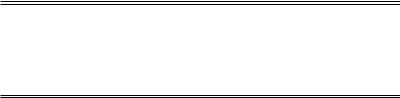
|
|
|
|
|
|
|
|
Literals |
|
Table 2–12 |
(Cont.) Explicit Type Conversion |
|
|
|
|
|
|
||
|
|
|
|
|
|
|
|
|
|
|
to CHAR, VARCHAR2, NCHAR, NVARCHAR2 |
to NUMBER |
to Datetime/ Interval |
|
to RAW |
to ROWID |
to LONG, LONG RAW |
to CLOB, NCLOB, BLOB |
|
|
|
|
|
|
|
|
|
|
|
from RAW |
RAWTOHEX |
— |
— |
— |
— |
— |
|
TO_BLOB |
|
|
RAWTONHEX |
|
|
|
|
|
|
|
|
|
|
|
|
|
|
|
|
|
|
from ROWID |
ROWIDTOCHAR |
— |
— |
— |
— |
— |
|
— |
|
|
|
|
|
|
|
|
|
|
|
from LONG / |
— |
— |
— |
— |
— |
— |
|
TO_LOB |
|
LONG RAW |
|
|
|
|
|
|
|
|
|
|
|
|
|
|
|
|
|
|
|
from CLOB, |
TO_CHAR |
— |
— |
— |
— |
— |
|
TO_CLOB |
|
NCLOB, BLOB |
TO_NCHAR |
|
|
|
|
|
|
TO_NCLOB |
|
|
|
|
|
|
|
|
|
||
|
|
|
|
|
|
|
|
|
|
Note: You cannot specify LONG and LONG RAW values in cases in which Oracle can perform implicit datatype conversion. For example, LONG and LONG RAW values cannot appear in expressions with functions or operators. For information on the limitations on LONG and LONG RAW datatypes, see "LONG Datatype" on page 2-14.
See Also: "Conversion Functions" on page 6-6 of the SQL
Reference for details on all of the explicit conversion functions
Literals
The terms literal and constant value are synonymous and refer to a fixed data value. For example, ’JACK’, ’BLUE ISLAND’, and ’101’ are all character literals; 5001 is a numeric literal. Character literals are enclosed in single quotation marks, which enable Oracle to distinguish them from schema object names.
This section contains these topics:
■
■
Text Literals
Integer Literals
Basic Elements of Oracle SQL 2-53
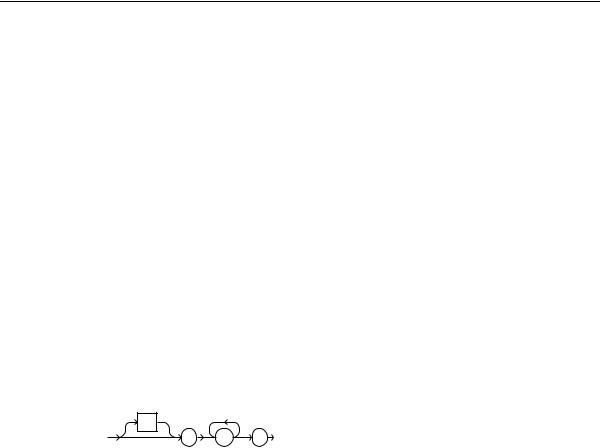
Literals
■
■
Number Literals
Interval Literals
Many SQL statements and functions require you to specify character and numeric literal values. You can also specify literals as part of expressions and conditions. You can specify character literals with the ’text’ notation, national character literals with the N’text’ notation, and numeric literals with the integer or number notation, depending on the context of the literal. The syntactic forms of these notations appear in the sections that follow.
To specify a datetime or interval datatype as a literal, you must take into account any optional precisions included in the datatypes. Examples of specifying datetime and interval datatypes as literals are provided in the relevant sections of "Datatypes" on page 2-2.
Text Literals
Text specifies a text or character literal. You must use this notation to specify values whenever ’text’ or char appear in expressions, conditions, SQL functions, and SQL statements in other parts of this reference.
The syntax of text is as follows:
text::=
N
’ |
c |
’ |
where
■N specifies representation of the literal using the national character set. Text entered using this notation is translated into the national character set by Oracle when used.
■c is any member of the user’s character set, except a single quotation mark (’).
■’ ’ are two single quotation marks that begin and end text literals. To represent one single quotation mark within a literal, enter two single quotation marks.
A text literal must be enclosed in single quotation marks. This reference uses the terms text literal and character literal interchangeably.
Text literals have properties of both the CHAR and VARCHAR2 datatypes:
2-54 Oracle9i SQL Reference
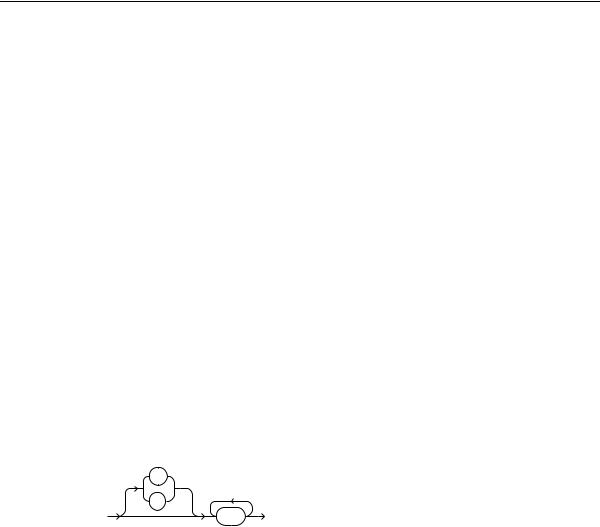
Literals
■Within expressions and conditions, Oracle treats text literals as though they have the datatype CHAR by comparing them using blank-padded comparison semantics.
■A text literal can have a maximum length of 4000 bytes.
Here are some valid text literals:
’Hello’
’ORACLE.dbs’ ’Jackie’’s raincoat’ ’09-MAR-98’
N’nchar literal’
See Also:
■"About SQL Expressions" on page 4-2 for the syntax description of expr
■"Blank-Padded Comparison Semantics" on page 2-45
Integer Literals
You must use the integer notation to specify an integer whenever integer appears in expressions, conditions, SQL functions, and SQL statements described in other parts of this reference.
The syntax of integer is as follows:
integer::=
+
–
digit
where digit is one of 0, 1, 2, 3, 4, 5, 6, 7, 8, 9.
An integer can store a maximum of 38 digits of precision.
Here are some valid integers:
7
+255
Basic Elements of Oracle SQL 2-55
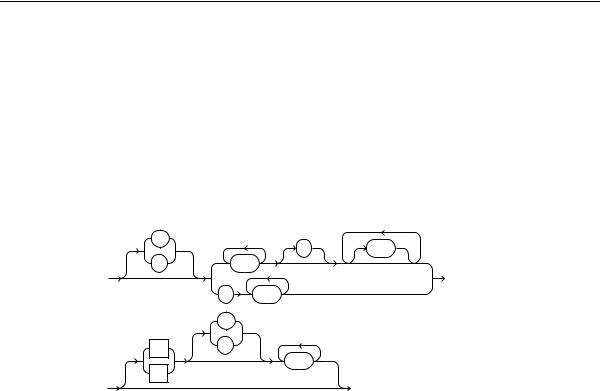
Literals
See Also: "About SQL Expressions" on page 4-2 for the syntax description of expr
Number Literals
You must use the number notation to specify values whenever number appears in expressions, conditions, SQL functions, and SQL statements in other parts of this reference.
The syntax of number is as follows:
number::=
+
. digit
–digit
|
. |
digit |
|
+ |
|
E |
– |
|
|
|
digit |
e |
|
|
where
■+ or - indicates a positive or negative value. If you omit the sign, then a positive value is the default.
■digit is one of 0, 1, 2, 3, 4, 5, 6, 7, 8 or 9.
■e or E indicates that the number is specified in scientific notation. The digits after the E specify the exponent. The exponent can range from -130 to 125.
A number can store a maximum of 38 digits of precision.
If you have established a decimal character other than a period (.) with the initialization parameter NLS_NUMERIC_CHARACTERS, then you must specify numeric literals with ’text’ notation. In such cases, Oracle automatically converts the text literal to a numeric value.
For example, if the NLS_NUMERIC_CHARACTERS parameter specifies a decimal character of comma, specify the number 5.123 as follows:
’5,123’
2-56 Oracle9i SQL Reference
