
- •Contents
- •Send Us Your Comments
- •Preface
- •What’s New in SQL Reference?
- •1 Introduction to Oracle SQL
- •History of SQL
- •SQL Standards
- •Embedded SQL
- •Lexical Conventions
- •Tools Support
- •2 Basic Elements of Oracle SQL
- •Datatypes
- •Oracle Built-in Datatypes
- •ANSI, DB2, and SQL/DS Datatypes
- •Oracle-Supplied Types
- •"Any" Types
- •XML Types
- •Spatial Type
- •Media Types
- •Datatype Comparison Rules
- •Data Conversion
- •Literals
- •Text Literals
- •Integer Literals
- •Number Literals
- •Interval Literals
- •Format Models
- •Number Format Models
- •Date Format Models
- •String-to-Date Conversion Rules
- •XML Format Model
- •Nulls
- •Nulls in SQL Functions
- •Nulls with Comparison Conditions
- •Nulls in Conditions
- •Pseudocolumns
- •CURRVAL and NEXTVAL
- •LEVEL
- •ROWID
- •ROWNUM
- •XMLDATA
- •Comments
- •Comments Within SQL Statements
- •Comments on Schema Objects
- •Hints
- •Database Objects
- •Schema Objects
- •Nonschema Objects
- •Parts of Schema Objects
- •Schema Object Names and Qualifiers
- •Schema Object Naming Rules
- •Schema Object Naming Examples
- •Schema Object Naming Guidelines
- •Syntax for Schema Objects and Parts in SQL Statements
- •How Oracle Resolves Schema Object References
- •Referring to Objects in Other Schemas
- •Referring to Objects in Remote Databases
- •Referencing Object Type Attributes and Methods
- •3 Operators
- •About SQL Operators
- •Unary and Binary Operators
- •Operator Precedence
- •Arithmetic Operators
- •Concatenation Operator
- •Set Operators
- •4 Expressions
- •About SQL Expressions
- •Simple Expressions
- •Compound Expressions
- •CASE Expressions
- •CURSOR Expressions
- •Datetime Expressions
- •Function Expressions
- •INTERVAL Expressions
- •Object Access Expressions
- •Scalar Subquery Expressions
- •Type Constructor Expressions
- •Variable Expressions
- •Expression Lists
- •5 Conditions
- •About SQL Conditions
- •Condition Precedence
- •Comparison Conditions
- •Simple Comparison Conditions
- •Group Comparison Conditions
- •Logical Conditions
- •Membership Conditions
- •Range Conditions
- •Null Conditions
- •EQUALS_PATH
- •EXISTS Conditions
- •LIKE Conditions
- •IS OF type Conditions
- •UNDER_PATH
- •Compound Conditions
- •6 Functions
- •SQL Functions
- •Single-Row Functions
- •Aggregate Functions
- •Analytic Functions
- •Object Reference Functions
- •Alphabetical Listing of SQL Functions
- •ACOS
- •ADD_MONTHS
- •ASCII
- •ASCIISTR
- •ASIN
- •ATAN
- •ATAN2
- •BFILENAME
- •BITAND
- •CAST
- •CEIL
- •CHARTOROWID
- •COALESCE
- •COMPOSE
- •CONCAT
- •CONVERT
- •CORR
- •COSH
- •COUNT
- •COVAR_POP
- •COVAR_SAMP
- •CUME_DIST
- •CURRENT_DATE
- •CURRENT_TIMESTAMP
- •DBTIMEZONE
- •DECODE
- •DECOMPOSE
- •DENSE_RANK
- •DEPTH
- •DEREF
- •DUMP
- •EMPTY_BLOB, EMPTY_CLOB
- •EXISTSNODE
- •EXTRACT (datetime)
- •EXTRACT (XML)
- •EXTRACTVALUE
- •FIRST
- •FIRST_VALUE
- •FLOOR
- •FROM_TZ
- •GREATEST
- •GROUP_ID
- •GROUPING
- •GROUPING_ID
- •HEXTORAW
- •INITCAP
- •INSTR
- •LAST
- •LAST_DAY
- •LAST_VALUE
- •LEAD
- •LEAST
- •LENGTH
- •LOCALTIMESTAMP
- •LOWER
- •LPAD
- •LTRIM
- •MAKE_REF
- •MONTHS_BETWEEN
- •NCHR
- •NEW_TIME
- •NEXT_DAY
- •NLS_CHARSET_DECL_LEN
- •NLS_CHARSET_ID
- •NLS_CHARSET_NAME
- •NLS_INITCAP
- •NLS_LOWER
- •NLSSORT
- •NLS_UPPER
- •NTILE
- •NULLIF
- •NUMTODSINTERVAL
- •NUMTOYMINTERVAL
- •PATH
- •PERCENT_RANK
- •PERCENTILE_CONT
- •PERCENTILE_DISC
- •POWER
- •RANK
- •RATIO_TO_REPORT
- •RAWTOHEX
- •RAWTONHEX
- •REFTOHEX
- •REGR_ (Linear Regression) Functions
- •REPLACE
- •ROUND (number)
- •ROUND (date)
- •ROW_NUMBER
- •ROWIDTOCHAR
- •ROWIDTONCHAR
- •RPAD
- •RTRIM
- •SESSIONTIMEZONE
- •SIGN
- •SINH
- •SOUNDEX
- •SQRT
- •STDDEV
- •STDDEV_POP
- •STDDEV_SAMP
- •SUBSTR
- •SYS_CONNECT_BY_PATH
- •SYS_CONTEXT
- •SYS_DBURIGEN
- •SYS_EXTRACT_UTC
- •SYS_GUID
- •SYS_TYPEID
- •SYS_XMLAGG
- •SYS_XMLGEN
- •SYSDATE
- •SYSTIMESTAMP
- •TANH
- •TO_CHAR (character)
- •TO_CHAR (datetime)
- •TO_CHAR (number)
- •TO_CLOB
- •TO_DATE
- •TO_DSINTERVAL
- •TO_MULTI_BYTE
- •TO_NCHAR (character)
- •TO_NCHAR (datetime)
- •TO_NCHAR (number)
- •TO_NCLOB
- •TO_NUMBER
- •TO_SINGLE_BYTE
- •TO_TIMESTAMP
- •TO_TIMESTAMP_TZ
- •TO_YMINTERVAL
- •TRANSLATE
- •TRANSLATE ... USING
- •TREAT
- •TRIM
- •TRUNC (number)
- •TRUNC (date)
- •TZ_OFFSET
- •UNISTR
- •UPDATEXML
- •UPPER
- •USER
- •USERENV
- •VALUE
- •VAR_SAMP
- •VARIANCE
- •VSIZE
- •WIDTH_BUCKET
- •XMLAGG
- •XMLCOLATTVAL
- •XMLCONCAT
- •XMLELEMENT
- •XMLFOREST
- •XMLSEQUENCE
- •XMLTRANSFORM
- •ROUND and TRUNC Date Functions
- •User-Defined Functions
- •Prerequisites
- •Name Precedence
- •7 Common SQL DDL Clauses
- •allocate_extent_clause
- •constraints
- •deallocate_unused_clause
- •file_specification
- •logging_clause
- •parallel_clause
- •physical_attributes_clause
- •storage_clause
- •8 SQL Queries and Subqueries
- •About Queries and Subqueries
- •Creating Simple Queries
- •Hierarchical Queries
- •The UNION [ALL], INTERSECT, MINUS Operators
- •Sorting Query Results
- •Joins
- •Using Subqueries
- •Unnesting of Nested Subqueries
- •Selecting from the DUAL Table
- •Distributed Queries
- •9 SQL Statements: ALTER CLUSTER to ALTER SEQUENCE
- •Types of SQL Statements
- •Organization of SQL Statements
- •ALTER CLUSTER
- •ALTER DATABASE
- •ALTER DIMENSION
- •ALTER FUNCTION
- •ALTER INDEX
- •ALTER INDEXTYPE
- •ALTER JAVA
- •ALTER MATERIALIZED VIEW
- •ALTER MATERIALIZED VIEW LOG
- •ALTER OPERATOR
- •ALTER OUTLINE
- •ALTER PACKAGE
- •ALTER PROCEDURE
- •ALTER PROFILE
- •ALTER RESOURCE COST
- •ALTER ROLE
- •ALTER ROLLBACK SEGMENT
- •ALTER SEQUENCE
- •10 SQL Statements: ALTER SESSION to ALTER SYSTEM
- •ALTER SESSION
- •ALTER SYSTEM
- •ALTER TABLE
- •ALTER TABLESPACE
- •ALTER TRIGGER
- •ALTER TYPE
- •ALTER USER
- •ALTER VIEW
- •ANALYZE
- •ASSOCIATE STATISTICS
- •AUDIT
- •CALL
- •COMMENT
- •COMMIT
- •13 SQL Statements: CREATE CLUSTER to CREATE JAVA
- •CREATE CLUSTER
- •CREATE CONTEXT
- •CREATE CONTROLFILE
- •CREATE DATABASE
- •CREATE DATABASE LINK
- •CREATE DIMENSION
- •CREATE DIRECTORY
- •CREATE FUNCTION
- •CREATE INDEX
- •CREATE INDEXTYPE
- •CREATE JAVA
- •14 SQL Statements: CREATE LIBRARY to CREATE SPFILE
- •CREATE LIBRARY
- •CREATE MATERIALIZED VIEW
- •CREATE MATERIALIZED VIEW LOG
- •CREATE OPERATOR
- •CREATE OUTLINE
- •CREATE PACKAGE
- •CREATE PACKAGE BODY
- •CREATE PFILE
- •CREATE PROCEDURE
- •CREATE PROFILE
- •CREATE ROLE
- •CREATE ROLLBACK SEGMENT
- •CREATE SCHEMA
- •CREATE SEQUENCE
- •CREATE SPFILE
- •15 SQL Statements: CREATE SYNONYM to CREATE TRIGGER
- •CREATE SYNONYM
- •CREATE TABLE
- •CREATE TABLESPACE
- •CREATE TEMPORARY TABLESPACE
- •CREATE TRIGGER
- •CREATE TYPE
- •CREATE TYPE BODY
- •CREATE USER
- •CREATE VIEW
- •DELETE
- •DISASSOCIATE STATISTICS
- •DROP CLUSTER
- •DROP CONTEXT
- •DROP DATABASE LINK
- •DROP DIMENSION
- •DROP DIRECTORY
- •DROP FUNCTION
- •DROP INDEX
- •DROP INDEXTYPE
- •DROP JAVA
- •DROP LIBRARY
- •DROP MATERIALIZED VIEW
- •DROP MATERIALIZED VIEW LOG
- •DROP OPERATOR
- •DROP OUTLINE
- •DROP PACKAGE
- •DROP PROCEDURE
- •DROP PROFILE
- •DROP ROLE
- •DROP ROLLBACK SEGMENT
- •17 SQL Statements: DROP SEQUENCE to ROLLBACK
- •DROP SEQUENCE
- •DROP SYNONYM
- •DROP TABLE
- •DROP TABLESPACE
- •DROP TRIGGER
- •DROP TYPE
- •DROP TYPE BODY
- •DROP USER
- •DROP VIEW
- •EXPLAIN PLAN
- •GRANT
- •INSERT
- •LOCK TABLE
- •MERGE
- •NOAUDIT
- •RENAME
- •REVOKE
- •ROLLBACK
- •18 SQL Statements: SAVEPOINT to UPDATE
- •SAVEPOINT
- •SELECT
- •SET CONSTRAINT[S]
- •SET ROLE
- •SET TRANSACTION
- •TRUNCATE
- •UPDATE
- •Required Keywords and Parameters
- •Optional Keywords and Parameters
- •Syntax Loops
- •Multipart Diagrams
- •Database Objects
- •ANSI Standards
- •ISO Standards
- •Oracle Compliance
- •FIPS Compliance
- •Oracle Extensions to Standard SQL
- •Character Set Support
- •Using Extensible Indexing
- •Using XML in SQL Statements
- •Index

CREATE DATABASE LINK
CREATE DATABASE LINK
Purpose
Use the CREATE DATABASE LINK statement to create a database link. A database link is a schema object in one database that enables you to access objects on another database. The other database need not be an Oracle system. However, to access nonOracle systems you must use Oracle Heterogeneous Services.
Once you have created a database link, you can use it to refer to tables and views on the other database. In SQL statements, you can refer to a table or view on the other database in by appending @dblink to the table or view name. You can query a table or view on the other database with the SELECT statement. You can also access remote tables and views using any INSERT, UPDATE, DELETE, or LOCK TABLE statement.
See Also:
■Oracle9i Application Developer’s Guide - Fundamentals for information about accessing remote tables or views with PL/SQL functions, procedures, packages, and datatypes
■Oracle9i Database Administrator’s Guide for information on distributed database systems
■Oracle9i Database Reference for descriptions of existing database links in the ALL_DB_LINKS, DBA_DB_LINKS, and USER_DB_ LINKS data dictionary views and to monitor the performance of existing links through the V$DBLINK dynamic performance view
■DROP DATABASE LINK on page 16-70 for information on dropping existing database links
■INSERT on page 17-53, UPDATE on page 18-59, DELETE on page 16-55, and LOCK TABLE on page 17-73 for using links in DML operations
Prerequisites
To create a private database link, you must have CREATE DATABASE LINK system privilege. To create a public database link, you must have CREATE PUBLIC DATABASE LINK system privilege. Also, you must have CREATE SESSION privilege on the remote Oracle database.
SQL Statements: CREATE CLUSTER to CREATE JAVA 13-37
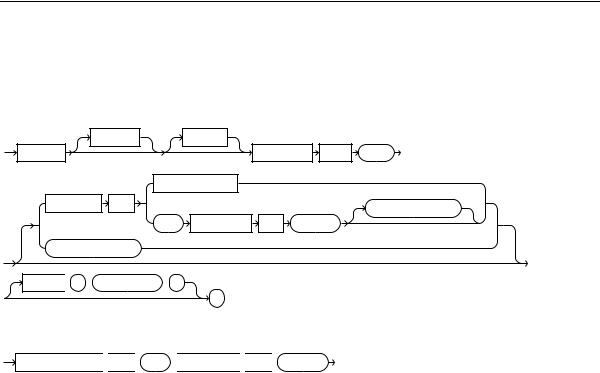
CREATE DATABASE LINK
Oracle Net must be installed on both the local and remote Oracle databases.
Syntax
create_database_link::=
|
SHARED |
PUBLIC |
|
|
|
|
CREATE |
|
|
DATABASE |
LINK |
dblink |
|
|
CURRENT_USER |
|
|
|
|
|
CONNECT |
TO |
|
|
|
|
authenticated_clause |
|
|
|
|
|
|
|
|
user |
IDENTIFIED |
BY |
password |
|
|
authenticated_clause
USING  ’
’  connect_string
connect_string  ’
’
;
authenticated_clause::=
AUTHENTICATED  BY
BY  user
user  IDENTIFIED
IDENTIFIED  BY
BY  password
password
Keyword and Parameters
SHARED
Specify SHARED to use a single network connection to create a public database link that can be shared among multiple users.
See Also: Oracle9i Heterogeneous Connectivity Administrator’s Guide for more information about shared database links
PUBLIC
Specify PUBLIC to create a public database link available to all users. If you omit this clause, the database link is private and is available only to you.
See Also: "Defining a Public Database Link: Example" on page 13-41
13-38 Oracle9i SQL Reference

CREATE DATABASE LINK
dblink
Specify the complete or partial name of the database link. If you specify only the database name, Oracle will implicitly append the database domain of the local database.
If the value of the GLOBAL_NAMES initialization parameter is TRUE, then the database link must have the same name as the database to which it connects. If the value of GLOBAL_NAMES is FALSE, and if you have changed the global name of the database, then you can specify the global name.
The maximum number of database links that can be open in one session or one instance of a Real Application Clusters configuration depends on the value of the
OPEN_LINKS and OPEN_LINKS_PER_INSTANCE initialization parameters.
Restriction on Creating Database Links You cannot create a database link in another user’s schema, and you cannot qualify dblink with the name of a schema. (Periods are permitted in names of database links, so Oracle interprets the entire name, such as ralph.linktosales, as the name of a database link in your schema rather than as a database link named linktosales in the schema ralph.)
See Also:
■"Referring to Objects in Remote Databases" on page 2-118 for guidelines for naming database links
■Oracle9i Database Reference for information on the GLOBAL_ NAMES, OPEN_LINKS, and OPEN_LINKS_PER_INSTANCE initialization parameters
■"RENAME GLOBAL_NAME Clause" on page 9-51 (an ALTER DATABASE clause) for information on changing the database global name
CONNECT TO Clause
The CONNECT TO clause lets you enable a connection to the remote database.
CURRENT_USER Clause
Specify CURRENT_USER to create a current user database link. The current user must be a global user with a valid account on the remote database for the link to succeed.
If the database link is used directly, that is, not from within a stored object, then the current user is the same as the connected user.
SQL Statements: CREATE CLUSTER to CREATE JAVA 13-39

CREATE DATABASE LINK
When executing a stored object (such as a procedure, view, or trigger) that initiates a database link, CURRENT_USER is the username that owns the stored object, and not the username that called the object. For example, if the database link appears inside procedure scott.p (created by scott), and user jane calls procedure scott.p, the current user is scott.
However, if the stored object is an invoker-rights function, procedure, or package, the invoker’s authorization ID is used to connect as a remote user. For example, if the privileged database link appears inside procedure scott.p (an invoker-rights procedure created by scott), and user Jane calls procedure scott.p, then CURRENT_USER is jane and the procedure executes with Jane’s privileges.
See Also:
■CREATE FUNCTION on page 13-52 for more information on invoker-rights functions
■"FOR oe.employees@remote.us.oracle.com;" on page 13-42
user IDENTIFIED BY password
Specify the username and password used to connect to the remote database using a fixed user database link. If you omit this clause, the database link uses the username and password of each user who is connected to the database. This is called a connected user database link.
See Also: "Defining a Fixed-User Database Link: Example" on page 13-41
authenticated_clause
Specify the username and password on the target instance. This clause authenticates the user to the remote server and is required for security. The specified username and password must be a valid username and password on the remote instance. The username and password are used only for authentication. No other operations are performed on behalf of this user.
You must specify this clause when using the SHARED clause.
USING ’connect string’
Specify the service name of a remote database. If you specify only the database name, then Oracle implicitly appends the database domain to the connect string to create a complete service name. Therefore, if the database domain of the remote
13-40 Oracle9i SQL Reference

CREATE DATABASE LINK
database is different from that of the current database, you must specify the complete service name.
See Also: Oracle9i Database Administrator’s Guide for information on specifying remote databases
Examples
The examples that follow assume two databases, one with the database name "local" and the other with the database name "remote". The examples use the Oracle domain. Your database domain will be different.
Defining a Public Database Link: Example The following statement defines a shared public database link named remote that refers to the database specified by the service name ’sales’:
CREATE PUBLIC DATABASE LINK remote
USING ’remote’;
This database link allows user hr on the local database to update a table on the remote database (assuming hr has appropriate privileges):
UPDATE employees@remote
SET salary=salary*1.1
WHERE last_name = ’Baer’;
Defining a Fixed-User Database Link: Example In the following statement, user hr on the remote database defines a fixed-user database link named local to the hr schema on the local database:
CREATE DATABASE LINK local
CONNECT TO hr IDENTIFIED BY hr
USING ’local’;
Once this database link is created, hr can query tables in the schema hr on the local database in this manner:
SELECT * FROM employees@local;
User hr can also use DML statements to modify data on the local database:
INSERT INTO employees@local
(employee_id, last_name, email, hire_date, job_id)
VALUES (999, ’Claus’, ’sclaus@oracle.com’, SYSDATE, ’SH_CLERK’);
SQL Statements: CREATE CLUSTER to CREATE JAVA 13-41

CREATE DATABASE LINK
UPDATE jobs@local SET min_salary = 3000
WHERE job_id = ’SH_CLERK’;
DELETE FROM employees@local
WHERE employee_id = 999;
Using this fixed database link, user hr on the remote database can also access tables owned by other users on the same database. This statement assumes that user hr has SELECT privileges on the oe.customers table. The statement connects to the user hr on the local database and then queries oe’s customers table. :
SELECT * FROM oe.customers@local;
Defining a CURRENT_USER Database Link: Example The following statement defines a current-user database link using the to the remote database, using the entire service name as the link name:
CREATE DATABASE LINK remote.us.oracle.com
CONNECT TO CURRENT_USER
USING ’remote’;
The user who issues this statement must be a global user registered with the LDAP directory service.
You can create a synonym to hide the fact that a particular table is on the remote database. The following statement causes all future references to emp_table to access the employees table owned by hr on the remote database:
CREATE SYNONYM emp_table
FOR oe.employees@remote.us.oracle.com;
13-42 Oracle9i SQL Reference
