
- •Contents
- •Send Us Your Comments
- •Preface
- •What’s New in SQL Reference?
- •1 Introduction to Oracle SQL
- •History of SQL
- •SQL Standards
- •Embedded SQL
- •Lexical Conventions
- •Tools Support
- •2 Basic Elements of Oracle SQL
- •Datatypes
- •Oracle Built-in Datatypes
- •ANSI, DB2, and SQL/DS Datatypes
- •Oracle-Supplied Types
- •"Any" Types
- •XML Types
- •Spatial Type
- •Media Types
- •Datatype Comparison Rules
- •Data Conversion
- •Literals
- •Text Literals
- •Integer Literals
- •Number Literals
- •Interval Literals
- •Format Models
- •Number Format Models
- •Date Format Models
- •String-to-Date Conversion Rules
- •XML Format Model
- •Nulls
- •Nulls in SQL Functions
- •Nulls with Comparison Conditions
- •Nulls in Conditions
- •Pseudocolumns
- •CURRVAL and NEXTVAL
- •LEVEL
- •ROWID
- •ROWNUM
- •XMLDATA
- •Comments
- •Comments Within SQL Statements
- •Comments on Schema Objects
- •Hints
- •Database Objects
- •Schema Objects
- •Nonschema Objects
- •Parts of Schema Objects
- •Schema Object Names and Qualifiers
- •Schema Object Naming Rules
- •Schema Object Naming Examples
- •Schema Object Naming Guidelines
- •Syntax for Schema Objects and Parts in SQL Statements
- •How Oracle Resolves Schema Object References
- •Referring to Objects in Other Schemas
- •Referring to Objects in Remote Databases
- •Referencing Object Type Attributes and Methods
- •3 Operators
- •About SQL Operators
- •Unary and Binary Operators
- •Operator Precedence
- •Arithmetic Operators
- •Concatenation Operator
- •Set Operators
- •4 Expressions
- •About SQL Expressions
- •Simple Expressions
- •Compound Expressions
- •CASE Expressions
- •CURSOR Expressions
- •Datetime Expressions
- •Function Expressions
- •INTERVAL Expressions
- •Object Access Expressions
- •Scalar Subquery Expressions
- •Type Constructor Expressions
- •Variable Expressions
- •Expression Lists
- •5 Conditions
- •About SQL Conditions
- •Condition Precedence
- •Comparison Conditions
- •Simple Comparison Conditions
- •Group Comparison Conditions
- •Logical Conditions
- •Membership Conditions
- •Range Conditions
- •Null Conditions
- •EQUALS_PATH
- •EXISTS Conditions
- •LIKE Conditions
- •IS OF type Conditions
- •UNDER_PATH
- •Compound Conditions
- •6 Functions
- •SQL Functions
- •Single-Row Functions
- •Aggregate Functions
- •Analytic Functions
- •Object Reference Functions
- •Alphabetical Listing of SQL Functions
- •ACOS
- •ADD_MONTHS
- •ASCII
- •ASCIISTR
- •ASIN
- •ATAN
- •ATAN2
- •BFILENAME
- •BITAND
- •CAST
- •CEIL
- •CHARTOROWID
- •COALESCE
- •COMPOSE
- •CONCAT
- •CONVERT
- •CORR
- •COSH
- •COUNT
- •COVAR_POP
- •COVAR_SAMP
- •CUME_DIST
- •CURRENT_DATE
- •CURRENT_TIMESTAMP
- •DBTIMEZONE
- •DECODE
- •DECOMPOSE
- •DENSE_RANK
- •DEPTH
- •DEREF
- •DUMP
- •EMPTY_BLOB, EMPTY_CLOB
- •EXISTSNODE
- •EXTRACT (datetime)
- •EXTRACT (XML)
- •EXTRACTVALUE
- •FIRST
- •FIRST_VALUE
- •FLOOR
- •FROM_TZ
- •GREATEST
- •GROUP_ID
- •GROUPING
- •GROUPING_ID
- •HEXTORAW
- •INITCAP
- •INSTR
- •LAST
- •LAST_DAY
- •LAST_VALUE
- •LEAD
- •LEAST
- •LENGTH
- •LOCALTIMESTAMP
- •LOWER
- •LPAD
- •LTRIM
- •MAKE_REF
- •MONTHS_BETWEEN
- •NCHR
- •NEW_TIME
- •NEXT_DAY
- •NLS_CHARSET_DECL_LEN
- •NLS_CHARSET_ID
- •NLS_CHARSET_NAME
- •NLS_INITCAP
- •NLS_LOWER
- •NLSSORT
- •NLS_UPPER
- •NTILE
- •NULLIF
- •NUMTODSINTERVAL
- •NUMTOYMINTERVAL
- •PATH
- •PERCENT_RANK
- •PERCENTILE_CONT
- •PERCENTILE_DISC
- •POWER
- •RANK
- •RATIO_TO_REPORT
- •RAWTOHEX
- •RAWTONHEX
- •REFTOHEX
- •REGR_ (Linear Regression) Functions
- •REPLACE
- •ROUND (number)
- •ROUND (date)
- •ROW_NUMBER
- •ROWIDTOCHAR
- •ROWIDTONCHAR
- •RPAD
- •RTRIM
- •SESSIONTIMEZONE
- •SIGN
- •SINH
- •SOUNDEX
- •SQRT
- •STDDEV
- •STDDEV_POP
- •STDDEV_SAMP
- •SUBSTR
- •SYS_CONNECT_BY_PATH
- •SYS_CONTEXT
- •SYS_DBURIGEN
- •SYS_EXTRACT_UTC
- •SYS_GUID
- •SYS_TYPEID
- •SYS_XMLAGG
- •SYS_XMLGEN
- •SYSDATE
- •SYSTIMESTAMP
- •TANH
- •TO_CHAR (character)
- •TO_CHAR (datetime)
- •TO_CHAR (number)
- •TO_CLOB
- •TO_DATE
- •TO_DSINTERVAL
- •TO_MULTI_BYTE
- •TO_NCHAR (character)
- •TO_NCHAR (datetime)
- •TO_NCHAR (number)
- •TO_NCLOB
- •TO_NUMBER
- •TO_SINGLE_BYTE
- •TO_TIMESTAMP
- •TO_TIMESTAMP_TZ
- •TO_YMINTERVAL
- •TRANSLATE
- •TRANSLATE ... USING
- •TREAT
- •TRIM
- •TRUNC (number)
- •TRUNC (date)
- •TZ_OFFSET
- •UNISTR
- •UPDATEXML
- •UPPER
- •USER
- •USERENV
- •VALUE
- •VAR_SAMP
- •VARIANCE
- •VSIZE
- •WIDTH_BUCKET
- •XMLAGG
- •XMLCOLATTVAL
- •XMLCONCAT
- •XMLELEMENT
- •XMLFOREST
- •XMLSEQUENCE
- •XMLTRANSFORM
- •ROUND and TRUNC Date Functions
- •User-Defined Functions
- •Prerequisites
- •Name Precedence
- •7 Common SQL DDL Clauses
- •allocate_extent_clause
- •constraints
- •deallocate_unused_clause
- •file_specification
- •logging_clause
- •parallel_clause
- •physical_attributes_clause
- •storage_clause
- •8 SQL Queries and Subqueries
- •About Queries and Subqueries
- •Creating Simple Queries
- •Hierarchical Queries
- •The UNION [ALL], INTERSECT, MINUS Operators
- •Sorting Query Results
- •Joins
- •Using Subqueries
- •Unnesting of Nested Subqueries
- •Selecting from the DUAL Table
- •Distributed Queries
- •9 SQL Statements: ALTER CLUSTER to ALTER SEQUENCE
- •Types of SQL Statements
- •Organization of SQL Statements
- •ALTER CLUSTER
- •ALTER DATABASE
- •ALTER DIMENSION
- •ALTER FUNCTION
- •ALTER INDEX
- •ALTER INDEXTYPE
- •ALTER JAVA
- •ALTER MATERIALIZED VIEW
- •ALTER MATERIALIZED VIEW LOG
- •ALTER OPERATOR
- •ALTER OUTLINE
- •ALTER PACKAGE
- •ALTER PROCEDURE
- •ALTER PROFILE
- •ALTER RESOURCE COST
- •ALTER ROLE
- •ALTER ROLLBACK SEGMENT
- •ALTER SEQUENCE
- •10 SQL Statements: ALTER SESSION to ALTER SYSTEM
- •ALTER SESSION
- •ALTER SYSTEM
- •ALTER TABLE
- •ALTER TABLESPACE
- •ALTER TRIGGER
- •ALTER TYPE
- •ALTER USER
- •ALTER VIEW
- •ANALYZE
- •ASSOCIATE STATISTICS
- •AUDIT
- •CALL
- •COMMENT
- •COMMIT
- •13 SQL Statements: CREATE CLUSTER to CREATE JAVA
- •CREATE CLUSTER
- •CREATE CONTEXT
- •CREATE CONTROLFILE
- •CREATE DATABASE
- •CREATE DATABASE LINK
- •CREATE DIMENSION
- •CREATE DIRECTORY
- •CREATE FUNCTION
- •CREATE INDEX
- •CREATE INDEXTYPE
- •CREATE JAVA
- •14 SQL Statements: CREATE LIBRARY to CREATE SPFILE
- •CREATE LIBRARY
- •CREATE MATERIALIZED VIEW
- •CREATE MATERIALIZED VIEW LOG
- •CREATE OPERATOR
- •CREATE OUTLINE
- •CREATE PACKAGE
- •CREATE PACKAGE BODY
- •CREATE PFILE
- •CREATE PROCEDURE
- •CREATE PROFILE
- •CREATE ROLE
- •CREATE ROLLBACK SEGMENT
- •CREATE SCHEMA
- •CREATE SEQUENCE
- •CREATE SPFILE
- •15 SQL Statements: CREATE SYNONYM to CREATE TRIGGER
- •CREATE SYNONYM
- •CREATE TABLE
- •CREATE TABLESPACE
- •CREATE TEMPORARY TABLESPACE
- •CREATE TRIGGER
- •CREATE TYPE
- •CREATE TYPE BODY
- •CREATE USER
- •CREATE VIEW
- •DELETE
- •DISASSOCIATE STATISTICS
- •DROP CLUSTER
- •DROP CONTEXT
- •DROP DATABASE LINK
- •DROP DIMENSION
- •DROP DIRECTORY
- •DROP FUNCTION
- •DROP INDEX
- •DROP INDEXTYPE
- •DROP JAVA
- •DROP LIBRARY
- •DROP MATERIALIZED VIEW
- •DROP MATERIALIZED VIEW LOG
- •DROP OPERATOR
- •DROP OUTLINE
- •DROP PACKAGE
- •DROP PROCEDURE
- •DROP PROFILE
- •DROP ROLE
- •DROP ROLLBACK SEGMENT
- •17 SQL Statements: DROP SEQUENCE to ROLLBACK
- •DROP SEQUENCE
- •DROP SYNONYM
- •DROP TABLE
- •DROP TABLESPACE
- •DROP TRIGGER
- •DROP TYPE
- •DROP TYPE BODY
- •DROP USER
- •DROP VIEW
- •EXPLAIN PLAN
- •GRANT
- •INSERT
- •LOCK TABLE
- •MERGE
- •NOAUDIT
- •RENAME
- •REVOKE
- •ROLLBACK
- •18 SQL Statements: SAVEPOINT to UPDATE
- •SAVEPOINT
- •SELECT
- •SET CONSTRAINT[S]
- •SET ROLE
- •SET TRANSACTION
- •TRUNCATE
- •UPDATE
- •Required Keywords and Parameters
- •Optional Keywords and Parameters
- •Syntax Loops
- •Multipart Diagrams
- •Database Objects
- •ANSI Standards
- •ISO Standards
- •Oracle Compliance
- •FIPS Compliance
- •Oracle Extensions to Standard SQL
- •Character Set Support
- •Using Extensible Indexing
- •Using XML in SQL Statements
- •Index

ALTER DATABASE
ALTER DATABASE
Purpose
Use the ALTER DATABASE statement to modify, maintain, or recover an existing database.
See Also:
■Oracle9i User-Managed Backup and Recovery Guide and Oracle9i Recovery Manager User’s Guide for examples of performing media recovery
■Oracle Data Guard Concepts and Administration for additional information on using the ALTER DATABASE statement to maintain standby databases
■CREATE DATABASE on page 13-23 for information on creating a database
Prerequisites
You must have the ALTER DATABASE system privilege.
To specify the RECOVER clause, you must also have the SYSDBA system privilege.
SQL Statements: ALTER CLUSTER to ALTER SEQUENCE 9-11
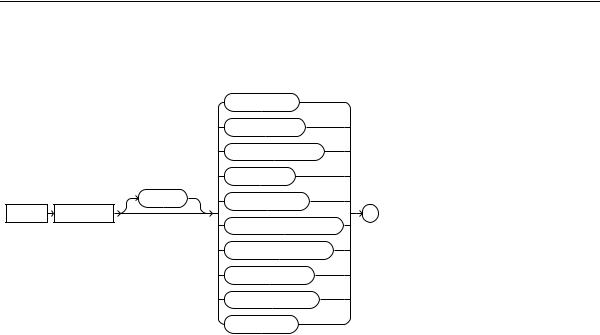
ALTER DATABASE
Syntax
alter_database::=
|
|
startup_clauses |
|
|
recovery_clauses |
|
|
database_file_clauses |
|
|
logfile_clauses |
|
database |
controlfile_clauses |
ALTER |
DATABASE |
; |
|
|
standby_database_clauses |
|
|
default_settings_clauses |
|
|
conversion_clauses |
|
|
redo_thread_clauses |
|
|
security_clause |
Groups of ALTER DATABASE syntax:
■
■
■
■
■
■
■
■
■
■
startup_clauses::= on page 9-13 recovery_clauses::= on page 9-13 database_file_clauses::= on page 9-17 logfile_clauses::= on page 9-19 controlfile_clauses::= on page 9-20 standby_database_clauses::= on page 9-21 default_settings_clauses::= on page 9-22 conversion_clauses::= on page 9-22 redo_thread_clauses::= on page 9-22 security_clause::= on page 9-22
9-12 Oracle9i SQL Reference
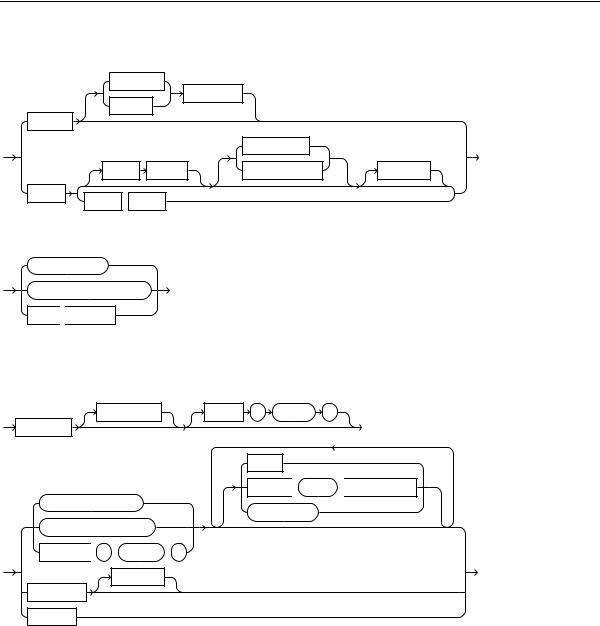
ALTER DATABASE
startup_clauses::=
STANDBY
DATABASE
CLONE
MOUNT
|
|
RESETLOGS |
|
READ |
WRITE |
NORESETLOGS |
MIGRATE |
OPEN
READ  ONLY
ONLY
recovery_clauses::=
general_recovery
managed_standby_recovery
END  BACKUP
BACKUP
(general_recovery::= on page 9-13, managed_standby_recovery::= on page 9-15)
general_recovery::=
AUTOMATIC |
FROM |
’ |
location |
’ |
RECOVER
TEST
ALLOW  integer
integer  CORRUPTION
CORRUPTION
full_database_recovery
parallel_clause
partial_database_recovery LOGFILE  ’
’  filename
filename  ’
’
DEFAULT
CONTINUE
CANCEL
(full_database_recovery::= on page 9-14, partial_database_ recovery::= on page 9-14, parallel_clause::= on page 9-14)
SQL Statements: ALTER CLUSTER to ALTER SEQUENCE 9-13
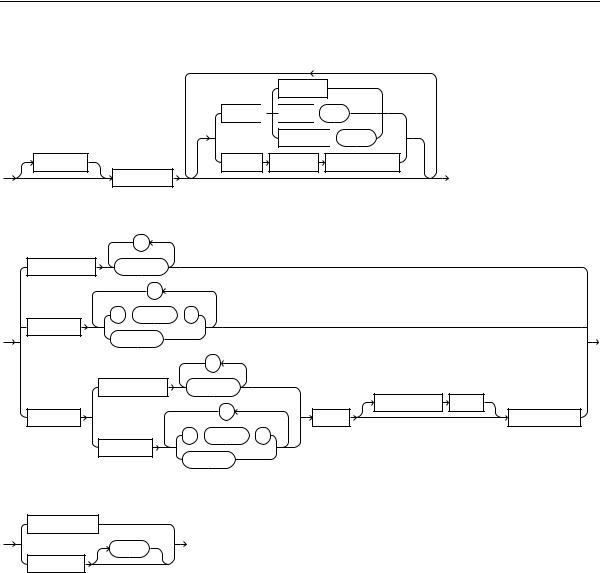
ALTER DATABASE
full_database_recovery::=
CANCEL
UNTIL 
 TIME
TIME  date
date
CHANGE  integer
integer
STANDBY |
USING |
BACKUP |
CONTROLFILE |
|
DATABASE |
|
|
partial_database_recovery::=
,
TABLESPACE tablespace
,
’  filename
filename  ’
’
DATAFILE
filenumber
|
, |
|
|
|
TABLESPACE |
tablespace |
|
|
|
|
, |
CONSISTENT |
WITH |
|
STANDBY |
UNTIL |
CONTROLFILE |
||
|
’  filename
filename  ’
’
DATAFILE
filenumber
parallel_clause::=
NOPARALLEL
integer
PARALLEL
9-14 Oracle9i SQL Reference
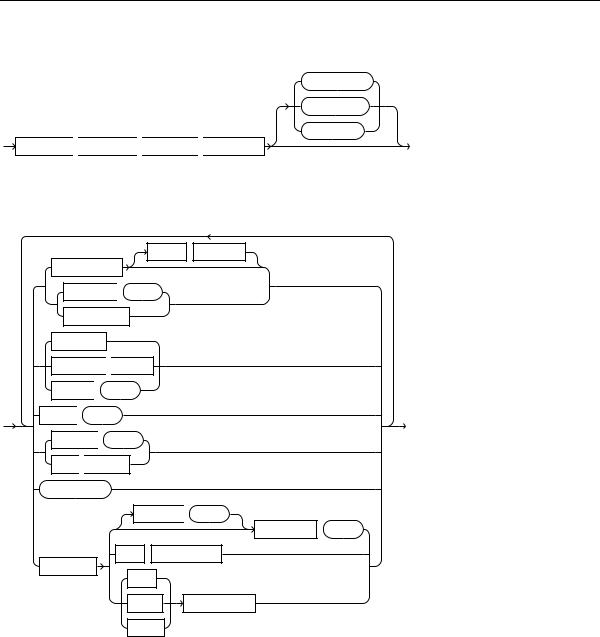
ALTER DATABASE
managed_standby_recovery::=
recover_clause
cancel_clause
finish_clause
RECOVER  MANAGED
MANAGED  STANDBY
STANDBY  DATABASE
DATABASE
(recover_clause::= on page 9-15, cancel_clause::= on page 9-16, finish_clause::= on page 9-16)
recover_clause::=
FROM  SESSION
SESSION
DISCONNECT
TIMEOUT  integer
integer
NOTIMEOUT
NODELAY
DEFAULT  DELAY
DELAY
DELAY  integer
integer
NEXT  integer
integer
EXPIRE  integer
integer
NO  EXPIRE
EXPIRE
parallel_clause
THREAD  integer
integer
SEQUENCE  integer
integer
ALL  ARCHIVELOG
ARCHIVELOG
THROUGH
ALL
LAST SWITCHOVER
NEXT
(parallel_clause::= on page 9-14)
SQL Statements: ALTER CLUSTER to ALTER SEQUENCE 9-15
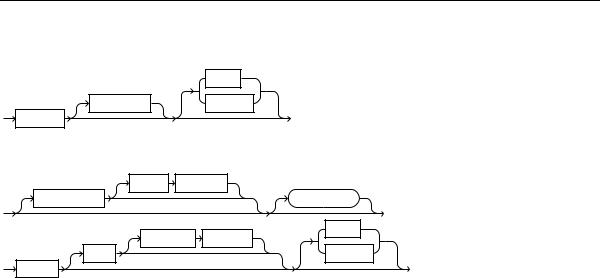
ALTER DATABASE
cancel_clause::=
|
WAIT |
IMMEDIATE |
NOWAIT |
CANCEL
finish_clause::=
FROM |
SESSION |
|
DISCONNECT |
|
parallel_clause |
STANDBY |
WAIT |
|
LOGFILE |
||
SKIP |
|
NOWAIT |
FINISH
(parallel_clause::= on page 9-14)
9-16 Oracle9i SQL Reference
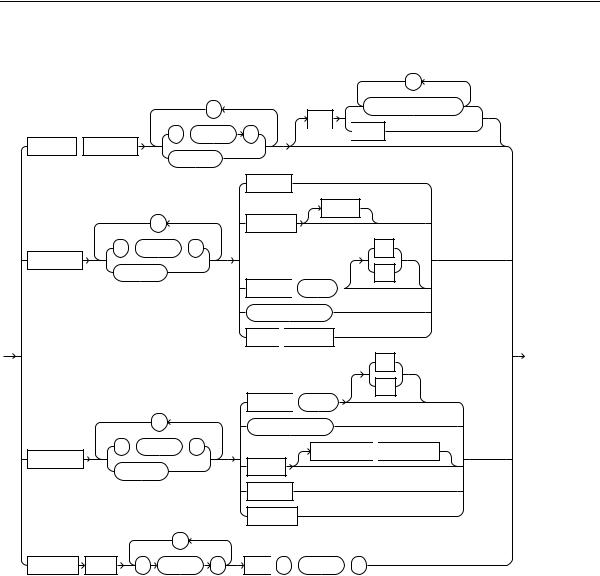
ALTER DATABASE
database_file_clauses ::=
,
’  filename
filename
CREATE  DATAFILE
DATAFILE
filenumber
,
’  filename
filename  ’
’
DATAFILE
filenumber
,
’  filename
filename  ’
’
TEMPFILE
filenumber
|
|
|
, |
|
RENAME |
FILE |
’ |
filename |
’ |
,
datafile_tempfile_spec
AS
’
 NEW
NEW
ONLINE
DROP
OFFLINE
K
M
RESIZE  integer
integer  autoextend_clause END
autoextend_clause END  BACKUP
BACKUP
K
M
RESIZE  integer
integer
autoextend_clause
INCLUDING  DATAFILES
DATAFILES
DROP
ONLINE
OFFLINE
TO  ’
’  filename
filename  ’
’
(datafile_tempfile_spec::= on page 7-39, autoextend_clause::= on page 9-18)
SQL Statements: ALTER CLUSTER to ALTER SEQUENCE 9-17
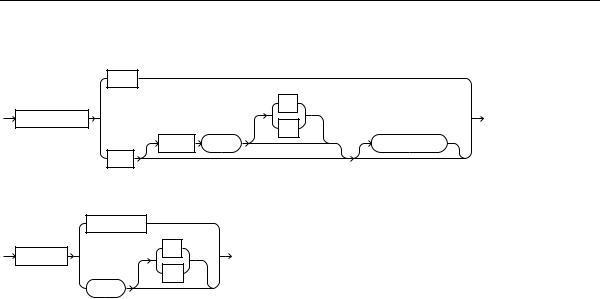
ALTER DATABASE
autoextend_clause::=
OFF |
|
|
|
|
K |
AUTOEXTEND |
|
M |
|
|
|
NEXT |
integer |
maxsize_clause |
ON |
|
|
maxsize_clause::=
UNLIMITED
K
MAXSIZE
M
integer
9-18 Oracle9i SQL Reference
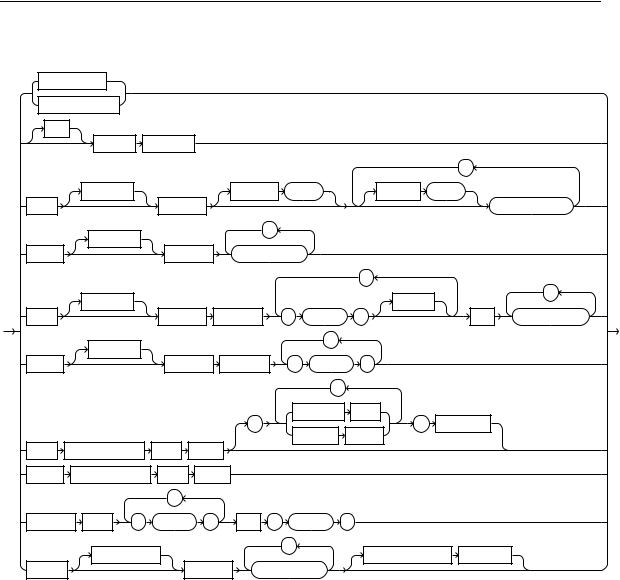
ALTER DATABASE
logfile_clauses ::=
ARCHIVELOG |
|
|
|
|
|
|
|
|
|
|
|
|
|
NOARCHIVELOG |
|
|
|
|
|
|
|
|
|
|
|
|
|
NO |
|
|
|
|
|
|
|
|
|
|
|
|
|
|
FORCE |
LOGGING |
|
|
|
|
|
|
|
|
|
|
|
|
|
|
|
|
|
|
|
|
|
|
|
, |
|
|
STANDBY |
|
|
|
THREAD |
integer |
|
GROUP |
integer |
|
|
||
ADD |
|
|
LOGFILE |
|
|
|
|
|
|
|
|
redo_log_file_spec |
|
|
STANDBY |
|
|
|
|
, |
|
|
|
|
|
|
|
|
|
|
|
|
|
|
|
|
|
|
|
|
|
DROP |
|
|
LOGFILE |
logfile_descriptor |
|
|
|
|
|
||||
|
|
|
|
|
|
|
|
|
|
, |
|
|
|
|
STANDBY |
|
|
|
|
|
|
|
|
REUSE |
|
|
, |
|
|
|
|
|
|
|
|
|
|
|
|
||
ADD |
|
|
LOGFILE |
MEMBER |
|
’ |
filename |
|
’ |
|
TO |
logfile_descriptor |
|
|
STANDBY |
|
|
|
|
|
|
, |
|
|
|
|
|
|
|
|
|
|
|
|
|
|
|
|
|
|
|
DROP |
|
|
LOGFILE |
MEMBER |
’ |
filename |
’ |
|
|
|
|||
|
|
|
|
|
|
|
|
, |
|
|
|
|
|
|
|
|
|
|
|
|
|
PRIMARY |
|
KEY |
|
|
|
|
|
|
|
|
( |
|
|
|
|
) |
COLUMNS |
|
|
|
|
|
|
|
|
|
|
UNIQUE |
|
INDEX |
|
|
|
ADD |
SUPPLEMENTAL |
LOG |
DATA |
|
|
|
|
|
|
|
|
|
|
DROP |
SUPPLEMENTAL |
LOG |
DATA |
|
|
|
|
|
|
|
|
||
|
|
|
, |
|
|
|
|
|
|
|
|
|
|
RENAME |
FILE |
’ |
filename |
’ |
TO |
’ |
filename |
’ |
|
|
|
|
|
|
UNARCHIVED |
|
|
|
|
, |
|
|
UNRECOVERABLE |
DATAFILE |
|||
|
|
|
|
|
|
|
|
||||||
CLEAR |
|
|
|
LOGFILE |
logfile_descriptor |
|
|
|
|
|
|||
(redo_log_file_spec::= on page 7-40)
SQL Statements: ALTER CLUSTER to ALTER SEQUENCE 9-19
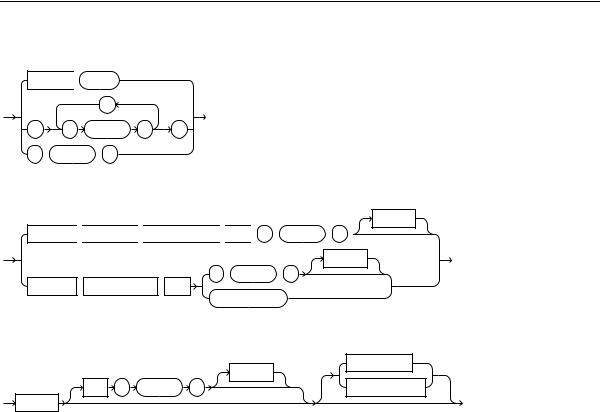
ALTER DATABASE
logfile_descriptor::=
GROUP  integer
integer
,
( |
’ |
filename |
’ |
) |
’  filename
filename  ’
’
controlfile_clauses ::=
REUSE
CREATE  STANDBY
STANDBY  CONTROLFILE
CONTROLFILE  AS
AS  ’
’  filename
filename  ’
’  REUSE
REUSE
’  filename
filename  ’
’
BACKUP  CONTROLFILE
CONTROLFILE  TO
TO
trace_file_clause
trace_file_clause::=
|
|
|
|
RESETLOGS |
|
|
|
|
REUSE |
AS |
’ |
filename |
’ |
NORESETLOGS |
TRACE
9-20 Oracle9i SQL Reference
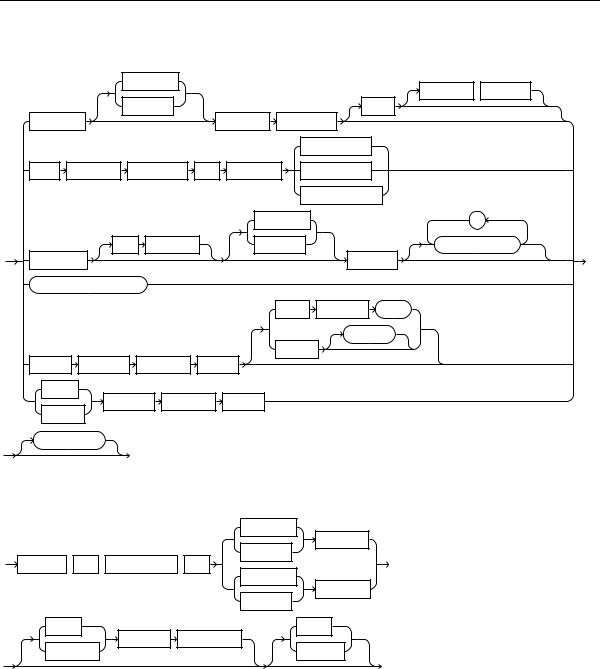
ALTER DATABASE
standby_database_clauses::=
PHYSICAL
STANDBY  LOGFILE
LOGFILE
|
LOGICAL |
|
|
|
|
SKIP |
||
ACTIVATE |
|
|
|
STANDBY |
DATABASE |
|
||
|
|
|
|
|
|
|
PROTECTION |
|
SET |
STANDBY |
DATABASE |
TO |
MAXIMIZE |
|
AVAILABILITY |
|
|
|
|
|
|
|
|
|
PERFORMANCE |
|
|
|
|
|
|
PHYSICAL |
|
, |
|
|
OR |
|
REPLACE |
|
LOGICAL |
|
redo_log_file_spec |
|
REGISTER |
|
|
|
|
|
LOGFILE |
||
commit_switchover_clause |
|
|
|
|
|
|
||
|
|
|
|
|
|
NEW |
PRIMARY |
dblink |
|
|
|
|
|
|
|
scn_value |
|
|
|
|
|
|
|
INITIAL |
|
|
START |
LOGICAL |
STANDBY |
APPLY |
|
|
|
||
STOP |
|
|
|
|
|
|
|
|
|
LOGICAL |
STANDBY |
APPLY |
|
|
|
||
ABORT |
|
|
|
|
|
|
|
|
parallel_clause |
|
|
|
|
|
|
|
|
(redo_log_file_spec::= on page 7-40) commit_switchover_clause::=
PHYSICAL
PRIMARY
LOGICAL
COMMIT  TO
TO  SWITCHOVER
SWITCHOVER  TO
TO
PHYSICAL
STANDBY
|
LOGICAL |
WITH |
WAIT |
SESSION |
SHUTDOWN |
WITHOUT |
NOWAIT |
SQL Statements: ALTER CLUSTER to ALTER SEQUENCE 9-21
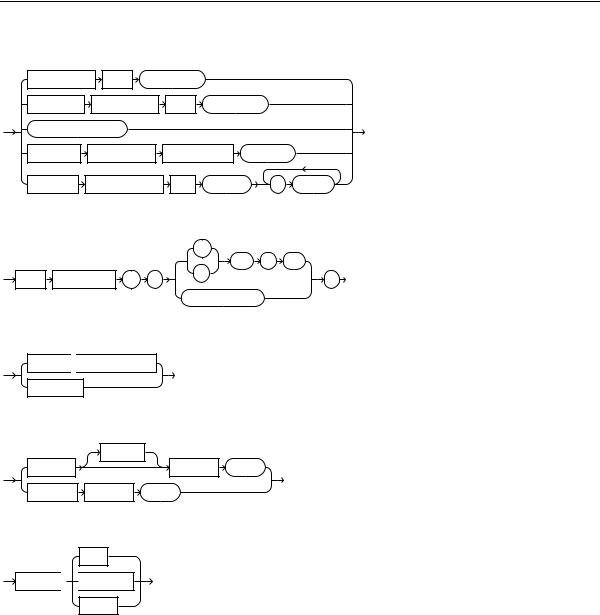
ALTER DATABASE
default_settings_clauses::=
CHARACTER |
SET |
character_set |
|
|
|
|
NATIONAL |
CHARACTER |
SET |
character_set |
|
||
set_time_zone_clause |
|
|
|
|
|
|
DEFAULT |
TEMPORARY |
TABLESPACE |
tablespace |
|
||
RENAME |
GLOBAL_NAME |
TO |
database |
. |
domain |
|
set_time_zone_clause::=
|
|
|
|
+ |
|
|
|
|
|
|
hh |
: |
mi |
SET |
TIME_ZONE |
= |
’ |
– |
|
’ |
|
|
time_zone_region
conversion_clauses::=
RESET  COMPATIBILITY
COMPATIBILITY
CONVERT
redo_thread_clauses::=
|
PUBLIC |
|
|
ENABLE |
|
THREAD |
integer |
DISABLE |
THREAD |
integer |
|
security_clause::=
ALL
GUARD 
 STANDBY
STANDBY
NONE
9-22 Oracle9i SQL Reference

ALTER DATABASE
Semantics
database
Specify the name of the database to be altered. The database name can contain only ASCII characters. If you omit database, Oracle alters the database identified by the value of the initialization parameter DB_NAME. You can alter only the database whose control files are specified by the initialization parameter CONTROL_FILES. The database identifier is not related to the Oracle Net database specification.
startup_clauses
The startup_clauses let you mount and open the database so that it is accessible to users.
MOUNT Clause
Use the MOUNT clause to mount the database. Do not use this clause when the database is mounted.
MOUNT STANDBY DATABASE Specify MOUNT STANDBY DATABASE to mount a physical standby database. As soon as this statement executes, the standby instance can receive archived redo logs from the primary instance and can archive the logs to the STANDBY_ARCHIVE_DEST location.
See Also: Oracle Data Guard Concepts and Administration
MOUNT CLONE DATABASE Specify MOUNT CLONE DATABASE to mount the clone database.
See Also: Oracle9i User-Managed Backup and Recovery Guide for more information on clone databases
OPEN Clause
Use the OPEN clause to make the database available for normal use. You must mount the database before you can open it.
If you specify only OPEN, without any other keywords, the default is OPEN READ WRITE NORESETLOGS.
READ WRITE Specify READ WRITE to open the database in read/write mode, allowing users to generate redo logs. This is the default.
SQL Statements: ALTER CLUSTER to ALTER SEQUENCE 9-23

ALTER DATABASE
See Also: "READ ONLY / READ WRITE: Example" on page 9-52
RESETLOGS Specify RESETLOGS to reset the current log sequence number to 1 and discards any redo information that was not applied during recovery, ensuring that it will never be applied. This effectively discards all changes that are in the redo log, but not in the database.
You must specify RESETLOGS to open the database after performing media recovery with an incomplete recovery using the RECOVER clause or with a backup control file. After opening the database with this clause, you should perform a complete database backup.
NORESETLOGS Specify NORESETLOGS to retain the current state of the log sequence number and redo log files.
Restriction on Resetting Logs You can specify RESETLOGS and NORESETLOGS only after performing incomplete media recovery or complete media recovery with a backup control file. In any other case, Oracle uses the NORESETLOGS automatically.
MIGRATE Use the MIGRATE clause only if you are upgrading from Oracle release 7.3.4 to the current release. This clause instructs Oracle to modify system parameters dynamically as required for the upgrade. For upgrade from releases other than 7.3.4, you can use the SQL*Plus STARTUP MIGRATE command.
See Also:
■Oracle9i Database Migration Guide for information on the steps required to migrate a database from one release to another
■SQL*Plus User’s Guide and Reference for information on the SQL*Plus STARTUP command
READ ONLY Specify READ ONLY to restrict users to read-only transactions, preventing them from generating redo logs. You can use this clause to make a physical standby database available for queries even while archive logs are being copied from the primary database site.
Restrictions on the OPEN Clause
■You cannot open a database READ ONLY if it is currently opened READ WRITE by another instance.
■You cannot open a database READ ONLY if it requires recovery.
9-24 Oracle9i SQL Reference

ALTER DATABASE
■You cannot take tablespaces offline while the database is open READ ONLY. However, you can take datafiles offline and online, and you can recover offline datafiles and tablespaces while the database is open READ ONLY.
recovery_clauses
The recovery_clauses include post-backup operations.
See Also: Oracle9i Backup and Recovery Concepts and Oracle9i Recovery Manager User’s Guide for information on backing up the database and "Database Recovery: Examples" on page 9-54
general_recovery
The general_recovery clause lets you control media recovery for the database or standby database, or for specified tablespaces or files. You can use this clause when your instance has the database mounted, open or closed, and the files involved are not in use.
Restrictions on General Database Recovery
■You can recover the entire database only when the database is closed.
■Your instance must have the database mounted in exclusive mode.
■You can recover tablespaces or datafiles when the database is open or closed, if the tablespaces or datafiles to be recovered are offline.
■You cannot perform media recovery if you are connected to Oracle through the Shared Server architecture.
Note: If you do not have special media requirements, Oracle Corporation recommends that you use the SQL*Plus RECOVER command rather than the general_recovery_clause.
See Also:
■Oracle9i User-Managed Backup and Recovery Guide for more information on media recovery
■SQL*Plus User’s Guide and Reference for information on the SQL*Plus RECOVER command
SQL Statements: ALTER CLUSTER to ALTER SEQUENCE 9-25

ALTER DATABASE
AUTOMATIC
Specify AUTOMATIC if you want Oracle to automatically generate the name of the next archived redo log file needed to continue the recovery operation. If the LOG_ ARCHIVE_DEST_n parameters are defined, Oracle scans those that are valid and enabled for the first local destination. It uses that destination in conjunction with LOG_ARCHIVE_FORMAT to generate the target redo log filename. If the LOG_ ARCHIVE_DEST_n parameters are not defined, Oracle uses the value of the LOG_ ARCHIVE_DEST parameter instead.
If the resulting file is found, Oracle applies the redo contained in that file. If the file is not found, Oracle prompts you for a filename, displaying the generated filename as a suggestion.
If you specify neither AUTOMATIC nor LOGFILE, Oracle prompts you for a filename, displaying the generated filename as a suggestion. You can then accept the generated filename or replace it with a fully qualified filename. If you know that the archived filename differs from what Oracle would generate, you can save time by using the LOGFILE clause.
FROM ’location’
Specify FROM ’location’ to indicate the location from which the archived redo log file group is read. The value of location must be a fully specified file location following the conventions of your operating system. If you omit this parameter, Oracle assumes that the archived redo log file group is in the location specified by the initialization parameter LOG_ARCHIVE_DEST or LOG_ARCHIVE_DEST_1.
full_database_recovery
The full_database_recovery clause lets you recover an entire database.
DATABASE Specify the DATABASE clause to recover the entire database. This is the default. You can use this clause only when the database is closed.
STANDBY DATABASE Specify the STANDBY DATABASE clause to manually recover a physical standby database using the control file and archived redo log files copied from the primary database. The standby database must be mounted but not open.
Note: This clause recovers only online datafiles.
■Use the UNTIL clause to specify the duration of the recovery operation.
9-26 Oracle9i SQL Reference

ALTER DATABASE
■CANCEL indicates cancel-based recovery. This clause recovers the database until you issue the ALTER DATABASE statement with the RECOVER CANCEL clause.
■TIME indicates time-based recovery. This parameter recovers the database to the time specified by the date. The date must be a character literal in the format ’YYYY-MM-DD:HH24:MI:SS’.
■CHANGE indicates change-based recovery. This parameter recovers the database to a transaction-consistent state immediately before the system change number (SCN) specified by integer.
■Specify USING BACKUP CONTROLFILE if you want to use a backup control file instead of the current control file.
partial_database_recovery
The partial_database_recovery clause lets you recover individual tablespaces and datafiles.
TABLESPACE Specify the TABLESPACE clause to recover only the specified tablespaces. You can use this clause if the database is open or closed, provided the tablespaces to be recovered are offline.
See Also: "Using Parallel Recovery Processes: Example" on page 9-52
DATAFILE Specify the DATAFILE clause to recover the specified datafiles. You can use this clause when the database is open or closed, provided the datafiles to be recovered are offline.
You can identify the datafile by name or by number. If you identify it by number, then filenumber is an integer representing the number found in the FILE# column of the V$DATAFILE dynamic performance view or in the FILE_ID column of the DBA_DATA_FILES data dictionary view.
STANDBY TABLESPACE Specify STANDBY TABLESPACE to reconstruct a lost or damaged tablespace in the standby database using archived redo log files copied from the primary database and a control file.
STANDBY DATAFILE Specify STANDBY DATAFILE to manually reconstruct a lost or damaged datafile in the physical standby database using archived redo log files copied from the primary database and a control file. You can identify the file by name or by number, as described for the DATAFILE clause.
SQL Statements: ALTER CLUSTER to ALTER SEQUENCE 9-27

ALTER DATABASE
■ Specify UNTIL [CONSISTENT WITH] CONTROLFILE if you want the recovery of an old standby datafile or tablespace to use the current standby database control file. However, any redo in advance of the standby controlfile will not be applied. The keywords CONSISTENT WITH are optional and are provided for semantic clarity.
LOGFILE
Specify the LOGFILE ’filename’ to continue media recovery by applying the specified redo log file.
TEST
Use the TEST clause to conduct a trial recovery. A trial recovery is useful if a normal recovery procedure has encountered some problem. It lets you look ahead into the redo stream to detect possible additional problems. The trial recovery applies redo in a way similar to normal recovery, but it does not write changes to disk, and it rolls back its changes at the end of the trial recovery.
ALLOW ... CORRUPTION
The ALLOW integer CORRUPTION clause lets you specify, in the event of logfile corruption, the number of corrupt blocks that can be tolerated while allowing recovery to proceed.
When you use this clause during trial recovery (that is, in conjunction with the TEST clause), integer can exceed 1. When using this clause during normal recovery, integer cannot exceed 1.
See Also:
■Oracle9i User-Managed Backup and Recovery Guide for information on database recovery in general
■Oracle Data Guard Concepts and Administration for information on managed recovery of standby databases
parallel_clause
Use the PARALLEL clause to specify whether the recovery of media will be parallelized.
9-28 Oracle9i SQL Reference
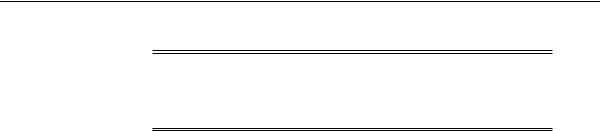
ALTER DATABASE
Note: The syntax of the parallel_clause supersedes syntax appearing in earlier releases of Oracle. Superseded syntax is still supported for backward compatibility, but may result in slightly different behavior than that documented.
NOPARALLEL Specify NOPARALLEL for serial execution. This is the default.
PARALLEL Specify PARALLEL if you want Oracle to select a degree of parallelism equal to the number of CPUs available on all participating instances times the value of the PARALLEL_THREADS_PER_CPU initialization parameter.
PARALLEL integer Specification of integer indicates the degree of parallelism, which is the number of parallel threads used in the parallel operation. Each parallel thread may use one or two parallel execution servers. Normally Oracle calculates the optimum degree of parallelism, so it is not necessary for you to specify integer.
See Also: "Notes on the parallel_clause" for CREATE TABLE on page 15-54
CONTINUE
Specify CONTINUE to continue multi-instance recovery after it has been interrupted to disable a thread.
Specify CONTINUE DEFAULT to continue recovery using the redo log file that Oracle would automatically generate if no other logfile were specified. This clause is equivalent to specifying AUTOMATIC, except that Oracle does not prompt for a filename.
CANCEL
Specify CANCEL to terminate cancel-based recovery.
managed_standby_recovery
The managed_standby_recovery clause applies to physical standby only. Use it to specify managed standby recovery mode. This mode assumes that the managed standby database is an active component of an overall standby database architecture. A primary database actively archives its redo log files to the standby site. As these archived redo logs arrive at the standby site, they become available for use by a managed standby recovery operation. Managed standby recovery is
SQL Statements: ALTER CLUSTER to ALTER SEQUENCE 9-29

ALTER DATABASE
restricted to media recovery. You can use this clause when your instance has the database mounted, open or closed, and the files involved are not in use.
Restrictions on Managed Standby Recovery The same restrictions apply as are listed under general_recovery on page 9-25.
See Also: Oracle Data Guard Concepts and Administration for more information on the parameters of this clause "Recovering a Managed Standby Database: Examples" on page 9-55
DISCONNECT Specify DISCONNECT to indicate that the managed redo process (MRP), an Oracle background process, should apply archived redo files as a detached background process. Doing so leaves the current session available for other tasks. (The FROM SESSION keywords are optional and are provided for semantic clarity.)
Restrictions on DISCONNECT
■You can specify DISCONNECT only when you are initiating managed standby recovery. You cannot specify it after the operation has started.
■You cannot specify both TIMEOUT and DISCONNECT [FROM SESSION].
TIMEOUT applies only to foreground recovery operations, whereas the DISCONNECT clause initiates background recovery operations.
TIMEOUT integer Specify in minutes the wait period of the managed recovery operation. The recovery process waits for integer minutes for a requested archived log redo to be available for writing to the managed standby database. If the redo log file does not become available within that time, the recovery process terminates with an error message. You can then issue the statement again to return to managed standby recovery mode.
If you omit TIMEOUT or if you specify NOTIMEOUT, the database remains in managed standby recovery mode until you reissue the statement with the RECOVER CANCEL clause or until instance shutdown or failure.
Restrictions on TIMEOUT
■
■
If you specify TIMEOUT, you cannot also specify FINISH.
You cannot specify both TIMEOUT and DISCONNECT [FROM SESSION].
TIMEOUT applies only to foreground recovery operations, whereas the DISCONNECT clause initiates background recovery operations.
9-30 Oracle9i SQL Reference

ALTER DATABASE
NODELAY | DEFAULT DELAY | DELAY integer Specify DELAY to instruct Oracle to wait the specified interval (in minutes) before applying the archived redo logs. The delay interval begins after the archived redo logs have been selected for recovery.
■Specify NODELAY if the need arises to apply a delayed archivelog immediately on the standby database.
■Specify DEFAULT DELAY to revert to the number of minutes specified in the LOG_ARCHIVE_DEST_n initialization parameter on the primary database.
Both of these parameters override any setting of DELAY in the LOG_ARCHIVE_ DEST_n parameter on the primary database. If you specify neither of these parameters, application of the archivelog is delayed according to the LOG_ ARCHIVE_DEST_n setting. If DELAY was not specified in that parameter, the archivelog is applied immediately.
Restrictions on DELAY
■
■
You cannot specify both NODELAY and DELAY.
If you specify DELAY, you cannot also specify FINISH.
See Also: Oracle9i Database Reference for detailed information on the LOG_ARCHIVE_DEST_n parameter
NEXT integer Use the NEXT parameter to apply the specified number of archived redo logs as soon as possible after they have been archived. This parameter temporarily overrides any delay setting in the LOG_ARCHIVE_DEST_n initialization parameter on the primary database and over any DELAY values specified in an earlier ALTER DATABASE ... managed_standby_recovery statement. Once the integer archived redo logs are processed, any such delay again takes effect.
Restriction on NEXT If you specify NEXT, you cannot also specify FINISH.
See Also: Oracle9i Database Reference for detailed information on the LOG_ARCHIVE_DEST_n parameter
EXPIRE integer Specify the number of minutes from the current time after which the managed recovery operation terminates automatically. The process may actually expire after the interval specified, because Oracle will finish processing any archived redo log that is being processed at the expiration time.
Specify NOEXPIRE to disable a previously specified EXPIRE option.
SQL Statements: ALTER CLUSTER to ALTER SEQUENCE 9-31

ALTER DATABASE
Expiration is always relative to the time the current statement is issued rather than to the start time of the managed recovery process. To terminate an existing managed recovery operation, use the CANCEL parameter.
Restriction on EXPIRE If you specify EXPIRE, you cannot also specify FINISH.
THROUGH Clause Use this clause to instruct Oracle when to terminate managed recovery.
■THROUGH ... SEQUENCE: Specify this clause if you want Oracle to terminate managed recovery based on thread number and sequence number of an archivelog. Once the corresponding archivelog has been applied, managed recovery terminates. If you omit the THREAD clause, Oracle assumes thread 1.
■THROUGH ALL ARCHIVELOG: Specify this clause if you want Oracle to continue the managed standby process until all archivelogs have been recovered. You can use this statement to override an earlier statement that specified THROUGH
... SEQUENCE. If you omit the THROUGH clause entirely, this is the default.
■THROUGH ... SWITCHOVER: The managed standby recovery process normally stops when it encounters a switchover operation, because these operations produce an "end-of-redo archival" indicator. This clause is useful if you have more than one standby database, all but one of which will remain in the standby role after the switchover. This clause keeps the managed standby recovery process operational. It lets these "secondary" standby databases wait to receive the redo stream from the new primary database, rather than stopping the recovery process and then starting it again after the new primary database is activated.
■Specify ALL to keep managed standby recovery operational through all switchover operations.
■Specify LAST to cancel managed standby recovery operations after the final end-of-redo archival indicator.
■Specify NEXT to cancel managed standby recovery after recovering the next end-of-redo archival indicator encountered. This is the default.
CANCEL Specify CANCEL to terminate the managed standby recovery operation after applying all the redo in the current archived redo file. If you specify only the CANCEL keyword, session control returns when the recovery process actually terminates.
■Specify CANCEL IMMEDIATE to terminate the managed recovery operation after applying all the redo in the current archived redo file or after the next redo log
9-32 Oracle9i SQL Reference

ALTER DATABASE
file read, whichever comes first. Session control returns when the recovery process actually terminates.
Restriction on CANCEL IMMEDIATE The CANCEL IMMEDIATE clause cannot be issued from the same session that issued the RECOVER MANAGED STANDBY DATABASE statement.
■CANCEL IMMEDIATE NOWAIT is the same as CANCEL IMMEDIATE except that session control returns immediately, not after the recovery process terminates.
■CANCEL NOWAIT terminates the managed recovery operation after the next redo log file read and returns session control immediately.
FINISH The FINISH clause applies only to physical standby databases. Specify FINISH to recover the current standby online redo logfiles of the standby database. Use this clause only in the event of the failure of the primary database, when the logwriter (LGWR) process has been transmitting redo to the standby current logs. This clause overrides any delay intervals specified for the archivelogs, so that Oracle applies the logs immediately.
After the FINISH operation, you must open the standby database as the primary database.
Specify NOWAIT to have control returned immediately rather than after the recovery process is complete.
Restrictions on FINISH You cannot specify FINISH if you have also specified
TIMEOUT, DELAY, EXPIRE, or NEXT.
parallel_clause Use the parallel_clause to indicate whether Oracle should parallelize the managed recovery processes. If you specify NOPARALLEL or omit this clause entirely, Oracle performs the managed standby recovery operation serially.
See Also:
■parallel_clause on page 7-49 for more information on this clause
■Oracle Data Guard Concepts and Administration for guidelines on determining whether parallel managed standby recovery will result in performance gains
SQL Statements: ALTER CLUSTER to ALTER SEQUENCE 9-33

ALTER DATABASE
END BACKUP Clause
Specify END BACKUP to take out of online backup mode any datafiles in the database currently in online backup mode. The database must be mounted but not open when you perform this operation.
You can end online ("hot") backup operations in three ways. During normal operation, you can take a tablespace out of online backup mode using the ALTER TABLESPACE ... END BACKUP statement. Doing so avoids the increased overhead of leaving the tablespace in online backup mode.
After a system failure, instance failure, or SHUTDOWN ABORT operation, Oracle does not know whether the files in online backup mode match the files at the time the system crashed. If you know the files are consistent, you can take either individual datafiles or all datafiles out of online backup mode. Doing so avoids media recovery of the files upon startup.
■To take an individual datafile out of online backup mode, use the ALTER DATABASE DATAFILE ... END BACKUP statement. See database_file_ clauses on page 9-34.
■To take all datafiles in a tablespace out of online backup mode, use an ALTER TABLESPACE ... END BACKUP statement.
See Also: ALTER TABLESPACE on page 11-102 for information on ending online tablespace backup
database_file_clauses
The database_file_clauses let you modify datafiles and tempfiles. You can use any of the following clauses when your instance has the database mounted, open or closed, and the files involved are not in use.
CREATE DATAFILE
Use the CREATE DATAFILE clause to create a new empty datafile in place of an old one. You can use this clause to re-create a datafile that was lost with no backup. The filename or filenumber must identify a file that is or was once part of the database. If you identify the file by number, then filenumber is an integer representing the number found in the FILE# column of the V$DATAFILE dynamic performance view or in the FILE_ID column of the DBA_DATA_FILES data dictionary view.
■Specify AS NEW to create an Oracle-managed datafile with a system-generated filename, the same size as the file being replaced, in the default file system location for datafiles.
9-34 Oracle9i SQL Reference

ALTER DATABASE
■Specify AS datafile_tempfile_spec to assign a filename (and optional size) for the new datafile.
If the original file (filename or filenumber) is an existing Oracle-managed datafile, then Oracle attempts to delete the original file after creating the new file. If the original file is an existing user-managed datafile, Oracle does not attempt to delete the original file.
If you omit the AS clause entirely, Oracle creates the new file with the same name and size as the file specified by filename or filenumber.
During recovery, all archived redo logs written to since the original datafile was created must be applied to the new, empty version of the lost datafile.
Oracle creates the new file in the same state as the old file when it was created. You must perform media recovery on the new file to return it to the state of the old file at the time it was lost.
Restrictions on Creating New Datafiles
■You cannot create a new file based on the first datafile of the SYSTEM tablespace.
■You cannot specify the autoextend_clause of datafile_tempfile_spec in this CREATE DATAFILE clause.
See Also: file_specification on page 7-39 for a full description of the file specification (datafile_tempfile_spec) and "Creating a New Datafile: Example" on page 9-54
DATAFILE Clauses
The DATAFILE clauses let you manipulate a file that you identify by name or by number. If you identify it by number, then filenumber is an integer representing the number found in the FILE# column of the V$DATAFILE dynamic performance view or in the FILE_ID column of the DBA_DATA_FILES data dictionary view. The DATAFILE clauses affect your database files as follows:
ONLINE Specify ONLINE to bring the datafile online.
OFFLINE Specify OFFLINE to take the datafile offline. If the database is open, you must perform media recovery on the datafile before bringing it back online, because a checkpoint is not performed on the datafile before it is taken offline.
SQL Statements: ALTER CLUSTER to ALTER SEQUENCE 9-35
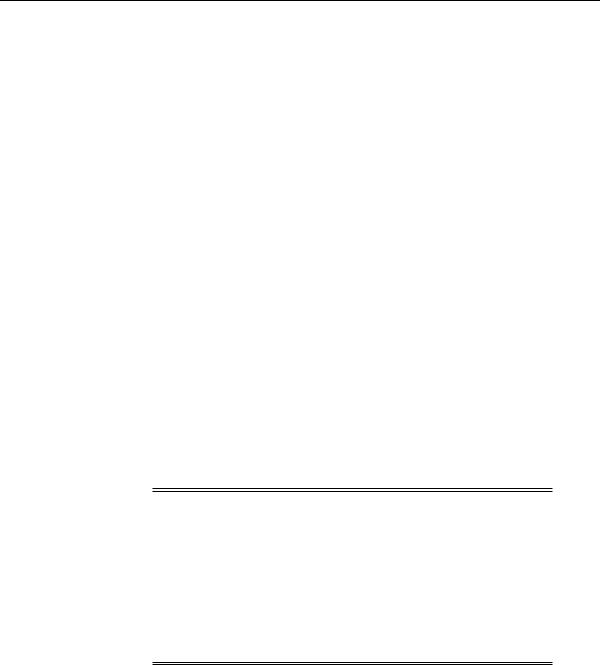
ALTER DATABASE
DROP If the database is in NOARCHIVELOG mode, you must specify the DROP clause to take a datafile offline. However, the DROP clause does not remove the datafile from the database. To do that, you must drop the tablespace in which the datafile resides. Until you do so, the datafile remains in the data dictionary with the status RECOVER or OFFLINE.
If the database is in ARCHIVELOG mode, Oracle ignores the DROP keyword.
RESIZE Specify RESIZE if you want Oracle to attempt to increase or decrease the size of the datafile to the specified absolute size in bytes. Use K or M to specify this size in kilobytes or megabytes. There is no default, so you must specify a size.
If sufficient disk space is not available for the increased size, or if the file contains data beyond the specified decreased size, Oracle returns an error.
See Also: "Resizing a Datafile: Example" on page 9-54
END BACKUP Specify END BACKUP to take the datafile out of online backup mode. The END BACKUP clause is described more fully at the top level of the syntax of ALTER DATABASE. See "END BACKUP Clause" on page 9-34.
TEMPFILE Clause
Use the TEMPFILE clause to resize your temporary datafile or specify the autoextend_clause, with the same effect as with a permanent datafile. You can identify the tempfile by name or by number. If you identify it by number, then filenumber is an integer representing the number found in the FILE# column of the V$TEMPFILE dynamic performance view.
Note: On some operating systems, Oracle does not allocate space for the tempfile until the tempfile blocks are actually accessed. This delay in space allocation results in faster creation and resizing of tempfiles, but it requires that sufficient disk space is available when the tempfiles are later used. To avoid potential problems, before you create or resize a tempfile, ensure that the available disk space exceeds the size of the new tempfile or the increased size of a resized tempfile. The excess space should allow for anticipated increases in disk space use by unrelated operations as well. Then proceed with the creation or resizing operation.
9-36 Oracle9i SQL Reference

ALTER DATABASE
Restriction on Modifying Tempfiles You cannot specify TEMPFILE unless the database is open.
DROP Specify DROP to drop tempfile from the database. The tablespace remains.
If you specify INCLUDING DATAFILES, Oracle also deletes the associated operating system files and writes a message to the alert log for each such deleted file.
autoextend_clause
Use the autoextend_clause to enable or disable the automatic extension of a new datafile or tempfile.
See Also: file_specification on page 7-39 for information about the autoextend_clause
RENAME FILE Clause
Use the RENAME FILE clause to rename datafiles, tempfiles, or redo log file members. You must create each filename using the conventions for filenames on your operating system before specifying this clause.
■To use this clause for datafiles and tempfiles, the database must be mounted. The database can also be open, but the datafile or tempfile being renamed must be offline.
■To use this clause for logfiles, the database must be mounted but not open.
This clause renames only files in the control file. It does not actually rename them on your operating system. The operating system files continue to exist, but Oracle no longer uses them. If the old files were Oracle managed, Oracle drops the old operating system file after this statement executes, because the control file no longer points to them as datafiles, tempfiles, or redo log files.
See Also: "Renaming a Log File Member: Example" on page 9-53
logfile_clauses
The logfile clauses let you add, drop, or modify log files.
ARCHIVELOG | NOARCHIVELOG
Use the ARCHIVELOG clause and NOARCHIVELOG clause only if your instance has the database mounted but not open, with Real Application Clusters disabled.
SQL Statements: ALTER CLUSTER to ALTER SEQUENCE 9-37

ALTER DATABASE
ARCHIVELOG Specify ARCHIVELOG if you want the contents of a redo log file group to be archived before the group can be reused. This mode prepares for the possibility of media recovery. Use this clause only after shutting down your instance normally, or immediately with no errors, and then restarting it and mounting the database with Real Application Clusters disabled.
NOARCHIVELOG Specify NOARCHIVELOG if you do not want the contents of a redo log file group to be archived so that the group can be reused. This mode does not prepare for recovery after media failure.
[NO] FORCE LOGGING
Use this clause to put the database into or take the database out of FORCE LOGGING mode. The database must be mounted or open.
In FORCE LOGGING mode, Oracle will log all changes in the database except for changes in temporary tablespaces and temporary segments. This setting takes precedence over and is independent of any NOLOGGING or FORCE LOGGING settings you specify for individual tablespaces and any NOLOGGING settings you specify for individual database objects.
If you specify FORCE LOGGING, Oracle waits for all ongoing unlogged operations to finish.
See Also: Oracle9i Database Administrator’s Guide for information on when to use FORCE LOGGING mode
ADD [STANDBY] LOGFILE Clause
Use the ADD LOGFILE clause to add one or more redo log file groups to the specified thread, making them available to the instance assigned the thread. If you specify STANDBY, the redo log file created is for use by physical standby databases only.
To learn whether a logfile has been designated for online or standby database use, query the TYPE column of the V$LOGFILE dynamic performance view.
See Also: "Adding Redo Log File Groups: Examples" on page 9-52
THREAD The THREAD clause is applicable only if you are using Oracle with the Real Application Clusters option in parallel mode. integer is the thread number. The number of threads you can create is limited by the value of the MAXINSTANCES parameter specified in the CREATE DATABASE statement.
9-38 Oracle9i SQL Reference

ALTER DATABASE
If you omit THREAD, the redo log file group is added to the thread assigned to your instance.
GROUP The GROUP clause uniquely identifies the redo log file group among all groups in all threads and can range from 1 to the MAXLOGFILES value. You cannot add multiple redo log file groups having the same GROUP value. If you omit this parameter, Oracle generates its value automatically. You can examine the GROUP value for a redo log file group through the dynamic performance view V$LOG.
redo_log_file_spec Each redo_log_file_spec specifies a redo log file group containing one or more members (that is, one or more copies).
See Also:
■
■
file_specification on page 7-39
Oracle9i Database Reference for information on dynamic performance views
DROP LOGFILE Clause
Use the DROP LOGFILE clause to drop all members of a redo log file group. Specify a redo log file group as indicated for the ADD LOGFILE MEMBER clause.
■To drop the current log file group, you must first issue an ALTER SYSTEM SWITCH LOGFILE statement.
■You cannot drop a redo log file group if it needs archiving.
■You cannot drop a redo log file group if doing so would cause the redo thread to contain less than two redo log file groups.
See Also: ALTER SYSTEM on page 10-20 and "Dropping Log File Members: Example" on page 9-53
ADD [STANDBY] LOGFILE MEMBER Clause
Use the ADD LOGFILE MEMBER clause to add new members to existing redo log file groups. Each new member is specified by ’filename’. If the file already exists, it must be the same size as the other group members, and you must specify REUSE. If the file does not exist, Oracle creates a file of the correct size. You cannot add a member to a group if all of the group’s members have been lost through media failure.
You can specify STANDBY for symmetry, to indicate that the logfile member is for use only by a physical standby database. However, this keyword is not required. If
SQL Statements: ALTER CLUSTER to ALTER SEQUENCE 9-39

ALTER DATABASE
group integer was added for standby database use, all of its members will be used only for standby databases as well.
You can specify an existing redo log file group in one of two ways:
GROUP integer Specify the value of the GROUP parameter that identifies the redo log file group.
filename (s) List all members of the redo log file group. You must fully specify each filename according to the conventions of your operating system.
See Also: "Adding Redo Log File Group Members: Example" on page 9-53
DROP LOGFILE MEMBER Clause
Use the DROP LOGFILE MEMBER clause to drop one or more redo log file members. Each ’filename’ must fully specify a member using the conventions for filenames on your operating system.
■To drop a log file in the current log, you must first issue an ALTER SYSTEM SWITCH LOGFILE statement.
See Also: ALTER SYSTEM on page 10-20
■You cannot use this clause to drop all members of a redo log file group that contains valid data. To perform that operation, use the DROP LOGFILE clause.
See Also: "Dropping Log File Members: Example" on page 9-53
ADD SUPPLEMENTAL LOG DATA Clause
Specify the ADD SUPPLEMENTAL LOG DATA clause to place additional column data into the log stream any time an update operation is performed. These four keywords alone enable minimal supplemental logging, which is not enabled by default.
Minimal supplemental logging ensures that Logminer (and any products building on Logminer technology) will have sufficient information to support chained rows and various storage arrangements such as cluster tables.
If supplemental log data will be the source of change in another database, such as a logical standby, the log data must also uniquely identify each row updated. In this case, you should enable identification key ("full") supplemental logging by specifying PRIMARY KEY COLUMNS and UNIQUE KEY COLUMNS.
9-40 Oracle9i SQL Reference
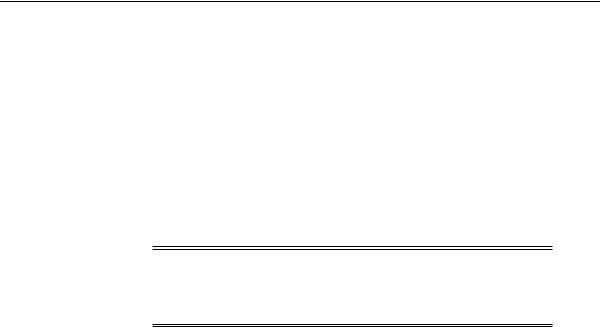
ALTER DATABASE
PRIMARY KEY COLUMNS When you specify PRIMARY KEY COLUMNS, Oracle ensures, for all tables with a primary key, that all columns of the primary key are placed into the redo log whenever an update operation is performed. If no primary key is defined, Oracle places into the redo log a set of columns that uniquely identifies the row. This set may include all columns with a fixed-length maximum size.
UNIQUE INDEX COLUMNS When you specify UNIQUE INDEX COLUMNS, Oracle ensures, for all tables with a unique key, that if any unique key columns are modified, all other columns belonging to the unique key are also placed into the redo log.
Note: You can issue this statement when the database is open. However, Oracle will invalidate all DML cursors in the cursor cache, which will have an effect on performance until the cache is repopulated.
See Also: Oracle Data Guard Concepts and Administration for information on supplemental logging
DROP SUPPLEMENTAL LOG DATA Clause
Use the DROP SUPPLEMENTAL LOG DATA clause to instruct Oracle to stop placing additional log information into the redo log stream whenever an update operation occurs. This statement terminates the effect of a previous ADD SUPPLEMENTAL LOG DATA statement.
See Also: Oracle Data Guard Concepts and Administration for information on supplemental logging
CLEAR LOGFILE Clause
Use the CLEAR LOGFILE clause to reinitialize an online redo log, optionally without archiving the redo log. CLEAR LOGFILE is similar to adding and dropping a redo log, except that the statement may be issued even if there are only two logs for the thread and also may be issued for the current redo log of a closed thread.
■You must specify UNARCHIVED if you want to reuse a redo log that was not archived.
SQL Statements: ALTER CLUSTER to ALTER SEQUENCE 9-41
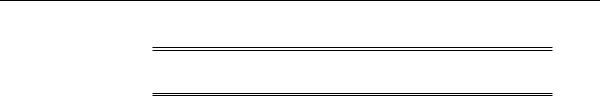
ALTER DATABASE
Caution: Specifying UNARCHIVED makes backups unusable if the redo log is needed for recovery.
■You must specify UNRECOVERABLE DATAFILE if you have taken the datafile offline with the database in ARCHIVELOG mode (that is, you specified ALTER DATABASE ... DATAFILE OFFLINE without the DROP keyword), and if the unarchived log to be cleared is needed to recover the datafile before bringing it back online. In this case, you must drop the datafile and the entire tablespace once the CLEAR LOGFILE statement completes.
Do not use CLEAR LOGFILE to clear a log needed for media recovery. If it is necessary to clear a log containing redo after the database checkpoint, you must first perform incomplete media recovery. The current redo log of an open thread can be cleared. The current log of a closed thread can be cleared by switching logs in the closed thread.
If the CLEAR LOGFILE statement is interrupted by a system or instance failure, then the database may hang. If this occurs, reissue the statement after the database is restarted. If the failure occurred because of I/O errors accessing one member of a log group, then that member can be dropped and other members added.
See Also: "Clearing a Log File: Example" on page 9-54
controlfile_clauses
The controlfile_clauses let you create or back up a control file.
CREATE STANDBY CONTROLFILE Clause
The CREATE STANDBY CONTROLFILE clause applies only to physical standby databases. Use this clause to create a control file to be used to maintain a physical standby database. If the file already exists, you must specify REUSE.
See Also: Oracle Data Guard Concepts and Administration
BACKUP CONTROLFILE Clause
Use the BACKUP CONTROLFILE clause to back up the current control file. The database must be open or mounted when you specify this clause.
9-42 Oracle9i SQL Reference

ALTER DATABASE
TO ’filename ’ Specify the file to which the control file is backed up. You must fully specify the filename using the conventions for your operating system. If the specified file already exists, you must specify REUSE.
TO TRACE Specify TO TRACE if you want Oracle to write SQL statements to a trace file rather than making a physical backup of the control file. You can use SQL statements written to the trace file to start up the database, re-create the control file, and recover and open the database appropriately, based on the created control file.
You can copy the statements from the trace file into a script file, edit the statements as necessary, and use the script if all copies of the control file are lost (or to change the size of the control file).
■Specify AS filename if you want Oracle to place the script into a file called filename rather than into the standard trace file.
■Specify REUSE to allow Oracle to overwrite any existing file called filename.
■RESETLOGS indicates that the SQL statement written to the trace file for starting the database is ALTER DATABASE OPEN RESETLOGS. This setting is valid only if the online logs are unavailable.
■NORESETLOGS indicates that the SQL statement written to the trace file for starting the database is ALTER DATABASE OPEN NORESETLOGS. This setting is valid only if all the online logs are available.
If you cannot predict the future state of the online logs, specify neither RESETLOGS nor NORESETLOGS. In this case, Oracle puts both versions of the script into the trace file, and you can choose which version is appropriate when the script becomes necessary.
standby_database_clauses
Use these clauses to activate the standby database or to specify whether it is in protected or unprotected mode.
See Also: Oracle Data Guard Concepts and Administration for descriptions of physical and logical the standby database and for information on maintaining and using standby databases
ACTIVATE STANDBY DATABASE Clause
The ACTIVATE STANDBY DATABASE clause changes the state of a standby database to an active database and prepares it to become the primary database. The database must be mounted before you can specify this clause.
SQL Statements: ALTER CLUSTER to ALTER SEQUENCE 9-43

ALTER DATABASE
PHYSICAL Specify PHYSICAL to activate a physical standby database. This is the default.
LOGICAL Specify LOGICAL to activate a logical standby database. If you have more than one logical standby database, you should first ensure that the same log data is available on all the standby systems.
SKIP [STANDBY LOGFILE] This clause applies only to physical standby databases. Use this clause to force the operation to proceed even if standby redo logfiles contain data that could be recovered using the RECOVER MANAGED STANDBY DATABASE FINISH command.
Note: Oracle Corporation recommends that you always use the
RECOVER MANAGED STANDBY DATABASE FINISH statement for physical standby even if you do not use standby redo logfiles. Use the SKIP clause only if it is acceptable to discard the contents of the standby redo log.
SET STANDBY [DATABASE] Clause
Use this clause to specify the level of protection for the data in your database environment. You specify this clause from the primary database, which must be mounted but not open.
Note: The PROTECTED and UNPROTECTED keywords have been replaced for clarity but are still supported. PROTECTED is equivalent to TO MAXIMIZE PROTECTION. UNPROTECTED is equivalent to TO MAXIMIZE PERFORMANCE.
TO MAXIMIZE PROTECTION This setting establishes "maximum protection mode" and offers the highest level of data protection. A transaction does not commit until all data needed to recover that transaction has been written to at least one physical standby database that is configured to use the SYNC log transport mode. If the primary database is unable to write the redo records to at least one such standby database, the primary database is shut down. This mode guarantees zero data loss, but it has the greatest potential impact on the performance and availability of the primary database.
TO MAXIMIZE AVAILABILITY This setting establishes "maximum availability mode" and offers the next highest level of data protection. A transaction does not
9-44 Oracle9i SQL Reference

ALTER DATABASE
commit until all data needed to recover that transaction has been written to at least one (physical or logical) standby database that is configured to use the SYNC log transport mode. Unlike maximum protection mode, the primary database does not shut down if it is unable to write the redo records to at least one such standby database. Instead, the protection is lowered to maximum performance mode until the fault has been corrected and the standby database has caught up with the primary database. This mode guarantees zero data loss unless the primary database fails while in maximum performance mode. Maximum availability mode provides the highest level of data protection that is possible without affecting the availability of the primary database.
TO MAXIMIZE PERFORMANCE This setting establishes "maximum performance mode" and is the default setting. A transaction commits before the data needed to recover that transaction has been written to a standby database. Therefore, some transactions may be lost if the primary database fails and you are unable to recover the redo records from the primary database. This mode provides the highest level of data protection that is possible without affecting the performance of the primary database.
To determine the current mode of the database, query the PROTECTION_MODE column of the V$DATABASE dynamic performance view.
See Also: Oracle Data Guard Concepts and Administration for full information on using these standby database settings
REGISTER LOGFILE Clause
Specify the REGISTER LOGFILE clause from the standby database to manually register log files from the failed primary.
For a logical standby database, you can use this command to seed the initial starting point for a new logical standby database. Then when you issue an ALTER DATABASE START LOGICAL STANDBY APPLY INITIAL command, Oracle will use the lowest registered logfile as its starting point.
OR REPLACE Specify OR REPLACE to allow an existing archivelog entry in the standby database to be updated, for example, when its location or file specification changes. The SCNs of the entries must match exactly, and the original entry must have been created by the managed standby log transmittal mechanism.
COMMIT TO SWITCHOVER Clause
Use this clause to perform a "graceful switchover", in which the current primary database take on standby status, and one standby database becomes the primary
SQL Statements: ALTER CLUSTER to ALTER SEQUENCE 9-45

ALTER DATABASE
database. In a Real Application Clusters environment, all instances other than the instance from which you issue this statement must be shutdown normally.
■Specify PHYSICAL to prepare the primary database to run in the role of a physical standby database.
■Specify LOGICAL to prepare the primary database to run in the role of a logical standby database. If you specify LOGICAL, you must then issue an ALTER DATABASE START LOGICAL STANDBY APPLY statement.
■On the primary database, specify COMMIT TO SWITCHOVER TO STANDBY to perform a graceful database switchover of the primary database to standby database status. The primary database must be open.
■On one of the standby databases, issue a COMMIT TO SWITCHOVER TO PRIMARY statement to perform a graceful switchover of this standby database to primary status. The standby database must be mounted or open in READ ONLY mode.
WITH | WITHOUT SESSION SHUTDOWN If you specify WITH SESSION SHUTDOWN, Oracle shuts down any open application sessions and rolls back uncommitted transactions as part of the execution of this statement. If you omit this clause or specify WITHOUT SESSION SHUTDOWN (which is the default), the statement will fail if any application sessions are open.
Restriction on WITH SESSION SHUTDOWN This clause is not necessary or supported for a logical database.
WAIT | NOWAIT Specify WAIT if you want Oracle to return control after the completion of the SWITCHOVER command. Specify NOWAIT if you want Oracle to return control before the switchover operation is complete. the default is WAIT.
See Also: Oracle Data Guard Concepts and Administration for full information on graceful switchover between primary and standby databases
START LOGICAL STANDBY APPLY Clause
Specify the START LOGICAL STANDBY APPLY clause to begin applying redo logs to a logical standby database.
■Specify INITIAL the first time you apply the logs to the standby database.
■Specify NEW PRIMARY after the ALTER DATABASE COMMIT TO SWITCHOVER TO LOGICAL STANDBY statement or when a standby database has completed
9-46 Oracle9i SQL Reference
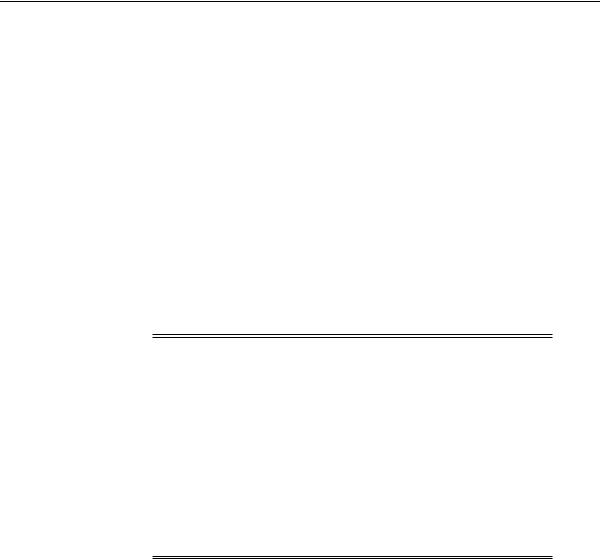
ALTER DATABASE
processing logs from one primary and now a new database becomes the primary.
STOP | ABORT LOGICAL STANDBY Clause
Use this clause to stop the log apply services. This clause applies only to logical standby databases, not to physical standby databases. Use the STOP clause to stop the apply in an orderly fashion.
default_settings_clauses
Use these clauses to modify the default settings of the database.
CHARACTER SET, NATIONAL CHARACTER SET
CHARACTER SET changes the character set the database uses to store data. NATIONAL CHARACTER SET changes the national character set used to store data in columns specifically defined as NCHAR, NCLOB, or NVARCHAR2. Specify character_set without quotation marks. The database must be open.
Cautions:
■You cannot roll back an ALTER DATABASE CHARACTER SET or ALTER DATABASE NATIONAL CHARACTER SET statement. Therefore, you should perform a full backup before issuing either of these statements.
■Oracle Corporation recommends that you use the Character Set Scanner (CSSCAN) to analyze your data before migrating your existing database character set to a new database character set. Doing so will help you avoid losing non-ASCII data that you might not have been aware was in your database. Please see
Oracle9i Database Globalization Support Guide for more information about CSSCAN.
Notes on Changing Character Sets
In Oracle9i, CLOB data is stored as UCS-2 (two-byte fixed-width Unicode) for multibyte database character sets. For single-byte database character sets, CLOB data is stored in the database character set. When you change the database or national character set with an ALTER DATABASE statement, no data conversion is performed. Therefore, if you change the database character set from single byte to multibyte using this statement, CLOB columns will remain in the original database
SQL Statements: ALTER CLUSTER to ALTER SEQUENCE 9-47

ALTER DATABASE
character set. This may introduce data inconsistency in your CLOB columns. Likewise, if you change the national character set from one Unicode set to another, your SQL NCHAR columns (NCHAR, NVARCHAR2, NCLOB) may be corrupted.
The recommended procedure for changing database character sets is:
1.Export the CLOB and SQL NCHAR datatype columns.
2.Drop the tables containing the CLOB and SQL NCHAR columns.
3.Use ALTER DATABASE statements to change the character set and national character set.
4.Reimport the CLOB and SQL NCHAR columns.
Restrictions on Changing Character Sets
■You must have SYSDBA system privilege, and you must start up the database in restricted mode (for example, with the SQL*Plus STARTUP RESTRICT command).
■The current character set must be a strict subset of the character set to which you change. That is, each character represented by a codepoint value in the source character set must be represented by the same codepoint value in the target character set.
See Also: Oracle9i Database Globalization Support Guide for information on database character set migration and "Changing a Character Set: Example" on page 9-54
set_time_zone_clause
Use the SET TIME_ZONE clause to set the time zone of the database. You can specify the time zone in two ways:
■By specifying a displacement from UTC (Coordinated Universal Time—formerly Greenwich Mean Time). The valid range of hh:mm is -12:00 to +14:00.
■By specifying a time zone region. To see a listing of valid region names, query the TZNAME column of the V$TIMEZONE_NAMES dynamic performance view.
9-48 Oracle9i SQL Reference
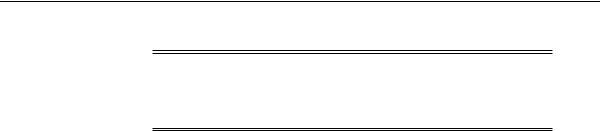
ALTER DATABASE
Note: Oracle Corporation recommends that you set the database time zone to UTC ("0:00"). Doing so can improve performance, especially across databases, as no conversion of time zones will be required.
See Also: Oracle9i Database Reference for information on the dynamic performance views
Oracle normalizes all new TIMESTAMP WITH LOCAL TIME ZONE data to the time zone of the database when the data is stored on disk. Oracle does not automatically update existing data in the database to the new time zone. To determine the time zone of the database, query the built-in function DBTIMEZONE (see DBTIMEZONE on page 6-51).
After setting or changing the time zone with this clause, you must restart the database for the new time zone to take effect.
DEFAULT TEMPORARY TABLESPACE Clause
Specify this clause to change the default temporary tablespace of the database. After this operation completes, Oracle automatically reassigns to the new default temporary tablespace all users who had been assigned to the old default temporary tablespace. You can then drop the old default temporary tablespace if you wish.
To learn the name of the current default temporary tablespace, query the
PROPERTY_VALUE column of the DATABASE_PROPERTIES data dictionary table where the PROPERTY_NAME = ’DEFAULT_TEMP_TABLESPACE’.
Restrictions on Default Temporary Tablespaces
■The tablespace you assign or reassign as the default temporary tablespace must have a standard block size.
■If the SYSTEM tablespace is locally managed, the tablespace you specify as the default temporary tablespace must also be locally managed.
See Also: "Defining a Default Temporary Tablespace: Example" on page 9-53
SQL Statements: ALTER CLUSTER to ALTER SEQUENCE 9-49
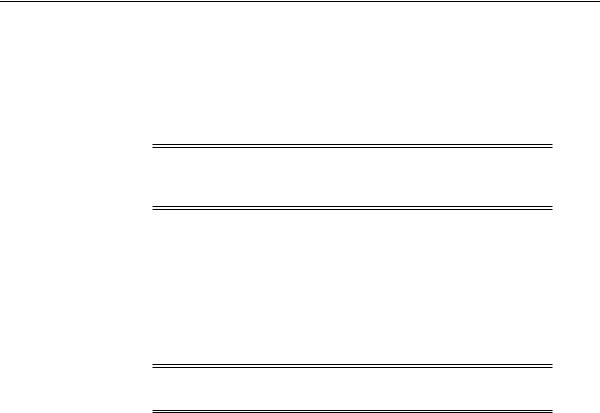
ALTER DATABASE
conversion_clauses
RESET COMPATIBILITY Clause
Specify RESET COMPATIBILITY to mark the database to be reset to an earlier version of Oracle when the database is next restarted. The database must be open.
Note: RESET COMPATIBILITY works only if you have successfully disabled Oracle features that affect backward compatibility.
See Also: Oracle9i Database Migration Guide for more information on downgrading to an earlier version of Oracle
CONVERT Clause
Use the CONVERT clause to complete the conversion of the Oracle7 data dictionary. After you use this clause, the Oracle7 data dictionary no longer exists in the Oracle database.
Note: Use this clause only when you are migrating to Oracle9i, and do not use this clause when the database is mounted.
See Also: Oracle9i Database Migration Guide
redo_thread_clauses
Use these clauses to enable and disable the thread of redo log file groups.
ENABLE THREAD Clause
In an Oracle Real Application Clusters environment, specify ENABLE THREAD to enable the specified thread of redo log file groups. The thread must have at least two redo log file groups before you can enable it. The database must be open.
PUBLIC Specify PUBLIC to make the enabled thread available to any instance that does not explicitly request a specific thread with the initialization parameter THREAD. If you omit PUBLIC, the thread is available only to the instance that explicitly requests it with the initialization parameter THREAD.
9-50 Oracle9i SQL Reference

ALTER DATABASE
See Also: Oracle9i Real Application Clusters Administration for more information on enabling and disabling threads
DISABLE THREAD Clause
Specify DISABLE THREAD to disable the specified thread, making it unavailable to all instances. The database must be open, but you cannot disable a thread if an instance using it has the database mounted.
See Also: Oracle9i Real Application Clusters Administration for more information on enabling and disabling threads and "Disabling and Enabling a Real Application Clusters Thread: Examples" on
page 9-53
RENAME GLOBAL_NAME Clause
Specify RENAME GLOBAL_NAME to change the global name of the database. The database is the new database name and can be as long as eight bytes. The optional domain specifies where the database is effectively located in the network hierarchy. Do not use this clause when the database is mounted.
Note: Renaming your database does not change global references to your database from existing database links, synonyms, and stored procedures and functions on remote databases. Changing such references is the responsibility of the administrator of the remote databases.
See Also: Oracle9i Heterogeneous Connectivity Administrator’s Guide for more information on global names and "Changing the Global Database Name: Example" on page 9-54
security_clause
Use the security_clause (GUARD) to protect data in the database from being changed.
ALL Specify ALL to prevent all users other than SYS from making changes to any data in the database.
STANDBY Specify STANDBY to prevent all users other than SYS from making changes to any database object being maintained by logical standby. This setting is
SQL Statements: ALTER CLUSTER to ALTER SEQUENCE 9-51

ALTER DATABASE
useful if you want report operations to be able to modify data as long as it is not being replicated by logical standby.
See Also: Oracle Data Guard Concepts and Administration for information on logical standby
NONE Specify NONE if you want normal security for all data in the database.
Examples
READ ONLY / READ WRITE: Example The first statement that follows opens the database in read-only mode. The second statement returns the database to read/write mode and clears the online redo logs:
ALTER DATABASE OPEN READ ONLY;
ALTER DATABASE OPEN READ WRITE RESETLOGS;
Using Parallel Recovery Processes: Example The following statement performs tablespace recovery using parallel recovery processes:
ALTER DATABASE
RECOVER TABLESPACE tbs_03
PARALLEL;
Adding Redo Log File Groups: Examples The following statement adds a redo log file group with two members and identifies it with a GROUP parameter value of 3:
ALTER DATABASE
ADD LOGFILE GROUP 3 (’diska:log3.log’ , ’diskb:log3.log’) SIZE 50K;
The following statement adds a redo log file group containing two members to thread 5 (in a Real Application Clusters environment) and assigns it a GROUP parameter value of 4:
ALTER DATABASE
ADD LOGFILE THREAD 5 GROUP 4 (’diska:log4.log’,
’diskb:log4:log’);
9-52 Oracle9i SQL Reference

ALTER DATABASE
Dropping Log File Members: Example The following statement drops one redo log file member added in the previous example:
ALTER DATABASE
DROP LOGFILE MEMBER ’diskb:log3.log’;
The following statement drops all members of the redo log file group 3:
ALTER DATABASE DROP LOGFILE GROUP 3;
Adding Redo Log File Group Members: Example The following statement adds a member to the redo log file group added in the previous example:
ALTER DATABASE
ADD LOGFILE MEMBER ’diskc:log3.log’
TO GROUP 3;
Renaming a Log File Member: Example The following statement renames a redo log file member:
ALTER DATABASE
RENAME FILE ’diskc:log3.log’ TO ’diskb:log3.log’;
The preceding statement only changes the member of the redo log group from one file to another. The statement does not actually change the name of the file
’diskc:log3.log’ to ’diskb:log3.log’. You must perform this operation through your operating system.
Defining a Default Temporary Tablespace: Example The following statement makes the tbs_5 tablespace the default temporary tablespace of the database. This statement either establishes a default temporary tablespace if none was specified at create time, or replaces an existing default temporary tablespace with temp:
ALTER DATABASE
DEFAULT TEMPORARY TABLESPACE tbs_5;
Disabling and Enabling a Real Application Clusters Thread: Examples The following statement disables thread 5 in a Real Application Clusters environment:
ALTER DATABASE
DISABLE THREAD 5;
The following statement enables thread 5 in a Real Application Clusters environment, making it available to any Oracle instance that does not explicitly request a specific thread:
SQL Statements: ALTER CLUSTER to ALTER SEQUENCE 9-53

ALTER DATABASE
ALTER DATABASE
ENABLE PUBLIC THREAD 5;
Creating a New Datafile: Example The following statement creates a new datafile ’tabspace_file04.dbf’ based on the file ’tabspace_file03.dbf’. Before creating the new datafile, you must take the existing datafile (or the tablespace in which it resides) offline.
ALTER DATABASE
CREATE DATAFILE ’tbs_f03.dbf’
AS ’tbs_f04.dbf’;
Changing the Global Database Name: Example The following statement changes the global name of the database and includes both the database name and domain:
ALTER DATABASE
RENAME GLOBAL_NAME TO demo.world.oracle.com;
Changing a Character Set: Example The following statements change the database character set and national character set to the UTF8 character set:
ALTER DATABASE CHARACTER SET UTF8;
ALTER DATABASE NATIONAL CHARACTER SET UTF8;
The database name is optional, and the character set name is specified without quotation marks.
Resizing a Datafile: Example The following statement attempts to change the size of datafile ’disk1:db1.dat’:
ALTER DATABASE
DATAFILE ’disk1:db1.dat’ RESIZE 10 M;
Clearing a Log File: Example The following statement clears a log file:
ALTER DATABASE
CLEAR LOGFILE ’diskc:log3.log’;
Database Recovery: Examples The following statement performs complete recovery of the entire database, letting Oracle generate the name of the next archived redo log file needed:
ALTER DATABASE
RECOVER AUTOMATIC DATABASE;
The following statement explicitly names a redo log file for Oracle to apply:
9-54 Oracle9i SQL Reference

ALTER DATABASE
ALTER DATABASE
RECOVER LOGFILE ’diskc:log3.log’;
The following statement recovers the standby datafile /finance/stbs_21.f, using the corresponding datafile in the original standby database, plus all relevant archived logs and the current standby database control file:
ALTER DATABASE
RECOVER STANDBY DATAFILE ’/finance/stbs_21.f’
UNTIL CONTROLFILE;
The following statement performs time-based recovery of the database:
ALTER DATABASE
RECOVER AUTOMATIC UNTIL TIME ’2001-10-27:14:00:00’;
Oracle recovers the database until 2:00 p.m. on October 27, 2001.
For an example of recovering a tablespace, see "Using Parallel Recovery Processes: Example" on page 9-52.
Recovering a Managed Standby Database: Examples The following statement recovers the standby database in managed standby recovery mode:
ALTER DATABASE
RECOVER MANAGED STANDBY DATABASE;
The following statement puts the database in managed standby recovery mode. The managed recovery process will wait up to 60 minutes for the next archive log:
ALTER DATABASE
RECOVER MANAGED STANDBY DATABASE TIMEOUT 60;
If each subsequent log arrives within 60 minutes of the last log, recovery continues indefinitely or until manually terminated.
The following statement terminates the managed recovery operation:
ALTER DATABASE
RECOVER MANAGED STANDBY DATABASE CANCEL IMMEDIATE;
The managed recovery operation terminates before the next group of redo is read from the current redo log file. Media recovery ends in the "middle" of applying redo from the current redo log file.
SQL Statements: ALTER CLUSTER to ALTER SEQUENCE 9-55
